DashClicks Blog
The industry's top experts offer their best advice, research, how-tos, and insights—all in the name of helping you level-up your business and online marketing skills.
Join Us!

Latent Semantic Indexing (LSI) Keywords: Do They Help With SEO?
Businesses across the globe collectively spend billions of dollars on content marketing. However, it all comes down to rankings and the tactics they use to ensure high rankings. One such factor influencing your webpage ranking on the search engine result pages is the usage of Latent Semantic Indexing keywords. Now, you must be wondering what LSI keywords are, how they work, and whether they are significant? Fret not!
Below, we have discussed Latent Semantic Indexing keywords, why they are important, and how to use them!
What Are LSI Keywords?
LSI stands for Latent Semantic Indexing. LSI keywords are terms used by search engines to analyze and understand the webpage content. You should know that only those terms classify as Latent Semantic Indexing keywords that are based on similar concepts or are relevant.
LSI is a patented process that you can use to retrieve textual data objects. It will help you categorize the content's topic using related keywords.

Does Google's Algorithm Prioritize Latent Semantic Indexing Keywords?
Well, you will be surprised to know the answer- probably not! In 2019, a Google representative stated that they do not believe in anything such as LSI keywords. Therefore, it's false information that Google uses Latent Semantic Indexing keywords in its algorithm.
In fact, Google follows its own detailed method to determine the webpage's relevancy. Apart from a set of keywords, it considers various other factors. While analyzing your page, it considers the page as one entity to learn about the content topic.
Google can evaluate all the other non-keyword terms on the webpage to determine the page ranking, contributing to your SEO.

Note: Several marketers and SEO experts believe that adding any set of related phrases is the same as adding Latent Semantic Indexing keywords. However, it is not correct as LSI keywords are highly specific in nature.
Why Are Related Words and Phrases on a Page Important?
Gone are the days when search engines would determine the topic of the webpage content solely based on the keywords used in the content. For instance, if you repeatedly used the word content marketing' in the text, it would categorize the topic as content marketing', making keyword density essential. It means if you did not use the keyword multiple times, Google would not figure out that the term is the primary topic of the content.
However, now, Google is way smarter! It deeply analyzes to understand the overall topic of the webpage content. For this, it also studies semi-related phrases or words to evaluate the content.

For instance, you publish a blog about hats'. Google will verify if you have incorporated the keyword hat' in your content, image alt text, title tag, and other necessary sections. But, it will also look for related works like summer, jute, and colorful. Locating these related keywords in the content will help Google gain confidence that the content is about hats'.
Recently, a Google research revealed that it looks for collocation words to determine the main topic of the content.
You should know that semantically-related keywords are not synonyms; they are words frequently used with your target keyword. For instance, let's take a word- job. Now, the word occupation' is a synonym of the word job'. So, it will not be counted as a related term. However, you can use the synonyms in your blog as it will help you with the on-page SEO. Related terms for job' are: sales', interview', and questionnaire'.
On that note, let's learn how to identify these semantically related keywords.
How to Find LSI Keywords?Ā
Below, we have listed some of the best ways to find semantically related keywords!
1. Google Autocomplete
Google Autocomplete, by Google, is one of the premier platforms organizations can use to identify the keyword-related terms that you can incorporate into your content. It will make the process easy and quick.
Enter the keyword into Google, and you will see some bold words showing up in the suggestion results. These bold words are semantically related keywords that users frequently search for. Therefore, you should include these terms in your content.

You can also use other tools like UberSuggest or Keyword Tool. They will give you multiple options as semantically related keywords. Having said that, remember, Google is known to give the best and most relevant suggestions. Therefore, using any of these tools will also be sufficient and helpful enough to optimize your content to the maximum.
2. Related Google Searches
It is like Google Autocomplete, where Google suggests keywords every time you search for something. If you scroll down on the search engine results page, you can view a lot of related terms at the bottom.

For instance, let's say your primary keyword is plagiarism checker. It is an extremely competitive keyword; therefore, you must nail your Latent Semantic Indexing keywords, or else you will not rank high in the search engine results. That is why you should type plagiarism checker' in the Google search bar and scroll down to the bottom. You will find various terms in bold. Now, you have to determine which of these terms will perfectly blend into your content and use them. It is pretty straightforward.
3. LSIGraph
There are various effective tools for generating keywords, LSIGraph being one of them. You have to only insert the keyword you want your content to rank for. Then, you get a set of related keywords that you can incorporate into your content.

4. Google Keyword Planner
Several marketers and SEO experts have voted Google Keyword Planner as their favorite as it helps them look for target keyword-related terms.
For instance, if you insert plagiarism checker' in the Google Keyword Planner, it will display a list of different keywords. Some of them will have a similar meaning as your keyword, while others may differ in meaning but be conceptually related to the keyword. However, if you invest enough time in research and carefully study the list, you will find some unique and effective keywords that you may not have found any other way.

Remember, you do not have to necessarily type the keyword into this tool; you can also look for Latent Semantic Indexing keywords through a landing page. An ideal technique will be using your top competitor's landing page that is ranking higher than you in the search engine result pages. If you do so, Google will analyze the page and uncover keywords relevant to the content topic.
5. Terms in Bold in the Google Snippet Texts
This is an effective process to get conceptually-related keywords from Google.
Whenever you search for something on Google, you get various relevant results. However, there is one thing common in all those results showing up. Google displays a few results in bold in the result snippets. But what are these terms? Well, the terms in bold in the snippets either match your keywords or are similar to them.

For instance, you search on Google for phone repair'. Now, Google will bold all the exact terms in snippets. But, other related terms, like mobile repair, will also be in bold. It means that these are the Latent Semantic Indexing keywords, and you must use them while developing your content.
6. Google Image Tags
Google images has launched a new feature that you may not know about. But, when it comes to determining keyword-related terms, it is no less than winning a lottery!
You have to type your keyword into the Google images search section. Google will show you a few keyword-related terms right above the images. You can follow the same technique with Pinterest. However, we suggest you use Google Images for this process.
Use Related Terms Throughout Your Article
By now, you should have a complete list of the Latent Semantic Indexing keywords. But, the real question is how to incorporate those keywords into the content? Is there any specific process or pattern that you must follow?
Honestly, the answer is no! It does not matter how you use these keywords in your content. You only need to ensure that these terms are used in your webpage content. That's what Google cares about!

Use the Latent Semantic Indexing keywords in:
- Image Alt Ext
- Title Tag
- H1
- H2 or H3 Subhead
- Main Body
In Conclusion
You must have understood that Latent Semantic Indexing keywords are conceptually related words that help search engines categorize your content's topic. You must have also got an answer to the million-dollar question of whether Google appreciates Latent Semantic Indexing Keywords. However, LSI keywords are essential for better ranking of the webpage as they help Google deeply analyze your content and determine the main topic. There are various ways to find LSI keywords for your webpage content, like Google Autocomplete, LSIGraph, and Google Images tags. Ideally, you should use these conceptually related terms throughout the content and ensure they camouflage well!
It may get too overwhelming for you to understand the usage and importance of LSI keywords. That is why you should work with a white-label services company to make things smoother for you and get effective results.


How to Use Marketing Dashboards to Ethically Upsell Your Agency Clients
To sustain your business, you need to upsell your services. Upselling is the second most crucial phase of running a successful business by creating loyal customers.
Your journey as a business begins by helping your clients reach their goals, but to sustain them in the long run, it is crucial that you retain them. To do that, you need to understand their goals and pain points.
However, upselling is not as straightforward as it sounds, regardless of your agency's strategic advantage over others or the service quality you offer.
Luckily if you are a data-driven marketing organization using marketing analytics and a web analytics dashboard, you can quickly identify the critical areas of improvement in your campaign. Accordingly, you can offer additional services to your clients to plug in the loopholes and further improve the KRAs.
What Is a Marketing Dashboard?
Marketing dashboards are powerful tools to evaluate your campaign performance and check analytics in real-time. Data visualization and intuitive graphs help your client understand the campaign performance for different marketing channels.

It helps a lot in the decision-making process, especially when you decide to add new agency services. Here are ways to use a marketing dashboard to upsell your clients.
1. Understand Your Clients' Goals and Setup Goal Tracking
The overall goal of any marketing agency is to help scale your clients' businesses by using different marketing strategies. You must set goals to evaluate your performance and keep track of your direction.
To achieve this, you must first understand your client's specific needs and priorities. It helps you decide your strategy in a better way. Make a sound proposal after identifying these particular needs. You can set your goals based on those needs and achieve them in a coherent and organized manner.
You should prioritize the tasks your client desperately wants to accomplish and move on to other low-priority tasks that most clients are reluctant to pay for. The advantage of using goal-setting is that it prevents analysis paralysis and gives your client a precise idea of how they are performing.
DashClicks provides clients access to their marketing dashboard when they sign up for their white-label platform.
It ensures a higher degree of agency-client transparency. Your clients can easily track their performance in real-time just by logging into their DashClicks account. They can also use their dashboard to check other analytics using software integrations.
2. Identify Your Clients Who Need Additional Services
It would help if you explored your clients' needs as it is comparatively easier to sell a service to an existing customer than to a new one. That's the reason most marketers stress selling to existing customers.
"Acquiring a new customer can cost five times more than retaining an existing customer. Increasing customer retention by 5% can increase profits from 25-95%. The success rate of selling to a customer you already have is 60-70% while selling to a new customer is 5-20%."
Source: Outbound Engine
If you have a retainer, you can look for more opportunities to add additional services apart from the existing ones.
For example, if you grab a brief PPC project, you should find an opportunity to expand their traffic and revenue using SEO and content marketing.

Sometimes setting extensive goals lead to failure because they don't get the required marketing support.
When you review your clients' marketing goals, you identify the discrepancies between your services and their goals.
Do you have bigger traffic goals but aren't planning any PPC campaigns to achieve those goals? Maybe all you want is a website upgrade.
If you thrive on email marketing, you must worry about your bounce, open, and click-through rates. So, if you want to improve your email campaigns, you can take the assistance of an intuitive marketing dashboard like DashClicks.
However, not all of your customers need that upsell. You'll get multiple opportunities to upsell if you can conduct result-oriented conversations with your clients using the digital marketing dashboard.
It would help if you positively tried to impact your clients. Even if you're using automated reporting to save time and schedule, your agency should meet your clients monthly to discuss their issues and find opportunities for upselling.
Furthermore, it gives them a personal feel which brings extreme customer delight. Keep your communication line open and carefully listen to them to discover their core objectives and pain points. It will also prevent you from appearing overly salesy.
3. Audit Your Clients' Content and SEO Strategy and Offer Complimentary Services
Digital marketing uses several variables such as devices, channels, landing pages, campaigns, etc. A lot of overlap happens here as well. You can find multiple opportunities to offer complementary services.
For example, your campaign analytics reveals that the Google Ads campaign is going great, but a particular landing page is not yielding conversions as desired. Your agency can offer an additional service to optimize that page to achieve its objectives better.

All you need to do is to use Google Analytics integration. Analytics gives you a comprehensive picture of your digital marketing campaign with different marketing KPIs and metrics. Most dashboards use SEO metrics as part of their marketing KPIs.
Together, landing page optimization and SEO will boost your rankings, page views and conversions. The key to upselling is using logic, a data-driven approach, and goal-oriented strategies.
Your client should be under the impression that you are catering to each of their business interests. You should also be able to deliver quick wins. To achieve this, audit their content and SEO strategy and identify the problem areas in their website. The next step is to get them fixed. It creates a fast sales funnel.
4. Use Your Digital Marketing Dashboard to Share Relevant Data With Your Clients
Data is an integral part of your agency's value. You can establish your clients' trust by achieving minor successes and gathering the data to prove it. The data will speak for itself with your chosen metrics and a user-friendly dashboard like DashClicks. You can customize your dashboard to highlight the most crucial KPIs and metrics. Always focus on your client's ROI, especially when trying to upsell. It will justify the additional spending required.
Remember, it's not hard to convince the client to pay for an additional service, but there should definitely be a genuine reason. If data supports it, that would be the icing on the cake. When you have the data to display how your additional service will help them achieve their goals faster, they will happily accept your offer.
Final Words
Your marketing strategy is assessed based on your client's goals. Numerous marketing metrics are used to evaluate the success of your marketing strategy.
DashClicks' marketing dashboard is a powerful reporting tool that eliminates the use of lengthy and confusing spreadsheets and challenging-to-understand metrics. Specific KPIs support it.
DashClicks dashboard's data visualization and stunning graphics help your client understand the campaign performance in a better way. It is also used to demonstrate your agency's performance and increase client retention.
Your team can also use these reports to upsell services that are essential for your campaign's success, and your clients will be grateful for that.
Goal tracking is a valuable exercise which you can do through dashboards. Precise goal tracking will help you address your client's needs and pain points.


No Money? No Problem. 25 Low Budget Marketing Ideas for Your Business
If you want your business to scale exponentially, you may think of setting aside a considerable amount of money and time for its marketing. After all, marketing boosts the visibility of a business and helps it get discovered by its target audience. But, several small businesses are tight on budget and have a little amount of time, restricting their marketing activities. If you own a small business and currently face this predicament, then fret not! We have a list of low-budget and some absolutely free marketing ideas for your business.
From leveraging the potential of social media to hosting a webinar, these simple yet effective marketing ideas prove to be immensely useful. Let's start:
1. Publish Amazing Content
Do you still don't own a blog? Stop everything and take every step to get your blog rolling! As per the latest statistics, 77% of internet users read blogs on a regular basis. Hence, a blog helps you market your business in the best way possible. Begin with composing instructional guides, best practices, and top 10 lists.
2. Team Up With Other Businesses
When you collaborate with other businesses from your industry, your business gains high exposure to an entirely new audience. You can collaborate offline via an exclusive event or online with a webinar to team up with another business.
3. Host an Event or a Class
In case you notice no upcoming speaking opportunities for you to market your business, just go ahead and create your own. All you need to do is host a class or announce an event at your local library or coworking space.
Tip: When you plan the event or class, ensure you print some flyers and put them on different bulletin boards of nearby coffee shops or libraries. To create professional-looking flyers effortlessly, use DesignWiz, a versatile flyer maker that helps you design eye-catching flyers quickly and easily.
4. Apply for Business Awards
It is not uncommon for organizations and industries to have business awards. If you apply for and ultimately win a business award in your industry, it will definitely generate free buzz. Plus, you can display it in the form of a badge on your site. Winning an award in your field means free marketing for your business and a boost in credibility.
5. Repurpose Your Content
If you already have some old content, consider recycling it. For instance, if you have a collection of blog posts on a particular topic, you can breathe new life into it by converting it into an eBook. Similarly, convert a study you conducted into an infographic. All in all, make the most of the work you have already done.
6. Live Stream Workplace Activities
Live stream events with the help of YouTube and Facebook. Here are some ideas on what you can live stream:
- Sneak peek of a new product
- “How it’s made” videos
- Instructional videos
- Live coverage of a local event
7. Start a Podcast
As per the latest statistics, about one-third of Americans listen to podcasts at least once a month. Hence, we strongly recommend that you start a podcast.
Now, you may think starting a podcast is expensive. However, all you require is hosting and a microphone. This initial spend also comes with multiple benefitsāit will help you create awareness, humanize your brand, and showcase your expertise.

Tip: When you start a podcast, ensure you invite other experts and business owners to join in. Doing so helps promote your business to their audiences as well.
8. Answer Queries
Dedicate some time to respond to questions on platforms such as Quora. Also, stay active on different online forums associated with your industry. Being active on Quora and online forums enables you to establish yourself as an authority figure. Moreover, your business also gets discovered by new audiences.
9. Leverage Pinterest and Instagram
Pinterest and Instagram are amazing platforms to tell your brand's story in a visual manner. As per the latest social media statistics, there are over 1 billion active users on Instagram.
The best thing is - it's free. You just need your phone's camera to click photos and know how to make tiny edits to them.
Here are some suggestions on the kinds of photos you can publish on both Pinterest and Instagram:
- Image testimonials
- Behind-the-scenes of your business
- Asking your customers to share images of how they use your service or products
10. Make It Personal
Dedicate some time to appreciate and acknowledge the support of your existing customers. For instance, you can give a shoutout to them in a video or write a personalized handwritten “thank you” note and send it to them. These kinds of gestures will make your customers feel wanted, and they might even do some free marketing for you by recommending your business to others.
11. Give It Away
Don't hesitate to give a free sample of your product or a free trial of your service to people. If they like your product or service, they will definitely consider purchasing more of your offerings.
12. Host Informative Webinars
You can always consider organizing webinars to promote your business and offer useful information to interested customers. If the latest statistics are to be believed, one webinar can get you over 500 leads.
Use webinar platforms such as GoToMeeting and WebEx to broadcast your webinar in seconds! Ensure you promote your webinar via an email newsletter or on social media platforms one to two weeks before the start of the event.
13. Create and Post Helpful Videos
According to the latest video marketing statistics, 66% of people said they prefer watching a short video to know about a service or product.
Videos have the ultimate power to engage people. It may come as a surprise, but 1/3 of online activity is spent viewing videos. Now, you may think you need to hire a professional to create and post videos on YouTube. But this isn't the case. With social media apps like Facebook and Instagram and a personal device, DIY video marketing has become pretty effortless. Try it, and you will know for yourself!

Tip: Here are some videos ideas that help create a connection with your audience:
- Product demos
- Instructional videos
- Interview with industry experts and your staff
Note: In your videos, add a personal message or branding message accordingly. Also, end with a strong CTA (e.g., Place your order today!). Once done, distribute the video in emails, on your website, on YouTube, and on other social media channels.
14. Make Use of Employee's Email Signatures
This is one of the most simple and cost-effective promotion ideas for small and big businesses alike. Inform your team to add a brief sentence with a CTA in their email signatures. Now, whenever they send an email, your potential customers will see a marketing message. Pretty cool, isn't it?
15. Utilize LinkedIn
LinkedIn is often overlooked while searching for marketing ideas for a business. You must utilize LinkedIn in different ways in order to market your business. For instance, enter into dialogue with your connections, contribute to forums, share your offers and blog posts, and share quality content posted by others.
Tip: Encourage your employees to stay active on the platform as well.
16. Create Infographics
One of the best small business promotion ideas, infographics can get you free organic traffic and help increase your search rankings.
If you have engaging data handy, share it in the form of an infographic. An infographic showcases important information visually and attracts a lot of interest and even “backlinks.”

Tip: To translate data into infographics, you can always use tools such as Canva and Infogram.
17. Create a Free Google My Business Account
Particularly for local businesses, a Google Business Profile is a free yet effective marketing strategy. The listing makes your business appear in Google Maps, the Knowledge Panel for branded searches, and the local section of Google Search.
Listen Up: You need to optimize your Google My Business profile for it to appear higher on local results and Google Maps (this means, you need to have verified ownership of it, which can be done via your Google My Business account.)
18. Tag People on Social Media
Tag your loyal customers on social media and reach a new potential audience, increase your following, and get more clients. Also, make it a point to encourage your followers to tag your business in their posts.
19. Use Hashtags
Want to know how to advertise without money? A free marketing idea to expand your reach is to use relevant hashtags in your social media posts on Twitter, Facebook, LinkedIn, TikTok, and Instagram.

Tip: Apart from using trending or broad hashtags, also incorporate more specific hashtags (similar to long-tail keywords). Additionally, make sure to incorporate location-based hashtags if you are a local business.
20. Get Some Snazzy Business Cards
Get some awesome business cards, then give them to everyone you meet. The more individuals know about your business, the better.
21. Attend Networking/Industry Events
Industry conferences and trade shows bring together business minds from every industry. Make it a point to attend these events, as it will help you develop new contacts and learn new marketing strategies for your business. Moreover, these events also have seminars that teach you how to enhance your skills in social media, sales, advertising, etc.
22. Start Small
When it comes to marketing, the thought of a large-scale national campaign comes to mind. However, you can always start small. What we mean to say is - you can take steps to get involved with your community to market your business.
Think about things like - Is there a non-profit or charity where you can volunteer? Can you create bookmarks that promote your business and leave them at your nearest library?
23. Offer to Speak
Look for opportunities to speak in front of an audience to promote your business. Local business groups, libraries, industry conferences, community colleges, and volunteer organizations frequently require speakers.
24. Craft an Impactful Elevator Pitch
For those new to the term, an elevator pitch summarizes what you do in one or two sentences. Create and hone your elevator pitch in a way that you can easily explain what you do to anyone you meet for the first time or when you are networking.

Tip: A good elevator pitch should talk about solving a problem and intrigue the listener. Also, when you are at a networking event, make it a point to use your elevator pitch as an icebreaker.
25. Look for Guest Blog Opportunities
You can always think of blogging on other websites to reach new audiences. The best part about doing this is, it is completely free! All you need to do is dedicate some time to research guest blog opportunities and then, eventually write a quality article for the guest blog.
Conclusion
From creating an impactful elevator pitch to repurposing your content, these marketing ideas go a long way in marketing your business. Armed with these ideas, you get to make a considerable amount of impact when it comes to promoting your business to your potential customers.
The bottom line? You don't need a huge budget to get results with your marketing. You can always think outside the box and put in a little creativity to make the most of your limited marketing budget.
Now, it is our turn to ask questions. Do you know some other low-budget marketing ideas? We would love to know your suggestions!
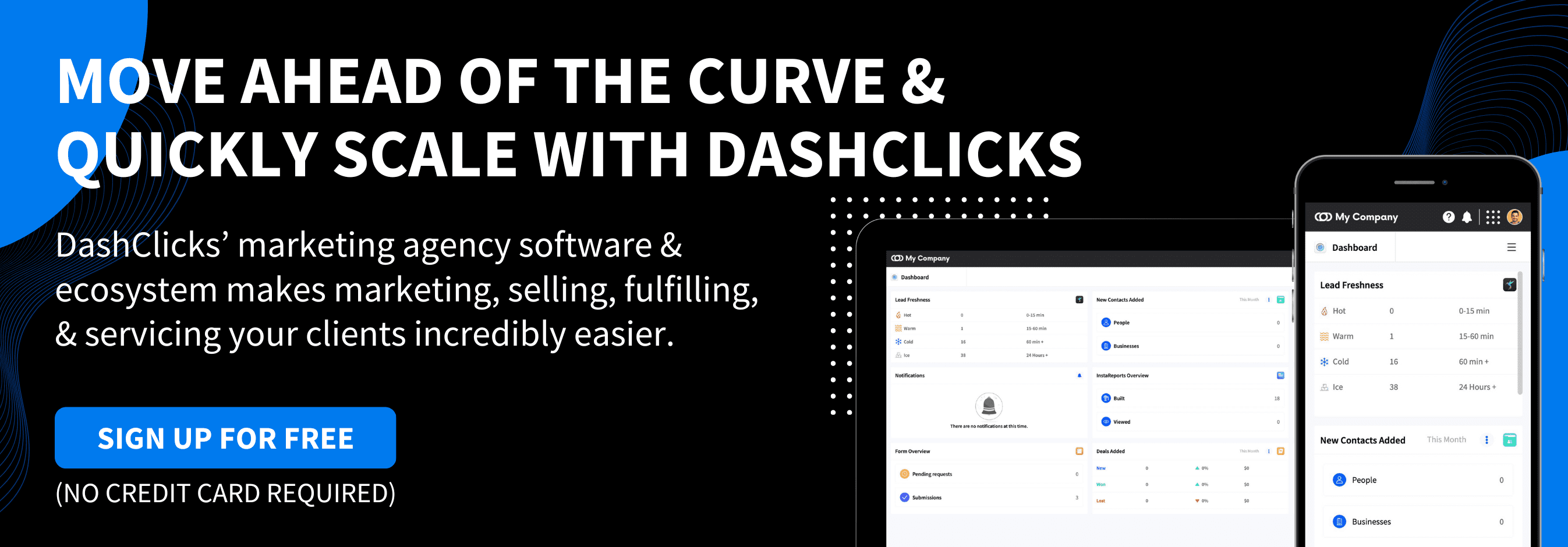

Why Is It Important for You to Conduct Market Research for Your Small Business
As a business owner, your natural instinct may be to expand your operations and scale your business. However, not all business owners put in the required efforts and dedication to attain this goal, making a difference. Regardless of the business size or the industry you operate in, you must invest adequate time and resources in the essential processes, market research being one of them.
Market research is a significant process that can make or break your small business. If done right, you may experience success like never before; otherwise, things can go downhill. The importance of market research is no mystery! Therefore, conducting productive market research can accelerate the growth of your small business.
Importance of Market Research for Your Small Business
Market research helps identify and analyze essential information that can guide your future business operations. You get an understanding of the target audience's needs, untapped markets, competitors and strategies, and the ideas that work and produce desired results.

Some reasons to conduct market research include:
- Understand the Consumers’ Preferences and the Market
- Explore New Markets and Target Audiences
- Have a Thorough Understanding of the Competitors and Their Actions
- Identify New Opportunities to Increase Revenue
- Determine What Works and What Does Not
- Uncover Trends
- Brainstorm Ways to Generate Traffic
- Develop Effective Strategies
- Identify Prospects
- Develop an Effective and Efficient Business Model
Steps to Conduct Market Research for Your Small Business
Conducting small business market research using the secondary research method is ideal, as it is cost-effective, productive, and less time-consuming. Follow the below-mentioned steps when conducting market research for your business:
- Determine the primary objective of research and the ultimate goal.
- Shortlist all the resources you want to use, like industry data, reports, competitors’ information, etc.
- Gather the data
- Combine and mold all the data in the most useable format
- Analyze all the data and look for the solutions to the questions you defined at the beginning. If you cannot find them, look for other resources and restart the process.
The secondary research method is a pretty straightforward process that is most likely to bring success to your table. All you have to do is set questions and employ different techniques to find the answers to those questions. If you follow this process, you will uncover all the growth opportunities.
How Frequently Should You Conduct Market Research?
Ideally, due to the dynamic market forces and frequent fluctuation in consumer behavior, conducting market research every two weeks is a feasible plan to get a competitive edge and for stable growth. Moreover, for in-depth analysis and reporting, utilizing research paper writer services can provide comprehensive insights and professionally crafted documents, enhancing the quality of your market research.
Otherwise, you will be vulnerable to threats and not likely to stay abreast with the trends. Regular market research will help you explore new opportunities faster than competitors.

Small Business Market Research Tools You Can Use
Here's a list of some invaluable market research tools for your small business:
1. Online Surveys
Businesses can utilize various online survey tools that are easy to use, affordable, and help understand the customers and their preferences. You can share these online surveys through tools like Survey Monkey, Typeform, and DashClicks' Forms app, customer mailing lists, websites, or social media channels.
2. Dimensions.ai
It is an online library of academic research papers and publications. Through Dimensions.ai, You get access to various authoritative publications to help you make better decisions.

3. Answer the Public
It is a free website that helps you determine the most commonly asked questions about a specific topic online. Answer the public can help you develop your content strategy, introduce new offerings, and modify your website content.

4. BuzzSumo
Most content marketers use this tool for conducting market research for small businesses. BuzzSumo helps you understand the consumer needs and content they like the most and engage with. You can set up alerts for industry-relevant keywords, comments, or social mentions.
5. Digital Intelligence Software
You can use tools like the DashClicks' Analytics app to conduct market research for your small business. It can analyze any website's or app's performance and help you understand its performance in terms of traffic source, reach, and size.

6. Think With Google
It helps uncover and analyze the target audience's insights and characteristics.
Tips for Small Business Market Research
Below are some easy tips for doing small business market research!
1. Consider Your Direct and Indirect Competitors
You should know what your competitors are doing and act accordingly. While conducting market research for your small business, you might miss out on indirect competitors and overlook them. However, the fact that their target audience is similar to yours makes it imperative to perform their competitive analysis to avoid missing out on potential audiences.
2. Develop a Framework
While conducting market research for your small business, you gather a lot of information and data, which can be cumbersome to process. Therefore, develop a framework with a specific outline that will help you keep your information structured and organized in an easy-to-understand visual model.

3. Formulate the Right Strategy
Post-pandemic, the number of small businesses has been rapidly increasing, making the entire business space competitive. However, formulating the right strategy for your small business enables you to invest your time and efforts in processes that will help you generate greater revenue. Choose strategies that will boost the traffic of your website and online shops. You can compare your traffic vs. your competitors in the industry.
4. Connect With the Audience
With so many small businesses, consumers have numerous options to choose from. Customer is the king, and you should treat them likewise only. You should mold your offerings to address their needs and offer value to them. It will help you connect and build a sustainable relationship with them.
5. Study Your Audience
Do a comprehensive analysis of your target audience to understand their needs, wants, shopping behavior, demographics, and other characteristics. You can use Similarweb to gain these valuable insights about your audience. Then, study the data you get and accordingly alter all your activities. For instance, if you find out that your audience prefers seamless customer service, invest in that. Make sure you deliver the best customer service to them. It will boost your small business's growth and success. You should have all the essential knowledge about your target audience in order to develop effective strategies.

6. Study Your Market
Market trends and forces are highly dynamic in nature and keep changing constantly. Therefore, it is imperative to look out for these changes and trends to help you overcome the threats and grab valuable opportunities. Always analyze the trends in your industry and keep a tab on all the top players. Determine where they get their maximum traffic from and keep track of the changes.
Market research will help you understand the impact of changes and act accordingly. For instance, lately, users want to engage with businesses through their apps. Therefore, you should also develop apps with an excellent user experience to succeed.
Note: You can also work with a white label company to make things easier and allow yourself the time to focus on other core competencies.
Conclusion
Market research is essential for the growth and success of every small business. It offers uncountable benefits in the short-run and small-run. Research produces a lot of reliable data, which can help you make informed decisions for the business to sustain. You can build your own data library and grow your business. Therefore, you should understand the importance of market research and invest your time and efforts into it.
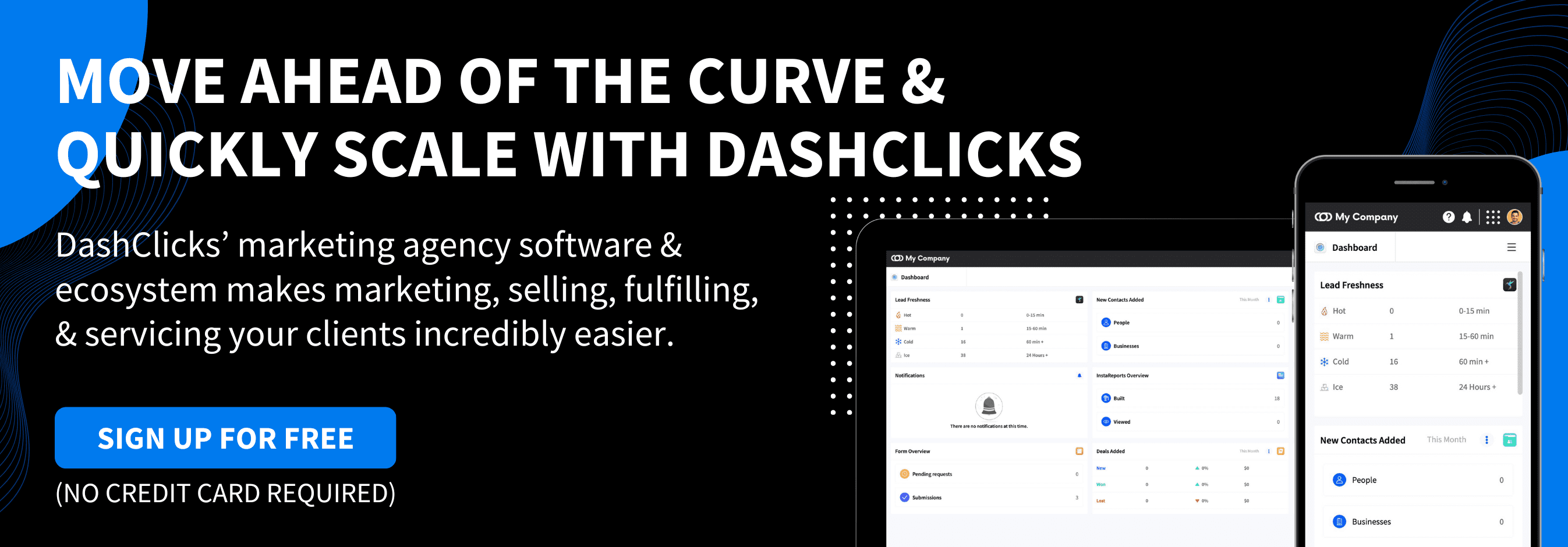

SEO Software Guide: How To Find The Right One For Your SEO Business
SEO software can be the most deadly weapon in your arsenal if you run a digital marketing business. So before you sign up for a subscription, make sure that the software has everything you need to run your business processes and that it's compatible with your pre-existing technologies.
So what are the benefits of using an SEO software?
Digital agencies always struggle while offering quality SEO services. It begins with finding clients for your agency. It would help if you had qualified SEO leads that you could nurture, engage and convert to maintain a steady revenue stream.
Businesses need traffic, leads, and sales from the web. SEO can help you with that, but it's not a cakewalk, so you need a robust SEO software program to help you.

Later, you will need to monitor your clients' campaigns and ensure they also get qualified leads for their businesses.
So, the best SEO software will address your pain-points and help you manage your workflow.
How to Find the Right SEO Software for Your SEO Business?
An SEO tool is not just a piece of software but the extension of your team through which you can perform repetitive tasks and handle numerous activities in the agency environment.
It makes your teams more productive and efficient. If you are successful in selecting the right tool, your growth is almost assured. So, without further ado, go through this SEO Software Guide and learn how to find the right SEO software for your agency.
1. Identify Your Pain Points
Identifying your pain points before selecting an SEO software is essential. Sometimes, all an agency wants is to automate a process, but most agencies need tools to manage and organize the information received from different channels. Some of the pain points agencies face are as follows:
- Organizing contact information
- Measuring campaigns
- Nurturing leads
- Conversion
- Tracking keywords
- Automate processes
2. Enumerate Your Agency's Workflow
Mapping out your agency's workflow is essential before buying an SEO software tool. Having a fair idea of your business processes and pain-points always helps find the right solutions.
Write down your agency's daily routine, including its activities.
For SEO agencies, these activities can include managing communication, lead generation, following up on leads, tracking campaigns, generating reports, on-page, and off-page SEO, and more.
Once you successfully map your agency's workflow, identify where you need help to minimize the time and effort involved.
Pro Tip: Using DashClicks' white-label platform and fulfillment services, you can do all these things efficiently and even set reminders for your team to do a certain task.
3. Does It Allow You to Conduct Competitor Analysis?
It's essential to dissect your competitors' SEO strategies and using that information, formulate a robust keyword and content strategy to achieve top rankings. It becomes even more crucial given the rise in shady marketing and SEO practices today.
Understanding Your Competitors' Backlink Profile
The right SEO software will also tell you about your competitors' backlink profiles and how their content is faring on different platforms. Your site authority largely depends on your backlinks. So, you can make a long-term plan to reach out to those websites with links pointing to your competitors' websites. It will save you both time and money in building quality backlinks.
4. How Good Is It for Website Auditing?
Website issues are akin to cracks in a new building. The sooner you fix them, the better it is for the website's health. Such in-depth SEO audits give you a host of facts and critical issues in your website. But, if you try to perform these audits manually, it will take ages to complete. Some SEO tools allow you to do audits of multiple websites simultaneously.
Some website issues that an audit can track are:
- Pages where users and search engines can’t reach, i.e., orphaned pages
- Missing page titles & meta descriptions
- Broken links
- Page depth, i.e., the number of clicks it takes to reach a page from the home page
- Page server errors
Pro Tip: DashClicks' white label website audit tool, InstaReports, automates this process and generates a user-friendly report based on these issues. These reports provide a complete blueprint of what needs to be done to remove these errors from your website and make it more feasible for search engines to crawl.
5. Does It Allow You to Find High-Converting Keywords for Content Marketing?
The failure and success of a website depends on your ability to find the right keywords. So, in short, it's not easy. Most SEO managers list specific industry terms based on search volume and competition on search engines. The criteria for choosing the keywords is that they should have a high search volume and low competition.
But, it's simply not enough. There are other factors too that should be taken into consideration. You should also differentiate those keywords based on "search intent."
The keywords seeking "free information" aren't the same as the ones used to "buy a product."
So, ensure that your SEO tool provides you with a wide variety of high-converting keywords for content marketing.
Finding New Keyword Opportunities
You may soon hit a wall with your existing keywords and wonder what to do next. A white label SEO software program allows you to discover the existing and new keywords your competitors are ranking for. The SEO tool will also provide related keywords to expand to new markets. Some tools can generate hundreds of keyword ideas instantly.
With numerous relevant keywords, you'll never fall short of keywords for your content, especially blog posts.
6. The Features Your SEO Software Should Have
Here are a few features that your SEO software should have:
A. Lead Generation Tool
Lead generation is tedious, and your white-label SEO software should simplify it. DashClicks' Inbound lead management software streamlines all the lead data and helps you manage all your inbound leads across multiple third-party platforms and distribute them among your sales team for instant follow-ups. The added advantage is that it comes with the deals app that streamlines all your sales activity, making it easy for your team members to collaborate better.
B. SEO Audit Tool
You need to perform an SEO audit to understand your client's problems and get insights into their website's SEO. It's an integral part of SEO services. Doing it manually can be extremely tedious and time-consuming, so it should come with the SEO software you subscribe to. DashClicks, a white label SEO agency, offers a complete SEO audit as part of its white label fulfillment services.
C. Lead Nurturing and Closing Features
As explained above, both the Inbound and Deals apps help you view your leads in the funnel along with all the necessary information and actions pertaining to those. It helps you nurture and close these leads.
D. Customer Relationship Management Feature (CRM)
Without a CRM, you might be losing numerous sales opportunities. When you sign up for DashClicks' white label services, you get access to our Deals app, a sales pipeline management CRM software that considerably simplifies lead and deals management for your sales team.
E. Data Analytics Feature
Without analytics, all that you're doing is just shooting in the dark. That's why your SEO software should have an advanced analytics feature. When you sign up for DashClick's white label platform, you can access our advanced analytics software that tracks and reports on all your marketing campaigns in one place.

F. Report Builder for Clients
Lastly, reporting is an immense pain for agency owners and their teams. It eats up a lot of productive time and is incredibly repetitive in nature. So, your SEO software should have an automated report builder. DashClicks' InstaReports comes as a relief. It automates report generation by generating professional-grade SEO reports with a single click.
Final Words
Selecting the right SEO software is a crucial decision for an agency. The above tips will help you evaluate your options and choose the most suitable tool for your business. Your SEO software should be compatible with your workflow and meet your business needs. It should also save time and effort and help you deliver the best results to your clients.


A Guide to TikTok Ads for Agencies: From Setup to Reporting
TikTok is the new in-vogue social media platform that marketers can't help but adopt! With over a billion users worldwide, TikTok has evolved into the fastest-growing bandwagon and one of the world's most prominent social media apps. Thus, to monetize the platform's influence and expansion, TikTok has launched a 'global agency team' to develop and foster relationships with agencies that administer the majority of the world's advertising dollars.
Similarly, brands are exploring unique opportunities to incorporate TikTok advertising into their marketing campaigns to creatively publicize their business offerings to their desired audience.
However, compared to the other well-established social media platforms, TikTok Ads are a reasonably challenging addition to the marketing industry. So, suppose your business wants to connect with millennials or looking for strategies that work as a masterstroke. In that case, TikTok is an excellent platform to rapidly boost the audience engagement of your brand.
Read on to understand how to advertise on TikTok; from setting up your ad campaigns to reporting and showcasing your success metrics effectively to your client.
How to Advertise Content That Succeeds on TikTok?
Depending on the type of TikTok Ads you want for your business, bear in mind to consult a TikTok ads specialist to assist you in creating unbeatable advertising campaigns on the freshly minted social media platform.

Here we have some practical tips to assist you in setting up and launching effective TikTok Ad campaigns for your brand -
1. Create TikToks, Not Just Ads!
TikTok is a visual platform that leverages the content graph in lieu of a social graph. Thus, the phrase "when in Rome do as the Romans do" suits perfectly when running highly successful campaigns on social media platforms. Hence, always make sure to create or select a marketing agency that is willing to develop indigenous content for TikTok Ads, which will allow your content to closely align with your targeted community.
2. Capture the Content in 720P Plus
Always make sure to create high-quality video content for your TikTok Ad campaign. As this is a visual social media platform, it is imperative to focus on producing videos with a resolution of 720p or higher to ensure its ranking among the top-performing content.
3. Focus on the Orientation
Remember to optimize your video's vertical orientation and ensure that it perfectly fits the screen when viewed vertically. Incorporating this single trick in your content creation will significantly lift your impressions, enabling you to create better engagement with your targeted audience.
4. Do Not Forget the Audio
Sound plays a remarkable role in engaging your targeted audience with your Tiktok Ads content. It equips you to deliver the information, boost the production value, and stimulate the emotional responses of your viewers. Thus, always talk or add some sound effects, music, or a voiceover to dramatically elevate your content.
5. Make It Crisp and Connected
Storytelling skills come in handy when creating content for TikTok advertising. However, developing brief, interesting, and engaging content is the ultimate key to connecting with the targeted audience. Thus, while designing the content for your brand, keep yourself updated about the latest trends and use different angles and transitions.
6. Make Use of Hashtags, Captions, and CTA Buttons
Incorporating persuasive hashtags relevant to your brand and the targeted audience will help accelerate your content's performance and engagement rate. Therefore, make sure to frame meaningful captions along with the content to strengthen the overall message of the Tiktok video.
What Are the Types of TikTok Ads?
Following are the five types of TikTok Ads that are easily accessible to marketing agencies:
1. In-Feed
The in-feed TikTok Ads appear when users tap their "For You" page in TikTok. These Ads automatically blend with TikTok's indigenous feed, leading your business to achieve relatively high visibility and engagement with your targeted audience.

Remember - Add a CTA button that leads the audience to your campaign's landing page.
2. Brand Takeover
Brand takeover TikTok Ads pop up on your viewer's screen once they launch the app. You can include CTAs and add links to your brand's landing page to allow your targeted audience to dive deeper and connect with your business.

3. TopView
Like Brand takeover, Top view TikTok ads auto-plays immediately after the user logs in to the app. However, these Ads capture the screen after 3 seconds of signing in and play automatically for 60 seconds. Thus, make sure to offer awe-inspiring video content to your targeted audience to reach your desired goals through these ads.

4. Hashtag Challenge
Hashtags allow users to tap and reach the landing pages of TikTok and visit the collection of other TikTok videos participating in the same hashtag challenge. This type of TikTok advertising uplifts the user-generated content, leading you to enjoy the perks of extensive brand awareness amongst your targeted audience.

5. Brand Effects
When creating content for TikTok Advertising, always make sure to add customized brand filters and other special effects in your video to garner accelerated engagement. Consider taking the assistance of an experienced TikTok marketing expert to help you create compelling content for your brand by combining the top-performing ad formats.

How to Establish a TikTok Ad Campaign for Your Brand?
Once you are done with the signing-in and approval of your TikTok Business page, follow the below-mentioned steps to launch your first TikTok Ad campaign:
Step 1: Create a Campaign

Step 2: Select the Most Appropriate Objectives

Step 3: Give a Name to Your Ad Campaign and Set Your Budget

Step 4: Build a TikTok Ad Group

Step 5: Create Remarkable Ad Content

How to Measure Performance in TikTok Ads — Marketing Reports?
Tracking the performance of your brand’s TikTok Ads campaign is indispensable to ensure your marketing campaign’s efficacy. So, once you have successfully launched your brand’s ad on TikTok, it’s time to navigate your performance reports, check whether your ad campaigns are working desirably, and determine the areas for improvement.
Here are a few in-house tools you can use to check out the data and insights of your TikTok Ad campaign:
1. Obtain a Complete Picture on the Dashboard
Head over to your TikTok Ads dashboard to have an overview of how your ad campaigns are performing. This will allow you to determine:
- Your current ad cost.
- The status of your ad campaigns, including ad groups.
- Performance metrics, including CPM, CTA, CPC, CTR, and other relevant parameters like gender, operating system, and location.
2. Acquire In-Depth Insights From the Campaign Page
The campaign page will offer an in-depth analysis of how your ads perform individually. For instance, it will provide you with a breakdown of several marketing metrics, including audience analysis, clicks, views, reach, engagement rate, and conversion cost.
Conclusion
While TikTok advertising is pretty new in the industry, it offers you immense opportunities to boost your brand and expand your business before the platform gets flooded with competition. Thus, it is recommended to consult a professional, whether you are here to understand ‘how to advertise on TikTok’ to run a campaign on your own or looking for ways to improve your established TikTok advertising campaign. Hiring the experts will ensure that you’re able to create captivating content to enhance your brand’s visibility amongst your targeted audience. However, remember not to settle for the first ad that brings results. Take time, embrace the trends, experiment, use variations, add creativity, and make the best “magic potion” out of your available resources.
Happy TikTok advertising!


No results found.
Please try different keywords.
Get Started with
DashClicks Today
Get found online, convert leads faster, generate more revenue, and improve your reputation with our all-in-one platform.
.svg)
Unlimited Sub-Accounts
.svg)
Unlimited Users
.svg)
All Apps
.svg)
All Features
.svg)
White-Labeled
.svg)
Active Community
.svg)
Mobile App
.svg)
Live Support
.svg)
100+ Tutorials
.svg)
Unlimited Sub-Accounts
.svg)
Unlimited Users
.svg)
All Apps
.svg)
All Features
.svg)
White-Labeled
.svg)
Active Community
.svg)
Mobile App
.svg)
Live Support
.svg)
100+ Tutorials
.svg)
Unlimited Sub-Accounts
.svg)
Unlimited Users
.svg)
All Apps
.svg)
All Features
.svg)
White-Labeled
.svg)
Active Community
.svg)
Mobile App
.svg)
Live Support
.svg)
100+ Tutorials



.svg)
.svg)
.svg)
.svg)
.svg)


