DashClicks Blog
The industry's top experts offer their best advice, research, how-tos, and insights—all in the name of helping you level-up your business and online marketing skills.
Join Us!

Building a Client-Facing SEO Roadmap Using White Label SEO Services
Search behavior has changed how businesses grow. Today, organic search drives about 53% of all website traffic, according to BrightEdge. Another BrightEdge study reports that 68 percent of online experiences begin with a search engine. That means most buying journeys start with a query typed into Google.
For agencies, this creates both opportunity and pressure. Clients expect measurable growth from search. They want rankings, traffic, leads, and revenue. At the same time, agencies face hiring costs, talent shortages, fulfillment bottlenecks, and the constant challenge of maintaining quality at scale.
Many firms turn to white label SEO services to expand capacity. It makes sense. Outsourcing execution can help an agency take on more clients without building a large in-house team. But there is a common mistake: outsourcing tasks without building a clear, client-facing roadmap.
Without structure, agencies risk:
- Client confusion about what is being done
- Unrealistic ranking expectations
- Profit margins are shrinking over time
- Brand authority weakening
The agencies that scale sustainably are not just outsourcing execution. They are building a structured, client-facing SEO roadmap while strategically integrating a white label SEO agency behind the scenes. They keep control of strategy, communication, and brand positioning.
The real struggle is not outsourcing. It is packaging and communicating SEO in a way that clients understand and trust.
Why Most SEO Roadmaps Fail?
Before you can design a roadmap that inspires confidence and delivers results, you have to understand why so many fall apart. The issue is rarely effort. It is rarely even a capability. Most failures come down to structure, communication, and managing client expectations.
SEO is long-term by nature. But many agencies package it like a short-term service. That disconnect creates frustration on both sides.
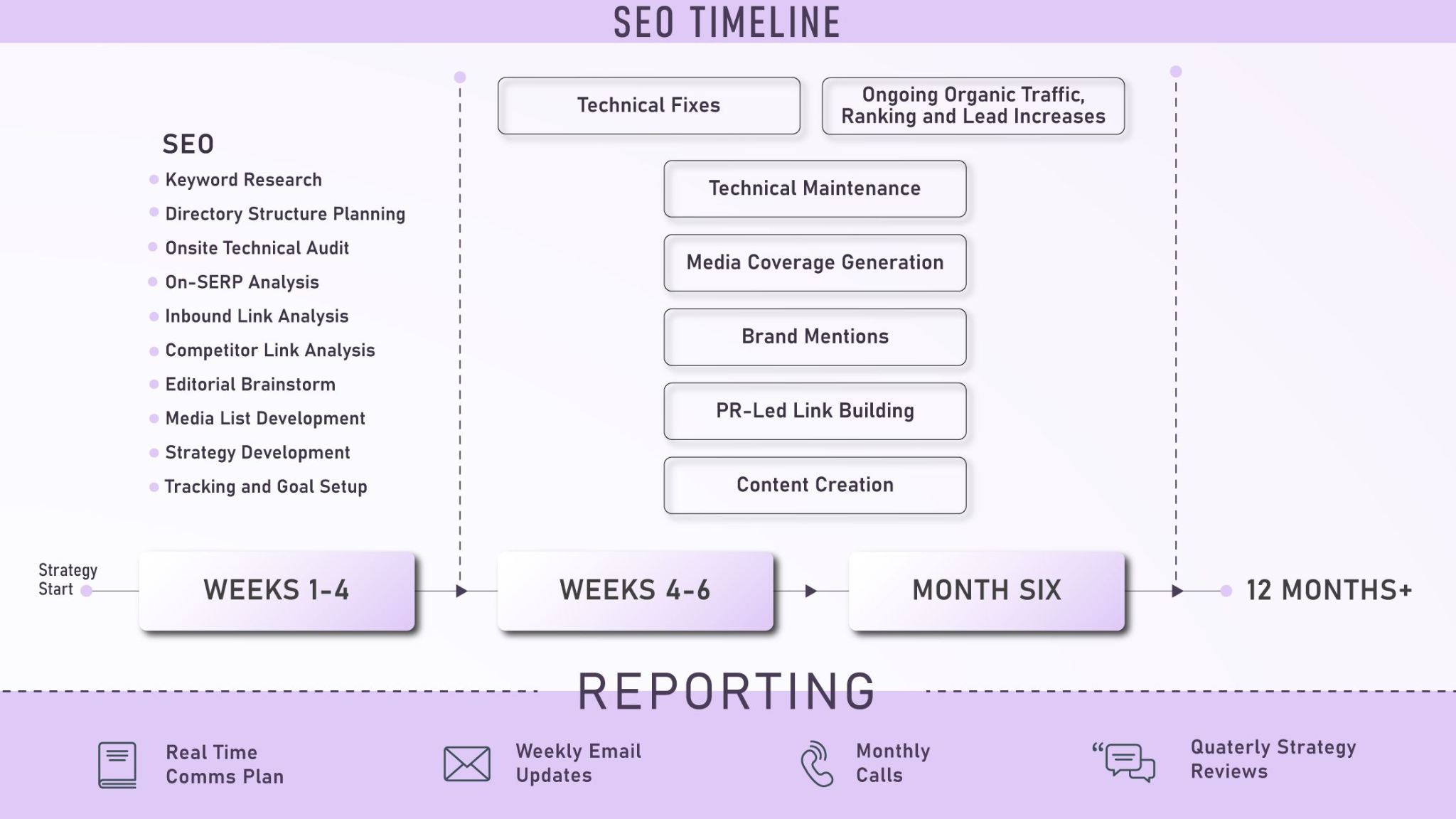
1. Selling “Monthly SEO” Instead of Strategic Milestones
A common pattern in the industry is selling SEO as a flat monthly retainer with a checklist of deliverables. The proposal often sounds like this:
- “10 backlinks per month”
- “4 blog posts”
- “On-page optimization”
- “Technical fixes”
On the surface, that feels concrete. Clients see activity. Agencies show output. But what is missing is progression.
There is no phased plan. No clear roadmap. No explanation of how month one supports month three, or how month three supports month six. Everything feels repetitive instead of cumulative.
When SEO is sold as recurring tasks instead of structured milestones, clients struggle to see momentum. They do not understand why the first two months focus heavily on technical improvements or why link acquisition ramps up later. Without context, it feels like the same work repeated over and over.
That is where doubt begins.
Many agencies report churn spikes between months three and six. This is not random. It is the period when clients expect visible ranking shifts. If those shifts are not dramatic, confidence drops.
The problem is rarely that SEO is failing. The problem is that clients do not understand how SEO builds over time.
Search growth is cumulative:
- Technical fixes improve crawl efficiency and indexation.
- Optimized pages improve relevance.
- Content clusters build topical authority.
- Backlinks strengthen domain trust.
- Rankings rise as authority compounds.
This sequence does not happen instantly. According to Ahrefs, competitive keywords often take three to six months or longer to gain noticeable traction. In highly competitive industries, it can take even longer. Without that explanation upfront, clients assume a lack of progress.
Another issue is that agencies often focus on rankings alone. Rankings are important, but they are not the only signal of progress. Indexed page growth, improvements in page speed, increased impressions in Search Console, and expanded keyword coverage are all early indicators that momentum is building.
When those signals are not communicated clearly, clients default to a simple question: “Are we on page one yet?”
If the answer is no, they assume nothing is happening.
Clients rarely cancel because SEO is technically ineffective. They cancel because the process feels unclear or slow. When they do not understand the logic behind the work, patience disappears.
This issue becomes more complex when agencies layer white label SEO into an already vague structure. Execution still occurs. Content gets written. Links get built. Technical updates are implemented. But without a visible strategic framework, it feels mechanical rather than intentional.
Reports become task-based:
- X number of backlinks acquired
- X number of pages optimized
- X number of articles published
What is missing is the narrative:
- Why these keywords?
- Why this content cluster?
- Why this link strategy?
- How does this connect to revenue goals?
When strategy is not visible, even strong execution can feel random.
2. Execution Without Strategic Control
Another major failure point is losing control of the strategy when outsourcing.
Outsourcing itself is not the issue. The problem arises when agencies hand over too much decision-making authority. Instead of leading the campaign, they become intermediaries passing information back and forth.
Common mistakes include:
- Letting the provider dictate keyword strategy without business alignment
- Sending raw dashboards directly to clients without interpretation
- Promising ranking timelines without understanding competition and domain strength
- Accepting link placements without reviewing quality and relevance

Image Source: Quantive
When a vendor determines keyword targets without deep knowledge of the client’s revenue model, mismatches occur. Traffic may increase, but it may not convert. The campaign looks active, but does not drive meaningful results.
Another risk is reporting without context. Raw dashboards can overwhelm clients. They see graphs, percentages, and ranking tables, but lack interpretation. Without explanation, fluctuations look alarming even when they are normal.
Timelines are another common trap. Agencies sometimes promise quick page-one rankings to close deals. In reality, ranking velocity depends on competition, domain authority, content depth, and link profile strength.
Backlink research shows that the top-ranking result in Google earns roughly 27 percent of clicks on average. That position is valuable because it reflects authority. Authority is not built overnight. It requires:
- Technical stability
- Consistent content depth
- High-quality referring domains
- Strong internal linking
- User engagement signals
If agencies set unrealistic expectations at the beginning, outsourced execution will not solve retention issues. The gap between promise and reality becomes too wide.
Another overlooked issue is brand dilution. When agencies rely heavily on a vendor’s reports or language, their unique positioning weakens. Clients start to perceive the agency as a middle layer rather than a strategic partner.
That perception affects pricing power and long-term retention.
The core problem is not outsourcing. It is outsourcing without structure and oversight.
When execution operates independently from strategy, the roadmap collapses. Clients feel disconnected. Agencies feel reactive. Vendors operate in isolation.
The solution is integration.
White label SEO can be extremely powerful when placed inside a structured, transparent roadmap. Agencies must define the vision, control the direction, and translate technical work into business impact.
In other words:
- Strategy stays with the agency.
- Execution is supported by the vendor.
- Communication remains clear and outcome-driven.
When these roles are defined properly, outsourcing strengthens authority instead of weakening it.
A roadmap fails when it is built around tasks instead of transformation. It fails when it focuses on activity instead of progression. And it fails when agencies lose strategic control in pursuit of convenience.
Fix those three areas, and the foundation for scalable, client-facing SEO becomes far stronger.
Building a Structured Client-Facing SEO Roadmap
A strong roadmap makes SEO visible. It shows clients where they are, where they are going, and how each step contributes to business growth.
1. Start With Business Outcomes, Not SEO Tasks
Most SEO proposals begin with tasks. A better approach begins with revenue.
Instead of saying, “We will increase rankings,” frame the conversation around outcomes.
For example: “To generate 30 new leads per month, and assuming your site converts at 3 percent, we need approximately 1,000 targeted organic sessions monthly.”
From there, reverse engineer the strategy.
Break it down:
- Required leads per month
- Conversion rate
- Required traffic
- Target keyword volume
- Competition level
This creates a direct line between SEO and revenue.
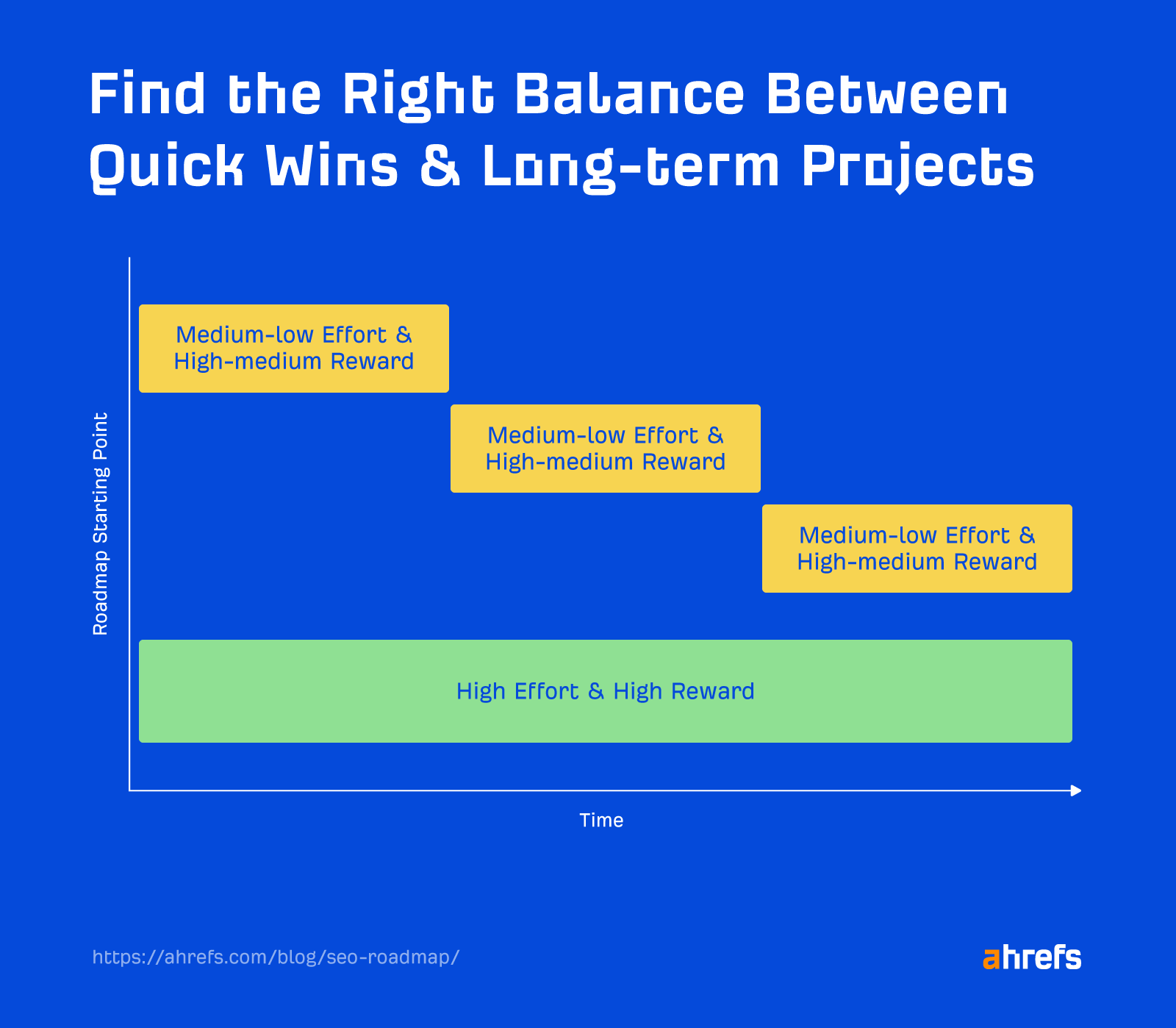
Image Source: Ahrefs
Define KPI Layers
Separate performance into leading and lagging indicators.
Leading indicators:
- Keyword movement velocity
- Growth in indexed pages
- Increase in referring domains
- Expansion of topical coverage
Lagging indicators:
- Organic traffic
- Conversion rate
- Revenue attributed to search
When clients understand that the early months focus on leading indicators, they are less likely to panic before revenue shows up.
Once goals are tied to business outcomes, you can structure deliverables into clear phases.
2. Structure SEO Into Milestone-Based Phases
Open-ended retainers feel endless. Phased roadmaps feel strategic.
Phase 1: Foundation (Month 1–2)
This stage focuses on stability and alignment.
Key components:
- Technical SEO audit
- Core Web Vitals improvements
- Site architecture refinement
- Keyword mapping and search intent clustering
Google continues to emphasize user experience and content quality. Strong technical foundations support ranking stability and reduce crawl inefficiencies.
In this phase, white label SEO services can handle:
- Technical fixes
- Data analysis
- On-page optimization implementation
Your agency remains responsible for:
- Strategy approval
- Explaining technical priorities to clients
- Framing expectations
This preserves authority while increasing capacity.
Phase 2: Authority and Content Expansion (Month 3–6)
Once the foundation is stable, authority building begins.
This includes:
- Content cluster development
- Topical mapping
- Internal linking strategy
- Strategic link acquisition
Google’s focus on helpful content and E-E-A-T signals rewards depth. Sites that demonstrate expertise across a topic area outperform thin, scattered pages.
During this phase, a white label SEO agency can support:
- Content drafting
- Outreach campaigns
- Link building execution
However, agencies should always:
- Review editorial quality
- Ensure brand voice consistency
- Approve link placements
You remain the strategist. The vendor is the engine.
Phase 3: Growth and Competitive Displacement (Month 6+)
Once rankings gain traction, the roadmap shifts toward expansion and optimization.
This stage may include:
- Advanced schema implementation
- Conversion rate optimization
- Competitor gap analysis
- Content refresh cycles
- Capturing featured snippets and other SERP features
This phase focuses on outperforming competitors, not just participating in search.
A structured phase model brings clarity. But clarity alone is not enough. Transparency builds trust.
3. Build a Transparent Reporting Framework
Agencies must own the narrative.
Each monthly report should clearly explain:
- What was executed
- Why it matters
- Early impact signals
- Focus for the next month
- Updated traffic and ranking trends
Avoid sending raw dashboards without context. Technical spreadsheets without explanation create confusion. Instead, translate improvements into business language.
For example: “Page speed improved from 4.8 seconds to 2.1 seconds. This reduces bounce risk and supports ranking consistency.”
Clear interpretation strengthens retention.

4. Align White Label SEO Services With Client Expectations
Scaling without systems leads to chaos. Internal processes protect quality.
Develop standard operating procedures for:
- Keyword approval
- Content briefs
- Link quality review
- Revision workflows
- Timeline forecasting
Protect your authority by never allowing direct vendor communication with clients. Control keyword targets. Review AI-assisted content manually. Maintain final approval on deliverables.
When alignment exists internally, scaling becomes predictable rather than stressful.
5. Designing a Scalable SEO Production Model
Growth requires structure.
A. Standardized Package Framework
Create tiered offerings such as:
- Local SEO Growth
- National Expansion
- Authority Domination
Each tier should define:
- Content velocity
- Link velocity
- Reporting cadence
- Timeline expectations
This simplifies sales conversations and ensures operational clarity.
B. Margin Modeling
Healthy margins for white label SEO services often fall between 40 and 60 percent, depending on pricing structure and account complexity.
Track:
- Cost per content asset
- Cost per acquired link
- Account management time
- Client lifetime value
This transforms SEO from reactive fulfillment into predictable recurring revenue.

C. Capacity Forecasting
Use:
- Average hours per account
- Vendor turnaround times
- Historical retention data
Forecasting prevents overextension and protects service quality.
Scalability should never weaken brand authority. That brings us to positioning.
6. Maintaining Brand Authority While Using a White Label SEO Agency
Clients buy expertise. They do not buy task lists.
To maintain authority:
- Brand all reports and dashboards
- Develop your own methodology framework
- Publish anonymized case studies
- Educate clients on strategy, not tactics
White label SEO should remain invisible. Your agency is the architect. The vendor is the builder.
Using DashClicks’ White Label SEO Services Within Your Roadmap
To operationalize a structured roadmap without overwhelming internal resources, agencies can leverage DashClicks as a backend execution partner while retaining strategic leadership.
DashClicks provides scalable white label SEO services that align well with a phased roadmap model. In the foundation stage, agencies can utilize the platform for technical audits, on-page optimization, and structured implementation while maintaining control over keyword strategy and client communication.
During authority-building phases, the platform supports content production and link acquisition, allowing agencies to increase topical depth and referring domain growth without expanding internal teams. As campaigns mature, ongoing optimization, reporting infrastructure, and scalable fulfillment help agencies handle larger portfolios efficiently.
Because services are delivered under the agency’s brand, firms can preserve positioning, protect margins, and present a cohesive roadmap to clients. This allows agencies to function as strategic leaders while leveraging operational support in the background.
From SEO Provider to SEO Systems Architect
Agencies that sell vague SEO retainers often struggle with churn and operational stress. Those that build structured, client-facing roadmaps create clarity. When they integrate white label SEO services strategically, they protect margins and expand capacity. When they control the narrative, they increase retention.
The competitive advantage is not outsourcing alone. It is systemizing SEO delivery while maintaining transparency and authority.
Organic search remains one of the most powerful growth channels available. With more than half of website traffic coming from search and most buying journeys starting there, agencies have a clear opportunity. The difference between stagnation and scale lies in structure.


How Agencies Use White Label PPC to Improve Impression Share Strategically for Clients
In paid search, visibility is everything. You can build the best campaign structure, write strong ad copy, and optimize landing pages, but if your ads are not showing often enough, results will stall. That is where impression share becomes a critical metric.
Many agencies struggle to consistently improve impression share across multiple client accounts. Budgets are tight. Competition keeps rising. Platforms evolve quickly. At the same time, clients expect clear growth and measurable impact.
This is where white label PPC changes the game.
By partnering with a trusted provider, agencies can strategically improve impression share without overwhelming their internal teams. Instead of reacting to performance dips, they can take a proactive, data-driven approach.
Let’s break down how this works, why it matters, and how agencies use white label partnerships to drive stronger paid media results.
Understanding Impression Share and Why It Matters
Impression share is the percentage of impressions your ads receive compared to the total number of impressions they were eligible to receive.
For example, if your ads were eligible to show 10,000 times and they appeared 6,000 times, your impression share is 60%.
Google Ads divides lost impression share into two main categories:
- Lost due to the budget
- Lost due to rank
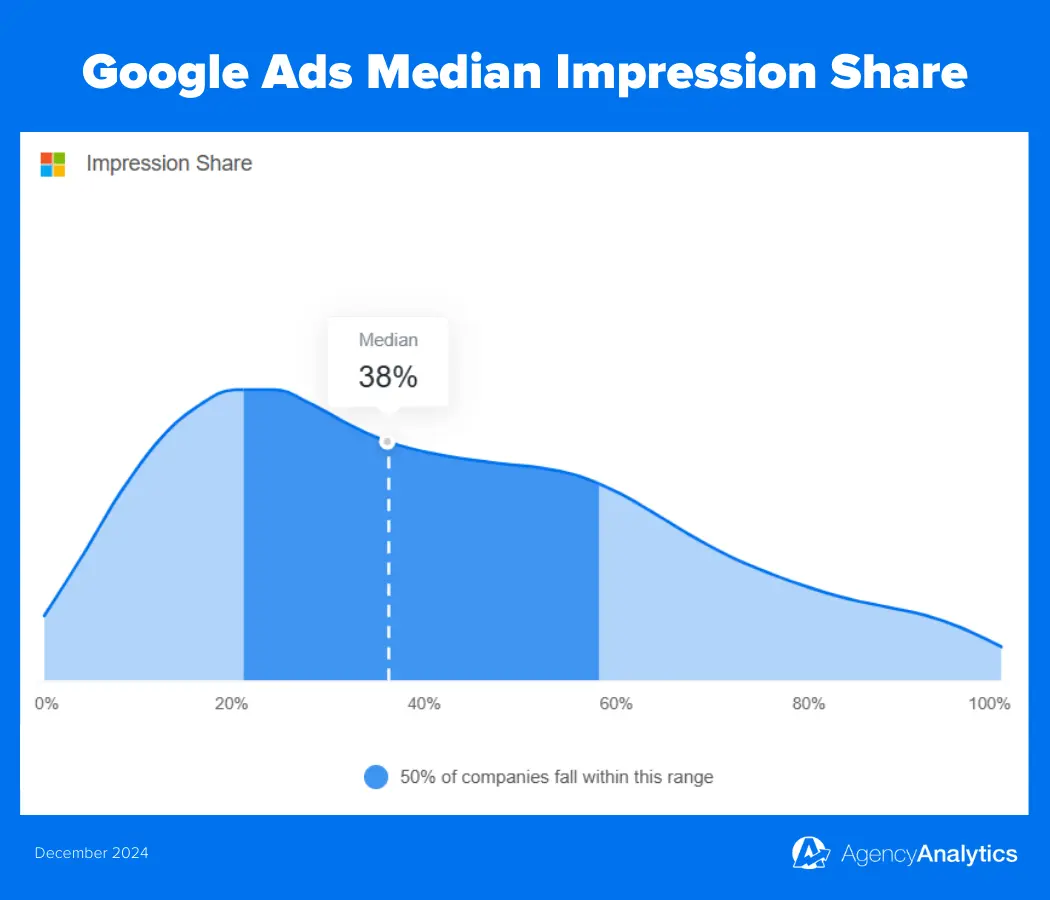
Image Source: AgencyAnalytics
According to Google Ads documentation, lost impression share due to rank often comes from lower ad quality, weak bidding strategy, or strong competitor activity. Lost impression share due to budget simply means the campaign ran out of money before it could capture all possible traffic.
Why does this matter?
Because higher impression share often leads to:
- Increased brand visibility
- More clicks and conversions
- Stronger market positioning
- Better competitive advantage
WordStream research has shown that the average Google Ads click-through rate across industries is around 6–7% on the search network. If your ads are not appearing often enough, you are limiting your ability to benefit from that potential traffic.
Improving the impression share is not just about showing up more. It is about showing up strategically in the right auctions, for the right queries, with the right budget allocation.
The Growing Complexity of PPC Management
Paid search is no longer a simple bidding exercise.
Agencies now manage:
- Smart bidding strategies
- Audience layering
- Cross-channel remarketing
- Conversion tracking across devices
- First-party data integration
- Ongoing A/B testing
- AI-driven optimization tools
At the same time, competition continues to increase. Statista reports that global digital advertising spending surpassed $600 billion in 2023 and continues to grow year over year. More advertisers mean more pressure in auctions.
As accounts scale, impression share becomes harder to control without:
- Deep platform expertise
- Constant monitoring
- Technical optimization
- Strategic budget allocation
For small and mid-sized agencies, building a full in-house paid media team can be expensive. Hiring experienced PPC managers, analysts, and strategists requires significant investment.
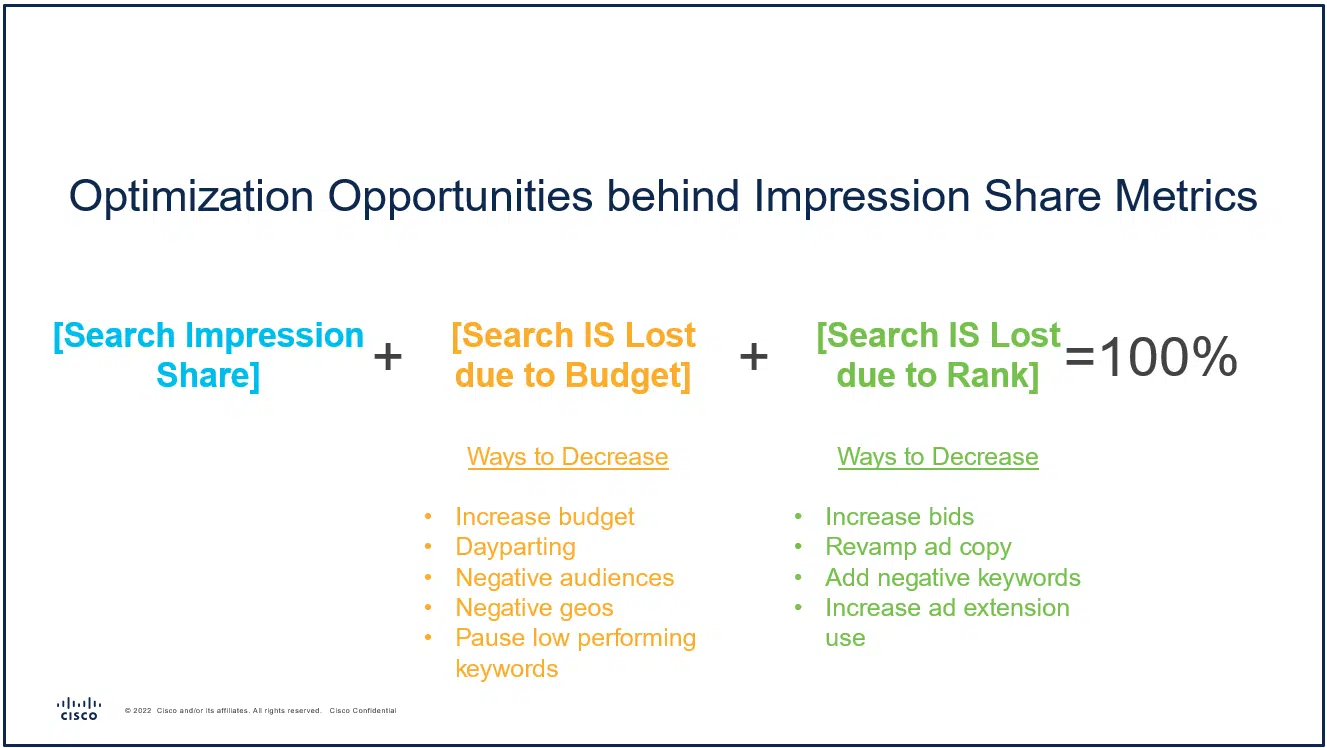
Image Source: SearchEngineLand
That is why many agencies turn to white label PPC services as a strategic solution.
What Is White Label PPC and Why Agencies Use It?
White label PPC allows agencies to offer paid advertising services under their own brand while a specialized partner handles the campaign execution behind the scenes.
The client sees the agency’s brand. The work is powered by an experienced team.
Agencies use this model to:
- Expand service offerings without hiring internally
- Maintain client ownership and brand control
- Deliver advanced campaign strategies
- Scale faster
- Improve performance metrics such as impression share
Instead of scrambling to troubleshoot declining visibility, agencies can rely on specialists who focus exclusively on paid media optimization.
This becomes especially powerful when impression share is part of a broader growth strategy.
How White Label PPC Helps Improve Impression Share Strategically?
Improving impression share is not just about increasing budgets. A strategic approach involves multiple levers.
Here is how agencies use white label partnerships to strengthen this metric.
1. Advanced Account Audits and Competitive Analysis
White label PPC teams begin with a deep audit of existing campaigns. They examine:
- Current impression share percentages
- Lost impression share due to rank
- Lost impression share due to the budget
- Quality Score breakdown
- Ad relevance
- Landing page experience
- Competitor overlap
This analysis identifies whether the main limitation is bidding strategy, ad quality, or budget allocation.
For example, if the impression share is low due to rank, simply increasing the budget will not fix the problem. The campaign may need better ad copy, stronger keywords, or improved landing pages.
A specialized partner understands how to prioritize the right fixes.
2. Smart Budget Allocation Across Campaigns
Many agencies spread budgets evenly across campaigns without fully analyzing opportunity gaps.
White label experts look at:
- High-converting campaigns with low impression share
- Top-performing keywords are losing rank to competitors
- Geographic segments with strong ROI but limited exposure
Instead of increasing total spend blindly, they redistribute budgets to maximize visibility where it matters most.
According to Google, advertisers who use automated bidding strategies such as Target CPA or Maximize Conversions often see improved auction performance compared to manual bidding. A white label team can align bidding strategies with impression share goals.
3. Improving Quality Score to Reduce Rank Loss
Quality Score directly impacts ad rank. Higher scores can lower cost per click while increasing visibility.
White label PPC teams improve Quality Score by:
- Refining keyword match types
- Writing highly relevant ad copy
- Testing multiple ad variations
- Aligning landing pages with search intent
- Improving page load speed
Google has stated that higher ad relevance and landing page experience contribute significantly to auction performance.
By improving these factors, agencies can increase impression share without necessarily increasing client budgets.
4. Leveraging Data for Bid Strategy Optimization
Impression share is influenced by bidding strategy.
White label teams use data to:
- Adjust bids by device
- Optimize based on time of day
- Refine audience targeting
- Exclude low-performing segments
- Focus on high-intent keywords
They analyze auction insights to understand competitor behavior and adjust strategy accordingly.
For example, if competitors are aggressively bidding during certain hours, the strategy may shift to dominate off-peak periods where cost efficiency is higher, but visibility is still strong.
This data-driven approach ensures impression share growth is profitable, not just visible.
5. Continuous Testing and Iteration
Paid search platforms evolve constantly. What works this month may not work next quarter.
White label PPC services maintain ongoing optimization cycles that include:
- Ad copy testing
- Keyword expansion
- Negative keywords refinement
- Landing page experiments
- Bid strategy reviews
This continuous improvement model helps agencies sustain impression share gains instead of seeing temporary spikes.
5. Scaling Impression Share Without Overloading Internal Teams
One of the biggest challenges agencies face is bandwidth.
When multiple clients request performance improvements at the same time, internal teams can become stretched thin. Impression share often drops during these periods because monitoring is inconsistent.
With a white label partner:
- Campaign monitoring continues daily
- Performance alerts are handled quickly
- Bid adjustments are implemented consistently
- Testing cycles stay active
This ensures clients maintain strong visibility even during peak workloads.
It also protects agency reputation. When impression share declines significantly, competitors often fill the gap. Recovering lost ground can be more expensive than maintaining steady exposure.
6. Using Impression Share as a Competitive Strategy
Impression share is not just a technical metric. It can shape competitive positioning.
Agencies often use impression share strategically in the following ways:
- Defending branded search terms
- Dominating local markets
- Supporting seasonal campaigns
- Launching new products or services
- Targeting competitor keywords
For example, when defending branded keywords, a near 100% impression share ensures competitors do not capture traffic searching directly for the client’s name.
According to industry data, branded search campaigns typically achieve much higher click-through rates compared to non-branded terms. Protecting that visibility can significantly impact revenue.
White label PPC teams help agencies maintain strong branded impression share while strategically expanding into high-intent non-branded keywords.
7. Balancing Budget and Visibility
A common misconception is that higher impression share always requires higher budgets.
In reality, the balance depends on:
- Campaign efficiency
- Quality Score
- Keyword selection
- Competitive intensity
White label specialists identify opportunities where small improvements in Quality Score or ad relevance can produce meaningful gains in ad rank.
For example, moving from an average ad position of 3.5 to 2.0 can dramatically increase click-through rate. According to Google, ads shown at the top of search results often receive significantly more engagement than those appearing lower on the page.
Improving rank strategically can increase both impression share and conversion volume without doubling ad spend.
8. Reporting Impression Share to Clients Clearly
Clients often focus only on leads and sales. However, impression share can tell a broader growth story.
Agencies using white label PPC partnerships can present impression share in reports to show:
- Increased market coverage
- Competitive defense
- Improved ad rank
- Reduced lost impressions due to budget
- Stronger positioning over time
This transforms PPC discussions from cost conversations into market share conversations. Instead of asking, “Why are we spending more?” clients begin asking, “How much of the market are we capturing?”
That shift strengthens long-term client relationships.
The Strategic Advantage of White Label PPC Services
Agencies that embrace white label PPC services gain more than operational support. They gain strategic flexibility.
They can:
- Onboard new clients quickly
- Scale accounts without delay
- Offer advanced paid search solutions
- Improve key metrics such as impression share
- Stay competitive in high-demand industries
As digital advertising costs continue to rise, efficient auction participation becomes more important than ever. Strategic impression share growth ensures clients remain visible in the moments that matter most.
With the right partnership, agencies can transform impression share from a reactive metric into a proactive growth tool.
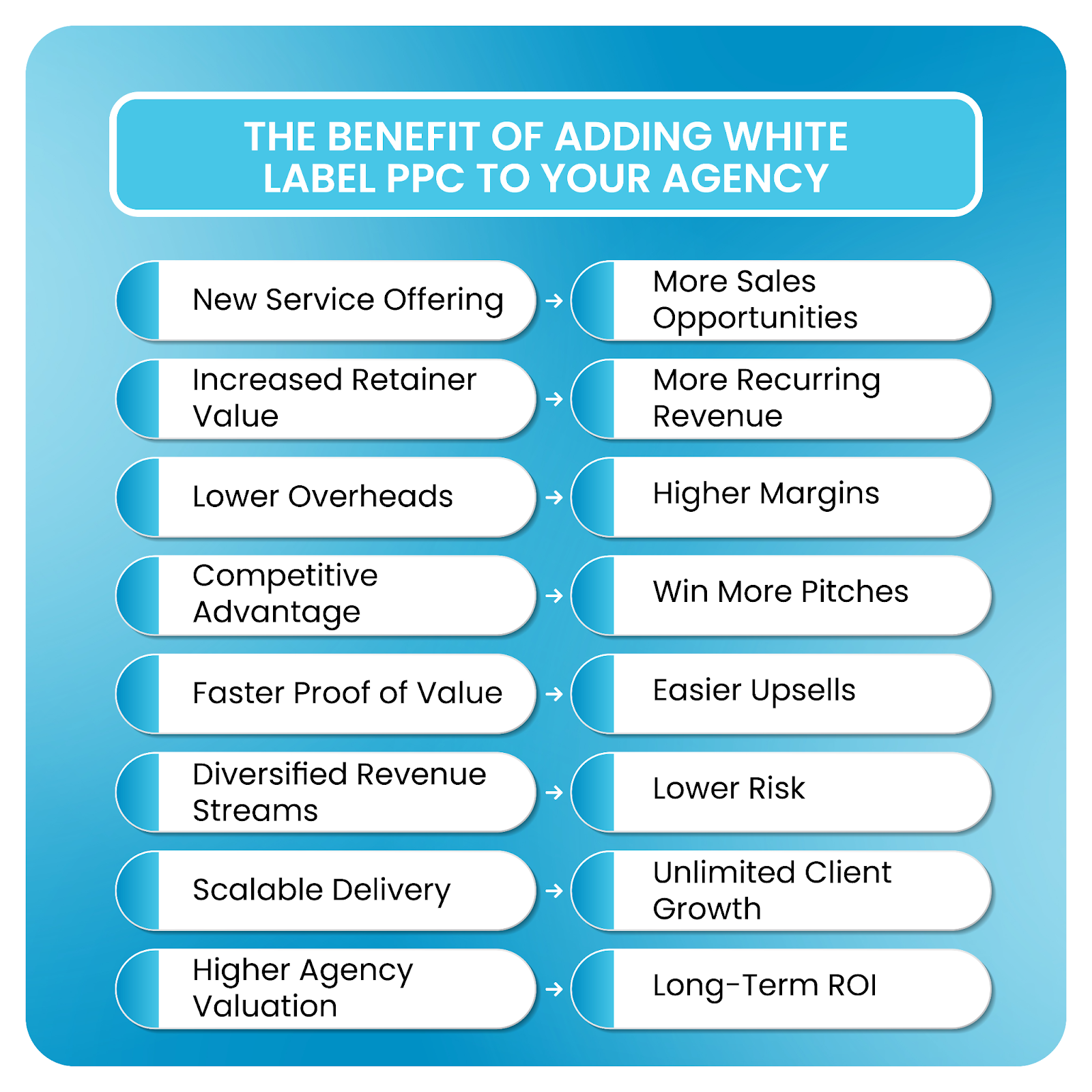
How DashClicks' Supports Agencies in Improving Impression Share?
DashClicks play a key role in helping agencies strengthen their paid advertising performance through strategic execution and scalability. As a provider of white label PPC services, the platform enable agencies to deliver advanced campaign management without expanding internal payroll.
Their team focuses on structured campaign builds, detailed keyword research, and ongoing optimization. This includes monitoring impression share metrics closely and identifying whether visibility issues stem from rank limitations or budget constraints. By combining data analysis with active bid management, they help agencies improve ad position while maintaining cost efficiency.
Agencies working with DashClicks can access:
- In-depth campaign audits
- Structured Google Ads and Microsoft Ads management
- Transparent reporting dashboards
- Continuous performance tracking
- Strategic bid optimization aligned with client goals
Because the work is executed behind the scenes, agencies maintain brand ownership while benefiting from a team dedicated to performance growth. This allows them to improve impression share strategically rather than reactively.
For agencies that want to expand their white label PPC services while ensuring campaigns remain competitive in increasingly crowded auctions, DashClicks offers a scalable solution that supports long-term growth.
Bringing It All Together
Improving impression share is not about chasing numbers. It is about controlling visibility, defending brand presence, and maximizing opportunity in competitive auctions.
Agencies that try to manage everything internally often struggle with time constraints and evolving platform complexity. White label partnerships provide the depth, focus, and consistency required to optimize at scale.
By combining structured audits, bid strategy refinement, Quality Score improvements, smart budget allocation, and continuous testing, agencies can strategically increase impression share while protecting return on investment.
DashClicks supports this process by giving agencies the infrastructure and expertise needed to manage campaigns effectively under their own brand. Instead of worrying about execution details, agencies can focus on client relationships and growth strategy.
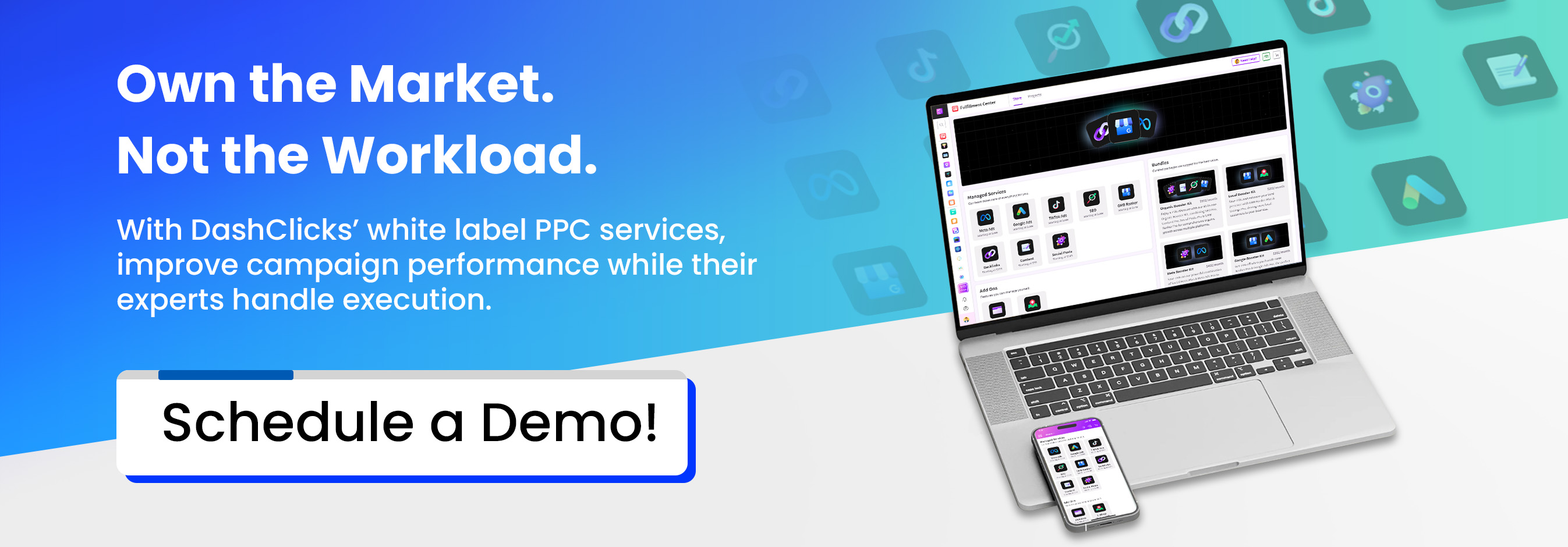

How White Label SEO Services Handle Large-Scale Indexing Issues
If a page is not indexed, it cannot rank. It does not matter how strong the content is or how well it is optimized. Without indexation, it simply does not exist in search results.
In modern SEO, the process follows three core steps: crawl, index, and rank. First, search engines discover pages through crawling. Next, they decide whether those pages deserve a place in their index. Only after that can a page compete for rankings. Indexing is the foundation of online visibility.
For large websites, this is where problems begin. Studies show that only about 37% of crawled URLs actually get indexed by Google. That means most discovered pages never make it into search results. Another widely cited analysis by Ahrefs found that only around 14% of newly published pages are indexed within a week, and the average indexing time is roughly 27 days. For agencies managing ecommerce platforms, marketplaces, SaaS portals, or enterprise sites with tens of thousands of URLs, these numbers matter.
Large-scale indexing issues create a serious business impact:
- Valuable pages remain invisible
- Organic traffic drops without a clear warning
- Marketing budgets are wasted on content that never ranks
- Clients question performance and ROI
As websites grow, indexing challenges grow with them. Crawl budget becomes stretched. Duplicate content increases. Technical mistakes multiply. Internal teams often struggle to diagnose the root causes across thousands of URLs.
This is where white label SEO services step in. By combining advanced diagnostics, structured workflows, and scalable technical processes, they help agencies resolve complex indexation problems without expanding internal teams. Instead of reacting to traffic losses, agencies can proactively manage index health at scale.
Before we look at how solutions work, it is important to understand why these issues happen in the first place.
Why Large-Scale Indexing Issues Happen?
A. Crawl Budget Constraints and Crawl Inefficiencies
Crawl budget refers to the number of pages a search engine bot will crawl on a website within a specific period. Google does not share exact numbers, but it has confirmed that very large websites can face crawl limitations. When a site grows into the hundreds of thousands or millions of URLs, efficient crawling becomes critical.
On small websites, crawl budget rarely becomes a serious concern. Search engines can easily discover and revisit every important page. However, once a site scales, inefficiencies multiply. Bots must decide where to spend their time. If too many low-value URLs exist, important pages may not be crawled frequently enough.
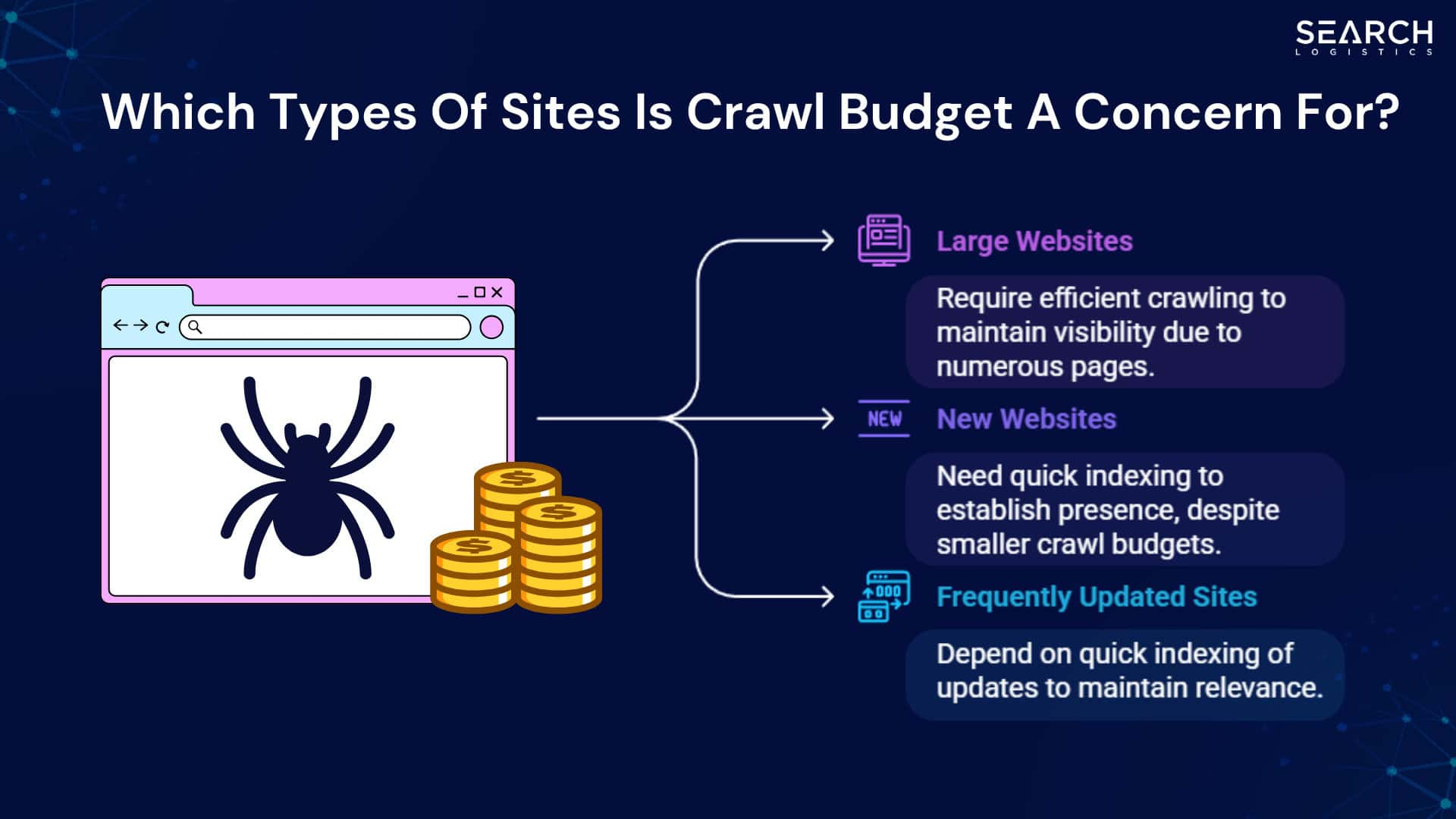
Images Source: Search Logistics
Crawl waste is one of the biggest drivers of indexing issues on enterprise websites. Common sources include:
- Duplicate URLs created by filters and sorting parameters
- Session IDs that generate countless variations of the same page
- Faceted navigation systems that produce near-identical combinations
- Low-value category or tag pages
- Paginated archives without proper canonical handling
- Printer-friendly or tracking versions of core URLs
Industry research across large eCommerce and marketplace sites suggests that 30 to 40 percent of crawl activity can be spent on duplicate or thin pages. In extreme cases, that percentage can be even higher. When bots repeatedly crawl redundant URLs, they delay the discovery of newly published or updated high-priority content.
The business impact is clear. Product launches may not appear in search quickly. High-margin service pages may remain undiscovered. Seasonal campaigns may miss their window.
Over time, inefficient crawling also sends quality signals. If a large portion of a website appears repetitive or low-value, search engines may reduce crawl frequency overall. That creates a cycle where less important pages are revisited, slowing index updates.
The result is straightforward: priority pages fail to get indexed or refreshed.
Without log file analysis and structured crawl audits, agencies cannot see how bots are truly interacting with a site. That is why technical crawl diagnostics are always the first step in resolving large-scale indexation problems.
B. Technical Barriers Preventing Indexing
Even when the crawl budget is healthy, technical misconfigurations can block pages from entering the index.
Some of these errors are small but widespread. A single misplaced directive in a template can affect thousands of URLs instantly. On enterprise sites, that risk increases because multiple teams often manage different sections of the platform.
Common technical barriers include:
- Robots.txt rules that unintentionally block entire folders
- Noindex tags applied to templates that should be indexable
- Canonical tags pointing to incorrect or outdated URLs
- Conflicts between HTTP, HTTPS, www, and non-www versions
- Redirect chains and loops that interrupt crawler paths
- Incorrect hreflang implementation on international sites
Google Search Console often reports large numbers of excluded pages under categories such as “Crawled – currently not indexed,” “Duplicate without user-selected canonical,” or “Blocked by robots.txt.” For agencies overseeing several large accounts, manually reviewing these patterns becomes overwhelming without standardized processes.
Orphan pages are another frequent issue. These pages exist but have no internal links directing users or bots toward them. Even if included in an XML sitemap, weak internal linking reduces their importance in the eyes of search engines. Bots rely heavily on internal pathways to discover and prioritize content.
Index bloat adds another layer of complexity. When too many low-quality or redundant pages get indexed, overall crawl efficiency suffers. Search engines may begin to question the value of the site. In some cases, they scale back crawling because the ratio of high-quality to low-quality content appears unbalanced.

For agencies, diagnosing these problems across thousands of URLs is not simple. Issues often overlap. A page may be technically accessible but still excluded due to canonical conflicts or duplication signals. Identifying patterns at scale requires structured tools and consistent review processes.
Finding the issue is only half the work. Implementing fixes across development environments, CMS systems, and content workflows requires coordination and a clear plan.
C. Content and Quality Challenges
Indexing decisions are not purely based on technical accessibility. Google evaluates whether a page deserves a place in its index. If it determines that the content lacks value, it may choose not to include it.
Thin content remains one of the most common reasons for exclusion. eCommerce sites often rely on short manufacturer descriptions. Location pages may differ only by city name. Automatically generated content can create thousands of low-depth URLs. These pages are crawlable, but they may not meet quality thresholds.
Duplicate content compounds the issue. Large product catalogs frequently reuse similar descriptions across multiple variations. Service pages may follow identical structures with minimal differentiation. When search engines detect high similarity, they select one version as canonical and ignore the rest.
As of 2025, Google continues to emphasize E-E-A-T principles, which stand for Experience, Expertise, Authoritativeness, and Trustworthiness. While these concepts are often discussed in ranking conversations, they also influence indexing decisions. Pages lacking credible signals, clear authorship, or meaningful depth may struggle to enter the index in competitive industries such as health, finance, and legal services.
Content quality issues can be harder to detect than technical errors. A URL may appear perfectly optimized from a structural perspective, yet still fail to index because it does not offer unique value. In Search Console, these cases often appear under “Crawled – currently not indexed,” which can be misleading without deeper analysis.
For agencies managing multiple large sites, distinguishing between technical exclusions and quality-driven exclusions requires detailed inspection. Without careful review, teams may attempt technical fixes for what is actually a content problem.
These layered challenges explain why indexing at scale is complex. Crawl inefficiencies, technical barriers, and content limitations often interact. Solving one without addressing the others rarely produces lasting results.
Understanding this complexity sets the foundation for how white label SEO services approach indexing management in a structured and scalable way.
How White Label SEO Services Diagnose and Fix Indexing Issues?
A. Scalable Diagnostic Frameworks
White label SEO teams rely on structured, repeatable frameworks to uncover indexing problems quickly and accurately.
1. Technical SEO Audits and Crawl Analysis
Using tools such as Screaming Frog, Sitebulb, and log file analyzers, specialists simulate how search engines crawl a website. These audits reveal:
- Blocked resources
- Broken internal links
- Incorrect canonicals
- Duplicate content clusters
- Redirect loops
Log file analysis provides deeper insight. It shows how bots actually behave, not just how the site is structured. Agencies often discover that search engines spend excessive time on low-priority pages.
In many cases, crawl errors can be reduced dramatically after structured remediation. For example, large eCommerce sites have reduced error counts from thousands to under a hundred through prioritized fixes.
The outcome is a clear action plan for developers and content teams.
2. Search Console Coverage and URL Inspection Analysis
Google Search Console offers direct insight into index coverage. White label SEO services providers analyze:
- Excluded URLs by reason
- Crawled but not indexed patterns
- Discovered but not indexed pages
- Duplicate canonical conflicts
Instead of reviewing individual URLs manually, they identify patterns across entire sections. This allows agencies to solve problems in bulk rather than page by page.
Once diagnostics are complete, the focus shifts to targeted resolution.
B. Root-Cause Resolution Strategies
1. Robots, Noindex, and Canonical Corrections
Many indexing problems stem from simple configuration errors. Cleaning up robots directives, removing unintended noindex tags, and correcting canonical signals often leads to rapid improvement in coverage.
2. XML Sitemap Optimization
Sitemaps should contain only valuable, index-worthy pages. White label SEO teams restructure sitemaps to:
- Exclude duplicate or thin URLs
- Highlight priority sections
- Ensure accurate last-modified dates
This improves discovery efficiency and signals importance to search engines.
3. Internal Linking Engineering
Internal linking strongly influences crawl depth and indexation. By restructuring navigation and contextual links, teams help search engines reach important pages more easily.
Tactics include:
- Adding links to orphan pages
- Strengthening category hierarchies
- Implementing breadcrumb improvements
- Creating topic clusters
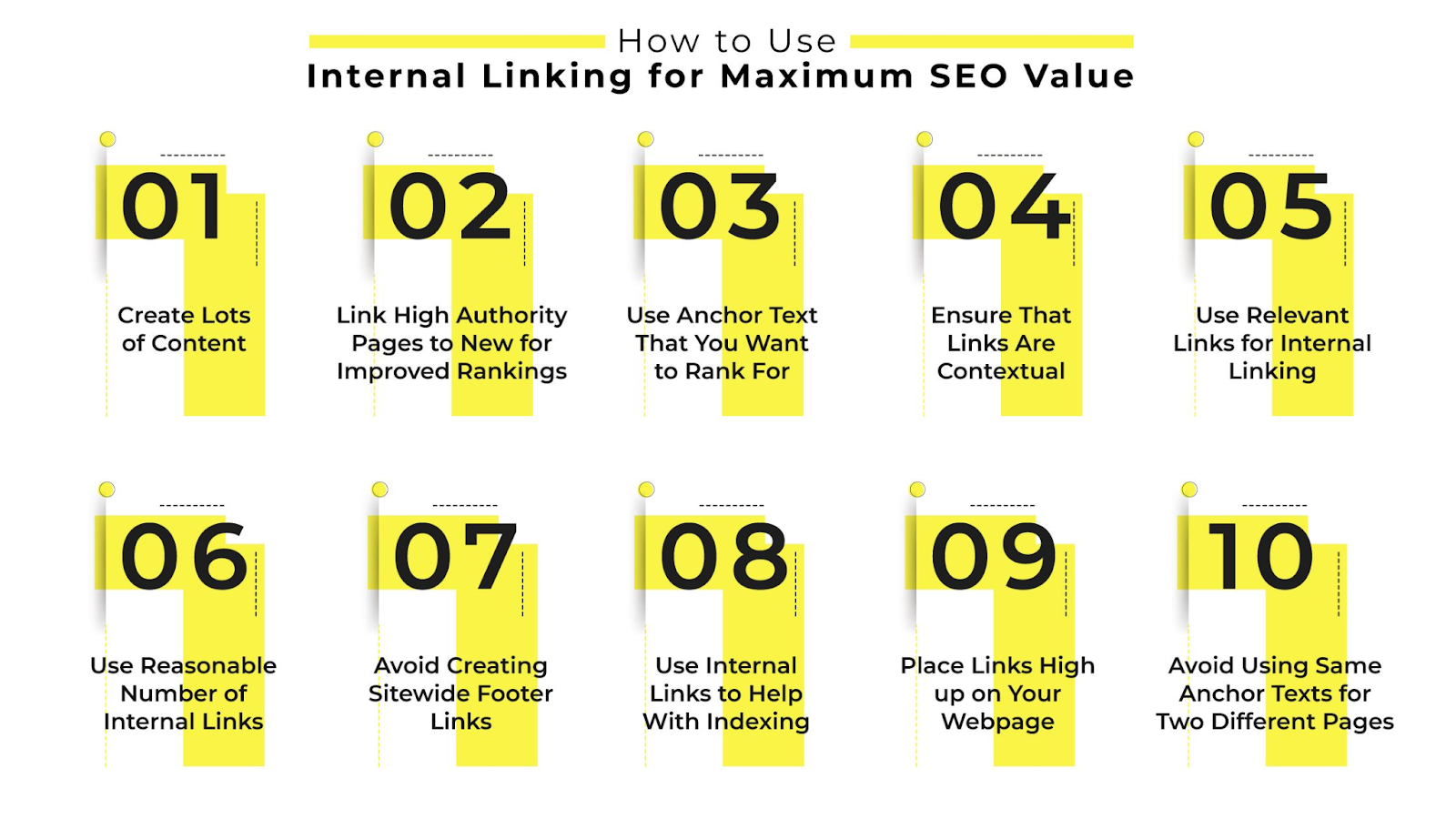
4. Index Bloat Reduction
Removing or consolidating thin pages increases overall site quality. This may involve:
- Merging similar content
- Deleting low-value URLs
- Blocking parameter variations
- Using canonical tags strategically
Improving crawl efficiency often leads to better indexing of high-priority pages.
5. JavaScript and Rendering Improvements
Modern websites rely heavily on JavaScript. If content is not properly rendered, bots may struggle to index it.
White label SEO specialists may recommend server-side rendering or improved structured data implementation to enhance indexability.
But fixing issues once is not enough. Ongoing monitoring is critical.
C. Continuous Monitoring and Reporting
Large-scale indexing requires constant oversight. White label SEO services implement automated tracking using Search Console APIs and enterprise dashboards.
Agencies receive:
- Index coverage trend reports
- Crawl error updates
- Alerts for sudden exclusions
- Performance correlation data
Success metrics typically include:
- Percentage increase in indexed pages
- Reduction in crawl errors
- Organic traffic recovery
For example, case data from industry reports shows index coverage improving from 40% to over 90% after systematic remediation, with organic traffic increasing by more than 150 percent in some scenarios.
Consistent reporting ensures transparency and keeps clients informed without overwhelming them with technical detail.
DashClicks’ White Label SEO Services: A Scalable Indexing Solution for Agencies
DashClicks provides structured white label SEO services built specifically for agencies managing multiple client accounts. Their approach focuses on scalable technical audits, crawl diagnostics, and systematic index coverage improvements.
For large and complex websites, DashClicks conducts detailed technical evaluations using Google Search Console insights and advanced crawling tools. These audits identify crawl inefficiencies, indexing exclusions, sitemap inconsistencies, and canonical conflicts. Instead of surface-level checks, the process uncovers root causes that affect thousands of URLs.
Once issues are identified, DashClicks supports resolution across:
- Robots.txt corrections
- Noindex and canonical cleanups
- Sitemap restructuring
- Internal linking improvements
- Index bloat reduction
The process does not stop at implementation. Ongoing monitoring ensures that indexing health remains stable as sites grow. Agencies receive white-labeled reports aligned with their branding, making it easier to communicate progress to clients.
This structured execution model allows agencies to handle enterprise-level indexing challenges without hiring additional technical staff. It brings consistency across multiple accounts while maintaining quality control.
Conclusion
Large-scale indexing issues can quietly undermine even the strongest SEO strategy. When important pages remain excluded, visibility drops. Traffic declines. ROI weakens.
Better index coverage leads to stronger visibility. Stronger visibility leads to more traffic. More traffic creates measurable business growth.
White label SEO services make this possible through structured audits, prioritized fixes, and continuous monitoring. Instead of guessing why pages are not ranking, agencies gain clarity and control over index health at scale.
If your agency manages growing websites and needs reliable support for complex indexing challenges, it may be time to strengthen your technical foundation.


How Agencies Use White Label Facebook Ads to Improve Client CTR
Click-through rate, or CTR, remains one of the most telling performance signals in Facebook advertising. It measures how often people click an ad after seeing it, calculated by dividing clicks by impressions. While it is not the final measure of success, CTR is often the first clear indicator of whether an ad is relevant, engaging, and aligned with audience intent. When CTR is healthy, it usually points to strong targeting, compelling creative, and efficient delivery within Meta’s ad auction.
Recent industry data shows that average CTRs on Facebook have improved as advertisers refine their strategies. Traffic campaigns often see CTRs around 1.6% to 1.8%, while lead generation campaigns frequently reach 2.5% or higher. Well-optimized campaigns with strong creative and audience alignment can push beyond the 3 percent mark. These numbers matter because higher CTRs often lead to lower cost per click, better quality scores, and more efficient budget use.
For agencies, however, maintaining or improving CTR across many client accounts is not easy. Audience fatigue, creative burnout, and constant platform updates can quickly drag performance down. When teams are stretched thin, CTR often becomes reactive rather than strategic. This is where white label Facebook ads services play a valuable role. By tapping into specialized expertise, agencies can improve CTR consistently while focusing on client relationships and growth.
Why Agencies Struggle to Sustain High CTR?
1. Targeting Complexity and Platform Shifts
Facebook’s targeting capabilities are powerful, but they have also become increasingly complex over time. Audiences evolve quickly, competition grows across nearly every industry, and privacy-focused updates have changed how user data is tracked and leveraged. Interest-based targeting that once delivered strong results can lose effectiveness as the same users are repeatedly targeted by multiple advertisers. As audience fatigue sets in, click-through rate naturally declines.
At the same time, Meta’s algorithm continues to shift toward signals that reflect genuine engagement and relevance. Ads are rewarded when they resonate with users, not simply when they reach a broad audience. This places more pressure on agencies to refine their targeting strategies continuously.
Many agencies, however, rely on broad audiences or outdated structures because they lack the time or resources to revisit targeting regularly. Ads may reach users who fit basic criteria but are not actively interested or ready to engage. As a result, CTR drops, costs rise, and campaigns require more spend to maintain performance. Modern targeting is no longer just about who sees the ad. It is about how the target audience is segmented, how they move through different stages of awareness, and how messaging aligns with intent at each step.
2. Creative Bottlenecks
Creative is one of the strongest drivers of CTR, yet it is also one of the most difficult areas for agencies to scale. Producing fresh visuals, compelling copy, and attention-grabbing hooks on a consistent basis demands time, creative talent, and a clear testing process. When teams are stretched thin, creative refresh cycles slow down.
Many agencies reuse the same ads for extended periods, which leads to creative fatigue. Users see the same visuals repeatedly and stop paying attention, even if the targeting is accurate. Engagement declines, organic click-through rate drops, and performance suffers.
Without a structured testing framework, agencies often rely on assumptions instead of data. They may test only one or two variations rather than experimenting with different hooks, formats, headlines, and visual styles. When creative testing becomes limited or inconsistent, opportunities to improve CTR are missed. Over time, performance plateaus or trends downward simply because the creative is no longer keeping pace with audience expectations.
3. Ad Placement and Format Complexity
Facebook and Instagram provide a wide range of ad placements, including feeds, stories, reels, in-stream placements, and the audience network. Each placement attracts users with different behaviors and content expectations. What works well in the feed may perform poorly in stories, and vice versa.
Short-form video placements such as Instagram Stories and Reels often generate higher engagement because they feel more native and immersive, particularly for mobile users. Feed placements, while valuable for reach, may require different creative approaches to earn clicks.
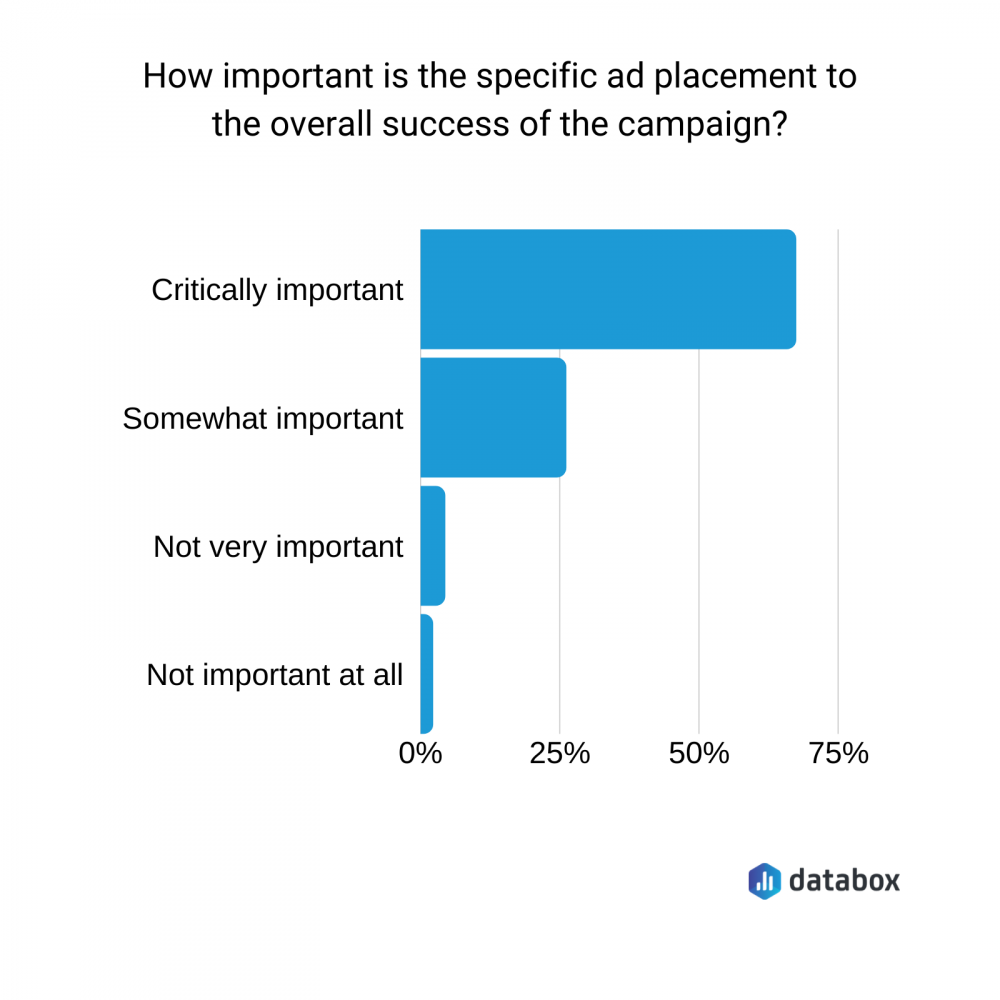
Image Source: Databox
Many agencies rely heavily on automatic placements without closely reviewing placement-level performance. While automation can save time, it can also dilute CTR if budget flows into placements that consistently underperform. Effective placement optimization requires ongoing analysis, creative adjustments by format, and strategic budget allocation. This level of detail is often overlooked by generalist teams managing multiple accounts.
4. Reporting Challenges
CTR can also become a source of confusion when it is misunderstood or misreported. Some reports focus on total clicks instead of link clicks, which inflates numbers without reflecting meaningful engagement. This can lead to poor optimization decisions and unrealistic client expectations.
When agencies struggle to explain why CTR has changed or how it connects to broader campaign performance, trust can erode. Clients may feel uncertain about the strategy or question whether campaigns are being actively managed.
Taken together, these challenges can make agencies appear reactive rather than strategic. White label Facebook advertising partners help address these issues by bringing focused expertise, proven frameworks, and clear reporting structures. This allows agencies to present stronger performance narratives, improve CTR consistently, and maintain client confidence over time.
How White Label Facebook Ads Improve Client CTR?
Targeting remains one of the most powerful levers for improving CTR. When ads are shown to people who are both relevant and ready to engage, clicks happen more naturally. White label partners focus heavily on audience strategy because CTR improves fastest when intent and messaging are properly aligned.
A. White Label Techniques That Improve CTR:
Advanced audience segmentation is usually the first step. Instead of relying on a single broad audience, white label teams break audiences into smaller, well-defined groups based on interests, behaviors, and previous interactions. For instance, a cold audience may be divided into micro-segments that combine interest categories with recent online behaviors, such as content engagement or shopping activity. Each segment receives messaging that speaks directly to its context, which increases relevance and encourages more clicks.
1. Progressive sequencing adds another layer of refinement. Rather than asking for a click right away, white label teams often warm users through video views, page engagement, or social interactions. Someone who has watched part of a video or interacted with a post is far more likely to click a follow-up ad. Retargeting these warmed users with clear, click-focused messaging builds familiarity and trust, which consistently leads to higher CTR than targeting cold audiences alone.
2. Lookalike and custom audiences are also optimized using higher-intent data sources. Instead of building lookalikes from basic actions like page views or ad reach, white label specialists focus on conversion-based signals such as initiating checkout, lead form submissions, or completed purchases. These audiences more closely resemble users who are inclined to take action, which improves click engagement and overall campaign efficiency.
3. Retargeting and funnel-aware optimization further strengthen CTR performance. Retargeted users already recognize the brand, making them more comfortable engaging with ads. Industry benchmarks often show retargeting CTRs that are two to three times higher than those of cold audiences. White label teams design structured funnels that guide users from awareness to consideration and finally to action, maintaining strong CTR at every stage instead of relying on a single campaign approach.
Once the right audiences are in place, the focus shifts to giving users a compelling reason to click. This is where creative strategy plays a decisive role.
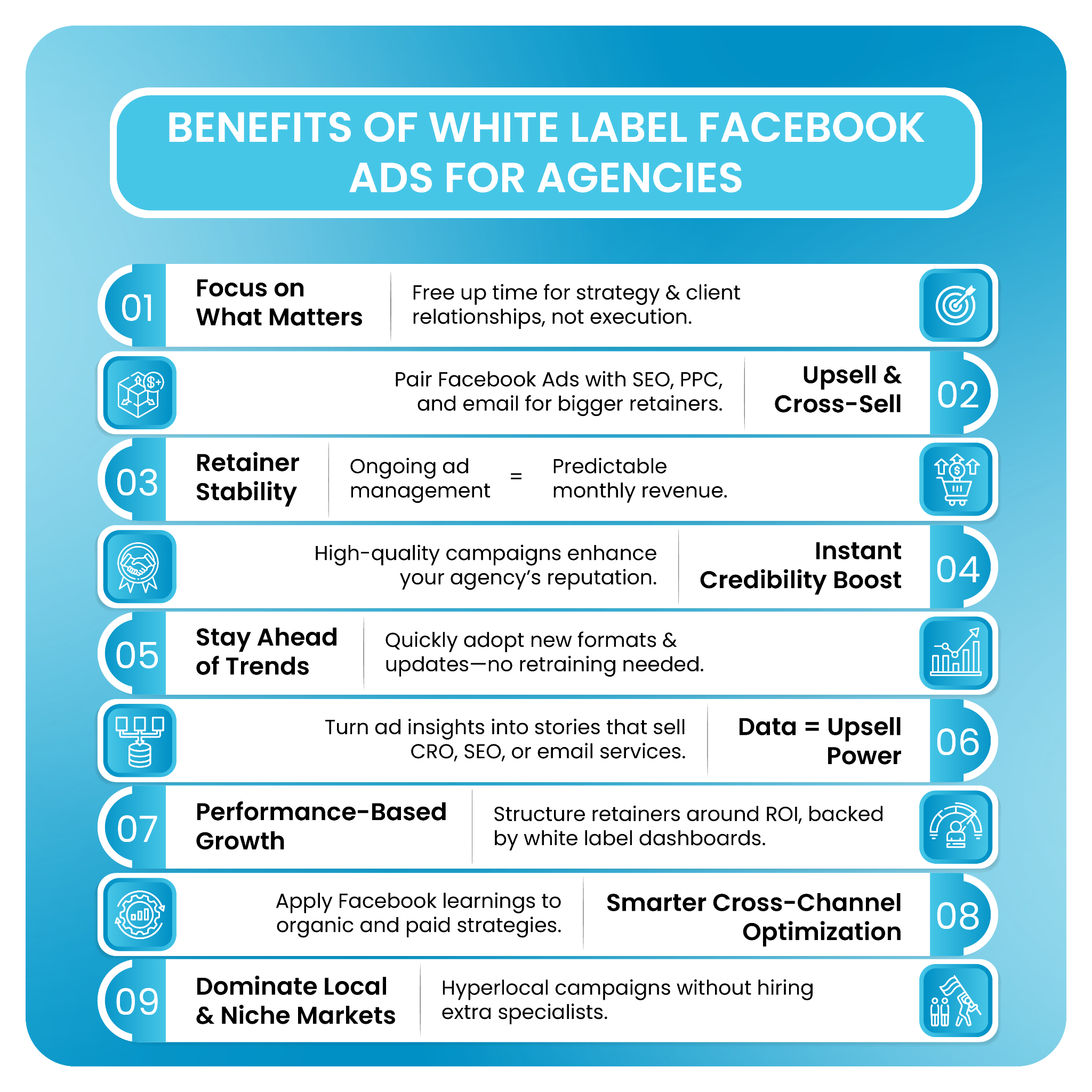
B. Creative Testing and Optimization
Even the most refined targeting will struggle without strong creative. The best white label Facebook ads services treat creative as an ongoing process rather than a one-time setup, allowing CTR to improve over time instead of peaking early.
White Label Creative Tactics That Boost CTR:
1. Systematic A/B testing sits at the center of this approach. Multiple variations are tested at once, including different hooks, visuals, headlines, and formats. Hooks may highlight a common problem, a clear outcome, curiosity, authority, or social proof. By testing five to ten variations at a time, white label teams can quickly identify which combinations drive the strongest CTR and scale them efficiently.
2. Data-driven decisions replace guesswork throughout the process. Metrics such as thumb-stop rate, CTR by creative, and engagement signals help guide optimization. Dynamic creative tools allow Meta to automatically pair the strongest elements together, improving performance as the algorithm learns which combinations resonate most with each audience.
3. User-generated and native-style creative has proven especially effective in driving clicks. Ads that resemble organic content tend to feel more authentic and less disruptive. In several industries, studies have shown that user-generated style ads can lift CTR by more than 20% compared to highly polished brand visuals.
4. Placement-aware creative ensures that ads feel natural wherever they appear. Vertical videos with clear opening hooks perform better in Stories and Reels, while feed placements can support longer copy and more detailed messaging. White label teams design creative specifically for each placement, which helps maintain consistent CTR across the entire campaign.
5. Iterative optimization keeps performance from stalling. Creative is refreshed every five to seven days to avoid fatigue and keep audiences engaged. In many cases, white label partners have achieved CTR improvements of 15 to 30% by shifting from static images to short-form vertical video with strong opening messages.
With targeting and creative aligned, the final step is ensuring ads appear in the right places and under the right conditions.
C. Ad Placement and Optimization
Ad placement has a direct impact on how users interact with Facebook and Instagram ads. White label teams closely monitor placement-level performance to ensure ads are delivered where they generate the most engagement.
White Label Optimization Tactics:
1. Feed, Stories, and Reels strategies are tailored to campaign goals. Feed placements offer scale and consistency, while Stories and Reels often deliver higher CTR due to their immersive, mobile-first experience. Short-form video placements have become particularly effective as user behavior shifts toward quick, scroll-friendly content.
2. Device optimization is another critical factor. Since the majority of Facebook traffic comes from mobile devices, white label teams design ads with mobile users in mind. Clear calls to action, readable text, and fast-loading landing pages all contribute to stronger CTR on smaller screens.
3. Placement exclusion and budget prioritization help eliminate wasted spend. Low-performing placements, such as certain audience network positions, may be excluded altogether. Budget is then redirected toward placements that consistently produce higher CTR, improving engagement without increasing overall spend.
4. Objective alignment also plays an important role. Lead generation campaigns often achieve higher CTR than traffic campaigns because users expect to take action directly within the platform. White label Facebook advertising experts select objectives that support both strong click engagement and meaningful downstream results.
5. Campaign structure optimization ties everything together. Separating campaigns into cold, warm, and retargeting stages allows each segment to be optimized independently. Agencies working with white label partners often see noticeable CTR gains after restructuring campaigns this way, as each audience receives the right message, in the right format, at the right time.
How DashClicks Helps Agencies Improve Client CTR?
DashClicks supports agencies by providing structured, expert-driven white label Facebook advertising designed to improve engagement and CTR. Their approach focuses on the core elements that influence click performance, including audience strategy, creative testing, and placement optimization.
The platform builds refined audience frameworks that separate cold, warm, and retargeting users. This ensures ads are shown to people based on their readiness to engage, which naturally improves CTR. Their team continuously tests creative elements such as hooks, visuals, and formats to identify what resonates most with each audience segment.
Placement optimization is another key strength. Their team reviews performance across feeds, stories, and reels, adjusting budgets toward placements that deliver stronger click engagement. Agencies receive white-labeled reports that clearly highlight CTR trends, creative performance, and optimization actions, making it easier to communicate value to clients.
By handling execution and optimization, DashClicks allows agencies to deliver consistent results through best white label Facebook ads practices while maintaining full control over client relationships.
Conclusion
Improving CTR on Facebook is not about quick fixes. It requires thoughtful targeting, continuous creative testing, and smart placement decisions. As competition increases and user behavior shifts, agencies need specialized systems to maintain strong engagement across accounts.
White label Facebook ads services give agencies access to focused expertise without adding internal strain. By partnering with teams that understand audience segmentation, creative performance, and platform nuances, agencies can present clearer strategies and stronger results to clients.
Agencies looking to improve CTR should start by auditing current performance against industry benchmarks. Setting realistic goals, often between 1.8 and 3 percent depending on campaign type, creates a clear direction. From there, structured targeting, regular creative testing, and weekly optimization cadences help sustain progress.

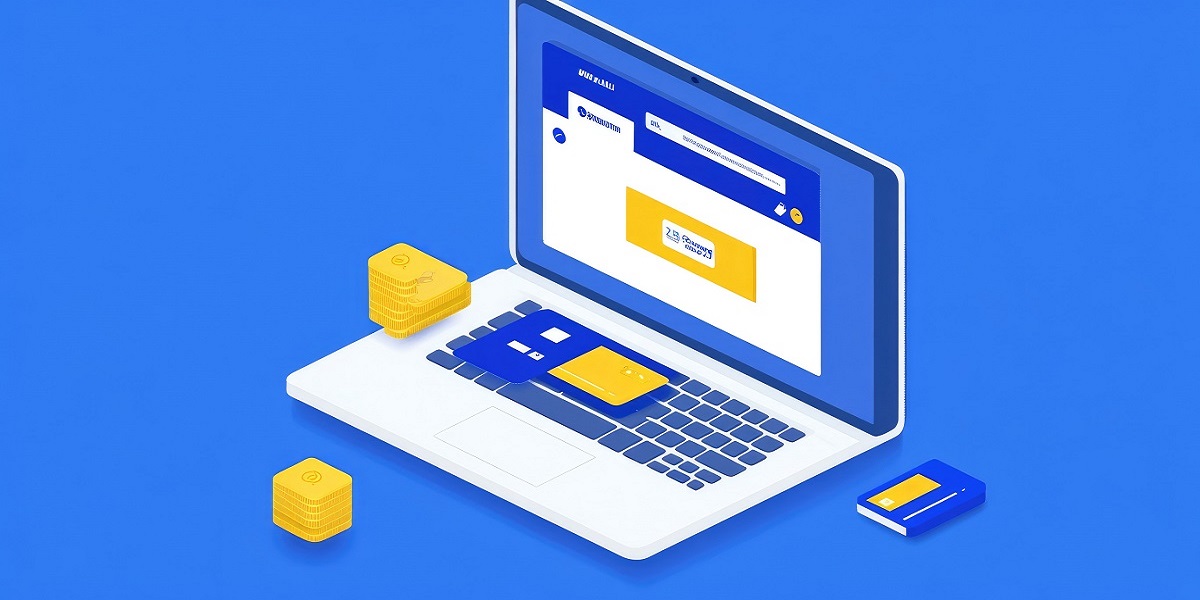
User-Friendly eCommerce Website: Cost, UX Trends, And Must-Have Features
A user-friendly eCommerce website isn’t just polished design—it’s the shortest path from first click → confident purchase → repeat customer. For MotoCMS readers (store owners, marketers, and SMB teams), the real decision usually comes down to this: launch fast with a template/site builder, or invest in custom development.
This guide breaks down what makes an online store genuinely easy to use: the UX trends shaping expectations today, the build mistakes that quietly hurt conversion, the non-negotiable features to prioritize, and the cost drivers you should plan for.
How Much Does a User-Friendly eCommerce Website Cost? (What Drives Price)
1. Hosted Builder vs. Self-Hosted eCommerce Site
The tradeoff is clear:
- Self-hosted offers more control, but you own maintenance, security, and ongoing development cost.
- Hosted reduces operational burden and can be ideal when speed-to-market matters.
Your best choice depends on internal resources, risk tolerance, and how quickly you need to ship.
2. Template-Based Launch vs. Custom eCommerce Development
- Templates help you launch faster with proven layouts and fewer UX mistakes.
- Custom development makes sense when you need unique purchase flows, deep integrations, or advanced performance work.
If you’re running (or moving toward) a Magento storefront and want a lighter, performance-focused front end, partnering with a Hyva theme development company can be a practical path to faster UX without rebuilding your entire stack.
3. Cost Drivers to Plan For
You don’t need a single “average cost” number to budget well. You need to understand what expands scope:
- Platform and hosting model (hosted vs. self-hosted responsibilities)
- Design complexity (template tweaks vs. custom components)
- Feature scope (filters, reviews, automations, multichannel feeds)
- Security and compliance (PCI, fraud tools, backups)
- Ongoing maintenance (updates, speed optimization, SEO/content)
4. Suggested Budget Tiers (Described, Not Priced)
- Starter MVP: browse-first taxonomy, strong PDPs, basic checkout/shipping, analytics
- Growth store: advanced filters, reviews/Q&A, automations, multichannel feeds
- Advanced: custom theme/performance engineering, integrations, scalable infrastructure, robust search (often via a third-party service)

Image Source: WebMob
Start With the User: Audience Research That Shapes eCommerce UX
1. Define Your Audience, Products, and Goals Before Design
A practical way to prevent “pretty but hard to buy from” stores is to start with a simple chain: persona → UX decision. For example, if you sell quick meal solutions to busy professionals, your eCommerce UX should prioritize fast navigation, highlight prep time, and reduce checkout friction. To make this actionable, document:
- Top 3 customer goals (e.g., “find the right item fast,” “confirm delivery date,” “trust returns”)
- Top objections (price, fit/compatibility, shipping cost, legitimacy)
- Most common browsing pattern (category discovery vs. SKU search)
2. Build Browsing First (Especially for Small Catalogs)
A recurring lesson from early-stage marketplaces is that browsing often beats search when shoppers are exploring and don’t know what to type yet. For smaller, discovery-driven catalogs, a browsing-first experience can outperform search because it guides people toward decisions instead of asking them to already know what they want. Prioritize:
- Clear categories and collections
- Curated “new,” “best sellers,” and “giftable” paths
- Strong merchandising modules (related items, bundles, “complete the set”)
3. Taxonomy Is the Backbone of a User-Friendly Online Store
Your category structure isn’t a one-time menu decision—it’s a product that needs iteration. Teams regularly need multiple rounds of re-categorization before customers find it intuitive.
Practical taxonomy rules:
- Keep depth reasonable (avoid burying products under 5+ clicks)
- Add “shop by use case” paths (problem solved, recipient, compatibility)
- Use customer language—not internal jargon
- Validate labels with real shoppers (what they call it matters most)
eCommerce UX Trends That Make Stores Feel Effortless Right Now
1. Mobile-First eCommerce UX (Responsive by Default)
Mobile-first is no longer a trend—it’s the baseline. Responsive layouts should adapt naturally across devices, but “mobile-friendly” also means you design for thumbs and limited attention. Focus on:
- Thumb-friendly navigation and tap targets
- Fast-loading product detail pages (PDPs)
- Minimal checkout steps and fewer form fields
2. Site Speed and Reliability Are UX Features
Performance affects trust and conversion. Downtime loses sales, and slow pages increase bounce rate—plus poor speed can harm organic visibility. Treat performance like core UX:
- Compress images and avoid heavy scripts/apps
- Use a quality host and CDN when applicable
- Monitor uptime and page speed continuously (not only at launch)
3. Smarter Discovery: Browse + Filters, Then Efficient Search
A modern discovery roadmap tends to look like this:
- Nail taxonomy and browsing
- Add filters/sorting as the catalog grows
- Introduce search when complexity demands it
When search becomes necessary, many stores use third-party search services/APIs to reduce engineering time and avoid maintaining a full indexing stack in-house.
Core Features of a User-Friendly eCommerce Website (Non-Negotiables)
1. Navigation That Matches How People Shop
Navigation should reflect customer intent, not your org chart. Strong eCommerce navigation typically includes:
- Clear categories, breadcrumbs, and on-site pathways between products
- Sorting (price, popularity, newest)
- Filters (availability, size, rating, shipping speed)
If your platform supports it, add “related items” and “frequently bought together” to reduce dead ends and increase cart confidence.
2. Product Pages (PDPs) That Convert Without Friction
High-performing product pages reduce hesitation by answering questions early:
- Clear pricing, variants, and stock status
- Shipping and returns visibility before checkout
- Reviews, trust signals, and high-quality images/video
- Size guides/compatibility notes where relevant
3. Payments, Security, and Trust UX
Security is non-negotiable, but trust is also a UX problem. Customers need clarity and reassurance throughout checkout. Prioritize:
- Fraud prevention, backups, and proper payment security standards (e.g., PCI compliance for card processing)
- Transparent totals (shipping, taxes, fees) before the final step
- Clear confirmation emails and an easy refund/returns workflow
4. Shipping and Delivery UX
Shipping is part of the product experience. Make it easy to understand and hard to misinterpret:
- Delivery estimates, tracking, and local pickup (if relevant)
- Clear rules (free-shipping thresholds, regions, handling time)
- Upfront information on returns and exchanges
5. Back-Office Tools That Prevent Customer Pain
Operational issues quickly become common UX issues. Inventory errors, delayed fulfillment, and inconsistent listings create support tickets and lost trust.
Look for strong tools for:
- Inventory and order management
- Fulfillment workflows
- Promotions and email automation
- Multichannel selling readiness (marketplaces/social)
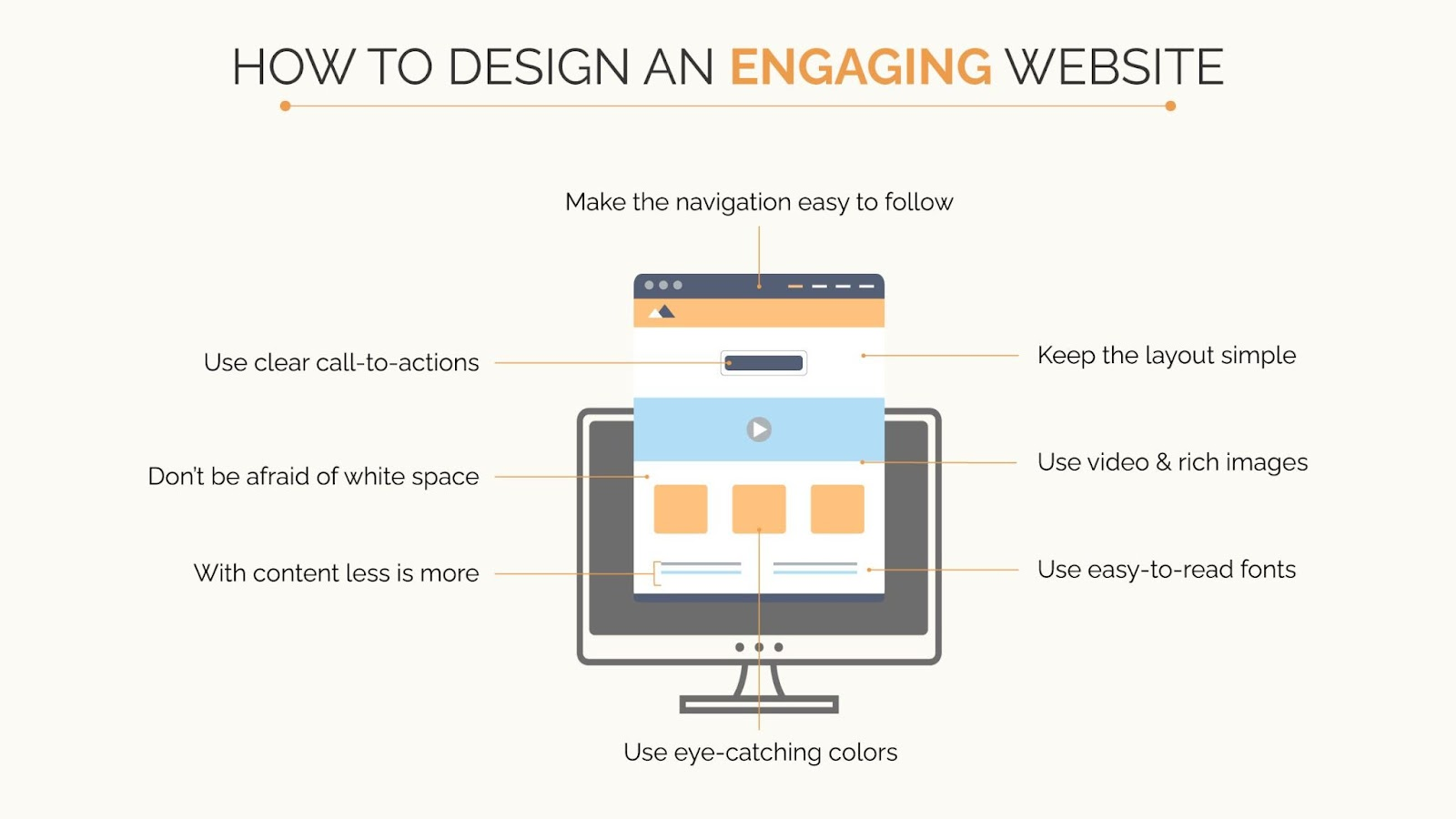
Biggest eCommerce UX Challenges (and How to Avoid Them)
1. Competing With Giants: Why Niche Stores Win on UX
Competing head-to-head with Amazon-style convenience is difficult. Niche stores win by offering a better decision experience:
- Specialized categories that match how buyers think
- Expert guidance, comparisons, and bundles
- Content that answers specific buyer questions (compatibility, sizing, use cases)
2. Overbuilding Too Early (Feature Bloat)
A common conversion killer is building complex features before you’ve validated customer behavior. Start with the smallest UX strategy that supports the core job: find → evaluate → purchase → receive.
What to do instead:
- Instrument key actions (PDP views, add-to-cart, checkout start, checkout completion)
- Improve the biggest drop-off point first
- Scale features only when customers prove they need them
3. Performance Issues (Speed + Hosting)
Speed problems often come from “death by a thousand add-ons.” Keep the stack lean and measure the impact of every extra script and widget.
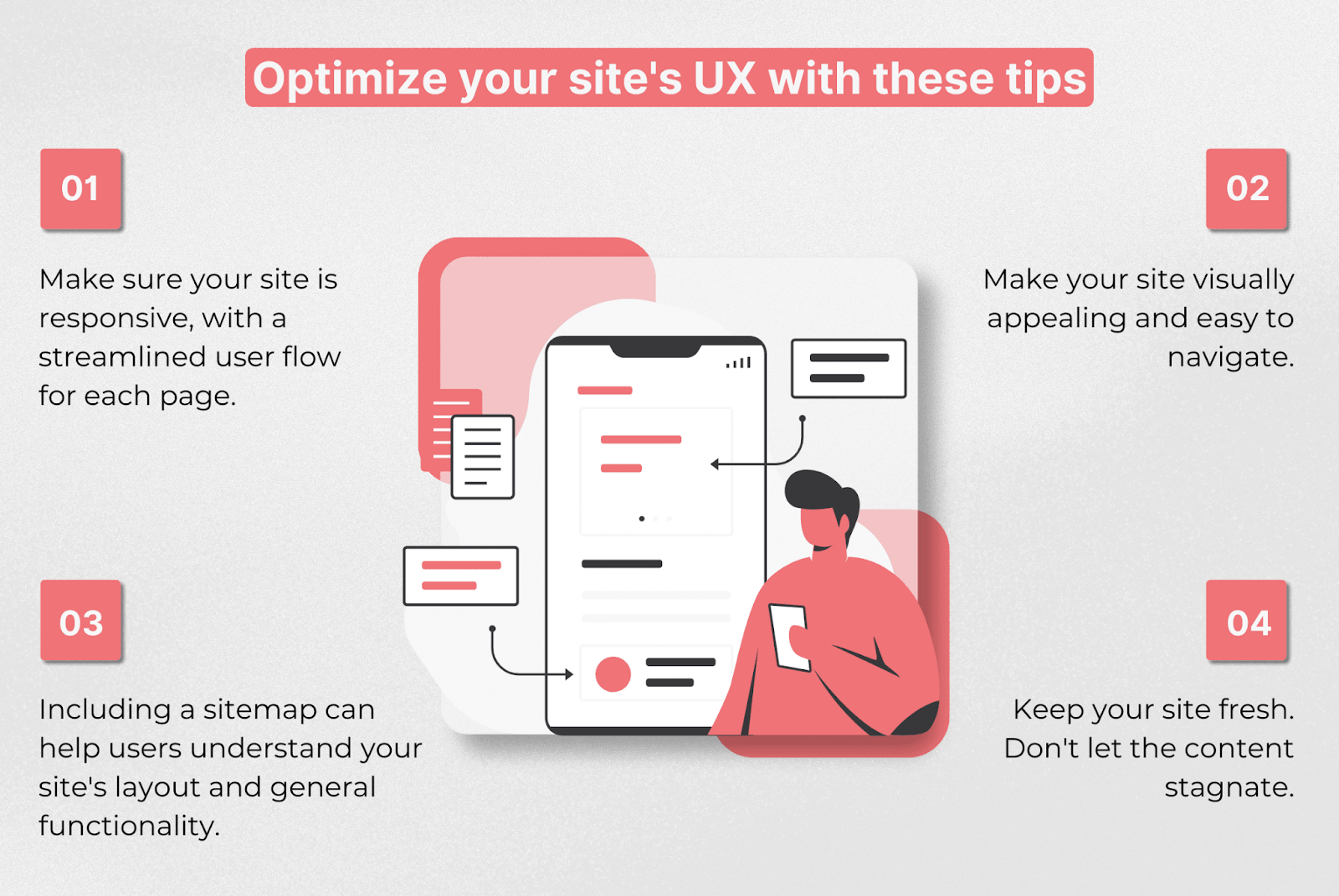
How a Website Builder Software Helps Reduce eCommerce Complexity?
For many SMB teams, the biggest challenge isn’t choosing features, it’s managing the technical overhead behind them. Hosting setup, theme compatibility, plugin conflicts, performance optimization, analytics tools, and SEO integrations can quickly turn a simple store into a complicated stack.
This is where modern website builder software can help. Instead of assembling multiple tools, builders typically bundle core capabilities into one system, including:
- Hosting and infrastructure management
- Responsive templates optimized for eCommerce
- Built-in SEO settings and analytics tracking
- Drag-and-drop editing for faster page updates
- Security updates, backups, and performance monitoring
For smaller teams or first-time store owners, this reduces the need for ongoing developer support and shortens the time between idea and launch. It also makes it easier to test merchandising layouts, update product pages, and iterate on UX without rebuilding parts of the site.
Website builder software are often most useful when:
- Speed-to-launch matters more than deep customization
- The catalog is small to medium in size
- The team lacks in-house technical resources
- Ongoing maintainability is a priority
They may be less suitable for stores that require highly specialized integrations or complex backend workflows. But for many SMBs, a builder platform provides a practical middle ground between rigid templates and full custom development.
Reducing Technical Overhead with Unified Website Platform
For SMB teams that want to avoid stitching together hosting, design tools, plugins, analytics, and marketing integrations, all-in-one website ecosystems are becoming a practical alternative to traditional builds.
DashClicks’ Sites platform is one example of this approach. It combines a drag-and-drop website builder software, responsive templates, built-in eCommerce functionality, and integrated SEO tools in a single dashboard. Instead of managing multiple vendors for hosting, site edits, and optimization, teams can handle updates, product pages, and performance tracking from one place.
This kind of setup can be particularly useful when speed-to-launch and maintainability matter more than deep customization. For smaller catalogs or growing online stores, the ability to adjust layouts, add pages, and optimize content without developer support can reduce ongoing costs and allow faster iteration.
Platforms like this are typically best suited for:
- Small to mid-sized stores that need to launch quickly
- Teams without in-house developers
- Agencies managing multiple client websites
- Businesses that want built-in SEO and analytics rather than separate tools
They may be less ideal for stores requiring highly custom checkout flows, complex backend integrations, or unique front-end functionality, where custom development still provides more flexibility.
For many SMBs, though, DashClicks can offer a middle ground between rigid templates and fully custom builds, helping them launch faster while keeping their site easier to maintain over time.
Conclusion
A user-friendly eCommerce website is built, not decorated. The reliable formula is: audience research → strong taxonomy and browsing → trust and checkout fundamentals → mobile + speed → continuous iteration via feedback.
Start with the smallest set of features that makes shopping effortless, measure real behavior, and scale only what customers prove they need. That approach keeps your store fast, maintainable, and easier to market over the long term—exactly what SMB teams need to grow sustainably.
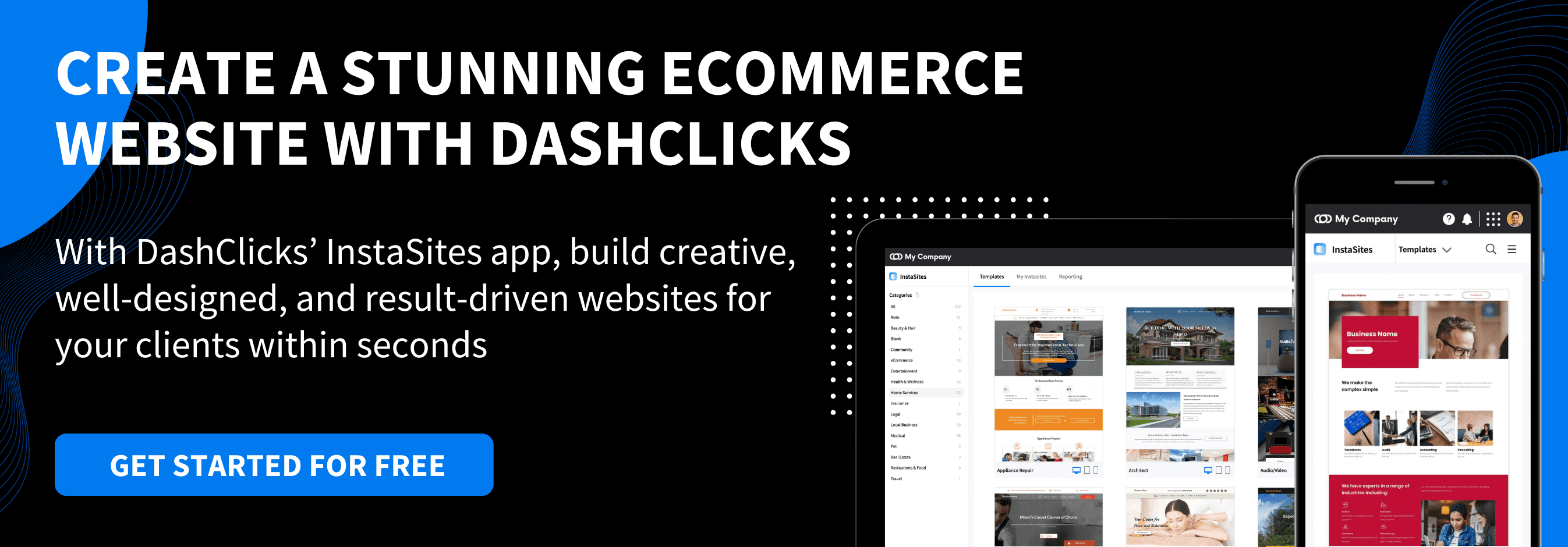

The Role of White Label SEO in Streamlining Client Reporting
For most digital agencies, client reporting is not just a monthly task. It is the moment where trust is either reinforced or quietly weakened. Reports are where strategy meets proof. They show whether the work being done is moving the needle or just creating noise. According to a 2024 survey by Databox, more than 70 percent of clients say clear reporting is the main factor that shapes their confidence in an agency. That makes reporting a business-critical function, not a simple deliverable.
Yet many agencies struggle here, even when their tools are solid. Dashboards look polished, data is available, and automation is in place. Still, reports feel confusing, inconsistent, or hard to explain. The hidden truth is that reporting problems are rarely caused by software. They are caused by execution gaps behind the scenes.
This is where white label SEO plays a deeper role than many agencies expect. It is often seen as a fulfillment shortcut, but its real value lies in operations. When SEO execution is handled by specialists using consistent processes, reporting becomes simpler, more accurate, and easier to defend. Transparency improves naturally because the data feeding the report is clean and reliable.
To understand why white label SEO has such an impact on client reporting, it helps to first look at why agency reporting breaks down in the first place.
Why Client Reporting Becomes Complex and Unreliable?
1. Reporting Complexity Is a Symptom, Not the Root Issue
Most agencies today are juggling multiple services at once. SEO, PPC, social media, CRO, content, and analytics often live under the same umbrella. On paper, this looks like a full-service offering. In practice, each service runs on its own metrics, timelines, tools, and processes. Over time, reporting becomes overloaded not because agencies want it to be, but because execution is scattered.
When work is split across internal teams, freelancers, and external vendors, there is no single source of truth. Data comes in from different platforms, updates arrive at different times, and priorities shift depending on who is working on what that month. Client Reporting grows bloated as agencies try to capture everything, even when not everything is aligned.
Account managers are usually the ones holding this together. They collect updates from multiple execution teams, interpret performance data, and attempt to turn it into a clear narrative for clients. Instead of focusing on strategy or growth conversations, they spend a large part of their time translating and reconciling information. This is where issues begin to surface.
When execution is not centralized or standardized, reporting cannot stay clean. It becomes reactive instead of structured. Reports explain what happened rather than clearly showing why it happened and what comes next. Over time, this lack of structure makes reporting feel heavier, slower, and less trustworthy.
Fragmentation also introduces a deeper problem that is harder to fix after the fact: accuracy.
2. Inconsistent SEO Execution Leads to Inconsistent Data
SEO is especially sensitive to inconsistency. Unlike paid media, where changes can be measured quickly, SEO performance builds over time and depends heavily on steady execution. When different freelancers, vendors, or junior team members handle SEO using different approaches, results become uneven.
One month may focus heavily on technical fixes. The next may prioritize content creation. The following month might shift toward link building. None of these activities are wrong on their own, but without a clear, continuous strategy, they fail to compound. KPIs start to move unpredictably because the strategy itself keeps changing.
Clients may not always understand the technical details, but they notice the pattern. Rankings improve and then stall. Traffic increases, but conversions do not follow. Reports start including longer explanations, qualifiers, and justifications. Over time, these explanations begin to sound uncertain or defensive.
HubSpot research supports this perception gap. Sixty-five percent of clients say inconsistent results make them question an agency’s expertise more than slow growth does. In other words, clients are often more patient with steady progress than they are with unpredictable performance.
This creates a clear chain reaction for agencies:
- Inconsistent execution leads to inconsistent results.
- Inconsistent results lead to difficult reporting conversations.
- Difficult reporting conversations push agencies into a defensive position.
Once SEO reporting becomes defensive, transparency starts to fade.
3. Transparency Breaks Down in Traditional Agency Reporting
When agencies lack confidence in execution, reporting often becomes overly simplified. Complex details are removed to avoid follow-up questions. Reports lean more heavily on surface-level metrics such as impressions, keyword counts, or ranking snapshots, while business outcomes like leads, conversions, and revenue receive less attention.
This shift is rarely intentional. It is a protective response. Agencies try to keep reports easy to digest, but in doing so, they remove the context clients actually care about. As a result, reports may look polished while still leaving clients confused about what is truly happening.
Clients lose confidence not only when results are weak, but when explanations lack clarity. A Google survey found that 58% of business owners value clear, understandable reporting more than short-term performance spikes. They want to know what work is being done, why it matters, and how it connects to their goals.
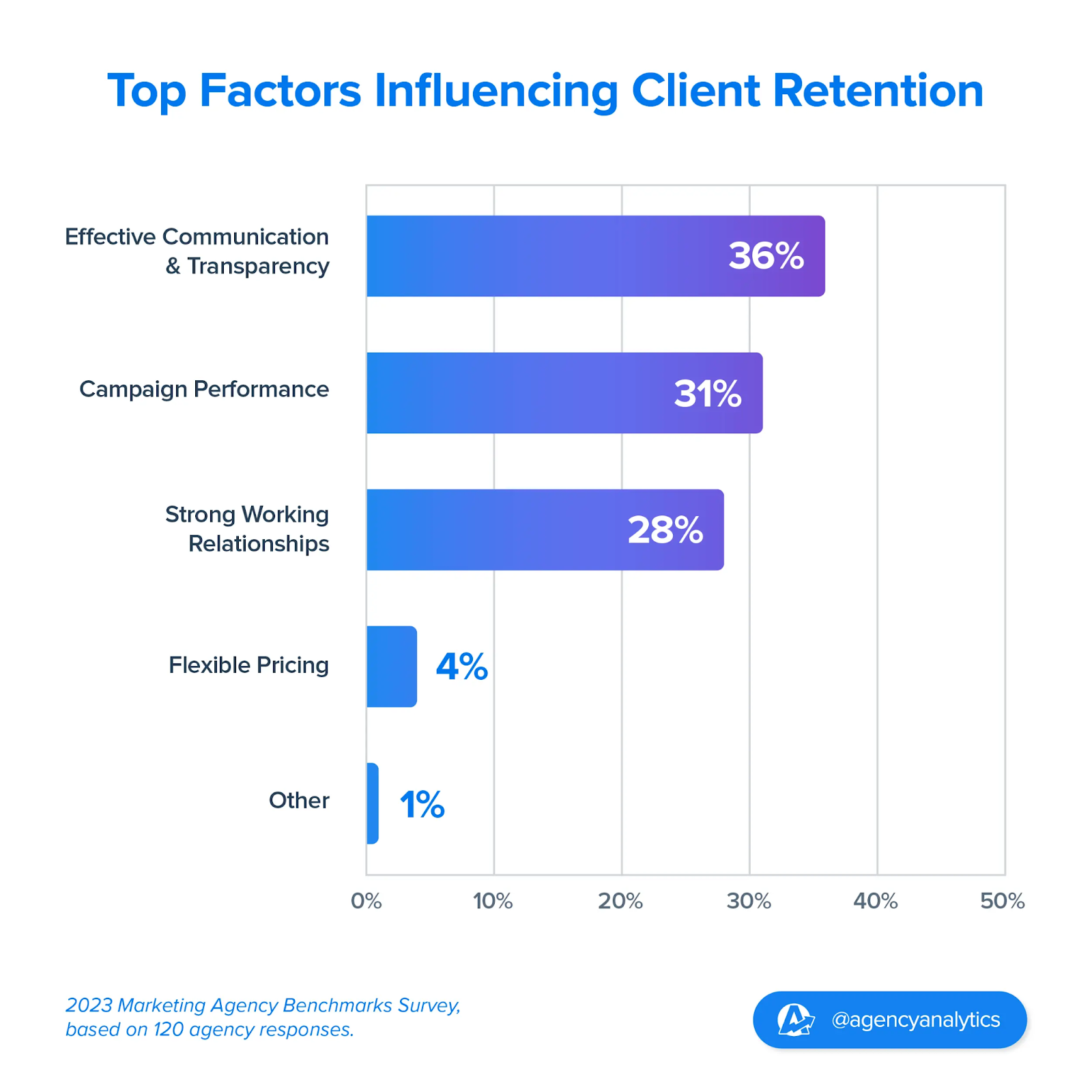
Image Source: AgencyAnalytics
When that clarity is missing, trust erodes quietly. Clients stop asking strategic questions and start questioning value. Reporting turns into a routine obligation instead of a tool for alignment and decision-making.
This is the point where many agencies assume the solution is better dashboards or redesigned reports. In reality, the issue runs deeper. This is exactly where white label SEO changes the equation. Not by polishing reports, but by strengthening the execution that feeds them.
How White Label SEO Simplifies Reporting at the Source?
1. Centralized SEO Execution Creates Cleaner Reporting Inputs
White label SEO partners operate on clearly documented SOPs and repeatable workflows. Instead of reinventing the process for every account, each campaign follows a proven strategic framework. Technical audits, on-page optimization, content planning, and link acquisition are executed in a deliberate, structured sequence.
This level of consistency has a direct impact on reporting quality. When execution follows the same framework across accounts, the data produced becomes easier to interpret. Performance trends are clearer. Anomalies stand out for the right reasons. Reporting shifts away from guesswork and toward pattern recognition.
Instead of asking whether a ranking change is a problem or an outlier, agencies can quickly connect performance movement to specific actions. When workflows are standardized, results become comparable across clients and time periods. That comparability is what turns raw data into meaningful insight.
A 2023 SEMrush study found that agencies using standardized SEO workflows reduced reporting errors by nearly 30% compared to those relying on ad hoc processes. Once execution is consistent, accuracy naturally follows.
2. Accuracy Improves Because Specialists Control the Process
White label SEO services focus exclusively on SEO. Their work is not divided between multiple services or competing priorities. This specialization allows them to control every step of the process, from implementation to validation.
These teams typically handle:
- Technical SEO audits and implementation
- On-page optimization aligned with search intent
- Link acquisition based on authority and relevance metrics
- Content performance analysis tied directly to rankings and organic traffic
Because fewer teams touch the work, there are fewer handoffs and fewer opportunities for miscommunication. The data used in reports comes directly from the actions performed, not from secondhand interpretations. Account managers are no longer piecing together updates from multiple sources or trying to reconcile conflicting metrics.
Instead, they can explain performance with confidence. The execution team has already verified the work, validated the data, and aligned it with the broader strategy. This confidence is what makes transparent reporting possible.
3. White Label SEO Enables Transparent, Defensible Client Conversations
When SEO execution is handled by specialists, agencies gain clarity in their client conversations. They can explain:
- What work was completed during the reporting period?
- Why were those actions prioritized over others?
- What impact is expected and over what timeframe?
There is no need to hide behind vague explanations or generic statements. Delays, plateaus, and fluctuations can be addressed directly, with context and supporting data. Transparency becomes a strength rather than a risk.
For example, instead of saying “rankings fluctuate,” agencies can explain the role of algorithm updates, competitive activity, or technical constraints, along with the corrective actions being taken. Clients may not love every answer, but they respect clarity.

BrightLocal research supports this approach. Seventy-four percent of clients are more likely to remain with an agency that explains performance changes openly, even during downturns. White label SEO gives agencies the foundation they need to have those conversations with confidence.
Still, transparency alone does not solve the full challenge. Reporting also needs to scale as agencies grow.
4. White Label SEO Makes Reporting Scalable for Growing Agencies
As agencies add more clients, reporting complexity often increases faster than revenue. Each new account introduces more data, more deadlines, and more opportunities for inconsistency. Building in-house SEO teams to keep pace can be expensive and slow, especially when demand fluctuates.
White label SEO absorbs execution complexity without adding internal headcount. Because delivery follows a consistent model, reporting inputs remain stable even as client volume grows. Agencies do not need to reinvent reporting processes for each new account. The underlying execution stays the same.
Scalability is not just about automation. It is about removing operational friction upstream. When SEO delivery scales smoothly, reporting does not become a bottleneck. It remains predictable, efficient, and manageable.
This operational clarity also changes how agencies communicate their value to clients.
5. Better Execution Leads to More Strategic Reporting
When execution is reliable, reporting evolves naturally. The focus shifts from reactive explanations to forward-looking guidance. Reports move from: “Here’s what happened” to “Here’s what we’re doing next.”
Agencies spend less time defending performance and more time aligning strategy with client goals. Reporting meetings become planning sessions rather than performance reviews. Clients feel guided instead of updated.
Salesforce data shows that agencies positioning reports as strategic roadmaps see retention rates improve by up to 20%. The reason is simple. Clients stay when they understand the plan and trust the process.
Better execution produces cleaner data. Cleaner data creates clearer narratives. Clear narratives build long-term trust, which is ultimately what keeps client relationships strong.

Image Source: Search Engine Land
How DashClicks White Label SEO Services Support Streamlined Client Reporting?
DashClicks approaches white label SEO as an operational foundation, not just a fulfillment layer. Its services are designed to support agencies that want consistent execution and reporting clarity. SEO delivery is standardized across technical SEO, on-page optimization, content, and link building. This ensures that every report is backed by structured work, not assumptions.
Because DashClicks relies on specialist-led delivery, data accuracy improves. Agencies receive clear insights tied directly to completed tasks and timelines. This makes it easier to explain performance without overcomplicating reports. Clear deliverables help agencies stay transparent and align reporting with real progress.
The scalable execution model also means agencies can grow without increasing reporting complexity. Whether managing a few clients or hundreds, the reporting narrative stays consistent. By fixing execution challenges at the source, DashClicks helps agencies simplify client reporting naturally and confidently.
Conclusion: White Label SEO Fixes Reporting by Fixing Execution
Many agencies assume reporting issues can be solved with new dashboards, more charts, or deeper data pulls. In practice, reporting problems are rarely about presentation. They are usually execution problems showing up downstream. When SEO delivery lacks consistency, reporting naturally becomes reactive, defensive, and harder to explain.
White label SEO does not replace reporting or mask performance. It simplifies reporting by strengthening what feeds it. Consistent workflows create cleaner inputs. Specialist-led execution produces more accurate data. Standardized processes make results easier to track, explain, and defend. The outcome is not just better-looking reports, but clearer stories that clients can actually understand.
With the right execution partner, agencies gain transparency instead of tension. Reporting shifts from damage control to strategic guidance. Conversations become more confident, expectations become clearer, and trust becomes easier to maintain.
For agencies that want better reports, the answer is not more metrics or more complexity. It is better executed. When delivery is solid, reporting takes care of itself.
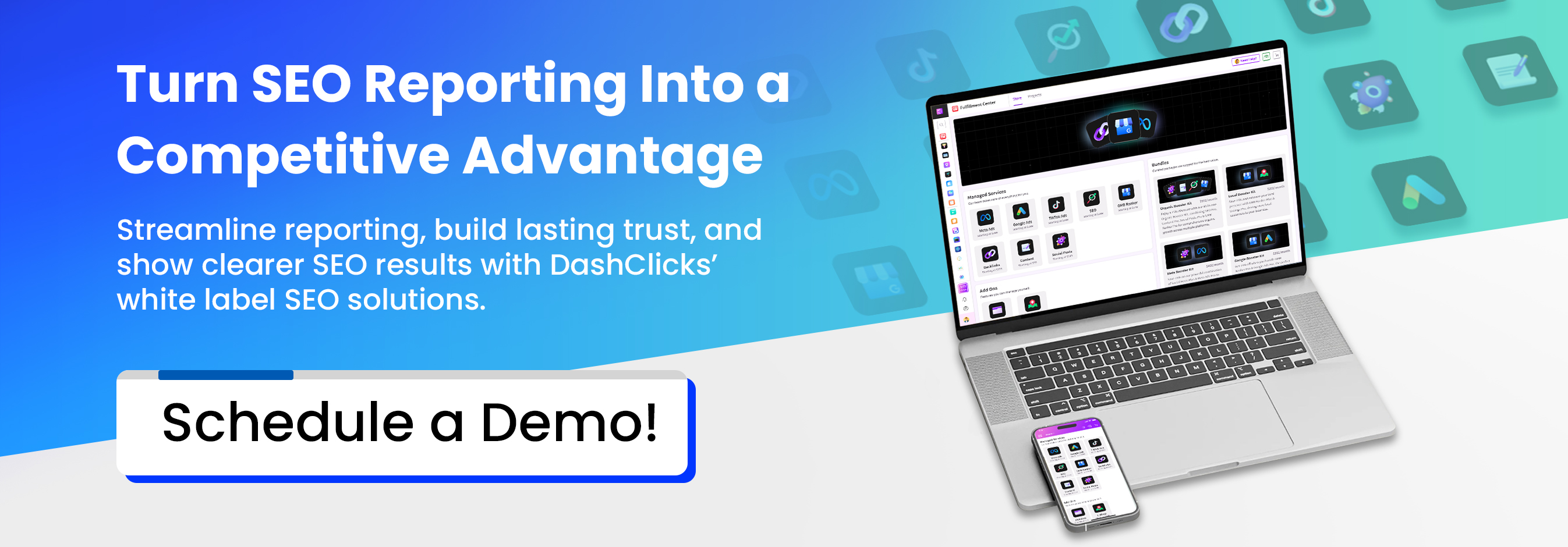

No results found.
Please try different keywords.
Get Started with
DashClicks Today
Get found online, convert leads faster, generate more revenue, and improve your reputation with our all-in-one platform.
.svg)
Unlimited Sub-Accounts
.svg)
Unlimited Users
.svg)
All Apps
.svg)
All Features
.svg)
White-Labeled
.svg)
Active Community
.svg)
Mobile App
.svg)
Live Support
.svg)
100+ Tutorials
.svg)
Unlimited Sub-Accounts
.svg)
Unlimited Users
.svg)
All Apps
.svg)
All Features
.svg)
White-Labeled
.svg)
Active Community
.svg)
Mobile App
.svg)
Live Support
.svg)
100+ Tutorials
.svg)
Unlimited Sub-Accounts
.svg)
Unlimited Users
.svg)
All Apps
.svg)
All Features
.svg)
White-Labeled
.svg)
Active Community
.svg)
Mobile App
.svg)
Live Support
.svg)
100+ Tutorials



.svg)
.svg)
.svg)
.svg)
.svg)


