DashClicks Blog
The industry's top experts offer their best advice, research, how-tos, and insights—all in the name of helping you level-up your business and online marketing skills.
Join Us!

How White Label Facebook Ads Improve Client LTV
Client Lifetime Value, often shortened to LTV, has become one of the most important growth metrics for agencies in 2025. Winning new clients still matters, but keeping them longer and growing each account is where sustainable profit now lives. Rising ad costs, tighter competition, and longer sales cycles mean that relying only on new client acquisition is no longer efficient.
Recent data shows that acquiring a new customer can cost five to seven times more than retaining an existing one. For agencies, this gap is even wider when you factor in onboarding time, setup costs, and early-stage performance volatility. Improving retention by just 5% can increase profits by 25% to 95%, according to multiple industry studies. These numbers explain why agencies are shifting focus from short-term wins to long-term value.
Facebook Ads continue to play a major role in this shift. With more than 3 billion monthly active users across Meta platforms, Facebook remains one of the most powerful paid channels for scalable growth. Yet many agencies still treat it as a lead-generation tool rather than a long-term revenue engine. This approach often leads to quick wins followed by stalled growth and client churn.
Agencies also face another challenge. As client numbers grow, it becomes harder to balance performance delivery with relationship management. Teams get stuck in daily optimizations, reports, and troubleshooting. Strategic planning and client education often take a back seat.
This is where white label Facebook advertising enters the picture. Not as a shortcut or cost-cutting move, but as a structural solution that helps agencies improve results while protecting client relationships. When done right, white label Facebook ads can directly increase client LTV by improving performance consistency, expanding account value, and freeing agencies to focus on strategy and trust.
Why Agencies Struggle to Improve Client LTV with Facebook Ads?
1. Short-Term Campaign Thinking Hurts Long-Term Client Value
Many agencies still approach Facebook ads with a short-term mindset. Campaign success is often measured by immediate ROAS, cost per lead, or quick wins in the first few weeks. While these numbers are important, they only show a small part of the overall picture. They rarely reflect how much revenue a customer generates over time or how valuable that customer becomes after the first conversion.
When campaigns are built only to deliver fast results, long-term opportunities are often ignored. There is little focus on repeat purchases, retention strategies, or upsell paths. As a result, performance may look strong early on but begins to flatten once the initial audience is exhausted. When growth slows, clients start questioning the value of the partnership.
This shift in expectations increases churn risk and directly impacts long-term revenue. A short-term approach affects key LTV drivers such as:
- Client retention rate
- Average account lifespan
- Expansion revenue per client
Without a clear long-term growth plan, even high-performing campaigns can fail to turn into stable, lasting client relationships.
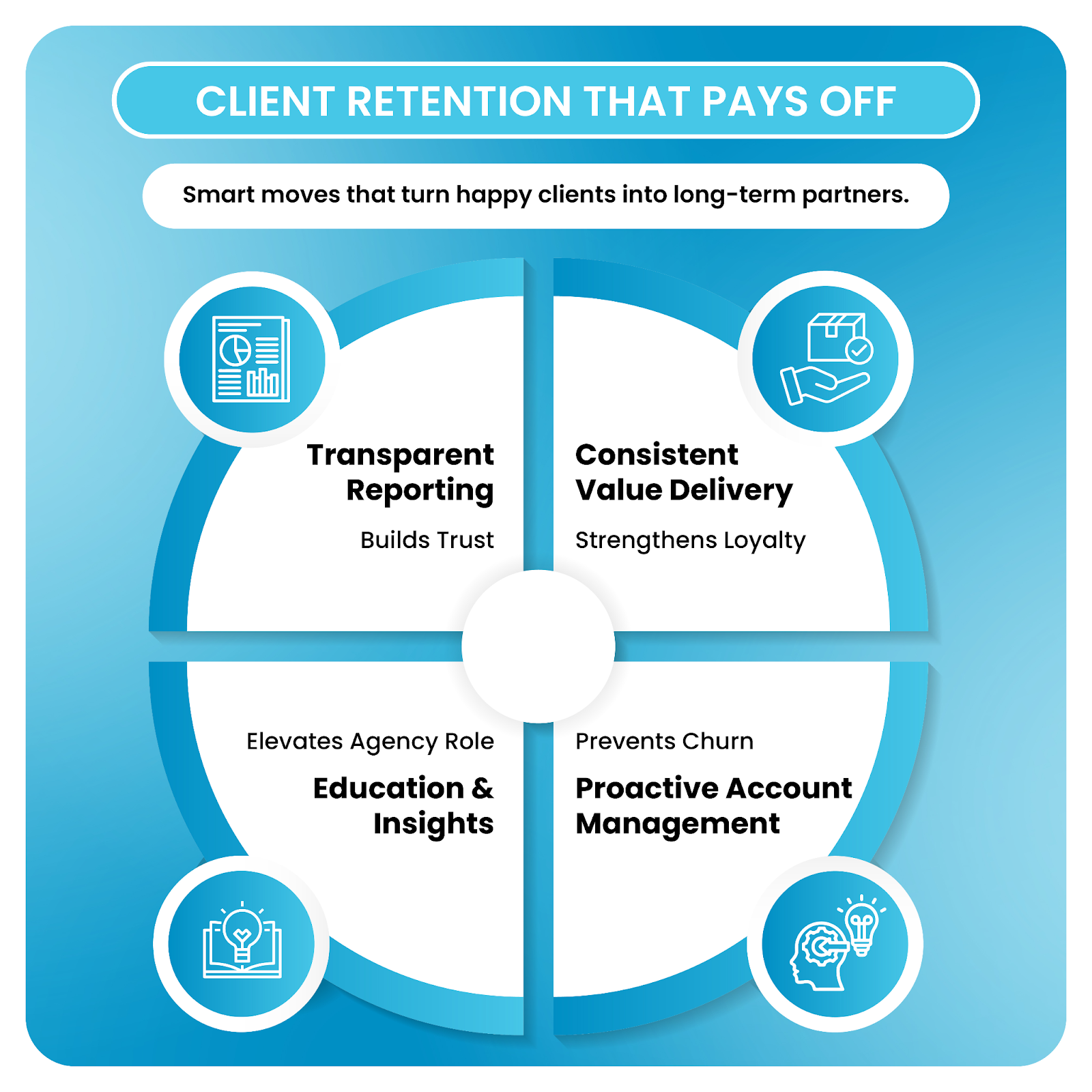
2. Inconsistent Facebook Ad Performance Erodes Client Trust
Facebook ad performance naturally fluctuates. Rising competition, platform changes, and higher CPMs make consistency harder to maintain. In 2024, average Facebook CPMs ranged between $10 and $14 across many industries, putting more pressure on efficiency and optimization. On top of that, frequent algorithm updates can quickly shift what works and what does not.
Creative fatigue is another major factor. When ads run too long without refresh, click-through rates can drop by 20% to 30%. If agencies are slow to respond, these dips become visible in reports. Clients notice rising costs, lower engagement, and reduced returns.
When performance feels unpredictable, trust begins to weaken. Clients ask more questions, request frequent updates, and become cautious about increasing spend. Over time, this uncertainty makes renewals harder and limits opportunities for budget growth.
3. Limited Bandwidth Prevents Strategic Account Growth
Most agency teams are overloaded. Daily optimizations, reporting, troubleshooting tracking issues, and responding to client requests take up a large portion of the workweek. Industry surveys show that media buyers can spend up to 40 percent of their time on routine maintenance instead of strategy.
This leaves very little room for higher-level work, such as:
- Long-term growth planning
- Educating clients on performance trends
- Creating quarterly or annual roadmaps
Account managers often operate in a reactive mode, solving problems instead of guiding growth. Without time for strategy, accounts stay stuck in maintenance mode. This limits how much value agencies can deliver and slows LTV growth over time.
4. Poor Measurement of LTV-Focused Metrics
Another challenge is how performance is measured and reported. Many agencies rely heavily on surface-level KPIs like CPC, CPA, or short-term ROAS. These metrics are easy to track, but they do not show whether campaigns are driving long-term profitability.
Important insights are often missing, including:
- Customer acquisition cost compared to lifetime value
- ROAS influenced by retention and repeat purchases
- Revenue generated after the first conversion
Weak attribution and incomplete funnel tracking make it difficult to connect Facebook ads to long-term outcomes. When clients only see short-term results, the full value of the service is unclear. This lack of visibility reduces confidence and increases the likelihood of churn.
5. Scaling Client Accounts Without Breaking Quality
As agencies grow, maintaining the same level of quality becomes more difficult. With more accounts to manage, creative testing often slows down. Optimization becomes less detailed, and strategies start to look similar across clients.
Instead of tailored growth plans, performance becomes standardized. Over time, this leads to stagnation. Results level off, LTV stops growing, and clients begin exploring other options. Scaling without strong systems and support can quietly damage long-term revenue, even when the agency appears to be growing on the surface.
How White Label Facebook Ads Increase Client LTV?
1. Shifting Facebook Ads from Campaign Delivery to LTV Engineering
White label teams approach Facebook ads with a long-term mindset. Instead of focusing only on launching campaigns and hitting short-term targets, they design strategies around the full customer lifecycle. The goal is not just to acquire users, but to turn those users into repeat buyers and long-term customers.
This approach prioritizes retention, repeat purchases, and sustained revenue growth. Campaigns are structured to guide users from initial awareness through consideration, conversion, and post-purchase engagement. Facebook ads stop being a one-time acquisition tactic and become a continuous growth channel that supports long-term client value.
2. Always-On Optimization Improves Performance Stability
One of the biggest advantages of white label Facebook advertising is consistent, daily optimization. Dedicated specialists monitor performance closely, test new creatives, refresh audiences, and adjust budgets based on real-time data and trends.
This ongoing attention reduces sudden performance drops and limits volatility. More stable results build client confidence and reduce pressure during short-term fluctuations. Over time, this consistency supports stronger LTV-focused metrics, including:
- Blended ROAS measured over longer periods
- Cost per retained customer
- Revenue per acquired customer
When performance feels reliable, clients are more likely to renew contracts and increase budgets.
3. Full-Funnel and Retention-Focused Campaign Structures
White label Facebook advertising allows agencies to run more advanced campaign structures without overwhelming internal teams. Instead of relying on a single campaign type, accounts are supported by a full-funnel strategy that includes:
- Prospecting campaigns to reach new audiences
- Retargeting campaigns to re-engage warm traffic
- Reactivation campaigns for past customers
Using custom audiences and lookalikes built from high-LTV customers helps attract users who are more likely to convert repeatedly. Post-purchase campaigns reinforce loyalty and encourage repeat behavior, which directly increases lifetime value.

4. Advanced Tracking Enables True LTV Measurement
Improving LTV requires accurate data. White label Facebook ads teams often support advanced tracking setups such as Conversion API and server-side tracking. These systems help capture more complete and reliable conversion data.
With better attribution, agencies can clearly see how Facebook ads contribute to long-term revenue, not just first-touch conversions. This visibility makes it easier to measure LTV-to-CAC ratios and overall profitability. When clients understand the full impact of their ad spend, the perceived value of the service increases.
5. Creative Systems Designed for Longevity
Creative fatigue is one of the most common reasons performance declines over time. White label teams address this by using structured creative systems designed for long-term use rather than constant trial and error.
These systems often include:
- Angle-based testing to explore different messaging approaches
- Offer sequencing to guide users through the buying journey
- Creative refresh calendars to prevent burnout
By planning creative updates in advance, campaigns maintain more stable CTRs and lower CPAs. This consistency supports steady account growth and higher lifetime value.
6. More Time for Agencies to Strengthen Client Relationships
When execution is handled by white label experts, agencies regain valuable time. This time can be redirected toward strategic work such as performance reviews, client education, and future planning.
Stronger relationships lead to clearer communication and better alignment on goals. Studies consistently show that clients who feel supported and informed stay longer and spend more over time. Relationship-building becomes a direct contributor to higher LTV.
7. Predictable Delivery Enables Account Expansion
Consistency creates momentum. When results are predictable, clients feel more confident increasing budgets, testing new funnels, or expanding into additional channels. Predictable delivery turns performance discussions into growth conversations.
White label Facebook ads help agencies transform client accounts into long-term revenue assets rather than short-term projects. This predictability plays a major role in improving LTV across an agency’s entire client base.
How DashClicks’ White Label Facebook Ads Help Agencies Increase Client LTV?
DashClicks offers white label Facebook ad management designed specifically for agencies that want to grow client lifetime value without losing control of their brand or client relationships. The focus goes beyond launching campaigns and chasing short-term metrics. Instead, the service is built around long-term performance, consistency, and scalable growth.
Each agency is supported by dedicated Facebook ad specialists who manage day-to-day optimization, creative testing, and audience strategy. This hands-on approach ensures every account receives consistent attention, even as agencies scale. Ongoing optimization helps reduce performance swings, which builds confidence with end clients and strengthens trust over time. Campaigns are structured to support the full funnel, from customer acquisition to retention and repeat purchases.
DashClicks also places strong emphasis on accurate measurement and visibility. With support for Conversion API integration and improved attribution, agencies gain clearer insight into how Facebook ads contribute to long-term revenue. Instead of relying only on short-term ROAS, agencies can track deeper performance metrics that reflect true lifetime value. This makes it easier to explain results, justify spend, and align campaigns with long-term business goals.
Rebrandable reporting further reinforces agency credibility. Agencies can present clear, professional insights under their own brand, helping clients understand performance without confusion or gaps in data. This transparency strengthens relationships and positions the agency as a strategic partner rather than just a service provider.
By handling execution, optimization, and technical complexity, DashClicks gives agencies the freedom to focus on what matters most. More time can be spent on strategy, growth planning, and relationship building. This balance between performance delivery and partnership is a key reason DashClicks’ Facebook ads services help agencies increase client LTV over the long term.
Closing Thoughts on LTV and the Future of Agency Growth
Agencies that focus on lifetime value consistently build stronger, more profitable businesses than those chasing short-term ROAS. Client LTV reflects more than campaign performance. It represents trust, consistency, and alignment between agency strategy and client goals. This value is built over time through systems that support retention, repeat growth, and measurable long-term results.
White label Facebook ads are not about losing control of accounts or relationships. They are about gaining leverage. With expert execution handled in the background, agencies can maintain performance quality while dedicating more time to strategy, communication, and growth planning.
As competition continues to rise and margins become tighter, success in 2025 will depend on long-term thinking. Agencies that treat Facebook ads as a sustainable growth engine and prioritize client relationships as their most valuable asset will be best positioned to grow, retain clients, and increase lifetime value across their portfolio.


Affiliate Marketing on LinkedIn Best Practices for Sustainable Growth
Affiliate marketing has been around for a long time. Many people think of it as writing blogs, adding links, or posting product reviews on websites. Some think of YouTube videos or Instagram stories with discount codes.
But affiliate marketing on LinkedIn is very different.
LinkedIn is not a shopping platform. People don’t come here to browse products or look for deals. They come to learn, grow their careers, improve their businesses, and connect with other professionals.
That’s why affiliate marketing on LinkedIn requires a completely different mindset. If you try to sell aggressively, drop links everywhere, or copy strategies from other platforms, it usually doesn’t work.
However, when done the right way, LinkedIn can become one of the best platforms for long-term and sustainable affiliate income.
This blog explains how affiliate marketing really works on LinkedIn, what best practices look like today, and how you can grow without hurting your personal brand or credibility.
Why LinkedIn Is a Unique Platform for Affiliate Marketing?
To succeed with affiliate marketing on LinkedIn, you must first understand how people behave on the platform.
People use LinkedIn to:
- Learn from real experiences
- Follow industry experts
- Discover tools that solve work-related problems
- Make smart decisions, not quick ones
They do not come to LinkedIn to:
- Click random affiliate links
- Be pushed into buying something
- See promotional or sales-heavy posts
LinkedIn is built on trust. People follow you because they believe you know what you’re talking about. Once that trust is broken, it is very hard to rebuild.
That’s why affiliate marketing here is slow at first—but very powerful in the long run.
Think Long-Term, Not Quick Money
One of the biggest mistakes people make is expecting fast results.
Affiliate marketing on LinkedIn is not about:
- Posting one viral post
- Making money in a week
- Pushing one product again and again
Instead, it’s about:
- Building credibility
- Showing real knowledge
- Helping people before selling anything
Most successful LinkedIn affiliates didn’t start by promoting tools. They started by sharing:
- Lessons from their work
- Mistakes they made
- Things they learned over time
The affiliate income came later.
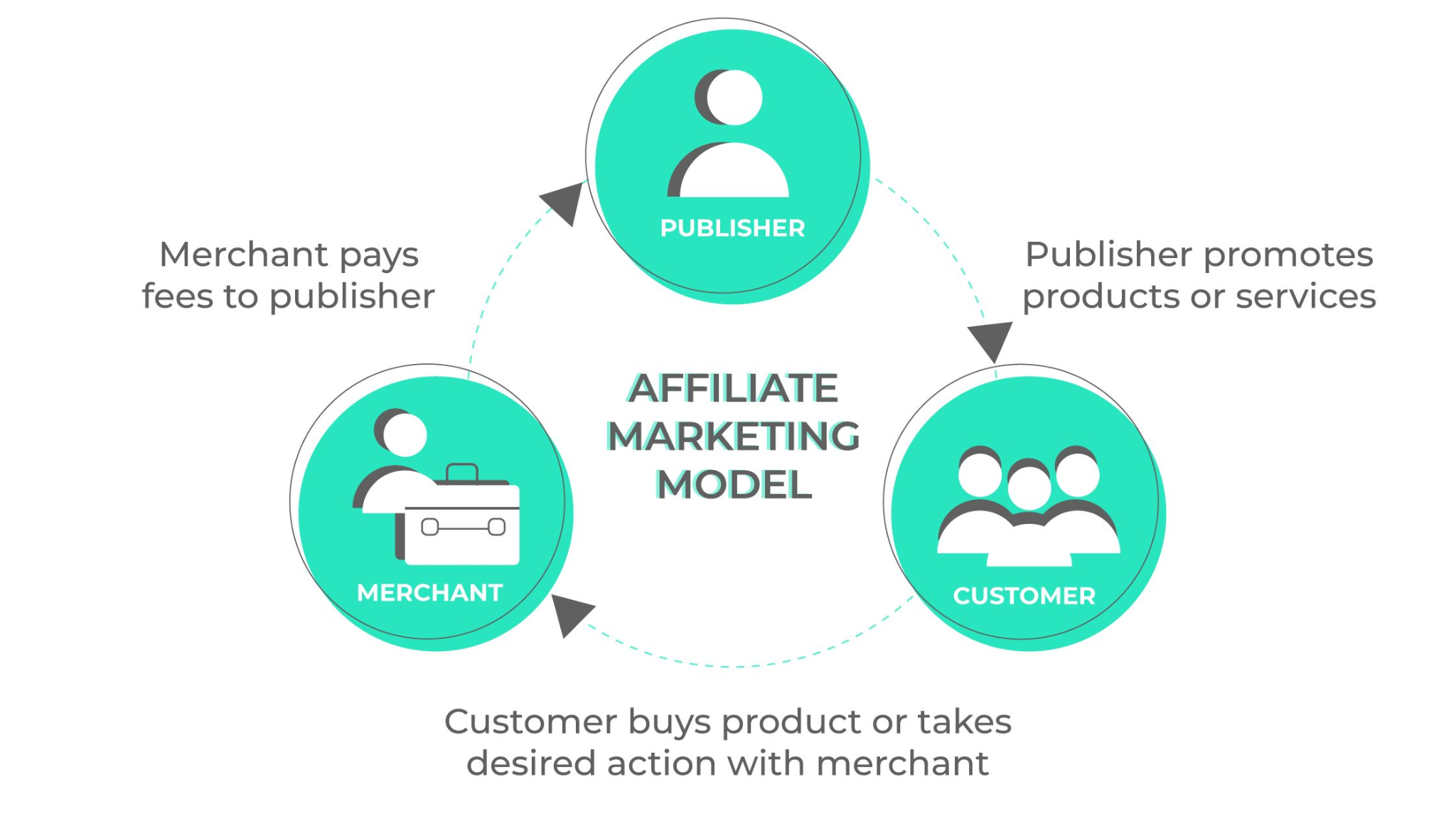
Step One: Build a Strong Personal Profile
Your LinkedIn profile is your foundation. Before people click your links, they click your profile.
If your profile looks confusing, salesy, or empty, people won’t trust your recommendations.
How to Optimize Your Profile (Without Selling)?
Headline:
- Focus on what you do and who you help
- Avoid adding affiliate links or tool names
Example: Helping SaaS founders grow with content and systems
About Section:
- Write like a human
- Share your journey, experience, and interests
- Explain what problems you understand
This section should answer one simple question: “Why should I listen to this person?”
Featured Section:
- Add useful posts, guides, or educational content
- Avoid direct affiliate landing pages
Your profile should build trust before asking for attention.
Step Two: Choose Affiliate Products That Fit LinkedIn
Not all affiliate products work on LinkedIn.
LinkedIn works best for:
- B2B tools including B2B lead generation
- SaaS products
- Marketing, sales, HR, or productivity tools
- Services used by professionals
Products that usually fail:
- Cheap consumer products
- Hype-based tools
- “Get rich quick” offers
Before promoting anything, ask yourself:
- Have I used this tool myself?
- Would I recommend this to a colleague?
- Can I talk honestly about its pros and cons?
If the answer is no, don’t promote it.
Step Three: Content Comes First, Affiliate Links Come Later
On LinkedIn, content is everything.
People don’t follow you for links. They follow you for insights.
What Good Affiliate Content Looks Like?
Good affiliate content:
- Talks about a real problem
- Shares a personal experience
- Explains what worked and what didn’t
- Mentions tools naturally, not forcefully
Here is an example of LinkedIn’s “Articles” section. An effective approach is to write an educational piece on the topic and weave the advertiser’s product into the content in a natural, contextual way.
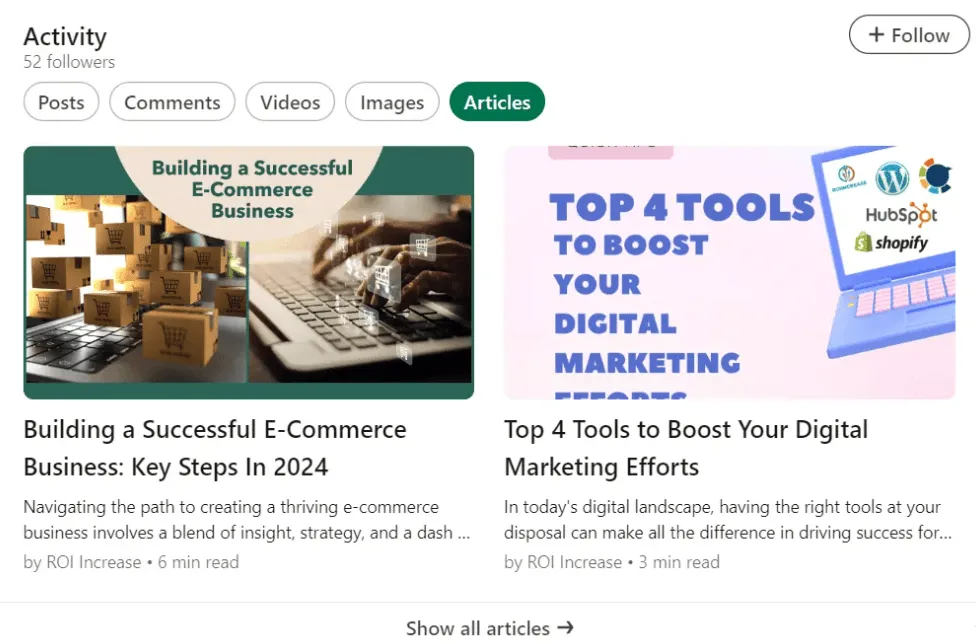
Image Source: LinkedIn
Bad affiliate content:
- Looks like an ad
- Focuses only on features
- Pushes links without context
Many top LinkedIn creators don’t even place affiliate links in their posts. They:
- Put links in comments
- Share links only when people ask
- Add links to their profile or newsletter
This feels more natural and builds trust.
As your content and audience grow, maintaining consistency without sacrificing quality becomes challenging—especially for agencies and consultants managing multiple clients.
This is where white label content services can support sustainable growth. Instead of rushing posts or outsourcing randomly, structured white-label solutions allow professionals to deliver high-quality, on-brand content while staying focused on strategy and relationships.
Platforms like DashClicks offer white label content services designed for agencies that want to scale content creation without turning their LinkedIn presence into a promotional feed. These services help ensure content remains insight-driven, audience-focused, and aligned with long-term brand credibility—exactly what LinkedIn rewards.
The key is using white label support as a backend system, not a shortcut. When content still reflects real experience and thoughtful perspectives, tools and services simply help you stay consistent without diluting trust.
Use Simple Stories Instead of Sales Copy
You don’t need fancy words or marketing language.
Simple stories work better.
For example:
- “I struggled with this for months…”
- “I made this mistake early on…”
- “This tool didn’t work for me at first, here’s why…”
These posts feel real. People relate to them.
When you share your experience honestly, people become curious about what you use. That’s when affiliate marketing happens naturally.
Be Honest and Transparent
Transparency is very important on LinkedIn.
If you earn money from a recommendation:
- Say it clearly
- Don’t hide it
- Don’t exaggerate results
You can say something simple like: “This is an affiliate link, but I use this tool myself.”
Surprisingly, being honest often increases trust instead of reducing it.
People don’t mind affiliate links. They mind dishonesty.
Consistency Matters More Than Frequency
You don’t need to post every day.
But you do need to post consistently.
Even:
- 2–3 posts per week
- With helpful insights
- Written in your own voice
is enough to build authority over time.
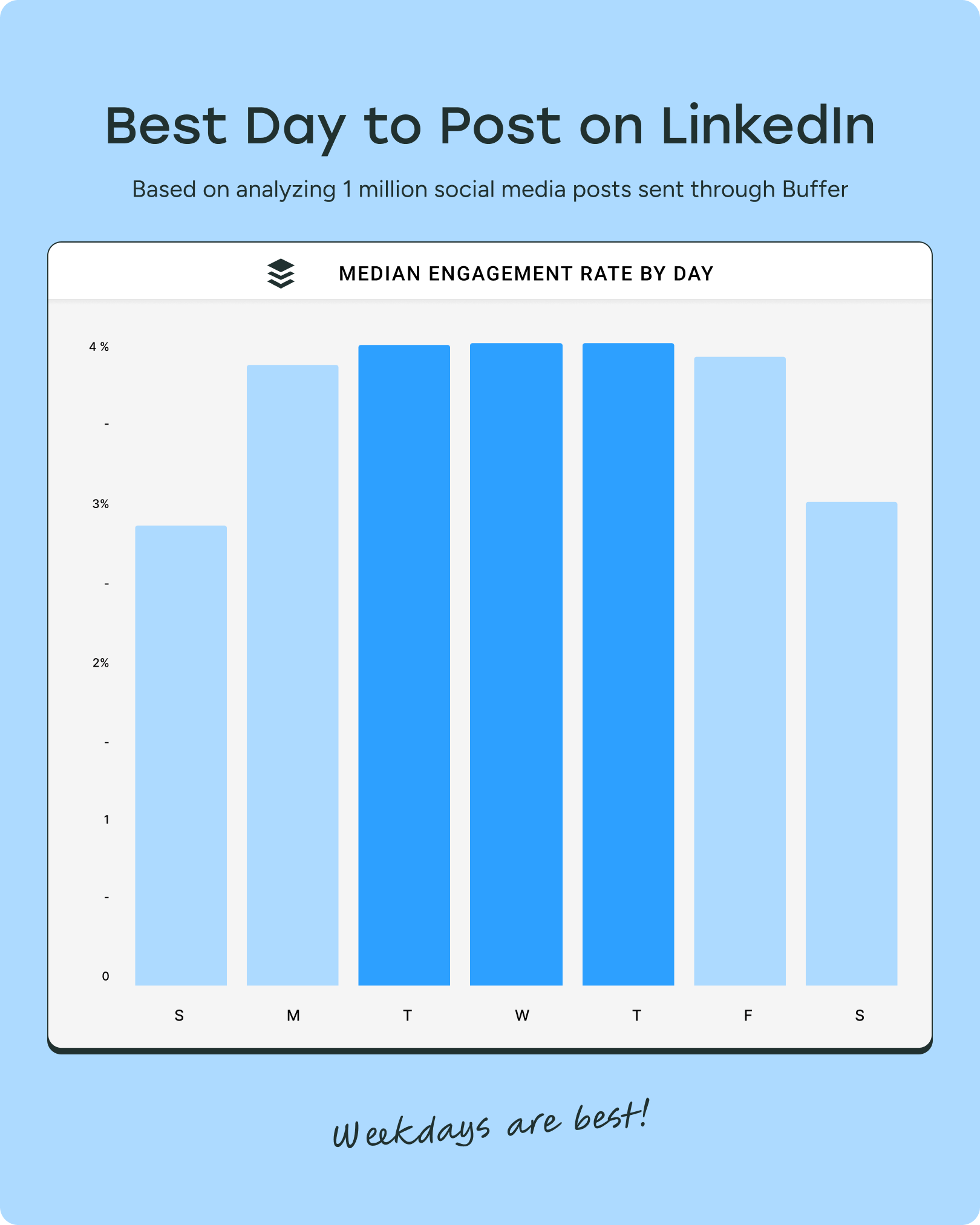
Image Source: Buffer
Affiliate success on LinkedIn is about showing up regularly, not being everywhere.
Engage With Others (This Is Very Important)
Affiliate marketing on LinkedIn doesn’t only happen through posts.
A lot of it happens through:
- Comments
- Conversations
- DMs
When you:
- Leave thoughtful comments
- Share helpful replies
- Add value to discussions
People start recognizing your name. Later, when you mention a tool or share an experience, they pay attention. This silent trust-building is powerful.
Use Educational Content as a Bridge
Instead of promoting tools directly, teach people how to think.
Examples:
- How to choose the right software
- Common mistakes when picking tools
- Things to look for before buying
Inside this content, you can mention tools naturally.
This approach:
- Feels helpful
- Avoids promotion
- Builds authority
And it works very well on LinkedIn.
Using Tools to Stay Consistent
Writing consistently can be hard. Many people struggle with:
- Writer’s block
- Finding ideas
- Staying regular
This is where tools can help.
Postwise.ai is one such AI-powered social media content tool. It helps individuals, creators, and businesses write, schedule, and improve content for Linkedin and other online platforms. Many users rely on it to save time, generate ideas, and stay consistent without staring at a blank screen every day. Similarly, incorporating the best linkedin automation tools helps you stay ahead and remain consistent. To stay focused on content and conversations without inbox noise, many creators also choose to stop LinkedIn emails and unsubscribe from LinkedIn notifications while building their affiliate presence on the platform.
That said, not every tool fits every creator. Some people want more control, others prefer different writing styles or workflows. That’s why creators often explore Postwise alternatives based on their personal needs and content strategy.
Avoid Chasing Virality
Viral posts look exciting, but they don’t always lead to affiliate income.
On LinkedIn:
- A small audience of the right people is better
- Decision-makers matter more than impressions
A post with:
- 40 thoughtful comments
- From founders, marketers, or buyers
can outperform a post with thousands of likes from random users.
Focus on relevance, not reach.
Measure the Right Signals
Likes and impressions are not the best indicators of affiliate success.
Better signals include:
- Profile visits
- People saving your posts
- DMs asking questions
- Repeat engagement
These show that trust is building.
Affiliate income on LinkedIn often takes weeks or months. That’s normal.
Common Mistakes to Avoid
- Promoting Too Early: Build trust first.
- Sounding Like an Advertisement: Write like a person, not a brand.
- Overusing Links: Less is more.
- Copying Other Platforms: LinkedIn needs context and depth.
Sustainable Growth Takes Time
Affiliate marketing on LinkedIn is not a shortcut.
It’s a long-term strategy built on:
- Trust
- Consistency
- Honest communication
When people trust you, they don’t question your recommendations. They value them.
That’s when affiliate marketing stops feeling like marketing and starts feeling like advice.
Final Thoughts
LinkedIn is one of the best platforms for sustainable affiliate marketing—but only if you respect the platform and its audience.
Help first.
Share real experiences.
Be honest.
Think long-term.
Do that, and affiliate growth will come naturally—slowly, steadily, and sustainably.

How White Label SEO Helps Agencies Enter New Geographic Markets Faster
Geographic expansion is a natural growth goal for digital marketing agencies. Many begin by serving a local area, then move into nearby regions, national markets, or even international territories. While the opportunity is attractive, expansion brings new operational and strategic challenges that can slow progress if not handled carefully.
Search engine optimization plays a key role in entering new markets. SEO helps agencies gain visibility where potential customers are already searching. Unlike short-term paid campaigns, organic rankings build long-term value and support steady lead generation. According to BrightEdge, organic search accounts for more than 53% of all trackable website traffic, making it a primary driver of sustainable growth.
White label SEO has become a practical solution for agencies that want to expand faster without increasing risk. Instead of building internal teams from scratch, agencies partner with experienced providers who handle execution behind the scenes. This approach allows agencies to move into new geographic markets quickly while maintaining service quality and brand ownership.
Recent industry research supports this shift. A 2024 report from WhiteLabelSEO.ai found that agencies using white label delivery models launched new services up to 60% faster than those relying only on in-house teams. For agencies focused on speed, scalability, and control, white label SEO offers a clear advantage.
Barriers to Geographic Expansion for Agencies
1. Internal Resource Constraints
Expanding into a new geographic market often requires deeper SEO expertise than an agency may currently have in-house. Hiring experienced professionals is expensive and time-consuming, with salaries, benefits, and training adding ongoing financial pressure. This challenge is more pronounced for small and mid-sized agencies with limited hiring capacity.
Many teams rely on generalists who handle multiple services, which works in familiar markets but breaks down in new regions that demand specialization. Without dedicated SEO talent, consistency drops and performance becomes harder to maintain.
2. Time to Competence
Every geographic market has distinct search behaviors shaped by language, culture, and user intent. Keyword phrasing, content expectations, and competitive dynamics vary significantly across regions. Agencies entering new markets must understand these differences to deliver effective SEO strategies.
Developing this expertise internally requires research, testing, and ongoing refinement. This learning period delays measurable results and revenue growth. Clients expect quick competence, and extended ramp-up times can weaken trust and reduce retention during early market entry.
3. Cost and Overhead
SEO expansion introduces substantial operational costs beyond staffing. Industry-standard tools for keyword tracking, technical audits, content optimization, and reporting often range from $500 to $2,000 per month per user. As agencies grow into new regions, these expenses multiply.
Hiring also brings onboarding and training costs that increase fixed overhead. Together, these financial commitments reduce flexibility and raise risk. High upfront costs make it harder to justify entering untested markets where demand and returns are still uncertain.
4. Risk of Poor Execution
SEO mistakes can create long-term setbacks, especially in new geographic markets. Poor keyword targeting, weak local optimization, or inconsistent business listings can damage rankings and credibility. Agencies have a limited margin for error when launching in unfamiliar regions.
Clients often judge performance quickly and may disengage if early results fall short. Helpscout research shows that 65% of customers switch providers after a poor experience. Strong execution from the start is essential to protect reputation and client relationships.
5. Competitive Pressure
Most geographic markets already include established agencies with deep local knowledge. These competitors understand regional search trends, audience behavior, and industry connections. New entrants must move quickly to gain visibility and relevance.
Slow service launches or unrefined strategies make it difficult to compete with experienced local players. Traditional expansion methods that rely on gradual internal development often lag behind market expectations. Speed and readiness are critical to overcoming competitive pressure and securing early traction.
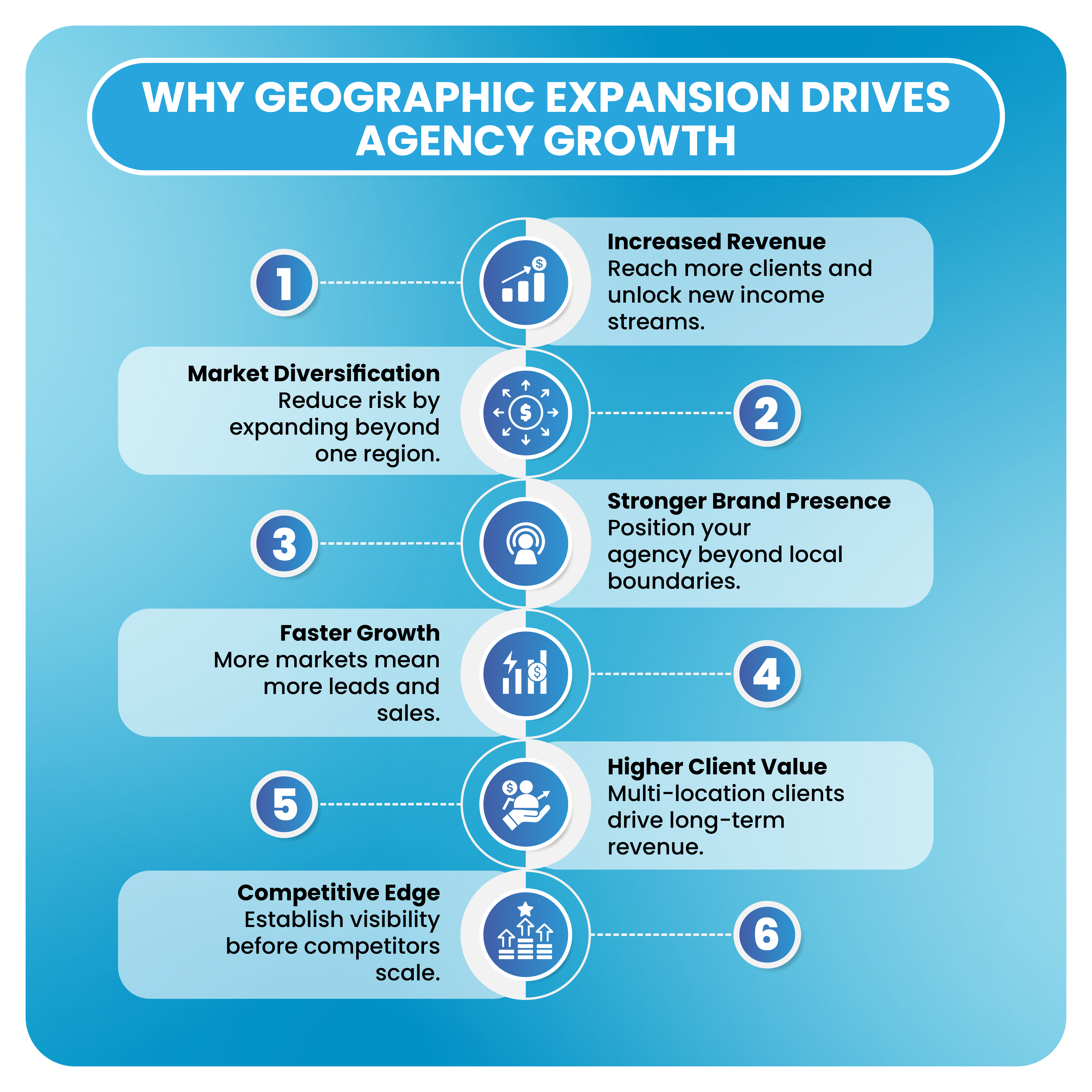
White Label SEO as the Fast Track for Geographic Expansion
White label SEO services allow agencies to offer SEO services under their own brand while outsourcing execution to a specialized partner. Clients interact only with the agency, while the partner manages strategy, optimization, and reporting.
Common services include keyword research, on-page SEO, technical audits, content creation, local SEO, and performance tracking. This model gives agencies access to full-service SEO without internal build-out.
White label SEO creates a balance between ownership and efficiency.
A. Speed to Market Through Ready-Made Expertise
1. Immediate Access to SEO Expertise
White label SEO partners provide agencies with immediate access to skilled teams experienced across regions and industries. These professionals understand technical SEO requirements, local search behavior, and multi-location optimization strategies.
Agencies can launch campaigns without spending months on hiring, onboarding, or internal training. This rapid access shortens the gap between market entry and measurable performance improvements. Faster execution builds early momentum, helping agencies attract, satisfy, and retain clients in new geographic markets.
2. Pre-Built Processes and Tools
Experienced white label SEO providers operate with proven workflows refined through years of execution. SEO audits, optimization tasks, and performance reporting follow structured systems that minimize errors and delays.
Agencies benefit from these established processes without building them internally. Branded dashboards, templates, and tracking tools are available from the first day. This consistency improves delivery speed, enhances reporting clarity, and increases client confidence in ongoing campaign management.
3. Rapid Deployment for Local and Multi-Location SEO
Local and multi-location SEO demands careful attention to accuracy and consistency. White label SEO teams know how to manage listings, citations, and location-based content efficiently across regions.
Agencies can offer city-level or multi-location campaigns without researching every market individually. This capability supports faster rollout across multiple geographic areas. Earlier local visibility strengthens initial performance and helps agencies establish presence more quickly in competitive markets.
B. Flexibility and Scalability
1. Scale Without Staffing Overhead
White label SEO eliminates the need to hire, train, or manage full-time SEO staff during expansion. Agencies can increase or reduce service capacity based on active client demand without long-term employment commitments. This flexibility allows teams to stay lean while still delivering consistent, high-quality results across regions.
Internal resources remain focused on growth and client relationships. Predictable scaling removes uncertainty, making expansion feel controlled, manageable, and far less stressful.
2. Cost-Effective Expansion
SEO outsourcing significantly reduces fixed operational costs associated with internal teams. Agencies avoid expenses related to salaries, benefits, software licenses, and ongoing training while gaining access to experienced specialists. Predictable pricing models make budgeting simpler and help protect profit margins.
Financial resources can be redirected toward sales efforts, partnerships, and brand visibility in new regions. This approach makes testing and entering new markets more practical and financially secure.
3. Handles Fluctuating Workloads
Client demand in new geographic markets often shifts quickly due to seasonality or competitive changes. White label SEO partners can scale resources up or down as campaign volume increases or decreases.
Agencies maintain consistent service delivery without overwhelming internal teams or sacrificing quality. This adaptability is especially valuable during early expansion phases when demand is uncertain. Reliable execution remains steady, even as workloads fluctuate unexpectedly.
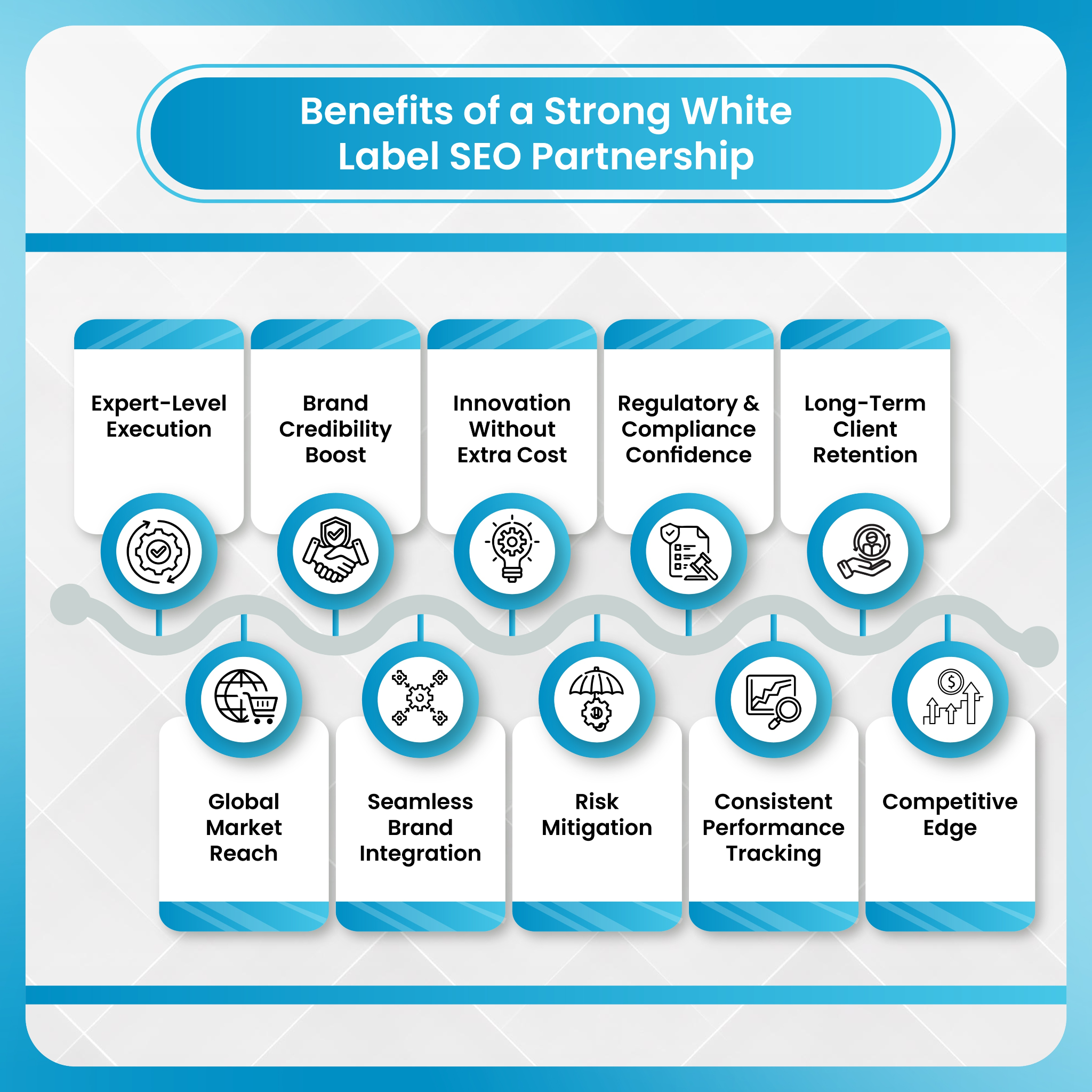
C. Risk Reduction and Quality Assurance
1. Proven Track Records Reduce Execution Risk
White label SEO providers bring hands-on experience from working across multiple geographic markets and diverse industries. Their strategies are built on tested frameworks, historical data, and real performance outcomes rather than assumptions or experimentation.
This reduces costly trial-and-error during early campaign stages and protects the agency’s reputation in unfamiliar markets. Clients benefit from stable execution and predictable progress from the beginning. Lower execution risk creates confidence, supports client retention, and enables agencies to pursue long-term growth opportunities.
2. Consistent, Branded Deliverables
White label SEO ensures that all reports, dashboards, and performance updates remain fully branded under the agency’s identity. Clients experience a seamless service flow without awareness of external execution partners. This consistency reinforces brand authority and professionalism while maintaining clear communication standards.
Agencies retain full control over messaging, presentation, and client interactions at every stage. Strong brand ownership builds trust, strengthens relationships, and ensures the agency remains the primary point of accountability.
3. Compliance and Local Nuances
Search engine guidelines, platform policies, and regional regulations evolve frequently across markets. White label SEO teams actively monitor algorithm updates, local search trends, and compliance requirements to adjust strategies accordingly.
Agencies benefit from current best practices without dedicating internal resources to constant monitoring. This proactive approach minimizes compliance risks and avoids performance setbacks. Attention to local nuances ensures campaigns remain effective, aligned, and competitive across all targeted geographic regions.
D. Strategic Competitive Positioning
1. Enter New Niches Within Markets
A white label SEO agency often brings proven experience across specific industries such as healthcare, legal services, real estate, and e-commerce. This allows agencies to confidently enter niche markets without prior specialization or internal restructuring.
By offering industry-aligned SEO strategies from the start, agencies unlock new revenue streams within each geographic region. Clients see broader capability and relevance, which strengthens credibility. Consistent niche performance helps agencies position themselves as versatile providers rather than limited service vendors.
2. From Tactical Vendor to Strategic Advisor
With full SEO capabilities in place, agencies can move beyond task-based execution and into a consultative role. They gain the ability to advise clients on multi-location growth, content expansion, and long-term visibility planning. This shift changes the nature of the relationship from transactional to strategic.
Clients value guidance that supports business decisions, not just rankings. Over time, this advisory positioning increases retention, expands account value, and reinforces the agency’s long-term relevance.
3. Faster Client Acquisition in New Markets
Agencies with ready-to-deploy SEO services can enter new markets without delays caused by hiring or training. Prospects are more likely to choose partners who demonstrate immediate readiness and execution capability. Faster client onboarding reduces friction during the sales process and improves close rates.
Early results help build trust and referrals within the region. This speed allows agencies to compete effectively against established players and turn quick entry into a lasting competitive advantage.

How DashClicks’ White Label SEO Helps Agencies Expand Faster?
DashClicks supports agencies entering new geographic markets by removing common operational and delivery barriers. Its white label SEO services allow agencies to launch campaigns quickly without building or managing internal SEO teams. This approach reduces setup time and lowers the risk associated with expanding into unfamiliar regions. Agencies can focus on sales and client relationships while execution is handled by experienced professionals.
The DashClicks platform delivers comprehensive local, regional, and multi-location SEO support. Services include keyword research, on-page optimization, technical SEO, and content assistance tailored to different markets. Agencies gain immediate access to execution expertise without a learning curve. This enables faster campaign launches and more consistent performance across geographic locations.
DashClicks also provides fully rebrandable dashboards and performance reports. Agencies maintain complete brand ownership while presenting clear, professional insights to clients. Branded reporting strengthens trust and reinforces the agency’s authority. Clients experience seamless communication and transparency, which supports long-term relationships and retention.
Scalable resourcing allows agencies to adjust SEO capacity as they test new markets or expand existing ones. Campaign volume can increase or decrease without staffing disruptions. Continuous monitoring helps identify ranking, traffic, or visibility changes early, allowing agencies to respond quickly and protect performance across regions.
The outcome is faster market entry, predictable operating costs, reduced execution risk, and consistent service delivery. Agencies retain full control of the client relationship while confidently expanding into new geographic markets.
Conclusion
Entering new geographic markets is essential for agencies seeking sustainable growth, but the process is often slowed by staffing challenges, rising costs, and execution risks.
White label SEO offers a faster and more controlled approach. It reduces time to competence, lowers overhead, and allows agencies to scale without long-term commitments. With expert execution and branded delivery, agencies can expand confidently and competitively.
For agencies ready to grow beyond their current footprint, white label SEO is a strategic accelerator rather than a temporary fix.
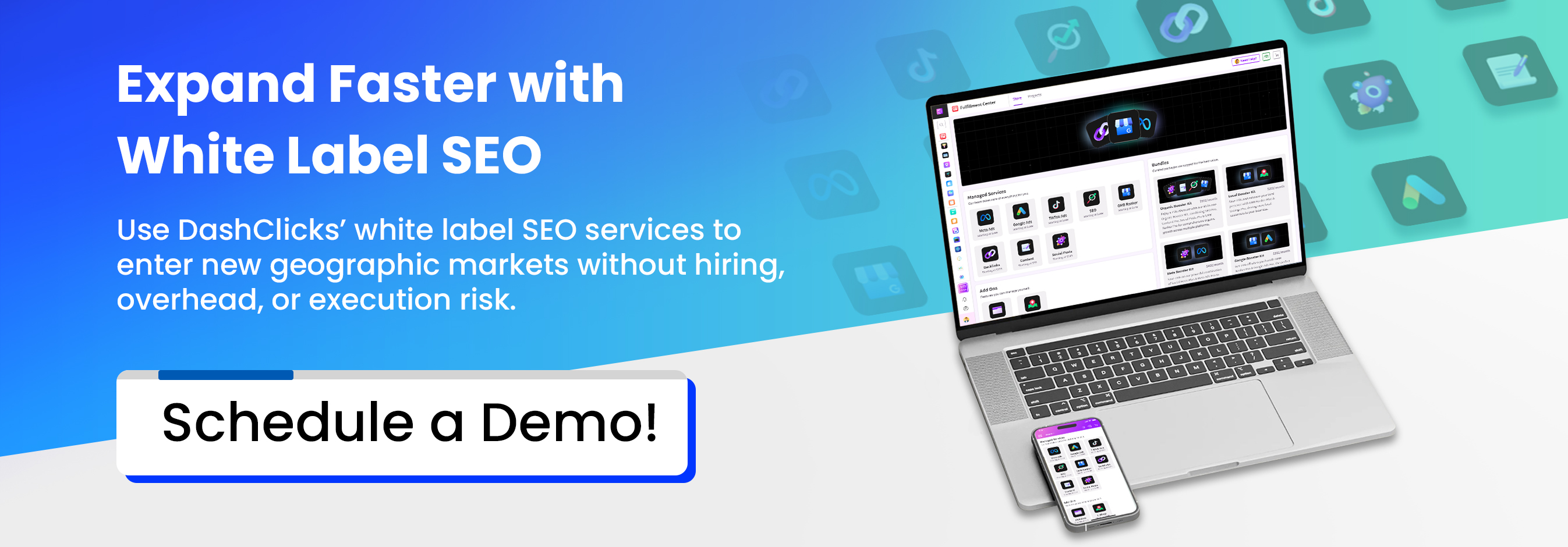

The Role of White Label PPC in Omnichannel Paid Media Strategies
Paid advertising has undergone significant changes over the past few years. What once worked as a single Google Ads campaign now needs to connect with social platforms, video, display, and shopping channels to deliver real results. For agencies, this shift brings opportunity, but it also brings pressure. Clients expect strong performance across multiple platforms, all working together, under one clear strategy.
This is where white label PPC has become an essential part of modern agency growth.
At its core, white label PPC allows agencies to offer paid advertising services under their own brand while a specialized partner handles the execution behind the scenes. Unlike traditional outsourcing, where the vendor may interact directly with the client, white label PPC keeps the agency at the center of the relationship. You manage strategy, communication, and reporting. The third party focuses on setup, optimization, and performance.
At the same time, omnichannel paid media has become the standard. Today’s paid strategies span:
- Paid search and shopping ads
- Social platforms like Meta, TikTok, and LinkedIn
- Video ads on YouTube and connected TV
- Display and programmatic campaigns
- Emerging channels such as Pinterest and Reddit
Clients no longer see these channels as separate efforts. They expect a connected experience, consistent messaging, and results that improve across the entire funnel.
For agencies, building and maintaining in-house expertise across all these platforms is expensive and time-consuming. This blog explores how white label PPC services help agencies deliver strong omnichannel paid media strategies without heavy hiring, complex tools, or operational strain. It also looks at how DashClicks supports agencies with scalable, branded PPC fulfillment that fits naturally into a broader paid media approach.
Challenges Agencies Face With In-House PPC + Omnichannel Paid Media
1. Talent and Expertise Gaps
PPC is no longer a simple exercise in choosing PPC keyword and setting bids. Modern paid media demands a much broader skill set that spans both technical and strategic disciplines. Teams are expected to understand how different platforms work individually and how they contribute to a larger omnichannel strategy.
Today’s PPC expertise often includes:
- Structuring complex search and shopping campaigns for scale.
- Building and refining audience targeting and remarketing funnels.
- Managing platform-specific algorithms and machine learning bidding models.
- Setting up accurate conversion tracking and attribution frameworks.
- Aligning paid traffic with landing pages and CRO best practices.
Finding professionals who are strong across all these areas is difficult. Senior PPC specialists are in high demand, command premium salaries, and are often recruited aggressively by larger agencies or in-house brands. Even when agencies succeed in hiring experienced talent, retention can be a challenge due to burnout, workload pressure, and constant platform changes.
When agencies rely on generalists to cover multiple paid channels, performance gaps often appear. Campaigns may lack depth, optimization becomes reactive, and testing slows down. Over time, clients notice weaker ROI, slower growth, and missed opportunities, which puts retention at risk.
2. Scalability Constraints
Scaling paid media services internally is rarely fast or predictable. Each new platform added to an agency’s offering requires a significant investment of time and resources before it becomes profitable.
Internal scaling typically involves:
- Training team members on new platforms and ad formats.
- Completing platform certifications and compliance requirements.
- Running test campaigns to understand performance patterns.
- Building repeatable optimization and reporting processes.
This learning curve can take months, not weeks. During that period, agencies may struggle to deliver consistent results or delay launching new services altogether. As a result, teams become stretched thin, deadlines slip, and leadership is forced to choose between growth and quality.
This reactive growth model limits long-term planning. Instead of scaling confidently, agencies often find themselves constantly catching up, which creates stress for both internal teams and clients.
3. Rising Costs and Efficiency Pressure
Paid media costs have increased steadily across most platforms. Google Ads CPCs continue to rise in competitive industries, while social platforms experience frequent cost fluctuations driven by auction dynamics and algorithm updates. As media costs climb, the margin for error shrinks.
Agencies are under pressure to deliver stronger results with tighter budgets. This requires advanced optimization techniques, constant testing, and precise budget allocation across channels. In-house teams often struggle to maintain this level of efficiency without additional support.
Beyond media spend, internal teams rely on tools for:
- Bid and budget management.
- Conversion tracking and tag management.
- Attribution and performance modeling.
- Reporting and visualization.
Many of these tools come with high monthly fees, especially at the enterprise level. For smaller and mid-sized agencies, these costs can quickly erode profit margins, making it harder to compete while maintaining service quality.
4. Fragmented Omnichannel Integration
A common issue with in-house PPC management is fragmentation. Search, social, and display campaigns are often managed separately, sometimes by different people or even different teams. Reporting follows the same pattern, with each platform viewed in isolation.
This siloed approach creates several problems:
- Limited visibility into how channels influence one another.
- Incomplete attribution across the customer journey.
- Inefficient budget distribution.
- Missed opportunities for cross-channel remarketing.
Without a unified strategy and shared data, agencies struggle to explain performance clearly to clients. Decisions are made based on partial insights, which leads to shallow optimization and inconsistent results across the funnel.
5. Growing Client Expectations
Client expectations have evolved alongside paid media complexity. Many businesses now expect a single agency to manage all paid channels as part of one cohesive engagement. Search, social, display, and remarketing are no longer viewed as optional add-ons.
Agencies that cannot deliver a full paid media stack face real risks. Clients may seek other partners who can offer broader coverage, deeper expertise, and clearer reporting across channels.
Industry data reinforces this shift:
- 73 percent of agencies now use white label services to expand offerings efficiently.
- Around 60% outsource PPC campaigns to specialized partners, highlighting how common this model has become.
These numbers point to a clear trend. Agencies need faster access to expertise, the ability to scale without friction, and consistent performance across platforms, all without inflating internal costs.

How White Label PPC Transforms Omnichannel Paid Media Delivery?
1. Rapid Expansion Without Hiring
One of the biggest advantages of working with a white label PPC agency is speed. Agencies can launch paid media services almost immediately, without recruiting, onboarding, or training new staff.
White label partners already have specialists for each platform. This means agencies can confidently sell paid search, paid social, and remarketing without worrying about execution gaps.
Industry data shows that agencies adopting white label PPC often see 25 to 35 percent higher conversion rates and more than 30 percent improvement in ROI compared to unfocused in-house efforts. The reason is simple. Specialists outperform generalists.
2. Deep Expertise Across Paid Channels
Each paid platform behaves differently. What works on Google search does not translate directly to TikTok or LinkedIn. White label PPC services provide access to channel-specific experts who understand:
- Platform algorithms
- Audience behavior
- Creative best practices
- Budget pacing and scaling
This level of specialization ensures consistent performance across channels and reduces wasted spend.
3. Unified Omnichannel Strategy
White label PPC providers are built to support omnichannel strategies. Instead of isolated campaigns, they focus on how platforms work together.
This includes:
- Using search intent data to build social audiences.
- Coordinating remarketing across display and social.
- Aligning messaging across the funnel.
- Creating unified reporting views.
For agencies, this means delivering a clear performance narrative to clients instead of disconnected metrics.
4. Access to Advanced Tools Without Extra Cost
Most white label PPC partners invest heavily in tools and technology. These often include:
- Advanced reporting dashboards.
- Automation systems.
- Conversion tracking frameworks.
- Multi-touch attribution models.
Agencies benefit from these tools without paying separate licensing fees. This lowers operational costs while improving campaign quality and insight.
5. Scalable and Cost-Effective Pricing
White label PPC pricing is typically variable. Agencies pay based on campaigns or service tiers instead of fixed salaries. This protects margins during slower months and supports growth during busy periods.
Studies show that outsourcing specialized services can reduce operational expenses by up to 60 percent while increasing average client revenue by 25 to 40 percent. This flexibility is critical in competitive markets.
6. Stronger Reporting and Transparency
Professional reporting is essential for retention. White label PPC services deliver branded reports that show:
- CPC and CPA trends
- Conversion rates
- ROAS and revenue impact
- Audience insights
Agencies remain the face of the service, maintaining full ownership of client communication.
7. Predictable Growth and Seasonal Support
During peak periods like holidays or product launches, demand spikes quickly. White label PPC teams provide extra capacity on demand, allowing agencies to scale without stress or delays.
8. Better Internal Focus
With execution handled externally, internal teams can focus on:
- Strategy
- Client relationships
- Sales and growth
- High-level performance insights
This division of labor leads to better outcomes for both agencies and clients.

Key Performance Benefits for Agencies
- White label PPC delivers stronger performance when it is part of a unified omnichannel paid media strategy rather than isolated campaigns.
- Aligning paid channels around shared goals, audiences, and data improves results across the entire customer journey.
- Search and social work best together. Search captures high-intent users, while social supports discovery and demand generation.
- Cross-channel audience sharing increases efficiency. Users who engage with search ads can be retargeted on social platforms, reinforcing messaging and improving conversion rates at a lower cost.
- Remarketing performs better in an omnichannel setup because audiences built from search, website visits, and video engagement are already familiar with the brand and tend to convert at lower CPAs.
- White label PPC teams help manage and sync remarketing audiences across platforms, ensuring consistent messaging and smarter spend.
- Unified performance data across search, social, and display enables better budget allocation and reduces wasted spend.
- Improved attribution helps agencies clearly identify which channels drive real value and confidently justify budget decisions to clients.
- Offering a complete paid media stack often increases client lifetime value, as clients prefer a single partner managing all paid channels.
- Consistent strategy and communication strengthen trust, simplify account management, and raise average account value over time.
- Omnichannel paid media supported by white label PPC positions agencies as full-service partners rather than narrow specialists.
- This broader capability strengthens sales conversations, increases win rates, and helps agencies stand out in a competitive market.
DashClicks’ White Label PPC Services
DashClicks provides turnkey white label PPC services built for agencies that want to scale omnichannel paid media without expanding internal teams. Full PPC execution runs behind the scenes, allowing agencies to retain complete brand ownership and control of client relationships while benefiting from specialist-level delivery.
Core capabilities include:
- End-to-end campaign setup and launch.
- Ongoing optimization and structured testing.
- Branded reporting aligned with client KPIs.
- Advanced tracking and automation tools.
DashClicks integrates seamlessly into existing agency workflows, operating as a silent partner focused on performance. Clients interact only with the agency, while execution remains invisible and efficient.
This approach enables agencies to onboard new accounts faster, scale campaigns with confidence, and expand into omnichannel paid media without operational strain—supporting long-term growth while protecting margins.
Conclusion
Omnichannel paid media is no longer optional. Clients expect connected campaigns, strong performance, and clear reporting across platforms. For agencies, delivering this level of service internally is costly and complex.
White label PPC offers a smarter path. It enables rapid expansion, expert execution, scalable growth, and unified omnichannel performance without heavy hiring or tool investments. Agencies gain flexibility, protect margins, and deliver better results for clients.
If your agency is turning away paid media opportunities, struggling to scale, or looking to improve ROI across channels, white label PPC deserves serious consideration.
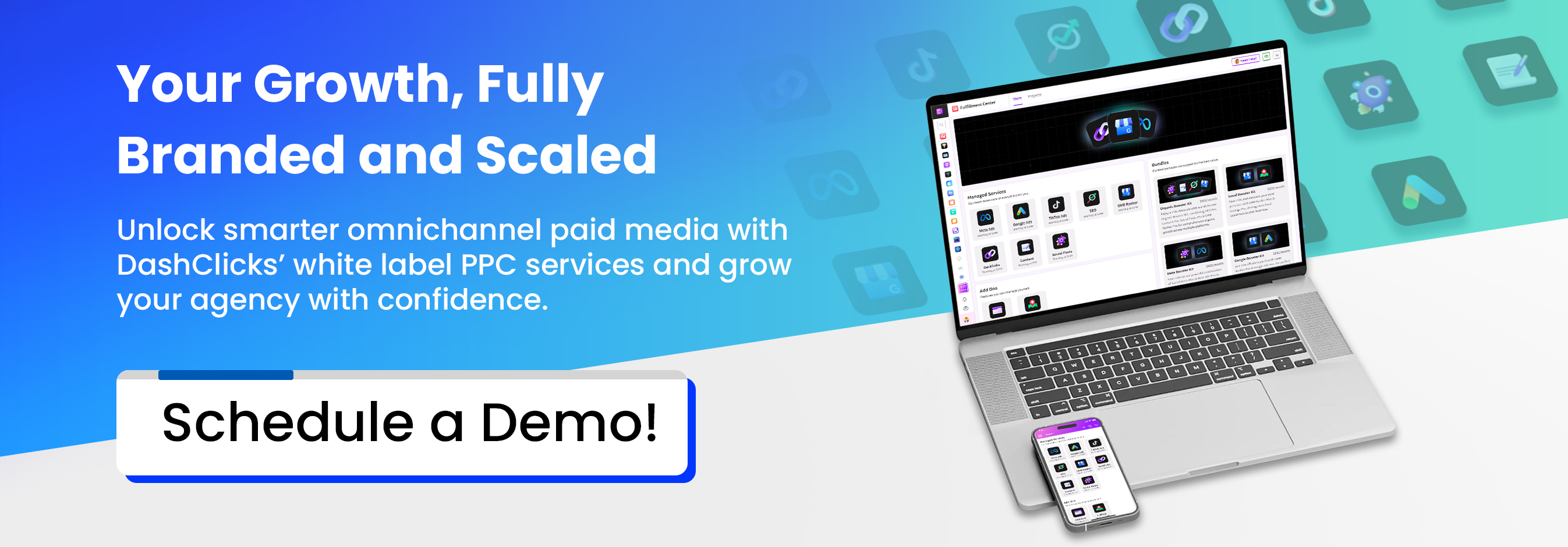

Using White Label SEO to Support CRO & On-Site Conversion Goals
For many years, SEO was judged mainly by rankings and traffic numbers. If a website showed steady growth in organic visits, the strategy was considered successful. That view no longer holds up. In 2025, traffic without action does not move the business forward. What matters now is how well that traffic converts once users land on the site.
Search engines have evolved to reflect this shift. Google has confirmed that page experience signals such as Core Web Vitals, mobile usability, and overall user satisfaction influence rankings. This means SEO is no longer just about visibility. It directly affects how users interact with a page and whether they take the next step. Studies from Think with Google show that as page load time increases from one second to three seconds, the probability of bounce rises by more than 30%. Slower pages do not just rank lower. They also convert fewer visitors.
At the same time, organic search remains one of the strongest acquisition channels. BrightEdge reports that more than 50% of website traffic still comes from organic search across industries. This makes SEO a primary driver of conversion rate optimization rather than a side activity.
The challenge for agencies is execution. Many understand that SEO and CRO should work together, but delivering both consistently requires time, expertise, and resources. This is where white label SEO becomes a practical solution. By using white label SEO services, agencies can deliver conversion-focused SEO strategies without building large internal teams. Instead of treating SEO as a traffic-only service, it becomes a system that supports on-site conversion goals from the first click to the final action.
The problem is not awareness. Most agencies know SEO matters. The issue is that much of SEO execution still stops at rankings instead of revenue.
Traditional SEO Often Undermines CRO
1. SEO Metrics That Don’t Translate to Conversions
One of the biggest mistakes agencies make is focusing on the wrong metrics. Traditional SEO reporting often highlights keyword rankings, traffic growth, and click-through rate. While these numbers are useful, they do not tell the full story.
What often gets ignored includes:
- How users behave after clicking through?
- How deeply they engage with content?
- Whether they move through a clear conversion path?
A page can rank well and attract thousands of visitors while producing very few leads or sales. This usually happens when traffic is not aligned with intent. High-traffic pages may have weak calls to action, poor internal linking, or content that answers a question without guiding users forward.
HubSpot data consistently shows that traffic alone does not correlate strongly with higher conversion rates. Without clear intent alignment and user guidance, SEO success looks good in reports but fails to support conversion rate optimization.
Research from Nielsen Norman Group also confirms that users abandon pages quickly when their expectations are not met. Even small mismatches between search intent and page content can cause rapid exits, which hurts both conversions and long-term SEO performance.
2. Intent Mismatch: The Silent Conversion Killer
Search intent is one of the most important factors in modern SEO. Many strategies still target high-volume keywords without clearly identifying whether the intent is informational, commercial, navigational or transactional.
This leads to common problems:
- Informational content ranking for commercial queries.
- Product pages targeting research-focused keywords.
- Blogs are attracting visitors who are not ready to convert.
The result is high bounce rates and low engagement. These users are not failing to convert because the offer is weak. They are leaving because the page does not match what they came to find.
Keyword search intent should determine:
- Page layout and structure.
- Content depth and tone.
- CTA placement and messaging.
When intent is misaligned, the entire conversion funnel breaks. Studies from Backlinko and Ahrefs show that pages ranking at the top of search results tend to satisfy user intent clearly rather than relying on keyword usage alone. Intent alignment improves both rankings and conversion performance.
3. Technical SEO Gaps That Directly Impact Conversions
Technical SEO issues often block conversions long before content or design is considered. Common problems include slow page speed, poor mobile usability, layout shifts, and indexing pages that do not support revenue goals.
These issues have a direct impact on CRO:
- Slow pages increase bounce rates.
- Poor mobile experience reduces form completions.
- Layout shifts disrupt user trust.
- Wasted crawl budget pushes low-value pages instead of high-intent ones.
Google data shows that even a one-second delay in mobile load time can reduce conversions significantly. With mobile accounting for more than half of global web traffic, technical SEO has become a conversion issue, not just a ranking concern.
Many agencies struggle here because SEO and CRO teams often work in silos. Smaller teams may lack the technical depth needed to connect SEO fixes to conversion impact. As a result, technical improvements are delayed or ignored.

4. Operational Reality for Agencies
Most agencies face the same constraints. SEO teams are focused on deliverables and timelines. CRO requires data analysis, UX insight, and continuous testing. Hiring SEO strategists who truly understand CRO is expensive and time-consuming.
This creates a gap between strategy and execution. Agencies know what needs to be done but cannot always deliver it at scale. The challenge is not understanding CRO. It is executing SEO in a way that actively supports it across multiple clients.
White Label SEO as a CRO Support System
What CRO-Aligned White Label SEO Looks Like?
CRO-aligned SEO shifts the focus from rankings alone to user experience and conversion flow. It treats SEO as a system built around intent mapping, content experience, and technical performance.
This approach includes:
- Intent-based keyword targeting across the funnel.
- Content structured for readability and engagement.
- Clear paths that guide users toward action.
- Technical SEO focused on UX signals rather than checklists.
White label SEO services designed this way help agencies deliver consistent results without rebuilding their internal processes. SEO becomes part of the conversion strategy, not a separate service.
How White Label SEO Supports On-Site Conversion Goals?
1. Intent-Driven Content Optimization
Effective white label SEO maps keywords to specific funnel stages. Informational queries lead to educational content. Commercial intent keywords connect users to comparison or solution pages. Transactional searches guide users directly to conversion-focused pages.
This creates pages that:
- Answer the exact search intent.
- Build trust and clarity.
- Guide users to the next logical step.
When content aligns with intent, engagement improves naturally. Google uses engagement metrics as indirect quality signals, which support rankings while also improving conversions.
2. Technical SEO That Improves UX and Conversions
Technical SEO plays a major role in CRO when executed correctly. White label SEO agency often prioritizes:
- Core Web Vitals optimization.
- Mobile-first improvements.
- Indexing high-conversion pages over low-value content.
Google has publicly emphasized Core Web Vitals as both a ranking and experience factor. Faster, more stable pages correlate strongly with higher conversion rates across industries. These improvements benefit SEO and CRO at the same time.
3. Internal Linking and Site Architecture for Conversion Flow
Internal linking is often treated as a ranking tactic, but it also shapes user journeys. Strategic internal links help reduce drop-offs and push users toward high-intent pages.
This approach supports CRO without redesigning the site. It allows agencies to improve conversion flow using SEO-driven structure rather than expensive UX overhauls.
4. SEO Data That Feeds CRO Decisions
Organic search data is a powerful source of CRO insights. White label SEO teams analyze metrics such as high-exit pages, high-traffic low-conversion pages, and keyword paths.
These insights help agencies prioritize CRO tests where they matter most. Instead of guessing, decisions are based on real user behavior from organic traffic.
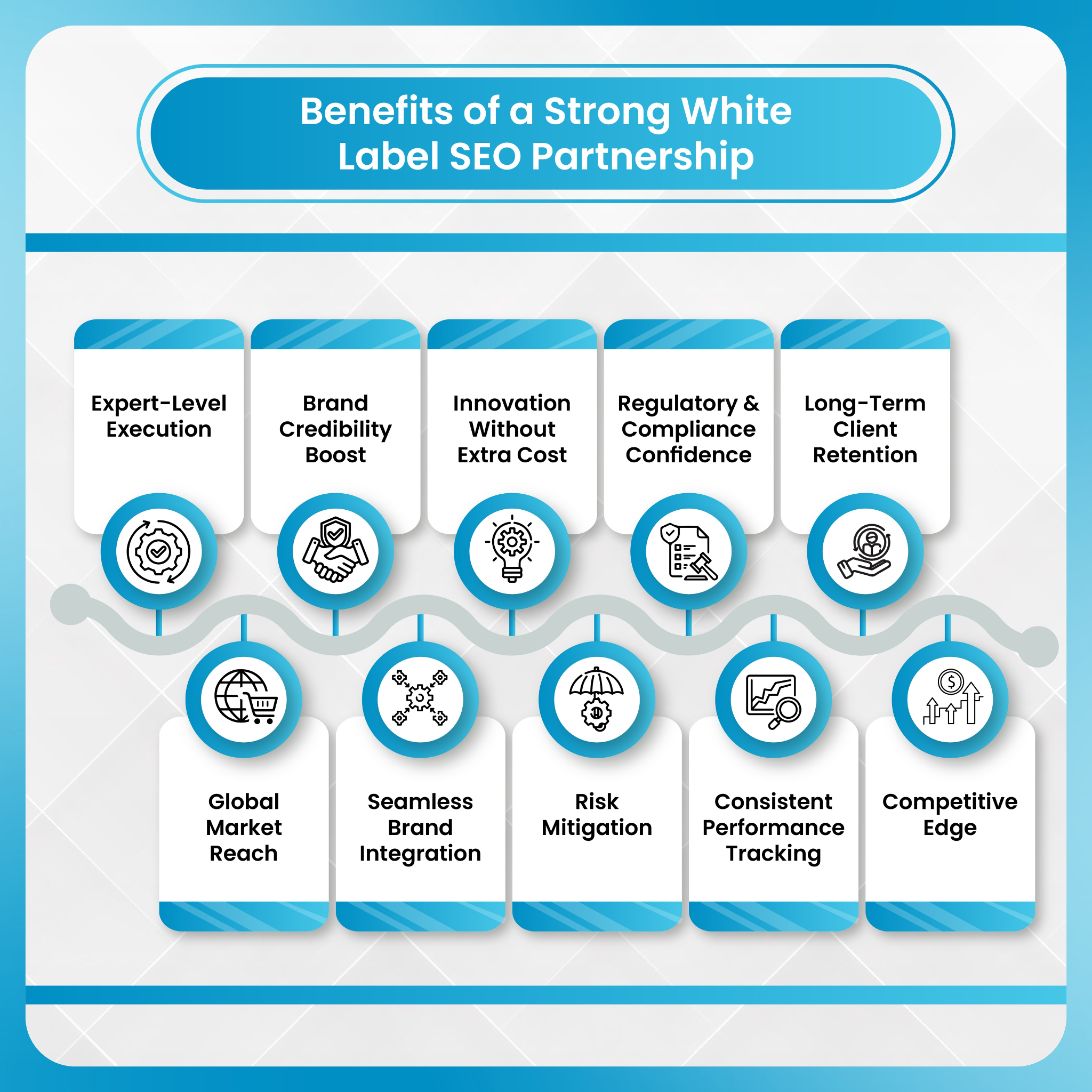
Why White Label SEO Works Better for Agencies?
Agency Benefits
- Enables CRO-aware SEO delivery without hiring or training senior in-house specialists.
- Provides access to experienced SEO execution that understands how rankings connect to user behavior and conversions.
- Ensures consistent processes, quality standards, and optimization methods across all client accounts.
- Reduces the risk of uneven performance caused by stretched internal teams.
- Position SEO as a revenue-driving service rather than a traffic-only offering.
Scalability Advantages
- Supports growth across multiple clients without increasing operational complexity.
- Eliminates the need to manage additional staff, onboarding, or ongoing training.
- Allows agencies to expand SEO packages and recurring revenue with confidence.
- Keeps internal teams focused on strategy, client communication, and long-term relationships.
- Delivers reliable execution behind the scenes while the agency retains full brand ownership.
DashClicks’ White Label SEO Services for CRO and On-Site Conversions
DashClicks delivers white label SEO services built to support real conversion goals, not just higher rankings. Instead of treating SEO as a traffic-only tactic, the focus stays on how search visibility translates into user action. Every part of the strategy is designed to align SEO execution with search intent, user experience signals, and measurable business outcomes.
This white label SEO approach supports agencies by managing the full execution layer while keeping delivery completely brand-neutral. The team conducts in-depth technical SEO audits that go far beyond surface-level checks, focusing on site performance, mobile usability, crawl efficiency, and structural issues that directly influence how users experience a website. Improvements in load speed, layout stability, and site architecture help reduce friction and support stronger conversion rates.
On-page optimization is handled with engagement and conversion behavior in mind. Rather than optimizing pages only for keywords, the execution team analyzes how users move through content, where drop-offs occur, and what prevents action. Page structure, headings, internal linking, and calls to action are refined to create clearer pathways and smoother user journeys.
Content improvements play a critical role as well. Existing pages are strengthened to better match search intent and guide users naturally through the funnel. This includes improving clarity, relevance, and flow, while ensuring every page serves a defined purpose within the broader conversion path.
Keyword targeting is aligned with funnel stages instead of vanity metrics. High-volume keywords are only pursued when they support a clear business objective. The emphasis remains on terms that attract users more likely to convert, whether that means submitting a lead form, booking a demo, or completing a purchase.
Rather than spreading effort across dozens of low-impact pages, DashClicks prioritizes high-value pages tied directly to lead generation and revenue. SEO specialists work behind the scenes to improve performance, structure, and content experience, while agencies retain full ownership of the client relationship and brand presence.
For agencies, this model delivers clear operational and strategic benefits:
- No need to hire or expand internal SEO teams.
- Consistent, scalable execution across multiple client accounts.
- SEis O positioned as a conversion and revenue multiplier, not a standalone tactic.
By aligning SEO execution with real conversion goals, DashClicks helps agencies deliver results clients can measure in lead quality and revenue impact, not just rankings and traffic charts.
SEO That Doesn’t Convert Is No Longer Enough
SEO now plays a direct role in how users experience a website and whether they take meaningful action. Agencies that continue to treat SEO and CRO as separate efforts often limit their impact. Rankings without engagement do not create growth, and traffic without conversions does not justify long-term investment.
White label SEO makes it possible to support CRO goals without adding operational strain. It allows agencies to improve user experience, align search intent with on-site content, and drive measurable outcomes at scale. When SEO is built as a foundation for conversion, it becomes far more valuable than a traffic-focused service.
Agencies that align SEO with CRO do more than rank well. They convert better, deliver stronger results for clients, and build longer-lasting relationships based on performance that truly matters.


Retargeting Beyond Website Visitors Using White Label Facebook Ads
Retargeting has always been one of the strongest tools in digital advertising, but in 2025 it matters more than ever. Attention spans are shorter, ad costs are rising, and users rarely convert the first time they see a brand. Businesses that rely only on cold audiences often struggle to see consistent returns. This is where Facebook retargeting continues to stand out as a reliable performance driver.
Multiple industry studies show that Facebook retargeting ads can improve conversion rates by 30% to 80% while lowering cost per acquisition when compared to prospecting campaigns alone. Marketing LTB reports that retargeted users are far more likely to engage because they already recognize the brand. Instead of starting from zero, retargeting builds on existing interest.
However, many agencies still limit retargeting to website visitors only. While this approach works to a degree, it leaves a large portion of high-intent users untouched. Retargeting beyond website traffic means reaching people who engaged with social content, opened lead forms, watched videos, or interacted with a brand in other meaningful ways.
For agencies managing multiple clients, executing these advanced strategies can be difficult without the right resources. Hiring in-house specialists is costly and slow. This is why white label Facebook Ads solutions have become a smart growth option. They allow agencies to deliver advanced retargeting campaigns without expanding internal teams.
This blog focuses on practical, action-oriented strategies. You will learn why traditional retargeting falls short, how white label Facebook advertising supports deeper audience targeting, which retargeting audiences matter most, and how to structure campaigns that drive measurable results. If your agency wants to move beyond basic tactics, this guide will help you get there.
Retargeting Is More Than Website Visitors
1. Traditional Retargeting Limits
Many agencies still think retargeting means showing ads to people who visited a website in the last 30 days. While that audience is valuable, it is also limited. According to data from 7milemedia.com, only about 2% of website visitors convert on their first visit. That means 98 percent leave without taking action.
When agencies rely on a single website visitor audience, performance often plateaus. The audience size stays small, ads repeat too often, and users experience fatigue. Over time, costs rise while results flatten.
Another challenge is that website traffic alone does not reflect the full buyer journey. Many users engage with brands on social media before ever visiting a website. Others may watch a video, save a post, or open a lead form without submitting it. These actions show intent, yet they are ignored when retargeting is limited to page visits.
2. Why Your Clients Demand More
Advertising costs on Facebook and Instagram continue to increase as competition grows. Higher cost per click makes inefficient retargeting harder to justify. Clients expect clear returns and measurable impact on revenue.
Basic website retargeting misses several valuable audience groups, including:
- People who engaged with social posts or ads.
- Users who watched videos but never clicked through.
- Leads who opened a form but did not submit.
- Existing customers stored in CRM systems.
- Offline conversions, such as calls or in-store visits.
Ignoring these segments leaves money on the table. Clients want smarter use of ad spend, especially when budgets are under pressure.
3. Fragmented Execution
Most in-house teams struggle to manage advanced retargeting because it requires multiple skill sets. These include deep segmentation knowledge, creative sequencing, tracking accuracy, and consistent optimization. Without these, campaigns suffer from audience overlap, wasted spend, and unclear reporting.
What worked a few years ago is no longer enough. Rising costs and higher client expectations demand a more structured approach to retargeting that goes far beyond website visits.

White Label Facebook Ads as a Retargeting Engine
What White Label Facebook Ads Services Offer?
White label Facebook Ads services give agencies access to a complete retargeting infrastructure without building it internally. Instead of managing every detail, agencies partner with specialists who handle execution behind the scenes.
A strong white label solution typically includes:
- End-to-end campaign setup and management
- Custom audience planning based on user behavior
- Facebook pixel and Conversions API integration
- Creative development and ad sequencing
- Ongoing optimization and performance analysis
- Fully brandable dashboards for client reporting
DashClicks, for example, provides a white label dashboard that allows agencies to present results under their own brand while maintaining full transparency for clients.
Why Agencies Prefer White Label for Retargeting?
One of the biggest advantages is scalability. Agencies can manage more accounts and more complex campaigns without increasing headcount. This reduces financial risk while improving delivery speed.
White label partners also bring platform expertise. Meta’s advertising ecosystem changes often, from tracking updates to creative formats. Dedicated specialists stay current, helping agencies avoid costly mistakes.
Most importantly, clients benefit from higher ROI. Retargeting campaigns built on data and proven frameworks consistently outperform those based on guesswork. When execution improves, results follow.
The challenge is rarely a strategy. It is execution at scale. This is where white label Facebook Ads services become essential for agencies aiming to grow.
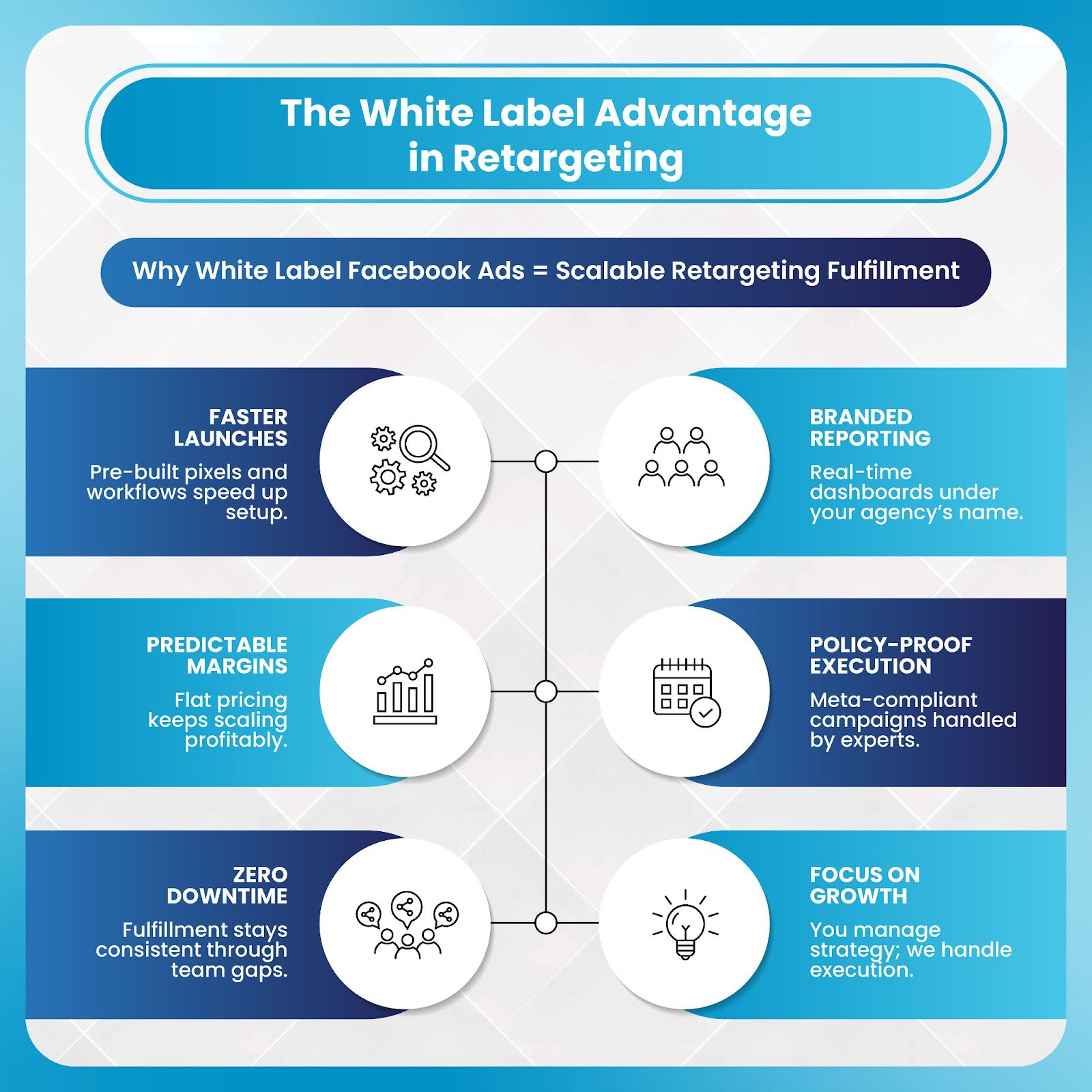
Further Reading: Building Retargeting Ecosystems Using White Label Facebook Ads Services
Retargeting Audiences Beyond Website Visits
Advanced retargeting starts with better audience signals. White label teams help agencies unlock these signals and structure them correctly.
1. Engagement-Based Retargeting
Social engagement is one of the strongest indicators of interest. Facebook allows advertisers to retarget users who interact with content across its platforms.
Key engagement audiences include:
- People who liked, commented, or shared posts.
- Users who saved content or followed a page.
- Instagram profile visitors and story interactions.
Video engagement is especially powerful. According to data from JJSC, retargeting users who watched at least 50% of a video often results in higher conversion rates than generic audiences. These viewers have already invested time and attention.
Lead form engagement is another high-intent group. Users who opened a lead form but did not submit are often close to converting. Retargeting them with a reminder or incentive can drive strong results.
2. CRM and First-Party Data Retargeting
First-party data is becoming more valuable as privacy rules evolve. Uploading customer email lists or phone numbers into Facebook allows brands to re-engage existing leads and customers.
Leadenforce reports that brands using first-party data in retargeting see up to 25% higher ROI compared to those relying only on third-party signals. These audiences are accurate, relevant, and compliant.
White label teams help clean, segment, and refresh CRM data to ensure campaigns remain effective without overwhelming users.
3. Event-Driven Retargeting
Event-based audiences focus on specific actions users take. These actions signal intent and help prioritize spend.
Common event audiences include:
- Add-to-cart without purchase.
- Initiate checkout but abandon.
- Downloaded content or attended webinars.
Proper structuring is critical. White label specialists separate these groups, control overlap, and assign tailored messaging to each stage. This reduces fatigue and improves relevance.
4. Lookalikes Based on Retargeted Pools
Once high-quality retargeting audiences are built, they can be used to create lookalike audiences. These expand reach while maintaining strong performance.
Marketing LTB reports that lookalikes built from engaged or converted users can perform up to 45 percent better than cold interest-based audiences. White label teams manage this expansion carefully to protect efficiency.
With expert execution, agencies can move beyond website traffic and tap into richer intent signals that drive better outcomes.
Retargeting Campaign Structures That Drive Results
1. Sequential Messaging Funnels
Effective retargeting is not about showing the same ad repeatedly. Sequential messaging guides users through stages of awareness and decision-making.
A common structure includes:
- Educational or awareness video.
- Value-focused message explaining benefits.
- Conversion-focused offer or call to action.
This approach feels natural and builds trust over time. White label teams manage timing and creative rotation to keep users engaged.
2. Dynamic Creative and Personalization
Facebook’s dynamic ads allow brands to show products or services users have already viewed. Personalization increases relevance and reduces wasted impressions.
Marketing LTB notes that personalized retargeted ads significantly outperform generic prospecting campaigns. Dynamic creative adapts to user behavior, improving efficiency.
3. Multi-Channel Retargeting
Advanced retargeting uses more than one placement or format. Combining Facebook and Instagram ads with Messenger follow-ups or email sequences captures more touchpoints.
A best white label Facebook ads specialist coordinates these efforts, so messaging stays consistent while adapting to each channel.
4. Frequency and Fatigue Management
Even strong audiences can burn out. Smart frequency control prevents overexposure and protects brand perception.
White label teams monitor frequency, test formats like carousels or reels, and refresh creatives regularly. This keeps engagement high and costs stable.
Strong results come from structure, not repetition.
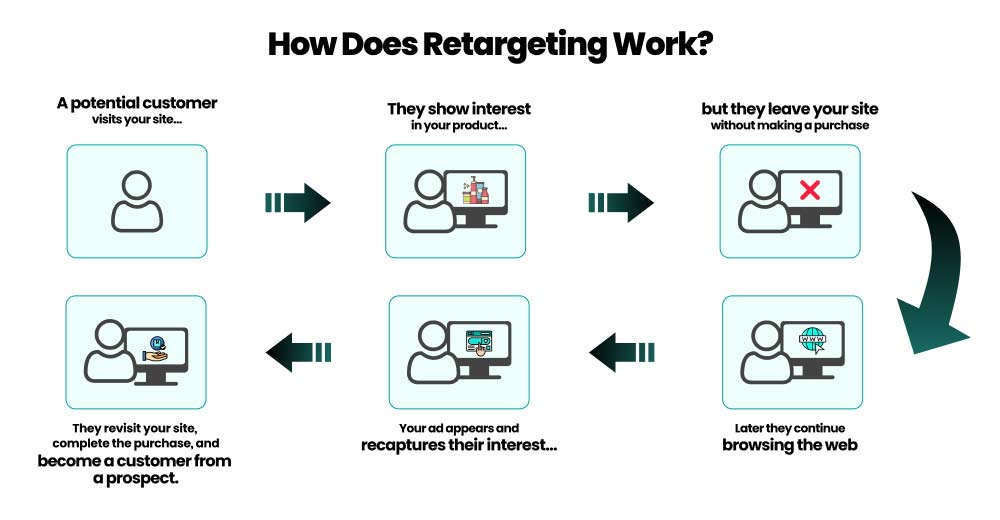
Image Source: Mastroke
Optimization and Measurement - What Agencies Must Track
Strong retargeting does not end once campaigns go live. Ongoing optimization and accurate measurement are what turn good performance into consistent, long-term results. As ad platforms evolve and privacy rules tighten, agencies must look beyond surface-level metrics to understand what is truly driving growth.
1. Advanced Metrics Beyond CTR
Click-through rate is useful, but it only shows how often people interact with an ad, not whether those interactions create real value. Effective retargeting focuses on deeper performance indicators that reflect business impact.
Key metrics to prioritize include:
- Cost Per Qualified Action: Measures how much it costs to drive meaningful actions such as completed lead forms, demo bookings, or purchases, not just clicks.
- Conversion Lift Compared to Control Groups: Helps identify how much retargeting actually influences conversions rather than taking credit for actions that may have happened anyway.
- Return on Ad Spend by Audience Segment: Breaks down which retargeting audiences deliver the highest value so budgets can be allocated more efficiently.
Tracking these metrics gives a clearer picture of which strategies are working and where improvements are needed.
2. Attribution and CAPI
Accurate attribution has become more challenging with increased privacy restrictions and browser limitations. Server-side tracking through Facebook’s Conversions API plays a critical role in closing this gap. By sending conversion data directly from servers instead of relying only on browser-based tracking, campaigns receive more reliable signals.
Industry publications such as SQ Magazine note that improved tracking leads to stronger optimization signals and more stable performance, especially after recent privacy updates. Better data allows retargeting algorithms to learn faster and optimize more effectively.
3. Iterative Testing Frameworks
Optimization is an ongoing process, not a one-time setup. White label teams follow structured testing frameworks that continuously refine campaign performance. These tests typically focus on:
- Creative variations such as headlines, visuals, and formats.
- Different offer angles or call-to-action.
- Audience segmentation and lookback windows.
Regular testing prevents campaigns from becoming stagnant and helps uncover new opportunities for improvement as audience behavior changes.
4. Reporting to Clients
Clear and transparent reporting is essential for long-term client relationships. White-labeled dashboards allow agencies to present data in a way that connects ad spend directly to results. Instead of overwhelming clients with raw numbers, reports highlight revenue impact, audience performance, and growth trends.
When clients can clearly see how retargeting contributes to their bottom line, trust increases and retention becomes easier. Consistent reporting turns optimization efforts into a visible competitive advantage for agencies.
How DashClicks Powers Advanced Facebook Retargeting for Agencies?
DashClicks helps agencies move beyond basic retargeting by providing a complete white label Facebook advertising solution designed for scale. Instead of focusing only on website visitors, DashClicks enables agencies to retarget users based on social engagement, CRM data, and event-driven actions such as add-to-cart or lead form interactions.
Campaigns are managed by dedicated Facebook Ads specialists who handle setup, Conversions API integration, creative sequencing, and ongoing optimization. DashClicks also applies structured messaging funnels, intent-based segmentation, and frequency controls to improve conversion quality. Fully white-labeled reporting dashboards allow agencies to present performance data clearly, focusing on qualified leads, ROAS, and long-term growth without building an internal ads team.
Conclusion and Action Steps
Retargeting has evolved. Relying only on website visitors limits growth and wastes valuable signals. In today’s competitive environment, agencies need deeper audience insights, smarter messaging, and accurate tracking to deliver results clients expect.
White label Facebook Ads services make this possible. They provide expertise, structure, and scalability without the cost of building in-house teams. By expanding retargeting beyond website visits, agencies unlock higher intent audiences and stronger performance.
Now is the right time to audit your current retargeting approach. Identify gaps, explore engagement-based and first-party audiences, and partner with a white label provider that supports growth.


No results found.
Please try different keywords.
Get Started with
DashClicks Today
Get found online, convert leads faster, generate more revenue, and improve your reputation with our all-in-one platform.
.svg)
Unlimited Sub-Accounts
.svg)
Unlimited Users
.svg)
All Apps
.svg)
All Features
.svg)
White-Labeled
.svg)
Active Community
.svg)
Mobile App
.svg)
Live Support
.svg)
100+ Tutorials
.svg)
Unlimited Sub-Accounts
.svg)
Unlimited Users
.svg)
All Apps
.svg)
All Features
.svg)
White-Labeled
.svg)
Active Community
.svg)
Mobile App
.svg)
Live Support
.svg)
100+ Tutorials
.svg)
Unlimited Sub-Accounts
.svg)
Unlimited Users
.svg)
All Apps
.svg)
All Features
.svg)
White-Labeled
.svg)
Active Community
.svg)
Mobile App
.svg)
Live Support
.svg)
100+ Tutorials



.svg)
.svg)
.svg)
.svg)
.svg)


