DashClicks Blog
The industry's top experts offer their best advice, research, how-tos, and insights—all in the name of helping you level-up your business and online marketing skills.
Join Us!

Scaling Seasonal Campaigns with White Label PPC Without Sacrificing Quality
Seasonal PPC campaigns are some of the most profitable opportunities for brands and agencies, but they are also the most demanding. From Q4 holiday shopping and Black Friday to Back-to-School, Christmas, and New Year sales, these short windows bring sharp spikes in search demand, intense competition, and fast-moving budgets.
During peak seasons, search volume can double or even triple in certain industries. Google data shows that retail-related searches often start climbing weeks earlier than expected, catching many advertisers off guard. When this happens, agencies face a familiar problem. Clients want quick results, higher conversions, and flawless execution, but internal teams are already stretched thin.
For agencies, the challenge is not knowing that seasonal campaigns matter. It is figuring out how to scale quickly without cutting corners or burning out staff. This is where white label PPC becomes a strategic advantage rather than a short-term fix.
This blog is for agencies that want to handle seasonal demand with confidence. It explains why seasonal PPC campaigns often fail, how white label PPC services help agencies scale without sacrificing quality, and how experienced providers execute high-volume campaigns behind the scenes. It also takes a closer look at how DashClicks supports agencies during peak seasons while protecting brand trust and performance.
The Seasonal PPC Challenge: Why So Many Campaigns Fail
Seasonal campaigns are different from everyday PPC efforts. They move faster, cost more, and leave less room for error.
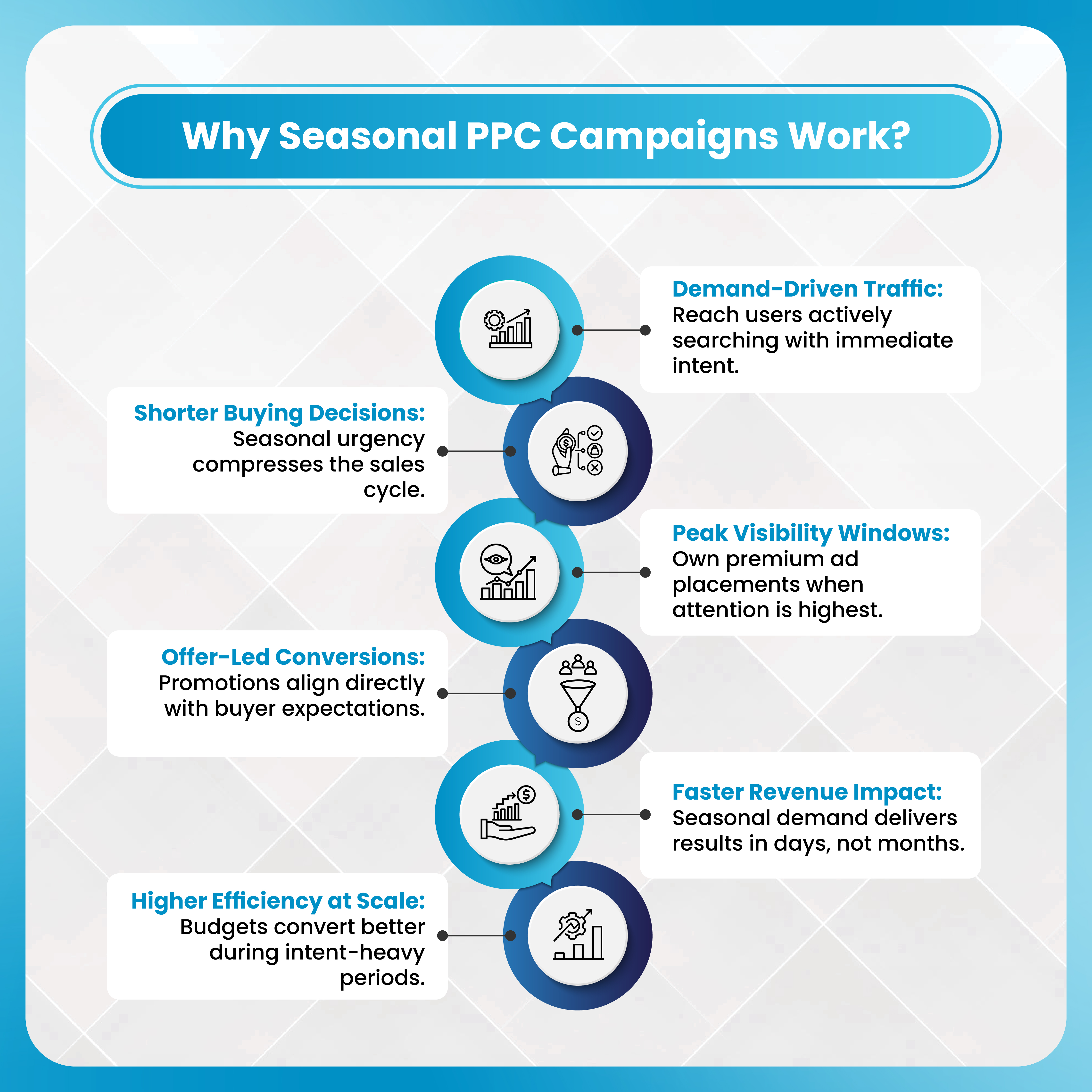
Yet many agencies approach them with the same processes they use year-round. This mismatch is one of the main reasons seasonal performance falls short.
1. Unrealistic Expectations vs. Resource Reality
Seasonal campaigns often come with aggressive goals. Clients expect exponential growth in traffic and conversions, sometimes with limited budgets or very short lead times. At the same time, internal teams are juggling multiple accounts that all need attention at once.
During major seasons like Black Friday or Q4, auction dynamics change quickly. Cost per click rises as more advertisers enter the market, and ad visibility becomes harder to maintain. Google has reported that holiday-related searches in recent years began rising as early as September, yet many advertisers still wait until October to adjust bids and budgets. Industry benchmark studies show that more than 60% of advertisers make bid changes after demand has already surged, which puts them at an immediate disadvantage.
Without enough hands on deck, teams struggle to keep up with these shifts. This gap between expectations and available resources creates rushed decisions and missed opportunities.
2. Poor Preparation and Timing
One of the most common mistakes in seasonal PPC is waiting too long to prepare. Many campaigns rely on last-minute changes instead of structured planning.
Typical preparation gaps include:
- Limited use of historical seasonal data
- No budget ramp-up strategy
- Delayed bid adjustments
- Minimal creative testing before peak demand
When optimization starts only after the season begins, performance often suffers. A common example is adjusting return on ad spend bidding during the week of Black Friday. By then, algorithms are already under pressure, and learning phases can disrupt delivery when it matters most.
Data from PPC industry surveys shows that campaigns planned at least four weeks in advance tend to achieve higher impression share and more stable cost per acquisition during peak periods.
3. Inadequate Scaling Framework
Scaling a seasonal campaign is not as simple as increasing budgets. Without proper controls, higher spend can quickly lead to wasted impressions and rising costs.
Effective scaling requires:
- Pre-tested creatives ready for rotation
- Predictive bidding strategies
- Audience expansion with safeguards
- Continuous negative keyword refinement
According to a 2024 industry PPC survey, 76% of professionals reported that scaling too fast without a structured framework increased CPA by 30 to 40%. This kind of spike can erase seasonal gains in just days.
4. Team Overload and Burnout
Seasonal demand multiplies daily tasks. Teams must manage ad creation, reporting, optimization, and client communication, often across dozens of accounts at once.
When teams are overloaded, quality suffers. Optimization becomes reactive instead of proactive, and quality assurance steps are skipped. One agency case study shared in a digital marketing forum noted an 18% increase in CPC during peak season due to delayed bid adjustments caused by limited staffing.
Burnout also affects long-term performance. Teams that push too hard during seasonal peaks often struggle to recover afterward, which impacts client retention.
5. Technology Gaps
Many agencies still rely on manual reporting or outdated dashboards. During seasonal spikes, this slows down response time.
Key challenges include:
- No automated alerts for performance anomalies
- Limited pacing and budget monitoring
- Delayed data updates during high traffic periods
Recent surveys indicate that more than half of PPC teams feel limited by a lack of automation tools during peak campaigns. When data lags behind reality, decisions are always one step late.
When these challenges repeat season after season, it becomes clear that the issue is not a lack of effort. It is a structural limitation. Solving seasonal PPC failures requires a scalable execution model, not more pressure on internal teams.
White Label PPC for Scaling Without Compromising Quality
White Label PPC is often misunderstood as simple outsourcing. In reality, it is a strategic way to expand capacity while maintaining control, consistency, and quality during high-demand periods.
What White Label PPC Really Is?
At its core, white label PPC involves partnering with a specialized provider that manages PPC execution on behalf of an agency. The agency retains full branding, client relationships, and strategic oversight.
The provider focuses on:
- Campaign setup and management
- Ongoing optimization
- Reporting and quality assurance
This structure allows agencies to deliver high-level service without adding internal headcount.
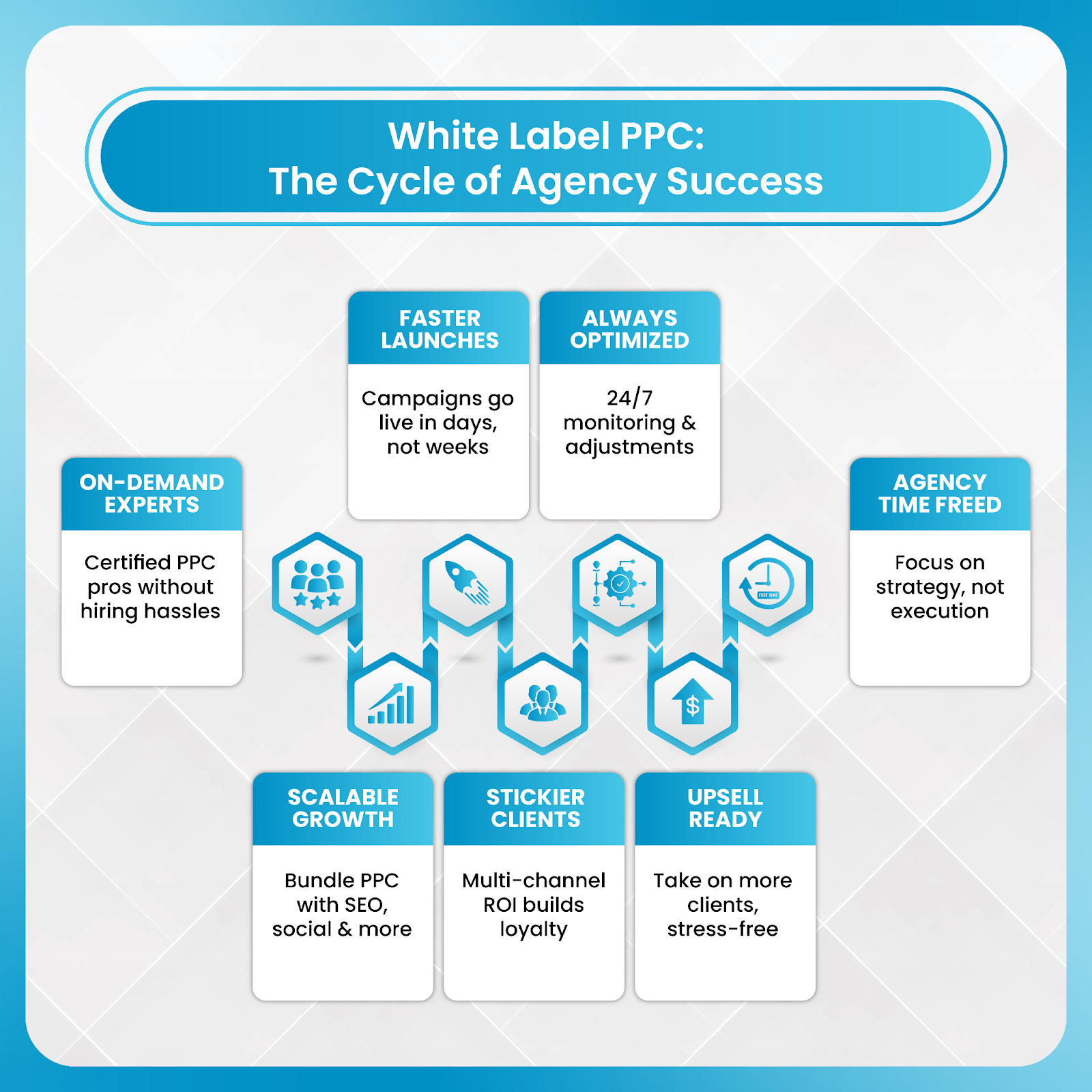
Core Benefits White Label Brings During Seasonality
1. Dedicated Expertise on Demand
Seasonal PPC requires specialists who understand bidding volatility, audience behavior shifts, and platform-specific nuances. White label partners focus exclusively on PPC, which gives agencies access to deep expertise exactly when they need it.
In one shared industry example, an agency using white label support adjusted holiday bids dynamically across multiple accounts. The result was a 26% reduction in CPA and a 48% increase in conversions compared to the previous season.
2. Rapid Scalability Without Overhead
Hiring temporary staff for seasonal demand is costly and time-consuming. Training alone can take weeks, which defeats the purpose of fast scaling.
With white label PPC services, agencies can scale up or down based on campaign volume. Industry data shows that agencies using white label support are able to handle two to three times more seasonal clients without increasing internal headcount.
3. Structured Seasonal Playbooks and Pre-Planning
Experienced white label partners bring proven seasonal frameworks. These often include:
- Pre-built campaign templates
- Auction and competitor insights
- Creative testing schedules
- Budget pacing models
Agencies that launch campaigns earlier using structured playbooks often see higher impression share and smoother performance during peak weeks.
4. Round-the-Clock Optimization and Support
Seasonal performance can change within hours. Bid landscapes shift, budgets deplete faster, and conversion rates fluctuate.
White label teams often combine automated alerts with manual checks by experienced specialists. Industry benchmarks suggest that most seasonal performance loss is due to delayed reactions. White label teams typically respond within 12 hours, compared to an industry average of nearly 48 hours.
5. Better Quality Assurance and Reporting
During high-volume periods, human error becomes more likely. White label teams reduce this risk through dedicated QA processes.
These include:
- Pre-flight ad checks
- Naming and testing standards
- Tracking and conversion validation
Studies show that error rates can be three times higher when teams are overloaded. Focused QA helps maintain consistency and trust.
6. Transparent SLAs and Predictable Delivery
Clear service-level agreements define turnaround times, optimization cadence, and reporting schedules. This predictability helps agencies stay in control and manage client expectations during peak seasons.
The real value of white label ppc lies in how it transforms seasonal execution from a reactive scramble into a structured, repeatable process.
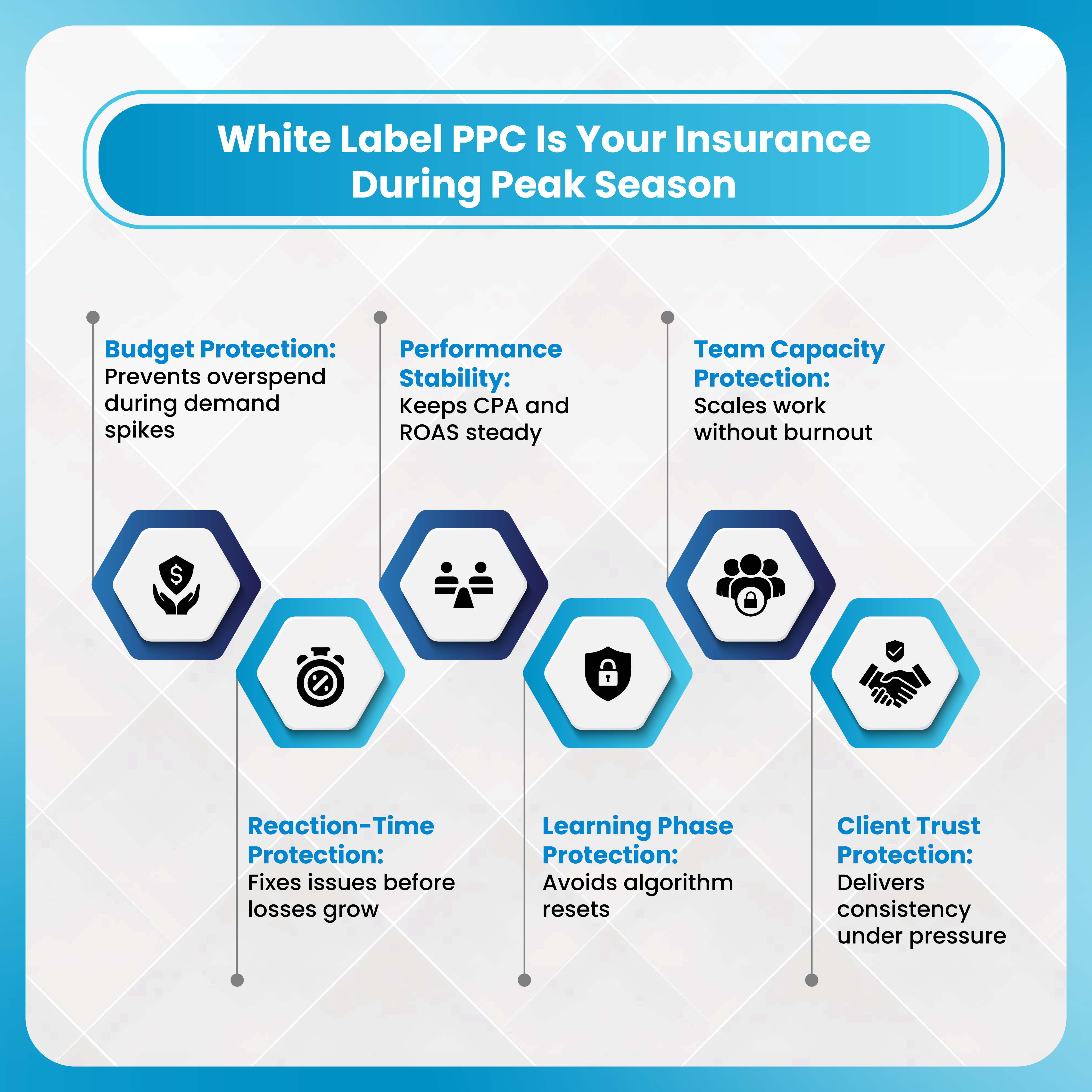
How White Label PPC Providers Execute Seasonal Campaigns Smoothly?
Understanding how white label PPC works behind the scenes helps agencies clearly see why it performs so well during high-pressure seasonal peaks. The strength of this model lies in preparation, structure, and disciplined execution long before traffic begins to surge.
1. Pre-Season Planning and Forecasting
Successful seasonal campaigns start weeks, not days, before the peak. White label PPC teams begin by reviewing historical performance data from previous seasons, year-over-year trends, and month-over-month changes. Auction insights are analyzed to understand how competitors behaved during similar periods, including how aggressively they increased bids and budgets. Keyword demand trends are also mapped early to identify when search interest typically starts rising, which often happens earlier than expected.
Based on this data, budget pacing models are built in advance. These models help determine how much to spend daily and weekly as demand increases, rather than reacting after budgets are already strained. High-intent keywords are identified early, allowing teams to prioritize terms most likely to convert when competition intensifies. This level of preparation minimizes rushed changes during peak weeks and gives agencies greater confidence in every decision.
2. Campaign Architecture Built for Scale
Seasonal traffic surges can quickly expose weaknesses in account structure. White label PPC providers design campaigns specifically to handle volume increases without losing efficiency. Seasonal campaigns are separated from evergreen efforts to prevent performance overlap and budget conflicts. Ad groups are built with a granular structure, which allows faster adjustments to bids, creatives, and targeting when conditions change.
Match types are expanded carefully instead of all at once, ensuring reach grows without sacrificing relevance. Negative keyword layers are also applied early to control wasted spend. When demand spikes, this clean structure helps campaigns remain stable and responsive rather than chaotic.
3. Creative and Asset Readiness
Creative preparation is another major advantage of white label PPC execution. Seasonal ad copy is written, reviewed, and approved well before peak demand hits. Instead of scrambling to create promotions at the last minute, teams prepare multiple variations in advance. This allows testing to happen early, so only the strongest messages are scaled when traffic increases.
Promotional extensions, countdown messaging, and season-specific offers are also configured ahead of time. Industry data consistently shows that ads aligned with seasonal intent perform better. Campaigns using timely, relevant messaging often see click-through rates increase by 15 to 25% compared to generic ads during peak periods.
4. Controlled Budget and Bid Scaling
Scaling spend during seasonal peaks requires discipline. White label PPC providers avoid sudden budget jumps that can disrupt performance. Instead, budgets are increased incrementally with daily and weekly caps in place. This protects campaigns from overspending while platforms adjust to higher volume.
Smart bidding strategies are closely monitored to ensure they do not reset learning phases at the worst possible time. Manual overrides are applied during volatile auction periods when automated systems need extra guidance. This controlled approach helps keep cost per acquisition stable even as overall spend grows significantly.
5. Real-Time Monitoring and Rapid Optimization
Seasonal campaigns can change direction within hours. White label PPC teams assign dedicated specialists to monitor performance multiple times throughout the day. Automated alerts flag unusual changes such as sudden CPC increases, drops in conversions, or budgets running out earlier than expected.
When issues are detected, adjustments are made quickly. Data shows that campaigns optimized within 12 hours of a performance dip recover far faster than those left untouched for two days or more. Rapid response prevents small issues from turning into costly problems.
6. Quality Assurance Under High Volume
High traffic increases the risk of human error, which is why quality assurance becomes even more critical during seasonal peaks. White label teams rely on pre-flight checklists before major launches or changes. Secondary reviews ensure bids, budgets, and targeting are correct before updates go live.
Conversion tracking is regularly validated, and landing pages are checked for consistency with ad messaging. This extra layer of oversight reduces costly mistakes and protects the overall user experience when volumes are at their highest.
7. Post-Season Analysis and Knowledge Retention
Once the season ends, the work does not stop. White label PPC providers conduct detailed performance audits to understand what worked and what did not. Insights are gathered on top-performing audiences, creative fatigue points, budget efficiency, and conversion trends.
These findings are documented and used to refine the next seasonal playbook. As a result, each new season starts with better data, stronger strategies, and fewer unknowns. Over time, campaigns become more efficient, more predictable, and more profitable for agencies and their clients.
White Label PPC in Action: How DashClicks Supports High-Performance Seasonal Campaigns?
DashClicks plays a key role in helping agencies scale seasonal PPC campaigns without increasing internal headcount. As a trusted white label ppc agency, their team provides certified PPC specialists with hands-on experience managing high-volume seasonal campaigns across industries.
The platform supports agencies throughout the entire seasonal cycle. This includes pre-season planning, scalable campaign setup, and account structures designed to handle traffic spikes without performance loss. During peak demand, the team delivers real-time optimization, continuous monitoring, and strict quality assurance to reduce errors and protect ROI.
One of the most valuable aspects is fully white-labeled reporting. Agencies maintain full ownership of client relationships while delivering professional, transparent insights. This allows agencies to focus on strategy and growth, while DashClicks handles execution with precision.
By combining expertise, structure, and scalability, DashClicks enables agencies to approach seasonal campaigns with confidence instead of stress.
Conclusion
Seasonal PPC campaigns fail not because of a lack of opportunity, but because of limited preparation, capacity, and expertise. As competition intensifies and search behavior shifts earlier each year, agencies need a smarter way to scale.
White label ppc offers a proven solution. It allows agencies to expand execution capacity, maintain quality standards, and respond faster to performance changes without overloading internal teams. With structured planning, real-time optimization, and dedicated specialists, seasonal campaigns become predictable and profitable rather than chaotic.
Agencies that evaluate their current bottlenecks before the next peak season put themselves in a stronger position to win. The right white label ppc services can turn seasonal pressure into a growth advantage.


White Label SEO as a Risk-Reduction Strategy for Growing Agencies
Rapid agency growth is exciting. New clients, expanding service lines, and stronger revenue signals all point to success. Yet growth without a clear risk management strategy often leads to operational strain, rising costs, and unhappy clients. Many agencies discover this the hard way when SEO demand increases faster than their internal capacity.
Search engine optimization is no longer a single-discipline service. It now includes technical audits, content planning, link building, analytics, conversion tracking, and ongoing optimization tied to frequent algorithm changes. When agencies try to scale SEO too quickly without the right structure, cracks begin to show. Missed deadlines, inconsistent results, and unclear reporting can all damage client trust.
White label SEO services offer a practical way to reduce these risks. In simple terms, white label SEO involves outsourcing SEO fulfillment to a specialized partner while delivering the work under your agency’s brand. While some agencies view this as a shortcut, the reality is much deeper. White label SEO is a strategic risk-reduction tool that helps agencies grow without stretching internal teams or exposing themselves to unpredictable costs.
According to Google, its search algorithm changes hundreds of times each year, with several major core updates annually. Keeping up with this pace requires dedicated expertise and constant monitoring. For growing agencies, building and maintaining that level of specialization internally can be costly and risky.
This blog explores how white label SEO reduces operational, financial, and client retention risks for scaling agencies. You will see the common challenges agencies face as they grow SEO services, how white label SEO addresses those challenges, and why platforms like DashClicks play a key role in turning SEO into a stable, scalable offering rather than a liability.
The Risks Agencies Face While Scaling SEO Services
A. Operational Risk: Execution Breakdowns
Operational risk is often the first pressure point agencies feel when SEO services grow faster than internal infrastructure. Demand increases quickly, but processes, staffing models, and quality controls tend to lag.
1. Overextension of Internal Teams
One of the most common challenges is team overextension. As agencies onboard more SEO clients, existing staff are expected to manage multiple responsibilities at once. Strategy development, keyword research, technical audits, content alignment, link building, and reporting all compete for attention. When one person is responsible for too many moving parts, execution quality suffers. Small technical issues get missed, content recommendations are rushed, and optimization work becomes reactive rather than strategic.
2. Quality Inconsistency Across Accounts
Quality inconsistency becomes a natural byproduct of this strain. Without clearly defined roles or dedicated specialists, SEO outcomes vary widely between accounts. One client may benefit from strong technical fixes and steady content improvements, while another receives minimal attention beyond basic reporting. Over time, this uneven performance creates internal stress and external risk. Clients compare results, notice gaps, and begin to question the agency’s overall capability. The primary reason a client leaves an agency is often due to quality issues.

3. Failure to Keep Up with SEO Complexity
SEO complexity adds another layer of exposure. Search algorithms evolve constantly, and core updates can reshape ranking factors with little warning. Moz reports that Google releases major algorithm updates several times each year, often with meaningful ranking impacts. Agencies without dedicated SEO specialists may struggle to monitor early signals, test adjustments, or pivot strategies quickly. When rankings drop unexpectedly, the agency is left reacting under pressure rather than leading with confidence.
Example: A common growth scenario illustrates this risk clearly. An agency doubles its SEO client base within a year but adds only one additional generalist to the team. Deliverables begin slipping past deadlines. Technical audits take weeks instead of days. Proactive optimization is replaced with surface-level fixes. Clients start noticing slower response times and fewer strategic insights, which leads to frustration and increased churn risk.
B. Financial Risk: Costly Scaling and Overhead
Scaling SEO in-house comes with significant financial commitments that are often underestimated.
1. High Costs of Hiring and Training SEO Talent
Hiring experienced SEO professionals requires competitive salaries, benefits, and long onboarding cycles. According to Glassdoor data, mid-level SEO specialists in the United States typically earn between $60,000 and $80,000 per year, before factoring in benefits, payroll taxes, and bonuses.
Training represents another ongoing cost. SEO is not a static discipline. Tools change, best practices evolve, and algorithm updates require continuous learning. Agencies must invest in courses, certifications, conferences, and internal knowledge sharing just to maintain baseline expertise. Recruitment and onboarding can take months, slowing down service expansion and delaying revenue realization.
2. Burned Margins Due to Fixed Overhead
Fixed overhead compounds the risk. Salaries, software subscriptions, and reporting tools remain constant regardless of client volume. During seasonal slowdowns or client attrition, agencies still carry the same expenses. This puts pressure on margins and reduces financial flexibility. Leadership may become cautious about taking on new initiatives, testing new services, or investing in innovation.
3. Inefficient Allocation of Resources
When teams are split between SEO strategy and hands-on execution, resource efficiency often suffers. High-cost specialists may spend time on routine tasks rather than high-impact strategy, limiting return on investment.
This inefficiency becomes especially visible when workflow fluctuates. Agencies may hire expensive technical SEO talent only to experience inconsistent demand, leaving specialized resources underutilized while still on payroll.
Deloitte reports that talent shortages and rising hiring costs are among the top growth inhibitors for mid-sized agencies. When revenue growth does not keep pace with expanding overhead, profitability erodes. Agencies may find themselves working harder for slimmer margins, which increases stress at both the leadership and team levels.
C. Client Retention Risk: Inconsistent Results and Reporting
Client retention becomes fragile when SEO performance feels unpredictable or poorly explained. Even when work is being done, a lack of consistency, clarity, or proactive communication can quickly erode trust and increase churn risk.
1. Performance Volatility During Algorithm Shifts
Algorithm updates often introduce short-term volatility, but clients experience them as sudden ranking drops or stalled growth. When agencies are slow to adjust—or struggle to explain what’s happening—confidence declines.
Without proactive monitoring and strategic response, agencies are forced into defensive conversations. Instead of leading with insight, they react after performance dips occur. Over time, repeated volatility without clear explanations makes SEO feel risky rather than reliable.
2. Poor Communication and Unclear ROI
Clients expect more than traffic charts and keyword rankings. They want clear performance reporting tied to business impact—leads, conversions, and revenue.
Agencies without specialized SEO reporting frameworks often rely on generic dashboards or surface-level metrics. This creates misalignment. Clients see activity but not value, which leads them to question whether SEO is worth the investment. Even strong execution can be undermined by weak communication.
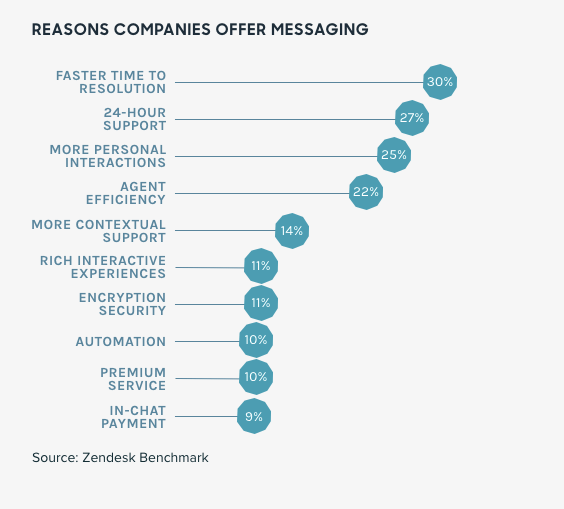
Image Source: Zendesk
3. Churn Risk from Failed Expectations
Inconsistent performance and unclear reporting directly increase churn. When progress feels slow or unpredictable, clients begin comparing providers and exploring alternatives.
HubSpot reports that consistent, transparent reporting can increase client retention by approximately 25–30%. When agencies fail to set clear expectations and demonstrate ongoing value, SEO becomes an easy line item to cut—especially under budget pressure.
Example: Confidence Breakdown
A client sees gradual ranking improvements but limited explanation of timelines or next steps. Months pass without a clear ROI context. The client questions the investment, grows frustrated with vague reporting, and ultimately moves to a competitor offering clearer deliverables and measurable outcomes.
How White Label SEO Reduces Risk?
A. Mitigating Operational Risk
1. Access to Specialized SEO Expertise
White label SEO allows agencies to reduce execution risk by gaining immediate access to specialized expertise. Rather than relying on generalists to manage every aspect of SEO, agencies work with teams structured around defined roles. These teams typically include technical SEO specialists, content strategists, link building experts, and analysts. Clear role ownership improves accuracy, accountability, and overall execution quality.
2. Faster Turnaround & Scalability
Speed is another major advantage. White label providers are designed to operate at scale, which allows agencies to onboard new SEO clients quickly without waiting through lengthy hiring and training cycles. This responsiveness prevents internal bottlenecks during growth phases and ensures new accounts receive proper attention from day one.
3. Standardized Processes & Quality Assurance
Standardized processes further reduce operational strain. Established white label partners follow proven workflows that guide each engagement from onboarding through ongoing optimization. These workflows are refined through experience across many accounts and industries, which reduces trial and error. Built-in quality assurance systems help ensure that work is delivered consistently across all clients, regardless of volume.
A typical white label SEO workflow often includes:
- Client onboarding and goal alignment
- Comprehensive technical and content audits
- Strategy development and approval
- Ongoing execution and optimization
- Regular reporting and performance reviews
This structured approach creates predictability. Teams know what happens next, deliverables are easier to manage, and fewer issues fall through the cracks. The result is smoother execution and lower operational risk.
B. Reducing Financial Risk
1. Shift from Fixed to Variable Costs
One of the most compelling financial benefits of white label SEO is the shift from fixed to variable costs. Instead of carrying full-time salaries and long-term overhead, agencies pay for fulfillment based on active client demand. This model aligns expenses more closely with revenue and helps protect profit margins as the business grows.
2. Economies of Scale
White label providers also operate with economies of scale. Because they support multiple agencies, they can invest in advanced SEO tools, data platforms, and research resources that would be cost-prohibitive for many individual firms. Agencies gain access to this infrastructure without absorbing the full licensing or maintenance costs.
3. Budget Flexibility
Financial flexibility improves as well. Agencies can scale services up or down as client needs change, which reduces exposure during slower periods or market uncertainty. This adaptability allows leadership to focus on growth and innovation rather than cost containment.
For example, an agency that previously hired a full-time technical SEO specialist can replace that fixed salary with white label support. This lowers overhead while expanding service capacity, enabling the agency to serve more clients without increasing internal headcount.
C. Protecting Client Retention and Reducing Churn
1. Consistent, Data-Driven Results
Client retention depends heavily on consistent performance and clear communication. White label SEO supports both by providing data-driven execution and ongoing optimization that helps stabilize results during algorithm changes.
Rather than reacting after rankings drop, white label teams continuously monitor performance signals and adjust strategies proactively. This reduces volatility and helps maintain steady progress, even when search environments shift.
2. Strategic Reporting Frameworks
Reporting also becomes more effective. White label SEO frameworks emphasize meaningful metrics such as organic traffic growth, conversion performance, and lead quality. Brandable dashboards allow agencies to present results in a clear, professional format that aligns SEO activity with business outcomes.
3. Client Communication Support
Communication tools further strengthen client relationships. Many white label providers offer structured reporting templates, performance summaries, and action plans that help agencies maintain consistent, proactive contact with clients. These tools make it easier to explain results, set expectations, and outline next steps.
Agencies that implement structured reporting and proactive optimization often experience stronger client confidence and longer retention cycles. While results vary, many see noticeable reductions in churn after integrating white label SEO into their service model.
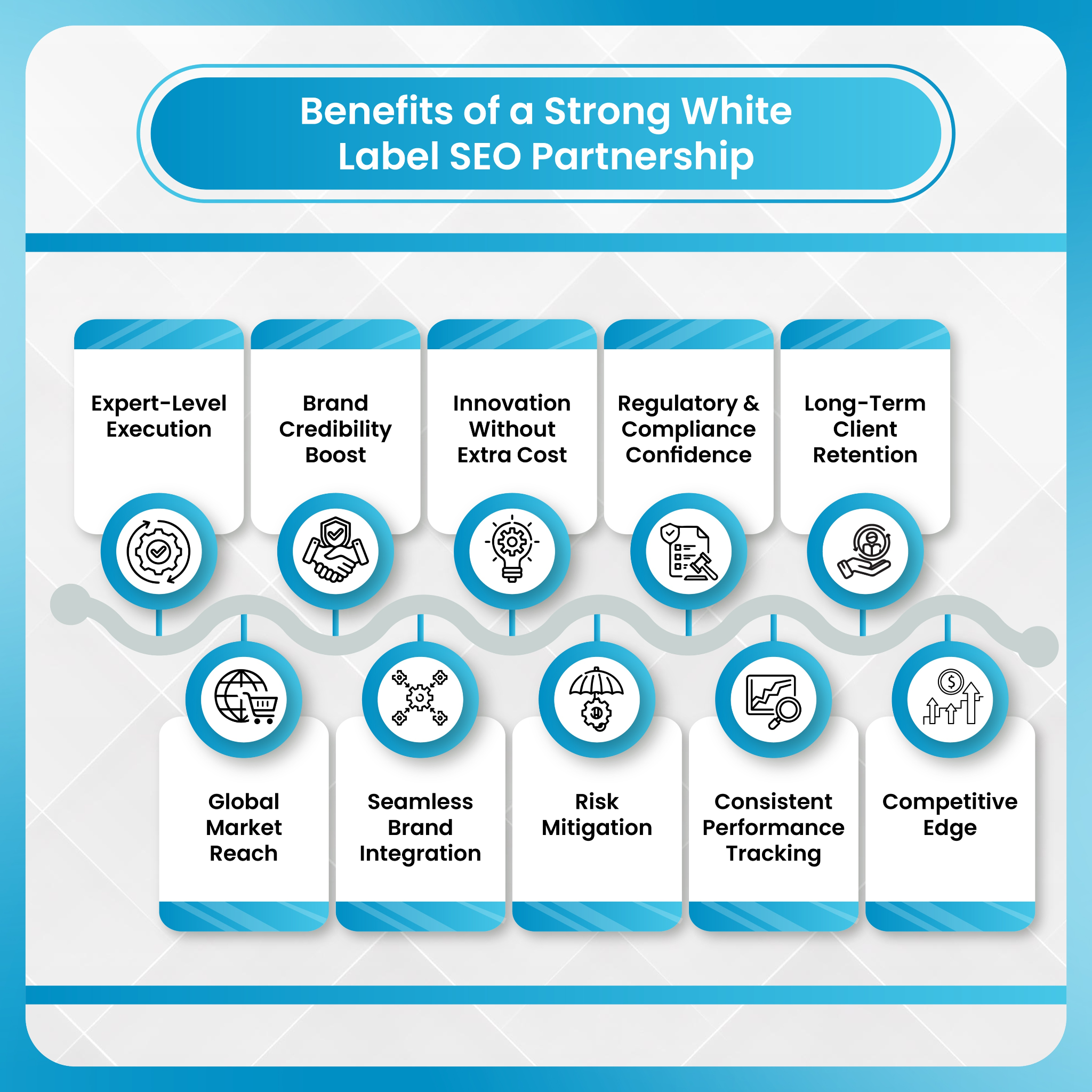
DashClicks’ White Label SEO as a Risk-Reduction Engine
DashClicks plays a key role in helping agencies manage growth without taking on unnecessary risk. Its white label SEO services are designed to support agencies at every stage of scaling.
From an operational standpoint, their team provides end-to-end SEO fulfillment supported by proven systems. These systems adapt to algorithm changes and evolving best practices, which helps agencies maintain stability even as search landscapes shift.
Financially, the platform eliminates the need for hiring and expensive software investments. Agencies avoid long-term overhead while gaining access to experienced SEO teams and advanced tools. Costs remain predictable and scalable, making financial planning easier.
Client confidence improves through white-labeled reporting and proactive optimization. Agencies can present clear performance insights under their own brand, which strengthens trust and supports long-term relationships.
Most importantly, DashClicks enables scalable growth. Its plug-and-play infrastructure allows agencies to expand SEO services quickly without internal strain. This makes white label SEO not just a fulfillment option, but a strategic risk-management solution for growing agencies.
Conclusion and Next Steps
Agency growth without proper risk management often leads to execution gaps, financial pressure, and client churn. SEO, with its complexity and constant change, magnifies these challenges.
White label SEO directly addresses these risks by providing specialized expertise, structured workflows, flexible costs, and retention-focused reporting. It allows agencies to grow confidently without sacrificing quality or stability.
Rather than viewing white label SEO as outsourced labor, agencies should see it as a strategic layer that protects their business while supporting expansion. When implemented correctly, it transforms SEO from a potential liability into a predictable, scalable service.
Agencies considering this approach should evaluate partners based on experience, transparency, reporting quality, and scalability. Starting with a pilot engagement and clear success benchmarks can help ensure alignment.


How Agencies Use White Label Facebook Ads to Expand Upsell Opportunities
Paid social advertising has become one of the strongest growth levers for businesses across industries. Facebook, now part of Meta, continues to dominate the paid social space because of its massive user base and advanced targeting capabilities. Meta has reported that 9 out of 10 small and medium-sized businesses see value from Facebook ads, which explains why clients increasingly expect this channel to be part of their marketing mix.
For digital agencies, this demand creates both opportunity and pressure. Clients no longer want isolated services like SEO or content alone. They expect strategies that connect traffic, engagement, and conversions across multiple platforms. When Facebook advertising is missing from the offering, agencies often struggle to position themselves as full growth partners.
This is where white label Facebook Ads come into play. Instead of building an in-house paid social team from scratch, agencies partner with specialized providers who deliver Facebook ad services under the agency’s brand. This model allows agencies to expand their service portfolio, introduce high-value upsells, and improve client results without increasing operational strain.
Upselling is not about pushing extra services. It is about identifying gaps in a client’s growth strategy and filling them with solutions that deliver measurable impact. White label Facebook Ads help agencies do exactly that. They provide a reliable way to offer paid social campaigns that align with existing services like SEO, PPC, or email marketing.
In this blog, we will explore why agencies often struggle to upsell Facebook Ads, how white label Facebook Ads services remove those barriers, and how this approach unlocks sustainable revenue growth. We will also look closely at how DashClicks supports agencies in using white label Facebook Ads to expand upsell opportunities while maintaining quality, trust, and profitability.
Why Do Agencies Struggle to Upsell Facebook Ads?
For many digital agencies, Facebook advertising sounds like a natural next step. Clients ask for it, competitors offer it, and the platform itself promises strong reach and measurable results. Yet in practice, upselling Facebook Ads is far more difficult than it appears. The challenge often starts inside the agency.
A. Internal Team Limitations
Most agencies build their core services around SEO, content marketing, web design, or organic social. These offerings rely on long-term strategy, steady optimization, and predictable workflows. Paid social advertising works differently. It demands fast decision-making, frequent testing, and a deep understanding of platform-specific mechanics. Without the right internal setup, agencies hesitate to introduce Facebook Ads as an upsell.
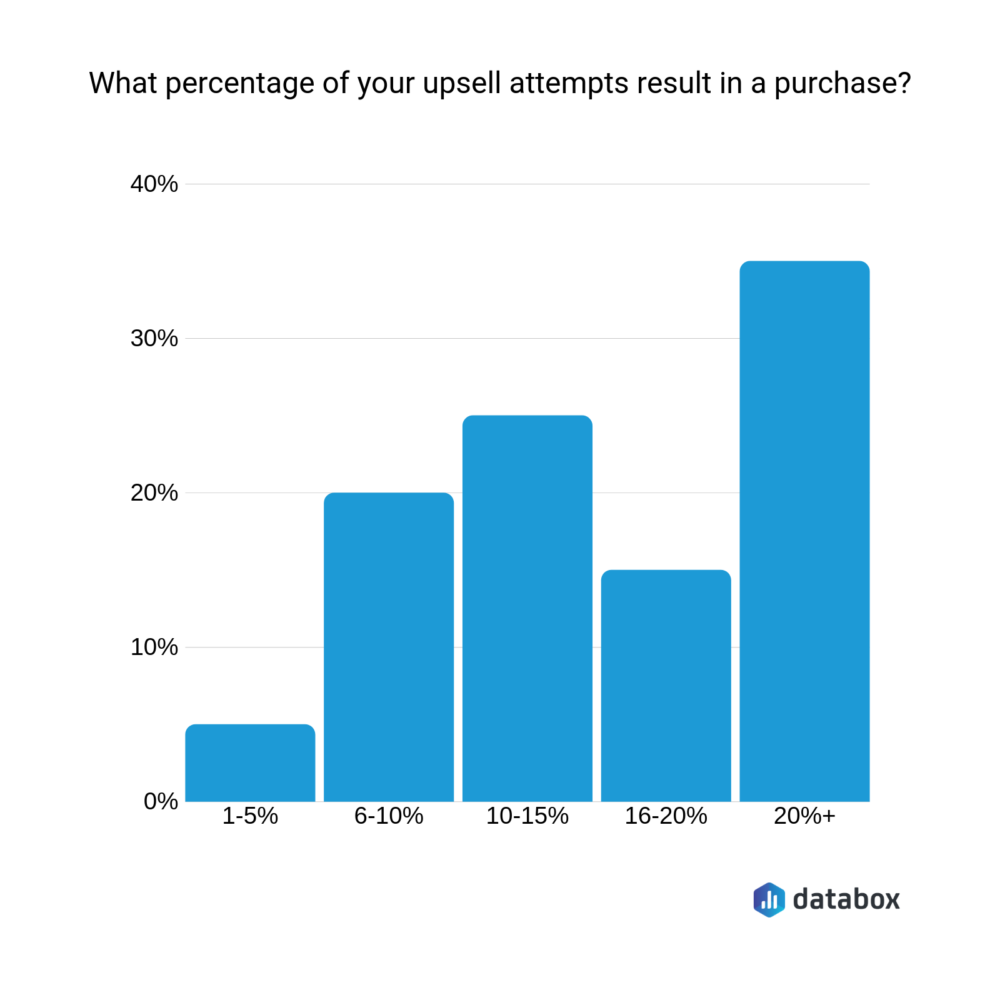
Image Source: Databox
1. Lack of Specialist Expertise
Facebook advertising goes far beyond launching a few ads and selecting a target audience. It requires ongoing creative testing, detailed audience segmentation, smart bid strategies, funnel planning, and constant optimization based on performance data. On top of that, the platform changes often. New ad formats, evolving automation features, privacy updates, and tools like the Conversions API all require regular attention.
According to Social Media Examiner, 63% of marketers say keeping up with changes in paid social platforms is a major challenge. For agencies without dedicated Facebook Ads specialists, this creates a steep learning curve. The fear of making costly mistakes or delivering inconsistent results often stops agencies from confidently pitching Facebook Ads to existing clients.
2. Hiring Challenges
Even when agencies recognize the need for expertise, hiring is not always a practical solution. Skilled Facebook ad specialists are in high demand and come with high price tags. Competitive salaries, benefits, and onboarding time can quickly stretch budgets.
For small to mid-sized agencies, hiring full-time talent for a service that is still being tested as an upsell feels like a big gamble. If client demand does not scale as expected, the agency is left carrying overhead without guaranteed returns. This financial risk pushes many agencies to delay or avoid offering Facebook Ads altogether.
3. Limited Bandwidth
Agencies that already have capable marketing teams often run into another issue: time. Team members are usually managing multiple responsibilities, from SEO and PPC to email campaigns, reporting, and client communication. Adding Facebook Ads into the mix means splitting focus even further.
Paid social requires close monitoring and frequent adjustments. When it becomes just another task on an already full plate, performance can suffer. This dilution impacts not only Facebook Ads but also the agency’s existing services. To avoid this, many agencies choose not to upsell Facebook Ads, even when clients show interest.
Together, these internal limitations create a real barrier. Without the right expertise, resources, and capacity, upselling Facebook Ads feels risky. As a result, agencies miss out on revenue opportunities and struggle to position themselves as full-service growth partners.
B. Client Trust and Upsell Barriers
Even when agencies see the value in Facebook Ads, the real resistance often comes from the client side. Upselling paid social requires a high level of trust, and many clients approach Facebook advertising with skepticism shaped by past experiences.
1. Fear of Underperformance
A large number of businesses have already experimented with Facebook Ads, often with mixed or disappointing results. Some saw high spend with little return, while others were left tracking likes and engagement that never translated into sales. These experiences create hesitation.
From the agency’s point of view, this fear cuts both ways. Clients are wary of investing again, and agencies are cautious about recommending a service if they are not fully confident in the outcomes. No agency wants to risk damaging a strong client relationship by introducing a channel that might not perform as expected.
2. Lack of Proof
When it comes to increasing budgets or adding new services, clients want evidence. Case studies, performance benchmarks, and realistic ROI projections are often non-negotiable. Without a clear history of success in Facebook advertising, agencies struggle to make a convincing case.
This lack of proof makes upselling difficult. Even if an agency understands the potential of Facebook Ads, clients are unlikely to commit without seeing examples of measurable impact. As a result, upsell conversations stall before they gain momentum.
3. ROI Confusion
Facebook Ads produce a wide range of metrics, from impressions and reach to clicks, leads, and purchases. For many clients, this data feels overwhelming. According to eMarketer, 60% of marketers find it challenging to accurately measure paid social ROI, especially when connecting ad performance to real revenue outcomes.
When agencies cannot clearly explain how Facebook Ads contribute to business goals like cost per acquisition or return on ad spend, confidence drops. Upsells rely on clarity, and without a clear link between ad activity and results, clients hesitate to invest more.
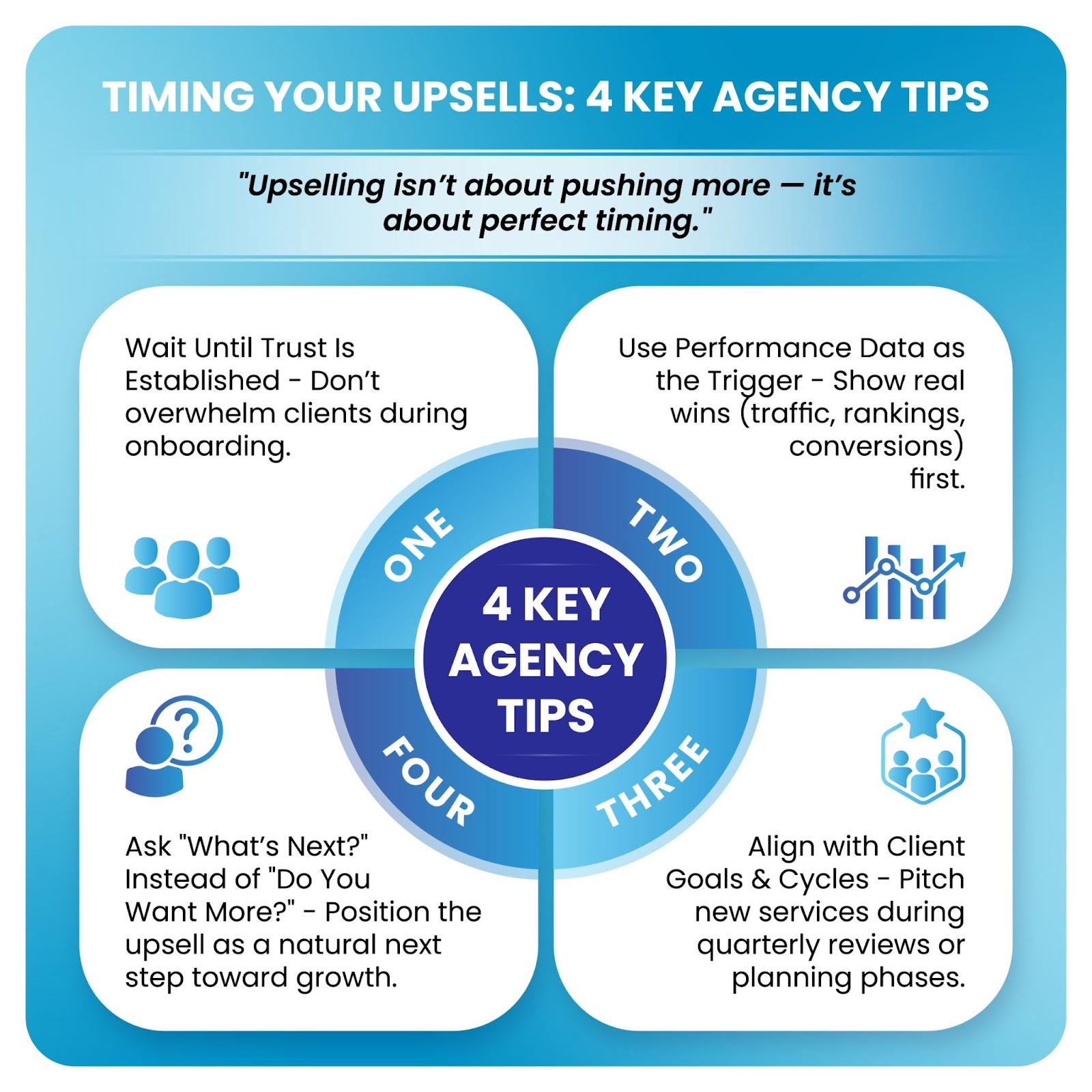
C. Operational and Scalability Challenges
Beyond trust and perception, operational issues often prevent agencies from moving forward with Facebook Ads.
1. Inconsistent Execution
Without standardized strategies and processes, campaign results can vary widely across clients. One account may perform well, while another struggles, even with similar budgets and goals. This inconsistency makes upselling techniques risky, as agencies cannot reliably predict outcomes or set clear expectations.
2. Manual Processes
Managing Facebook Ads involves many moving parts. Campaign setup, creative testing, audience research, optimization, and reporting all take time. When these tasks are handled manually, delivery slows down. Scaling paid social media across multiple clients becomes difficult, and internal teams feel the strain.
3. Technology Gaps
High-performing Facebook campaigns often rely on advanced tools for tracking, automation, and analytics. These tools help improve efficiency and accuracy but can be expensive and complex to manage in-house. Without them, campaigns may fail to reach their full potential, reinforcing agency hesitation around offering Facebook Ads as an upsell.
Together, these client trust and operational barriers make Facebook Ads feel like a high-risk addition. Until agencies solve these challenges, upselling paid social remains a difficult step rather than a natural progression.
How White Label Facebook Ads Services Empower Upsell Growth?
1. The Core Value of White Label Facebook Ads
White label Facebook Ads services address the exact challenges that hold agencies back.
- Access to Expert Execution: White label partners employ specialists who focus exclusively on Facebook advertising. They stay current with platform updates, testing strategies, and optimization techniques. This expertise reduces performance risk and gives agencies confidence when introducing paid social as an upsell.
- Your Brand Stays Front and Center: All services are delivered under the agency’s name. Clients see the agency as the strategist and partner, while the white label team handles execution behind the scenes. This protects client relationships and strengthens trust.
- Faster Launches: Without the need to hire or train staff, agencies can launch Facebook ad campaigns quickly. This speed allows them to respond to client demand and capitalize on upsell opportunities in real time.
2. Turning Performance Into Upsell Momentum
Strong results make upselling easier.
- Revenue-Focused Metrics: White label Facebook Ads prioritize business KPIs such as ROAS, CPA, and lifetime value. When agencies can show how ads drive sales or qualified leads, upsell discussions become data-driven rather than speculative.
- Cross-Channel Synergy: Facebook Ads work especially well when combined with other services. Agencies can retarget website visitors from SEO campaigns or nurture leads generated through PPC. This integrated approach improves conversion rates and strengthens the overall marketing strategy.
- Improved Retention: According to Nielsen, combining Facebook ads with other advertising channels can boost brand recall by up to 70%. When clients see consistent growth across channels, they are more likely to stay long-term and invest in expanded services.
3. Scalability Through Proven Processes
White label partners bring structure and efficiency.
- Repeatable Frameworks: Pre-built campaign structures, audience templates, and testing cycles lead to more predictable results. Agencies can confidently upsell knowing there is a proven system in place.
- Efficient Workflows: Automation tools, shared dashboards, and standardized reporting reduce manual work. This efficiency allows agencies to manage more accounts without sacrificing quality.
- Access to Advanced Tools: Many best white label Facebook Ads services include tools for bid optimization, creative analysis, and tracking that would be expensive to maintain internally. Agencies benefit from enterprise-level capabilities without the overhead.
4. Reporting That Supports Upsells
Clear reporting builds trust and drives expansion.
- White-Labeled Dashboards: Reports are fully branded and focused on business impact. Clients see how Facebook Ads contribute to revenue, leads, and growth goals.
- Story-Driven Insights: Instead of listing clicks and impressions, agencies can explain how campaigns move prospects through the funnel. This narrative approach makes it easier to propose budget increases or additional services.

5. Pricing Models That Encourage Growth
White label Facebook Ads fit naturally into upsell-friendly pricing structures.
A. Tiered Packages
- Entry-level paid social campaigns
- Growth-focused optimization and scaling
- Full-funnel strategies with retargeting and CRO
B. Add-on Services
- Conversion tracking setup
- Creative and video production
- Audience research and segmentation
C. Ongoing Retainers
- Monthly performance reviews
- Strategic planning sessions
- Cross-channel alignment
These options allow agencies to expand revenue while delivering clear value.
How DashClicks Helps Agencies Expand Upsell Opportunities With White Label Facebook Ads?
DashClicks plays a key role in helping agencies confidently offer and scale white label Facebook Ads as a high-value upsell. Their approach focuses on execution quality, scalability, and brand protection, which are critical for long-term agency growth.
DashClicks provides dedicated Facebook ad specialists who manage strategy, campaign setup, creative testing, and ongoing optimization under the agency’s brand. This allows agencies to offer Facebook advertising without hiring in-house or worrying about inconsistent results. Campaign frameworks are designed for lead generation, ecommerce, and retargeting, making it easier to match Facebook Ads with existing client goals.
Advanced tracking is another major advantage. DashClicks supports proper pixel implementation, Conversions API setup, and continuous performance testing. This ensures agencies can clearly connect ad spend to real outcomes, which strengthens upsell conversations and builds client confidence.
Equally important is scalability. DashClicks’ white label fulfillment model allows agencies to grow paid social offerings across multiple clients while maintaining healthy margins. With white-labeled reporting and streamlined workflows, agencies spend less time on execution and more time on strategy and client relationships.
Conclusion
Upselling Facebook Ads is no longer optional for agencies that want to remain competitive. Clients expect integrated strategies that drive measurable results, and paid social plays a critical role in that ecosystem. Yet many agencies struggle to upsell Facebook Ads due to skill gaps, operational challenges, and concerns around performance and ROI.
White label Facebook Ads solve these problems by providing expert execution, scalable processes, and reliable reporting under the agency’s brand. They turn Facebook advertising from a risky add-on into a predictable growth engine. With stronger performance metrics, clearer narratives, and proven frameworks, agencies can confidently expand client relationships and increase lifetime value.
For agencies looking to grow without overextending their teams, white label Facebook Ads offer a practical path forward. The result is better outcomes for clients, stronger retention, and new revenue opportunities that align with long-term goals.


How White Label SEO Improves Client Confidence During Algorithm Updates
Algorithm updates are a constant reality in search engine optimization. Google alone rolls out hundreds of updates every year, ranging from small refinements to broad core updates that can noticeably shift rankings across entire industries. For agencies, these changes are unavoidable. For clients, they can be unsettling.
A sudden dip in rankings or organic traffic often triggers concern, even when the long-term strategy is sound. Studies show that nearly one-third of agencies have experienced client trust issues following unexpected performance drops during algorithm updates. When clients do not fully understand how SEO works, it is easy for them to associate volatility with poor execution rather than normal search behavior.
This is where confidence becomes critical. SEO is a long-term investment, but algorithm changes can make results feel fragile. Clients want reassurance that their agency understands what is happening, has a plan, and can adapt quickly. Without that assurance, even strong relationships can weaken.
White label SEO plays a powerful role in bridging this gap. By partnering with specialized SEO teams that operate behind an agency’s brand, agencies gain access to deep expertise, scalable resources, and consistent execution. This support allows agencies to stay calm, proactive, and transparent during algorithm updates.
Instead of reacting defensively to ranking changes, agencies can explain shifts clearly, adjust strategies confidently, and show clients that their SEO efforts are in capable hands. In the sections that follow, we will explore why algorithm updates shake client confidence, where traditional agency models struggle, and how white label SEO turns periods of uncertainty into opportunities to build trust and improve retention.
Why Algorithm Updates Shake Client Confidence?
A. The Challenge of Algorithm Updates
Algorithm updates are introduced to improve how search engines evaluate and rank content. Most updates aim to reward better user experience, accurate information, faster websites, and stronger technical structures. Over time, these changes make search results more useful for users. However, the period immediately following an update can feel unstable, especially for businesses that rely heavily on organic traffic.
1. Unpredictable Ranking Fluctuations
Even websites that follow SEO best practices can see sudden ranking shifts when an update rolls out. Pages that rank consistently for months may drop a few positions or lose visibility while search engines reassess signals such as content quality, relevance, or engagement. In many cases, these fluctuations settle over time. From an agency standpoint, this volatility is part of the SEO lifecycle. From a client’s viewpoint, it often feels unexpected and concerning.
Industry surveys indicate that roughly 31 percent of SEO professionals believe algorithm updates directly reduce client trust. When performance changes without prior warning, clients may assume something went wrong behind the scenes. The reality is that algorithm updates can temporarily disrupt even healthy campaigns, but without context, agency credibility is often questioned.
2. Client Panic and Misunderstanding
Most clients focus on outcomes, not processes. They monitor traffic numbers, lead volume, and keyword rankings, but they rarely understand how search engines evaluate websites or why changes happen. When organic traffic drops, even slightly, it can trigger anxiety.
This reaction is understandable. Organic search is often a major source of revenue, and any dip can feel like a direct threat to business stability. Because algorithm updates are largely outside an agency’s control, clients may struggle to separate external changes from agency performance.
Common client reactions during these periods include:
- Questioning whether the SEO strategy is still effective.
- Asking for immediate fixes or performance guarantees.
- Pressuring agencies to deliver results faster.
- Cutting budgets or pausing campaigns due to uncertainty.
Without calm, clear explanations, these concerns can escalate quickly. Algorithm updates intensify this challenge because the cause of the change is external, while the impact is felt internally. If agencies cannot confidently explain what is happening and what steps are being taken, client trust begins to erode.
3. In-House Limitations
Many agencies depend on small in-house SEO teams that manage multiple accounts and responsibilities at once. During major algorithm updates, this structure can become a bottleneck. Updates often require deeper analysis, faster decision-making, and specialized expertise, all under tight time pressure.
Common limitations include:
- Limited time to review performance data and diagnose issues.
- Gaps in advanced technical SEO or large-scale content optimization.
- Difficulty in monitoring and adjusting strategies across many clients simultaneously.

Image Source: Search Engine Journal
Agencies that offer SEO alongside PPC, social media, web design, and other services are especially vulnerable. When updates occur, teams are pulled in multiple directions. Strategic responsiveness slows down, and clients may notice delays in communication or action, which further weakens confidence.
B. Direct Impacts on Client Confidence
Algorithm updates affect more than rankings. They influence how clients perceive reliability, competence, and long-term stability.
- Retention Risks: Industry data shows that average SEO client retention typically falls between 11 and 14 months when strategies lack consistency and transparency. Performance volatility caused by algorithm changes can shorten this window even further if clients feel unsure about the agency’s ability to adapt.
- Communication Strain: Clients expect timely updates, clear explanations, and a sense of direction. When agencies are overwhelmed internally, communication often becomes reactive rather than proactive. This shift creates uncertainty and makes clients feel disconnected from the process.
- Training and Resource Pressure: Search algorithms evolve constantly, and staying current requires ongoing education. Training internal teams on new ranking factors, technical changes, and content standards takes time. During urgent update periods, this is often unrealistic, leading to slower responses and visible uncertainty.
Together, these factors explain why algorithm updates can shake client confidence so quickly. Without the right systems, expertise, and communication in place, even short-term volatility can feel like a long-term risk to clients.
C. Why Traditional Agency Models Struggle?
Traditional agency models often face three key issues during algorithm updates:
- A conflict between maintaining quality and managing workload.
- Skill gaps in advanced technical SEO or large-scale content optimization.
- Reporting limitations that make it hard to reassure clients with data.
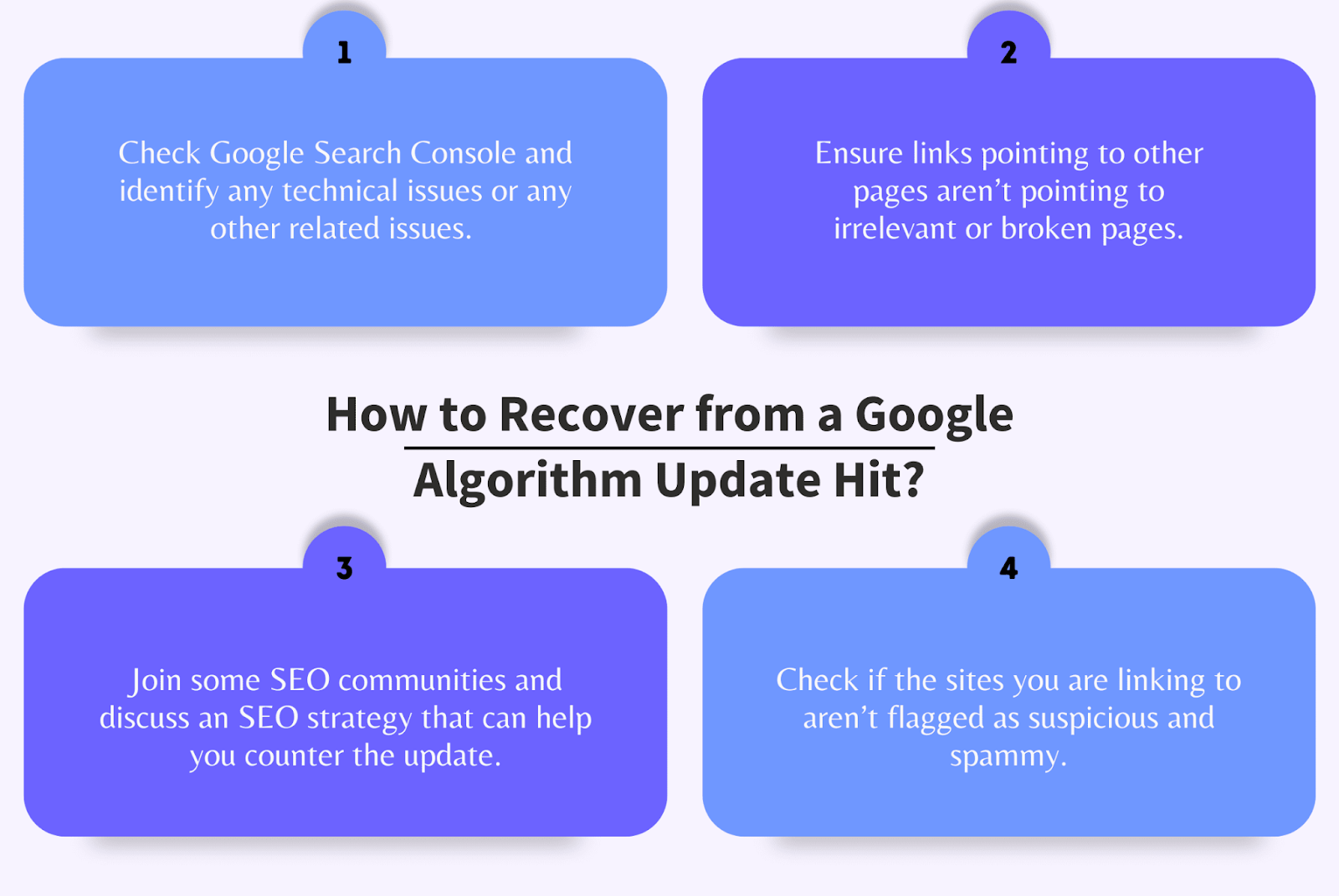
These limitations set the stage for a better solution. White label SEO addresses these challenges directly.
How White Label SEO Improves Client Confidence?
1. Consistent Expert Quality and Performance
White label SEO partners focus exclusively on search optimization. Their teams spend every day tracking algorithm changes, testing strategies across multiple industries, and refining techniques based on real-world data. Because SEO is their core service, they are able to react quickly when search engines adjust ranking signals.
This constant focus allows white label teams to stay ahead of major trends, including:
- Core algorithm updates that affect broad ranking factors.
- Helpful content changes that reward depth and relevance.
- Spam and link policy updates that target low-quality practices.
- User experience and page experience signals are tied to site performance.
This level of specialization leads to steadier results over time. Agencies that work with a dedicated white label SEO services providers often report fewer client complaints related to penalties, ranking drops, or sudden performance shifts compared to agencies relying only on in-house resources.
While clients may never see the technical adjustments happening behind the scenes, they notice the outcomes that matter most. These include faster resolution of site issues, more consistent rankings across update cycles, and clear explanations when changes occur. Together, these factors build trust and reinforce the perception that the agency is in control, even during uncertain periods.
2. Scalability Without Quality Compromise
Algorithm updates tend to increase workload. A single update may require content revisions, technical audits, link profile reviews, or site-wide performance improvements. For most agencies, scaling internal teams quickly to meet these demands is expensive and time-consuming.
White label SEO removes this pressure by offering flexible, on-demand resourcing. Agencies can scale efforts up or down without the delays associated with hiring, onboarding, or retraining staff.
Key benefits of this approach include:
- No waiting period to add capacity during high-demand periods.
- Immediate access to specialists with proven experience.
- The ability to support multiple clients at once without cutting corners.
Because white label teams already operate at scale, there is no learning curve when algorithm updates roll out. Work continues smoothly, service levels remain consistent, and clients experience stability rather than disruption. This continuity plays a major role in preserving confidence.
3. Enhanced Transparency and Communication
Clear communication is one of the strongest confidence builders during algorithm updates. White label SEO providers typically supply detailed, branded reports that agencies can share directly with clients under their own name.
These reports often highlight:
- Organic traffic trends before, during, and after updates.
- Ranking changes with clear context and explanations.
- Technical and on-page improvements completed.
- Action plans focused on recovery, optimization, or growth.
With this level of visibility, agencies can guide conversations instead of reacting defensively to concerns. Clients feel informed, supported, and included in the process, which reduces anxiety during periods of volatility.
Quarterly SEO planning adds another layer of reassurance. Clear roadmaps that explain what is being optimized, when it will happen, and why it matters help clients see SEO as a structured, ongoing process. This understanding reduces panic and sets realistic expectations when short-term fluctuations occur.
4. Integrated and Proactive Strategy Adjustments
Strong white label SEO partners take a proactive approach to algorithm changes. Rather than waiting for rankings to drop, they continuously monitor signals and adjust strategies to align with evolving search priorities.
Proactive tactics often include:
- Strengthening E-E-A-T signals through high-quality content updates.
- Enhancing schema markup to improve search visibility and clarity.
- Refreshing older content to maintain relevance and accuracy.
- Improving internal linking and overall site structure.
Competitor monitoring further supports client confidence. When agencies can show how competitors are impacted by the same update, clients gain valuable context. They understand that changes are part of a broader shift, not an isolated failure.
Advanced white label teams also rely on historical performance data and SEO trend analysis to anticipate potential changes. Predictive adjustments help reduce the risk of severe drops and position the agency as a forward-thinking partner rather than a reactive service provider.
5. Stronger Retention Through Perceived Stability
During uncertain times, clients value stability more than quick promises. Agencies that use white label SEO are often viewed as more dependable because they can maintain consistency under pressure and respond with confidence.
This perception leads to measurable benefits, including:
- Higher client retention rates.
- Longer contract commitments.
- Greater willingness to invest in expanded services.
When SEO is integrated with PPC, content development, and user experience improvements through a coordinated white label approach, clients feel supported across channels. This integrated support creates a sense of security and makes switching providers less appealing during periods of algorithm turbulence.
In the end, white label SEO does more than improve rankings. It strengthens relationships by helping agencies remain calm, capable, and confident when search engines change the rules.
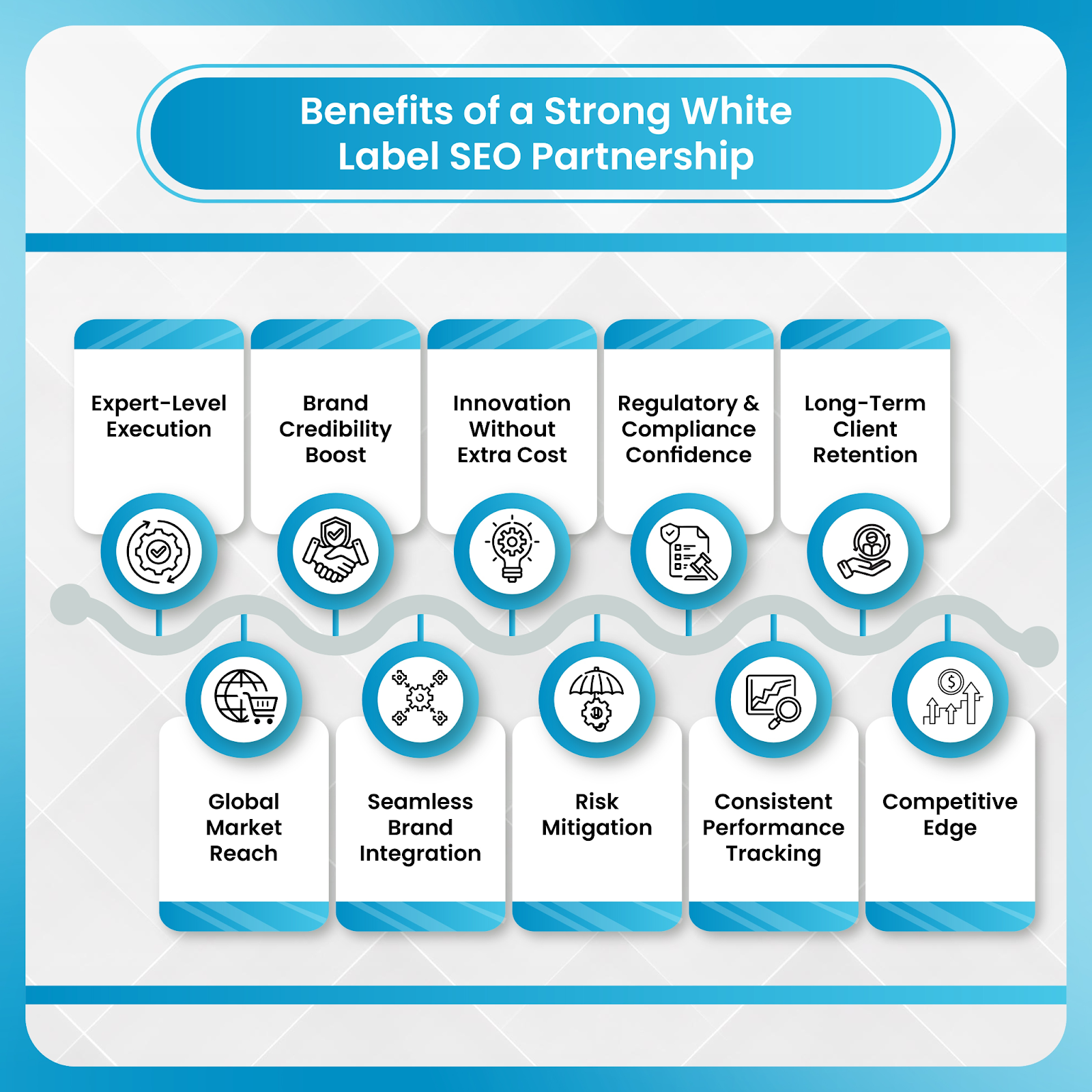
DashClicks White Label SEO: Boosting Client Confidence During Algorithm Updates
DashClicks plays a direct role in helping agencies maintain trust and stability when algorithm updates occur. Their white label SEO services are designed to support agencies without disrupting brand identity or client relationships.
DashClicks helps agencies by offering proactive monitoring that tracks algorithm changes and flags potential risks early. This allows strategies to be adjusted before performance issues escalate.
Their teams deliver consistent SEO execution across technical optimization, on-page improvements, content strategy, and ongoing maintenance. This consistency reassures clients that their campaigns are being managed with care and expertise.
Transparent, rebrandable reporting is another key strength. Agencies can present clear dashboards that show traffic trends, ranking movements, and completed optimizations. This visibility makes it easier to explain fluctuations and demonstrate progress during volatile periods.
Scalable support ensures agencies can respond quickly to increased demands. Whether it is a site audit, content update, or technical fix, resources are available without the delays of hiring or retraining.
Finally, DashClicks supports agencies with strategic roadmaps that align SEO efforts with evolving ranking factors. These plans help clients see the bigger picture, reinforcing confidence even when short-term changes occur.
The result is a more stable client experience. Agencies retain accounts, strengthen trust, and position themselves as long-term partners rather than reactive service providers.
Conclusion
Algorithm updates are not going away. Search engines will continue to evolve, and rankings will continue to shift. Agencies that rely solely on internal resources often struggle to keep pace, leading to reactive strategies, inconsistent communication, and frustrated clients.
White label SEO offers a practical and strategic solution. It provides access to expert execution, scalable resources, proactive optimization, and transparent reporting. More importantly, it helps agencies communicate with confidence during uncertain times.
When clients understand what is happening and trust that their SEO is being handled by specialists, temporary volatility feels manageable rather than alarming. This trust translates into stronger relationships, better retention, and sustainable growth.
For agencies looking to turn algorithm updates from a source of stress into an opportunity for reassurance, white label SEO is not just a service add-on. It is a long-term investment in stability and client confidence.


Why Most PPC Campaigns Stall and How White Label PPC Teams Fix Them
Pay-per-click advertising still sits at the center of digital growth strategies for many businesses. When it works, PPC delivers fast visibility, measurable leads, and predictable revenue. When it doesn’t, budgets drain quietly while results are flatline. For agencies, this gap between expectation and performance can create real pressure. Clients start questioning ROI, account managers scramble to explain reports, and growth stalls alongside campaign results.
What makes this problem more frustrating is that PPC failure is rarely about the channel itself. Google Ads, Meta Ads, and other paid platforms continue to perform well for brands that approach them with structure, discipline, and ongoing optimization. The issue is execution. Many campaigns launch with energy but lose momentum within weeks or months.
Recent industry research suggests that nearly 73 percent of PPC campaigns fail to meet performance goals within the first 90 days due to poor planning, tracking issues, and lack of optimization. This statistic alone explains why agencies often struggle to scale paid media services profitably.
In this blog, we will break down why most PPC campaigns stall in real-world conditions, not theory. We will then explore how white label PPC teams help agencies fix broken campaigns, stabilize performance, and scale without adding internal strain. If you manage paid media for clients or plan to expand your PPC offerings, understanding this shift can change how you deliver results.
Why Most PPC Campaigns Stall or Fail?
PPC campaigns rarely collapse overnight. In most cases, performance slips gradually. Small issues go unnoticed at first, then compound over weeks or months. Budgets keep spending, but results stop improving. Across industries, these patterns show up again and again, regardless of platform or ad format.
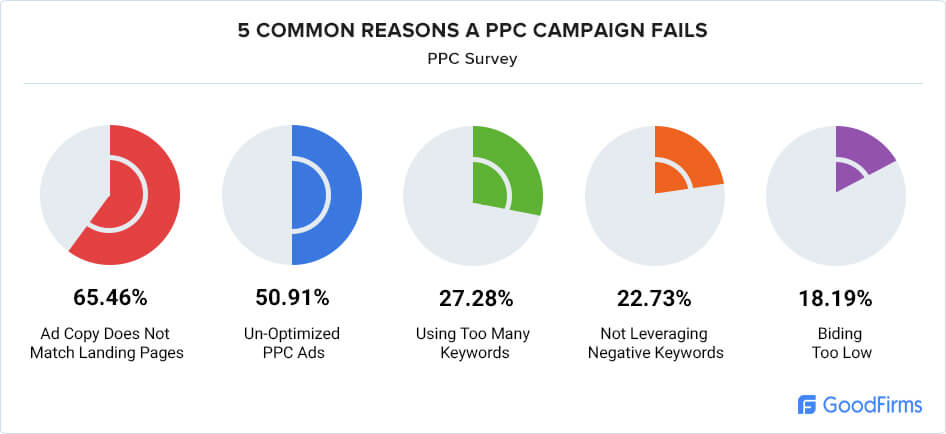
Image Source: GoodFirms
Below are the most common reasons PPC campaigns stall and eventually fail.
1. Lack of Clear Goals and KPIs
Many PPC campaigns launch with vague objectives. Teams agree on ideas like increasing traffic or generating more leads without defining what success actually looks like in numbers. While these goals sound reasonable, they lack the clarity needed for effective optimization.
Clear KPIs give campaigns direction. Without them, decision-making becomes reactive rather than strategic.
When goals are unclear, several problems emerge:
- Optimization becomes guesswork instead of data-driven improvement.
- Budget shifts are based on assumptions rather than performance trends.
- Reports highlight clicks and impressions instead of revenue impact.
For example, an agency may report steady growth in traffic month over month. On the surface, the campaign appears healthy. However, if conversions or sales do not increase alongside that traffic, the campaign is not delivering real value. Without KPIs tied to cost per acquisition, return on ad spend, or lead quality, performance can look strong while profitability quietly declines.
2. Misaligned Focus on Vanity Metrics
Vanity metrics are appealing because they are easy to track and often show quick wins. Click-through rate, impressions, and engagement percentages can make reports look impressive at a glance. However, these numbers rarely reflect real business impact on their own.
A campaign with a high CTR but a low conversion rate is a common warning sign. It shows that ads are attracting attention, but not the right intent. Industry analysis from Delivered Social indicates that teams focused mainly on engagement metrics often miss deeper conversion issues until budgets are already under pressure.
Common vanity metric traps include:
- Optimizing ads only to improve CTR.
- Prioritizing impressions instead of conversions.
- Reporting activity levels rather than business outcomes.
When success is measured by surface-level engagement, campaigns drift away from what actually matters, which is qualified leads, sales, and sustainable return on investment.
3. Poor Keyword Targeting and Spend Waste
Keyword strategy plays a central role in PPC performance. When keyword selection is too broad or poorly maintained, even strong ads struggle to deliver results.
Research from the Digital Marketing Institute shows that 88 percent of keywords in many PPC accounts consume more than 60 percent of ad spend while producing little or no sales. This imbalance is one of the clearest signs of wasted budget.
Spend waste typically occurs when:
- Broad match keywords are used without proper controls.
- Negative keyword lists are ignored or outdated.
- Search intent is assumed instead of carefully analyzed.
As a result, ads appear for loosely related searches that drive clicks but not conversions. Over time, this inefficiency increases costs and erodes confidence in PPC as a channel, even though the issue lies in strategy rather than the platform itself.
4. Ineffective Campaign Structures
Campaign structure affects everything from Quality Score to bidding efficiency. Poor structure limits control and makes optimization harder across the account.
Oversized ad groups filled with unrelated keywords are a common problem. While they may seem easier to manage, they reduce relevance between keywords, ads, and landing pages.
Insights shared by Social Media Today show that poorly segmented accounts often experience lower Quality Scores, higher cost per click, and reduced ad visibility. When hundreds of keywords are grouped into a single ad group, ads are forced to serve across multiple intents. This weakens messaging, limits testing, and slows meaningful optimization.
Over time, these structural issues cause performance to plateau, even when budgets continue to increase.
5. Tracking and Conversion Setup Issues
Accurate tracking is the foundation of any successful PPC campaign. Without reliable data, even experienced marketers are forced to make decisions based on assumptions rather than evidence. Unfortunately, many campaigns run with incomplete, misconfigured, or broken conversion tracking from the start.
According to ClickPatrol, a large number of ad accounts fail to correctly separate paid conversions from organic or referral traffic. This makes it difficult to understand what PPC is truly driving and what results are coming from other channels.
When tracking is unreliable:
- Optimization decisions are based on incomplete or misleading data.
- Budget shifts rely on guesswork rather than performance signals.
- Performance reports lose credibility with clients.
If conversions are not tracked accurately, it becomes nearly impossible to scale what works or fix what does not. Over time, this lack of clarity leads to stalled growth and wasted spend.
6. Landing Page and User Experience Problems
Even the most carefully optimized ads cannot overcome a poor landing page experience. PPC drives intent-based traffic, but it is the landing page that determines whether that intent converts. Research shows that conversion rates drop sharply when landing pages load slowly or fail to match the message of the ad.
Common landing page issues include:
- Slow page load times that increase bounce rates.
- Unclear or weak call-to-action.
- A mismatch between the ad promise and page content.
A high click-through rate combined with a low conversion rate often points to a landing page problem rather than an ad issue. When users click with clear intent but leave without taking action, the disconnect usually lies in clarity, speed, or relevance on the page.
7. Poor Budget Management and Optimization
Budget mismanagement is another frequent reason PPC campaigns lose momentum. Without regular reviews and adjustments, spend continues flowing into underperforming keywords, ads, or audiences.
Data from Magic Clickz highlights that many PPC accounts go weeks without meaningful bid or budget updates. During that time, market conditions change, competitors adjust strategies, and performance declines quietly.
Poor budget management often results in:
- Overspending on low-performing segments.
- Underfunding campaigns that show strong conversion potential.
- Rising acquisition costs with no clear explanation.
Consistent budget oversight is critical to maintaining efficiency and preventing wasted spend.
8. Lack of Continuous Testing and Optimization
PPC is not a set-and-forget channel. Platforms evolve constantly as algorithms update, competition shifts, and audience behavior changes. Campaigns that are not actively tested and refined inevitably fall behind.
Successful PPC requires ongoing testing of:
- Ad copy variations to improve relevance.
- Audience segments to refine targeting.
- Bidding strategies to control costs.
- Landing page layouts to improve conversions.
When testing slows or stops, performance plateaus. Over time, campaigns become less competitive, costs increase, and results stagnate despite continued investment.
Symptoms of a Stalled PPC Campaign
Agencies often sense something is wrong before the data confirms it. Recognizing early warning signs can prevent extended budget loss.
Common symptoms include:
- Rising spend without proportional conversions.
- Cost per acquisition is increasing month over month.
- Performance flattening despite higher budgets.
- Declining Quality Scores or relevance metrics.
- Client concerns about return on investment.
Quick Diagnostic Checks to Identify a Stalled Campaign
- Are conversions properly tracked and verified?
- Are most conversions coming from a small keyword group?
- Has CPA increased while traffic remained stable?
- Are ads and landing pages aligned by intent?
- Has testing slowed or stopped entirely?
If several of these apply, the campaign likely needs a structural reset.
How White Label PPC Teams Fix Broken Campaigns?
White label PPC involves outsourcing campaign strategy, setup, and optimization to a specialized third-party team that operates under the agency’s brand. Clients never see the fulfillment partner, allowing agencies to maintain ownership of the relationship.
This model allows agencies to deliver expert PPC services without building or expanding an internal team.

How White Label PPC Solves Core Problems?
1. Tactical Expertise and Advanced Optimization
White label PPC provider focuses exclusively on paid media. Their specialists manage campaigns across platforms daily and stay current with algorithm changes and best practices.
They handle:
- Campaign restructuring
- Keyword refinement
- Bid optimization
- Conversion tracking alignment
This expertise shifts focus back to outcomes like CPA, ROAS, and lead quality.
2. Unified KPI Framework and Reporting
White label PPC teams deliver structured reporting tied directly to business KPIs. Instead of surface metrics, reports emphasize measurable impact.
This helps agencies:
- Communicate value clearly
- Reduce reporting friction
- Build trust with clients
DashClicks supports white-labeled dashboards that align paid media performance with revenue goals.
3. Scalable Capacity and Faster Launches
Hiring and training PPC talent takes time and money. White label teams remove this bottleneck.
Agencies gain:
- Immediate access to experienced strategists
- Faster onboarding for new clients
- Flexibility during growth spikes
Many agencies see measurable improvements within 60 to 90 days after campaign rebuilds.
4. Access to Advanced Tools and Attribution Systems
Enterprise-grade tools are expensive and complex to manage. White label PPC partners often include access to these platforms as part of their service.
This enables:
- Smarter bidding automation
- Improved attribution modeling
- Better cross-platform visibility
DashClicks integrates advanced tools without requiring agencies to manage additional software costs.
5. Cost-Efficient Resource Allocation
White label PPC shifts paid media costs from fixed salaries to flexible fulfillment expenses. Agencies pay per account or per service, protecting margins.
This model:
- Reduces overhead risk
- Improves profitability
- Supports scalable growth
6. Continuous Testing and Optimization Discipline
Dedicated PPC teams follow structured testing schedules. Ads, audiences, and landing pages are tested consistently to prevent stagnation.
This discipline keeps campaigns adaptive and competitive.
7. Brandable Reporting and Client Experience
Agencies retain full control over branding and communication. Clients experience seamless service delivery without knowing fulfillment is outsourced.
This improves:
- Client retention
- Trust and transparency
- Long-term account value
Actionable Playbook for Agencies
Agencies looking to fix stalled campaigns can follow this structured approach:
- Audit conversion tracking and attribution
- Identify spend waste and keyword inefficiencies
- Define KPIs tied to revenue outcomes
- Evaluate white label PPC services provider carefully
- Integrate workflows and reporting systems
- Review performance weekly and iterate
This process creates accountability and restores momentum.
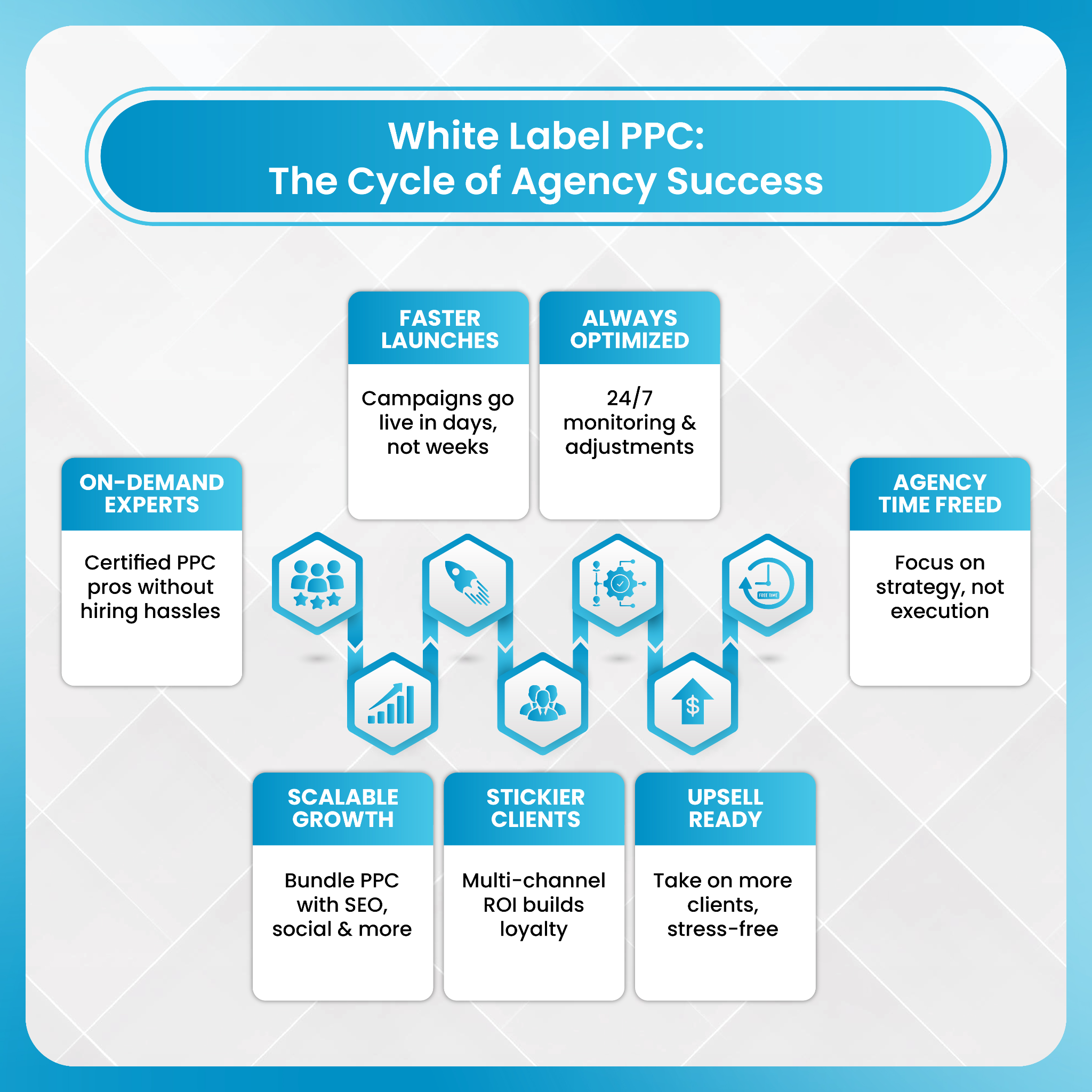
How DashClicks’ White Label PPC Services Helps Fix Stalled PPC Campaigns?
DashClicks supports agencies with white label PPC services designed to address the exact reasons campaigns stall. Their approach focuses on structure, clarity, and consistent optimization.
Key ways DashClicks helps include:
- Dedicated PPC specialists working under the agency brand.
- In-depth audits to uncover waste and tracking gaps.
- Campaign rebuilds centered on intent and relevance.
- Optimization driven by CPA, ROAS, and lead quality.
- Continuous testing to prevent performance plateaus.
- White-labeled reporting aligned with real business KPIs.
- Scalable fulfillment without hiring or training costs.
- A margin-friendly model that supports agency growth.
By combining expertise with operational efficiency, DashClicks enables agencies to stabilize results while expanding paid media offerings confidently.
Conclusion
Most PPC campaigns stall not because paid advertising no longer works, but because execution falls short. Undefined goals, wasted spend, weak tracking, and inconsistent optimization quietly erode performance over time. For agencies, this leads to strained client relationships and limited scalability.
White label PPC teams offer a practical solution. They bring focused expertise, structured processes, and scalable capacity without adding internal complexity. When implemented correctly, this model allows agencies to fix broken campaigns, improve margins, and deliver consistent results.
If your PPC campaigns have plateaued or your team is stretched thin, now is the time to reassess your approach. Partnering with experienced white label specialists can turn stalled performance into sustainable growth.


How White Label SEO Supports Programmatic & Scalable Content Strategies
Modern digital agencies operate in a high-pressure environment. Clients expect more content, faster results, and clear proof that SEO efforts are driving growth. At the same time, search engines demand relevance, structure, and quality. Balancing all of this across multiple accounts is not easy, especially when content volume keeps increasing.
Programmatic content has become a practical solution to this challenge. It focuses on automated, data-driven content production that targets search demand at scale. Instead of creating every page manually, agencies use structured templates, keyword clusters, and repeatable workflows to publish hundreds or even thousands of optimized pages efficiently.
A scalable content strategy goes beyond volume. It aligns SEO performance with audience intent, conversion goals, and long-term ROI. When done correctly, it helps brands dominate search visibility while maintaining consistent quality across all assets.
This is where white label SEO plays a key role. By partnering with a specialized white label SEO agency, digital firms gain access to experienced teams, proven systems, and advanced tools without expanding their in-house staff. These partners handle research, technical SEO, content production, and optimization behind the scenes, allowing agencies to scale confidently.
The importance of scaling content is backed by data. According to the Content Marketing Institute, content marketing drives roughly 55% of website traffic on average for both B2B and B2C companies in 2024. As competition grows, agencies that cannot scale efficiently risk falling behind in visibility and performance.
White label SEO services help agencies bridge this gap by combining programmatic execution with consistent SEO standards. The result is a content engine that supports growth across multiple clients without sacrificing quality or control.
Why Agencies Struggle to Scale Content Strategies?
1. High Volume vs. Quality Conflict
Scaling content sounds simple on paper. Publish more pages, target more keywords, and grow traffic faster. In practice, this approach often creates tension between volume and quality. As output increases, teams are pushed to move faster, which can lead to shallow research, repetitive phrasing, and weaker on-page optimization.
Many agencies find it difficult to maintain SEO best practices across dozens or hundreds of pages at once. Elements like clear structure, intent alignment, and natural keyword usage are often rushed or overlooked. Readability can suffer as well, especially when multiple writers are working under tight deadlines without unified guidelines.
Search engines now place strong emphasis on experience, expertise, authority, and trust. Pages that lack depth, originality, or logical structure may still get indexed, but they rarely perform well over time. This directly affects key metrics such as:
- Organic traffic per page
- Average time on page
- Engagement and scroll depth
- Keyword ranking stability
When teams are stretched thin, inconsistency becomes unavoidable. A handful of pages may rank and perform well, while others fail to meet even basic SEO standards. Over time, this uneven performance weakens overall site authority and makes growth harder to sustain.
2. Lack of Technical SEO and Content Integration
Content does not exist in isolation. Even the most well-written page needs technical SEO support to rank effectively. Proper keyword mapping, internal linking, schema markup, clean URL structures, and optimized metadata all play a role in how search engines interpret and rank content.
Many agencies focus heavily on writing while treating technical SEO as a separate task or an afterthought. This disconnect creates gaps in execution. Pages may target overlapping keywords, lack internal links, or miss important schema signals that improve visibility in search results.
As content libraries grow, maintaining technical consistency becomes more complex. Small issues such as missing canonical tags, duplicate metadata, or broken internal links can quietly spread across hundreds of pages. Each issue may seem minor on its own, but together they dilute ranking potential and slow growth.
Without a structured SEO framework that ties content and technical elements together, even strong copy can struggle to gain traction. At scale, these gaps become more visible and more damaging.
3. Inefficient Processes and Manual Workflows
Many agencies rely on manual workflows that were never designed for scale. Research, writing, editing, and optimization often happen in silos, with little coordination between teams. Each new client or campaign requires rebuilding processes from scratch.
The lack of repeatable playbooks leads to inefficiency. Writers may follow different guidelines, editors may focus on different priorities, and SEO checks may happen inconsistently. This results in uneven quality and longer turnaround times.
Industry productivity studies show that marketing teams using automated workflows can reduce production time by up to 30%. Agencies that continue to rely on manual methods struggle to keep pace with growing content demands. As a result, deadlines slip, opportunities are missed, and team burnout becomes a real concern.
4. Difficulty in Data-Driven Content Planning
Effective scaling depends on smart planning, not guesswork. Agencies need to identify keyword clusters, understand search intent, and prioritize topics with clear traffic and conversion potential. This requires access to reliable data and the ability to interpret it correctly.
Many teams rely on limited keyword lists or intuition when planning content. Without structured analysis, content calendars often become reactive. Pages are created based on short-term requests rather than long-term strategy.
The lack of strong data insights leads to several issues:
- Low click-through rates due to poor intent matching
- Slower ranking improvements
- Content that competes internally instead of supporting each other
Over time, this weakens the overall content ecosystem and limits sustainable growth.
5. Limited Resources for Testing and Optimization
SEO content is never finished. Pages need regular updates, testing, and optimization to remain competitive. Search behavior changes, competitors publish new content, and algorithms evolve.
Research from Ahrefs shows that updating existing content can improve organic traffic by up to 106% in some cases. Despite this, many agencies focus almost entirely on publishing new pages.
The reason is simple. Most teams lack the time and resources to revisit older content. Audits, refreshes, and performance testing are resource-intensive, especially at scale. As a result, older pages become outdated, lose rankings, and stop contributing meaningful traffic.
6. Client Expectations vs. Operational Capacity
Clients expect clear results. They want consistent content output, measurable SEO ROI, and steady ranking improvements. As competition increases, expectations continue to rise.
Without scalable systems, agencies struggle to meet these demands. Missed deadlines, inconsistent performance, and unclear reporting create friction. Even strong relationships can suffer when execution falls short.
Over time, the gap between client SEO expectations and operational capacity becomes harder to manage. This often leads to dissatisfaction, increased churn, and pressure on margins. Scaling content without reliable support is not just inefficient. It becomes unsustainable for long-term agency growth.
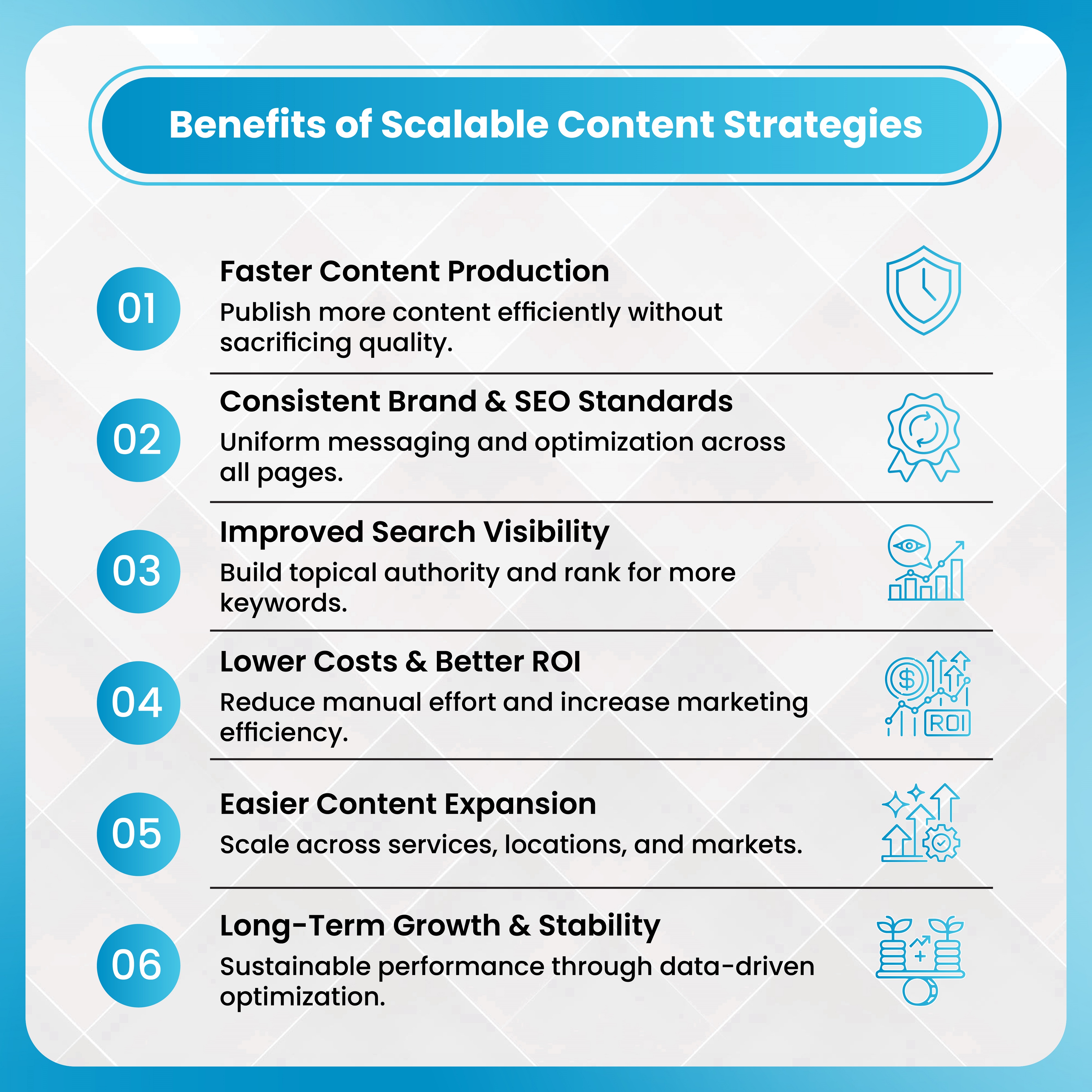
How White Label SEO Enables Programmatic & Scalable Content?
1. Content Research and Strategy at Scale
Scaling content starts with research that goes beyond basic keyword lists. White label SEO teams are built to handle large-scale analysis across multiple clients and industries. They use advanced SEO tools and structured frameworks to uncover keyword opportunities that align with real search demand.
This process includes topic clustering, search intent analysis, and competitor benchmarking. Instead of targeting isolated keywords, content is grouped into related themes that support stronger internal linking and clearer topical authority. This approach helps search engines understand site relevance while improving user experience.
Data-driven content calendars play a critical role at this stage. These calendars are aligned with seasonal trends, search engine result page gaps, and client-specific KPIs such as traffic growth or lead generation. Each piece of content is planned with a defined goal, reducing guesswork and improving performance predictability.
2. Template-Based and Programmatic Content Production
Programmatic content relies on consistency. White label SEO services use standardized frameworks that allow agencies to produce high volumes of content without sacrificing quality. These frameworks include optimized headings, metadata, internal links, and calls to action that follow SEO best practices.
Templates ensure every page meets baseline standards before publication. Writers can focus on relevance and clarity while technical elements are already built in. This reduces errors and speeds up production.
Modular content blocks make scaling even more efficient. Sections such as FAQs, service descriptions, or location details can be reused and adapted across pages. For example, ecommerce or local business websites can generate hundreds of product or location pages using the same structure without duplicating effort.
This structure supports fast expansion while maintaining consistency across large content libraries.
3. Technical SEO Integration
One of the biggest strengths of white label SEO is seamless technical integration. SEO checks are embedded into the content workflow rather than handled as a separate step. This includes schema implementation, canonical tag setup, internal linking, and indexation readiness.
By addressing technical requirements before content goes live, agencies reduce the risk of ranking issues. Pages are easier for search engines to crawl, understand, and index correctly.
This integrated approach improves key performance indicators such as:
- Indexing and crawl efficiency
- Site health scores
- Organic impressions and visibility
Over time, these improvements support more stable and predictable ranking growth.
4. Multi-Client Workflow Automation
Managing content for multiple clients requires systems that scale. White label SEO teams implement workflow automation through editorial calendars, CMS integrations, and approval pipelines. These systems reduce manual coordination and prevent bottlenecks.
Repeatable workflows ensure consistency across accounts. Tasks move smoothly from research to writing, editing, optimization, and publishing. This reduces errors and shortens turnaround times.
According to HubSpot data, companies using marketing automation see an average productivity increase of around 20%. For agencies, this means faster delivery without overwhelming internal teams or sacrificing quality.
5. Content Performance Monitoring and Optimization
Publishing content is only the beginning. White label SEO agencies track performance at the individual asset level. Metrics such as traffic, rankings, engagement, and conversions are monitored continuously.
Underperforming pages are identified quickly and improved through targeted updates. These updates may include keyword refreshes, internal linking improvements, content expansion, or structural adjustments. This iterative process helps content stay relevant as search trends evolve.
Key metrics guide optimization efforts, including:
- Organic click-through rate
- Bounce rate and time on page
- Conversion value and lead quality
This data-driven approach ensures content continues to deliver value long after it is published.
6. Scaling Across Formats and Channels
Scalable content strategies extend beyond blog posts. White label SEO supports a wide range of formats, including landing pages, FAQ sections, product descriptions, and structured data assets.
Content is optimized for mobile devices and different search intents, ensuring a consistent experience across platforms. Assets can also be repurposed for social media, email marketing, or paid campaigns, helping agencies support omnichannel strategies without creating everything from scratch.
This flexibility allows agencies to maximize the impact of each content asset.
7. Rebrandable Reporting and Client Communication
Clear reporting is essential for maintaining trust. White label SEO services provide rebrandable dashboards that present content performance in a clear and accessible way. Clients can see traffic growth, ranking improvements, and ROI without being overwhelmed by technical jargon.
These reports highlight progress and identify opportunities for further growth. Transparent communication strengthens client relationships and reinforces the value of scalable content strategies over time.
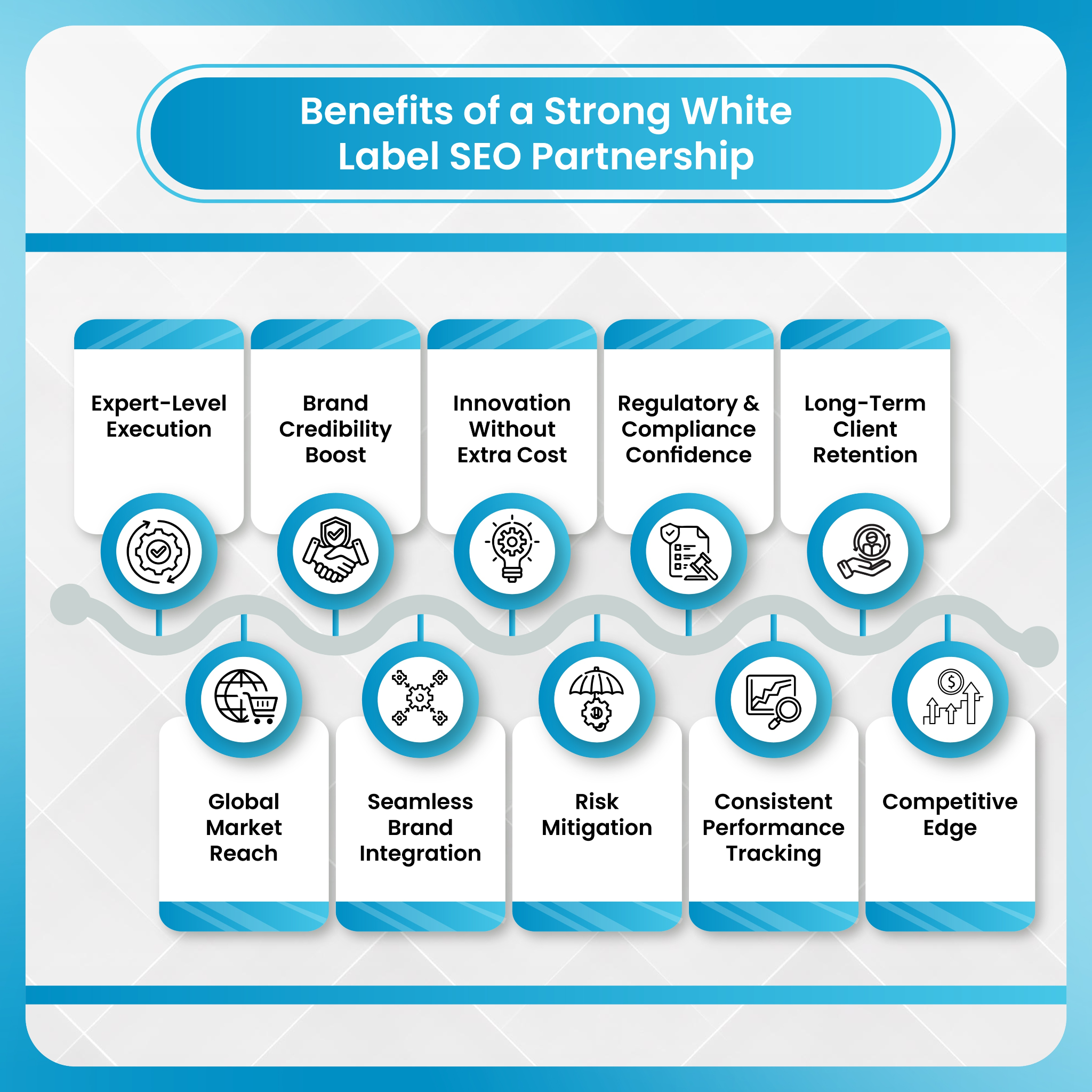
How DashClicks’ White Label SEO Services Enable Programmatic and Scalable Content?
DashClicks supports agencies that want to scale content without increasing operational complexity. Its white label SEO services are built for programmatic execution across multiple clients and industries.
DashClicks helps agencies plan and execute scalable content strategies using data-driven research and keyword clustering. High-opportunity topics are identified at scale, ensuring content aligns with real search demand and client goals.
Programmatic content production is supported through structured templates and modular SEO frameworks. This allows agencies to publish consistent, optimized pages across blogs, service areas, and landing pages without sacrificing quality.
Technical SEO is embedded into every workflow. Schema markup, internal linking, metadata optimization, and indexation support are handled as part of the process, reducing ranking risks.
Performance monitoring is continuous. Agencies gain visibility into traffic, rankings, and engagement, allowing for regular updates and long-term improvements. Rebrandable dashboards make it easy to communicate results and ROI to clients.
By handling execution behind the scenes, DashClicks allows agencies to focus on strategy, relationships, and growth while maintaining full brand control.
Final Thoughts and Next Steps
Programmatic content is no longer optional for agencies aiming to scale. Search competition is increasing, and clients expect consistent growth backed by data. Without the right systems, scaling content becomes inefficient and risky.
White label SEO provides the expertise, tools, and operational support needed to deliver high-quality content at scale. With the right partner, agencies can meet client expectations while protecting margins and resources.


No results found.
Please try different keywords.
Get Started with
DashClicks Today
Get found online, convert leads faster, generate more revenue, and improve your reputation with our all-in-one platform.
.svg)
Unlimited Sub-Accounts
.svg)
Unlimited Users
.svg)
All Apps
.svg)
All Features
.svg)
White-Labeled
.svg)
Active Community
.svg)
Mobile App
.svg)
Live Support
.svg)
100+ Tutorials
.svg)
Unlimited Sub-Accounts
.svg)
Unlimited Users
.svg)
All Apps
.svg)
All Features
.svg)
White-Labeled
.svg)
Active Community
.svg)
Mobile App
.svg)
Live Support
.svg)
100+ Tutorials
.svg)
Unlimited Sub-Accounts
.svg)
Unlimited Users
.svg)
All Apps
.svg)
All Features
.svg)
White-Labeled
.svg)
Active Community
.svg)
Mobile App
.svg)
Live Support
.svg)
100+ Tutorials



.svg)
.svg)
.svg)
.svg)
.svg)


