DashClicks Blog
The industry's top experts offer their best advice, research, how-tos, and insights—all in the name of helping you level-up your business and online marketing skills.
Join Us!

Why Include a Lead Generation Form on Your Website
Today, most successful businesses know that collecting information about leads, their needs, and preferences hold importance in developing and growing a database. Lead generation forms enable you to effectively collect this information. There are also a host of other benefits of using a lead generation form. For instance, the data you collect through these forms plays a vital role in improving your services and products. It helps serve your potential customers better.
All in all, you can think of a lead generation form as a vital cog in the wheel of any modern-day business.
In this post, we’ll discuss in detail why you need to include a lead generation form on your website. We’ll also learn about how such a form works, its types, and what makes a good lead generation form (with examples). Let’s dive right in:
What is a Lead Generation Form?
A lead generation form is a set of fields used to collect and capture the contact details and other crucial information of your site visitors. But why collect such data? To convert your site visitors into potential customers.
You need to build lead generation forms that have a simple design and are easily accessible and appealing. Otherwise, visitors won’t be convinced to submit their information.
Note: As per Hubspot, organizations get an average of 470,000 website visitors,1,800 leads, and 300 new customers every month. This means you require a lot of form submissions to get leads.
A good recommendation of a form building software to create simple, visually-appealing, user-friendly lead generation forms is DashClicks’ Forms app. This app features an extremely easy-to-use interface to help you quickly build forms. It also offers one organized view of all your forms and submissions for you to review and take action on.
Why Include a Lead Generation Form on Your Website?
Competition in your industry is getting fiercer by the second. And because of this, you need to generate more leads and connect with a wider audience for your business.
When you include an effective lead generation form on your site:
- It generates as many leads as it can.
- Captures sufficient data about each of your leads, enough for you to make a decision about whether or not you need to pursue them.
Tip: To build an effective lead generation form, you need to keep in mind the following:
- Identify and ask for the most important data you require from your leads.
- Make it as easy as possible for your lead to provide this information.
The best thing about including a lead generation form on your website is that you gain high-quality leads from people that are more likely to purchase from you either at a sooner or a later stage.

How Does a Lead Generation Form Work?
Here's how a lead generation form works ā
You need to provide an incentive to your site visitors, which will entice them to opt in and offer their contact details.
Examples of some common types of incentives include:
- Updates on future events and sales.
- Subscription to a newsletter.
- A discount on purchases.
- Downloadable eBook, white paper, etc.

The data you collect in exchange for the incentive you offer can go into your marketing platform or CRM. Then, you can make it a part of your digital marketing strategy planning. Awesome, isn't it?
Types of Lead Generation Forms
Lead generation forms come in a variety of types. The most common ones you need to know are:
1. Floating Bar Form
The floating bar lead generation form finds a permanent position at the bottom or the top of a webpage and is static even when site visitors continue to scroll.
Such forms are simple in nature and possess only 1-2 fields. These forms are ideal for getting email addresses of high-quality leads.
2. Modal Form
A modal form is one of the types of lead generation forms that you can think of as a pop-up lead generation tool. When a visitor browses a page, it appears after a short delay. It entices them to offer their details in exchange for an incentive.
The incentive can be 20% off on the first purchase after the visitor enters their email address.
Chances are, you may have already come across such a form when you visited a website. When a modal form appears, you need to enter your information or simply close the pop-up in order to proceed.

Note: If you create a modal form, ensure it doesn't annoy your site visitors and force them to leave your site. Modal forms help increase conversions and are highly effective when used in the right manner.
Tip: Ensure your incentive is too good to miss. This will convince your site visitors to provide you with their email addresses without a second thought.
3. Floating Box Form
A floating box form floats and sits on a permanent spot on a page, even when the site visitors scroll. Now you may find this form similar to the floating bar form, but it has a slightly bigger layout. You can add more fields and receive more information about your site visitors with the help of a floating box form.
Oftentimes, this type of form appears when an individual arrives at your site. But, you can also set the time at which you want this form to show up. You can even select where it displays on the page.
4. Inline Forms
These forms are one of the most-used types of lead generation forms. Inline forms are embedded within your page content. You can include them on your site's contact page, landing page, or just about anywhere else.
Let's take an example to understand a scenario where you can use this type of form. You can use it to receive a site visitor's contact information along with the state they reside in or the size of the company they work for. Ofcourse, you should have a reason for asking for such information.
Best Practices for Your Lead Generation Form
When you deploy the best practices for creating and optimizing your lead gen forms, you get to drive the maximum benefit out of these forms.

Let's discuss these best practices along with some important lead generation form examples:
1. Choose the Correct Type of Form
Check the intent of your customer before you decide on the kind of lead generation form to use. For instance, if a site visitor wants to sign-up for a mailing list, you should create a lead gen form with a minimal number of fields.
In contrast to the example shown above, it's best to put in place a long form if your customer base requires an insurance quote, for instance.
2. Your Forms Should Look Best on All Screens
Your audience may come across your form on desktops or mobile phones. Irrespective of whether it's a desktop or mobile screen they use, make sure your lead generation forms work and look best on every screen size.
Tip: You can take certain steps that help make the form-filling experience easier on the small screens of mobile devices. For instance, you can left-align the form fields.
3. Break Longer Forms into Multi-Step Versions
Some lead generation forms need a lot of data entry. It's best to break such a form into multi-step versions. For instance, the food delivery service, SnackNation, uses multi-step options in their lead gen form to break the monotony. If you see their lead gen form, you will notice that they have added different field types, a progress bar, and auto-scrolling.
4. Add a CTA Button Within Your Form
Adding a CTA button within your lead generation form informs your site visitor about a definite action they should take. The CTA of a lead gen form includes the use of standout colors and power words. This helps highlight it. Here's an example of a lead gen form by LinkedIn that uses a clear CTA called Sign in along with its signature blue accent color:

5. Create a User-Friendly Form
Here are some steps you can take to create user-friendly lead-generation forms:
- Ensure your website loads quickly. In other words, the web page that contains your form should never be slow to load.
- Your form should provide clear instructions to the user.
- Ensure you adequately space out the fields in your forms (both vertical and horizontal).
- Don’t add any non-essential fields that make your form unnecessarily long.
- Make sure you create a logical order of all the fields in your form.
Use DashClick's Form Builder Software for Your Requirements
DashClicks' Forms app is an efficient online forms building and management software that enables you to create custom forms for any kind of data collection. You can use the app to quickly create effective lead generation forms.
The best part about using the Forms app is that you can choose from hundreds of pre-built templates to speed up your workflow and save your time. Also, there is no limit to the number of form submissions you can have stored in your account. Use the app to create simple, great-looking lead gen forms. You can also use the app to get one organized view of all your forms and submissions.
Notable Features of DashClicks' Forms App
Take a look at some important features of the Forms app:
- You can send one-time form links to contacts and invite them to submit the information you need to collect.
- When you add fields to your form, you can customize backgrounds, borders, and fonts as per your preference.
- You can easily embed the form you create on your website.
- Three form types are available while using the app – classic, group, and card forms.
Wrapping It Up
From helping you generate as many leads as it can to getting sufficient information about them, effective lead generation forms offer a plethora of benefits. Now that you know all about these forms, you can create lead gen forms that help you convert your site visitors into potential customers. Use a reliable form-building software by DashClicks to create visually appealing, user-friendly lead gen forms. Good luck!


How to Execute a Successful Broken Link Building Campaign
Ranking on search engines is now more important than ever. To rank higher, it is necessary to have your on-page and off-page SEO on track. Broken link building is a popular link-building strategy in off-page SEO to improve your ranking. However, there exist contradictory views in the SEO community regarding broken link building.
While some believe it is a complex and time-consuming task with little results, others feel it works if you do it right. We agree with the latter, and that's why we are here with a guide for executing a successful broken link-building campaign for businesses.
What Is Broken Link Building?
Broken link building is a process wherein you find broken and outdated links on other websites and offer the website owner to replace them with complete, relevant links. It is beneficial for both the parties, as it increases your credibility and provides prospective clients with viable links that help them trust their content.
However, not every website owner may respond well to replacing broken links. Hence, ensure that your content surpasses their own link in both quality and credibility.

What Are the Benefits of Broken Link Building?
Before starting the broken link-building process, it is essential to know how it can benefit your SEO efforts and your business. Here are some undeniable benefits of broken link building:
A. Improves Authority: One of the major benefits of broken link building is that your links get more outreach and your authority improves, enhancing your overall rankings with time.
B. Improves On-Page SEO: When you replace broken links on a particular website with more relevant good links, the on-page SEO of that website improves.
C. Increases Efficiency: It is a quick and cost-efficient way to build authority if you can find websites with good authority in your niche.

How to Execute a Successful Broken Link Building Campaign?
Broken link building requires a systematic approach that helps you get the most out of it. Let’s look at the steps you need to follow to execute your broken link building campaign.
Step 1 – Select a Tool to Find Broken Links
The first thing you need for a broken link-building campaign is broken links, and it is impossible to find them on thousands of websites without a tool to help you out. There are several tools that you can use for the process. Some popular ones include:
A. Google Search
It is the most basic option that you can use to find broken links. You can use different operators to find broken links on websites through Google search. The most common ways include:
- Using the Inurl operator: It enables you to find pages that contain specific keywords or phrases in a URL.
- The Site operator: It allows you to find pages hosted on a specific website. So if you are interested in a particular website (like your own!), use this method to find the broken links on that website.
- Filetype: PDF is another incredible operator you can use on Google search to find pages with PDF files and replace the broken links with files of yours.
B. Ahrefs
Ahrefs is a popular SEO tool used by web admins and SEO specialists for multiple SEO practices. For best results, use the trial version of Aherfs and input the URL of the website you want to find links for. Once you click on the search button, the results will show up. It will include all the links on that website, how many clicks each link gets, and which ones are broken. You can filter broken links and pick out the ones you can easily replace or inform the concerned web admin about.

C. Screaming Frog
Another efficient tool you can use to search for broken links is Screaming Frog. It is a free website crawler that you can install on your device and crawl websites. After the crawling is finished, you can get a full report that includes the broken links on the website.
Step 2: Dig Deeper Into the Results
Once you have the broken links on hand, you need to determine the ones you can replace to benefit your proposition. Using Ahrefs' content explorer, you can find results with broken links and filter out the ones with a minimum number of referring domains.
The oldest links would have the most chance of not being maintained, and probably no one would want to fix them either. Therefore, go for the most recent ones without compromising your target results. Then filter down the links for which you have relevant content on your website, or for which you can create content quickly.
Step 3: Qualify Your Content
Once you have a list of target links, the next step is to develop excellent and quality content for those. Providing new quality links which are far better than the previous ones makes it very hard for the website owner to say no to your proposal.
The best way to determine what you are up against is to find out what the previous link looked like. Go to archive.org and type the URL for the broken link to see the old website. It can help you understand what the previous content covered, how long it was, and what it was missing. After analyzing all these factors, you can create a high-quality link that surpasses the old one.
Ensure that your content is not just better than the old version but also meets all the recent standards of search engine algorithms. Also ensure the link page is optimized for on-page SEO so that it can easily rank once live.
Step 4: Create Your Outreach Mail
Once you have created and updated the content for all the broken links you want to target and replace, the next step is to reach the respective website owners or admins. You should start by getting the email addresses of all the concerned website admins, and sending them the broken link information along with their replacement. Create a custom template for all the website owners so you can simply customize the details according to their preference during the call/email conversation.
It is also essential to send this information to the right person, as otherwise your efforts may just go in vain. Aiming for the higher-ups in the company, such as the CEO, marketing heads, or CFO, won't get you any response. So try to go for mid-level managers and regional team heads to get the responses you desire.
You can also check the company's LinkedIn profile to find the relevant person(s) to reach out to. Once you have identified the right person(s), you must also get their email addresses, which is the more difficult part. However, there are certain tools, such as Hunter, Skrapp, and Voila Norbert, that you can use to find their emails.
Many outreach emails you send may end up in the recipient’s spam box if you are not careful. You should keep a few things in mind while creating your email template to prevent that from happening. They are:
- Use clear and curiosity-generating subject lines.
- Use their name to address the recipient.
- Be polite and compliment them through your email. But ensure that your compliments aren’t generic or sound fake.
- Utilize social media to find something unique about them and incorporate that in the mail to make it more personalized.
- Keep it short and to the point.
- It is best to use an inverted pyramid style of writing where you mention the most important things first and move further in descending order.
- Do not use misleading subject lines or titles in your email.
- Give an opt-out option for the person to show them that they have full control over the conversation.
- You should also include your complete details like company name, address, and other information, to earn their credibility and trust.
You can also use Gmail’s custom templates and tweak it according to your requirements.
Don’t forget to include the following things in your outreach mail:
- Information about the broken link viz. a viz. URL, the website page where it’s present, and the title (if any)
- The anchor text for the broken link
- URL of the replacement link
Here is a template for your first outreach mail –

Step 5: Follow Up
Once you send your outreach email, you may feel that the job is done and you can just sit back and relax. However, that is not how it works in the real world. Wait for a few days, and if you don't hear anything or the broken link isn't replaced with your new link yet, send another follow-up email and wait. Repeat the process once or twice; if you still don't see any response, you can move on. Broken link-building is effective, yet you need to be ready to accept that the other party may not accept your link or want to replace the broken one. So, keep moving!
Conclusion
Most websites have broken links, covered by one simple explanation. Most website owners don't have the time or resources to go back and update every link they added to their content months ago. That's why it is a great idea to get more backlinks for your website and gain more authority. However, it is not always successful, and it does take time.
You should only opt for it after considering all the aspects of your SEO strategy and the goals you want to achieve.


How DashClicks All-In-One Marketing Platform Is Better Than Individual Software
Imagine buying separate tools for different business needs and then struggling with integrations. Besides, it's not financially viable for businesses to buy costly third-party software programs.
With software marketing heating up, users are inundated with ads for different tools that claim to make your business functions easier and quicker. It can easily confuse the uninformed and gullible agency owners.
If you separately buy such software tools, your expenditure will dwarf your overall income soon. That's why agencies worldwide are switching to an all-in-one white-label platform!
In this article, you’ll get to know the following:
- Chief benefits and advantages of using an agency platform with a single dashboard
- The features you need in an all-inclusive white-label platform
- Why should you use DashClicks white-label platform for your agency business?
What Is an All-Inclusive Marketing Platform?
An all-inclusive platform has multiple integrated tools. DashClicks also has many inbuilt apps to build instant websites, manage projects, create sign-up forms, generate reports, conduct analytics, and many other agency tasks.
Apart from that, it allows you 65+ integrations with popular third-party tools, helping you make your work a breeze.
So, a white-label agency platform is a blessing for agency owners because it offers numerous integrations apart from the highly functional and necessary built-in apps.
A white label agency platform is a single source of software applications with diverse applications that you can use for different aspects of an agency business without switching between platforms. So, you need not buy additional tools to run your business.
DashClicks’ white-label platform lets you do the following:
- Build exclusive agency websites
- Build bulk websites and sales funnels
- Manage Contacts
- Manage Leads and deals in your sales pipelines
- Track and assign all inbound leads
- Creates in-depth performance reports in seconds
- Send custom emails
- Automate your business processes and repetitive tasks
- Manage projects from a single dashboard
- Manage your website’s search engine optimization (SEO) efforts
- Manage your online reputation using a single dashboard
- Get useful analytics and insights so that you can grow your business
The most beautiful thing about the DashClicks platform is that you can complete all of the above tasks from a single dashboard, saving time, money, and hassle.
So, forget about using different marketing systems and annoying integrations that are full of glitches and switch to an all-in-one business software.
Enjoy the Freedom
With DashClicks white-label platform, you don't need to import and export data from one software application to another. Also, you don't need to pay exorbitant fees towards monthly subscription charges for dozens of software tools.
Switching to an all-inclusive platform will also save you from technical troubles and distractions that can impede your workflow. So, working with numerous apps is no more a necessary evil to grow your business.
Chief Benefits of Using DashClicks All-Inclusive Business Platform
There are many advantages of using an all-in-one platform, and major ones are related to your budget, your staff's productive time, and your agency's success.

1. Cut Your Cost and Time
All-inclusive marketing platforms do what every business needs to scale in this competitive marketplace. High growth, great productivity, a fraction of time, and minimal efforts are the key benefits of an all-in-one marketing platform for agencies.
Many agency owners complain about low success rates, low productivity, and high churn. In this business, every second counts, and waste of time in unproductive and repeated processes is a red flag.
Agency staffers waste their crucial time switching between platforms and struggling with integration glitches. The heavy workload staffers handle while working with multiple software programs can be counterproductive to your agency's success.
These things become even more critical when your teams work on revenue-driven tasks such as performing local listings and creating GMB (Google My Business) profiles.
Visualize your process and imagine how much time you can save if you don't have to manage multiple platforms.
For example, consider buying an advanced social media marketing analytics tool such as a Rival IQ to have a competitive edge over others. This competitor insights tool costs $299/month and $499/month for 10 and 30 competitors.
SEMRush charges $119.95/month for their Pro plan, $229.95/month for the Guru plan, and $449.95/month for the Business plan. Similarly, Zapier, a project management tool, charges $598.50 monthly for its Guru plan.
DashClicks offers 12 built-in apps, including a bulk website builder, a forms app, a report generation app, a project management app, an analytics app, a deals app, and many other apps just for a nominal price of $97 for five team members and $297 per month for ten team members.
For up to two members, the platform is available for free.
To illustrate how much DashClicks costs vs. other business software tools, these plans provide you with unlimited access to different features of all of our platforms.
Even third-party project management software is pricier than that. So, when you switch to an all-inclusive DashClicks platform, you are saving hundreds of dollars per month.
If this is not enough, here are some more reasons to buy our white-label software platform –
- Everything is available through a single dashboard. There is no need to switch back and forth.
- A consistent pricing model saves you the hassle of multiple software bill payments.
- Less training time since you need to train your employees only once.
- Fewer business expenses mean more revenue and profit per product.
- There is no need to manually transfer the data between different applications as DashClicks is a single software where you can seamlessly transfer data.
Do You Really Need to Switch to an All-Inclusive Platform?
Since online marketing is extremely competitive, we shouldn't complicate it further by buying numerous software tools.
You can save enough cash by switching from multiple SEO and project management tools to the best all-in-one marketing platform and investing the money into your business.
Also, when you have more time, thanks to the automation features of DashClicks, you get more freedom to focus on your business growth.
2. Perform Various Tasks Without Any Coding Knowledge
Surprisingly, most of the agency owners are solopreneurs and are unaware of coding and technology. They will not prefer to spend hours operating and managing their software.
DashClicks has designed its platform for newbies and people who are not so tech-savvy. So even if you don't know coding and digital marketing, you can still launch your agency and run it successfully.
Here are some benefits DashClicks white-label software offers to non-tech-savvy people and newbies –
- The built-in applications in DashClicks software are easy to use and come with attractive graphics and a visual interface, so you don’t require any coding knowledge to update your website or funnels.
- The platform features help drastically cut your human resources costs as you don’t need to hire software engineers, website developers, and designers to build and update your website.
- The drag-and-drop builders and website editors are designed for such people so that they can customize their landing pages without any coding.
- On this platform, you can seamlessly manage your leads and deals, build sales funnels, sell your products, create websites, and receive payments without worrying about technical aspects.
So, don't waste your time and energy operating and managing your agency the traditional way doing most things manually or using multiple tools.
3. Generate Real-Time Performance Reports and Get Useful Insights
Real-time performance reports are necessary for business decision-making. The DashClicks platform brings you real-time reports and insights for better campaign performance. The platform uses standard tools to convert marketing data into key metrics and insights to interpret your campaign performance better, so you can take corrective measures to enhance customer satisfaction and build lasting relationships. InstaReports is our platform's tool to generate in-depth performance reports to improve your ROI.
4. Optimize User Experience to Boost Sales
With so many applications working together in one place, you get valuable insights into the user experience. You have a functional website designed for conversion, and you must be running several sales campaigns.
DashClicks applications such as Deals App and Analytics App help you control your digital marketing campaigns to make lead generation and conversion easier. Through Deals App, you will get to track the exact position of your prospect in the sales funnel, past activities, and steps to accelerate conversion.
Similarly, an analytics app helps you know more about your prospects, their behavior, their actions on your website, and their preferences. So, if your prospects drop off at a certain point, you can proactively sort out the issues.
Together these apps also help you in personalized interactions with your prospects. You can use these insights to craft the right messages at the right time to speed up conversion.
5. Get Support, Reports, and Fulfillment Services From One Platform
The biggest benefit DashClicks' all-in-one integrated marketing platform offers is that it provides support, helps you generate performance reports, and avail fulfillment services from a single dashboard.
Instant customer support and security become crucial when working in a cloud-based environment.
What are you waiting for?
Final Words
We discussed above how an all-inclusive business platform can save you time and money. Apart from that, it also improves your marketing, campaign performance, and profitability.
The benefits of switching to an all-inclusive platform are not limited to this. Check out the numerous other features that the DashClicks white label platform offers, especially the ones that can boost your online business. Give us a call and let us know the kind of solutions you are looking for, today!


How to Create a Sign-up Form With DashClicks That Converts
Your website is the most powerful medium for conversion, and you can use various tools to boost conversion.
Sign-up web forms also help you build your mailing lists and collect important data about your prospects. Read this article to learn how to create impactful forms in seconds and embed them on your website.
You'll also learn how to create sign-up forms with DashClicks' forms builder software for maximum conversion.
Tips to Create Sign-up Forms for Better User Experience
Here are 11 tips on how to create sign-up forms for better user experience and conversion.
1. Keep User Experience on the Top
To generate more leads, you need to focus on user experience. So, it's recommended that your email sign-up forms should be eye-catchy, brief, and clutter-free. Grab the visitors' attention in the first five seconds or lose them forever. It's your choice.
To achieve this, you can take the following steps:
A. Increase the Dimensions of Your Form Fields
People use different devices, and many won't use any tab button as they use touchscreens. So, the button's visibility is crucial to the user experience.

B. Avoid Having Two Columns Fields
A two-column field might be suitable for desktop users, but it's extremely inconvenient for mobile users. Since most people are mobile users, avoid using two-column fields. Many people may skip the second column on the first attempt, delaying the entire sign-up process.
C. Stick To Four Fields or Less
Don't test people's patience. With decreasing attention spans and disposable time, people are unwilling to sign up for long forms. Most people prefer to opt-out if it takes too much time. A recent survey adds weight to it, revealing that fewer form fields have attracted the highest conversion rates. More fields are considered clutter, and modern marketing gurus warn against that.
Shorter forms are less intrusive to visitors. Visitors also don't feel comfortable providing you with certain personal information. So, eliminate all the unnecessary fields from your forms.
Do you need a user's phone number when you sign up for an email newsletter? Most visitors don't want to give unnecessary information.
2. Know When to Use One or Two Columns
Sometimes longer forms are your business requirement. For example, if your form has 16 fields, it would look boring and intimidating to stack them above one another. It may also not fit on one page.
It would look more attractive if you split it into two columns with eight fields each. It would also fit on one page without scrolling further. Studies prove more conversion with two columns compared to one long scrollable list when you have a long sign-up form.

3. Offer an Incentive to Sign Up
Why would someone sign up for your firm form if there is no incentive or reward? You can drive more conversion if you offer an incentive for the user. You should provide a free subscription or a discount on your product to sign your form.
You benefit from this sign-up, so you should also offer some value. You should show some value propositions to encourage people to fill up your form.
4. Enable Autocomplete
It is an exciting feature that saves a lot of time for users. Since you're not the first company to ask for user details, your browser will store the previous information and allow you to autocomplete such forms.
It prevents you from repeatedly entering the same information. So as soon as you put the cursor inside a field, the autofill option will start appearing.
You can fill in the field as suggested, and the form will be ready within seconds. The autocomplete feature becomes even more relevant when you have long forms to fill up. According to Google, the autocomplete feature helps to complete the forms 30% faster.

5. Allow Social Sign-Ups
Social sign-ups also allow users to complete the forms with a click. Integrate your website with a few social media channels, and your users will be able to do it. Social sign-ups can be an exciting feature for you to speed up user information collection. Facebook is the most popular social media channel for sign-up forms integration. Follow the Facebook developer instructions to integrate this feature with your website.
6. Avoid CAPTCHAs
The Completely Automated Public Turing Test, or CAPTCHA as we call it, is an online filter that we use to differentiate human website visitors and bots. Websites use it to filter spam.
Data scraping tools and bots can manipulate your website and complete several actions meant specifically for humans and authorized users. This technology is used to knock out such bots and malicious programs.
You must have come across this to verify that you're not a robot.
I'm sure you've seen these before. It's one of those steps you must take to verify you're not a robot.
Here's what it looks like -

7. Eliminate Distractions
Lead generation is a crucial step. Multiple forms, pop-ups, graphics, videos, and unnecessary elements near your online form may distract the user and prevent them from filling it up. So, try to minimize the distractions and remove ads, extra wording, GIFs, photos, or videos around the lead generation form.
8. Focus On Opt-in Placement
The location of your sign-up form on your website also matters. Usually, the form appears on multiple locations on different landing pages. And sometimes, it's also not your priority, especially if you are an eCommerce store and sales is your no. 1 priority.
You can usually find an email sign-up opt-in in the websiteā€™s footer. But don't take it as an ideal position, especially when you use the sign-up form to drive revenue.
You can try different locations based on their visibility. It can be the sidebar of your blog posts, where it appears prominently. You can also make it appear as a pop-up. So, whatever the location, choose it wisely.
9. A/B Test Your CTA
The CTAs can affect the conversion rate, so you can't sit idle once CTA and form have been decided. Constantly perform A/B testing to see what works best.
Make minor changes in the following elements and see what happens –
- Wording
- Size
- Placement
- Font
- Color

10. Showcase Social Proof
Social proof helps boost conversions, and you can use them in your sign-up forms. People respect and trust others’ opinions, and when they see that others have tried and tested the product and benefited from it, they’ll also get curious to test it.
Social proof will accelerate the decision-making at the bottom of the sales funnel when people are just ready to make the final decision.
11. Other Tips
Here are other tips you should follow while designing a sign-up form for your website.
- Use sentence case
- Avoid asterisks and confirm password form fields
- Give clear instructions and avoid complexity in the fields
- Use a visible and prominent sign-up/CTA button with a clear message
- Ensure text and form field box alignment
- Inform the prospects about the next thing they can expect after they sign-up
How to Create a Sign-up Form With DashClicks’ That Converts?
DashClicks offers a form builder app that can create custom forms for any data collection with an easy-to-use, drag-and-drop form builder.
What Is the Forms Application?
DashClicks’ Forms application is a highly useful marketing tool that allows you to quickly create, share, and embed forms on your websites and landing pages. You can use these forms in place of default forms on other platforms to keep all of your lead information in one convenient place.
Watch this video to create a sign-up form –
You can find the details of creating different types of forms in the following help articles:
Form Templates
You can find many pre-made sign-up form templates for you to use in the Templates tab in the Forms app. There is no need to create a form from scratch, as you can browse our wide selection of forms to help you get started.
In the Templates, you'll find forms already set up for a specific purpose, such as collecting leads or booking appointments and require no additional work on your part.

Look at the various categories in the left-side column on the page. Browse them, click on a type you're interested in, select a sign-up form template, and start building!
You can also use the search bar located on top for the purpose.
Customizing the Forms App
The forms app provides some basic options for customizing your experience. You can customize columns, fields, and items per page.
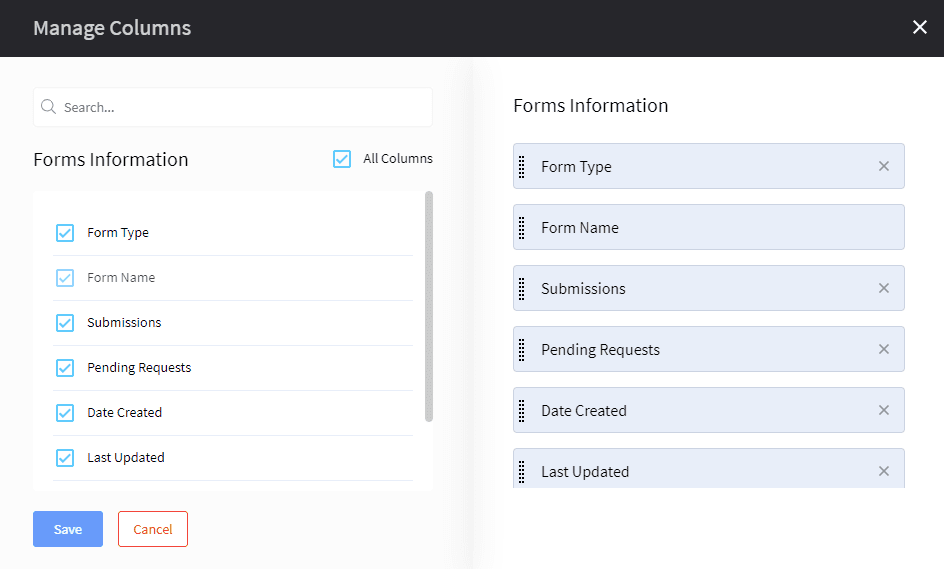
You can also categorize and tag your forms in the app. For details, click the support doc.
Final Words
Creating sign-up forms is a popular technique to generate leads and build your mailing lists. Using the customer data collected through forms, you can learn more about your prospects and people interested in your brand. You can easily increase conversions through a visually appealing and easy-to-follow sign-up form.
DashClicks' Forms App contains a form builder that helps you create custom forms to make data collection a breeze. The drag-and-drop form builder keeps your forms organized and makes them easy to manage. The app offers hundreds of pre-built form templates to save time and speed up your workflow.


Digital Agencies: The Top 8 Red Flags for Your Business in 2022 and How to Fix Them
Agency business is risky, but there are ways to identify and minimize these risks. Some red flags are so impactful that you need to fix them immediately.
So, as soon as you receive such objections or complaints from your prospects, you should immediately take action.
Although all of your prospects' or stakeholders' objections can't be that serious or consequential, some of them can spell disaster for your agency business.
Different clients might have various reasons for deciding not to choose your company at any point in time.
So, you should consistently evaluate and analyze your products and services and keep an eye on the red flags to prevent any unexpected developments.
The Top 8 Red Flags for Your Agency Business
We used our 10+ years of agency business experience to list the eight key factors and red flags that may scare your clients away from you.
1. Overpromising Results
People forgive, but they hardly forget. Over-promising and under-delivering in all walks of life are usually despised and derided. It hurts your reputation and is a big red flag for your clients. You may try to justify it using strong arguments, but it's seen with scorn and leads to prevailing negative sentiments. You can temporarily quash the complaints and dissatisfaction, but just one more mistake by your agency can prove to be the last nail in the coffin of the ongoing contract.
Overpromising and under-delivering is a sure-shot way to client dissatisfaction that kills your business prospects. A simple apology doesn't work here.
Regardless of the size of your business, just one or two unhappy customers can make everything come tumbling down.
If you can't meet the deadlines, be upfront, and they'll take their project elsewhere. At least they will score you positively on the values scale and will not post any negative feedback about your services. Bad news spreads rapidly on social networks, so try to guard your reputation at any cost.
Pro Tip: Set clear expectations. Nothing kills trust faster than false promises and poor delivery. Do a SWOT analysis and promise what you can deliver per your skills, experience, and capacity.
2. Lack of Openness and Transparency
Some agency owners deliberately put a veil of secrecy over their project details. Nothing can be more disastrous than a lack of transparency and openness in the service industry.
A large chunk of the business worldwide is conducted through the precious currency of trust. Failure to update your clients about the forthcoming hurdles and an attempt to cover up your mistakes may backfire on you severely.
Pro Tip: Things don't always happen according to a plan. So, keeping your clients in the dark about a project's issues can be fatal. Maintaining transparency boosts trust and prevents messy situations.
3. Ineffective Communication
Smooth and consistent communication is the root of a strong relationship between an agency and its clients. Since digital marketing is dynamic, an expectational mismatch is quite common, but sometimes, people from other industries don't understand the ever-changing nature of online marketing. To avoid it, you need to add reporting to your workflow.
At any point in time, your client must be aware of the deliverables of the week and well-defined expectations. Things can get messy after a communication breakdown. Nothing can be more frustrating for a client than missed deadlines and poor communication.
Ambiguous expectations can also blow out of proportion in no time. These issues can completely jeopardize your project and may lead to your client slipping away from your hands.
Ineffective communication may lead to:
- Misunderstandings
- Conflict
- Missed opportunities
- Mistrust
- The dissemination of misinformation
- Poor customer satisfaction and unhappiness

Here are some important tips you can follow –
- Clearly define tasks and set logical deadlines. If there is a delay, update your client immediately and explain why.
- Always maintain a constant line of communication to prevent second-guessing, confusion, and mistrust from beginning to stir.
- Schedule weekly meetings on a specific day to keep the agency employees and the clients on the same page.
Pro Tip: Use DashClicks' white label platform to share real-time updates and reports about your projects.
4. Hurried Onboardings and Rushed Interactions
Have you ever worked with a demanding client? They won't tolerate a single copy or graphic that doesn't align with their branding. And if it happens a few times and they are not happy with your deliverables; they will soon press the pause button on the project and go elsewhere. It is, therefore, important to understand their vision and branding needs.
Pro Tip: Spend more time on client onboarding. Automatic onboarding will save you time and energy. You can use DashClicks' onboarding features to automate the whole process and save time.
Pro Tip: Onboarding is crucial to understanding the scope of work and branding guidelines. It also includes learning the common terminology to be used so that working with your client is a smooth experience for your team.
5. Pushing for Long-Term Contracts
Chad Kodary, CEO, DashClicks, clearly warns agencies about forcing long-term contracts on clients. It is the easiest way to lose your clients. The best way is to go for a step-by-step value-based sales plan.
Here is the Step-by-Step Formula to Sell Your Digital Marketing Services.
The idea is to offer value starting from low-value products, deliver results, and subtly pitch for the services up the value ladder. Give them the freedom to choose the tenure to build long-term relationships.
Pro Tip: Start with short-term engagements and give your client the time to evaluate your services before you go for long-term contracts.
Apart from that, there are many other red flags you should be careful about.
6. Negative Reviews
Bad reviews can seriously hurt your reputation and scare your prospective clients away. You need online reputation management to neutralize the impact of bad reviews.
Pro Tip: Use DashClicks' reputation management software that helps you offset the impact of negative reviews and posts. Manage your reviews across multiple sources from one dashboard and win more customers.
7. Lack of Testimonials
It can act as a red flag if you don't have genuine testimonials and case studies on your website. The informed customers look for testimonials, case studies, and online reviews before they choose an agency to work with.
Here are some tips you should follow –
- Ask your existing clients to leave positive reviews if they are happy with your services. It will increase your online real estate.
- Invest in content marketing and create impressive case studies to prove your expertise in your niche.
- Use actual data and Google Analytics screenshots to support what you claim.
- Use DashClicks’ white label content marketing service to create high-value marketing content for your agency and clients.
8. Poor Business Processes
If your customers need to interact with a different individual every time they have a query, you don't have the right business processes. Poor business processes may also result in asynchronous services, missed deadlines, and lots of back and forth.

Pro Tip: Use DashClicksā€™ project management software that is crafted for agencies. Our project management app provides the easiest and most powerful way to manage your projects, teams, customers, and more.
Final Words
Businesses do a thorough investigation when hiring an agency. There are many red flags and warning signs that can scare them. As an agency owner, you must know these red flags and how to fix them to improve your deliverables.
But, beyond everything else, you should come out as an authentic, transparent, and honest agency. Maintain robust and consistent communication, both with your clients and internal teams. You can use a software platform such as DashClicksĀ to implement that.
Don't provide an experience to your clients that may frustrate them. It not only dims your prospects but also pits you against the entire industry. In the end, focus on your services and keep your clients happy and satisfied because they are the ones that will keep you in business.


How Google's Search Engine Really Works (A Peek Under The Hood)
Today half of the world's population access the internet to look for answers to their queries. Today, Google solely conducts more than two trillion searches every day and has completely transformed the way people browse the internet. With many alterations to its algorithms on a daily basis, Google is absolutely the most significant rule setter of the game.
When the founders Larry Page and Sergey Brin first came up with the idea of Google, they had everything planned for the future. In the paper they released back in 1998 at Stanford, they stated how PageRank citation would help arrange the chaos on the internet caused by the increasing web pages. From its very birth, Google has always placed the user's intent and experience on a high pedestal, and to date, it remains the essence of Google's purpose.
What Makes Google The Revolutionist?
Every known name in the search engine league, like Yahoo (founded 1997), Baidu (founded 2000), and Bing (founded 2009), have had almost the same timelines with similar competitions. Google (founded in 1995, formerly known as Backrub), however,Ā quickly shifted from the slow lane to the fast lane in just two decades.
As mentioned earlier, Google serves its users with the best experience. Google understands that it needs to help people as much as possible, so they return to the search engine whenever they need help.
How Do Search Engines Work?
The primary objective of any search engine is, as the name suggests - searching. You can take the example of a library, where books are arranged according to their subjects in different rows and columns, representing indexes or databases. When you need any book, you simply walk up to the aisle with relevant books and pick out what you think is most helpful for you. Google takes care of all these steps, and the only action you have to take is to search for your problem in the search engine query.
Every search engine principally works through three stages:
A. Crawling
The search engines have crawlers or spiders (Google Bots for Google) that help them analyze the content over the internet. This process of discovering new content gives them an idea about the information your page will provide for their users. The data can be in any format, including texts, images, videos, and PDFs.
B. Indexing
Every search engine also has an index where they store and arrange all the data acquired by them from your website and web pages according to the context where the search engine can use them. Indexing provides your data the visibility it requires to appear as search engine query results.
C. Ranking
The search engines have different factors that define your rank on them, the main aspects being the content, structure, and keyword usage. Ranking simply means ordering the stored data in the most relevant to least relevant fashion.

What Does Google Do Differently?
Google Search is extremely precise in understanding what a website or webpage wants to communicate to its readers. However, if you still wish to choose how Google Bots read and analyze your content, you can select the different filters for the Google Search Console.
Moreover, the AI technology, RankBrain, employed by Google, now intuitively understands what people might be looking for, and that is a massive difference separating Google from its competitor search engines. Using the search history, user behavior, and user interaction on the web browser, Google can piece together all the information about you to provide you with the best answer matching your likes and dislikes.
If you are a movie enthusiast and it sounds too much like J.A.R.V.I.S. from Marvel's Iron Man, you will most likely get the accurate picture. Additionally, you should also note that the privacy policies on Google keep all your data secured and use it only for your provision.
How Does Google Search Algorithm Work?Ā
Google search algorithms have one function: dig deep into the abyss of content available on the internet and return with the most relevant answer to your search query. The significant difference separating Google from other search engines is that its algorithms are so powerful that they do all this within a fraction of a second.
Google algorithms act as a filter to distinguish, rank, and present your answers. For instance, you can open a website for online shopping that views all the products that the seller trades. But to get an accurate product, you would add filters and categorize what precisely you are looking to buy. This job of properly organizing and presenting the data available on the internet is done by the series of algorithms that Google's ranking systems use.
The Google algorithms determine the following key factors to determine relevant search query results:
1. Meaning of the User's Query
If the user searches for a solution, it means they definitely have a problem. Google focuses on the meaning of the user's query, taking care of the different meanings a word can have to provide you with the most relevant result for your query.
2. Web Page Relevance
The algorithms then search for the relevance in the data stored with them and match it to the searched query. The compatibility is compared by matching the keywords in the content to that of the question and machine-learning analysis.
3. E-A-T
The quality of the content and reliability of the information provided by the website is a key factor in determining the ranking. Expertise, authoritativeness, and trustworthiness of a website can be verified by the number of backlinks they earn on other websites with a good E-A-T.

4. Accessibility
The algorithms check if the user can access the site on multiple devices and quickly find the information they are looking for.
5. User Behavior
The user's interaction with different websites, their search history, and geographical location - all help the algorithms figure out the most relevant data on the internet according to their needs.
What is the Role of the Google Search Algorithm?
Google adds minor updates to its algorithm almost every day, but the significant changes that can heavily impact your traffic generation are brought about almost twice a year. Although, as mentioned before, all these updates provided by Google are only to enhance the user experience, whether it is quickly searching for a result or finding the most relevant content on the internet.
Back in December 2020, Google's core algorithm was updated and they added more E-A-T guidelines in the bunch to service users' best interests. It was aimed at more creative, unique, and informative content for your reader.
You can check for these core updates every couple of months and accordingly update your website content.
Here are some places you can get your Google algorithm updates:
1. Google Alerts
It is a highly informative application introduced by Google to keep you updated with anything and everything related to you and your searches. Google Alerts sends you a notification every time someone searches a keyword matching your history or any changes to the search patterns.
2. Google SearchLiaison
It is the official Twitter account for the Google algorithm that provides you with every bit of update that Google introduces to its algorithms.
3. Google Analytics
It is a free service by Google that you should opt for as a web creator. Google Analytics serves as an SEO tool and also updates you with the changes in user policies.
4. Analytics Tools
Many independent analytics tools for SEO allow their users to regularly view every change to the algorithms introduced by Google. Tools like MozCast are highly reliable and keep themselves updated with every amendment.
How Does Google Find the Best Results for its Users?Ā
Google only serves the best results to its users. Therefore, you should try to create content that would satisfy the needs of your users, pleasing Google along with it. Several factors help Google analyze your website and judge if it should be ranked high in SERPs or not.
Check out these factors to hit two birds with one stone:
1. Page Content
The content of the page is the primary route for your visitors to enter your website and look around. You should focus on creating unique content that engages the users to stay longer and browse other offerings.
2. Schema Markup
Your web page structure makes it easier for the Google crawlers to crawl through your content and analyze it. These crawlers also organize the content according to their purpose, so it could be used when a related search is conducted. Schema markup also helps the readers swiftly go to the details of the query they need an answer to instead of going through the entire content and wasting their precious time.
3. Page Loading Speed
The search results are provided by Google in a matter of seconds, making it essential that the result it provides should also quickly load when a user opens it. You should ensure that your content loads fast, even if there are many images included.

4. User-Friendly Design
The website or webpage should support the user to check if the webpage quickly provides answers and has enough information. User-friendly design also means that your website is compatible with any device, from a personal computer to a mobile phone. Moreover, the guideline released by Google ensured that mobile-friendly websites would be potential high rankers.
5. Security
Google supports a website that ensures privacy and security for the user's data. In a major guideline release, Google also added to their algorithm that they would support HTTPS more than HTTP because of the security that HTTPS provides.
6. User Behavior
Google algorithm pays minute attention to the way a user interacts with a website. Behaviors will involve total time spent on the website, bounce-back rates, click-throughs, and website usage data.
How to Improve Ranking in SERPs?
All website creators should focus on how they want their data to be viewed by the user and Google. SEO strategy is created to help website creators and owners optimize their content for higher ranks in the search engine result pages.
Factors that play principal roles in other search engines are easily understood. However, Google updates its algorithms so many times that it is quite hard to stay abreast with the latest changes. Fortunately, some basic concepts never change and can help you optimize your content for the best user experience.
1. Superior Quality Content
It will always be the first factor affecting your ranking in the SERPs. Since the content is the first thing that introduces your viewer to your website, the content is your web page's backbone. Make sure that your content matches user intent and solves their problems.
2. Structuring
Your website or webpage content should have a fixed structure that is easy to understand and read. You should use meta titles, tags, and other on-site SEO components to optimize your content for a better ranking.
3. RankBrain
However, Google has so far only used RankBrain as an incorporated factor for its web page ranking system; it is still the third most crucial factor to take care of if you want a higher ranking on SERPs.
4. Visual Aids
You can add informative images and videos to help your viewers better understand your content. Infographics are known to influence people more than plain texts, which can be perceived as boring.

5. Audit
You can audit your content and optimize your web pages for on-site and off-site SEO elements, check your ranking regularly, and your website usage.
FAQs
1. What Is the Key Focus of the Frequent Google Algorithm Updates?
User experience has always been the main focus of any updates in the Google algorithms. Google supports websites that ensure their readers will have easy access to all the information and the content will be easy to read through.
2. How Does Google Search Engine Work?
The Google search engine crawls through your website to look for your content, indexes it by categorizing it, and then ranks it to match the search query with the most relevance.
3. Is There a Penalty for Over-Optimization?
Yes, if your content is stuffed with keywords or phrases, Google penalizes your website or web page. The best recommendation is to keep it simple, with about five keywords per page.
4. Main Factors to Improve Ranking in the SERPs?
The main factors that can improve your ranking in the SERPs are mobile-friendliness, expertise, authoritativeness, trustworthiness (E-A-T), and Schema Markup.
Conclusion
Although Google's search engine is quite different and more advanced than other search engines in the race, you can simply focus on improving your reader's experience on your website to ensure your seat in its SERPs. Like every other search engine, the Google search engine crawls, indexes, and ranks your web page. Optimizing the content to suit the user query and being up-to-date with the algorithm changes is the best way to get a higher ranking in Google SERPs.


No results found.
Please try different keywords.
Get Started with
DashClicks Today
Get found online, convert leads faster, generate more revenue, and improve your reputation with our all-in-one platform.
.svg)
Unlimited Sub-Accounts
.svg)
Unlimited Users
.svg)
All Apps
.svg)
All Features
.svg)
White-Labeled
.svg)
Active Community
.svg)
Mobile App
.svg)
Live Support
.svg)
100+ Tutorials
.svg)
Unlimited Sub-Accounts
.svg)
Unlimited Users
.svg)
All Apps
.svg)
All Features
.svg)
White-Labeled
.svg)
Active Community
.svg)
Mobile App
.svg)
Live Support
.svg)
100+ Tutorials
.svg)
Unlimited Sub-Accounts
.svg)
Unlimited Users
.svg)
All Apps
.svg)
All Features
.svg)
White-Labeled
.svg)
Active Community
.svg)
Mobile App
.svg)
Live Support
.svg)
100+ Tutorials



.svg)
.svg)
.svg)
.svg)
.svg)


