DashClicks Blog
The industry's top experts offer their best advice, research, how-tos, and insights—all in the name of helping you level-up your business and online marketing skills.
Join Us!

The White Label Reporting Software Every Growing Agency Needs
"The key metric of whether you've succeeded is what fraction of your employees use that dashboard every day."
An SEO report serves two purposes. First, it helps your client know their position regarding keyword rankings, traffic, and revenue generation. Second, it boosts your branding. The first look at an SEO report speaks volumes about your agency's professionalism and brand.
Nobody likes to see a torrent of data on standard documents without any logo and your agency's branding. So, if you want to build trust and authority, send an SEO report that includes your agency's name, address, contact details, logo, and brand colors.
Usually, it takes an entire day to generate a powerful SEO report with a dedicated employee completely immersed in fetching data from dozens of channels. Apart from that, manual processes are also prone to errors.
You can effectively address all these problems and save valuable time and person-hours by using white label SEO reports. Imagine generating a detailed report using data from 70+ third-party channels and with all your branding stuff on every page using automated tools. What if you can generate this report with a single click of a button? Yes, using DashClicks' dashboard is that simple!

So, if you want your agency to stand out and save productive hours, white labeling your marketing dashboards is the best solution.
The power of white-labeling your marketing lies in scalable personalization.
This article discusses the best ways to leverage DashClicks' white label dashboard to streamline and automate your agency processes.
A Robust White-Labeled Reporting Software for Agencies
Marketing is no longer a cakewalk; you're pitted against hundreds of freelancers and independent agencies ready to trigger a price war in the market every day.
The only way to deal with such competition is to ride the value ladder and differentiate your agency from the pack.
"DashClicks makes everything a complete breeze to setup and optimize your marketing agency so you can focus all of your time on income-generating activities it is beyond genius and I have 0 experience in digital marketing and now I know plenty to begin my agency and start scaling up as much as I can thank DashClicks team. I am in the process of prospecting now.. with confidence! Only a matter of time until I get clients!"
Eileen Escobar, (Source Google Reviews.)
To build your trust and authority, you need years of experience, tools, and standard processes in your agency. Since most digital marketing is data-driven, automation tools give your agency an edge over others.
Manual processes are not only time-consuming but can also be tedious and inaccurate, as digging data from 50 different marketing channels and tools can be a nightmare for a human.
White-label tools for agencies eliminate most of your woes, especially when it's supported by world-class fulfillment services. It enables you to run your agency on an auto-pilot mode, where scaling becomes easier. It also highlights your agency's brand, so it stays top of mind.
DashClicks dashboard software and fulfillment services are created with a specific objective ā helping agencies grow, adding more clients, managing several projects with automation tools, and scaling.
Fulfillment services enable you to accept multiple projects without worrying about your agency's existing workforce.
"This software has enabled us to reach out to our clients and customers in the most professional way. We have achieved a certain high productivity value in engaging our customers towards our services. We can easily perform email marketing with efficient analytics and reporting systems. We can also gather user insights with custom-made surveys which allow us to be more interactive and fully professionally engaged with our user market. We can also easily view all the analytics or can even customize the tool according to our requirements."
eGlobal Client Center, (Source Google Reviews)
How to Use DashClicks White-Label Software?
DashClicks' white-label platform offers many features that are no less than a blessing for agencies. Watch the entire video for a walk-through of the platform.
Major Benefits of Using a White-Label Reporting Software
Here are some chief benefits of using white-label reporting software that is crucial to a marketing agency's success.
1. Saves Your Time Pulling Data to a Centralized Dashboard
DashClicks' marketing agency reporting software is the one source of all your data. So, it prevents a lot of back and forth and time wasted in digging up and arranging data to prepare reports.
It happens through dozens of pre-built widgets across all your apps that help pull and integrate your data into one unified client dashboard software.
See, how you can manage and view all your campaigns on a single dashboard in the following screenshot.

2. Helps Boost Your Brand Awareness
You cherish your brand and keep it near to your heart. You work hard to build a brand that your clients recognize, trust, and love. It makes investing in brand continuity mandatory, especially in the reports you share with your clients.
DashClicks allows you to customize everything and connect to numerous data sources with 65+ integrations and APIs. So, you generate reports that are highly useful, data-driven, and rich with your branding.
3. Gives You Full Control Over Your Reports
Apart from enabling you with 100% branding ability, white label analytics and reporting dashboards allow you to change the look and feel of your reports the way you want. These reports are irresistible because they enable you to deliver trailblazing insights and almost real-time visibility on your campaigns' key performance indicators.

4. Allows You to Scale Your Business
The custom reports generated by digital marketing analytics software make you stand out, adding value to your current offerings and allowing you to scale hassle-free.
So, by using with DashClicks platform, you can add and serve more and more clients and keep them happy. Moreover, it enables you to do scalable personalization, which is crucial.
5. Helps You Maintain Brand Consistency
The unmatched ability to infuse your branding in your reports, especially your logo, brand colors, palettes, domain name, lingo, headers & footers, and custom email, helps you maintain brand consistency throughout your communications with the client. It further strengthens your brand and enables you to make it top of mind.
6. Helps You Improve Customer Support
Since your DashClicks Dashboard can send real-time reports, it helps you offer top-notch customer support with everything at your clients' fingertips. So, if they wish to get the current status of the KPIs or see the impact of a tactic they have recently implemented, instant reports (InstaReports) are your go-to option.
7. Builds Custom Dashboards
Your DashClicks software enables you to build custom dashboards for SEO, SEM, social media, email, and paid campaign reports fetching data from numerous resources. A custom dashboard allows your client to see different kinds of campaigns you're handling for them. Custom dashboards can display the crucial KPIs and metrics on the home screen, saving you enormous time going deeper into the platform.
Access Your Dashboards With Single-Sign-on
The best thing about using DashClicks white-label software is that you can access it seamlessly with a Single Sign-On. You can have a bird's eye view of the campaigns, fetch and share reports and instantly know the KPIs. No need to re-authenticate for different clients or campaigns.
So, working with a centralized Dashboard makes your projects easy to manage. It also makes sending reports a pleasant experience.
The Dashboard app acts as the home page for your entire platform experience. What makes it unique is that you can fully customize the page according to your preferences, so you'll get the updates that matter most on the home page itself.
Final Words
With increasing competition and improved quality standards, agencies can't survive without using a robust reporting and analytics platform that can integrate with hundreds of third-party software applications and data sources.
DashClicks white label reporting software also helps you boost your brand and help you maintain brand consistency. It helps you improve your customer support and enables you to scale with a high degree of certainty. If you combine it with our fulfillment services, scaling would feel like a cakewalk, and you'll be able to focus more on business development and marketing.


How to Use Google Search Console for SEO
SEO is critical for elevating your brand's online presence.
It determines how users discover your site, what types of audiences you'll attract, and where you rank among your competitors.
There are a variety of digital tools available to assist with elevating your SEO strategy. Among these is Google Search Console, a free service for monitoring your website and generating expert reports.
Learning how to take advantage of this gift from Google will help you climb the rankings. After reading this guide, you'll be able to stand shoulder-to-shoulder with some of the top brands in your field online.
What is Google Search Console?
Google Search Console is a free service that helps brands and site owners diagnose technical SEO issues to improve search visibility.
You'll be able to watch your site performance 24/7, while also having the ability to instantly generate reports regarding keyword performance, technical SEO errors, and site security.
Anything that can have an impact on your domain's SEO value can be found by using Google's suite of tools. While it can take some time to get savvy with the service, it has zero barriers to entry making it a necessity for any online brand.
Why is Google Search Console Important for SEO?
Google Search Console is available for free as it actively helps Google to better understand the content found on your website.
While the company is not working to help your brand specifically, they do want to ensure that your content finds the ideal audience. This will help you generate more qualified leads while allowing Google to offer a superior search engine experience for users around the globe.
When you actively take advantage of Google Search Console, you’ll gain instant feedback for the following aspects of your site’s SEO:
- Checking SEO performance for chosen keywords (ranking, search volume, etc.)
- Diagnosing technical SEO issues like loading speeds or navigation errors
- Gathering reports on backlinks pointing to your domain
- Scanning for mobile website usability errors
Furthermore, you can actively help Google by creating your sitemap for navigation, or by submitting new crawl requests when completing major website changes.
You should be monitoring all of the above weekly or monthly to continuously improve your domain authority and avoid falling further down in the rankings. Without Search Console, you rely on automated, periodic check-ins that may inaccurately index your pages, while remaining oblivious to easily fixable site health errors.
How to Create a Google Search Console Account?
Creating your own Google Search Console account is a straightforward process. You can access the setup process on Google’s site here.
To get started, you will require:
- A Google Analytics account
- A domain with DNS verification
- Access to your domain name provider account (GoDaddy, Bluehost, Dreamhost, etc.)
Then, follow these steps:
Step – 1: Enter your website by either using the Domain property or the URL prefix. You’ll see examples of both auto-filled in either field.

Step - 2: It will then check to determine if site ownership has been verified by Google. Since we are creating a new account, you will see the domain ownership verification instructions next.
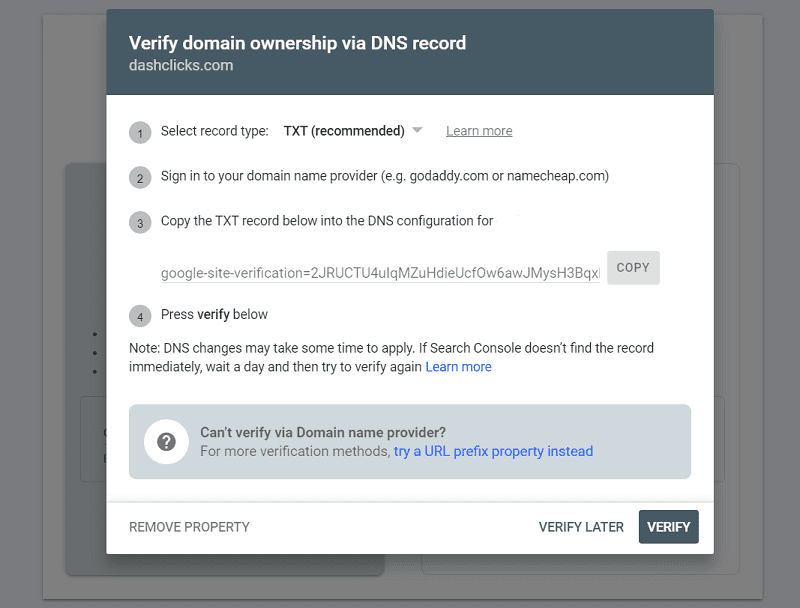
Step - 3: Choose a TXT or CNAME record type (the former is recommended). You'll then need to copy the contents of that record into your domain's DNS configuration on your domain name provider's site. Be sure to save those changes.

Step - 4: Head back to Google Search Console setup and click Verify.
With this, Google will be able to recognize you as the owner of the domain. After the verification is complete, you'll be able to access the Google Search Console tool at any time from the website or your Google Analytics account.
Note that you'll be identified as the Owner of the Search Console account. However, you can add Full Users and Restricted Users by adding one at:
Search Console > Settings > Users and Permissions > Add User
How to Use Google Search Console for SEO?
Once you reach your Google Search Console overview, you'll have access to a variety of powerful SEO tools and features. We recommend getting acquainted with one tool at a time so that you can eventually make full use of this incredible, free service.
Below, we’ll go through the service’s top features:
- Submitting a Sitemap
- Website Performance
- URL Inspection Tool
- Index Report
- Security Report
- Links Report
- Manual Actions
A. Submitting a Sitemap
A sitemap is a map of your website that you create manually to assist with the indexing process.
By default, Google's crawler will follow the links on your website and index the pages naturally. However, by submitting a sitemap, you can tell Google which pages to crawl and which to avoid for several reasons.
The necessity for a sitemap usually is determined by the website size. If you are using a basic website with just a few pages, the navigation is likely very simple allowing the Crawler to index the pages without issue. As your website size grows, especially if you begin to make use of internal linking and redirects, submitting a sitemap is considered best practice.
Your website's CMS likely has a future to create a sitemap for you automatically. This functionality is present on sites like WordPress or Wix. However, you can also create your sitemap file manually as you gain more experience.
You can find detailed instructions on how to set up your sitemap from Google here.
To submit the sitemap file:
- Click on Property and select the appropriate website.
- Under Index, click on Sitemaps.
- Enter the sitemap URL into the required field. Then click Submit.

You can also delete and replace your sitemap at any time by revisiting this section.
B. Website Performance
Your Google Search Console account will feature a Performance tab that shows off key insights about your SEO performance in real-time.
Among these include total clicks, total impressions, clickthrough rates, and average ranking position based on all of your keyword rankings.
You can also filter this traffic data by the source (web, mobile) as well as by period. You can utilize this information to focus on particular periods of high or low clicks to diagnose your SEO strategy and make the necessary improvements.
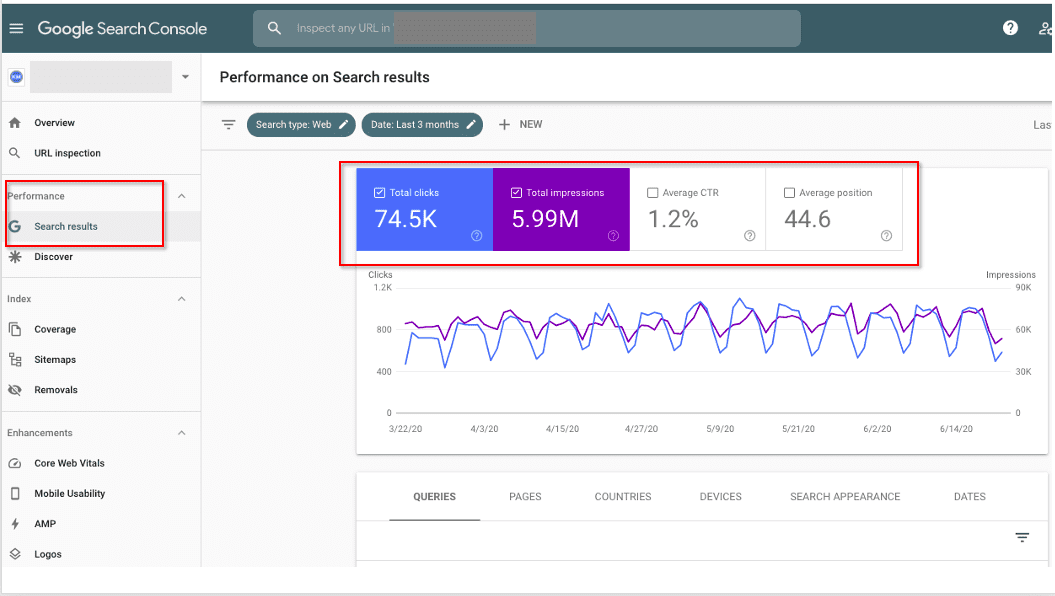
The lower half of this tab allows you to gather more specific data for several key SEO areas.
1. Queries shows the phrases or keywords users are typing to find your website as a result. In some cases, the query might contain a keyword that matches your industry but shows an overall mismatch in search intent. Reviewing your queries will help you understand how you can pivot your content to better communicate your business offerings online.
2. Pages allows you to review the traffic by the individual web page. Because you are ranking each page for a specific keyword, you can review what queries people are using to find a specific page on your domain. Trends in your performance are direct indicators of the type of action necessary to improve your SEO for that page.
3. Countries will show user metrics based on where those visitors are around the globe. If you're making efforts to market to people in different countries, you can segment your data and monitor your performance in real time by location.
4. Devices offers similar features in that you can monitor user activity based on their chosen search device. This can include PCs, tablets, smartphones, and other technology.
Performance data is critical for any marketing channel. Use Google Search Console to monitor your website performance daily and adjust your strategy as necessary to pursue continuous improvements.
C. URL Inspection Tool
The URL Inspection Tool is a popular feature that allows site owners to diagnose a specific web page.
By entering a URL into the tool, you can gain access to a report of how a Google Crawler will view this your URL. It provides reports on two key areas including Index Coverage and AMP enhancements.
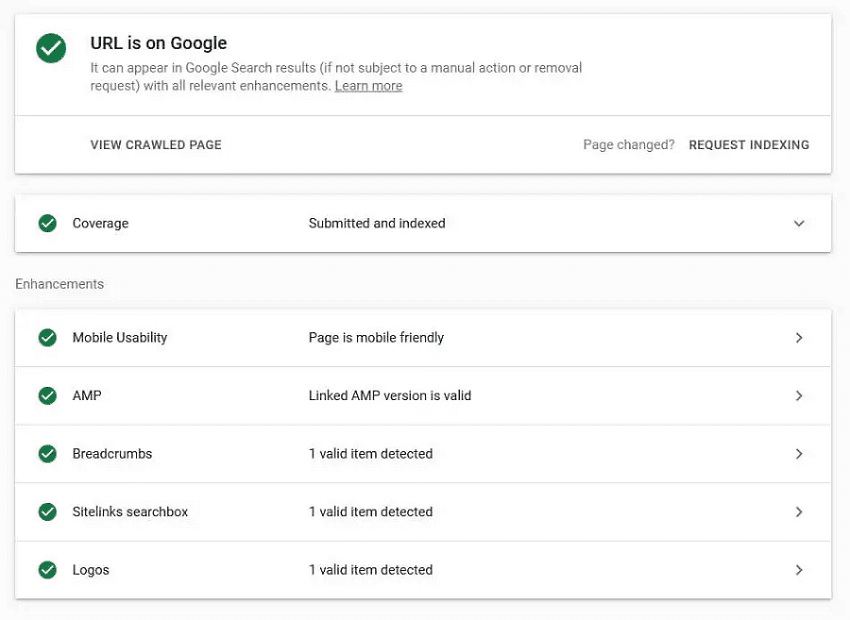
Index Coverage shows whether or not the page is crawlable and if it is currently indexed. It will also display any relevant indexing data such as whether or not this URL is included in the domain sitemap. If you are utilizing any advanced SEO techniques such as placing canonical tags on this URL, those will also appear in the report.
Likewise, any issues that are preventing this page from being indexed will appear here. You can take this actionable data and apply it to the URL so that normal indexing can resume and allow you to continue ranking.
Enhancements will first list out any notable issues with mobile browsing health. Google places a high priority on a smooth mobile experience, so you should use this data to speed things up and present your content more clearly.
You can also check in on any advanced SEO tactics like schema markup here to determine if you are implementing it correctly.
D. Index Report
The Index Report function works much like the Coverage tab in the URL inspection tool. However, instead of diagnosing one page, the Index Report shows the status of every URL found on your domain.
On the top level, this report will show which pages were indexed and which were not. You'll want to focus on the non-indexed pages and review the errors preventing the crawler from doing its job correctly. If Google cannot crawl the URL, it will not appear in search rankings nor will it recognize any SEO or content changes.
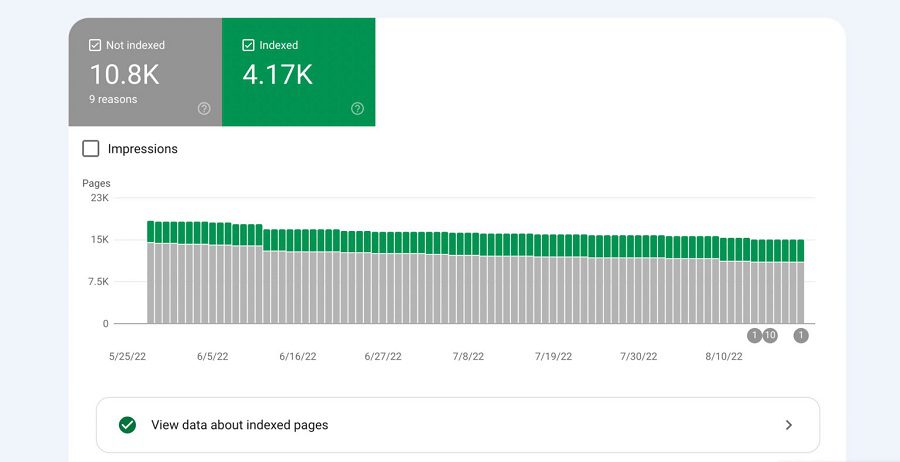
However, the report also shows more useful data as to how you can further improve pages even if they were able to be indexed. The crawler may technically be able to index the URL, but there are warning signs indicating that it may not fully understand your content and which audience it relates to.
Google provides a full list of its indexing errors as well as the actions you should take to eliminate the issue here.
E. Security Report
Unless you have security in order, you'll likely experience a hack at some point as a website owner. Even the top brands in the world face security issues that must be dealt with swiftly to protect the brand and its customers.
Google Search Console attempts to monitor and flag malicious activity by tracking actions taken on the website. The tool primarily scans for these three items:
- Hacked Content – Any unusual injections of content, back-end code, or fishy URLs pointing to untrustworthy sites
- Unknown/Unwanted Software – This applies to anything such as malware or malicious software that can trigger unwanted actions or phish for user information
- Social Engineering – Any content that deceptively coerces users into taking action is social engineering. New content may describe one thing, but lead users to download something else entirely like software or a virus
To protect users, a flag will prevent this page from being indexed and appearing in search results. You should run a security report to review the issue and take the suggested action to resolve the problem.
After you resolve the issue, or if there was an unusual misunderstanding that led to an incorrect flag, you can file a reconsideration review. Google will manually review the URL, but the process can take several weeks to complete.
Security issues are imperative to diagnose as you are held accountable. Even if you are the victim of hacking, it is your responsibility to provide a solution as soon as possible. Failure to do so can get you permanently marked by Google as an offender, making it all but impossible to rank your domain.
F. Links Report
Any time another domain links back to a page on your site, you acquire a backlink.
Backlinks provide powerful SEO benefits, particularly when they come from other high-ranking, reputable sources of information. Part of any successful SEO strategy is to deliver excellent content that's worthy of sharing across the web.
However, the inverse can occur when unreputable or malicious sites begin linking to your pages. In those scenarios, you want to know which sites are referring to your content, so that you can have control over which sites are trying to build a relationship with your domain.
The Links report will generate a list of every backlink pointing to your site. You can check out the top referral sources, see how much traffic you receive, and determine which pages get the most referral traffic.
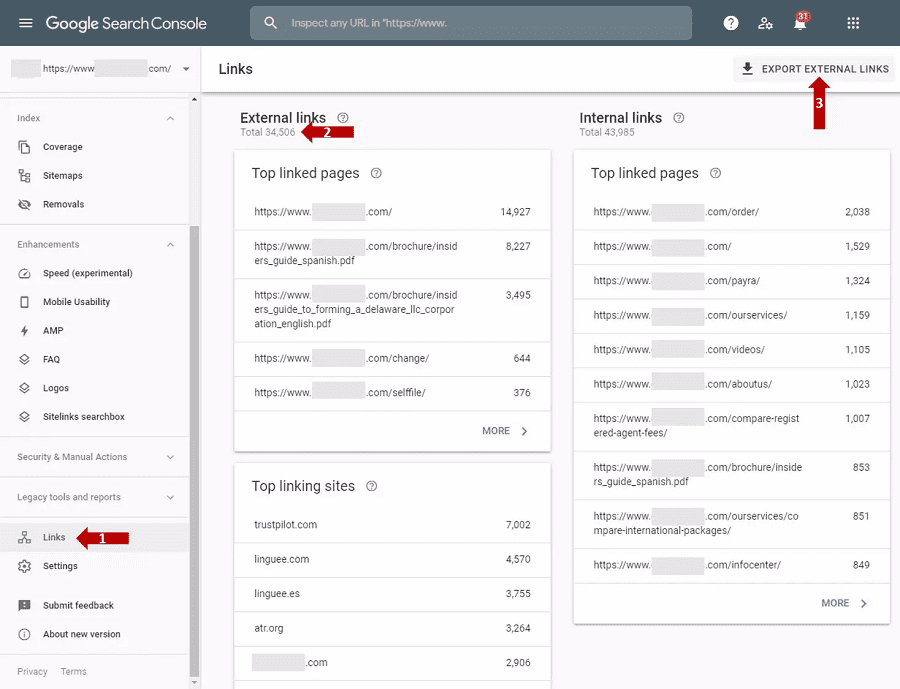
You can use this data for positive results to try and earn more backlinks on other pages that are lagging in performance. Similarly, you'll want to continue supporting valuable pages with lots of backlinks to maximize the organic benefits that your hard work is providing.
For toxic backlinks, you'll now have a list of webmasters to contact. If that link is causing problems for your SEO efforts, you have the right to ask other site owners to remove the link. Google recommends doing this before attempting to take any further action.
If you're unable to get a result, you can use Google Search Console to submit a disavow request. You will need to collect any specific URLs or domains in a list to upload to this page here.
G. Manual Actions
Finally, a Google employee always can take manual action against your domain if they find any violations of their policies. All webmasters have a responsibility to ensure that every page adheres to a set of guidelines that are listed here.
Such actions that would fall under this category might include:
- Implementing deceptive, sneaky redirects
- Scraping high-ranking content from other URLs
- Spamming keywords in an attempt to trick crawlers
- Adding pages with no real content or discernible purpose
Many of these actions are exclusively exploitative, though it is possible to find yourself flagged for issues you did not intend to cause. For instance, using a google search scraper can help you gather relevant search data efficiently, but if not used carefully, it could potentially lead to unintended issues that violate Google’s guidelines.
In either case, you can find any notifications about Manual Actions within your Google Search Console account. As with the other features, you should find a description of the problem as well as suggested actions you should take to resolve the issue.
After you resolve the problem, you'll need to manually request a reviewal of the updated page. Be sure to explain the problem, why it occurred, and what you did to correct it and prevent it from occurring in the future.
Optimize Your Website SEO with DashClicks
Improving your website's SEO is possible thanks to an abundance of free tools like Google Analytics and Google Search Console. However, the process requires dedicated effort and knowledge of the services to obtain worthwhile results. As a site or business owner, that's not always a reality.
DashClicks provides simplified ways to improve and optimize your SEO. Our dedicated Analytics software allows users to track set numbers of keywords along with important snapshots from Search Console like daily traffic, clickthrough rate, search rankings, and much more.
If that's not enough, our dedicated SEO fulfillment team has the trained personnel and resources to ensure your domain gets the love and care it needs to perfect its SEO strategy.
Start with DashClicks today by signing up for your free account and discover a new way to optimize your SEO strategy.
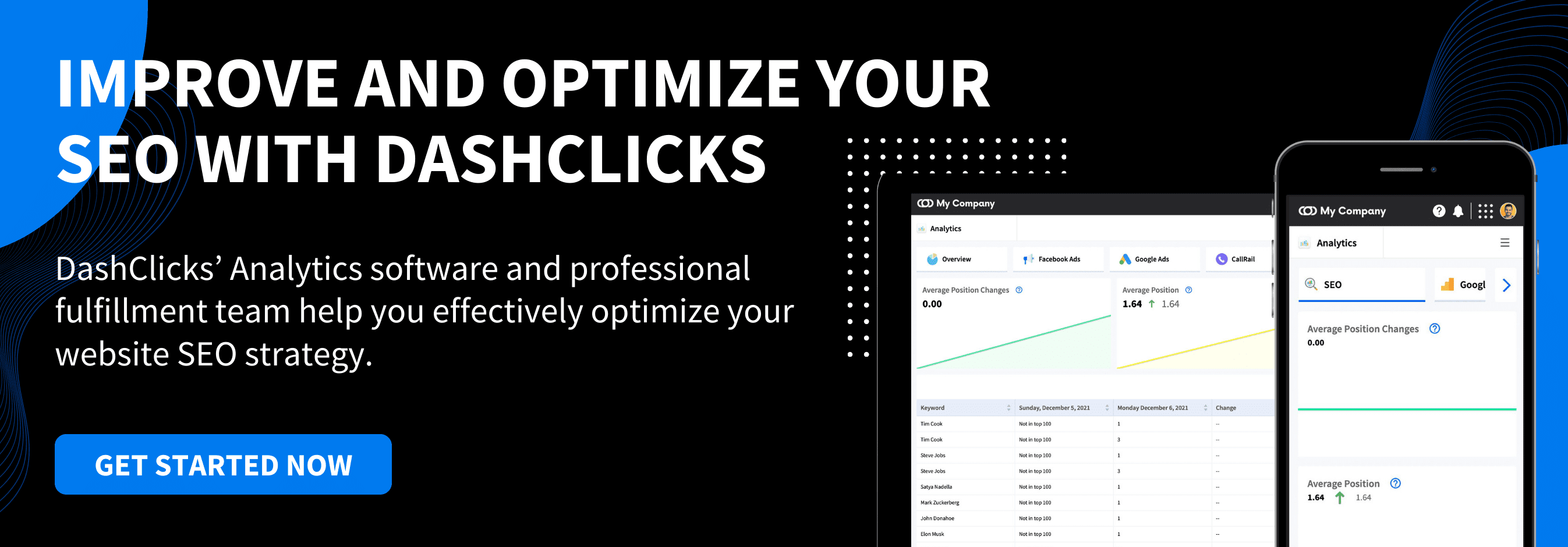

How to Create a Revenue-Generating Google Ads Campaign
Online marketing opportunities are expanding every day, offering business owners new platforms to advertize their products and services. However, the competition also seems to get tough as customers have multiple choices to opt from. So when they don't find their required product on your website, they quickly switch to your competitors. Moreover, SEO (Search Engine Optimization) practices help businesses organically market their products to customers. However, while SEO is necessary for attracting prospects, it is a slow process. To alter that, businesses today invest in PPC (Pay Per Click) tools to increase organic traffic on their websites by attracting the right crowd to generate revenue.
One PPC tool is the Google Ads campaign to increase your website traffic and generate revenue -
What Is Google Ads Campaign?
Google Ads campaign, formerly known as Google AdWords, is a pay-per-click (PPC) system to advertise your brand on the Search Engine Result Pages (SERPs) of Google. The primary aim of Google Ads is to attract the most relevant demographics and quality crowd to your website. The best part about using Google Ads campaigns is that it allows you to group similar promotions according to the keywords used together to create campaigns. You can run multiple campaigns at once for better revenue generation.
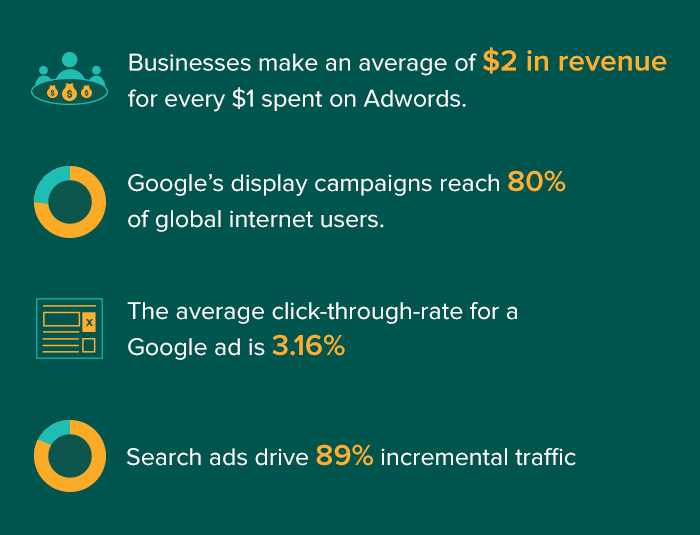
How to Create Google Ads Campaign?
Here is how you can create a Google Ads campaign for your business -
Step #1 - Sign Up With Google Ads
Visit the Google Ads website to begin your campaign creation process. Set up an account by signing up if you are not already a member. While filling out the form during the setup, you will need to submit your financial information and banking credentials, as Google takes its fees with each click. If you do not want to get charged for ad spend, you can turn off the charging option after you complete your registration.
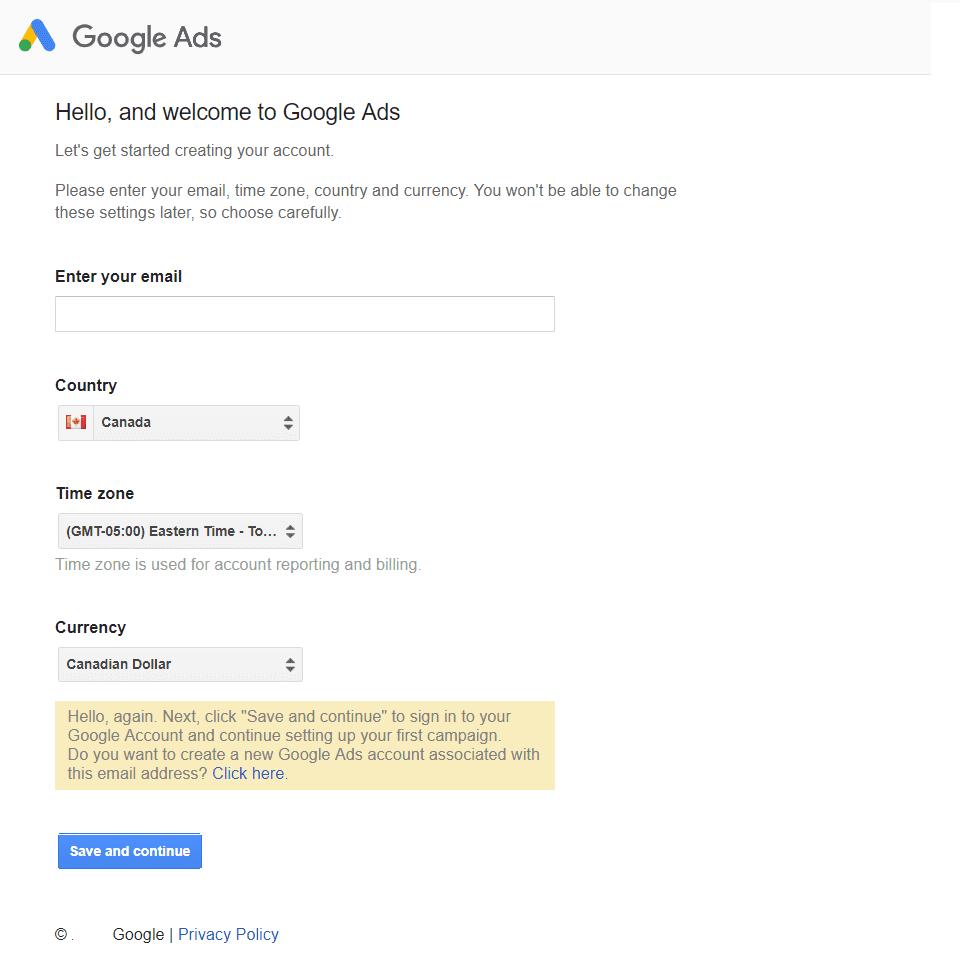
Step #2 – Pick a Campaign Goal
Your campaign goal will be the results you want to achieve through your promotions. Every business will have a different aim. Moreover, if you have various products under your umbrella, you may have different goals in the campaigns to precisely target each product. These goals are tied to your Google Ads campaign and will work to reach the results you expect. You can choose one of the four choices of goals offered by Google –
- Receive more calls
- Get more website sales or signups
- Attract more clients to the physical location
- Get more brand awareness with video views
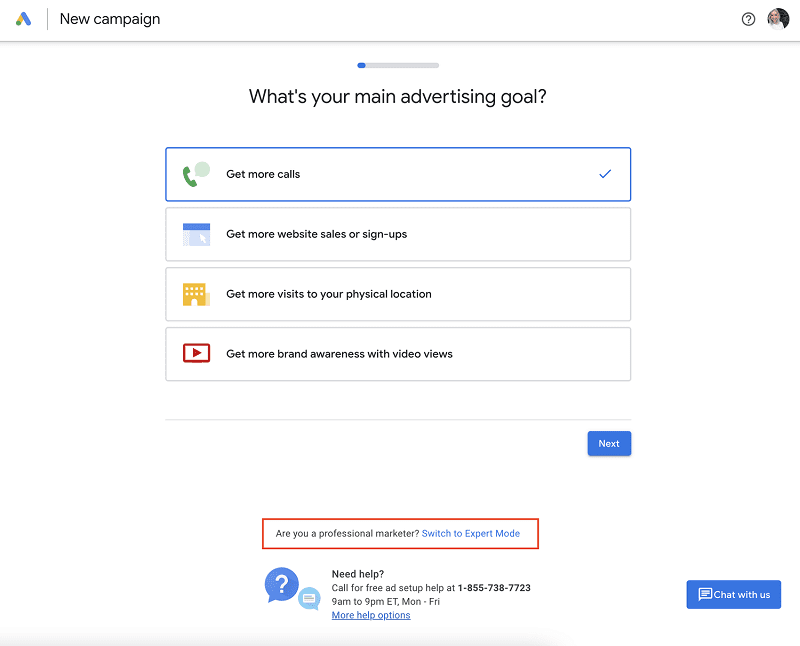
Step #3 - Fill in the Describe Your Businessā Section
You will also need to fill a section called “Describe Your Business,” where you have to fill in the necessary information Google can use to create your ad and get the basic idea about your audience.
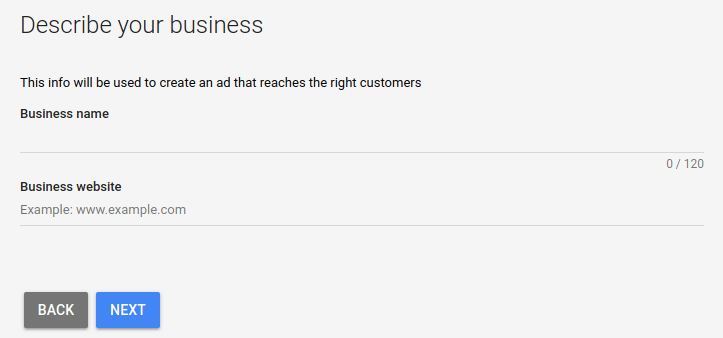
Step #4 - Choose Your Geographic Area
You will also need to select the places you want your ads to be promoted. You won't have to worry about this section if your business serves customers worldwide. However, if you want to promote your business in a particular geographical location, this section is helpful. This feature is an excellent option for local companies as they wouldn't have to spend a lot of money promoting their products and services in a location they do not even serve. Google will use this information to attract customers actually willing to purchase from your website. You will not have to spend on viewers who only visit your website but do not buy anything from you.
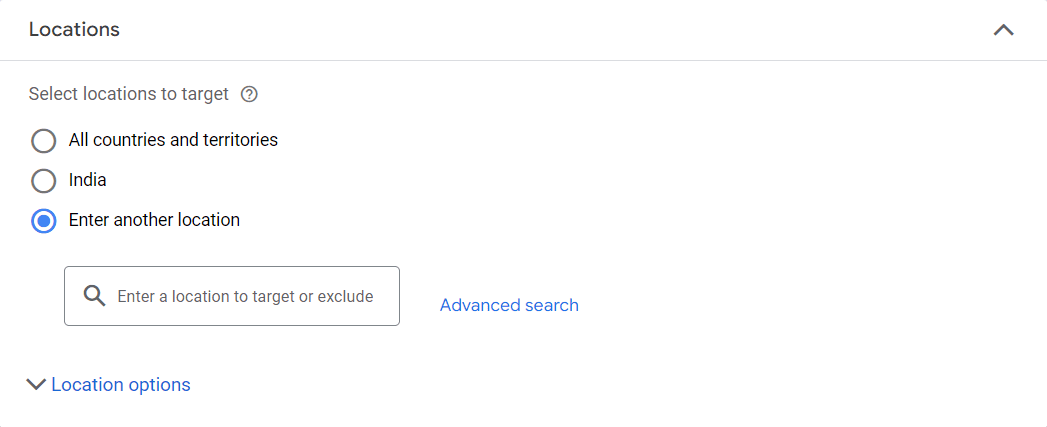
Step #5 - Pick Your Keywords
Next, you will have to select keywords that best describe your business from a list that Google suggests. Your choice will depend according to the type of searches you want your advertisements to pop up in. You can also use negative keywords and guide Google about what searches you do not want your ads to show. The critical thing to remember is that you will be competing with many other brands targeting the same audience and using similar keywords. You may want to be more specific with your keywords to ensure a greater ROI.
Here are some examples of keywords -
A. Directed Keywords
These keywords are used for displaying your ads to targeted customers who are more likely to make a purchase. For instance, if you have a digital marketing agency, you can either choose keyword automationā as your broad spectrum keyword or move to a more specific genre and use marketing keyword automationā as your keyword. Although you will get more clicks from the first choice, the probability of a customer purchasing your product is higher in the second and is much more valuable than clicks.
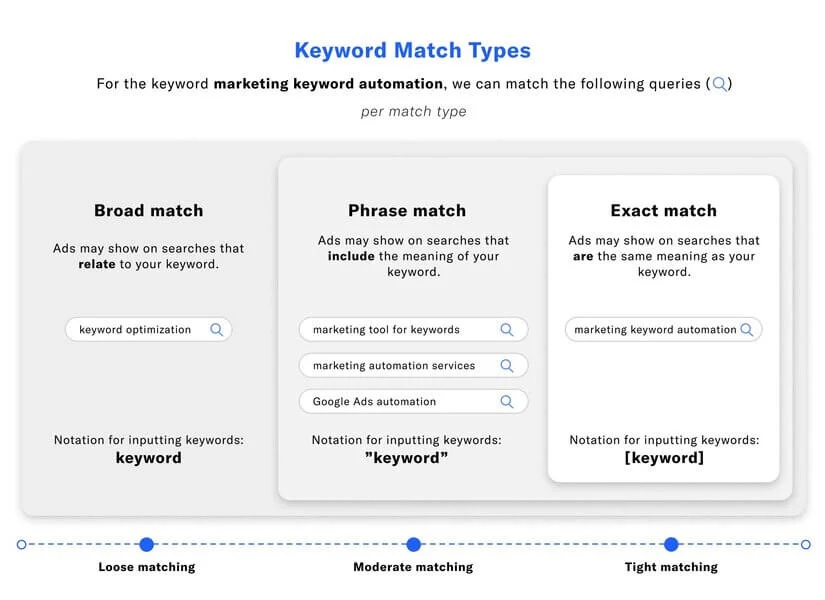
B. Negative Keywords
You can inform Google on which search results you do not want your ads to appear using negative keywords. For instance, if you sell outfits but not summer outfiits, you can use crazy party outfits, but not summer outfitsā as your keyword.
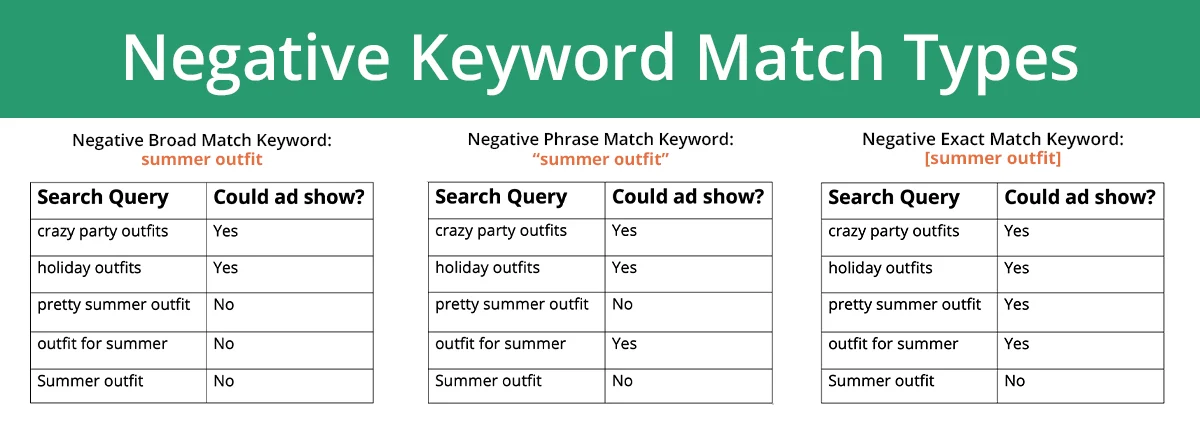
Step #6 - Create an Engaging Ad Copy
Ad copies are the critical component that drives your viewers to your website in the first place. You need to build a robust Google Ads campaign since you will be paying anyway, whether or not your viewers click on your promotions. You will get multiple clicks and are more likely to get conversions if your ad copies are unique, informative, and creative. Your ads should contain the three primary components - the headline, description, and the appropriate link to take your viewers to your website.
Here are more details about these ad content-
A. Headline
The headlines in the Google Ads Campaign are divided into three sections with thirty characters each. Hence, make sure you only use strong CTA words that compel the user to take a specific action. You can also use abbreviations and synonyms to reduce your character count. Create a headline that captivates your viewer's attention and relates to your brand at the same time.
B. Description
You get two descriptions in Google Ads Campaign after the headline. Each description is ninety characters each. You can use these areas to show your viewers how your product or service can provide results for their pain points and other information. You may need to change these descriptions based on their working efficiency. Alter these to make them profitable if they are not bringing in enough crowd.
C. Link
The destination URL you add to the ad campaign will take your viewers to your website. Make sure the URL you attach is correct, as it can negatively affect your brand image if the link does not take the users to the destined product they were looking for.
Step #7 - Establish Your Ad Budget
Many companies would begin their ad campaigns only to find a shocking bill at the end. One way to avoid this is by manually setting up bids for the clicks to establish the budget for your Google Ads Campaign. Remember that you want enough amount in your kitty to improve your visibility to your targets, but you also do not want to invest your entire funds in the campaign. By setting up an ad budget, your ads will stop displaying once the amount gets exhausted for the day. You can increase or decrease this budget according to the results you get from your campaign.

Step #8 - Recheck Your Details in the Budget and Review Section
Next, you should check all the details you filled in so far in the “Budget and Review” section of the Google Ads Campaign. The following are some of the things you should focus on-
- The daily and monthly ad budget
- Expected impressions you receive according to the set ad budget
- The number of expected clicks according to the impressions you receive for the ad campaign
- The targeted location for your Google Ads Campaign
Step #9 - Cross-Check Your Ad
Precaution is always better than cure! Similarly, it is best to check every little detail in your advertisement, like the copy, graphics, etc. Make sure there are no typos, misguiding words, and offensive media that will repel viewers. You should also check that the keywords used are appropriate and align with the campaign goal. Another thing to ensure is the website URL, which should be legitimate, functional, and correct. Your viewers may lose interest if they find themselves on an entirely different page than the one they anticipated.
Step #10 - Set Up Google Ads Campaign Billing
As mentioned above, Google automatically charges you for each click. To provide a seamless experience, they will ask you to fill in payment information during the setup process. You can change the payment settings later once you have completed all the steps to start your Google Ads Campaign.
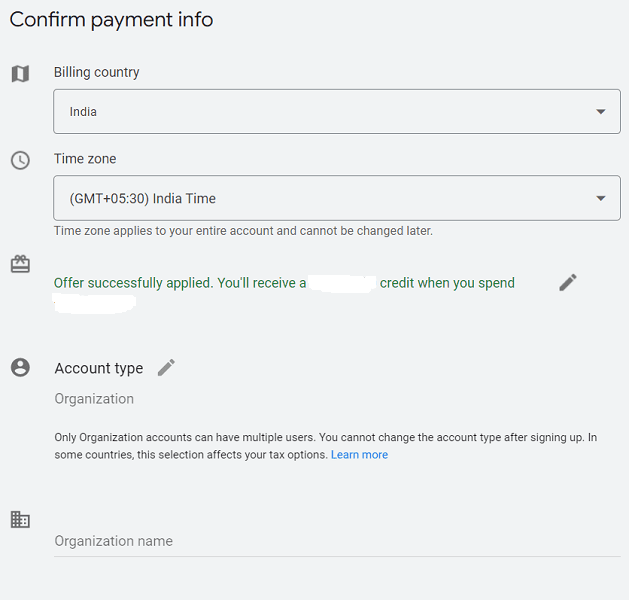
Step #11- Submit Your Ad
The final step is to hit the submit button and watch your new ad campaign drive traffic, improve visibility, and increase conversions for your website. Remember to regularly check the efficiency of your ads. You can also improve them by adding more features, replacing keywords, and enhancing other components. Moreover, if you want to run additional ads in the same campaign, you can do that once you have submitted your first ad.
How to Cancel Google Ads Campaign?
Many companies promote their products and services over a period of time, like seasonal sales and festivals. Google allows you to remove single or multiple ads from your campaign in a few simple steps. If you want to cancel your Google Ads Campaign, here are the steps you need to follow –
Step #1: Log into your Google Ads Campaign account.
Step #2: Go to the menu on your left side and click ‘Campaigns.’
Step #3: Click on the campaign you wish to cancel.
Step #4: Click on the checkbox next to the campaign in focus.
Step #5: Click on the ‘Edit’ option in the drop-down menu.
Step #6: Select ‘Remove’ to cancel the campaign and ‘pause’ to keep it on hold.
Wrapping Up
Every thriving business only becomes successful when it understands its customers and offers them what they are looking for in the most effective form. The competition today has increased manifolds which may be a challenge for new and upcoming brands to prove themselves in front of their prospects. Deploying a strategy like Search Engine Optimization (SEO) can only help you once your targeted customers notice you. Using Google Ads Campaign, you can present your brand every time your prospects search for a query related to your brand. Pay-per-click (PPC) tools are excellent in bringing in more organic traffic toward you. Moreover, the specificity you can use in finding the right viewers is so effective that your overall conversions-to-click ratio is much higher than other channels of reaching out to your consumers.
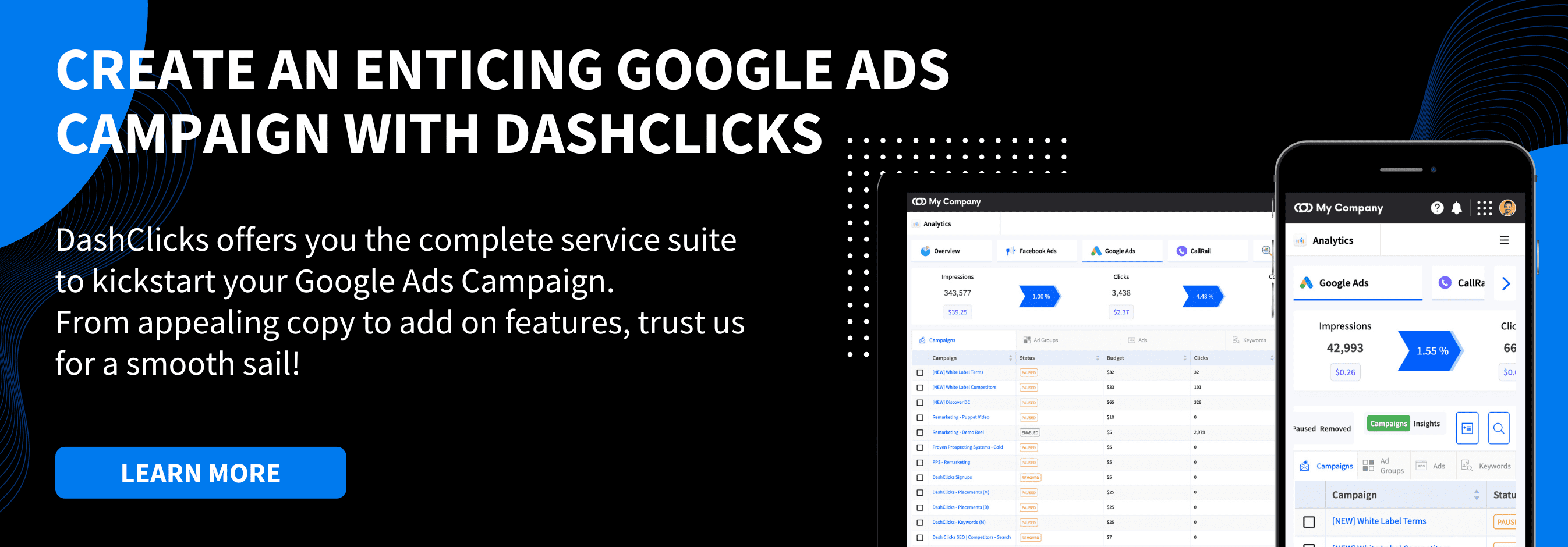

How to Acquire Customers With TikTok Ads
The human race is constantly evolving. The 20th century is referred to as the digital age, as computers and digital devices became prevalent in every sphere of life by the turn of the century.
The Emergence of Social Media and Apps Like TikTok
The 21st century saw the dawn of the social media age. People started spending most of their time on social media channels such as Facebook, Instagram, Twitter, YouTube, and Snapchat.
TikTok, formerly known as "Musical.ly," was launched in 2016. It indicated the dawn of yet another era characterized by the domination of small videos with an average length of 30 seconds or less. The human attention span was shrinking, and they loved to consume content in bite-sized chunks.
TikTok's short videos took the Internet by storm! Scrollable short videos are the newest trend on social media, and it is being followed everywhere, be it in entertainment, education, marketing, or media.
The trend grew so intense that YouTube, Instagram, and other popular social media channels soon launched their own short video versions, such as YouTube Shorts, Instagram & Facebook Reels, and "Explore" on Twitter.
Look how the short video trend is sweeping even Twitter, a professional and business platform -

TikTok is rapidly growing with over a billion active users, yet it's still an unsaturated platform. What makes it even more lucrative for the marketers is that its impressions cost only $1-5 on average, which is one-tenth of the price Facebook charges.
TikTok is no longer a futuristic opportunity in paid media - it's already making waves.
According to Social Media Examiner, Gen Z falls asleep and wakes up to this platform.

However, it's marred by a few challenges, including general ignorance about how the platform works. What should be the best way to leverage TikTok and optimize your social media presence on similar platforms such as Instagram & Facebook Reels, and YouTube Shorts?
That might be why most businesses haven't yet decided about flashing ads on TikTok.
Here are a few reasons most marketers aren’t yet ready to take the plunge:
- There is a general lack of understanding about the platform.
- The creative requirements of TikTok advertising are complex. Businesses are often confused about where to start.
- Even though TikTok’s user base comprises all customer segments and age groups, marketers often aren’t sure if their target audience is on TikTok. The next big challenge is to choose the appropriate advertising strategy.
- Don’t expect your Facebook ads playbook to work here. TikTok greatly differs from Facebook in terms of algorithms and user behavior.
This article discusses the most successful strategies and tips to acquire customers with TikTok ads -
The 3 FAQs About TikTok
Before we jump into the nitty gritty of designing ads for TikTok, let's understand the three basic facts about TikTok.
1. Why People Use TikTok?
Let's dig into the user behavior at TikTok. The prime reason people spend time on TikTok is for entertainment. These people fundamentally have a low buying intention.
The greatest asset of TikTok is its algorithm, so you get the best feed per your preferences recorded by the platform algorithm, increasing your dopamine.
It's the secret to why you get addicted to the platform and feel better every time you scroll through the feed. The secret recipe is the "For You" Page created by the platform that curates personalized videos, especially for you.

People love the “For You” Page so much that they don’t allow anyone else to scroll through their feed and like the videos as it may disturb their algorithm.
Here are some fascinating stats and facts about TikTok –
- The average TikTok user opens the app about eight times a day, and the total usage time is over an hour because of its highly advanced algorithm that curates the feed, especially for the user.
- People of a diverse age range use the platform because of the breadth of content it offers. So, if you think it’s all about youngsters’ dancing videos, you’re making a huge mistake.
- The platform adds thousands of videos with educational tips and tutorials that everybody loves to consume to comedy, viral memes, and entertainment to catch your attention.
2. How to Use TikTok to Grow Your Business?
You can attract enormous top-of-the-funnel traffic using TikTok as a secondary advertising channel.
The best-paid strategy on TikTok –
- Create stunning, relatable short videos to get people to stop scrolling and look at your ads.
- Divert them to your website to nurture, track, re-target, and convert.
Pro Tip: Follow this two-way approach, and you’re bound to succeed on TikTok.
Who Can Use TikTok as a Primary Marketing Channel?
The following types of businesses are highly successful on TikTok. They use it as a primary marketing channel.
- Businesses selling visual products, especially those with universal appeal and shorter sales cycles.
- Businesses with Gen Z as the target audience.
- Products with an Average Order Value (AOV) between $25-150.
- Mobile apps and games.

Pro Tip: Currently. These products are highly successful on TikTok in terms of ROI and conversion. However, as the platform keeps adding newer audiences, it's not limited to the above products.
3. What Differentiates You From Others on TikTok?
If there is something differentiating you from the crowd on TikTok, it's definitely creativity. Regular testing and a fast ad refresh rate of your organic and ad content are the keys to success.
How to Acquire Customers With TikTok Ads?
We have discussed the fundamentals of TikTok as a platform and a social media channel. Now, let's dive into the ad strategy to acquire customers on TikTok.
Here are a few tips you should implement to succeed -
1. Throw Away Your Conventional Ads Playbook
On TikTok, ads don't look like ads. To succeed, blend your ad with the light, entertaining posts on the platform. No severe and heavy selling stuff! According to the two-way strategy discussed above, your job is to divert the users to your website, where you can earnestly use your marketing funnel to convert.

2. Make Use of Influencer Marketing
Influencer marketing and similar tricks will pay you off many times over. When a person you follow who isn't a celebrity endorses or recommends a product, buying decisions are heavily impacted. What people don't want is blatant self-promotion.

If you are creating videos, make sure they are engaging and authentic. If you don't have the skills or expertise to produce such videos, outsource creative production to creators. You can even leverage an AI TikTok Video Generator to quickly create engaging TikTok videos tailored to your marketing strategy, saving both time and effort in content production.
3. Be Creative With Your Ads
TikTok is a treasure house of creativity, so your ads should also reflect the same to feel native to the users. You need several resources to create those fantastic videos loved on the platform. The major prerequisites are as follows:
- An extensive collection of User-Generated Content
- Necessary equipment and video-making tools
- Custom Music

Apart from that, you should also have the patience to handle endless ad rejections.
4. Increase Your Ad Refresh Rate
On a channel like TikTok, ad fatigue is a common phenomenon because of monotonicity and several other factors. The ad failure rate is relatively high; the only remedy is rapid testing and iteration. Your ad team should constantly create and launch new ad creatives every one or two weeks.
5. Focus on the Creative and Not on Targeting
TikTok is a relatively new platform compared to Facebook and Google Ads, so it doesn't offer advanced targeting and reporting features. So, targeting can't be your primary strategy on this platform. Instead, you should focus on your creatives. They should be designed for your target audience; leave the rest to the TikTok algorithms.
6. Focus On TikTok as a Separate Channel
TikTok is a content monster, consuming far too much content than other ad channels like Facebook. So, you should have the resources and funds to produce high volumes of channel-specific creatives as you require a lot of testing on TikTok.
The Minimum Daily Budget
Are you ready for the minimum ad spend?
Here is a formula to calculate this -
Weekly budget= Target CPA x 50
Here, 50 is the minimum weekly conversion threshold you need to optimize your TikTok ads.
Daily TikTok budget= Weekly budget/7
For example, if CPA is $30
Weekly budget=$30 x 50=$1500
Daily Budget=$1500/7=$214.2
So, if your CPA is $30, you must commit a minimum ad spend of $215 to start advertising on TikTok.
Pro Tip: Apart from that, learning and testing are crucial aspects of advertising on this platform. So, set aside around 30% of your marketing budget for testing.
TikTok Can Instantly Make You Go Viral
TikTok's exponential success depends primarily on the fact that it allows you to attract hundreds of thousands of views overnight. And you can do it even if you're a completely new account with no "followers" to capitalize on.
TikTok algorithms serve content based on user's interests. It's independent of the accounts they follow. Contrary to Instagram, your video views on TikTok aren't influenced by your follower count.
So, everything boils down to your content quality and not your follower count, the age of your account, or your popularity.

How to Advertise on TikTok?
Here are a few random tips for creating organic and advertising content for TikTok. It will help you to create channel-specific content.
Random Tips to Succeed With Your Video Ads
- Use action and appealing audio in your video’s beginning to maximize engagement.
- Use an enticing caption (e.g., “This app can be a game changer! 🤯”).
- Stimulate your audience using an offbeat or provocative visual to create intrigue.
- Use storytelling by creating a cohesive narrative around your product, where the user can imagine himself stepping into the scene. Be authentic and tell believable stories.
- In the ad, explain the problems your product is meant to solve, like how an AI lyric video can help artists bring their music to life and engage fans visually. Be sure to share the steps they need to take to create their own video.
- Convey your message in the first three seconds. For a longer message, combine multiple 1-2 seconds videos from different camera angles and speeds.
- Use TikTok’s native publishing tools with numerous audiovisual effects. For example, you can try the following –
- Transition effects
- Background music
- Subtitles
- Robot voice narration
- Time warps
- Video reversals

- Highlight discounts and offers.
- Use an appropriate CTA.
- Respond to comments in the comments section and use positive comments as social proof for potential customers.
Final Words
If you've successfully used Snapchat ads, YouTube Shorts, Instagram Reels, and Stories, TikTok is the next potential option. It's affordable and full of opportunities and promise. You can also repurpose assets from these channels and use them on TikTok to save time.
DashClicks' white label marketing dashboard will help you in analytics and allow you to use TikTok to achieve your marketing objectives. You can use our white label TikTok ads fulfillment services to attain constant engagement. As an agency, you can make handsome money utilizing white-label TikTok Ads reseller plans that start as low as $199/month.


12 Ad Copy Strategies That'll Double Your CTR and Increase Your ROI
As a brand advertising itself over any platform, your primary objective would be to increase click-through rates to gain visibility and potential customers, leading to better ROIs. Now, obviously, this sequence can go the other way too, since all the factors are directly proportional to each other. This is the point where the advertising copy strategy comes into play.
While creating an advertising copy strategy, ensure it has the potential of not only wooing the audience but also keeping them actively interested and literally blowing their minds!
Types of Advertising Strategies
1. Human Interest Ad Copy
It focuses on using human emotions and feelings to sell a business. It defines the product's features to entice people into buying it for themselves or their family and friends. The primary types of human interest ad copies include humor, fear, predicament, and story copy.
2. Educational Ad Copy
The educational ad copy is more of a product's introduction to the customer. It enlists the features of the product to the potential customer to warmly welcome them to their business.
3. Reason Why? Ad Copy
These ad copies aim at a person's intellect, providing them with reasons and facts why buying the advertised product is better than other competing brands. It appeals by providing references, testimonials, and guarantees to the customer.
4. Institutional Ad Copy
Also known as prestige or corporate advertising, institutional ad copy does not aim to sell a product but promote the manufacturer or the brand as a reliable company that a customer can fully trust. It aims to get the viewer to the outlets to check out the brand as a whole instead of a particular product.
5. Suggestive Ad Copy
This copy indirectly suggests that viewers purchase products from the advertised brand. It conveys the message when the consumer is confused about their decision.
6. Expository Ad Copy
As the name suggests, expository ad copy exposes the characters of the brand's product or service, presenting the viewer with all the benefits, uses, and applications they would derive from it.
How to Write Good Ad Copy?
The ad copy should be effective, practical, and impactful. It is not just about the text written in it but also includes the imagery and other enticing tools used to draw the viewer's attention.

Here are some powerful advertising copy strategies to compel potential customers into buying your service -
1. Analyze Your Competition
To understand the working of your business market, you should learn from your likely competitors. Use spying tools to know how your competition's brand works and what improves their CTR. You will learn from the mistakes they make and solve them by watching your competitors, and you can improve upon those missed chances to gain more customers. It will also give you the idea of which keywords are most searched for your PPC competitors to add to your heading.
Make your ads more persuasive and appealing so that it compels the viewers to click through your ads. It is important to remember that while you're watching what works for your competition, you should not entirely copy them, as this will reduce your chances of coming through for Google. Also, you can use the designs that work best and are fool-proof in attracting customers, but do not rely exclusively on them as viewers get bored of similar designs, and worse, they can even block your ad.
Tools to Spy on Your Competition -
Tool #1 - Semrush: If there's any tool specially made for SEO strategies, it is Semrush. Although there are several features that Semrush provides its user, the most common is for searching for best-used and analyzing competitors keywords.
Tool #2 - SpyFu: You can search Google Ads for your competitor that makes the most profits using the SpyFu tool. It helps rank the most used keywords for your PPC competitor, which you can then add to your banner.
Tool #3 - AdPlexity: Keep track of all the Google Ads that make your competitor more profitable than you. You can view different sources like mobile and desktop and separately search your competitor's strong points using the AdPlexity tool.
2. Use Site Link Extensions on Google
Site links or Ad link extensions on Google are the additional links you can provide in your main advertisement. For ease of understanding, you can think of them as mini ads. These help the business showcase its other products that might attract the viewer more without taking away the focus from the main ad. These can be found under your primary ad.
Site link extensions have been around in Google Ads for a long time, but very few ad creators use them. They might take a little effort but are an excellent and easy way to shoot up CTRs for any brand.
To create site link extensions for your business, follow the steps below -
Step #1 - Go to your Google Ads account and click on the Ads & Extensions option in the left menu. Select Site Link Extensions.
Step #2 - On the left top side of the page, you have the options to insert- create an extension on the account, campaign, and ad group level in the add to menu.
Step #3 - Add site link texts. Texts include the heading and the optional description for your ad link extensions.
If you handle large, complex campaigns, you can use Google Ads Editor. It smoothens your work and makes creating new site link extensions a cakewalk.
Use-Cases for Effective Site Link Extensions for Your Advertising Copy Strategy -
A. To View Product and Service Categories -
The ad example below has extensions for all the products the owner sells at their store.

B. To Display Promotional Offers -
Ad link extensions are a great way to promote your offers and limited-time sales. This extension also creates an urgent need that is hard to resist by the customers.

C. To Provide Information -
The given image clearly states products and information that the viewer might require to buy those items.

D. To Show Features and Build Trust -
Here the ad provides the potential customer links to pages on why and how they can buy the product advertised. It gives the viewer a reason for comparison and appeals to them, which builds trust, and helps convert them.

E. Promoting Popular Products and Services -
In the given ad example, Nike promotes its already popular products so the viewer can directly head to the link of those highlighted products, increasing your CTR.

Additional Information About Site Link Extensions -
- You can add a maximum of 35 characters for the heading and 25 characters for the description.
- You can add a minimum of two site links in your Google ads for them to show up.
- You can add different final URLs to each site link. Google will only show one URL once; hence adding the same URL to multiple ad link extensions will not help you.
- You can set the time for each site link to be visible. This option works best for business-time exclusive services like customer support or walk-in meetings.
- You can further add time duration for every site link using the schedule menu, after which Google will permanently remove them. You can use this option when promoting a limited-time offer.
- You can specify mobile-friendly optimization for every site link so Google will show that link on top.
3. Create Expanded Text Ads
The new feature of Google to expand text ads allows you to describe your proposition in detail and gives you more clickable space on the ad.

Features of Expanded Text Ads -
A. Three Headlines: You can add three headings to your ad compared to the two headings available in older ad formats. You may not be able to entice the customer with your first heading, but this feature gives you two additional chances to attract the customer.
B. Two Descriptions: Now, you can add two descriptions instead of one with a maximum limit of 90 words each.
C. Mobile-Friendly: The updated format of expanded text ads is already optimized to work on mobiles and across all other devices. You can add your mobile-friendly links to the extensions without worrying about them not appearing in mobile searches.
D. Clean Final URL: The final URL shown to the viewer by Google will be clean without the paths you add to the ad.
For example, if your linked URL is -
https://www.dashclicks.com/fulfillment/
Then the provided URL will be -
https://www.dashclicks.com
E. Add Two Separate Paths to the Final URL: You can further add two paths to the final URL that lead the customer to two different pages on your website.
For example, in the link below, there are two separate paths -
https://www.dashclicks.com/fulfillment/google-ads/
4. Choose Your Bid Adjustments
Google Ads has presented an excellent option for adjusting schedules for your advertisements. Bid adjustments enable you to choose when, where, how often, and what device your ad should appear on.
The Working of Bid Adjustments -
Bid adjustments are settled in percentages. With every increase in a bid, a positive value is added to your total amount per ad. Similarly, with every reduction in the bid, a negative value is added to your final bid, reducing it.
For example, if you have an ad with a cost per click (CPC) bid of 1 USD, you can adjust the bid in two ways -
A. Increase the Bidding -
To increase the bid, you can increase the percentage of bidding. For instance, adding 10% will give you a total final bid of 1.10 USD.
B. Decreasing the Bidding -
Use decrease the bid and select your percentage. For instance, reducing 10% will make your total bid 0.90 USD.
Types of Bid Adjustments -
- Device
- Location
- Ad schedule
- Interactions
- Demographics
- Top content (advanced)
- Targeting methods (advanced)
- Remarketing lists for search ads (advanced)
Bidding Adjustments-
A. Automated Bidding
Automated smart bidding adjustment tools and strategies can be used to target CPA, ROAS, conversions, etc. However, you cannot make manual adjustments in automated bidding. But you can change the values of your targets but not the bidding themselves.
B. Multiple Bidding
When you add more than one bid for an ad, they all get multiplied to give a total bid amount. The maximum bid amount is 900%, and the lowest is -90%. You can adjust multiple bidding for devices, locations, and display networks.
5. Let Your Prospects Act
An excellent ad copy strategy is to involve your viewers in your campaigns. Invite them to your website to check out more of your products and services. This will improve your CTRs and ROIs and possibly convert the viewers into your customers. Add call-to-actions and forms for your prospects to use to visit your brand. CTAs give them the power to choose whether they want to see your advertised brand or not. A higher position also intrigues your customers more towards your brand.
The CTAs should be clear and direct. To entice your viewers into your offers, include words like call now, join today, etc.
6. Mention Your Promo Clearly
The viewer scrolling through their feed page will probably not realize that they left an advertisement that might be useful to them if your ad copy doesn't have attractive elements. Following are some points you should remember when creating the ad copy-
- Keep it simple and clearly speak your intent,
- Do not clutter the banner with too many elements. Instead, add a few features that will make an impact,
- Make the ad copy as creative and relevant as possible,
- Keep your customer's wants in mind while designing the campaign,
- Add a direct and powerful CTA for your viewer to take action
7. Add Keywords to Your Headings
Using successful keywords will match your ads to the customer's intent when searching for a similar service or product on Google.

While creating a good keyword list, take the following considerations -
A. Create a List of Your Products
To begin, you will have to enlist all the products and services you sell to a customer to get a better idea of your options.
For example, if you have a socks business, your categories will include - sports socks, casual socks, men's socks, kid's socks, and women's socks as a general service.
B. Think Like a Customer
Consider how your potential customer would search for similar products with the basic categories in mind. You can add those keywords to your headings to match your viewer's search.
For example, your potential customer will search men's sports socks.
C. Include Specific Keywords
To target the prospective customers who search for particular features about products, you will have to add the exact keywords to your headings. These ads will only show up when they match those precise searches. This method will reduce your reach but might increase the potential of getting a customer.
For example, you can use men's black casual socksā to reach only the viewer who wishes to buy brown shoes for men.
D. Add General Keywords
To reach a wider audience, you should create some ads with generic keywords. Including generic keywords will increase your chances of Google showing your ad for more searches, providing you with broad-spectrum visibility. General keywords are the most searched terms on search engines when a service or product similar to yours is being looked for.
For example, the general keyword for a shoe business would be men's socks.
E. Group Similar Keywords
Grouping similar keywords into the Google ad group can help you better promote your products to the targeted audience. You can group the keywords based on your products, services, and other categories defining your business.
8. Create Multiple Ads
Don't choose to create only one or two ads. Instead, for a successful campaign, make at least four to five ad copies. Using the probability methods, even if your three ads don't improve your CTRs, two still will bring in as much traffic as they can. Google updates itself to show those ads more popular with the crowd, giving you more chances to increase your CTRs. Make sure that every ad has a different look, so it doesn't bore the viewer, or they might even block your ads in the worst-case scenario. Design every ad copy to perform its best on every platform that it is launched on.
Further, conduct A/B testing for conversion rate optimization (CRO). A/B testing is done by presenting two variants and checking which one works better and is more effective on the given population.

Elements to Check During A/B Testing for an Ad Copy -
- Headlines
- Primary Ad Text
- CTA
- Images
- Promo
- Style of Content Writing
- Length of the Ad Copy
Tools for A/B Testing for an Ad Copy: Multiple tools are available for testing multiple copies for effectiveness. AdEspresso by Hootsuite is one such tool that allows you to simultaneously compare the copies and give you results based on your manual factors.
9. Add Numbers to the Text Cleverly
Numbers are attractive. Good numbers, more so! Psychologically, humans tend to connect the numbers they read to the amount they will be spending if they purchase your item. To attract more clicks, cleverly use these numbers in your texts to entice your viewers.
Use percentages to show the discount on reduced prices. Moreover, instead of saying only for $70ā , go for $30 off the MRPā for more engagement.
10. Arouse Emotions
A good ad arouses emotions and engages those emotions to urge the viewer to take action. The sellers are human, and the consumers are human too. Use the pain points to make the viewer feel that your product can really help them.

11. Add Facts and Visuals
A great way to indulge the interests of your prospective customers is by showing them facts about your product. You can add reviews, feedback, and testimonials from your clients to increase the trust level of customers in your brand. To attract viewers, you can also incorporate images and videos that make the viewer curious to see your ad and click through to get more. Otherwise, they may just scroll through your ad without even noticing that it exists.
12. Add a Time Limit
Urgency is yet another manner to control the actions of your prospects. Your ad may reach the consumers, but they may never click on it. To make them click your ad, use the human need to complete something before the last chance. We are designed to be attracted to things that may not last long, especially when it comes to saving money. And sales are the best way to earn while making your consumer feel like they saved money.
Use terms in your headings and banners like - Now!, Today!, Ending soon, Your last chance to grab this offer!ā
Copy Testing Methods
Pretesting is usually involved in the process of creating an ad copy. These tests use research-based quantitative methods. Analysts test a group of people for the expected reactions by showing the advertisements to know the success of the ad copy.
The benefit of copy testing before launching the advertisement is to learn about the weak points and strong points of the copy and check how it affects the viewer based on focused demographics.
The Main Copy Testing Methods Are -
- Consumer Jury
- Rating Scales
- Portfolio Tests
- Psychological Tests
- Physiological Tests
- Sales Test
- Day-after Recall Tests
Tools for Ad Copy Testing
- Qualtrics: With over 11k brands using Qualtrics, you can be sure they know what they do. They feature the testing of ads for their impact on the online population and on-demand demos.
- AdHawk: You can create 27 different variations of your extended text ads for Google on AdHawk and test their efficiency to maximize your ROI in three simple steps.
- MECLABS Method: The conversion sequence brewed by the MECLABS Institute brings sustainable success to the marketing department of any business. It is based on studies done for several years using real products and services. The formula is as follows -
C = 4 m + 3 v + 2 (i - f) - 2 a
Here, C = probability of conversion
m =Ā visitor motivation,
v = force of value proposition,
I = incentive offsetting friction that cannot be eliminated,
f = presence of friction,
a = anxiety in the process
FAQs -
1. What Are Ad Copies in Advertisements?
An ad copy is the umbrella term used to describe the content used in an advertisement. It includes the use of text and visual tools to grab the attention of the viewers.
2. What Are Ad Copy Strategies?
Ad copy strategies are proven methods of getting new traffic to your business through advertisements posted on various platforms like Facebook, Twitter, etc. The improved visibility, in turn, increases your CTR and ROIs.
3. What Should Be the Prime Focus of an Ad Copy?
The advertisement should involve the pain points and the solutions to those pain points for the customers. Keep the goal of the ad copy in mind, so you don't mix up different aims together, confusing the potential customer.
4. What Are the Key Points to Remember While Creating Ads?
Create an ad that entices the viewer into wanting to know more about your brand. Keep your selling point clear to the viewers and attract them with incomparable promotions.
5. What Are the Three Best Strategies to Focus On to Double Ctr and Increase ROI?
The three best and most important strategies to focus on to improve CTR and ROIs are keeping the content aligned with your goal, using imagery to make a better impact, and adding CTAs to include the viewers and turn them into your customers.
Conclusion
Ad copies are critical to increasing your CTRs and ROI. Using the strategies detailed above, you can get more traffic to your website and double your CTRs. The most important part of the ad copy strategies is testing them in real-time, improving on what doesn't work, and trying again. Just focus on what your customers want from your brand and work on it to make a successful campaign.


Content Marketing & Automation: How to Use Them Together
The two words marketers and business owners often come across are content and automation. Everyone knows what content is and its numerous advantages for a business. The same goes for automation. However, very few people are aware of the incredible benefits these two provide when integrated to create amazing content for your marketing strategies.
Content marketing is exploding like anything, and many marketers feel that content marketing in its current form has reached its limit. Now brands and marketers need to go beyond the essential content marketing and think out of the box to win over their audiences. Automation can help you to personalize your content.
Let's look at how you can make content and automation work together to seamlessly achieve your goals.
What Is Content Marketing Automation?
Content marketing automation is all about eradicating repetitive content marketing and automating tasks through tools and softwares to improve efficiency. You can employ content marketing automation at any stage of the process to achieve better results.

How Does Content Marketing Automation Help With Personalization?
There are three stages in your content marketing journey where you can introduce automation to personalize your content. They are:
Stage 1: Creation
The first step of content marketing strategy is content creation, which often starts with the idea that you implement using various tools. When thinking about automated content, you are wrong if you think of bots that can create content for you. Although bots can do that, the result is quite dull as they lack the personal touch and creativity human writers add.
However, multiple automation tools can analyze and interpret audience data to give insights into what your target audience will like. You can create laser-focused blog posts and other content on your website and other platforms. It can also help create a long-term content strategy using the information.
Step 2: Curation
Content curation is a great way to attract your audience by leveraging the content created by others. Curated content can save you time and energy to create original content. You can always find content relevant to your niche and, using an automated tool, choose the correct type of curated content for your specific target audience group. Not all curated content will work for your entire target audience. Hence, you will need to divide the content according to their interests.

Step 3: Distribution and Analysis
The primary facet of the content process where you can successfully incorporate automation is the distribution and analysis of your content. Whether the content is curated or original, it is helpful to your business only when it reaches the right target audience.
Using the most appropriate content distribution channel is critical for the success of your content marketing strategy.
However, the number of distribution channels is so extensive that it can be confusing to discern where you will quickly find your target audience. It can be through social media channels, blog posts, sponsored content, or native ads.
AI-based content distribution tools can help you pick your content's most effective distribution channels.
There are various content automation tools that you can use to analyze these channels and collect data on your audience and analyze it. You can determine your audiences' likes and dislikes, and by making interpretations, you can alter your upcoming content marketing strategies for better results.
How to Automate Your Content Marketing Process?
Now that you know all things you can automate in your content, you may want to know how to incorporate them into your business. Here's how you can do so.
Step 1: Determine What You Want to Automate
Before you begin, you need to pick the areas in your content process that you want to automate. Let's say you want to automate generating content topics for your blog posts. You can do so by using Google Alerts. It enables you to identify relevant blog content for specific target keywords of your business. However, if you prefer to manually do the research, you can implement automation in the next step of creation.
Step 2: Have a Content Workflow Process
A workflow organizes your content process, making it easier to keep track of things and stay on schedule. You can use multiple content workflow tools to automate your workflow. These tools will tell you when and for which channel content needs to be created, what tasks are due, and what is taken care of, making the whole process smoother and faster.

Step 3: Social Media Postings
Sharing updates on social media channels is a critical part of any content marketing strategy. And to get the best results, it needs to be consistently done at the correct times. Tools like Buffer and Sprout Social can help create posting schedules and automate them, so you don't have to worry about anything except creating the content. These apps will automatically post your content as per the set schedule.
Step 4: Automate Digital Advertising
Advertising on various platforms, such as Facebook, Twitter, Instagram, and Google, can help you boost your sales, lead generation, and even branding efforts. However, you don't have to do everything manually. Using tools like Zemanta and StackAdapt, you can easily identify the platform for your marketing goals and how to advertise on them to get the most out of your ads.
Step 5: Automate Your Email Newsletter
Email marketing is one of the top ROI-generating marketing techniques. You can automate your email newsletters to subscribers using email marketing automation tools like MailChimp. You can personalize your emails to specific audience groups to get higher responses. These tools help nurture your email leads.
Step 6: Set Up the Analytics
Automating your analytics is critical to the success of your content marketing strategies. You can use tools like Google Analytics to gather all the information from your website and present it in an understandable form to know what is working and what needs to be changed.

Step 7: Opt for an All-In-One Tool
If you feel that managing all these multiple automation tools is getting on your nerves, you can opt for an all-in-one tool. They are designed to cover numerous tasks such as email marketing, lead tracking, lead segmentation, providing sales intelligence, web marketing, and more under their umbrella software.
What Are the Things to Keep In Mind When Using Automation in Content Marketing?
Content marketing automation is indeed highly beneficial and lucrative. However, something so good does not come without a certain risk factor. Knowing and mitigating these risks can help you enjoy the maximum benefits of content marketing automation.
Here are the risks associated with content marketing automation:
- Ensure that the content you are targeting complements your target audience’s customer journey, intent, and interest; otherwise, it can backfire.
- The ease of use of automation in content marketing makes it more complex to implement as there is a large variety of tools you can choose and it is difficult to pull off complex strategies without proper implementation.
Methods to Mitigate the Risks
1. Strategize for the Future
Relying upon hand-to-mouth to drive your content strategy is not the best way to go about it. You need to thoughtfully strategize and plan your content months before the publishing time. Doing so helps you to integrate any changes or trends in your content without sabotaging the entire process. It also allows you to incorporate long-term goals into your content marketing strategy.
2. Be Proactive
Customers are no longer willing to wait for things they want; therefore, a business must anticipate their needs and deliver the product or service beforehand. Automation can help you anticipate those needs and get ahead of your competitors. But for that, you need to take a proactive approach and leverage your data automation and AI tools.

3. Respond Spontaneously
While planning and creating content in advance is essential for your long-term tactics and easily achievable through automation, let's not forget that marketing is a field with many variables. Hence, if any variable changes, the market conditions can quickly change, and you need to spontaneously respond to them to ensure minimum damage. Being flexible is critical to successfully working with content marketing customization.
4. Segmentation
If you want to get results from your content automation tactics, it is essential to introduce data segmentation in your business. You need to build customer profiles that are segmented not just on a manageable term but in depth according to varying interests, patterns, and statistics. Be as specific as possible to ensure the best results.
5. Utilize Reporting
Most advanced automation tools come with incredible reporting systems that you can utilize to understand what works for different channels. Every marketing channel is different and needs different strategies for you to get the most out of it. Mindlessly using automation and doing the same thing on every platform can backfire pretty quickly.

6. Be Human
Automation can make your job easier and more efficient. However, marketing involves dealing with humans, and in a bid to gain more automation, you cannot lose the human touch in your content or marketing strategies. Being human makes the most amazing beings on the planet with conscious thoughts and creativity. Don't leave those behind when you integrate automation into your content.
Conclusion
Automation is the future of content marketing, and as early as you incorporate it into your business, better are the rewards you can reap! Eventually, it is all about combining human creativity and technology in a balanced equation.


No results found.
Please try different keywords.
Get Started with
DashClicks Today
Get found online, convert leads faster, generate more revenue, and improve your reputation with our all-in-one platform.
.svg)
Unlimited Sub-Accounts
.svg)
Unlimited Users
.svg)
All Apps
.svg)
All Features
.svg)
White-Labeled
.svg)
Active Community
.svg)
Mobile App
.svg)
Live Support
.svg)
100+ Tutorials
.svg)
Unlimited Sub-Accounts
.svg)
Unlimited Users
.svg)
All Apps
.svg)
All Features
.svg)
White-Labeled
.svg)
Active Community
.svg)
Mobile App
.svg)
Live Support
.svg)
100+ Tutorials
.svg)
Unlimited Sub-Accounts
.svg)
Unlimited Users
.svg)
All Apps
.svg)
All Features
.svg)
White-Labeled
.svg)
Active Community
.svg)
Mobile App
.svg)
Live Support
.svg)
100+ Tutorials



.svg)
.svg)
.svg)
.svg)
.svg)


