DashClicks Blog
The industry's top experts offer their best advice, research, how-tos, and insights—all in the name of helping you level-up your business and online marketing skills.
Join Us!

The Importance of Content Pruning & How to Do It Right
When you think about SEO and content, there is a high chance that you may end up focusing on just one thing – producing fresh content.
But it’s equally important to focus on your “existing content.” This means, removing low-performing and outdated content from your site.
Now, you may wonder, what’s the point of focusing on content that’s already present on your site?
This is because your old content can be negatively affecting your company’s growth. It can be the reason for some of your lagging traffic.
A process called “content pruning” helps remove low-performing and outdated content from your site.
It involves getting rid of content that has no value or usefulness and contains potentially harmful advice. It lets other content, which has potential, to flourish. The content pruning process also helps ensure that your link authority flows only to relevant pages.
In this blog, we’ll discuss the full benefits of content pruning and the steps involved in this process. Let’s begin.
What Is Content Pruning?
Let’s discuss what content pruning is before we move on to discussing its benefits.
Content pruning involves removing or updating content which weighs down a site and hampers its performance. When this dead weight is removed, the website’s overall health increases.
Chances are, you may have heard of the term “pruning.” It is a gardening term that means trimming or cutting back. If you think about it, content pruning is almost the same as pruning a tree. When you prune a tree, you remove the dead leaves and branches. All the tree’s resources then start to go to the parts that you want to grow. This helps increase the overall health of the tree.

Now, you may be wondering, what kind of content is typically pruned? Here is a list:
- Pages with thin content or duplicate content.
- Pages with outdated information.
- Pages that are not or won’t ever get engagement or traffic.
Why Is Content Pruning Important?
Now, coming to the benefits of content pruning. Here’s a closer look:
1. Better User Experience
Content pruning provides an improved user experience to your site visitors. This is because this process lowers the risk of your site visitors finding any confusing or outdated information on your site.
2. Better Content Quality
Content pruning boosts the overall quality of your content by ‘pruning’ the content that doesn’t add any value.
3. Improves Metrics
Because pruning content leads to enhanced overall content quality, it improves metrics such as conversion rate, time on page, and bounce rate.
4. Speeds Up Indexing of Your Best Content
Another major benefit of content pruning is that it results in faster indexing of your best content.
Now, how is this possible?
This is because content pruning ensures that search engines no longer have to sift through old content pages.
Is Content Pruning Required Only for Large Websites?
Regardless of your website size, you would want your site visitors to find useful and updated information, right? Hence, content pruning is recommended both for large (10,000 pages) and small websites.
When Should You Prune Your Content?
Content pruning is not a one-time process. You need to do it continuously.
We recommend that you do it on a monthly basis. Whenever you create a new piece of content, keep an eye on its performance and state.
The reason we suggest you do regular pruning is because you have a lot to gain from pruning content. You must also go for massive pruning exercises once or twice a year.
To do content pruning on a monthly basis, you need to first complete one full content pruning cycle (talked about in the next section).

Content Pruning Process
The content pruning process involves the following three steps:
- Content Inventory: Create an overview of your entire content
- Content Audit: Assess your content’s performance
- Decide the Fate of Your Content: Determine what you need to do with the underperforming content. In this step, you will decide whether to remove it or go for an alternate option.
Step 1: Content Inventory
Make a list of all your content.
Also include PDF files, images, and videos.
Next, supplement this list with an export from your CMS and backlink data from a tool (we recommend Ahrefs). Also include data from Google Search Console, your web analytics tool, and Bing Webmaster Tools.
Note: Ensure you eliminate any duplicates.
After you follow all these steps, you will be left with a list of unique URLs. This is the overview of your content.
Now, for every content piece in your list, add the following information:
- Its target audience
- The goal(s) you aim to achieve with it
- The search queries it should be ranking for
Step 2: Content Audit
You need to carry out a content audit to score how well your content is performing.

Take the final list you have created from the previous step and add:
1. General Performance (visits and conversions in the last 6 months)
For pages, you will find the amount of traffic and conversions in your web analytics tool. For embedded videos, you will find this information in the platform you use to embed the videos. And for downloadable images and PDFs, you will get to know the amount of traffic and conversions if you are tracking clicks on links.
2. Organic Performance (visits and conversions from the last 6 months)
You can find the conversion numbers and the number of visits for all your content types (pages, videos, PDFs, and images) in Google Search Console, Bing Webmaster Tools, and your web analytics tool.
3. Social Performance (visits, shares, and conversions from the last 6 months)
You can know the number of likes and shares in a tool called BuzzSumo. For conversions and visits, you can get to know it from your web analytics tool.
4. If It Contains Outdated Information or Not
Use smart search queries in Google to check for mentions of any previous years in your site. This will help you know if your content contains outdated information.
5. If It Has Thin Content or Not
As per Google, thin content is content with “little or no added value.”
You can check for such content with the help of Screaming Frog.
6. If It’s Cannibalizing Other Content or Not
You can find cannibalizing content by looking for pages that don’t have unique H1 headings, meta descriptions, and title tags. Also look at pages that are ranking for the same queries.
7. The Numbers of External Domains Linking to Your Pages, and Internal Links
To find the number of external domains linking to a URL, you can use Ahrefs.
And to find the number of internal links to a URL, you can use Google Search Console. Open it, click on “links,” and choose “Top linked pages — internally.”
After you add all this information, you may find certain content that doesn’t cater to any purpose. For instance, you may get to know that there are different pages that are telling the same story. You may also find pages over-optimized to the point where people can barely read them!
Step 3: Determining Your Content’s Fate
In this step, you need to mark all the content in a spreadsheet that:
- Isn’t getting any organic traffic
- Offers old information
- Is cannibalizing other content
- Shows poor social media performance
- Has thin content
- Isn’t getting any traffic in general
- Has few external and internal links
You can call all of the above “potential pruning candidates.” But instead of going ahead and removing this kind of content, you can also consider making it non-indexable or improving it.
Improving the Content
Check which content you can get back in shape by carrying out some basic on-page SEO. See if you can rework the title, headings, and/or meta descriptions. Also check if you can get rid of outdated sections and add a few sections that are based on recent developments.
Trimming, Updating, and Moving the Content
You can also think about repurposing certain content. All you need to do is trim it, update it, and move it to an FAQ section, for example. Also, if you have a lot of weak pages on the same topic, you can merge their content to make a single, strong page.
Note: In case you have outdated content that you think will still be useful, you can do the following:
- Ensure you let the visitors know the date on which it was last updated.
- Include links of any up-to-date resources you may have.
- Add a disclaimer stating that it may contain outdated information.
Making Content Non-Indexable
There can be cases where the content is useful for visitors, but not for search engines. For example blog tags. When used the right way, they are helpful for visitors to navigate around a site. But the pages themselves offer zero value from an SEO point of view.
Removing Content
A word of caution here. When you decide to get rid of low-performing content, your organic traffic can get impacted. Also, when you disavow links, we recommend that you don’t remove all of them at once.
Wrapping It Up
All set and done, you are now in a more informed position to do content pruning. Carefully follow the steps we listed above (creating a content inventory list, conducting a content audit, and deciding your content’s fate and what to do with it) and you are set to reap the benefits of content pruning!
Content pruning is a process that helps maintain your website and boosts the overall quality of your content. It not only improves user experience but also speeds up the indexing of your best content. Ensure you don’t keep putting it off for later as it can negatively impact your SEO strategy’s success.
A word of advice: Always think ahead and carefully plan your content marketing efforts. This will help limit the need for content pruning.


How DashClicks Reputation Management Software Can Help You Protect Your Brand Online
Building a positive brand image is at the core of every business's success. It is crucial as it heavily impacts a customer's buying decision.
Most of the marketing and branding happen online, so customer reviews on Google and social media take center stage when building your brand image. Reading an average of ten reviews is what it takes for a customer to trust a local business. It has also become commonplace because of the increasing marketing noise.
Since it is strongly linked to your sales, you should religiously monitor your online reputation. It is easier said than done because much of it is out of your control. However, there are specific tools to make your life easier while managing your reputation and protecting your brand online.
This article discusses DashClicks' reputation management tool and how you can use this tool to protect your brand.
What Is Brand Reputation Management?
Customers' perception is so crucial to your brand's success that we need an entire process and a strategic action plan to manage it, and that is called brand reputation management. Its objective is to improve your brand image, primarily focusing on social listening, customer reviews, and brand mentions on Google and social media.
It is a continuous process; you need to work on it to know the market pulse and identify the scope of improvement in your products and services. A strong brand image leads to customer loyalty, a highly desired business metric, as it's directly linked with repeat sales, revenue, word-of-mouth publicity, and growth. Damage control, firefighting, and maintaining communications with your customers are some critical activities you need to perform to protect your brand.

What's Brand Safety?
Brand safety is mainly concerned with the appropriateness of content distributed by the brand, including advertisements, marketing messages, and all other types of content shared by brands.
Brands should exercise caution while creating content and choosing where it is being shared, such as ad space. You must ensure that the content or its placement is not associated with any negative consumer opinion. Brand safety is similar to reputation management and is its subset. So, brand safety is a broader part of brand reputation management.
How Does DashClicks' Reputation Management App Work?
Managing brand reputation across different channels can be a daunting task. DashClicks' reputation management app helps you in different ways.
A. Manage Your Reviews
First, it compiles all your business reviews and brings them to a single dashboard so you can effortlessly manage them. You can also track your ratings and publish replies using just one platform.
B. Manage Your Review Page
DashClicks' app also allows you to share your public review page with other customers across the globe. This, in turn, will bring more feedback and reviews.
C. Reputation Reporting
You can track your best review sources, average rating, and peak performance months anytime-anywhere with DashClicks' reporting dashboard.
Watch this video to know more about this feature.
D. Reply to Reviews From the Same Dashboard
DashClicks lets you communicate with customers from every review source, such as Google and social media, and leave replies. It's suitable for instant damage control, explanations, and customer retention efforts.
E. Invite Customers to Leave Reviews
With DashClicks' reputation management app, you can invite customers to leave business reviews by sending carefully designed emails and SMS messages with one button. It will help you boost your reputation.
Watch this video to know more.
How to Manage Your Reputation With DashClicks' Reputation Management App?
The reputation management app manages online reviews from different third-party sources. Online reviews form a significant part of online reputation management.
At present, DashClicks deals with Google My Business reviews and Facebook reviews.
Once you add your Google My Business and Facebook account to your DashClicks app, you can track your metrics from within the reputation app, leave replies, and like reviews. Usually, businesses have to log into different platforms to manage their reviews, which makes it quite hectic.
How to Access the Reputation App?
Open the app drawer on the top right corner in your DashClicks Dashboard and click on the Reputation App.

Watch this video to know more.
How to Navigate the Reputation App?
As you open the Reputation App, you can easily find a tab, My Reviews. Since you are using the app for the first time, you'll be prompted to connect your first review source.
Once you successfully add the source, the app will start checking your reviews.
It will look something like this:
My Reviews

Here, you can see the reviews just like you see them on Amazon, etc. These reviews will be in chronological order with the following information.
- The profile picture of the person
- Name
- The date of the review
- The actual review and
- Your reply, if any
This information is sufficient for you to manage your reviews.
However, you can't retrieve the usernames or profile pictures for any of the reviews on Facebook due to Facebook's Privacy Policy. They will display as "Facebook User" along with a generic icon.

You can see that the user's actual name and profile picture will appear in this place for all the reviews from a platform other than Facebook.
How to Reply to a Review?
Locate the empty text box available for you to write your reply to the review. Press the Reply button, and your response will be automatically posted to the platform. If you want to spot the reviews that haven't received replies, look for the red Pending Response text.


Flag reviews as positive/negative within the reputation app, with a green or red highlight running along the left side of the review box.

Use the options available in the left column to sort the reviews.
Go to Status>> Sort your reviews by clicking Needs Response. This feature helps you in locating reviews that require a reply.
Identify the Poor Ratings
Look for the rating in the above screenshot. Here you can sort by star ratings or like/dislike. Most platforms utilize star ratings, while Facebook uses thumbs up and thumbs down.
You can also filter your reviews by source.
To know more, watch this video.
Watch this video to integrate Facebook reviews.
Here is all the information summarised in an infographic -

Final Thoughts
Managing reviews and online reputation is no easy feat. It involves tedious monitoring, tracking, and damage control. DashClicks' reputation management app is designed to address these woes of marketers.
You can quickly deploy the app through DashClicks Dashboard. You can also enjoy its fantastic reporting features. Most online reviews are posted on Google and Facebook, and DashClicks' App is designed to manage all the reviews on these platforms from a single dashboard.


Technical SEO Audit: Tips For Successful Implementation
SEO is undeniably one of the most critical aspects of digital marketing. It is a viable and cost-effective way to reach customers. With a majority of the users initiating the internet browsing by performing a search, organic traffic makes up the central portion of the total viewership for any web page or website. And to convert this new traffic into regular visitors and users, website owners use numerous SEO strategies. There are many types of SEO techniques, but if your website's technical SEO is not strong enough, other SEOs might be of little help.
What Is SEO?
Search engine optimization techniques are specifically formed to improve the ranking of a web page on the SERPs by engaging and attracting relevant traffic. Additionally, SEO strategies also aim to enhance the page experience for users since it plays a pivotal role in Google Ranking Systems. There are various types of SEO, but the three critical ones are the on-page, off-page, and technical SEO.
Traditional SEO aims to optimize the content on the web page and is of two types- on-page and off-page SEO. At the same time, technical SEO intends to improve the website or web page architecture to enhance crawling by search engine crawlers.
What Is Technical SEO?
Every search engine works by discovering and identifying your webpage content on the internet. It crawls, indexes, and then ranks your web page to be visible on internet searches.
But the question is, how does a search engine know if you have content for them to crawl through? And if the crawlers know about your content, are they reading it in the way you want them to? Technical SEO is the answer to all such questions.
Technical SEO checks if your website content satisfies the factors of search engines that may impact your ranking on their search result pages. Some of these factors are the site's loading speed, mobile friendliness, accessibility to the content, and more. If search engines find these factors to be negative, they drop your ranking, affecting your conversion rates.
Why Is Technical SEO Important?
Only 9.37% of the content over the internet gets organic traffic on Google, leaving the rest of 90.63% of content untouched, which is a massive percentage. This high percentage of unseen content on the internet is mostly not available on the first page of the SERP. Implying that, if your website does not appear as a search result on the first search engine result page, your data is as good as invisible.
Now, this doesn't necessarily have to be because your content does not provide rich knowledge or isn't engaging. This can be because the search engine crawlers could not match your content to the search query. It also may be because the crawlers read your content but could not understand its intention and hence could not appropriately index and rank it.

Elements of Technical SEO Audit
- Files robot.txt
- URL
- HTML and XML Sitemaps
- HTTPS instead of HTTP
- Easy navigation
- Page loading speed
- Mobile-friendliness
- Breadcrumb menus
- Canonical URLs
- 404 error and 301 redirecting pages
- Schema Markup
Implementing a Technical SEO Audit
Although a technical SEO audit sounds highly complex, and you may be wondering how to do an SEO audit, it is not as intricate. The technical SEO audit includes focusing your attention on the aspects that help a search engine read your content and your reader to use your website most efficiently.
You should conduct two types of SEO audits on your website -
1. Website-Wide Auditing
A website holds multiple pages together, and pages make the first impression on any visitor. To enhance the website's user experience, optimize the essential pages and web pages that drive traffic to your website. These pages may include the home page, contact page, about page, and products page.
Use the following tips to perform a website-wide audit -
A. Improve the Web Page Design
The web page content should clearly distinguish headers, titles, body, and footers. The website should match well with the brand color codes and look welcoming to the user. The call-to-action buttons and forms should be readily available.
B. Enhance User Experience
The UX matters a lot for your page to rank well. While doing an SEO audit, you should ensure that your website ticks most, if not every, points on the technical SEO audit checklist. To enhance the user experience, there should be a navigational menu on every page; the content should not be dense and should be appropriately divided into subheadings for easy readability.

C. Create a Clean About Page
Usually, a visitor goes to the about page to learn about the owner. It also means that the user is interested in your services or products. Make a concise yet attractive about page, giving the visitor a reason to trust the content on your website.
2. On-Page Auditing
Compared to the complete website audit, on-page auditing is performed to optimize every individual page on your website that you want to rank in the SERPs. Since web pages make a website, they need to be appealing enough for users to stay on your website instead of bouncing back. During an on-page SEO audit, the elements to check for are content, HTML elements, and site-architectural elements.
Here are some tips for performing an on-page audit on your web pages -
A. Call-To-Action Buttons
To generate leads, every page should have CTA buttons and a form for the user to fill in and look at your services further. The CTAs should be evenly distributed through the content, with the first one being at the top. Moreover, you should keep only about three to four CTAs on a page, as too many of them can repel the users.
B. Add Pop-Ups
Along with CTAs, pop-ups also help in lead generation. Set the time for the pop-ups to appear. Make sure they do not appear as soon as the user lands on your website. Preferably, time the pop-ups according to how much the user has scrolled down already through the web page.
C. Simple URL Structure
The URL should be clean of unnecessary words and easy to read. The URL should show a simple hierarchy, so the user knows their location on the website. An ideal URL structure has a domain, a sub-domain, a directory, and a specific page route.
Additionally, the algorithms, especially Google, get constantly updated. And these algorithms need to be convinced that your web page is worth sharing with the people. Fortunately, the good part about updates in algorithms is that the changes are gradual, giving you enough time to improve and optimize your content for the best user experience.
As discussed above, every search engine works in three stages with your web page - crawling, indexing, and ranking. To ensure that the search engine conducts all these stages according to your preferences, performing a technical SEO audit is essential.
The Factors to Optimize During a Technical SEO Audit
1. Manage Your robots.txt Files
The robot.txt files available in the root folder of websites direct the crawlers on your website; this is called The Robots Exclusion Protocol. You can limit them to what they should view and what should not be indexed. Mostly the admin details are something you wouldn't want everyone on the internet to know about. Moreover, you can also stop proxy robot crawlers and spammers from over-crawling your website, reaching email addresses, and blocking the pages you don't want to be accessed by checking your robots.txt files. Google Search Central has detailed information about the robots.txt files.

Working and Creating a robots.txt File
Working and creating a robots.txt file can be easily understood by an example –
For a URL – https://www.dashclicks.com/blog/10-reasons-why-your-website-should-be-seo-friendly/
A crawler will go to the specific path of the web page, separating it from the URL itself. The crawler will read content after the first slash (/) in the URL structure. Now, to remove the access permission, you need to go to the root folder and change the structure to – https://www.dashclicks.com/robots.txt
Structure of a robots.txt File –
A robots.txt file is a text file that can have multiple records. An example structure would look like this-
User-agent: *
Disallow: /path 1/
Disallow: /path 2/
Here, the “User-agent: *” applies the conditions to all robots, which can also be changed (See Conditions in a robots.txt files section). And, the “Disallow: /” removes access to the applicable robots from particular directories or pages. In the example above, two directories are not allowed to be read by any robots.
Conditions in robots.txt Files –
1. For excluding all robots from the complete server:
User-agent: *
Disallow: /
2. For allowing all robots full access, don’t create a robots.txt file or use the following:
User-agent: *
Disallow:
3. For excluding all robots from exclusive paths:
User-agent: *
Disallow: /path 1/
Disallow: /path 2/…..and so on
4. For excluding a particular robot:
User-agent: Spambot
Disallow: /
5. For allowing a specific robot:
User-agent: Google
Disallow:
User-agent: *
Disallow: /
6. To allow a particular file within a page:
User-agent: *
Disallow: /path 1/ file 1/
7. To disallow a particular file within a page:
User-agent: *
Disallow: /path 2/ file 1.html
2. Adding Sitemaps
The HTML sitemap simplifies navigation for the users, while the XML sitemap helps the search engine crawlers suitably go through your website. The HTML and XML sitemaps are available in the root folder of your website.

If you can’t find them there, you can use the following Google search command-
Site:domain.com inurl:sitemap
It is essential to inspect your XML sitemap if you are facing errors related to crawling and indexing. Additionally, ensure that you have added all the content you want to be indexed into the XML sitemap. You should also submit your sitemap to the Google Search Console to notify Google every time your content is updated.
For WordPress: WordPress is an excellent content management system, and to create a sitemap here, you need a plugin. These plugins automatically create new sitemaps for you as soon as you add new content or update the existing one.
To Add XML Sitemaps:
You can use the following plugins in WordPress –
- JetPack: This tool is used by most WordPress-powered blog websites to create XML sitemaps. The JetPack has all the essential marketing tools needed for SEO audits.
- RankMath: It is a new tool for 2021, but it already has 900,000+ users. RankMath is packed with features after which you might not even need any other WordPress SEO plugin.
To Add HTML Sitemaps:
The most widely used plugin for creating HTML sitemaps in WordPress is the Simple Sitemap Pro. It is easy to use, efficient, and quick plugin to add HTML sitemaps to your website.
For Manually Creating Sitemaps
Manual sitemaps are created primarily when the sitemaps are heavily customized according to the user’s interaction with your website or if your website is not powered by WordPress. In both cases, you will have to manually add sitemaps to your website every time you add, subtract, update, or change the content of your website. The advantage of the manual creation of sitemaps is that the tools let you see the hierarchy of your website for better understanding. Further, even with automatic sitemap creation, it is advised to do a manual audit every 3-4 months for better results.
To Add XML Sitemaps
- Slickplan: This tool has a complete suite for your website. Slickplan will create customizable XML sitemaps for your website in minutes and build a website structure.
- Dynomapper: This tool allows you to create sitemaps in different styles, namely, default, circle, and tree. Dynomapper is a visual sitemap creator with a high crawling capacity.
- Sitemap by click5: The sitemap by click5 tool generates sitemaps for your website, creates robots.txt files, and has custom post-type support.
3. Build a Good Website Framework
A solid outline of your website’s content will help visitors and crawlers easily access pages and posts. Make a simple yet effective structure defining all the pages and precisely relating one page to another. View the following aspects for a good website architecture –
A. Content: Keep your content streamlined and connected. Get rid of any content that may not be useful for the present times or is an old concept. Update your content with new statistics to make it more relatable to the current scenarios.
B. URL Structures: The URL structures should be clean and void of anything that makes them look stuffed up. An ideal URL structure is detailed in Tip#5: URL Structure section.
C. Menus for Easy Navigation: To enhance the UX of your website, you should create menus for easy navigation. These menus should define and link to every primary page present on your website so the user can reach the preferred content quickly.
D. Breadcrumbs: A breadcrumb menu is created at the footer or a header to show the user’s path to the current web page. A breadcrumb menu also allows the user to reach several pages back with a single click. This menu can also show the hierarchy of the path for the website. A breadcrumb menu looks like –
Home>Blogs>White Labeling>SEO Reselling Guide (Updated 2021)
E. Internal Linking: Integrating pages using hyperlinking on the source page is called internal linking. They establish an information hierarchy, making navigation more manageable, and grouping the content to reduce cluttering.

4. Simplify the Content
Search engine crawlers consider websites with too much content irrelevant. Moreover, websites with a complicated hierarchy are not preferred by the users either. Streamlining the content will help users and crawlers to read through your content quickly and easily. To simplify your website structure, you can combine the content in the following ways-
A. Group the Content Based on Similar Keywords: Combine all the content with identical keywords so the user and crawlers will have only one place to target when they need it.
B. Group the Content Based on Relevancy: Although grouping the content according to keywords will also combine them with relevance, sometimes topics could be related and still not share keywords. In those cases, employ your manual skills to divide or merge the content.
C. Highlight Essential and Updated Content: To stay at the top of the game, keep updating your content with the latest data, information, and keywords. You can highlight crucial information by bold formatting or changing the text color to enhance its visibility to the reader.
5. URL Structure
Long and complicated URLs are discouraged by search engines and frowned upon by the readers. The URL should only contain the major elements of the page and website. You should follow the following for a good URL structure-
- Remove the unnecessary words and digits from the URLs
- Use a maximum of two keywords
- Use HTTPS over HTTP for enhanced security
- Use canonical tags to stop crawlers from reading drafted versions of the same content
- Follow a standard structure
https://www.dashclicks.com/blog/10-reasons-why-your-website-should-be-seo-friendly/
The above example is a simple structure clearly defining the path of the blog.
6. Check the Loading Speed
The page should load quickly, preferably within three seconds. Any reader usually searches for a topic to get answers in urgency. If your page takes too much time to load, the reader will leave to check out another page. This will increase your bounce-back rates, which is not suitable for getting a rank in the SERPs.

To optimize your website for loading speed-
- Use Google PageSpeed tools and modules,
- Check the loading speed of your content regularly,
- Compress the included images and videos,
- Avoid too many plugins,
- Manage JavaScript files
7. Enhance Mobile Friendliness
Your website will earn a higher rank if it is accessible by the users through a mobile phone. The guideline by Google in early 2021 mentioned that mobile-friendly sites would be prioritized since most searches today are done through mobile phones. Moreover, using a responsive web design, you can make your website viewable on any device. Using HTML and CSS, an RWD design adjusts and resizes the website content according to the device the reader uses without pixelating anything.
You can check out the following tools for using responsive web design for your website –
- Bootstrap: It is the world’s most popular tool for developing mobile-first websites. Bootstrap is a tool to quickly design highly responsive websites, with mixins and Sass variables, responsive grid systems, and much more.
- Webflow: It is a complete web design tool, CMS, and hosting platform. The flexbox is the most bougie feature of the Webflow tool, which allows you to customize layouts that are hard to work on.
8. Improve Content Structure
Content is the most crucial part of your web page and website that provides you with good traffic. For top-class content, you can use the following tips-
A. Use Schema Markup Strategies: To enhance the quality of your content, use strategies that involve writing content with a decent amount of keywords or phrases that help search engines quickly locate your web page. Moreover, add structure to your content for enhanced readability.
B. Remove Duplicated Content: While performing a technical SEO audit, make sure the content is not copied from another source, as this deteriorates your ranking. Remove paraphrased sentences and plagiarized text to enhance your content for the crawlers.
C. Address the Demand: Quality content will resolve the problem in focus for the user. The solution should be easy to follow and at a level that your average readers can comprehend.
D. Add Visuals: Good content is not only about the text but also about making sure that the information reaches the user. Images and videos help better communicate to the users, as visuals can be understood and remembered quickly and effectively.
E. Content Should Be Accessible: The content available on your website should be available to everyone. If your content is hidden or saved as e-books, it takes longer for the reader to reach it, and as a result, they give up and leave.
9. Security
Google also prefers websites with HTTPS instead of HTTP because of the higher security level. The HTTPS provides encryption to users’ data, enhancing their trust in sharing their personal details with your website. HTTPS also has an SSL certificate that uses a third party to verify the reliability of your website. Security and privacy play a vital role if your website falls under the category of YMYL websites.

10. Improve Clarity of 404 Error Page
The 404 error page informs users that the content they are looking for is no longer accessible. The 404 error page should clarify the issue and help the user to reach other pages easily.
11. Use 301 Redirecting Pages
The 301 redirecting pages are used to send the users to authority pages when you give preference to one page over the other. 301 redirecting pages can also be used to club multiple URLs if many pages exist for similar content on your website, acting as a tool for canonicalizing (Read canonical URLs section). Moreover, the 301 redirecting pages should also load quickly, providing all the details to the user for a better experience. Further, these pages should have a similar web page architecture as the rest of the pages to simplify navigation for the user.
12. Set Canonical URLs
Canonical URLs are used when there are multiple copies of the content on your website. The duplicates may be due to the updated content on those web pages. Canonical URLs allow you to direct the crawlers to the principal or preferred page that you would like it to index. Canonical URLs are meaningful because if the crawlers read the duplicate copy you did not want them to, they may rank that web the lower and irrelevant page.

For adding canonical URLs to your website, use the following methods –
Method #1: Use the “rel=canonical” tag in your website’s header. Most CMS platforms allow specific canonicals even if you are not a web developer.
Method #2: For WordPress: Setting up canonical URLs is straightforward with the use of the correct plugins for WordPress SEO audit. You can use the following plugins in WordPress –
- Yoast: The canonical URL creating tool by Yoast is a highly efficient tool that lets you manually customize your canonical URLs, provides security and developer controls, and reports to you which pages you shouldn’t put under canonical tags.
- RankMath: It is a complete set of SEO tools. For adding canonical tags in RankMath, follow the following steps-
Step #1: Open the page containing duplicate content that needs to be added to the canonical URL and open the editor.
Step #2: Open the advanced mode in the editor. If you cannot find the advance tab, you can enable it from WordPress Dashboard > Rank Math > Dashboard.
Step #3: Edit the canonical URL by changing the directory domain to the main content you want crawlers to read.
Step #4: After completing, you can save the settings. Now, the updated URL will direct the crawlers directly to your prioritized page.
For example, if you wish Page 11 to be read instead of Page 3, you can go to the advanced tab on Page 3 and edit page 3 to page 11. Canonical URL will help the crawlers to reach and index page 11 instead of page 3, even if they are on page 3.
Tools for Technical SEO Audit
1. DashClicks’ InstaReports Tool: This tool highlights your online marketing campaign’s pain points so you can fix them and achieve the best results. Create in-depth performance reports in seconds to help close deals faster with InstaReports, a white-label digital marketing audit tool.
2. SEMRush Site Audit Tool: The SEMRush site audit tool scans your website for a thorough SEO audit report.
3. SEO Audit Report Tool: You can get a comprehensive website audit report with this tool. SEOptimer reviews your site to identify the problems keeping your website from reaching its potential.
4. Screaming Frog SEO Spider: It is an SEO website crawler that you can use to identify your weak points. The SEO Spider tool extracts data and audits your website for common SEO issues.
Conclusion
Technical SEO plays a vital role in making your content readable for crawlers and users. It is not the traditional SEO strategy that only aims at the keywords and structure, but a complete architecture of the web page and website. The tips mentioned above should be a valuable and detailed guide to improving your website’s technical SEO audit for better ranking and enhanced user experience.


How to Build a B2B Social Strategy (That Isn't Boring)
Social platforms have gained immense popularity among B2C marketers as well as B2B brands. There are many simple explanations as to why. They provide you with a stage to reach out to your audience and showcase all your achievements and services. Additionally, social platforms bring you closer to your customers as you can also check their interests in their profiles. Unlike B2C, effective B2B marketing requires a different approach. B2B marketers have to develop a unique game plan to reach business owners and decision-makers. However, step on these stones carefully because social media can quickly build you or break you.
Here is a helpful guide for you to create your own social media strategy for B2B business-
1. Recognize Your Focal Points (Goals)
Every successful campaign needs to be thoughtfully planned, and the first step begins with understanding why you want to be present on social media.
Recognize your goals and focus on achieving them.
The following are the main focus of every B2B social media strategy-
A. Brand Awareness
People need to know who you are and what you can provide them. Social media platforms offer you an excellent space where you can comfortably showcase to your prospects why your brand is better than your competitors. Through separate posts, your viewers can see your products and services. Moreover, the comments on your posts act as reviews for other customers and an analysis of your brand's performance.
How to Measure Brand Awareness on Social Media?
Method #1- Direct Traffic: If your prospects visit your website by directly searching your website or brand name in the search engines, they become your direct traffic. Direct searches indicate that your viewer is interested enough in your brand that they remembered you.
Method #2- Tags and Mentions: When someone tags you in their post, it means they are involved in some way with your brand. Tags, mentions, and hashtags are efficient and simple ways to know how many people you are reaching out to and how many like your services.

Method #3- Searches: When someone searches for your business as a keyword over search engines and social platforms, it increases your search volume. The clicks and searches can be analyzed using the Google Search Console. It will also show you the best-performing ad campaigns.
Method #4- Your Reach: The number of people exposed to your brand through social media campaigns counts as your reach. Every platform offers multiple ways to track your reach, including Facebook, Instagram, and LinkedIn. In the similar way, LinkedIn scraping powers better segmentation and strategic planning for marketers. You can also check impressions on Twitter, which is another way to track your reach.
B. Brand Introduction
Letting your consumers learn about your brand is beneficial to building trust. Facebook, Instagram, and Pinterest introduce your brand through posts with photos and short videos about you. Other platforms like Twitter and LinkedIn educate your viewers more through textual involvement.
Tips for Introducing Your Brand -
Tip #1: Many businesses use content and SEO to educate their prospects about their brand. The content should solve an issue that the customers are probably facing and searching an answer for.
Tip #2: You can also opt for publishing e-books that are about your business. It can let other prospective companies explore your journey.
Tip #3: Researches and reports are also a great medium to let people know about your involvement using case studies. People like to buy products from companies that are enthusiastic about their performances.
Tip #4: Every product has a specific method of being used. And in most cases, customers fail to understand how something should be used. Make how-to videos for the ease of your customers. The views will also translate to how much visibility your brand has.
C. User Engagement
It is a crucial part of social media strategy for B2B business, even if it does not exactly show your growth. Content that gets your viewers actively involved in your brand reflects how you influence people. Users will only engage in your products if they like them. High user engagement also proves the social platforms' credibility and better content of your brand. In turn, social media showcases your business to a much larger audience, boosting your visibility.
Every platform gives the option to check your user engagement rates with filters like a particular post, week, month, and more.

Measuring User Engagement -
Method #1- Comments: When viewers comment on your posts, it means they are intrigued by your brand. Comments also suggest that people want to get involved in a discussion related to your products. Higher conversation rates can signify greater interest of customers.
Method #2- Reactions and Polls: Since netizens have a very microscopic attention span and do not want to waste their valuable time on boring content, reactions are a good way to know if the viewers are interested in what you offer. Reactions, polls, and likes options are available on every platform today to assess your performance.
Method #3- Shares: Sharing content over a social platform directly translates to relating your content to the viewer. People only share relatable and valuable posts. Every social media platform has shared posts data you can check to get your assessment.
Method #4- Views and Time: Getting views on your videos suggests that the viewer got attracted to your content and wants to know more about you. Although, if no one is spending time watching your complete video, it means you did grab their attention but could not keep it. For best practice, make interesting videos with short content.
Method #5- Clicks: If you attach a link to your posts, the click-through rate helps determine if the users enjoyed your ad and want to check out more services that you provide.
D. Trust Building
As a consumer of your products, your customers will want to see how much they can rely on you. Social platforms are a fantastic way to show your work is better than your competitors through comments on your posts and other social proofs.
Tips for Building Trust-
Tip #1: Reshare the posts that your customers tag you in. These posts are testimonials of your products and services from your clients.

Tip #2: Positive reviews on your products are also social proof of your quality and reliability.
Tip #3: Acknowledgements like trophies, awards, and milestones are an excellent way to show your trustworthiness to your prospects.
E. Conversions
Lead generations are an essential aspect of any B2B social media strategy. Your social presence aims to add value through promotion and convert the viewers into your regular customers.

Methods to Measure Lead Generation and Conversion Rates -
Method #1- Calculate your Cost per Lead (CPL): The campaigns should bring you leads. But if the cost of those methods is more than the clicks they are getting, then the campaigns are not benefiting you. Calculate your CPL, brainstorm what will better match your requirements without wasting money, and focus on that strategy.
Method #2- Marketing Qualified Leads (MQL): The leads you generate should convert into your customers. The primary reason for not getting conversions would be that the leads are not your prospective customers.
Method #3- Estimating Return on Investments (ROI): A great way to get the approximate value of your ROIs is by calculating the profits that one lead gets you and multiplying it by the expected lifetime of that lead with you. You can then assign the obtained value to new customers to get your total ROI estimate.
Method #4- Closing Rate per Channel: The closing rates are critical for determining which platform brings you more leads and hence profit. You should then focus your investment on those channels with higher closing rates.
2. Choose Platforms for Your B2B Social Media Strategy
When used appropriately, social media platforms provide an ocean of benefits to B2B marketers. According to Statista, Facebook, Instagram, and LinkedIn are the top marketing platforms for B2B businesses, with Facebook at first place with 89% usage and LinkedIn at second place with 81% usage.
However, before investing big, it is advised to experiment with every platform because every social media has its own pros and cons for supporting brands. If you are wondering how to use social media for B2B business, here are the most effective platforms to achieve your defined goals-
A. LinkedIn
With almost 850 million members, out of which over 58 million are registered companies, LinkedIn is a brilliant professional networking platform and has gained immense popularity among B2B marketers. In 2021, 81% of B2B businesses used LinkedIn to grow by providing job opportunities, posting on trending topics, and collaborating with profitable networks.
B. Twitter
Twitter is popular for trends. It has over 396.5 million users actively tweeting their thoughts on the latest news. A great platform to introduce and promote your brand, Twitter has 82% active B2B business accounts.
C. Facebook
Most famous and the king of social platforms, Facebook reaches 59% of social media users, more than any other platform. Although, with the transformations in the overall view of Facebook through the years, it has become more ad-forward. But with well-planned strategies, it is also an excellent way to communicate and reach out to other prospective B2B businesses.
D. YouTube
Launched in 2005, YouTube supports 80 different languages and has more than 2.5 billion active users worldwide, coming second to Facebook. Moreover, some people watch videos without using Google accounts as well. YouTube provides different methods for reaching out to your audiences, like videos, commercials, and stories. Through its stage, you can make how-to tutorial videos, review videos, and much more.
E. Instagram
Instagram is the new social media craze having more than 1.4 billion monthly active accounts as of January 2022. It ranks third in the social media race with its ease of use for both consumers as well as companies with photo filters, stories, and reels for short videos. It is an incredible place for B2B businesses to thrive in a friendly manner.

3. Build a B2B Social Media Strategy
Once you have chosen the social platforms that suit your brand and are focused on your target goals, you can create a robust social media strategy for your B2B business. Here are some points you should practice and include in your plans for a successful social presence-
A. Tell Your Story
Consumers love to know what goes behind the building of a brand. Social platforms provide the right stage to show your prospects your evolution, the reason behind it all, and the vision you have for the future. Stories also play a critical role in building trust and influencing customers to know you and use your brand instead of others. An inspiring story can include-
- The inception idea behind your brand
- Struggles faced
- Growth and experiences
- Products and services
- Plans and vision for the future
Work Around Your Target Customers: As a company that sells services to other B2C businesses, your customers are the managers, entrepreneurs, and executives of those places. Social platforms work as efficient channels for B2B businesses because the consumers can go back in timelines and see the progress you have made. It is also reliable as the comments, likes, and followings act as social proof. Moreover, make sure to include feedback and reviews from your customers in your social media strategy for earned testimonials.

B. Analyze Your Audience
Customer analysis helps you uncover new and innovative methods to engage their interests more. Customers who have purchased your services belong to the audience group that wants them. You can create customer personas based on their profiles, which will give you an exact idea of their requirements, and you can work on them to your advantage.
Use demographics such as age, gender, location, position, industry type, and business size to the list of information to your buyer persona to better understand your consumer market.
For instance, Twitter analytics will help you gain insights into the likes and dislikes of your targeted customers.
Analyzing Audiences Will Help You-
- Learn what works for them
- Create similar posts that interest them
- Advertise in appealing and suitable ways
C. Stay With the Trends
B2B social media trends are vital to follow to make your social presence visible. You do not need to hire a completely new team to keep your posts up to date with your target's choices. Many tools for social listening help you monitor your mentions, customer feedback, and conversations. Moreover, they also plan long-term strategies using the data they collect.
Tools to Use for Social Media Listening-
Tool #1 - Sprout Social: It offers a complete set of features you would need for social listening. Some features of Sprout Social are audience listening, consumer research, competitor comparison, trend research, and much more.
Tool #2 - Socialbakers: The tool by Socialbakers uses artificial intelligence to help you conduct social listening. It also allows you to monitor competitive and industry benchmarking and identify the content your competitors invest in.
Tool #3 - Digimind: This platform provides you with real-time social listening and brand monitoring options, focusing on sentiment analysis over consumer care and community management. Digimind is also based on artificial intelligence.
D. Create Engaging Content
Social media is all about creating intriguing content and attractively presenting it. Even though B2B services are usually presumed boring, they can still provide exciting content to their targets. Moreover, your prospects also need you. Hence, you are not boring but essential to those consumers.
Here Are Some Points to Remember When Creating Your Content –
- Create long titles and headlines because they have 76.70% more chances of shares.
- Aim for questions as they get more than average shares and views.
- A professionally written content does not have to stick to the rules of formal language.
- Be social media-friendly with indulging posts.
- Keep commenting open. People feel more comfortable when they can communicate their thoughts about something.
E. Focus On Creating Short Posts
The average social media user does not want to spend much time on one post. Moreover, you have a character limit that needs to be obeyed for every platform. This means you will have to promote your service in the quickest possible way. Instead of creating long blog posts, try to go for the following few points-
- Use captions and formats of your posts that are most appealing,
- Choose infographics over long textual posts,
- Post short videos if your content is long to read,
- Long texts are standard on LinkedIn. For any post that has a technical format and too many characters, use LinkedIn.
- You can add Twitter threads instead of external links.
- Make list posts instead of paragraphs, as they are shared 218% and 203% more than how-to videos and infographics, respectively.
F. Use Attractive Multimedia
As mentioned before, people do not have time to waste on long-form textual posts. To instantly grab their attention, you can use multimedia as your option. Multimedia has more potential of engaging the viewers and getting you more views. Use following instead of text-based posts-
- Use infographics
- Add exciting elements to your campaigns
- Post short and easily readable content
- Use short clips and videos
- Share stories to build and sustain interest

G. Create Dedicated Support Accounts
Simple things grab more attention. Keep your profiles streamlined by dividing them into different categories. This separation also helps the consumer. For example, they do not need to search for a customer support section in your marketing profiles. The various accounts you can create may be-
- Manufacturing insiders for educational purposes and internal insights
- Marketing for promotions and sales
- Support services
- Customer relation and testimonials
- Research and development for persevered curiosity
H. Check On Your Competitors
For your business to succeed, you should always know what your competition is doing. Monitoring gives you beneficial insights into what will work and what does not. You can either do it manually or use monitoring and social listening tools to keep an eye on your contenders.
Things to Check While Monitoring Your Competitors –
- Invested campaigns,
- Used hashtags and keywords,
- Schedule and lengths of posts,
- Targeted consumers and networks
I. Conduct Performance Analysis
To evolve your social profile with the company’s growth, you need to analyze the efforts you have put into your branding. Look out for the following when conducting performance analysis-
- Follower growth
- Engagement rate
- Effects of your optimizations
- The efficiency of your social media strategy
- Improve your plans according to B2B social media trends
J. Invest Money for Better Reach
Just like for B2C brands, B2B businesses also need to build campaigns and get in front of more people. Social media allows your brand name to reach out to a much larger crowd when you invest in their ad strategies.
According to Gartner, marketing budgets have climbed to 9.5% of total company revenue in 2022, an increase from 6.4% in 2021.
In 2022, the total social media advertising spending by US companies is expected at just under $80.67 billion, expected to show an annual growth rate (CAGR 2022-2027) of 10.10%.
For a better reach, try creating ads that will relate to the pain points of your targets. For instance, you can create effective ads using the LinkedIn Campaign Manager.
Here Are a Few Practices to Follow to Create Effective LinkedIn Ads -
- Stay Within the Specifications: You can create attractive promos with visuals and texts using the specs provided by LinkedIn. LinkedIn offers multiple options, so you don't entirely depend on long-form textual posts. Some options are- single image ads, carousel ads, video ads, and message ads.
- Attach Lead Gen Forms: LinkedIn features the option to attach their Lead Gen Forms with your sponsored ads and in-mails. These forms help generate leads by filling in all the details, and the viewers only need to submit them to you.
- Analyze Your Ads: LinkedIn ads are created to gain some form of return on investments. Analyzing your ads will help you understand which ones are worthy of improvement and which ones should be entirely removed to improve your visibility. You can track all these key metrics using the LinkedIn Ads Manager. Further, use LinkedIn Insight Tag to gain more knowledge of your prospects.
K. Use Employee Advocacy
The best people to review you and your brand are those who work closely with the services you sell. An employee with a large following can be used as an asset to enhance your reach. They can be key influencers for your business. Your consumers would prefer getting an internal perception of your work.

Reasons for Using Employee Advocacy
- Increases the trust of the prospects in your brand
- Humanizes your brand,
- Suggests that you value your employee’s opinions
- It is an earned advertisement
FAQs
1. Do Social Media Platforms Work for B2B Businesses?
We make most of our decisions based on what society thinks about something. And social media provides you a stage to showcase your brand in front of a large crowd to boost your business. You can easily promote your products and services and effectively reach out to your audience.
2. Which B2C Strategies Can Be Used as B2B Social Media Strategies?
Whether it is B2C or B2B business, eventually, we, as marketers, sell things to a human. You can employ all social media strategies used in the B2C market for B2B businesses with little to no changes.
3. Which Is the Most Effective Platform for B2B Businesses?
LinkedIn runs first in the professional networking platform base. However, other platforms like Facebook and Instagram also have a substantial impact on B2B clients.
4. Should I Hire a B2B Social Media Agency or an In-House Manager?
Although developing a social media strategy for a B2B business is not a complex task, you can still hire professionals if your requirements are more. Make sure the outsourcing service or the in-house manager you employ checks all of your specific needs and is result-driven.
Conclusion
In the tough competitive market, every business needs to play its best card to win. Social platforms are a rich source of media to help you enhance your sales, create networks, and communicate with your prospects directly and more openly without being too much in their face. The above guide will help you realize your goals and work on them using different platforms. You can use the given B2B social media strategies involved with any social media for whichever purpose suits your need the best.


How to Use DashClicks Classic Forms to Collect Data in Single Flow
Did you ever feel the heat as an online business when you found yourself losing big because of form issues?
Forms are essential to collecting leads and payments.
What if the friction in the process frustrates the user? Will it not bring down conversions?
It becomes even more annoying because many users must be interacting with your website for the first time. It negatively affects the user experience and your overall brand image.
As forms are directly responsible for boosting conversions, it becomes pivotal that the majority of your forms convert.
Major Issues Users Complain About Online Forms
For agencies, it becomes quite a task to manage forms coming from different sources because of their varying types. Device incompatibility can further complicate the issue.
Forms management is easier said than done, and you can't tackle it in a day or two. It can be challenging even if you are a small agency owner, as you might need to source and process forms from various third-party softwares and platforms.
That's the reason you need a robust and smart forms management tool. Your forms App should be able to create dynamic forms and enable real-time reporting, a seamless distribution process, and comprehensive document management.
DashClicks Forms App comes to your rescue here.
You can swiftly manage forms across different channels and enhance user experience using the DashClicks Forms App. It's a white-label automation tool that will transform data collection into an incredible experience. It improves your workflow designed to meet your every need.
What's more, it will dramatically improve the conversion rate on your website.
This article will discuss the Forms Application and how it works.
What Is the Forms Application?
The Forms application is a marketing automation tool created by DashClicks, the popular white-label platform for digital marketing agencies. With this App, you can quickly create, share, and embed forms on your websites and landing pages and resolve all your forms-related woes.
Replace default forms on other platforms with the forms created by the Forms App and make your life easier by bringing all your lead information to one place.
We will walk you through the various features of this intelligent App so that you can use it like a pro.
How to Use the Forms App?
Watch this video to learn more about Forms App.
How to Access the App?
Go to your DashClicks dashboard and open the app drawer in the top right corner.
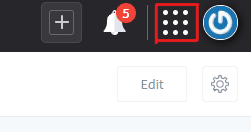
How to Navigate the Forms App?
Click the Forms icon to reach the home page of the Forms app - My Forms.
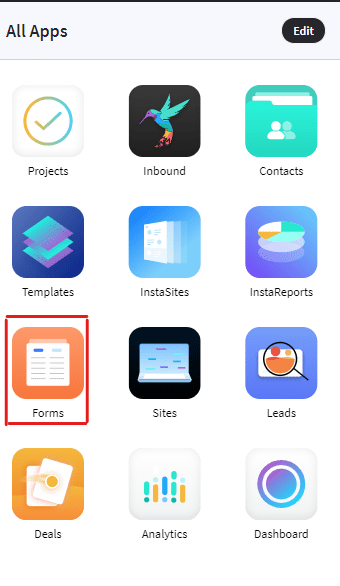
1. My Forms
My Forms is the tab providing an overview of all the forms you created with updated information on submissions and pending requests.
Since you haven't started using the App, you won't find any forms in the table. However, you would still be able to see the column titles. These titles are listed below.
2. Form Type
This column is created to categorize your forms into three major types: Card, Classic, and Group.
3. Form Name
The terminology of the forms happens right at the moment they are created.
It's primarily dependent on the campaign it's created for and its general purpose.
4. Submissions
This section provides us with the number of submitted forms by the users.
5. Pending Requests
Many users might not fill up the forms at any point in time, despite your invitations. This column will highlight those users who haven't responded to your request and need a reminder.
6. Date Created, Last Updated
As evident from the column title, it provides you with the date you created the Form and last updated it.
7. Categories, Tags
By default, you'll not find any details in these two columns. You can manually create the tags and categories to classify the forms to keep them better organized. You can easily filter these tags and types in the column on the extreme left.
To create these tags and categories, click this help article.
8. Search Forms
Go to the search field at the top of the page if you want a specific form. If you know the form name, enter it. You can also enter any other relevant information to view the closest results.
9. New Form
Go to the + New Form button on the top right corner. This is the first step to creating a custom form. Move to the Builder tab now.
The Builder tab has a simple look. You can choose from the Classic Form or Group Form.
You need to click on any one of these to create brand-new forms.
Refer to the following help articles to create all three types of forms.
How to Create Classic Forms Within the Forms App?
Here is the step-by-step process for creating a classic form within the Forms application.
For those not familiar with Classic Forms, a classic form is a general form that provides each question on the same page, followed by a button to submit.
These are the most basic and popular types of online forms that we frequently spot on websites and landing pages.
Here is the process of creating a classic form.
Click on the + New Form button in the top-right corner.
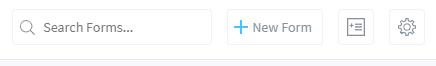
Or click on the Builder tab.
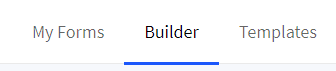
Next, select the form type by clicking on Classic Form.
Enter your form name.
You can name it according to the campaign you're running or just the objective of the Form.
Click the Create button.
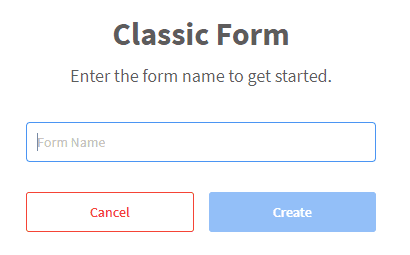
You can use a drag-and-drop form builder. Find the components in the Fields Styles and Options columns, which you can use to customize your Form further:
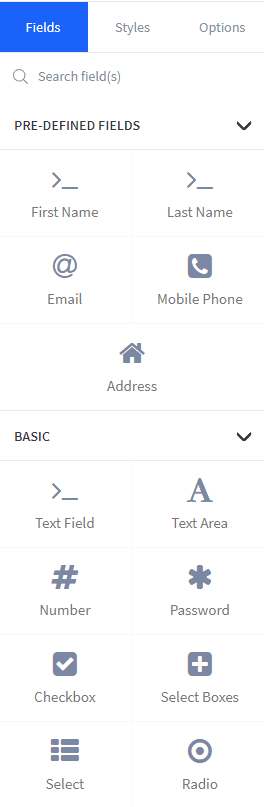
To know how to work with many elements and options, you can click the following help doc links.
Click here to learn how to add, move, and delete fields and publish the Form.
Help doc on creating Classic forms.
Templates
Every Form has a template, which largely depends on the purpose it's being used for. The Templates tab is the storehouse of pre-made form templates. You can quickly choose a template and start creating forms without reinventing the wheel. You can select a template according to a specific purpose, such as collecting leads or booking appointments. Since these templates are already set up, you won't need to spend time on them.

Look at the column on the left side, and choose a category. Under each category, there are numerous templates you can choose from. All you need to do is to select a template to start creating the Form you need. It's that simple to use the Forms App.
You can also locate a template using a search field at the top of the page.
Customizing the Forms App
Here are a few ways to customize your Forms App.
Column Customization
Be ready to explore fantastic options for customizing your experience on the Forms App. Similar to the My Forms tab, you can quickly locate the Manage Columns button in the top-right corner of the page:
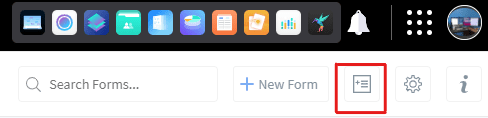
Go to the menu, and set the columns you want to display within your table. You can remove the columns from your page view by clicking the blue check marks next to the corresponding column names.
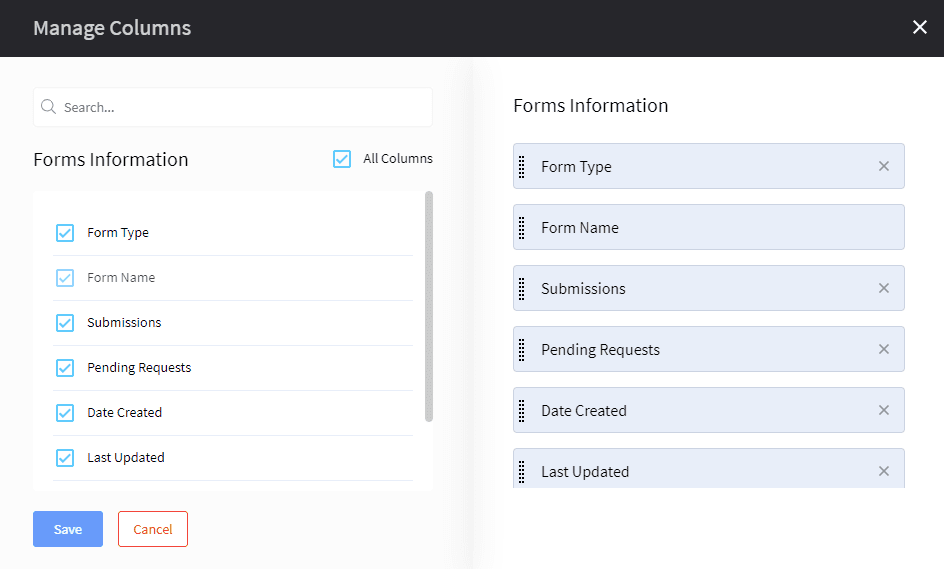
Note - Form Name can't be removed or moved up or down in the column.
You can use the section on the right if you want to drag and drop columns in your preferred order. Click the X to remove a column from the view.
Click Save at the bottom to save your customizations.
Similarly, you can follow the instructions and make other customizations.
How to Share & Embed Your Form?
Now that you have successfully created a form for your business objective, the next step is to share it with your audience. You can share or embed your Form using the Embed or IFrame options.
To embed, you need to post an HTML code in the text editor of your web page. It will integrate the Form and allow it to appear on the website exactly as it's designed so that users can interact with it on your website.
Final Words
DashClicks' Forms app creates custom forms for any data collection through easy-to-use forms. Moreover, you also get a drag-and-drop forms builder that's entirely white-label to make life easier.
Forms template also allows you to choose from hundreds of pre-built form templates. It will help you speed up your workflow by saving your time and ability to create forms on the fly.
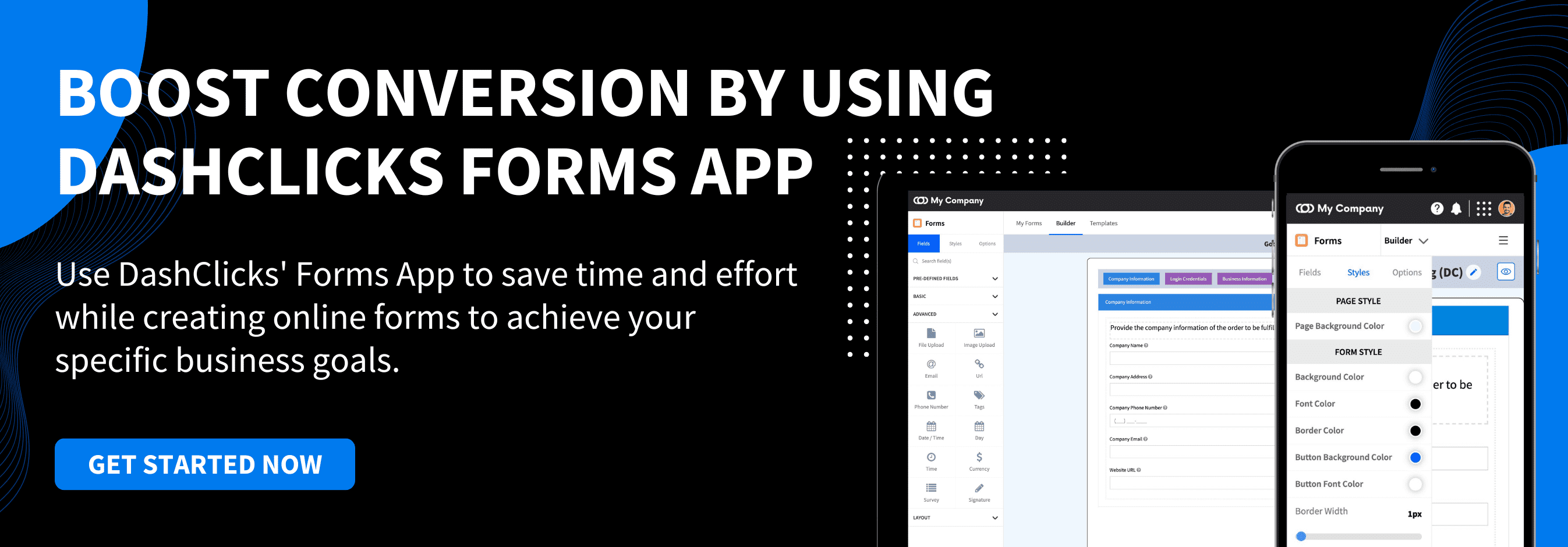

How User-Generated Content Can Be a Game-Changer for Your Business
User-generated content (UGC) is one of the most potent tools marketers can use to promote their brand.
But what really is user-generated content?
It can be any content, such as videos, reviews, images, text, etc. that people create rather than brands.
As compared to brand-pushed marketing content, UGC is regarded as the most trustworthy, authentic, and reliable form of content. If you see the latest statistics, 92% of customers trust the recommendations and reviews shared by individuals and not advertisements.
You can imagine UGC as a vote of confidence. If you observe the current scenario, any brand's biggest fans can be seen writing reviews, snapping pictures, and publishing blog posts promoting its services and products, many a time without any prompting.
In all, user-generated content is a killer asset, and can completely change the game for your business. In this post, we unearth the benefits of this kind of content and how your business can leverage it for successful growth. Let's begin:
What is User-Generated Content and Why Is it Important?
User-generated content is any content users create and share based on their opinions, feedback, ideas, or experiences. Different social media platforms such as Instagram, Pinterest, and Facebook are the hub of this kind of content. Also, with comments sections on blogs, the ability to publish content for free with a single click, and digital forums, UGC is at an all-time high.

Now that we are done with the definition, let's look at why user-generated content is important:
UGC simply boosts your credibility by outsourcing content creation to users.
It is effective content that builds authenticity and trust in your brand, further saving your financial resources and organization time!
Owing to its many benefits, 86% of companies have added UGC to their marketing strategy.
Here's more on why businesses are increasingly focusing on displaying user-generated content on different platforms:
1. A Win-Win Situation for Both You and Your Fans
User-generated content puts your customers front and center, while benefiting your brand as well.
When you use UGC in your marketing, this is what happens:
- You let your fans tell your story.
- You market “with” your audience and not “at” them.
- Your marketing messages come from your customers.
- You spotlight individuals who are helping shape your brand!
2. UGC Indicates That Your Brand Is Open to Conversation
In this day and age, people look for different ways to share their opinions about different brands. When you share UGC on branded social channels or simply use it in your marketing, it can make your audience feel seen and heard. It also shows that you are open to conversation.
3. You Get To Cut Through the Noise
UGC content marketing offers a way to cut through the various ads and promoted content your customers are bombarded with on a daily basis.
UGC is genuine and not salesy. It instantly grabs the attention of your audience and works to engage them because it is created by a member of your target audience only.

4. UGC Provides Social Proof
Another reason why user-generated content is important is because it provides social proof.
Social proof is the validation you get from your customers about the authenticity, trust, and reliability of your activities and products. In this digital age, a brand needs to have social proof. This is because social proof can influence the buying decisions of a brand's customers.
5. Unlimited Flow of Content
As creating marketing campaigns is a constant process, there will always be a requirement for trendy, authentic content.
UGC helps you receive an unlimited flow of such content from your users.
It eliminates the need to spend money on constant idea generation and content creation!
Types of User-Generated Content
UGC comes in many formats and styles. Let’s take a look at the different types of user-generated content:
- Videos
- Testimonials
- Images
- Social media content (e.g., a Tweet about your brand)
- Blog posts
- Live streams
- Product reviews (learn how to get customer reviews)
- YouTube content
Top User-Generated Content Examples
Irrespective of their size, brands use UGC to boost social engagement, expand their reach, drive awareness, increase conversions, and cost effectively scale their business.
Here are some of the best user-generated content examples out there:
1. LuluLemon
LuluLemon is a Canadian athleisure brand offering leggings and yoga clothing to its customers. To increase their reach on social media platforms, they asked their followers to share the photos in which they are wearing LuluLemon's garments. They also had to use this hashtag:
#thesweatlife

This benefited the brand in two ways:
- It got tonnes of easily searchable UGC content for repurposing.
- Sharing content from brand ambassadors increased its reach across social media.
2. GoPro
GoPro is a popular video equipment company that uses UGC for its YouTube channel.
If you check their top three videos, they are actually filmed by customers. These videos had 400 million views in total (as of December 2021).
The best thing is this content didn't cost the brand anything.
3. La Croix
La Croix is a sparkling water brand that also uses a hashtag (#LiveLaCroix), similar to the strategy that LuluLemon used. The hashtag helps the brand mine for UGC on their social media networks.

The best thing about the brand is that it shares content produced by anyone and not just brand loyalists with higher follower counts. This makes their UGC super relatable to their followers.
User-Generated Content Tips
It's now time we discuss some important user-generated content tips. Let's begin:
1. Requesting Permission Is Mandatory
Always ask for your customer's consent before using or republishing their content. It keeps you out of hot waters regarding copyright concerns.
Asking for consent is also important because a lot of times individuals can use your branded hashtags without even knowing that you have tied them to a UGC campaign.
2. Give Credit Where Credit Is Due
Ensure you give proper credit to the original creator when you share UGC on your social media networks. What we mean is, directly tag them in the post and indicate if you are using their visuals and/or words.
Note: You may also want to share UGC across social media networks. For instance, you may want to share a picture from Instagram on your Facebook page. In this case, you can always ask the original creator how they want to be credited on the other platform.
Why is giving credit so important anyway?
Giving credit not only recognizes the work of content creators but also encourages them to use and post more about your brand.
3. Provide Clear Guidelines
If you observe the current scenario, only some businesses provide clear guidelines on the kind of UGC they want followers to create and share. UGC creators want to share their content, but they also want to know exactly what to do when it comes to UGC.
Don't be afraid to share specific requirements and tell the creators what kind of content fits your needs.
Tip: To determine the kind of content you should feature, ensure you follow these two steps:
- Sit with your social media strategy document to look for ways user-generated content aligns with your current marketing goals.
- Use this information to create a statement that tells users what type of content you will most likely feature.
Share your UGC task at places you know individuals will interact with your brand, such as your website, your social channel bios, your product packaging, or in other UGC social media posts.
4. Make UGC Entertaining
UGC should be entertaining for your followers. Sometimes it doesn't have to be product-related at all!
For instance, one of the best UGC trends you can see out there is:
Brands reposting their follower's tweets on their Instagram feed.

How to Get More UGC for Your Brand?
Apart from creating a unique hashtag, here are some ideas on how to get more UGC for your brand:
- Ask for feedback from users.
- Launch a contest on Instagram.
- Create a compelling challenge that pushes users creatively or physically. For instance, a fitness content creator can design a multi-day fitness challenge in which users can participate and share their progress on social media.
The Bottom Line
From helping you increase your reach to providing social proof, it's easy to see why user-generated content is important for brands in this digital age. It is a complete game-changer for businesses because it increases user engagement, which in turn boosts conversions and revenue.
All in all, UGC is a secret ingredient for successful marketing, and brands and marketers should definitely leverage it in their marketing activities. Just ensure you follow important user-generated content tips like always asking the customer's consent before you republish or use their content.


No results found.
Please try different keywords.
Get Started with
DashClicks Today
Get found online, convert leads faster, generate more revenue, and improve your reputation with our all-in-one platform.
.svg)
Unlimited Sub-Accounts
.svg)
Unlimited Users
.svg)
All Apps
.svg)
All Features
.svg)
White-Labeled
.svg)
Active Community
.svg)
Mobile App
.svg)
Live Support
.svg)
100+ Tutorials
.svg)
Unlimited Sub-Accounts
.svg)
Unlimited Users
.svg)
All Apps
.svg)
All Features
.svg)
White-Labeled
.svg)
Active Community
.svg)
Mobile App
.svg)
Live Support
.svg)
100+ Tutorials
.svg)
Unlimited Sub-Accounts
.svg)
Unlimited Users
.svg)
All Apps
.svg)
All Features
.svg)
White-Labeled
.svg)
Active Community
.svg)
Mobile App
.svg)
Live Support
.svg)
100+ Tutorials



.svg)
.svg)
.svg)
.svg)
.svg)


