DashClicks Blog
The industry's top experts offer their best advice, research, how-tos, and insights—all in the name of helping you level-up your business and online marketing skills.
Join Us!

How to Increase Your Sales Team's Productivity With DashClicks' Lead Management Software
In this age of tools and automation, your sales performance is directly linked to your tools and processes. With lead management automation, you can quickly increase your revenue by 10% within six to nine months.
To clinch more business deals, your sales team should consistently receive an uninterrupted flow of leads. With increasing competition, you can't overlook your lead management anymore. Businesses must fix their lead management processes, from lead acquisition to the time they are transferred to the sales team.
What Is Lead Management Automation?
Lead management automation involves everything that ensures that the leads are sales-ready before they are transferred to the sales team. Therefore, it involves acquiring leads, monitoring your prospects' behavior and online activities, and nurturing them into qualified leads. It's impossible without leveraging tools and technologies in B2C or B2B environments when you deal with a lot of sales data.
The only way to integrate sales and marketing is by leveraging technology because manual processes will not work in the current complex sales environment. It will also ensure that your sales team gets better quality leads without wasting precious time and effort.
To implement this, you need lead management and automation tools like DashClicks that will give you an edge over others. It will help you manage the sales pipeline more effectively, increasing productivity and revenue and decreasing the lead decay rate.
Here is how DashClicks' sales management & automation apps Deals and Inbound can help you!
How Does DashClicks Pipeline Management Work?
DashClicks is a popular sales and lead management software that automates your workflow with deal automations. It enables you to send custom emails and SMS messages to your prospects, taking all the manual burden off your sales team.
Moreover, with DashClicks' white-label platform, you can quickly change deal owners' information and even set reminders.
You can also customize the software so that it automatically triggers InstaSites and InstaReports formation, the other robust automation tools the platform offers to create instant websites and online marketing reports.
DashClicks' automated sales pipeline CRM dashboard lets you gain relevant insights and showcase your leaderboard. Together, it creates a truly transformational experience for your sales team.
The dashboard also enables you to track all deal automation history logs and separate the successful automations from the unsuccessful ones. So, you can retry and skip options and take even more actions.
Strategies to Improve Sales Productivity Using DashClicks Sales Pipeline and Lead Automation Tools
Known for having a direct impact on sales, the lead management and sales pipeline automation tools like DashClicks will not only boost your sales productivity but will also help you craft the right strategy. Here are a few techniques you can try.
1. Use a Robust Lead Tracking Tool
The most tedious and time-consuming task of sales pipeline management is lead tracking. It becomes even more exhausting when you have a high volume of leads from different platforms. Investing in DashClicks will make your life easier while tracking and nurturing leads.
It will help you manage your leads using a single dashboard and track your leads’ position in the sales funnel. It will also help you minimize the “leaks” and “lost leads” during this journey. The software also provides you with crucial data that will help make sales more efficient.

2. Use a Lead Scoring System to Prioritize High Intent Leads
DashClicks, the leading sales lead management software, will help you accumulate meaningful data that will provide you with solid signals about customer intent and interest. It will allow your sales team to identify the leads closer to converting, so they can make a separate list and prioritize them. It will save your salespeople a lot of time and boost conversions. An efficient lead scoring system will also help optimize your sales team's overall performance.

3. Focus On Impactful Lead Nurturing
Nurtured leads are 20% more effective in terms of the sales opportunities they provide than qualified but not nurtured leads. It is no wonder marketers emphasize engaging and interacting with prospects at every stage of their buying journey. Lead nurturing is the surest way to achieve a higher conversion rate. Besides boosting your sales numbers, it also helps increase customer loyalty, which alone pays off in the long run.
4. Maintain Constant and Effective Communication
Automation shortens the lead response time. Lead nurturing helps you understand customers' needs in a crystal clear manner so that you can plan more targeted messaging. DashClicks' sales pipeline and lead automation software allows you to send emails and SMS automatically to your prospects. Right messaging speeds up the process of conversion in the sales funnel.

Here are the four major automations that DashClicks offers –
5. Monitor Campaign Performance With InstaReports
Reports are the soul of a digital marketing campaign. DashClicks’ InstaReports automation tool generates professional-grade reports illustrated with easy-to-grasp graphs and charts. These reports provide the insights you need to tweak your campaigns and eliminate the wasteful and unproductive processes and practices.
They also help you assess the performance of your sales and marketing teams. So, you can quickly identify the weaknesses in your sales plan and reprogram it to yield better results.
Final Words
With the advent of automation and a gradual phasing out of manual processes, you can quickly increase your sales team's performance using robust lead management and sales pipeline management software. Furthermore, it eliminates the chances of error when dealing with copious amounts of data.
DashClicks' Deals and Inbound Apps are specifically designed for high-wired sales teams and provide working solutions to the major challenges faced by them on a daily basis. DashClicks' automation tools take all the load off your shoulder by helping you automate lead communication in different stages of their buying journey.


How to Build a Conversion Funnel That Will Triple Your Profits
A conversion funnel is a visual representation of the stages of a buyer's journey. In the funnel, the first stage is when they visit your page, and the last stage is when they make a purchase.
Wondering how to create a conversion funnel? At this time, you may think of going the traditional way to track your customers' journey- The AIDA model.
Let’s briefly discuss the stages of this model to decide whether you should use it for creating your conversion funnel. The AIDA model is based on the 4 classic stages of an individual’s buying process
- Awareness: An individual learns about your brand and becomes a lead.
- Interest: Next, you develop the individual’s interest in your brand’s product.
- Desire: Then, you aim to nudge your prospects to actively wanting something rather than just liking it. You can do this by meticulously placing adverts for repeated exposure or by making proposals.
- Action: Finally, you turn your prospect into your customer by encouraging them to take the desired action.
We use a funnel shape because everyone visiting your site will not become a paying customer of your business.
Based on the above-mentioned model, a traditional-style sales marketing funnel would be something similar to this image:
This funnel is a somewhat unrealistic and rigid way to observe how individuals move through the different stages of a sales cycle. We say this because people often jump back to different stages before they ever decide to make the sale.
Individuals require nurturing before they purchase your product. You need to understand their personalities, needs, and behaviors to turn them into paying customers of your business. For this, you need a more flexible conversion-based funnel than the one we discussed above so that your chances of success increase.
How to Create a More Flexible Conversion Funnel?
Let's now discuss the steps to create a conversion funnel that is a mix of AIDA and some less restrictive techniques.
1. Determine the Journey of Your Ideal Buyer
The aim of a conversion funnel is to create an effective buyer’s journey and increase the number of conversions. You need to identify the below-mentioned things to increase conversions:
- How does the journey of your typical buyer looks at the moment?
- What action do you want your prospect to take (your end goal)?
- How to improve the journey of your existing buyer so that your leads are more likely to become your paying customers?
After you determine your end goal, you can map it out as a conversion funnel, which will help you stay on track.

2. Set Goals for Every Stage in the Funnel
Visualize that your funnel comprises these three different parts - the top, bottom, and middle.
Determine what you want from every part of the funnel. For instance, you may want to boost your traffic in the funnel's top part, increase the engagement rate in the funnel's middle part, and increase the number of conversions in the funnel's bottom part.
After you set the goals, track the progress you are making and make sure you are achieving the objectives you have set.
Bottom line, spend some time thinking about your overall goals before you create a conversion funnel.
3. Create a Content Plan for the Funnel's Stages
So that your prospects keep moving from one stage to the next, all three parts of the funnel (top, bottom, and middle) need a robust marketing plan.
A. Top
The top part, or the first stage, is about building product and brand awareness. At this stage, you are trying to encourage your prospects to learn more about your business and how your products can benefit them. Therefore, you want to introduce your business and give special attention to your brand story at this stage. To achieve this, use videos, social media posts, short blog posts, and other visually engaging content.
B. Middle
At this stage, you already have the attention of an individual. This is the perfect time to gain their trust and tell them the reasons why they need your product.
We recommend that you concentrate on creating informative, reliable, and valuable content for this stage. Examples include downloads, case studies, and video tutorials.
C. Bottom
The bottom part of the funnel is about focusing on providing your prospects with a reason to sign up for your service, purchase your product, or take some other action you desire.
At this final stage, marketing strategies can include actionable emails, CTAs, and free trials.

4. Generate Content to Create Awareness
As mentioned before, you are trying to create hype around your product and brand at the first stage of your funnel. To create a content strategy for this particular stage, you need to answer some questions such as - Why should a customer care about your business? How do your brand's products provide a solution to their problems? We also recommend that you research your competitors to see what their social media channels, blogs, and landing pages can teach you. Also, check how they reel in their potential customers.
Additionally, here are a few examples of ways in which you can create awareness and develop relatable content for the funnel’s first stage:
- Set up accounts on famous social media platforms like Facebook, Instagram, and Twitter. Post on a regular basis and engage with followers.
- For your content to rank high in search engine results, optimize it for SEO. This way, the chances of people finding you online will increase.
- Other ways in which you can develop the audience’s interest in your brand are by producing informational guides, hosting interviews, and influencer marketing.
5. Build Interest and Desire
Even though the AIDA model states desire and interest as different outcomes, in reality, they are the same things.
If you want to build desire or interest, you need to generate compelling content. You create some brand awareness, you tell individuals why they require what your business is selling, and they decide they want your product as a result of it.

Now you may think about how you can create content that helps people move forward from this stage of your conversion funnel. Take a look at a few ideas:
- Create a YouTube video that shows your product in use. Video marketing statistics for 2021 show that 84% of customers claim they got convinced to buy a service or product after seeing a video by a brand. With the help of videos, people can easily imagine how a product can benefit them.
- Create authoritative blog posts that help in educating your target audience. The user is more likely to put their faith in your product and purchase if they find your content valuable.
- Email your prospects carefully curated email content like – customer testimonials or tips and hints that can benefit them.
- You can also think of providing product samples, crafting product guides, or starting a podcast.
6. Encourage Leads to Take Action
Your aim at the end of the funnel - turn a lead into a customer by encouraging them to take the required action. To optimize your strategy for this stage, we suggest the following methods:
A. Incorporate a CTA in Your Content: Adding a Call To Action (CTA) to your content helps clarify the action you want individuals to take. Make your CTA sound urgent as you want customers to take the final step. Emphasize on how the product you offer can provide a solution to their problem and why they must take an action at the moment. Place your CTA somewhere prominent, like the end of a guide post or the top of a landing page.

B. Send Clear and Actionable Emails: Send your potential customers emails that are concise, clear, and actionable. In these emails, you emphasize how your services or products can provide a solution to the problems. Do add a CTA in these emails as well.C. Showcase Customer Testimonials: Roughly 89% of consumers around the world read reviews before purchasing products. So, we highly recommend that you add testimonials to your page. They give your customers the reassurance they require in order to take the final step.
7. Focus On Retaining Your Customers
You need to concentrate on retaining your customers apart from finding new ones. Go through these statistics and you will know why we say this:
- The probability of selling to an existing customer is 60% – 70%.
- The probability of selling to a new customer is only 5% – 20%.
- 44% of millennials have said that they stay loyal to their favorite brands.

Next, let’s discuss some strategies for retaining your loyal customers.
A. Next-Selling: Next-selling is when you follow up with a customer after they have made a purchase and offer them a similar product with an exclusive offer. The offer can be, for instance, an attractive discount. When you do this, you get a chance to talk to them and make your customer feel valued. Plus, you increase the likelihood of potentially increasing your revenue. Next-selling even offers you insightful data to further create effective funnels.
B. Product Updates: When you update your products based on customer feedback, you inform your loyal customers that their loyalty is valuable to you. You also offer them an enhanced user experience. For instance, you can update a glitch in your app based on the feedback from a user.
C. Loyalty Programs: Loyalty programs are a vital part of a customer retention strategy. You can even use your loyalty program to monitor buyer behavior and customer preferences. When you create this program, think about implementing the following:
- Provide extra benefits and perks
- Use a high amount of personalization
8. Grow Customers
Lastly, look for ways in which you can capitalize on your existing customers. For doing so, you need to encourage them to go ahead and make more purchases from your business. Some strategies that can help in this respect are:
A. Cross-Sell: When you decide to cross-sell, you check the most recent purchase of your customer and show them a similar product that may interest them. Or, at the time of the sales process, you can offer them other items that you think will complement the item they are purchasing at the moment.
B. Upsell: Upselling is when you offer a customer a pricier alternative to the service or item they have an interest in. For instance, if a person chooses a free subscription to your service, you can bring to their notice the option of the cheapest paid subscription to your service. A word of caution here - don't attempt to upsell a product that is substantially more expensive than the one the potential customer is choosing to purchase. You don't want the strategy to backfire, do you?
9. Take Care of Funnel Problems
One thing you need to understand is - a perfect funnel simply does not exist. In case your funnel is not performing as expected, it can be due to common errors such as not starting with a clear brand message or adding too many steps in the funnel.
To address funnel problems, you can consider performing some lead outreach. You can ask for feedback regarding website user experience or send out surveys. A useful tip is to always consider negative comments at the time of refining your funnel.
Conclusion
Always consider your conversion funnel as a process that will evolve over time. The needs and wants of your customers will vary over time, and hence, adapting your funnel strategy and goals accordingly is something you must do during those times. In the end, remember, a sure-shot way of standing out and creating a loyal client base is by providing your customers the user experience they want.
Note: We know that a conversion funnel denotes the paths individuals take on their journey, right from landing on your site to becoming your paying customers. However, an important point to note here is having an SEO-friendly web design is crucial for your business to find potential customers. Now, we all know that creating an SEO-friendly, professional niche-based website can take several days. But if you use DashClicks' Sites app, you can make a custom-branded, SEO-friendly agency website in a few seconds. Pretty cool, isn't it?


How to Improve Local SEO Results: 14 Tips That Will Get Your Business Seen
Marketing to target customers in your specific area can be challenging, especially if you are a small business. You may not have the resources to get in touch with them or the budget to run ads in the local newspaper.
If you are facing the exact same situation, fret not! You can take a few actionable steps to boost your search engine rankings in the local search results.
Here's why we say this:
If you look at the current statistics, 97% of people have conducted a search online for a local business. 28% of local searches result in a purchase.
This means, all you need to do is get your local SEO in order.
In this post, we'll discuss some useful tips to achieve the same.
Implementing these tips will help prospective customers see that you are located near them and they might end up purchasing from you.
Let's begin with these tips.
What Is Meant by Local SEO?
Before we get to the main subject, let's define local SEO first.
Local SEO is an SEO strategy that helps boost the visibility of businesses in local search results on Google.
It can benefit any kind of business serving a geographical area or having a physical location.
Tip: If you carry out a search on Google for any major keywords associated with your business and a map pack (a map with three listings) shows up underneath it, then you can very well increase business growth with the help of local SEO.
14 Tips to Improve Your Local SEO Results
If you want to boost local SEO, it might seem an uphill task at first, but improving it is actually not that difficult.
Take a look at these tips and you will know what we are talking about:
1. Claim Your Google Business Profile
One of the essentials of making your local SEO successful is claiming and optimizing your Google Business Profile (previously called Google My Business).
If the latest statistics are to be believed, 46% of the total searches on Google are for a local service or local business. Google Business Profile helps create an online presence for your business. It will display your profile on Google when people search for your business name.
Google Business Profile views can result in a phone call, website visit, or a direction request.
Tip: Learn and implement Google My Business optimization tips to improve your chances of ranking higher in local search.
2. Carry Out Internal Linking
Setting up internal linking holds immense value in giving your local SEO a boost.
This is because when you do internal linking across your pages, Google gets more context about your site. As a result, the less frequently visited sections get a boost in the search engine results.

3. Start a Blog
The benefit of starting a blog cannot be emphasized enough.
Insightful, informative, and well-thought-out articles keep individuals on your site for longer and help you rank for more keywords.
Even if you look at the latest statistics, companies with blogs generate 67% more leads every month than those without them.
4. Keep a Check on Your Meta Titles and Descriptions
Meta titles and descriptions are also two of the things you need to keep in check in order to stay on top of local SEO.
A meta title is the text shown on the browser tab and search engine results page to indicate a webpage's topic.
Meta descriptions, on the other hand, usually inform users with a brief summary of what a page is about.
These two, when optimized promptly, hold power to convince your potential customers to visit your site. Think of these two as your shop's window on Google. The window has to be enticing enough to persuade people to enter your shop.

Make sure you have unique titles and descriptions for each page. Incorporate your SEO keywords as well as the location. See if you can add a compelling CTA as well.
5. Ensure Your Website Is Mobile-Friendly
If you look at the current statistics, 76% of people end up visiting a nearby business within 24 hours of searching for it on a smartphone.
This means your website needs to be mobile-friendly.
If you don't have a mobile-friendly site, then your potential customers will easily get annoyed when they view your website on their smartphones. They will quickly leave the site, and it will negatively affect your rankings.
Take a look at some of the steps you can take to optimize your site for mobile:
- Use bigger fonts for easy readability.
- Ensure intuitive UI.
- Use copy and images sparingly. They should be used just to convey the required information.
- Ensure your site loads quickly.
All in all, if you are looking for ways on how to improve local SEO, making your website mobile-friendly should take high priority.
6. Turn Your Attention to Local Keywords
To move ahead in your journey of becoming a player in local SEO, another step you need to take is to focus on local keywords.
Let's take an example to understand why we say this:
A business delivering packages from one place to another will struggle if it tries to rank for the keyword courier delivery service. Instead, it should focus on local keywords such as courier delivery service in X.
When you focus on local keywords, it becomes easier for you to rank on the first page of search engine results.
7. Assess Your Website's Speed
To boost local SEO, you need to review your site speed and improve it if necessary.
This is because a slow-loading site can drastically reduce the time for which people stay on your website. As a result of this, your site's search engine rankings can decrease.
If you see that you need to improve your site speed, you can always hire a web developer. Or, if you don’t want to take this route, you can do certain tweaks yourself, such as:
- Optimize the size of your images. Decrease image size while maintaining their quality with the help of tools such as JPEGmini or Kraken.
- Decrease the use of web fonts.
- Detect 404 errors, which means “page not found.”
- Decrease redirects.
8. Always Keep an Eye on Stats
Today, we all know about the ever-changing nature of the Google Algorithm. We are also aware of the fact that backlinks can vanish, or our competitors can do a finer job at boosting their local SEO.
All of this points to one major conclusion SEO isn't something that you just do once and forget about it.
In order to stay on top of SEO, you need to keep checking your stats.
For this, use tools such as Google Search Console, Google Analytics, and Bing Webmaster Tools. These will help you check how many people visit your site and help track your rank in the search engines as well.
9. Use Location Pages
Another tip you need to implement to boost local SEO is setting up location pages.
Location pages are a prerequisite if your business has multiple locations in a certain area. Ensure these pages include the following (at least):
- Name, contact details, address
- Store hours
- Testimonials
- Individualized descriptions
- Parking availability
- Promotions
- Google Maps attached to the page

Note: When you have multiple locations, you should create unique content for each one of the pages.
Tip: In case you have a single location, you must create an About Us page possessing local, relevant information.
10. Use Local Business Directories to Your Advantage
Another important tip that falls in our list of how to improve local SEO is:
Get your name, phone number, and address into local business directories such as MapQuest, Yelp, and Foursquare.
Here’s a complete list of things you should include in your company listings:
- Phone number and address
- Business name
- A comprehensive description of your business
- A backlink to your site
This information should be consistent across all directories.
11. Ask for Reviews
Search engines such as Google value feedback from customers. Getting five-star reviews is significant for increasing your presence when it comes to local SEO.
Ensure you ask satisfied customers to leave their feedback on your Google Business Profile.
Tip: Reply to both positive and negative reviews.
12. Keep Tabs on Your Competition
Another step that you must take to boost local SEO is to check what your competitors are doing in search engines.
When you check where your rivals are ranking for different keywords, you can determine if it's going to be difficult or easy to win the search engine ranking race.
Here's what you precisely need to do:
Check the keywords they are using, go through their website, check who is linking to them, and so on.
13. Optimize for Voice Search
We all have seen a rapid increase in the usage of voice search over the years.
Keeping this in mind, ensure you optimize for voice search. In other words, you need to optimize for how individuals ask questions when they speak into their devices.
Here's what we recommend you should do:
Make adjustments to the SEO of your content in a way that it fits a more conversational tone of an individual speaking. This is because your prospective customers will use more long-tail keywords while carrying out voice searches.

For starters, this is what you can do:
- Use the traditional question starters (when, who, why, how, and what)
- Voice searches are often performed when a user quickly needs a particular piece of information. For instance, your target customer can use voice search to know your hours of operation. So, make sure this information is readily available.
14. Earn High-Quality Backlinks
Link signals are important factors for localized results and local pack results.
But you may wonder, what are link signals?
The backlinks pointing to your website are link signals. It’s critical to get high-quality backlinks to improve your local SEO.
Here’s what you can do to get high-quality backlinks:
- Guest blog on reputed websites that have high domain authority.
- Create content on your site that others would want to link to.
- Email or use social media to engage with local influencers and get them to link back to you.
Wrapping It Up
A local SEO strategy helps you bring in leads, sales, and revenue. From claiming your Google Business Profile to optimizing for voice search, implementing these tips can make your local SEO successful.
In the end, we want you to always remember:
The SEO approach for small businesses that concentrate on a specific city or town needs to be considerably different from that of businesses with a nationwide presence.
So plan and act accordingly. Good luck!


How to Use DashClicks' Email Templates for Personalization to Increase the Impact of Email Marketing
Email marketing is still effective, but the competition to attract recipients' attention is increasing. So, to make an impact, companies are extensively personalizing their emails. They use many personalizations to cut through the noise, such as dynamic content, customer segmentation, and sharing personalized product recommendations.
Similarly, you can personalize your emails by sharing special offers that are more relevant and make sense to them. These offers are far more effective than sending generic offers.
The renowned cab aggregator Uber runs personalized promotional offers based on customers' locations and most frequent commuting destinations. They segment their customer based on the above information and send personalized offers that their customers like.
What is Email Personalization?
Email personalization is when marketers send tailored and specifically customized emails to their subscribers.
The CRM provides email marketers with essential data points about their target consumers such as their names and the companies they work at which they can use in the subject line or email body to capture their attention. It makes it appear as if they have created content specifically for the recipients.
Email personalization can work even if you send the emails in bulk to your mailing list. It's possible via specific coding in the app you are using to send custom emails.
For example, people love when they get an email in their inbox that has their name in the subject line or body, something like this:
“Hey Steve, interested in our End-Of-Season Sale?”
Instead of using simple generic content like:
“Dear Customer, our End-Of-Season sale is now live!”
How to Personalize Your Emails?
You can also personalize your emails using the following methods:
- Segment email lists according to customer types such as geography, interests (products), content download, position in the sales funnel, last purchase made, pages they visit, and money they spend on your products.
- Call them by their names in all of your communication. Treat them like a person and not like a product. However, ensure you don’t overdo it.
- Use behavior triggers and send emails based on your customers’ actions and behavior online.
- You can send user reports about their account activity.
How to Use DashClicks’ Email Templates for Personalization?
DashClicks allows you to personalize your emails to make them more effective and customer-centric. You will get the option to edit the Subject and Message. Select “Personalize,” and you’ll get numerous personalization options. You can change your business information, contact details, website links, etc.
Look at the screenshot below. It’s taken from the DashClicks’ Template app

Select an option, and the tool will place a code into the field.
For example, if you want to change your client’s business name, you can place the following code into the field.
“{{Business-Business Name}}.”
The software will automatically inject your client’s Business Name at the appropriate place in the email.
Here are a few more ways to use personalization in your account in DashClicks’ templates.
How to Create New Contacts?
To personalize your emails, you can use the vast data stored in your Contacts application. Simply add new contacts to your DashClicks dashboard through the Contacts app. You can easily find this app by clicking the app drawer icon in the top right corner.
Look at the screenshot below –

Contacts app allows you to sort your information by categories such as People and Businesses. Here is how you can add a new person to your contacts:
Step 1 – Look at the top right corner, and press the “+ New Person” button. Then enter the essential information in the submenu.
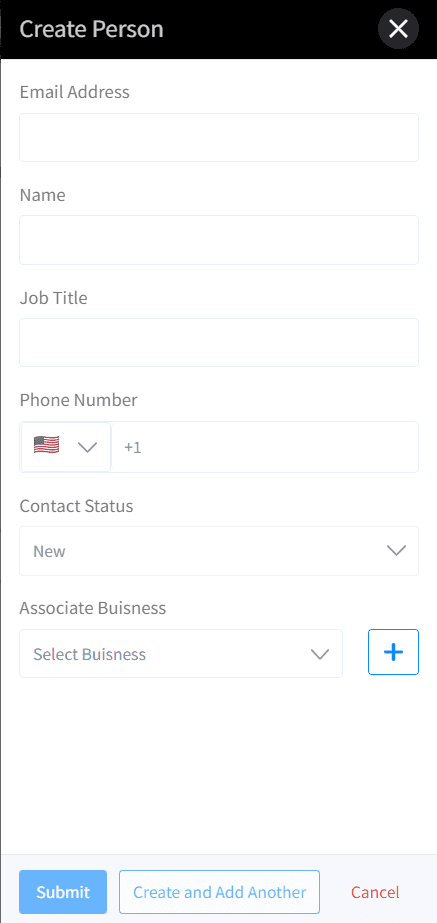
Step 2 – In Dave Plumber’s profile above, you can check the lead status using the dropdown menu in the field.
Step 3 – Let’s add more information. Go to the app’s home page, and find the contact name. If you hover over it, a blue eye icon will pop up. Click on this icon and edit the information.
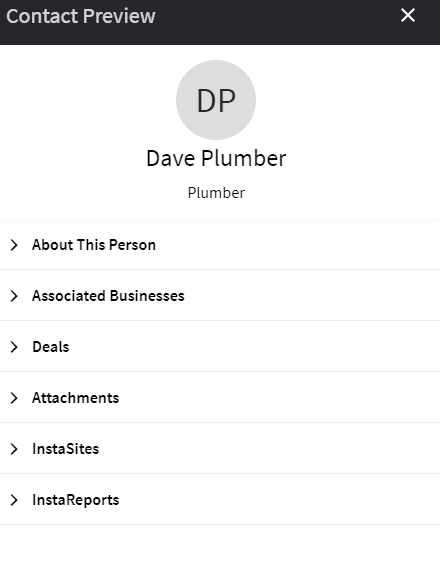
Step 4 – Now, the magic begins. This place should have all the information about Dave Plumber, just like a powerful CRM has. Since this is a new client, you won’t find much information in any dropdown here. As you start working on the platform setting up deals, using attachments, or sending InstaSites or InstaReports, the relevant data will appear in Dave Plumber’s contact preview.
Step 5 – Go to the bottom of the submenu that says “View Record” and click the blue text.
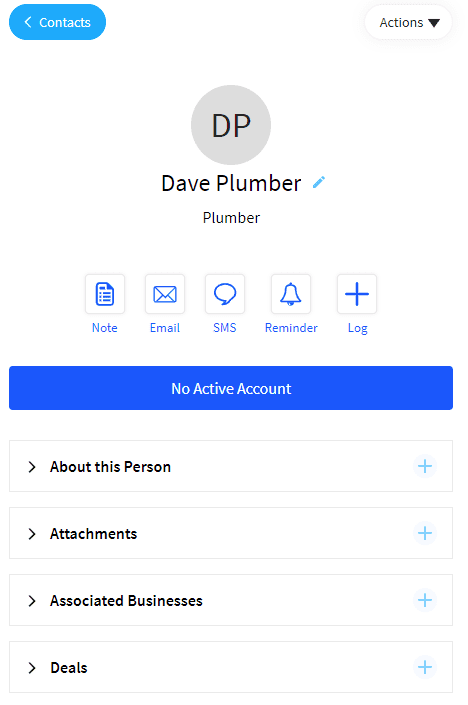
Step 6 - Many widgets on the contact page are created in the CRM for Dave Plumber. If you wish to browse, add, or edit data for this contact, you can do it with the help of these widgets. It includes all the demographic information about this customer. Look at the right side to use InstaReports and InstaSites features for this client.
These widgets also allow you to preview, buy and send an InstaSites or InstaReports. InstaSites or InstaReports are DashClicks' unique tools that enable you to create professional-grade instant websites and generate instant reports. So, you can add any information you want.
Similarly, you can add new businesses in the Contacts App.
You can complete your contact profile this way. The contact details will appear in your communications if pulled using codes in the Templates App.
Next, we will walk you through how to inject this information to personalize your emails.
How to Add Personalization?
Once you add your lead's contact and business information, you can personalize it using the available options in templates saving time and effort.
To begin with, you have two options to add personalization here. You can either create a new template or edit an existing template.
Step 1 - Go to the editing menu in the Templates and click the Personalize icon next to the Subject field. Remember, SMS templates don't have a Subject field. Click on Personalize.
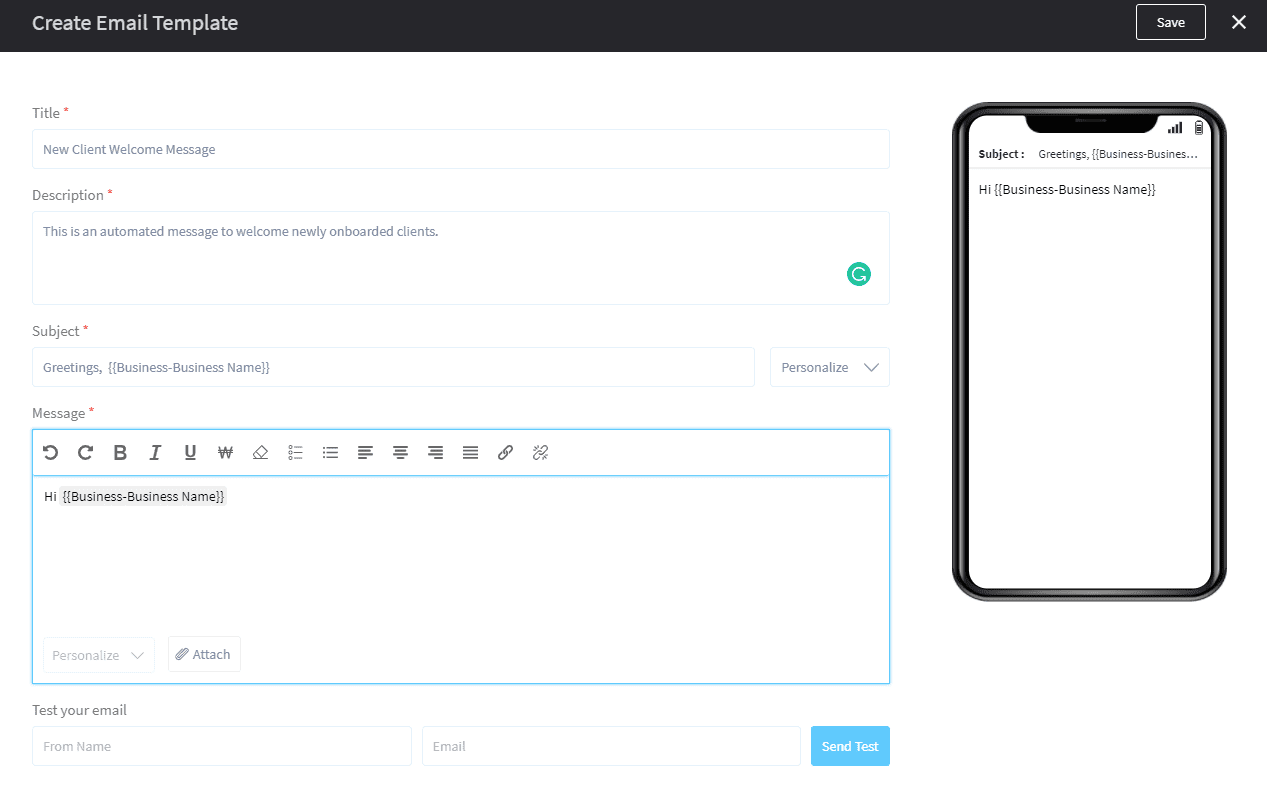
Step 2 – In the dropdown menu, you’ll find numerous options to add personalizations by Person, Business, InstaReports, InstaSites, and My Profile. In the My Profile section, you can enter your personal information.
Step 3 – DashClicks software will automatically inject the data from your contacts and replace the Business Name code once your client receives an email through this template. When you send an email to Dave Plumber using this template, the message will appear as “Hi Dave’s Plumbing (his business name)” and not the injection API shown above.
Step 4 – There is no limit to adding personalization options if you have the corresponding personal or business contact profile information.
Step 5 – Finally, it’s time for testing. Run a test on your template to ensure that everything is working fine within the template. You can test your email by sending a test mail to your preferred email at the bottom of the menu.
Step 6 – You can click the Save button if you are happy with your email template.
You can also edit the existing template –
Final Words
This article discussed how to add personalization options to your DashClicks email templates. This functionality is enormously helpful for marketers as it saves a massive amount of time and effort. It also enables you to take the maximum advantage of your CRM as you can send personalized emails with offers crafted specifically for specific customer groups. And everything happens using the power of automation. So, there is minimal scope for manual errors.
The template allows you to send an email to your customers with their names or business names and lots of personalized stuff to catch their attention. There is no need to track the information related to the website and links to prominent tools you offer, such as InstaSites and InstaReports, etc.
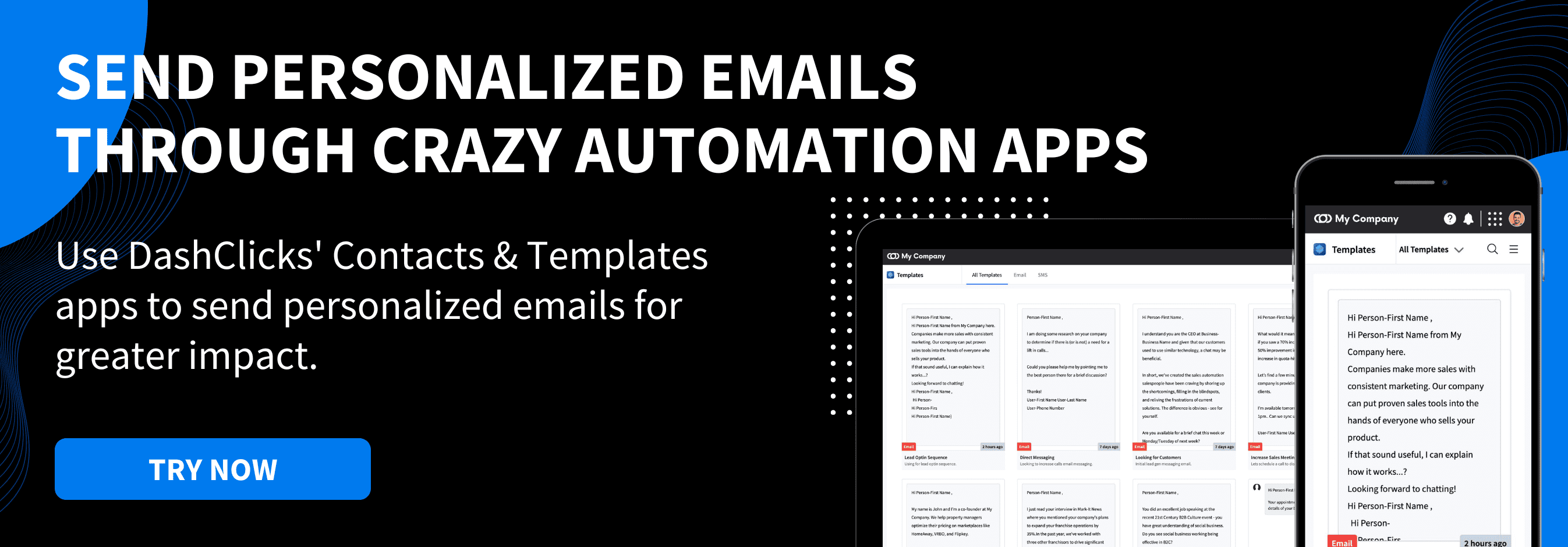

5 Mostly Picked Lead Generation Strategies in Digital Marketing
Let's start off by answering this question: What is lead generation in digital marketing?
It is the first contact that a prospect initiates with your business. It can be by submitting personal information for a subscription, trial, offer, etc.
But what does this mean for your business?
Well, it's great news! You have successfully piqued their curiosity and interest.
Now, if you observe the present scenario, the biggest objective of any given digital marketing strategy is generating new leads.
However, determining the methods that bring you the most leads has become extremely challenging.
Even the statistics indicate the same: 61% of marketers rank lead generation as their number one challenge.
If you too face this challenge and are searching for the most effective lead generation strategies in digital marketing for your business, then don't worry! We have you covered.
In this post, we'll discuss the five most-picked strategies for generating new leads. It will arm you with sufficient knowledge to get quality leads for your business.
Let's dive right in then!
What Are Leads in Digital Marketing?
Before we discuss the strategies, let's clearly define a lead first. A lead is a person or an organization that has shown interest in the offerings of your business. They show this interest by sharing their contact information, such as an email id, a social media handle, or a phone number.

Top Lead Generation Strategies in Digital Marketing
All said and done, it's now time to discuss the different strategies for lead generation. Let's begin!
1. Search Engine Optimization (SEO)
SEO is the process where you take steps to help a piece of content or a website rank higher on Google. It is a powerful way to reach your target audience.
SEO includes increasing the ranking of your website in search results for certain keywords and phrases. This helps your potential customers discover you when they search for information or services similar to yours.
Note: It's crucial for your website to show up in the first few results to help your target audience find you when they are looking for services that you provide.
SEO is regarded as an incredibly effective lead generation strategy in digital marketing. Now, you may wonder, how to start using SEO for lead generation? Here are a few major steps you can take:
A. Keyword Research & Selection
SEO involves optimizing your content for certain keywords and phrases.
To know which keywords to target, you need to carry out keyword research. As a first step, dedicate some time and brainstorm a list of possible keywords at your end.
Next, you can use online tools to find keywords that best suit your strategy. For instance, you can use the Chrome extension Keywords Everywhere. It displays the competition level and search volume for any particular keyword.
B. Use Long-Tail Keywords
Ensure you aim to choose long-tail keywords in your keyword research. These are keywords with three or more words. Here's an example to understand why you need to use them.
Suppose you are a company that sells classic furniture. Now, the chances of your web pages showing up in the top search results for the keyword furniture would be extremely low. This is because the competition will be too high, especially if you are a startup or a small company.However, if you specialize in, for instance, contemporary art-deco furniture, then using keywords such as contemporary Art Deco-influenced semi-circle loungeā can send people to your website looking for that very product.

Long tail keywords have less competition. These keywords are more specific, which means fewer businesses will be using them.
C. User Experience
User experience impacts the amount of time visitors want to spend on your website. Hence, it's imperative that you offer a positive user experience to your website visitors.
You can take the following steps to ensure that your site offers an impressive user experience!
- Design & NavigationYour site's design plays a pivotal role in how visitors perceive your business. It has the power to make or break your first impression. To positively impact the perception of the site visitor, ensure you design a clean, attractive, and modern website. Also, opt for a consistent design.Another thing you need to keep in mind to offer a great user experience is an easy-to-use, simple navigation. This helps keep visitors on your site for a longer time. It also helps them easily find the information they are looking for.

- Note: The factors we discussed above impact your website's ranking as they determine the bounce rate. Your bounce rate is when individuals leave your website immediately and go back to the search results.
- Pro Tip: You don't want potential customers to go back to the search results and choose one of your competitors, do you? Therefore, we recommend keeping a check on your page speed. Use Google PageSpeed Insights for the same. An ideal good page load speed is 2 seconds.
- On-Page Optimization: On-page optimization is critical for increasing your site visitors. Ensure you follow these steps for this.When trying to rank for a keyword, make sure to use the keyword in the meta description, title, text, and headings. This describes your page to search engines, which helps them rank it accordingly.
2. Content Marketing
Content marketing involves creating and sharing blogs, videos, and other online materials, intended to generate interest in your brand's offerings rather than to explicitly promote your brand.
Content marketing is yet another powerful lead generation strategy in digital marketing. It can considerably boost your online visibility and generate credible leads.
Along with blogging, you can use content marketing to provide valuable information in the form of infographics, online guides, videos, and long-form articles.
When it comes to infographics specifically, 65% of brands produce them to bolster their content marketing strategy.
Pro Tip: The content you put out needs to be useful, well-researched, and related to what your audience may be searching for. It should also provide in-depth information.
We say this because when individuals check out helpful content on your site, they are more likely to visit other pages on your site too. This can potentially turn them into a lead.
Also, when you post relevant content, your site visitors will start to spend more time on each web page too. This can positively impact your rankings.
All in all, if you are looking for ways on how to generate leads in digital marketing, content marketing is your quickest fix!

Content marketing even helps you gain the trust of your audience and establish you as an authority in your field. A lot of benefits from one single strategy!
3. Social Media
Social media is a fantastic way to generate new leads for your business.
Renowned platforms such as LinkedIn, Twitter, and Facebook make it easy for businesses to connect with leads.
To determine which social media platform you should use for lead generation, check which platform your target audience frequently uses or hangs out on.
Here are some of the steps you can take on social media to maximize opportunities for your business:
- Share important details such as address, hours of operation, and contact information for users to get in touch with you.
- Share the content you create. For e.g. articles and blog posts.
- Share videos, pictures, etc. that showcase your company’s culture and give an inside peek into your business.
When you make yourself available by becoming active on social media, you create engagement and help users spread the word about your business.
This brings in more leads to your site!
The bottom line?
Use social media to connect with your target market, develop relationships, and generate leads. Then, convert them into customers by maintaining a presence in their feed.
4. Email Marketing
Famous as one of the oldest forms of digital marketing, email marketing is one of the most effective methods to acquire and nurture leads even today. With emails, you can increase your reach considerably and gain more leads.
Here's what you need to do to leverage email marketing:
- Build a subscriber list. For this, add sign-up forms to different pages of your site. You can include them in the footer, header, etc.
- After you build the list, send specific information to your subscribers, such as new offerings or links to your content.
Pro Tip: Test different kinds of emails to determine what your subscribers care about. Then, use the insights to adjust your strategy.
All in all, email marketing is an immensely useful lead generation strategy in digital marketing. It is one of the best ways for your brand to reach as well as convert clients.
5. Pay-Per-Click (PPC) Advertising
PPC advertising is yet another method that helps you gain leads.
These are defined as paid ads that show up at the start of the search results for specific keywords and phrases.
Same as SEO, PPC utilizes keywords. Hence, you need to determine the keywords you wish to target with your campaigns. These keywords will trigger your ads to show up in search results.
Now, you may be wondering, how does PPC work?
Basically, it operates on a bidding system. In such a system, advertisers bid the money they are willing to spend for every click' on their site for any particular keyword.

But the more important question is: How can PPC help you generate leads?
Simple! PPC attracts qualified leads for your business - people who are actively looking out to purchase products or services similar to yours.
These advertisements help your business because they let you target users who search phrases with clear intent.
If you are searching for different methods on how to generate leads in digital marketing, you can definitely consider PPC advertising.
The Bottom Line
Now that you know the most picked lead generation strategies in digital marketing, you are in a more informed position to choose some of the best methods based on your brand and business needs.
From SEO to PPC advertising, these strategies hold the potential to bring you the highest quality leads and take your business to greater heights! Get started with these strategies today.


Social Media Marketing Tips For Every Brand (And What You Should Avoid at All Costs)
Both new and established brands use social media for a variety of reasons - to increase brand awareness, generate leads, and boost sales. Given the number of social media platforms available these days, building a brand on social media may seem like a daunting task. However, that is hardly the case. Using social media to connect with your audience and grow your brand is not as difficult as it might seem at first.
Whether you have just begun or have been active on social media platforms for quite some time now, you can always follow some social media marketing tips to grow your audience and move ahead of your competitors. These tips also help you in times when coming up with A+ social media content can become a challenge on an everyday basis.
Social Media Marketing Tips For Every Brand
The constantly evolving social media compels marketers to shift their strategies in order to keep up with the trends and updates. However, these tips will prove useful if you are looking to beef up your social media accounts at any given point of time:
1. Focus on Visual Content
If you decide to invest in visual content, it will indeed be a step in the right direction. On average, retweets featuring pictures are more likely to gain higher views and clicks as compared to text-only posts. 49% of marketers use visual content on websites and blogs, followed by Facebook and Instagram. Therefore, we strongly recommend that you focus on visual content.
Now you may wonder how to use visual content on social media. Let us give you some examples:
You can post infographics that shed light on your industry on LinkedIn or post a high-speed video featuring a tour of your office on Facebook.
2. Consider Influencers To Promote Your Service Or Product
First, let’s look at some of the latest statistics for a clearer picture on the subject:
- Social media influencers influence Gen Z the most.
- 40% of Twitter users purchased something because an influencer recommended it.
Need we say more?
Investing in influencers is an excellent route you can take to generate sales. In this day and age, young audiences listen to their most-loved influencers. In case you have a younger audience, hunt for influencers in your industry and consider partnering with them.
3. Create Engagement With Interactive Content
Interactive content is a great means to easily connect with your audience or inform them more about your product. For instance, you can conduct Instagram Q&A or Twitter polls to engage with your audience. Essentially, interactive content is any content a user can click through, click on, play with, or answer. This type of content delights your audience and gets them involved. Some interactive content ideas include quizzes, contests, and interactive videos.

Tip: For more ideas on how to engage with your audience, you can always check what your competitors are doing.
4. Provide a Behind-The-Scenes Experience With Stories
Stories offer an amazing opportunity to market to Instagram and Facebook users with unique, snappy content. It may come as a surprise to you, but one-third of the most-viewed Instagram Stories are from businesses. Keeping this data in mind, we highly recommend that you use Stories to share some behind-the-scenes content of your business.
Remember, consumers use social media to engage with their favorite brands. Therefore, when you give your loyal following an exclusive sneak-peek inside the working of your business, you make them feel a part of your group.
5. Blend Your Brand Into Your Social Media Marketing
Once you establish your brand, think about incorporating it into your social strategy. Do the following to blend your brand in your social media marketing:
- Add your logo to posts
- Include a company hashtag
- Highlight your employees

Check out this branding from a company named Metter Media. When you scroll through the company's homepage on Instagram, you can easily spot the company colors, know who they represent, and get an idea about their team as well.
6. Invest in Video Content
With the speedy growth of YouTube, IGTV, and Facebook Live, users are consuming more and more video content. 49% of marketers say that video helps in engaging their audiences. 52% of marketers state that video helps them create trust among their potential customers. Keeping these stats in mind, investing in video content is a social media marketing tip that we highly recommend.
Tip: Read these stats before you begin to produce video content:
- 81% of marketers state their videos perform better with music.
- 68% of individuals will watch a complete video if it is a minute in length or even smaller.
- 84% of customers make a purchase after seeing an explainer video.
7. Join Communities
It is important to switch your focus to smaller communities within social networks. LinkedIn Groups, Twitter Chats, and Facebook Groups provide excellent opportunities to connect with like-minded people and companies within your niche. When you participate in these communities, you get to interact with your most passionate audiences and establish your business as an authority. Pretty cool, isn't it?
As a first step, search for communities linked with your industry on social media platforms you stay active on. Next, become an active member of these communities. You can even create your very own group around your brand as well!
8. Establish A Two-way Line of Communication on Social Media
Apart from posting relevant and supreme quality content, ensure you keep an eye on all the social media platforms you are using to engage with your audience. We recommend that you do the following for your social media presence to represent a two-way line of communication:
- Provide answers to questions that come up on your handles or posts.
- If you see users talking about your product or brand, don’t hesitate to chime in and add value.
- Give a prompt reply to individuals who mention you.
- Thank individuals who have shared your content.

Social Media Marketing Mistakes You Must Avoid
If the latest social media statistics are to be believed, there are 4.59 billion social media users around the world in 2022. These figures prove that social media marketing is a powerful tool to expose your business to a massive audience. Although most businesses are aware of this fact, only a few succeed in correctly using social media marketing.
For your social media campaign to show excellent results, there are some mistakes you need to avoid. Take a look:
1. Not Having a Social Media Marketing Plan
Even today, many companies fail to create a prompt social media marketing plan. They just keep posting things on social media without having a real plan in place.
Social media marketing is something that should be taken seriously. And for that, we recommend that you make a list of specific objectives you wish to achieve, make a budget, and create a plan of action that you can easily follow.
2. Choosing The Wrong Tone
Brands should definitely know this one important thing - the way a brand behaves on Instagram or Twitter is subject to strict scrutiny. For instance, if you choose a brand voice that is too official, you may sound boring to social media users. Or, if you try to appeal to the users by being offensive, it will be considered a much greater social media sin!
So before you start posting on Instagram or begin tweeting, dedicate some time to figure out the tone you are going to set. It should be consistent across all your social media posts, a reflection of your brand, and should easily connect with your audience.
3. Choosing to Remain Silent in The Comment Section
The Instagram algorithm likes you when you have a lot of comments on your posts. The same holds true about Facebook as well. So, ensure you don't stay silent in the comment section.
Leaving comments also gives you another benefit- it helps you create a connection with your followers. When they notice that you care enough to reply to their comments, they will develop an even deeper liking for your brand.
4. Promoting Yourself A lot
On social media, you should be sociable. If all you do is promote your content on social media, a lot of users will start disliking your business, decreasing your following. Promoting your brand is crucial, but we recommend that you be subtle about it.
5. Deleting Negative Comments
You may have come across a situation where a brand got a negative comment, then engaged in an ugly and lengthy conversation, and then deleted the entire thread. This is a route that a brand should never take.
If you receive a negative comment, we suggest you be objective and show your audience that you have nothing to hide. If the person who wrote the negative comment has highlighted your wrongdoing, thank them and make it a point to improve. If they are toxic in their comment, we recommend you just ignore them.

Image Source: Starbucks Instagram Page
6. Not Creating Content People Would Want to Engage With
The time you invest in creating content for your social media channels will be a complete waste if no one shares or comments on them. Therefore, take out some time to develop content that individuals would relate to and want to engage with.
In case your updates are not getting any reactions, dedicate some time to re-evaluate the social media marketing approach you have taken.
7. Treating Every Social Media Account As Same
Every social media platform differs from the other. That’s why you must only speak the language the users speak on a particular social networking site you wish to grow on. Learn the language of the platforms you have chosen for your brand and speak to the users in a language they will understand.
For this, we recommend you learn how different social media platforms work to leverage the opportunities they have on offer. Each platform offers its own set of unique opportunities that you can use for increasing exposure and growing your business.
The Bottom Line
To sum up, the above-mentioned tips provide you with relevant ways to upgrade your content, organize your page, and help grow your target audience. Also, the mistakes we discussed are the ones you need to avoid to succeed with social media marketing.
In the end, remember that social media, when properly optimized, offers the greatest path to brands to reach more customers and increase their sales. As your followership increases and validates your services or products, your social proof increases, and more individuals get drawn to your business, boosting your sales.
Now that you are armed with some of the best social media marketing tips, are you ready to optimize your marketing strategy with them? Which one of the tips are you definitely going to implement?
Listen Up: DashClicks' white label social media posting service helps agencies save up on the cost involved in paying for the workforce that manages the social needs of their clients. The white label unified solution (platform + dashboard) simplifies things by automating client onboarding, fulfillment, and reporting.


No results found.
Please try different keywords.
Get Started with
DashClicks Today
Get found online, convert leads faster, generate more revenue, and improve your reputation with our all-in-one platform.
.svg)
Unlimited Sub-Accounts
.svg)
Unlimited Users
.svg)
All Apps
.svg)
All Features
.svg)
White-Labeled
.svg)
Active Community
.svg)
Mobile App
.svg)
Live Support
.svg)
100+ Tutorials
.svg)
Unlimited Sub-Accounts
.svg)
Unlimited Users
.svg)
All Apps
.svg)
All Features
.svg)
White-Labeled
.svg)
Active Community
.svg)
Mobile App
.svg)
Live Support
.svg)
100+ Tutorials
.svg)
Unlimited Sub-Accounts
.svg)
Unlimited Users
.svg)
All Apps
.svg)
All Features
.svg)
White-Labeled
.svg)
Active Community
.svg)
Mobile App
.svg)
Live Support
.svg)
100+ Tutorials



.svg)
.svg)
.svg)
.svg)
.svg)


