DashClicks Blog
The industry's top experts offer their best advice, research, how-tos, and insights—all in the name of helping you level-up your business and online marketing skills.
Join Us!

Why and How to Use AI Tools in Design
The design industry has hit a major turning point. 71% of organizations now use generative AI regularly, jumping up from just 33% in 2023. Figuring out why and how to use AI tools in design isn't just about keeping up anymore—it's about staying competitive in a world where efficiency and creativity collide in ways we've never seen before.
The Current State of AI in Design: What's Changed in 2025
What felt like a gradual shift suddenly became everything. AI tools stopped being fun experiments and started creating professional-grade assets that actually meet industry standards. 78% of organizations worldwide now use AI in at least one part of their business, and design teams are leading the charge.
Looking specifically at creative professionals, 60-72% use general AI assistants, while 25-32% have adopted specialized creative tools. Canva dominates the specialized market with 44% share, followed by Gamma AI (20%), Leonardo AI (14%), and Midjourney (13%). But here's what's really interesting: AI features are now built directly into the platforms you already use through plugins and native tools. This makes adoption feel natural instead of disruptive.
Why Designers Should Embrace AI Tools?
1. Enhanced Creative Capabilities and Time Savings
AI completely transforms how you approach ideation. Instead of staring at a blank canvas, you're rapidly exploring variations and directions that might never have occurred to you otherwise. The real magic happens when you treat AI as your creative partner—you stay in control of the vision while AI handles the rapid iteration.
The time savings are pretty incredible. Creative professionals save 20% to 50% of their time, especially on content ideation, asset generation, and quick prototyping. Sage Publishing cut their content writing time by 99% and marketing costs by 50% using Jasper AI in 2024. Those tedious tasks that used to eat up hours—resizing graphics, tweaking layouts, creating content variations—now happen in seconds.
2. Data-Driven Design Decisions
Today's AI tools come packed with analytics that actually inform your creative choices. You don't have to guess which design direction will resonate with your audience anymore. You get real data about user preferences and engagement patterns. Buzz Radar proved this works by using IBM Watson analytics to save millions on digital campaigns through real-time optimization and smart spending decisions.
3. Competitive Advantage and Cost-Effectiveness
The designers who jumped on AI early have built serious advantages. Take 24Sales in Rotterdam—they cut their ICP creation from 40 hours to 5 hours monthly, saving $12,000 annually while producing eight times more client reports. If you're freelancing, this means accessing capabilities that used to require entire design teams. With 92% of companies planning to increase their generative AI investment over the next three years, it's clear where the industry is heading.

Understanding AI Tool Categories for Different Design Needs
1. Generative AI for Visual Content Creation
Image generation has come a long way from those obviously AI-generated images to professional-quality assets you'd be proud to present. Each platform has its sweet spot:
- Midjourney ($30-60/month) absolutely nails artistic, stylized imagery. The aesthetic quality and color harmony are exceptional. Perfect for concept art, branding work, and moodboards, though you'll need to get comfortable working through Discord.
- DALL-E 4 ($20-50/month via ChatGPT Plus/Teams) excels at photorealistic content and actually understands what you're asking for better than most tools. Plus, it handles text rendering well and comes with solid commercial licensing and legal protection. Great choice for business content, editorial work, and enterprise teams who worry about legal issues.
- Stable Diffusion 3.5 (free to $15-30/month) gives you incredible customization options. It's open-source, supports LoRA fine-tuning, and lets you train custom models. Perfect if you're technical and need custom brand styles or have data privacy concerns, though there's definitely a learning curve.
Logo generators like Looka and Brandmark can create professional logos in minutes. They won't replace custom brand development for major projects, but they're fantastic for starting points and work great for smaller businesses.
2. AI-Powered Design Systems and UI Tools
Figma AI plugins ($10-25/month per user) integrate seamlessly into your existing workflow. They're ideal for real-time prototyping, text-to-design, and auto layouts. Airbnb uses AI-driven design-to-code systems to turn hand-drawn wireframes into production-ready code, which dramatically speeds up prototyping and eliminates handoff errors.
Website builders like Framer AI, Webflow AI, and 10Web generate responsive layouts, suggest smart component arrangements, and optimize user flows based on proven best practices. You maintain creative control while AI handles the technical grunt work.
3. Content Creation and Marketing Design
Adobe Firefly ($20-50 as part of Creative Cloud) tackles that never-ending demand for social media graphics, ad variations, and promotional content. Since it's built right into Adobe's suite, it's perfect for automating bulk content, resizing everything, and instant rebranding at scale. The tight integration across Photoshop, Illustrator, and enterprise systems makes it a no-brainer for production work.
Creative automation tools have gotten sophisticated about maintaining brand consistency while cranking out hundreds of content variations. Marketing teams and production designers especially benefit from this high-volume approach.
Video and animation generators have democratized motion design. You can create professional animations from simple descriptions or static images, letting you offer clients motion work without needing specialized animation skills.
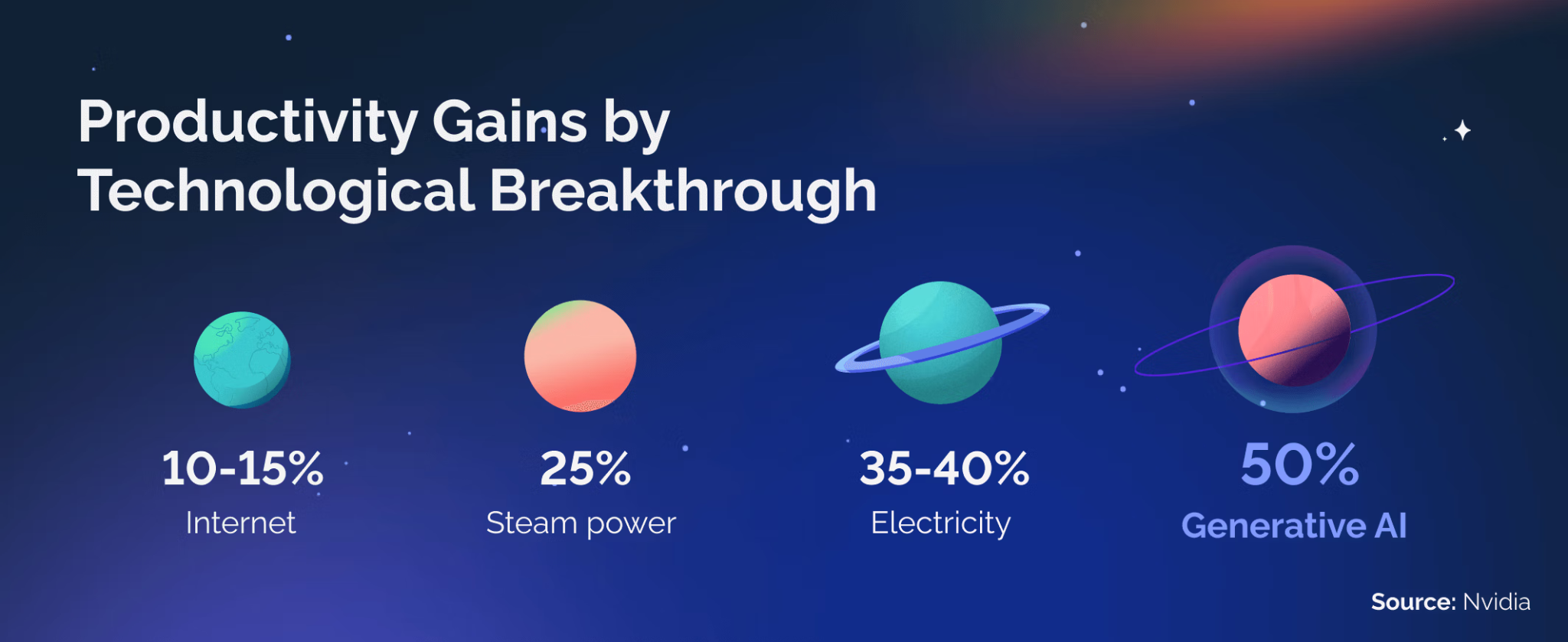
Image Source: Superside
Further Reading: 9 AI Tools for Media Creation
Step-by-Step Guide: How to Integrate AI Tools
1. Assessment, Planning, and Tool Selection
Start with an honest look at your current design process. Document how you actually spend your time, where things get stuck, and which tasks make you want to pull your hair out. Set clear, measurable goals like "cut asset production time by 40%" instead of vague hopes like "work faster."
Research tools that actually fit your specific needs and budget. Always start with free trials before spending money. Do the math on potential time savings—if a $50 monthly subscription saves you five billable hours per week, the ROI is obvious. Pick tools that play nice with your current design software instead of forcing you to change platforms.
Most designers find that three to five AI programs cover their main needs. A typical starter kit might include one image generation tool, one design system assistant, and one content creation platform.
2. Learning and Integration
Master prompt engineering—it's the skill that separates great AI results from mediocre ones. Good prompts create amazing output; vague prompts give you garbage.
Here's how prompts evolve:
Weak: "make a logo"
Better: "create a minimalist tech startup logo"
Strong: "minimalist geometric logo for eco-friendly tech startup, green and blue color palette, incorporating subtle leaf motif, vector style, white background, professional and modern"
The best prompts balance being specific with leaving room for creativity. Include technical specs like dimensions, color modes, and file formats right up front. Test multiple prompt variations for important projects and save the ones that work for future use.
Build AI into your daily workflow systematically instead of bouncing between old and new methods. Test on smaller, low-stakes projects first before using AI for client work. Document how you use AI tools so you can maintain consistent quality.
You can also streamline the workflow further using DashClicks’ project management software, which helps design teams organize deliverables, automate client updates, and monitor progress in real time — ensuring AI-generated assets flow smoothly from ideation to delivery.

Image Source: Superside
Best Practices for AI-Enhanced Design Work
1. Quality Control and Multi-Tool Strategies
Never publish AI-generated work without reviewing it first. AI tools sometimes make subtle mistakes—weird perspectives, anatomical errors, inconsistent lighting, or brand guideline violations. Set up quality checkpoints where you critically review output before moving forward.
Complex projects often work best when you combine multiple platforms. Generate initial concepts in Midjourney for that artistic quality, refine them in Photoshop with Firefly, and optimize final output with specialized tools. This way you get each platform's strengths while covering their weaknesses.
2. Ethical Considerations and Transparency
Understand the copyright implications of AI-generated content. DALL-E offers legal protection and comprehensive commercial licensing, while Stable Diffusion's open-source nature gives you different rights. Read the terms carefully before using AI tools for client work.
Be upfront with clients about using AI in your process. Most clients care about results, not methods, but honesty builds trust. Position AI as a tool you use to deliver better results faster, just like you'd mention using Photoshop or other professional software.
Getting Started: Your 30-Day AI Design Implementation Plan
Week 1: Research and Tool Selection
Spend this week exploring AI design tools without pressure to create finished work. Sign up for free trials of platforms that address your main needs. Watch tutorials, read documentation, and join user communities to speed up your learning.
Pick three core tools to focus on first. Choose platforms that complement each other rather than doing the same things. Document your current workflow metrics as a baseline—track how long typical projects take and how many revisions you typically need.
Week 2: Setup and Initial Learning
Set up your chosen tools with brand guidelines, preferred styles, and default settings. Work through tutorials and quick-start guides from the tool makers. Practice prompt engineering with different instruction styles to understand how each tool interprets what you're asking for.
Create sample projects just for learning, not for clients. Generate logos, website layouts, marketing graphics, and other stuff you create regularly. Compare AI results with your traditional approach to see where AI adds the most value.
Week 3: First Projects and Experimentation
Start applying AI tools to real project work, but focus on components rather than entire projects. Use AI for brainstorming options, creating background elements, or producing content variations. Keep your traditional workflow as backup while you build confidence.
Try combining tools on a single project. Generate concepts with image AI, refine them in your design software, and use content automation for deliverable variations. Get feedback on AI-enhanced work from trusted colleagues or clients to calibrate your quality standards.
Week 4: Workflow Integration and Optimization
Make AI tools part of your standard workflow instead of occasional alternatives. Commit to using AI for specific types of tasks consistently. Refine your processes based on three weeks of experience—adjust which tools you use for what, optimize your prompt templates, and streamline your review process.
Measure your results against baseline metrics. Calculate time savings, quality improvements, and productivity gains. Set goals for next quarter based on what you've learned—maybe expand your toolkit, master advanced features, or apply AI to new types of projects.
Future of AI in Design: What to Expect
The trend is pointing toward even deeper integration. AI capabilities will become less about separate tools and more about intelligent features built right into design software. These systems will understand project context, learn your style preferences, and proactively suggest improvements.
The skills designers need keep evolving. Technical prompt engineering, AI quality assessment, and strategic technology selection are becoming as important as traditional design skills. The most successful designers will blend creative expertise with tech fluency, using each to enhance the other. Master AI-powered design now, and you'll be positioned at the forefront of where the industry is heading, ready for whatever capabilities come next.


Why Marketing Agencies Need Robust Software Testing for Their Tools
Marketing agencies today depend on a wide range of tools to handle their daily operations. From campaign management to analytics, scheduling to client communication, these tools are the backbone of their work. But what happens when one of these tools fails? A software bug or error can bring an entire process to a halt, affecting productivity, client relationships, and even revenue.
This is where robust software testing becomes essential. Testing ensures that these tools function seamlessly, providing marketing agencies with the reliability they need to perform at their best. In this blog, we will explore why software testing is crucial for marketing agencies, what benefits it offers, and how agencies can integrate testing into their workflow effectively.
The Importance of Marketing Tools
Marketing agencies rely on tools for a variety of tasks, such as:
- Managing multiple campaigns at once.
- Tracking key performance metrics.
- Engaging with clients and customers.
- Automating repetitive tasks like posting on social media or sending emails.
- Collaborating with team members.
These tools are designed to make life easier, but they come with challenges. A small error or glitch can disrupt workflows, delay projects, or lead to incorrect results. For instance, imagine using a tool to track your ad performance, only to find out that it reports the wrong data.
Without reliable tools, marketing agencies cannot meet deadlines, make informed decisions, or deliver quality services. This is why having tools that are free from errors is non-negotiable—and software testing is the best way to ensure that.
What Is Software Testing?
Software testing is the process of evaluating an application or tool to ensure that it performs as expected. It identifies bugs, checks usability, and confirms that the tool meets the user’s requirements. For marketing agencies, this means ensuring tools work efficiently and deliver accurate results, even under heavy use.
Software testing can involve:
- Checking for errors that might cause the tool to crash.
- Testing the tool's performance under different conditions.
- Ensuring that the tool works across various devices and platforms.
- Verifying that the tool is secure and protects sensitive data.

Image Source: Go Wombat
By investing in robust testing and leveraging the right software testing tools, marketing agencies can avoid unexpected issues that might arise after a tool is launched.
Why Marketing Agencies Need Software Testing?
Here are some reasons why testing is critical for marketing agencies:
- Ensures Accuracy: Marketing relies heavily on data. Analytics tools, CRM systems, and tracking platforms must provide accurate information for decision-making. Testing helps ensure the data you see is correct and reliable.
- Prevents Downtime: A tool that crashes or stops working can bring operations to a halt. Downtime is costly, especially when you are managing time-sensitive campaigns. Software testing minimizes the risk of such disruptions.
- Protects Client Relationships: Clients trust marketing agencies to deliver results. If a tool produces errors or causes delays, it can damage that trust. Robust testing ensures that tools perform flawlessly, keeping clients satisfied.
- Enhances Security: Marketing tools often store sensitive information, including client data, campaign details, and financial records. Testing ensures these tools are secure and protected against potential breaches.
- Improves Team Efficiency: When tools work as expected, teams can focus on their tasks without wasting time troubleshooting problems. This leads to increased productivity and better results.
The Risks of Skipping Software Testing
Skipping software testing can lead to a host of problems, such as:
- Frequent Crashes: Unstable tools can disrupt workflows and frustrate users.
- Slow Performance: A lagging tool can slow down entire projects.
- Incorrect Analytics: Poorly tested tools might provide inaccurate data, leading to wrong decisions.
- Compatibility Issues: Tools that do not work on all devices or browsers can alienate some users.
- Security Vulnerabilities: Without proper testing, sensitive data may be at risk of breaches.
These issues can snowball into bigger problems, affecting the agency’s reputation and financial performance.
Benefits of Robust Software Testing
Let us dive deeper into the specific benefits that robust testing offers to marketing agencies:
- Better Performance: Testing ensures tools can handle heavy workloads and run smoothly, even during peak times. This is especially important for marketing agencies juggling multiple campaigns at once.
- Higher Client Satisfaction: Reliable tools mean timely results, accurate data, and smooth workflows. Clients notice and appreciate these qualities, which strengthen your agency’s reputation.
- Cost Savings: Finding and fixing bugs early in the development phase is far cheaper than addressing them later. Testing helps agencies avoid costly fixes after launch.
- Compliance with Regulations: Many tools need to meet data protection regulations like GDPR. Testing ensures compliance, reducing the risk of legal issues.
- Competitive Edge: Agencies using robust and reliable tools can deliver better results faster. This gives them an edge over competitors struggling with unreliable systems.
Types of Software Testing Marketing Agencies Should Use
Not all testing is the same. Depending on the tool, marketing agencies might need different types of testing, such as:
- Functional Testing: Ensures the tool performs all its intended functions correctly.
- Performance Testing: Checks how the tool behaves under heavy use or challenging conditions.
- Security Testing: Identifies vulnerabilities and ensures the tool protects sensitive data.
- Usability Testing: Focuses on the user experience, making sure the tool is easy to navigate and understand.
- Cross-Platform Testing: Verifies that the tool works across different devices, operating systems, and browsers.
By combining these methods, agencies can ensure their tools are ready for any challenge.
How Marketing Agencies Can Implement Testing?
Now that you know the importance of software testing, let us look at how you can implement it effectively:
- Start Early: Begin testing during the development phase to catch issues early.
- Use Automation Tools: Automation speeds up testing and ensures thorough coverage.
- Test in Real Conditions: Simulate real-world scenarios to identify potential problems.
- Regular Updates and Retesting: Tools need updates to stay relevant. Test them again after each update to ensure they still work as intended.
- Involve Your Team: Encourage your team to report any issues they encounter while using the tools.

Image Source: Maruti TechLabs
Why Testing Is an Ongoing Process?
One mistake agencies often make is treating testing as a one-time task. In reality, testing should be ongoing. Marketing tools evolve over time, with new features, updates, and user needs. Each change introduces the risk of new issues.
To stay ahead, agencies should:
- Perform regular testing.
- Monitor user feedback to identify areas of improvement.
- Stay updated on the latest testing methods and tools.
This continuous approach ensures that your tools remain reliable and effective in the long run.
Common Challenges and How to Overcome Them
Even with the best intentions, testing can have its challenges. Here are some common ones and how to tackle them:
- Lack of Time: Testing may feel like an extra task, but skipping it often leads to bigger problems. Schedule regular testing to avoid last-minute panic.
- Limited Budget: Not all testing requires expensive tools. Many free or affordable options can still deliver good results.
- Technical Knowledge: If your team lacks technical expertise, consider outsourcing testing to professionals or investing in user-friendly tools.
- Resistance to Change: Teams may resist adopting new testing practices. Provide training and demonstrate the long-term benefits to encourage acceptance.
- Inadequate Test Planning: Poor planning can lead to missed issues. Develop a clear testing strategy with defined goals and timelines for effective results.
DashClicks: A Trusted Provider of Marketing Tools for Agencies
When it comes to reliable marketing solutions, DashClicks stands out as a trusted provider of cutting-edge tools designed specifically for agencies. DashClicks offers a comprehensive suite of tools to help agencies streamline their workflows, manage campaigns, and deliver exceptional results to clients.
From robust analytics and CRM systems to automation tools for tasks like reporting and client communication, DashClicks empowers agencies to focus on growth rather than technical hiccups.
By integrating robust software testing into its development process, DashClicks ensures its tools are reliable, secure, and ready to handle the dynamic needs of the marketing world. With its commitment to quality and innovation, DashClicks is the go-to partner for agencies aiming to stay ahead in a competitive landscape.
Final Thoughts
Marketing agencies are only as good as the tools they use. In a competitive industry, even a small glitch can have major consequences. That is why robust software testing is not just important—it is essential.
By testing tools thoroughly and regularly, agencies can ensure smooth operations, maintain client trust, and save time and money. More importantly, testing allows agencies to focus on what they do best: delivering creative, impactful marketing campaigns.
So, do not wait for a problem to arise. Start testing your tools today and give your agency the strong foundation it needs to succeed. After all, the best campaigns are built on reliable systems.
What steps will you take to make your tools more reliable? Share your thoughts and experiences with us!

How to Build a Great Website for Your Small Business Using a Website Builder
For a layperson, the two most straightforward ways to create a website are using WordPress or a website builder. Neo Site, GoDaddy, and DashClicks are the three most user-friendly website builders. The third option is to develop it yourself, which is very easy and requires no coding knowledge.
The most user-friendly website builders include DashClicks, Neo Site, Wix, GoDaddy, Shopify, BigCommerce, Squarespace, Weebly, etc.
This article aims to guide you through creating a website using a site builder within one to two hours.
How to Build a Business Website Using a Website Builder?
Here are the nine steps to building a website using a site builder:
- Research & Choose a Website Builder
- Select the Plan You Can Afford
- Check Domain Name Availability & Finalize a Domain Name
- Pick the Most Suitable Design Template According to Your Niche
- Customize Your Template Design According to Brand Color, Fonts, & Theme
- Create & Upload Your Content
- Add Any Missing Functionality to Your Site by Downloading Apps
- Conduct Website Testing Before You Publish It
- Hit the Publish Button & Make Your Website Live
So, without further ado, let’s dive into the best ways to build a business website.
1. Research & Choose a Website Builder
You can find several website builders online, each with its specific USPs. With easy drag-and-drop features, website builders are the most popular choice these days. So, you can pick and choose one according to your needs. If you're wondering how to create a website from scratch, these user-friendly website builders can be a great place to start.
The most user-friendly website builders include DashClicks, Wix, GoDaddy, Shopify, BigCommerce, Squarespace, Weebly, etc.
A website builder allows even a novice to create a stunning multipurpose website without technical knowledge. When website builders were not developed, we needed HTML, CSS, Java, etc., to design and develop a website. Website builders involve templates and drag-and-drop interfaces making website development a pleasant experience.
For more complex eCommerce websites, you can use DashClicks' white label fulfillment services.
Watch this video for more details.
DashClicks helps you create professional websites using pre-built niche-based templates. The best part is that you don't need to make your website; all you need to do is feed your client's business information in the automation tool, and DashClicks' InstaSites builds the 50-60 page website within seconds.
Watch this video for the complete process.
Pro Tip: Try DashClicks' InstaSites, an automated site builder to make beautiful, well-optimized websites for businesses within seconds.
Using DashClicks' Instant Website Builder
DashClicks' InstaSites Builder lets you build professional websites using the power of automation. This tool allows agencies to create hundreds of niche-specific websites within seconds.
What’s more, it doesn’t require any technical knowledge on your part. Here are a few steps to build a website for a small business.
- Choose a pre-built website template from hundreds of niche-specific templates.
- Enter your client’s details and business information.
- Press the build button.
- The software will instantly render a niche-specific 40-50 page website for your client.
The website would be content-ready. Content can be tweaked and customized later according to your requirements.
Pro Tip: You can also use this instant website as a prospecting tool as it's free of cost until you activate it. The cost of website development is zero as it's rendered by an advanced automation tool. It won't require a drag-and-drop either. If you're curious about the technical differences that might affect the performance of such tools, understanding the difference between x64 and x86 architecture can be helpful. This knowledge can assist you in making better decisions when choosing the hardware or hosting solutions for your web development needs.
It will help you cast an excellent first impression on your clients, accelerate the prospecting process, and close the deal faster.
Salient Features of InstaSites
Website development is time-consuming and tedious, involves collaborating with developers, and lots of to-and-fros. Even after all this, it's possible not to get the kind of website you want. DashClicks' InstaSites Builder comes as a boon for agency owners by allowing them the freedom to choose from multiple templates and customize their website however they want.
The following video will immensely help you learn how InstaSites Builder can help your business grow.
2. Select the Plan You Can Afford
The next step is to check the price plans and choose the most suitable for you. For standard basic websites, cheaper plans will be fine. If you have more complex eCommerce requirements, explore feature-based plans. If you're still unsure, you can buy a more affordable package first and upgrade later. Don't pay for the features you don't need. Most website builders are available for under $40 per month (all charges included).
Whatever builder you choose will ultimately cost less than hiring a web developer.
Web developers are costly and will charge you anywhere between $500 and $1000 just for template customization. The cost of developing a fully customized website may well go into the thousands. If you are using a website builder, you can design a fully functional website at a throwaway price of a few dollars only.
The free website builders are also available online, but there might be a catch. Some of these builders cut corners by removing essential features. For example, they won't allow you to use custom domains, and your website will be cluttered with ads for the builder.
You can buy a builder for a professional-grade website for a few dollars a month.
Most website builders have a free trial, so you can sign up and check out the features. While website builders are ideal for quick launches, some small businesses eventually need custom UX, integrations, or a conversion-focused redesign. In those cases, partnering with a web design and development agency can help you plan, build, and optimize end to end. If you want strategic guidance, accessibility compliance, and scalable architecture, explore full-service web development in Chicago for expert, agency-level support that complements tools like DashClicks. A seasoned team can handle discovery, prototyping, front-end and back-end development, CMS implementation, and ongoing CRO—so you can keep growing without outgrowing your site.
3. Check Domain Name Availability & Finalize a Domain Name
Choosing a domain name is the first step to creating a website as it gives your site a unique address on the Internet. You can also use your website builder for this purpose. As soon as you sign up for your website builder, you are prompted to register a domain name. You can check the availability of different domain names here.
However, if you already have one, you can quickly transfer it to your website. If you want to register it separately, you may first go to domain registration sites like domain.com, HostGator, or GoDaddy.
Your domain name should be relevant and roll off the tongue. It will be best if it reflects your niche too. Keep your domain name short and memorable. It is also a good idea to avoid numbers in your URL.
Since millions of domain names are already taken, it's a good idea to always check the availability of your chosen domain names.
The annual renewal fee of a domain name is around $12. The premium plans cover this fee.
It is not difficult to move your domain name. If you already own a domain name, you can import it to any website builder.
4. Pick the Most Suitable Design Template According to Your Niche
After choosing your website builder and domain name, the next step is to select a template. Templates are mostly chosen according to the website type and the niche.
Here are the different niche-based templates available in DashClicks' InstaSites tool.

Templates are designed keeping in mind the online behavior of your target audience.
For example, if your target audience is young, your template will include vibrant colors and hues. So, the more choices you have, the better it will be.
DashClicks' InstaSites offers hundreds of niche-based templates to help you create the most stunning websites.
5. Customize Your Template Design
Creating a new website is like making a new dish. When you choose a template, it acts as a framework. So, you can think of it as a recipe.
You can customize it in many ways. It starts with your content and includes images, graphics, color palettes, and other website elements. Everything works within a framework, i.e., your website template.
Your template should be unique and convey your brand message effectively. With the proper customization, your website will stand out. Just as you can customize a dish by using and combining different ingredients and adding specific flavors, you can add various elements to your website.
These elements include forms, buttons, size, color, fonts, icons and illustrations, navigation pages, images, and social media buttons. It can also mean adding new navigation pages, images, menus, and social media buttons. The website builders will allow you to do all these things, so you shouldn't hesitate to experiment with them.
Most website builders have drag-and-drop features to make your job easy. They also offer many customization features, so you're free to use your creativity.
6. Create & Upload Your Content
Now, we move to the next most important thing on the cards – uploading content. “Content is king,” and as you might already know, also includes images, graphics, and text. For a generic website builder, you’ll replace the standard “Lorem Ipsum” text with your website content.
By this point, you’ve already fixed your website colors and layout. Now, drag and drop images and add relevant content and videos to provide more details about your business.
Don’t forget to add a call to action button on each page. Write a stunning “about us” page, as it’s an opportunity to create awareness and build a brand. Add product descriptions too.
Write unique persuasive content that illustrates your brand message beautifully using graphics and images. The image quality is crucial for user experience and search engine rankings.
Here is an informative post about optimizing your images for high search engine rankings: Optimizing Your Images for Better Search Results in 2022
When you use DashClicks’ InstaSites tool, you get a content-ready template, which means you don’t necessarily have to add content. However, you can customize it as per your business needs.
You can pick quality images for your website from Unsplash and Pixabay. These images are mostly free and can also be used in your social media posts.
Pro Tip: Kraken.io may be the best-paid option as it offers various compression options. The charges start from $5/month but are meant for limited use. So, if you’re looking for a solution that works for agencies, choose the BASIC plan @ $9/month as it offers 2 GB of data.
7. Add Missing Functionalities
You might also need to add forms and social media integrations to your website. You can use various apps for this purpose.
DashClicks' Forms app allows you to improve your workflow with powerful online form building & management software. The forms app makes data collection a cakewalk and is designed to meet your every need related to using forms on the website.

Similarly, with the help of the Deals App, you can manage leads and deals within your sales pipeline CRM software.

8. Conduct Website Testing Before You Publish It
Don't ever be in a hurry to hit the publish button after your website is ready. The development process should only be wrapped up with thorough website testing.
Preview the changes you’ve made to ensure that they look fine. Here is a list of checks you should perform before publishing your website:
- Run Spell Checks and Grammar Checks
- Check if buttons are working as desired
- Check if your website is ready to serve its purpose
- Check the formatting and make it consistent
- Check if it is optimized for different devices such as desktop, mobile, and tablets
- Check if it loads quickly
You can quickly locate the preview button when your website is in editor mode. Toggle it to see how your website looks on different screens.
Your website must be mobile-optimized since mobile phones generate 54.25% of web traffic.
Pro Tip: Get your website tested by people unfamiliar with the site structure. You may overlook specific faults as you'll likely check only the things you're aware of. A fresh perspective will help you explore the hidden issues on your website.
9. Hit the Publish Button & Make Your Website Live!
After the website testing, it's time to hit the publish button and make it live. Remember that you can still make changes to it as and when required. However, there is a possibility that you won't be able to change the template once your site goes live. Always check the terms and conditions of the website builder you're using to find out if this will be an issue or not.
Now, it's time to get the word out and promote it. Try your hands on Google Analytics and Google Search Console to improve your website and optimize it for search engines.
Final Words
As it's obvious, building a website is no longer a daunting task. Anybody can make it using user-friendly web builders. It becomes even more convenient with automated website builders such as DashClicks' InstaSites. You can also create a website using WordPress, but you may need some HTML5, CSS3, and Javascript knowledge to develop and update a WordPress website.


No results found.
Please try different keywords.
Get Started with
DashClicks Today
Get found online, convert leads faster, generate more revenue, and improve your reputation with our all-in-one platform.
.svg)
Unlimited Sub-Accounts
.svg)
Unlimited Users
.svg)
All Apps
.svg)
All Features
.svg)
White-Labeled
.svg)
Active Community
.svg)
Mobile App
.svg)
Live Support
.svg)
100+ Tutorials
.svg)
Unlimited Sub-Accounts
.svg)
Unlimited Users
.svg)
All Apps
.svg)
All Features
.svg)
White-Labeled
.svg)
Active Community
.svg)
Mobile App
.svg)
Live Support
.svg)
100+ Tutorials
.svg)
Unlimited Sub-Accounts
.svg)
Unlimited Users
.svg)
All Apps
.svg)
All Features
.svg)
White-Labeled
.svg)
Active Community
.svg)
Mobile App
.svg)
Live Support
.svg)
100+ Tutorials



.svg)
.svg)
.svg)
.svg)
.svg)


