The design industry has hit a major turning point. 71% of organizations now use generative AI regularly, jumping up from just 33% in 2023. Figuring out why and how to use AI tools in design isn't just about keeping up anymore—it's about staying competitive in a world where efficiency and creativity collide in ways we've never seen before.
The Current State of AI in Design: What's Changed in 2025
What felt like a gradual shift suddenly became everything. AI tools stopped being fun experiments and started creating professional-grade assets that actually meet industry standards. 78% of organizations worldwide now use AI in at least one part of their business, and design teams are leading the charge.
Looking specifically at creative professionals, 60-72% use general AI assistants, while 25-32% have adopted specialized creative tools. Canva dominates the specialized market with 44% share, followed by Gamma AI (20%), Leonardo AI (14%), and Midjourney (13%). But here's what's really interesting: AI features are now built directly into the platforms you already use through plugins and native tools. This makes adoption feel natural instead of disruptive.
Why Designers Should Embrace AI Tools?
1. Enhanced Creative Capabilities and Time Savings
AI completely transforms how you approach ideation. Instead of staring at a blank canvas, you're rapidly exploring variations and directions that might never have occurred to you otherwise. The real magic happens when you treat AI as your creative partner—you stay in control of the vision while AI handles the rapid iteration.
The time savings are pretty incredible. Creative professionals save 20% to 50% of their time, especially on content ideation, asset generation, and quick prototyping. Sage Publishing cut their content writing time by 99% and marketing costs by 50% using Jasper AI in 2024. Those tedious tasks that used to eat up hours—resizing graphics, tweaking layouts, creating content variations—now happen in seconds.
2. Data-Driven Design Decisions
Today's AI tools come packed with analytics that actually inform your creative choices. You don't have to guess which design direction will resonate with your audience anymore. You get real data about user preferences and engagement patterns. Buzz Radar proved this works by using IBM Watson analytics to save millions on digital campaigns through real-time optimization and smart spending decisions.
3. Competitive Advantage and Cost-Effectiveness
The designers who jumped on AI early have built serious advantages. Take 24Sales in Rotterdam—they cut their ICP creation from 40 hours to 5 hours monthly, saving $12,000 annually while producing eight times more client reports. If you're freelancing, this means accessing capabilities that used to require entire design teams. With 92% of companies planning to increase their generative AI investment over the next three years, it's clear where the industry is heading.

Understanding AI Tool Categories for Different Design Needs
1. Generative AI for Visual Content Creation
Image generation has come a long way from those obviously AI-generated images to professional-quality assets you'd be proud to present. Each platform has its sweet spot:
- Midjourney ($30-60/month) absolutely nails artistic, stylized imagery. The aesthetic quality and color harmony are exceptional. Perfect for concept art, branding work, and moodboards, though you'll need to get comfortable working through Discord.
- DALL-E 4 ($20-50/month via ChatGPT Plus/Teams) excels at photorealistic content and actually understands what you're asking for better than most tools. Plus, it handles text rendering well and comes with solid commercial licensing and legal protection. Great choice for business content, editorial work, and enterprise teams who worry about legal issues.
- Stable Diffusion 3.5 (free to $15-30/month) gives you incredible customization options. It's open-source, supports LoRA fine-tuning, and lets you train custom models. Perfect if you're technical and need custom brand styles or have data privacy concerns, though there's definitely a learning curve.
Logo generators like Looka and Brandmark can create professional logos in minutes. They won't replace custom brand development for major projects, but they're fantastic for starting points and work great for smaller businesses.
2. AI-Powered Design Systems and UI Tools
Figma AI plugins ($10-25/month per user) integrate seamlessly into your existing workflow. They're ideal for real-time prototyping, text-to-design, and auto layouts. Airbnb uses AI-driven design-to-code systems to turn hand-drawn wireframes into production-ready code, which dramatically speeds up prototyping and eliminates handoff errors.
Website builders like Framer AI, Webflow AI, and 10Web generate responsive layouts, suggest smart component arrangements, and optimize user flows based on proven best practices. You maintain creative control while AI handles the technical grunt work.
3. Content Creation and Marketing Design
Adobe Firefly ($20-50 as part of Creative Cloud) tackles that never-ending demand for social media graphics, ad variations, and promotional content. Since it's built right into Adobe's suite, it's perfect for automating bulk content, resizing everything, and instant rebranding at scale. The tight integration across Photoshop, Illustrator, and enterprise systems makes it a no-brainer for production work.
Creative automation tools have gotten sophisticated about maintaining brand consistency while cranking out hundreds of content variations. Marketing teams and production designers especially benefit from this high-volume approach.
Video and animation generators have democratized motion design. You can create professional animations from simple descriptions or static images, letting you offer clients motion work without needing specialized animation skills.
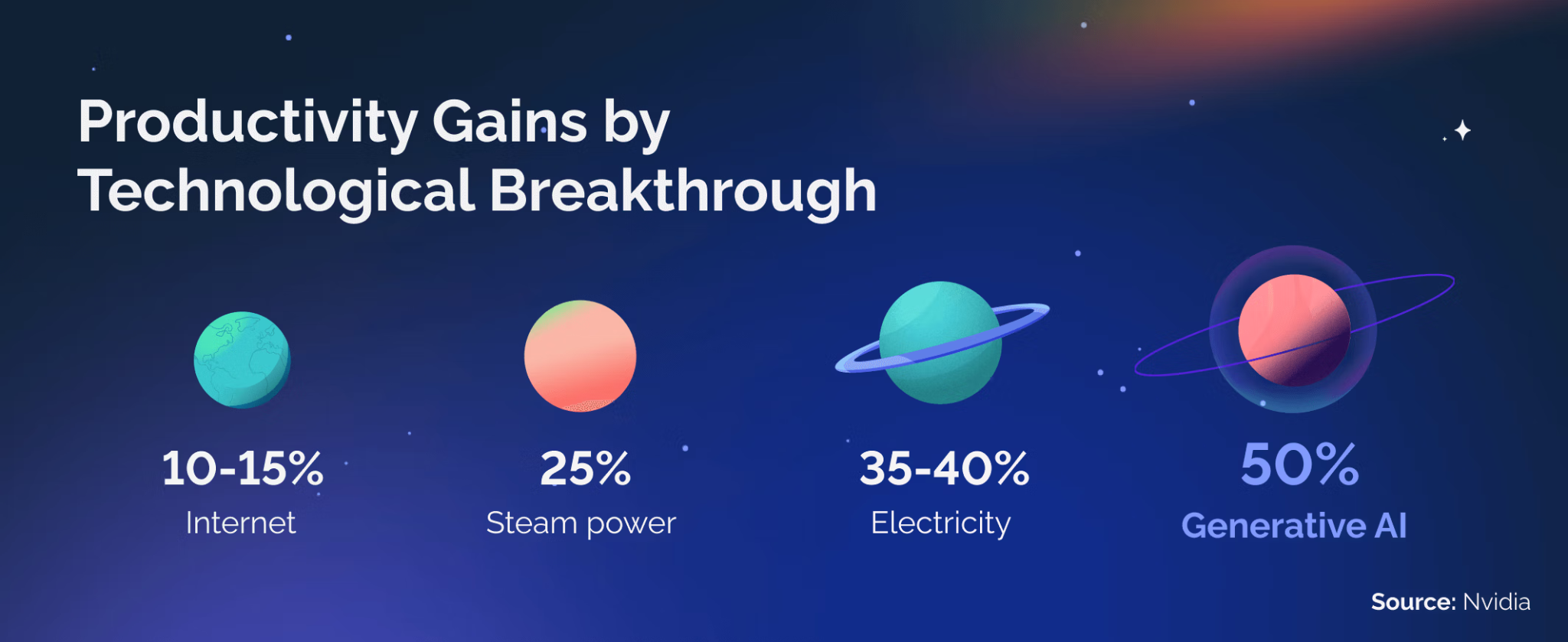
Image Source: Superside
Further Reading: 9 AI Tools for Media Creation
Step-by-Step Guide: How to Integrate AI Tools
1. Assessment, Planning, and Tool Selection
Start with an honest look at your current design process. Document how you actually spend your time, where things get stuck, and which tasks make you want to pull your hair out. Set clear, measurable goals like "cut asset production time by 40%" instead of vague hopes like "work faster."
Research tools that actually fit your specific needs and budget. Always start with free trials before spending money. Do the math on potential time savings—if a $50 monthly subscription saves you five billable hours per week, the ROI is obvious. Pick tools that play nice with your current design software instead of forcing you to change platforms.
Most designers find that three to five AI programs cover their main needs. A typical starter kit might include one image generation tool, one design system assistant, and one content creation platform.
2. Learning and Integration
Master prompt engineering—it's the skill that separates great AI results from mediocre ones. Good prompts create amazing output; vague prompts give you garbage.
Here's how prompts evolve:
Weak: "make a logo"
Better: "create a minimalist tech startup logo"
Strong: "minimalist geometric logo for eco-friendly tech startup, green and blue color palette, incorporating subtle leaf motif, vector style, white background, professional and modern"
The best prompts balance being specific with leaving room for creativity. Include technical specs like dimensions, color modes, and file formats right up front. Test multiple prompt variations for important projects and save the ones that work for future use.
Build AI into your daily workflow systematically instead of bouncing between old and new methods. Test on smaller, low-stakes projects first before using AI for client work. Document how you use AI tools so you can maintain consistent quality.
You can also streamline the workflow further using DashClicks’ project management software, which helps design teams organize deliverables, automate client updates, and monitor progress in real time — ensuring AI-generated assets flow smoothly from ideation to delivery.

Image Source: Superside
Best Practices for AI-Enhanced Design Work
1. Quality Control and Multi-Tool Strategies
Never publish AI-generated work without reviewing it first. AI tools sometimes make subtle mistakes—weird perspectives, anatomical errors, inconsistent lighting, or brand guideline violations. Set up quality checkpoints where you critically review output before moving forward.
Complex projects often work best when you combine multiple platforms. Generate initial concepts in Midjourney for that artistic quality, refine them in Photoshop with Firefly, and optimize final output with specialized tools. This way you get each platform's strengths while covering their weaknesses.
2. Ethical Considerations and Transparency
Understand the copyright implications of AI-generated content. DALL-E offers legal protection and comprehensive commercial licensing, while Stable Diffusion's open-source nature gives you different rights. Read the terms carefully before using AI tools for client work.
Be upfront with clients about using AI in your process. Most clients care about results, not methods, but honesty builds trust. Position AI as a tool you use to deliver better results faster, just like you'd mention using Photoshop or other professional software.
Getting Started: Your 30-Day AI Design Implementation Plan
Week 1: Research and Tool Selection
Spend this week exploring AI design tools without pressure to create finished work. Sign up for free trials of platforms that address your main needs. Watch tutorials, read documentation, and join user communities to speed up your learning.
Pick three core tools to focus on first. Choose platforms that complement each other rather than doing the same things. Document your current workflow metrics as a baseline—track how long typical projects take and how many revisions you typically need.
Week 2: Setup and Initial Learning
Set up your chosen tools with brand guidelines, preferred styles, and default settings. Work through tutorials and quick-start guides from the tool makers. Practice prompt engineering with different instruction styles to understand how each tool interprets what you're asking for.
Create sample projects just for learning, not for clients. Generate logos, website layouts, marketing graphics, and other stuff you create regularly. Compare AI results with your traditional approach to see where AI adds the most value.
Week 3: First Projects and Experimentation
Start applying AI tools to real project work, but focus on components rather than entire projects. Use AI for brainstorming options, creating background elements, or producing content variations. Keep your traditional workflow as backup while you build confidence.
Try combining tools on a single project. Generate concepts with image AI, refine them in your design software, and use content automation for deliverable variations. Get feedback on AI-enhanced work from trusted colleagues or clients to calibrate your quality standards.
Week 4: Workflow Integration and Optimization
Make AI tools part of your standard workflow instead of occasional alternatives. Commit to using AI for specific types of tasks consistently. Refine your processes based on three weeks of experience—adjust which tools you use for what, optimize your prompt templates, and streamline your review process.
Measure your results against baseline metrics. Calculate time savings, quality improvements, and productivity gains. Set goals for next quarter based on what you've learned—maybe expand your toolkit, master advanced features, or apply AI to new types of projects.
Future of AI in Design: What to Expect
The trend is pointing toward even deeper integration. AI capabilities will become less about separate tools and more about intelligent features built right into design software. These systems will understand project context, learn your style preferences, and proactively suggest improvements.
The skills designers need keep evolving. Technical prompt engineering, AI quality assessment, and strategic technology selection are becoming as important as traditional design skills. The most successful designers will blend creative expertise with tech fluency, using each to enhance the other. Master AI-powered design now, and you'll be positioned at the forefront of where the industry is heading, ready for whatever capabilities come next.



.svg)

.svg)
.svg)
.svg)
.svg)
.svg)

.svg)




.svg)
.svg)
.svg)
.svg)
.svg)