DashClicks Blog
The industry's top experts offer their best advice, research, how-tos, and insights—all in the name of helping you level-up your business and online marketing skills.
Join Us!

How White Label SEO Will Grow in 2026: Trends and Opportunities for Agencies
You don't have to build everything if you're running or building an agency in 2026. What used to be a "nice-to-have" is now a common way to grow your business. With white label SEO, businesses can hire specialized companies to do their SEO work and then remake and sell those companies' services as their own. That model takes away the stress of hiring, speeds up the time it takes to get new services to market, and keeps the link between the brand and its customers.
So why is white label SEO so popular right now? In short, demand is high, workers are expensive, and technology has made outsourcing safer and easier to track. The significant trends of 2026, the possibilities and risks for agencies, and the next steps you can take this quarter are all detailed below.
Best White Label SEO Trends for 2026
1. Grow Your Business Without Compromising Wages
If an agency wants to quickly add more services, like local SEO, technical audits, link building, and content creation on a large scale, white label SEO partners let them do it without hiring expensive experts. That's why a lot of agencies are sending more work to other companies this year.
2. Superior Dashboards and Reseller Platforms
These days, white label platforms come with branded client dashboards, data portals, and API links that make the work look like it was created by the agency. With this set of tools, handoffs are easy and contact with clients is clear. CRM enrichment tools follow a similar principle—helping teams automate client data syncing and maintain consistent visibility across every integrated workflow.
Similarly, agencies scaling operations can benefit from DevOps automation tools. These systems help unify backend workflows, automate deployments, and manage multiple client-facing services seamlessly — ensuring uptime and consistency as agencies expand their white label SEO offerings.
3. It Wins by Specializing
Niche white label SEO partners, like those that do local technical SEO, ecommerce moves, or content entity building for businesses, have been chosen by agencies instead of broad outsourcing companies. Specialized companies give better returns and are easier to sell.
4. SLAs Based on Results and Transparency
Buyers want results that can be measured, not bills for tasks. Top white label SEO providers now offer outputs with SLAs that include rank milestones, traffic goals, or conversion lifts, along with clear reports guided by AI sales forecasting to set realistic targets. This change lessens the "black box" fear that used to hold back adoption.
5. AI and Human Service Together
Generative AI is used for first drafts, audits, and reports, often via a sales AI agent that accelerates research and QA. Senior planners are in charge of quality control and link outreach. This combination model increases output while maintaining quality.
What Makes White Label SEO a Golden Opportunity for Agencies?
- Quickly Add More Service Options: You don't have to hire new people to add SEO packages like local, technical, content, and link building. That lets you cross-sell to people you already have and bring in mid-market customers who want full-service digital.
- Get Small Businesses to Buy More: SMBs want low-cost SEO plans that they can count on. White label SEO lets you make standard, profit-friendly packages that you can send to hundreds of clients. To increase conversions, agencies can use sales funnel optimization techniques that guide potential customers step-by-step from discovering your service to finally making a purchase. Many businesses that outsource 40–60% of their delivery say they grow faster and make more money.
- Provide Vertical Solutions: You can offer special eCommerce SEO services to your business by working with niche white label vendors. It's easy to price, sell, and show ROI for vertical deals. Agencies can also focus on verticals such as jewelry, helping businesses rank for terms like engagement rings, wedding rings, and diamond rings, while boosting visibility for other key products.
- Develop Premium Managed SEO Tiers: White label SEO partners can help with delivery, but you should still be in charge of client strategy, reports, and relationship management. That keeps your brand's credibility and gives you the chance to sell more.
- As a Value-Add, White Label Tech: With branded dashboards, automatic reports, and SEO scorecards, you can make your business look bigger and brighter without having to pay for custom development. Tools like ZenBusiness Velo help streamline these processes, giving small businesses a professional edge with minimal effort.
ROI Benchmarks: What Agencies Are Actually Earning from White Label SEO?
When agencies weigh white label SEO, the key question is ROI — what’s the actual financial upside?
1. Profit Margins — In-House vs. White Label: Industry surveys show most SEO agencies earn 11–21%+ net margins. Outsourcing delivery cuts hiring, training, and tool costs — often boosting gross margins by 10–20 points. Example: if in-house SEO costs 60% of revenue, shifting to a partner can drop that to 40%, raising profits without adding staff.
2. SEO ROI Multipliers: Your wholesale cost of delivery is reduced via white-label; the real value lies in positioning SEO as a scalable, recurring revenue stream—and showing clients measurable outcomes. Agencies using white label SEO save 40–60% in delivery costs while maintaining these returns.
3. Client Retention & Lifetime Value: Outsourcing improves fulfillment consistency and scalability, leading to higher retention and lower churn. Some providers report 100% client retention across white label portfolios. Longer client lifespans directly lift ROI and agency valuation.
4. Modeling the ROI: Estimate ROI by comparing current in-house costs vs. white label fees and factoring in retention gains. Here’s a simple three-step framework your agency can use to estimate potential ROI:
- Step A: Calculate your current cost of SEO delivery in-house.
- Step B: Estimate the white-label delivered cost.
- Step C: Estimate margin uplift and break-even time.
Example:
- In-house cost per $1 revenue = $0.60 → 40% margin.
- White label cost = $0.40 → 60% margin.
- Extend client retention from 12 → 15 months = +$6,000 revenue per client.
5. Risks & Caveats
ROI depends on quality, scope, and control. Poor fulfillment or unclear SLAs can erase savings. High-performing verticals (B2B, SaaS, Finance) show an ROI of 500–1,300%, but require a longer ramp-up (~9 months).
White label SEO agency transforms SEO from a delivery bottleneck into a scalable profit center — with higher margins, faster growth, and stronger retention, as long as agencies keep strategy and client relationships in-house.

What Are the Risks and How to Deal With Them?
- Problems with quality control. Not every service company is the same. Don't make choices based only on price; look at methods, case studies, and references. Before going live with everything, try a small test run.
- Clients expect quality to be steady. Take care of the planning and reporting, but keep the client-facing work. Outsource the performance, but not the contact with clients.
- Avoid assigning the entire delivery responsibility to a single collaborator. Keep two providers that have been checked out or keep a small team of people in-house for significant positions.
- Check that the service providers' systems are safe and that they sign clear NDAs and data-processing agreements.
How to Choose the Best White Label SEO Partner?
Picking the right white label SEO partner can make or break the success of your business. First, look for proof, not promises. Ask for real case studies of performance in your area and access to sample reports to see how they work. Next, give it a try with an explicit service level agreement (SLA) and results that can be tracked. This lets you see how reliable they are before making a long-term commitment.
Check out their tools and feedback methods as well. To keep things running smoothly for your clients, you need branded client websites and automatic reports. Don't forget about the ways people communicate; know how tickets, escalations, and monthly reviews work to avoid confusion in the future.
At last, evaluate cultural compatibility. When it comes to working together efficiently, things like being quick, having the same language, and being able to work with people in different time zones often make a bigger difference than people think.

Quick Wins You Can Start
- Test one white label SEO package for three months with a current client and keep track of MQLs and traffic growth.
- Make a branded report form so that all work that is hired looks like it was done by you.
- Make a form for an FAQ and an NDA to speed up the process of hiring partners.
- Train your account team to be the strategy layer. They should be in charge of talking to clients, and partners should be in charge of doing the work.
How DashClicks’ White Label SEO Helps Agencies Scale Smarter?
As agencies prepare for tighter budgets, smarter automation, and higher client expectations in 2026, DashClicks provides the infrastructure to scale SEO delivery — without adding headcount or losing control.
- Full-Service SEO, 100% Under Your Brand: With DashClicks’ white label SEO services, agencies can offer local SEO, technical audits, link building, and content creation — all executed by seasoned experts but presented entirely under your agency’s branding. It’s a turnkey model that helps you expand service lines overnight.
- Branded Dashboards and Automated Reports: DashClicks’ platform includes real-time, branded dashboards and automated client reporting. These tools make outsourcing invisible to clients while giving your team total visibility into rankings, backlinks, and analytics — no data gaps, no manual updates.
- Transparent SLAs and Measurable Results: Every campaign runs on clearly defined deliverables and measurable KPIs like rank improvements, traffic lifts, and conversions. This transparency removes the “black box” fear many agencies face with outsourcing.
- AI-Driven Efficiency Meets Human Expertise: DashClicks combines AI-powered auditing, keyword tracking, and reporting with a dedicated human fulfillment team that ensures strategy alignment and quality. The result — faster turnaround, higher accuracy, and better ROI for every client.
- Better Margins and Happier Clients: By removing the overhead of hiring and training, agencies keep profit margins high while maintaining delivery consistency. The branded client experience keeps retention strong, turning SEO into a predictable growth engine.
In short: DashClicks gives agencies the speed, scale, and sophistication of an enterprise SEO team — without building one from scratch.
Wrapping It Up
If an agency wants to grow without hiring more people, white label SEO is a practical and tried-and-true way to do it in 2026. With strict partner selection, tight SLAs, and keeping client control, it's a win-win situation for everyone: faster product growth for agencies and regular, measurable results for clients. Innovative companies will use white label providers as muscle, not brains. They will keep the brand and strategy, and let experts do the hard work.


The Hidden ROI of White Label PPC: Turning Unused Capacity into Billable Growth
Many agencies struggle with a problem they don't even recognize. While their teams work hard to serve existing clients, valuable resources sit idle, waiting for the right opportunity. This unused capacity represents more than missed potential—it's silent revenue decay happening right under their noses.
The solution isn't always hiring more staff or taking on bigger clients. Sometimes, the smartest move is leveraging what you already have through strategic partnerships. White label PPC services offer a unique opportunity to transform idle resources into profitable growth engines.
This comprehensive guide explores how agencies can unlock hidden ROI by converting unused capacity into billable hours through white label PPC partnerships. We'll examine the real costs of underutilized resources and show you practical strategies to maximize your agency's earning potential without expanding your overhead.
The Real Cost of Unused Capacity in PPC Agencies
Most agencies operate with significant slack in their systems without realizing the financial impact. This hidden inefficiency costs more than just productivity—it directly affects your bottom line.
1. Hidden Slack in Operations
Agency operations often contain invisible gaps that drain profitability. Account managers may have capacity for additional campaigns, ad credits might expire unused, and budgets could be allocated more efficiently across client portfolios.
According to a 2024 HubSpot Agency Operations Report, nearly 38% of agency hours go unbilled due to process inefficiencies and uneven workloads. This staggering figure represents thousands of dollars in lost revenue for the average agency.
2. Revenue Leakage
Every hour of unused PPC management capacity equals lost billable time. Consider this scenario: if your agency currently manages Google Ads for 10 clients but has the infrastructure to handle 15 accounts effectively, those missing 5 campaigns represent pure opportunity loss.
The math is simple yet sobering. If each additional client brings $2,000 monthly in retainer fees, unused capacity for 5 clients means $10,000 in monthly revenue sitting on the table. Over a year, that's $120,000 in missed opportunities.
3. The Capacity-Profitability Mismatch
Many agencies scale their staffing around large retainer clients, which often leaves smaller accounts underserved. This creates a dangerous cycle where valuable team members work below their potential while profitable opportunities slip away.
White label PPC agencies bridge this gap efficiently by providing expert management for overflow work, allowing your team to focus on high-value strategic activities while ensuring no revenue opportunity goes untapped.
Understanding Hidden ROI: Beyond the Obvious Cost Savings
When agencies evaluate the return on investment (ROI) of white label PPC services, the instinct is often to focus on immediate cost savings—reducing in-house staff or avoiding overhead expenses. While these savings are real, they represent only the tip of the iceberg. The true ROI of white label PPC extends far beyond cost reduction, delivering measurable gains in revenue recovery, operational efficiency, and client lifetime value.
1. Client Lifetime Value (CLV) ROI
Perhaps the most significant hidden ROI lies in its impact on client retention and lifetime value. Consistent, high-quality service across multiple advertising platforms creates better performance results, which clients notice and reward with long-term loyalty.
Agencies offering comprehensive PPC solutions across Google, Meta, LinkedIn, and other platforms provide a seamless experience that strengthens client trust. When campaigns consistently deliver results, clients are more likely to:
- Increase their monthly spend across platforms.
- Expand their service adoption to include additional marketing offerings.
- Remain with the agency longer, reducing churn.
Supporting this, CallRail’s 2024 Agency Benchmark Study found that agencies offering cross-platform PPC services saw a 32% increase in average client lifespan. This extended relationship directly boosts lifetime value per client, translating into more predictable revenue streams and higher overall profitability.
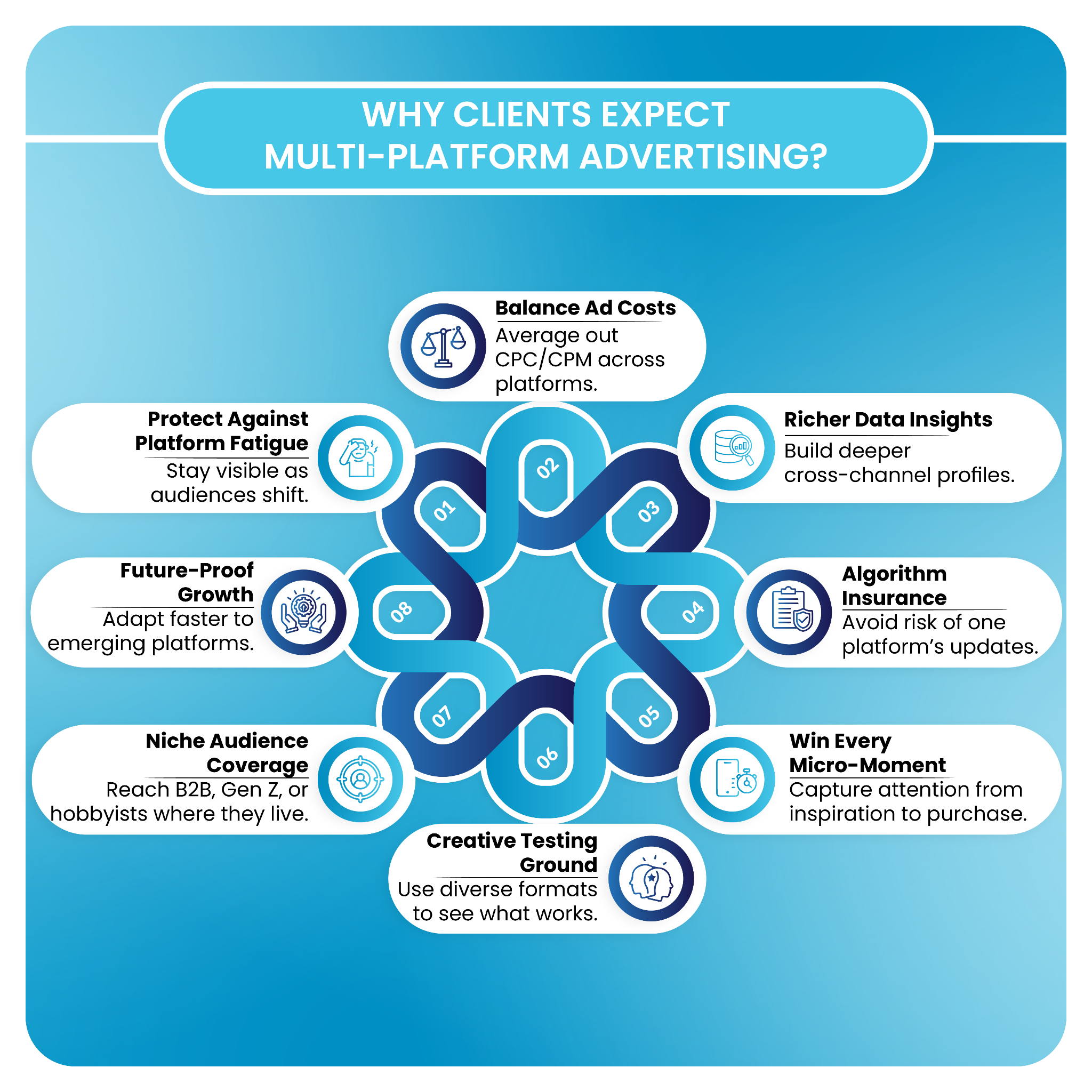
2. ROI as Revenue Recovery
One of the most overlooked benefits of white label PPC is its role in capturing revenue that might otherwise be lost. Instead of thinking of white label services as “outsourcing,” forward-thinking agencies view them as a tool for revenue recovery.
This mindset shift changes how you assess value. With white label PPC, agencies can take on more client work without the cost and commitment of hiring full-time staff. Overflow projects, seasonal campaigns, or specialized ad platforms—tasks that might have been declined or delayed due to capacity constraints—can now be executed efficiently. The result is additional profit on work that might otherwise have been lost to competitors.
For example, an agency with limited internal PPC capacity could pass on a LinkedIn or programmatic campaign, only to see a competitor secure the client. With white label support, that revenue stays in-house, effectively converting previously “unreachable” business into tangible profit.
3. Operational ROI
White label PPC services also deliver operational benefits that compound over time, making your agency more agile and efficient:
- Improved Campaign Velocity: White label partners accelerate campaign launch timelines, allowing clients to see results faster. Quicker execution often leads to higher client satisfaction and repeat business.
- Enhanced Expertise Access: Agencies gain access to specialists experienced in various platforms and industries without the cost of hiring or training in-house teams.
- Reduced Training Costs: No need to develop internal experts for every ad platform, saving both time and money.
Data support these advantages. According to WordStream’s 2024 Agency Data, agencies leveraging hybrid white label PPC teams report 23–27% faster campaign launch times compared to agencies relying solely on in-house staff. This operational efficiency not only improves client outcomes but also frees internal resources to focus on strategy, client relations, and scaling other services.
The Big Picture
White label PPC ROI isn’t just about cutting costs; it’s about unlocking revenue you might otherwise miss, improving operational efficiency, and extending client relationships. Agencies that recognize these hidden returns position themselves to grow faster, retain clients longer, and maximize profit margins—all while maintaining flexibility and avoiding the constraints of a fully in-house team.
How White Label PPC Converts Slack into Billable Growth?
The transformation from unused capacity to profitable growth happens through several key mechanisms that smart agencies leverage systematically.
1. Instant Utilization Without Hiring
White label partnerships enable agencies to onboard additional campaigns across Google Ads, Meta, LinkedIn, and other platforms with zero lag time. A 10-person team can effectively manage twice its normal workload by leveraging backend support.
This arrangement transforms every underutilized strategist hour into client-facing deliverable time. Your team focuses on strategy, client communication, and business development while white label partners handle execution and optimization.
2. Expanding Service Mix for Existing Clients
Cross-selling becomes significantly easier when you can confidently offer multi-platform PPC management. Clients appreciate working with one agency that can handle their entire paid advertising portfolio.
Agencies diversifying into 3+ PPC platforms experienced a significant increase in upsell rates within six months. This expansion happens without adding internal complexity or training costs.
3. Dynamic Resource Allocation
Unlike fixed salary costs, white label partnerships allow agencies to scale campaigns up or down based on client demand. This flexibility converts the volatility of client needs into predictable profit margins.
Seasonal businesses, performance-based campaigns, and testing budgets all become profitable opportunities rather than resource allocation challenges.
4. High-Margin Billing Models
Well-structured white label arrangements allow agencies to maintain 40-60% margins on outsourced campaigns while clients receive full-service delivery. This creates win-win scenarios where everyone benefits from the expanded capacity.
For example, a $2,000 client retainer minus $1,200 in white label costs leaves $800 in net gain with zero internal labor investment. These margins often exceed in-house delivery costs when you factor in benefits, training, and overhead expenses.
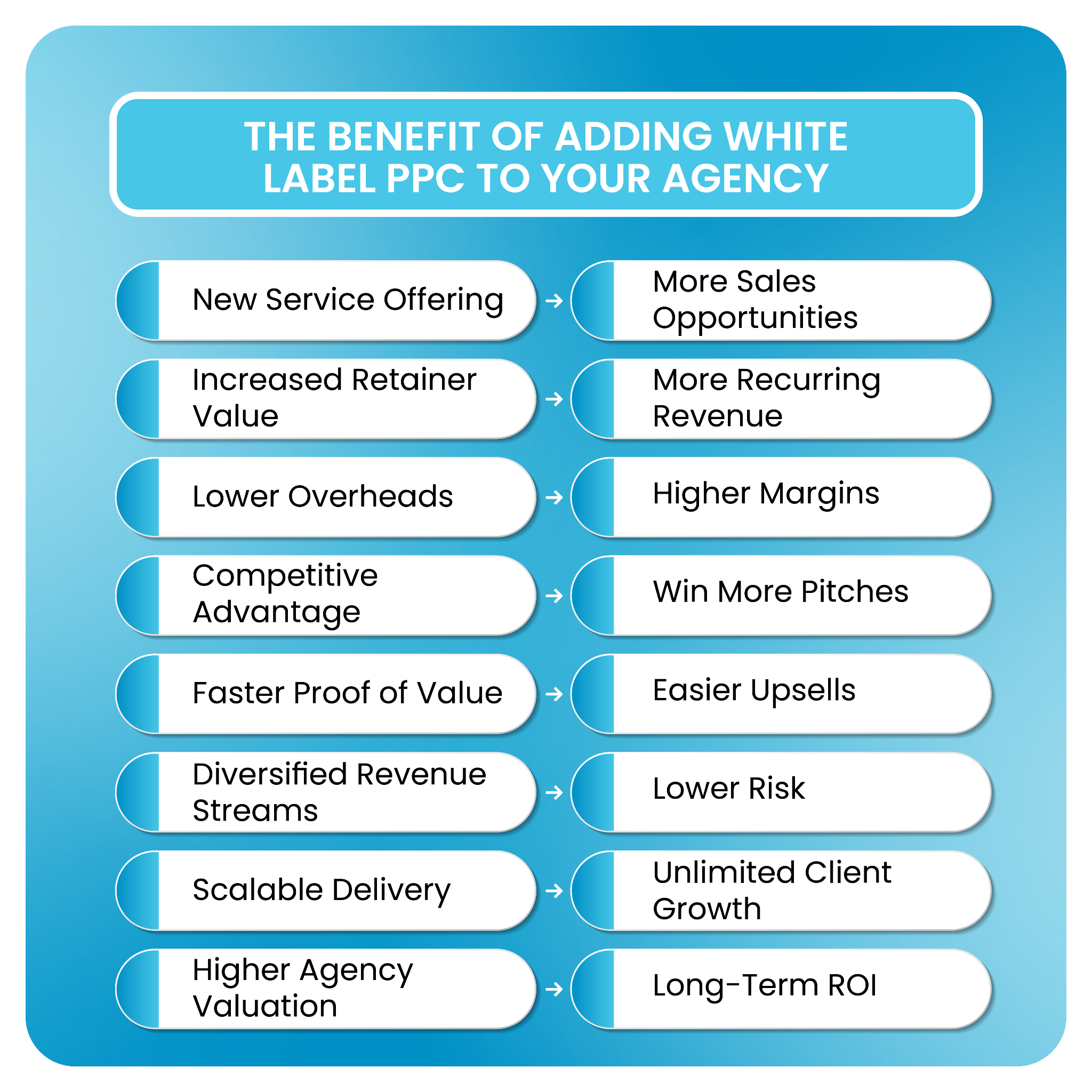
The Compounding Effect: How White Label PPC Enhances Client Retention
Hidden ROI compounds through improved client satisfaction and retention, creating long-term value that far exceeds initial cost savings.
- Consistent Performance Delivery: Clients experience seamless service quality even during agency transitions, staffing changes, or campaign overloads. This consistency builds trust and demonstrates professional reliability.
- Always-On Expertise: White label PPC agency provide specialized knowledge and 24/7 optimization that smaller agencies cannot afford to maintain in-house. Clients benefit from enterprise-level service delivery at a fraction of the cost.
- Proactive Scaling: Rather than declining opportunities outside your core expertise, you can confidently expand service offerings. When clients ask about TikTok ads or YouTube campaigns, you respond with "we have a specialized team ready" instead of "that's not our focus."
According to AdRoll's 2024 Agency Study, agencies leveraging white label PPC partnerships saw 19% higher client retention year-over-year compared to agencies relying solely on internal resources.
Revenue Architecture: Turning Efficiency Gains into Growth Systems
The most profitable agencies don't just use white label PPC services—they systematize them into scalable growth engines.
- Tiered Packaging Model: Smart agencies create integrated PPC packages that combine Google, Meta, and YouTube advertising under unified management. This approach increases billing efficiency while simplifying client decision-making. Clients prefer working with agencies that can manage their entire paid advertising portfolio rather than coordinating between multiple specialists.
- Data Integration Advantage: Unified reporting from white label teams enables agencies to create comprehensive dashboards that show cross-platform performance. This integrated view adds significant perceived value for clients.
- Strategic Expansion: Agencies that successfully cross-sell YouTube Ads to 30% of existing clients typically see ARR increases of 22% without additional internal hires. This growth comes from expanded wallet share rather than new client acquisition costs.
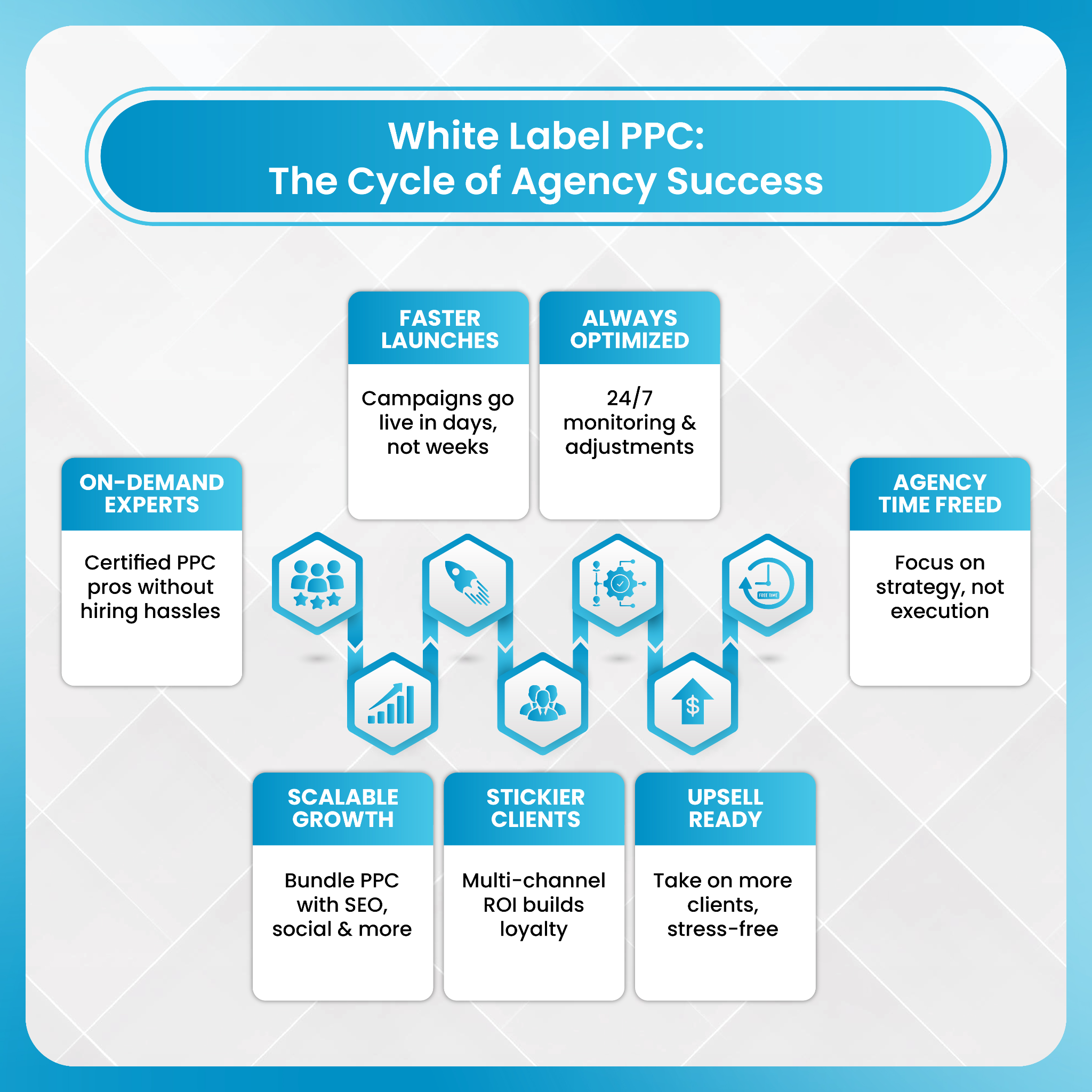
Measuring the Hidden ROI
Making ROI visible requires tracking specific metrics that demonstrate the true value of expanded capacity.
Core Metrics to Track
- Utilization Rate: Percentage of available hours converted to billable work.
- Revenue per FTE: Should increase 20-35% with white label integration.
- Cross-Sell Adoption: Track the percentage of clients using multiple PPC channels.
- Retention Rate: Target 85%+ for agencies with hybrid white label models.
Transparent Reporting
Integrate white label performance data into branded dashboards that clients access directly. This transparency builds trust while demonstrating the value of your expanded service capabilities.
DashClicks: Maximizing Your Hidden ROI Potential
DashClicks transforms unused agency capacity into profitable growth through comprehensive white label PPC services that seamlessly integrate with your existing operations.
Our platform enables agencies to manage multi-platform campaigns across Google Ads, Facebook, TikTok, and LinkedIn without increasing internal headcount. The transparent reporting dashboards and performance tracking tools maintain your brand identity while delivering enterprise-level results.
Agencies using DashClicks' white label solutions typically see immediate improvements in utilization rates and client satisfaction scores. The platform's intuitive interface makes it easy to manage campaigns at scale while maintaining the personal touch your clients expect.
With branded reporting and seamless client communication tools, your team can focus on strategy and relationship management while DashClicks handles the technical execution. This division of labor maximizes both efficiency and profitability.
Future Outlook: The Agency Model Moving Toward Invisible Operations
The next evolution in agency scaling involves "invisible capacity"—a model where growth becomes completely decoupled from internal headcount limitations.
As AI and automation merge with white label PPC systems, agencies will move toward meta-efficiency, where every task, interaction, and optimization opportunity gets monetized. This transformation will separate successful agencies from those stuck in traditional service delivery models.
Agencies that master hidden ROI principles now will be positioned to dominate the performance economy of tomorrow. The combination of strategic oversight, white label execution, and data-driven optimization creates sustainable competitive advantages that compound over time.
Turning Hidden Potential into Profitable Reality
The hidden ROI of white label PPC lies not just in cost savings, but in transforming unused capacity into systematic growth engines. By leveraging specialized partnerships, agencies can serve more clients better while maintaining healthy margins and improving team satisfaction.
The key is recognizing that unutilized capacity isn't a minor inefficiency—it's a major profit leak that compounds over time. White label PPC services provide the solution by converting idle resources into billable growth opportunities.
Smart agencies are already making this transition, turning their unused potential into competitive advantages. The question isn't whether you have hidden capacity—it's whether you'll unlock its value before your competitors do.


The Role of White Label SEO in Agency Portfolio Diversification
In today's competitive digital landscape, agencies are constantly under pressure to deliver comprehensive results and prove their value. Standing still isn't an option. Clients expect integrated strategies that drive growth across all channels, and if you can't provide them, they'll find someone who can. This is where portfolio diversification becomes not just a growth strategy, but a survival tactic.
However, adding new services isn't as simple as flipping a switch. Expanding in-house capabilities, like building an SEO department from scratch, comes with significant challenges. It involves hefty investments in hiring expert talent, extensive training, and developing new operational workflows. These hurdles can slow down growth and drain resources, making it difficult to keep up with market demands.
This is where white label SEO emerges as a powerful solution. By partnering with a white label SEO agency, you can rapidly expand your service offerings without the associated risks and overhead. It’s a strategic move that allows you to provide expert SEO services under your own brand, instantly diversifying your portfolio and enhancing your competitive edge. In fact, according to HubSpot, agencies offering integrated services see 30–50% higher client retention than their single-service counterparts.
Portfolio Diversification as a Growth Lever
Diversifying your service portfolio is one of the most effective ways to accelerate agency growth. When you add a service like SEO to your existing offerings—such as PPC, social media management, or content marketing—you create a more holistic and powerful marketing engine for your clients. An integrated approach where SEO and PPC work in tandem, for instance, can significantly improve overall campaign performance and ROI.
The benefits of diversification are multi-faceted:
- Access to New Revenue Streams: Instantly offer high-demand SEO services without the cost of hiring additional full-time staff. This allows you to upsell existing clients and attract new ones looking for a full-service agency.
- Strengthened Client Relationships: When you manage more aspects of a client's digital strategy, you become an indispensable partner. Integrated strategies lead to better results, which in turn foster greater trust and loyalty.
- Competitive Differentiation: In a crowded market, being a one-stop shop is a major advantage. While competitors might specialize in a single area, you can offer a complete solution that addresses all of your clients’ digital marketing needs.
Imagine an agency that has traditionally only offered PPC management. By partnering with a white label SEO provider, they can immediately start selling SEO packages to their existing client base. This not only generates new revenue but also positions them as a more strategic, full-service partner capable of driving long-term, sustainable growth.

How White Label SEO Services Specifically Enable Diversification?
Partnering with a white label SEO agency isn't just about outsourcing tasks; it's about strategically leveraging external expertise to make your portfolio more versatile and profitable. Here’s how these services enable seamless diversification:
- Instant Access to Expertise: You gain immediate access to a team of seasoned SEO professionals without navigating the steep learning curves and hiring challenges. Your partner delivers high-level strategy and execution from day one.
- Customized Campaign Execution: A great white label partner can tailor SEO strategies to various industries, languages, or geographic locations, allowing you to confidently serve a diverse client base.
- Branded Delivery: All the work is delivered under your brand. From reports to dashboards, everything is customized with your agency's logo, ensuring you maintain a consistent and professional image while the complex fulfillment happens behind the scenes.
- Flexible Resource Allocation: White label partnerships allow you to scale your services up or down based on client demand. This operational flexibility means you can take on more clients without the strain of expanding your internal team.
- Actionable Analytics for Upsells: Reputable white label SEO services providers supply detailed data and insights that you can use to demonstrate value and identify opportunities to cross-sell or upsell additional services.
Expanding Your Agency’s Reach and Retention with White Label SEO
Let's break down the tangible ways white label SEO services can transform your agency’s growth trajectory.
1. Unlocking New Revenue Streams Without Hiring
You can immediately start offering advanced SEO services like technical audits, comprehensive link-building campaigns, and specialized local SEO under your own brand. Many white label SEO partners have proven expertise in niche industries such as legal, healthcare, SaaS, or eCommerce, allowing you to monetize untapped markets without the overhead of training or staffing. For example, by adding local SEO packages to your existing PPC clients in the home services sector, you instantly open up a new, recurring revenue stream.
2. Expanding Into Niche Markets with Confidence
Entering specialized verticals can be risky if you lack proven experience. A white label partner mitigates this risk by providing access to validated workflows and case studies. This allows you to enter niche markets like healthcare or legal SEO with the confidence that you're delivering an effective, compliant strategy. The partner's expertise becomes your own, accelerating your market entry and building client trust from the start.
3. Enhancing Client Retention Through Bundled Offerings
Bundling white label SEO with your existing services is a powerful retention strategy. When clients see the synergistic effect of their PPC, content, and SEO efforts working together, they're more likely to stay with you for the long haul. A good white label provider will offer branded dashboards that clearly showcase measurable results, increasing transparency, and reinforcing your agency's value. Agencies that successfully bundle SEO and PPC, for example, often report higher client stickiness and longer retainer agreements.
4. Scaling Without Operational Bottlenecks
One of the biggest challenges for growing agencies is managing an increasing workload without sacrificing quality. White label SEO services solve this problem by allowing you to handle a larger volume of clients and more complex campaigns through outsourced execution. You can maintain consistent quality and predictable delivery, all without the operational and financial burden of expanding your internal team. This makes scaling not only feasible but also highly efficient.
5. Strategic Leverage for Competitive Differentiation
In a market where many agencies offer similar services, portfolio diversification is a key differentiator. By integrating high-value SEO services, you can position your agency as a full-service digital growth partner. While your competitors are limited to PPC or social media, you can provide a complete solution that meets a wider range of client needs, giving you a distinct competitive advantage.

Measuring the ROI of a Diversified Service Portfolio
Integrating white label SEO into your agency’s service offerings is more than just adding another line on your menu—it’s a strategic move that can unlock significant revenue and client growth. But like any investment, the key to success lies in measuring its return.
A diversified service portfolio isn’t just about having more services; it’s about understanding how each service contributes to your bottom line and your clients’ results. Here’s how to evaluate the impact of adding white label SEO in a meaningful, data-driven way.
1. Client Lifetime Value (CLV)
Client Lifetime Value measures the total revenue a client generates over their relationship with your agency. When you add SEO to your portfolio, you should ask: Are clients staying longer? Are they spending more? A client who originally purchased only PPC services may now engage in long-term SEO contracts, which can significantly increase their CLV. Tracking CLV over time shows whether your expanded offerings are creating deeper, more profitable client relationships.
2. Upsell Rate
Upselling is the most straightforward indicator that your clients recognize the value of your new services. Track how many existing clients adopt SEO alongside their current packages.
For example, if your upsell rate was 10% before introducing SEO, an increase to 25–30% would indicate that clients are finding integrated solutions more valuable than single-service engagements. Upsells not only boost revenue but also strengthen client loyalty by offering them a more comprehensive digital strategy.
Further Reading: How Agencies Upsell SEO Packages Without Overpromising
3. Cross-Service Adoption
Closely related to upselling, cross-service adoption measures the percentage of clients using multiple services from your agency. This metric helps you see whether your portfolio diversification is working synergistically.
For instance, a client who combines PPC, social media management, and white label SEO is more likely to view your agency as an essential partner rather than a vendor. Higher cross-service adoption also often correlates with higher engagement, better results, and longer client retention.
4. Retention Rate
Client retention is a critical measure of agency health. A diversified portfolio often leads to lower churn because clients become more invested in the relationship and are harder to replace. By comparing retention rates before and after integrating SEO, you can assess whether your broader service offerings are helping clients stay with you longer. Even a modest increase in retention can have a substantial impact on revenue over time.
5. Revenue Per Client
This metric provides a direct measure of financial impact. Are clients paying more on average after adding SEO? Revenue per client should grow as you offer bundled services, retain clients for longer periods, and provide results that justify higher fees. Tracking this alongside CLV gives a complete picture of how portfolio diversification affects both short-term revenue and long-term profitability.
6. Campaign-Level Metrics
While agency-level metrics are critical, evaluating campaign-level results ensures your services are delivering tangible client outcomes. Key metrics include:
- Organic Traffic Growth: Are your SEO campaigns driving more visitors to clients’ websites?
- Lead Quality: Is the traffic generated translating into qualified leads that are more likely to convert?
- Conversion Rates: Are visitors taking desired actions at a higher rate across your clients’ campaigns?
A major advantage of an integrated service strategy is its amplifying effect. For example, high-performing SEO can reduce the cost-per-click of your PPC campaigns by improving Quality Scores, and strong content strategies can extend the reach of social media and email marketing efforts. Essentially, one service reinforces the performance of others, maximizing ROI across the board.
A Real-World Example
Imagine a mid-size agency that adds white label SEO to its existing PPC offerings. Within six months, measurable improvements might include:
- A 35% increase in organic traffic for clients, driving more inbound leads.
- A 20% drop in average cost-per-lead, thanks to higher-quality, organic search traffic.
- An 18% increase in client lifetime value, reflecting longer engagements and higher overall spend.
- An upsell rate increase from 10% to 28%, as clients recognize the advantage of bundled, integrated services.
This example demonstrates the tangible, revenue-generating power of portfolio diversification. By tracking these metrics consistently, agencies can not only justify the initial investment in white label SEO but also refine their offerings to maximize profitability and client satisfaction.
In short, measuring ROI in a diversified service portfolio isn’t just about crunching numbers—it’s about understanding how integrated services create synergy, deepen client relationships, and generate measurable growth for both your agency and your clients.
DashClicks’ White Label SEO Services: The Engine Behind Your Diversification
Choosing the right white label partner is crucial, and this is where DashClicks excels. We don't just provide white label SEO services; we provide a scalable, integrated platform designed to fuel your agency's growth. Our system is built to help you seamlessly diversify your portfolio while enhancing client relationships and maximizing revenue.
With DashClicks, you gain access to end-to-end SEO fulfillment, including technical audits, content creation, link-building, and local SEO, all delivered under your agency's branding. Our platform offers custom-branded dashboards that track key metrics like organic traffic growth, keyword rankings, and conversions, giving your clients a clear view of their ROI.
This powerful combination of tailored solutions, scalable campaign management, and actionable analytics transforms portfolio diversification from a concept into a measurable, revenue-generating strategy that drives client retention.
Conclusion
Portfolio diversification is no longer a luxury for digital agencies; it’s a necessity for long-term growth and stability. While building out new services in-house is a slow and expensive process, partnering with a white label SEO agency offers a fast, low-risk path to expansion.
By leveraging white label services, you can instantly offer expert SEO under your own brand, unlock new revenue streams, and strengthen client relationships. It's a strategy that allows you to scale efficiently, enter new markets with confidence, and build a more resilient, competitive agency. The future of agency growth lies in providing integrated solutions, and white label SEO is the key to making that a reality.


When Facebook Ads Stop Scaling: How White Label Experts Revive Underperforming Accounts
You’ve done everything right. You identified a winning campaign, your creatives were hitting the mark, and your client was thrilled with the results. So you did what any savvy agency would do: you started to scale. But then, something went wrong. The returns started to diminish. Your cost per acquisition (CPA) crept up, and the once-impressive return on ad spend (ROAS) began to dip.
This is the “scaling stall”—a frustrating plateau where increasing your ad spend no longer yields proportional returns. It's a common challenge that even the most experienced in-house teams face. Suddenly, you're dealing with sky-high costs per mille (CPMs), declining click-through rates (CTRs), and the dreaded ad fatigue. You're spending more, but getting less.
Several factors can trigger this stall. It could be due to recent changes in the platform’s algorithm, creative decay after weeks of the same visuals, or even audience saturation. Other times, the culprit is a technical issue, like a misconfigured pixel or tracking problem that skews your data. Whatever the cause, a stalled campaign can strain client relationships and put your agency’s reputation on the line.
When you hit this wall, it’s not always about a lack of skill. Often, it’s about a lack of bandwidth, specialized tools, or a fresh perspective. This is where white label Facebook Ads experts come in. They are the specialists who can diagnose the root cause of the problem and implement proven strategies to get your campaigns back on track.
In fact, according to WhiteDigital, agencies that use white label Meta services often report more stable ROAS, especially when they outsource during critical scaling phases.
What White Label Facebook Ads Experts Bring to the Table?
So, why can a white label Facebook Ads partner revive an account when an in-house team hits a wall? It comes down to a unique combination of experience, resources, and a specialized focus that many agencies can't replicate internally.
White label experts live and breathe Facebook ads. They manage dozens, if not hundreds, of accounts across various industries. This gives them a bird's-eye view of what’s working and what isn’t on the platform at any given moment. They’ve encountered the "scaling stall" pattern countless times and have developed tested frameworks for overcoming it. While your in-house team is focused on a handful of clients, these experts are gathering insights from a vast portfolio, allowing them to identify trends and solutions much faster.
They also bring a fresh perspective to creative and messaging. When an audience sees the same ad too many times, they tune it out. White label Facebook advertising providers have robust systems for rotating creatives, A/B testing copy, and experimenting with different ad formats like carousels, videos, and Reels. This constant cycle of refreshing content helps re-engage fatigued audiences and keeps campaigns performing at their peak.
Furthermore, these experts excel at the technical side of ad management. They conduct deep audience audits to find and prune overlapping segments, refresh lookalike audiences that have gone stale, and identify and exclude unprofitable demographics. They are masters of tracking and analytics, capable of fixing broken pixels, setting up custom conversion events, and ensuring everything is compliant with the latest privacy updates like iOS 14. This meticulous attention to data integrity ensures that your campaign decisions are based on accurate information.
Finally, they approach budget management with a level of sophistication that goes beyond simply increasing daily spend. They know when to scale horizontally (spreading the budget across multiple ad sets) versus vertically (increasing the budget on a single winning ad set). They test different pacing strategies and reallocate funds between various campaign objectives—like conversions, catalog sales, and engagement—to maximize overall performance. This strategic approach ensures that every dollar is working as hard as possible to achieve your client’s goals.

Strategic Fixes White Label Experts Use to Push Scaling Again
When a campaign stalls, it’s rarely due to a single issue. More often, it’s a combination of factors that requires a multi-faceted solution. Facebook ads services experts use a systematic approach to diagnose and fix underperforming accounts.
Here are some of the key strategies they employ -
1. Creative Refresh Cycles With Predictive Fatigue Modeling
One of the most common reasons for a campaign to stall is ad fatigue. Even the best creative has a limited shelf life. White label Facebook ads experts don’t wait for performance to plummet before taking action. They use predictive fatigue modeling to stay ahead of the curve. By monitoring key indicators like rising ad frequency and declining click-through rate (CTR), they can anticipate when an ad is about to lose its effectiveness.
This allows them to implement a proactive, creative refresh cycle. They have a pipeline of fresh ad copy, images, and videos ready to be deployed. By rotating these assets before performance drops significantly, they maintain momentum and keep the audience engaged. This approach is far more effective than reacting after the damage is already done.
2. Multi-Layer Audience Restructuring
Effective targeting is the backbone of any successful Facebook ad campaign. When scaling stalls, the problem often lies within the audience structure. White label Facebook ads experts perform a deep dive to restructure and optimize targeting. This often involves building a hierarchical audience stack.
This stack is typically tiered:
- Cold Audiences: Broad targeting based on interests, behaviors, and demographics to attract new customers.
- Warm Audiences: People who have engaged with the brand in some way (e.g., visited the website, watched a video) but haven't converted.
- Hot Audiences (Retargeting): Individuals who have shown strong intent, such as adding a product to their cart or initiating checkout.
Experts also refine lookalike audiences by using higher-quality seed lists and layering them with additional interest and behavioral signals. This multi-layered approach ensures that the right message is delivered to the right person at the right stage of their journey, maximizing relevance and conversion rates.
3. Rescuing Tracking and Data Foundations
Inaccurate data leads to poor decisions. A common cause of scaling issues is a breakdown in tracking. This could be a misconfigured Facebook pixel, broken conversion events, or a failure to comply with privacy updates like Apple's SKAdNetwork.
White label Facebook Advertising experts begin by conducting a thorough audit of the entire tracking setup. They validate pixel implementation, ensure all standard and custom events are firing correctly, and troubleshoot any discrepancies. If the business has a mobile app, they verify that the app tracking is properly configured. By restoring the integrity of the data foundation, they ensure that performance metrics are accurate, which is essential for making informed optimization decisions.
4. Smart Budget Scaling: Horizontal vs. Vertical
Simply pouring more money into a single winning campaign—a strategy known as vertical scaling—can quickly lead to diminishing returns. Facebook Ads services specialists often employ a more nuanced approach that combines both vertical and horizontal scaling.
- Vertical Scaling: Gradually increasing the budget on a high-performing ad set to maximize its reach.
- Horizontal Scaling: Duplicating a successful ad set and targeting a new, similar audience. This allows you to expand your reach without oversaturating your original audience.
They also experiment with different budget pacing strategies, such as setting spend caps or using campaign budget optimization (CBO) to let Facebook’s algorithm automatically distribute the budget to the best-performing ad sets. This flexible and data-driven approach to budget allocation helps maintain a healthy ROAS even as spend increases.
5. Ad Account Hygiene and Policy Safety
A suspended ad account can be catastrophic for an agency and its clients. As campaigns scale, the risk of inadvertently violating one of Meta’s many advertising policies increases. White label Facebook ads experts are well-versed in these policies and prioritize ad account hygiene.
They regularly review all active creatives and ad sets to identify and pause anything that might be close to a policy violation. They ensure that all landing pages are compliant and that the ad copy is clear and not misleading. By maintaining a clean and compliant ad account, they provide a crucial safety net that protects your client’s business and your agency’s relationship with Meta.

How Revived Accounts Lead to Retained Clients?
- Fixing an underperforming ad account boosts a client's ROAS and strengthens your agency’s value proposition.
- When campaigns stall, client confidence can waver; bringing in white label Facebook ads experts demonstrates a proactive commitment to success.
- Successful intervention can turn uncertainty into a strong testament to your agency’s resourcefulness.
- Effective new strategies produce measurable results, like rising ROAS and falling CPA, which rebuild client trust.
- White label Facebook ads partners provide continuity, ensuring campaigns run smoothly even during internal agency changes like staff turnover.
- Stability in service delivery is a key factor in client retention.
- A proactive problem-solving approach impresses clients more than reactive firefighting.
- Agencies that anticipate issues and plan solutions are seen as strategic partners rather than just service providers.
- Clients who view your agency as integral to their growth are more likely to stay long-term and increase their investment.
Key Metrics to Track During a Revival
To effectively demonstrate the impact of these interventions, it's crucial to track the right KPIs. Here are some of the most important metrics to monitor:
- ROAS vs. Ad Spend Growth: Look at how ROAS trends as you increase spend, not just the raw number.
- CPA/CPL per Audience Segment: This helps identify which audiences are responding best to the new strategies.
- CTR and Relevance Score: These metrics indicate whether your creative refresh is resonating with the audience.
- Ad Frequency: Keep a close eye on this to prevent the new creatives from quickly fatiguing.
- Conversion Rate and Lead Quality: It's important to ensure that you're not just driving more conversions, but that they are high-quality leads.
Case Study Snapshot: A Real-World Revival
To illustrate how these strategies work in practice, let's look at an example inspired by a ScroogeFrog case study involving an e-commerce dropshipping brand. The brand had a solid history of performance, but its Facebook ad campaigns suddenly hit a wall. Their ROAS plummeted, and their CPA skyrocketed, making it nearly impossible to scale profitably.
An expert team was brought in to revive the account. Here’s a breakdown of the steps they took:
- Comprehensive Audit: The first step was a deep dive into the ad account. They analyzed historical data, reviewed the existing audience structure, and audited the tracking setup. This revealed several issues, including significant audience overlap and ad fatigue.
- Creative Refresh: The team immediately launched a creative refresh, introducing new ad formats and messaging to re-engage the target audience.
- Audience Restructuring: They rebuilt the audience funnels, creating distinct cold, warm, and hot tiers. They also created new lookalike audiences based on high-value customer segments.
- Tracking Fixes: The audit uncovered a few inconsistencies in the pixel tracking, which were promptly fixed to ensure data accuracy.
- Gradual Budget Ramping: With the new structure in place, they began to gradually increase the budget, using a combination of horizontal and vertical scaling to maintain efficiency.
The results were impressive. Within a few weeks, the campaigns stabilized, and the brand was able to regain its scaling momentum. This revival not only saved the account but also solidified the agency’s relationship with the client, proving their ability to overcome even the toughest challenges.
What to Look for in a White Label Facebook Ads Partner?
Choosing the right white label Facebook ads partner is crucial for success. Not all providers are created equal. Here are some key qualities to look for:
- Proven Track Record: Ask for case studies and data that demonstrate their ability to revive underperforming Facebook ad accounts.
- Strong Creative Capabilities: They should have a robust process for creating and testing new ad creatives to combat fatigue.
- Technical Expertise: Ensure they have deep knowledge of tracking, analytics, and Meta's advertising policies.
- Transparent Reporting: The partner should provide clear, detailed reports that show the impact of their work and benchmark performance against industry standards.
- Compliance Awareness: They must be up-to-date on all of Meta's policies to ensure your client's account remains safe and compliant.

How DashClicks Revives Stalled Campaigns?
When your agency's Facebook ad campaigns hit a scaling plateau, you need a partner with a proven system for reigniting growth. DashClicks offers one of the best white label Facebook ads solutions, designed specifically to diagnose and resolve the complex issues that cause performance to stagnate. Our team of experts employs a data-driven framework that gets your client accounts back on track and positions your agency for long-term success.
It all starts with our advanced diagnostic process. We conduct deep audits to uncover the root causes of stagnation, whether it's creative fatigue, inefficient bidding strategies, or flawed audience targeting. From there, we implement our predictive scaling framework, which uses a combination of data-driven vertical and horizontal scaling techniques to ensure consistent ROAS as we expand your campaigns.
Our ongoing creative refresh systems and proactive fatigue detection prevent performance from dropping off, while our audience intelligence experts rebuild and refine audience segments to unlock new pockets of profitable reach. With deep expertise in Meta's evolving ad policies, we structure campaigns to scale safely and sustainably.
From Plateau to Profit with the Right Partner
Scaling Facebook ads is not just about spending more money. It’s a complex process that requires a sophisticated understanding of creative strategy, audience management, technical setup, and budget allocation. When your campaigns stall, it’s a sign that it’s time to bring in a specialist.
For agencies, the ability to rescue an underperforming ad account is a powerful value proposition. It demonstrates your commitment to your clients' success and differentiates you from competitors who may not have the resources to solve such complex problems. Partnering with a white label Facebook ads expert not only helps you revive stalled campaigns but also boosts client retention, opens up opportunities for referrals, and allows you to confidently upsell your Facebook ads services.
Take a moment to audit your client accounts for signs of a scaling stall. If you see performance starting to plateau, don't wait for it to become a crisis. By partnering with an expert team, you can turn a potential problem into a major win for your agency and your clients.


Avoiding Duplication — Ensuring White Label SEO Doesn’t Overlap with In-House Work
When you decide to outsource SEO services, you're making a strategic move to scale your agency. Bringing a white label SEO company on board should feel like adding a powerful new engine to your operation, not like trying to merge two cars traveling in opposite directions. Yet, many agencies discover that this partnership, intended to streamline workflows, can inadvertently create a tangled mess of duplicated efforts.
Suddenly, two teams are targeting the same keywords, building links to the same pages, and even rewriting each other’s metadata. This isn’t just inefficient; it's counterproductive. Duplication wastes billable hours, confuses search engines, and can actively harm your client's rankings. It creates a cycle of confusion where neither team has a clear picture of the overall strategy, leading to inconsistent results and frustrated clients.
A 2025 analysis by Seize Marketing Agency highlighted that prolonged search ranking volatility, potentially due to inter-team overlap, has been a concern among SEO experts. This overlap isn't just about wasted resources; it’s a direct threat to campaign performance. This guide will walk you through the structural causes of duplication, provide actionable blueprints for creating a seamless workflow, and explain how to turn your collaboration with a white label partner into a true competitive advantage.
The Real Cost of Duplication in SEO Operations
For a busy agency, duplication might seem like a minor inefficiency, but its ripple effects are far more damaging than you might think. It's not just about doing the same work twice; it's about actively undermining your own success. When your in-house team and your white label SEO partner are working in silos, you lose billable hours, compromise data integrity, and send conflicting signals to search engines that dilute your campaign's effectiveness.
The hidden risks of SEO duplication are significant. They include:
- Keyword Cannibalization: When both teams optimize different pages for the same high-intent keywords, they force those pages to compete against each other in the SERPs. This splits authority and click-through rates, often causing both pages to rank lower than a single, unified page would.
- Conflicting Link Strategies: Imagine one team is executing a high-authority guest posting campaign while the other is focused on directory submissions. Without coordination, you risk creating an unnatural backlink profile or acquiring redundant links from the same domains, which can trigger spam filters.
- Contradictory Schema Markup: Inconsistent schema implementation on the same page can confuse search engine crawlers. For example, if one team uses Product schema and the other uses Service schema for the same offering, it creates ambiguity that can prevent rich snippets from appearing.
Consider this mini-example: a healthcare client had their in-house team and a white label SEO partner simultaneously optimizing product pages. The in-house team focused on long-tail, symptom-based keywords, while the external partner targeted broader, high-volume product terms. The result was two sets of pages competing for similar user intent, and both experienced a drop in their rankings. For agencies, the takeaway is clear: duplication isn’t just inefficiency—it's a form of brand erosion that scales with your client base.
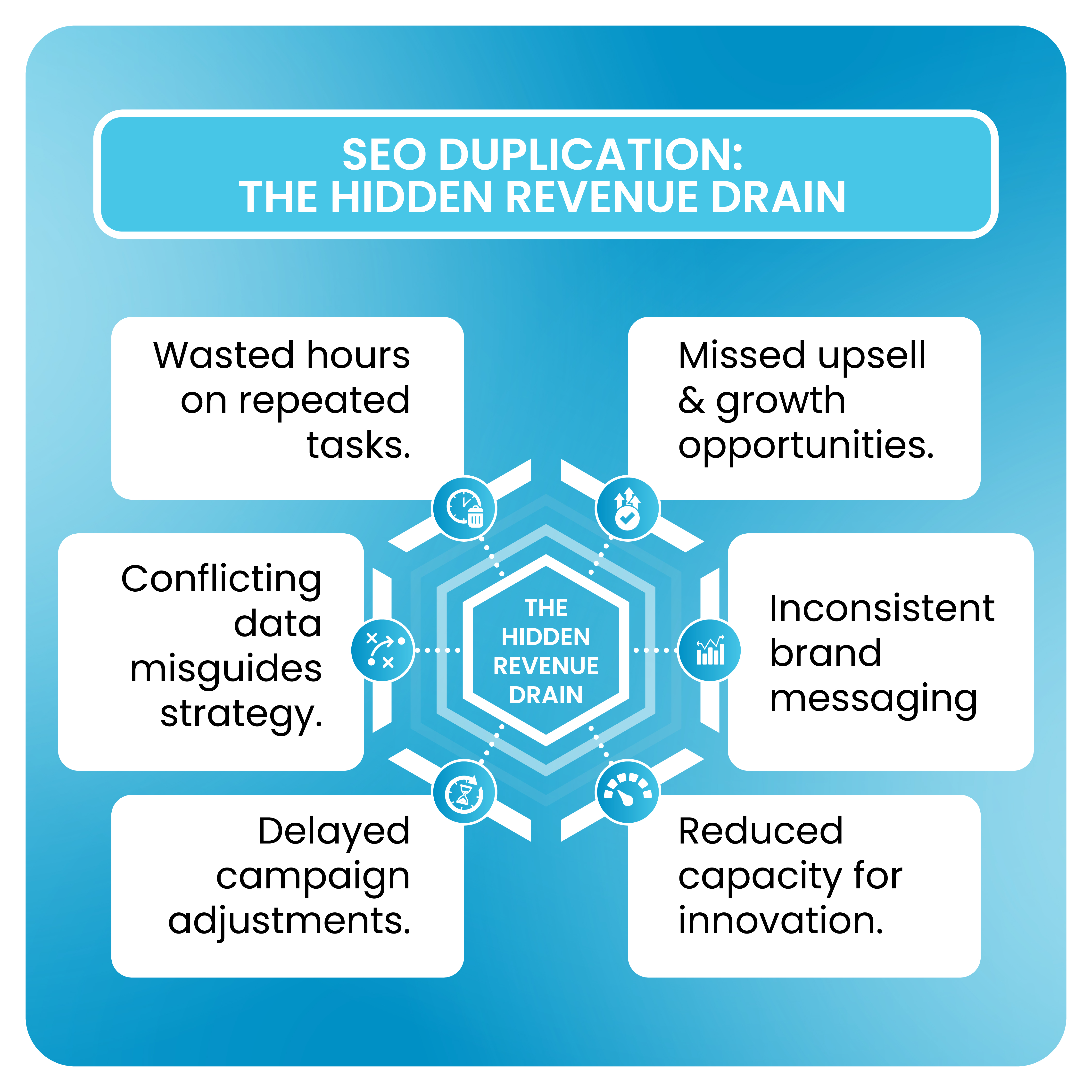
Why Duplication Happens: Deep Structural Causes?
Duplicated work is rarely the result of incompetence. More often, it stems from deep-seated structural issues in how agencies manage communication, data, and roles. Understanding these root causes is the first step toward fixing them.
- Fragmented Communication Chains: Most overlap begins with siloed task management. When a white label SEO company operates on assumptions because client communication isn't centralized, they're flying blind. Weekly email updates aren't enough to keep teams aligned on the dozens of micro-decisions made daily in an SEO campaign.
- Data Desynchronization: Your in-house team might use SEMrush for keyword research, while your partner uses Ahrefs. Different tools, reporting intervals, and tracking methodologies produce conflicting data. This leads each team to chase different metrics and prioritize different actions, creating a fractured strategy.
- Ambiguous Role Boundaries: Agencies often underestimate how granular their "responsibility mapping" needs to be. Simply assigning "on-page SEO" to one team and "off-page SEO" to another is too broad. Dynamic campaigns require clarity on who owns tactical tasks like "keyword intent validation," "internal linking," and "metadata implementation."
- Cultural Misalignment: A white label SEO partner typically operates based on global best practices and scalable processes. In contrast, an in-house team is often more attuned to the client’s specific brand voice, internal politics, and local market nuances. Without a bridge between these two perspectives, their efforts can diverge.
As SEO strategist Eli Schwartz put it, “SEO discussions that consider the knowledge and input from various cross-functional teams lead to the best output.” This lack of awareness is a systemic failure, not an individual one.
Designing a Duplication-Proof Workflow
To prevent overlap, you need to build a workflow grounded in shared visibility and clear accountability. It’s not about more meetings; it's about smarter systems.
1. The Visibility Rule: Both teams must work from the same live roadmap, not from separate documents that are updated weekly. Invest in a synchronized project management software like DashClicks' project management software or a centralized dashboard where progress is mirrored instantly. When one team completes a task, the other should see it in real time.
2. The SEO Role Grid: Create a detailed task responsibility matrix. This grid should break down broad categories into specific tactical actions and assign a clear owner to each.
- Keyword Research: White Label SEO Partner (Initial Research), In-House Team (Brand & Intent Validation).
- On-Page SEO: White Label SEO Partner (Technical Audits), In-House Team (Content Implementation & Metadata).
- Link Building: White Label SEO Partner (Outreach & Placement), In-House Team (Prospect Vetting & Approval).
3. Time-Based Collaboration: Establish alternating sprints to create a natural rhythm of collaboration. For example:
- Weeks 1-2: The white label SEO company handles technical audits, keyword research, and strategy development.
- Weeks 3-4: The in-house team uses those insights to execute content creation, on-page implementation, and client communication.
4. Feedback Integration: Every significant SEO action should trigger an asynchronous feedback loop visible to both teams. An eCommerce agency, for instance, eliminated duplicate product optimizations by creating a "Change Request Log" for every metadata edit. Any change made by either team was logged and synced in real time, preventing contradictory updates and reducing redundant QA cycles.
Smart Systems to Detect and Prevent Duplication
A solid workflow is essential, but technology can help enforce it. Smart systems can act as your safety net, catching potential overlaps before they cause damage.
- Integrated Data Ecosystem: The foundation is a centralized data environment. Use a platform that can pull keyword rankings, content performance, and backlink data into a single, shared dashboard. This gives both teams real-time visibility into the same source of truth.
- Automation Alerts: Set up automated triggers to flag potential duplication. For example, you can create alerts that notify both teams if two different pages on the same site start ranking for the same high-value keyword.
- Unified Content Inventory: Maintain a live, shared content map or inventory in a tool like Google Sheets or Airtable. This document should log every piece of content, its target keyword, user intent, owner, and the last update date. Before creating new content, both teams must consult the map to prevent overlap.
- AI-Assisted Auditing: Use AI-powered crawlers or internal tools to periodically audit your client’s site for similar optimization patterns. These tools can detect near-duplicate content, conflicting schema, or other subtle signs of overlap that might be missed by the human eye.
The core insight here is that prevention isn’t just about having the right tools; it’s about designing a system that ensures full visibility and synchronized execution.
Partner with DashClicks to scale your agency through precision, not redundancy. Our White Label SEO services are engineered to integrate effortlessly with your in-house workflows — ensuring that every keyword strategy, content update, and backlink campaign complements your existing efforts instead of competing with them.
With centralized dashboards, transparent task tracking, and unified reporting, you’ll always have full visibility into your campaigns. No more crossed wires or overlapping tasks — just synchronized execution that amplifies performance.
Whether you need end-to-end SEO management or support for specific deliverables like on-page optimization, link building, or content creation, DashClicks operates fully under your brand, maintaining your quality standards and client relationships. We help agencies scale sustainably — delivering measurable results without duplication, confusion, or missed opportunities.
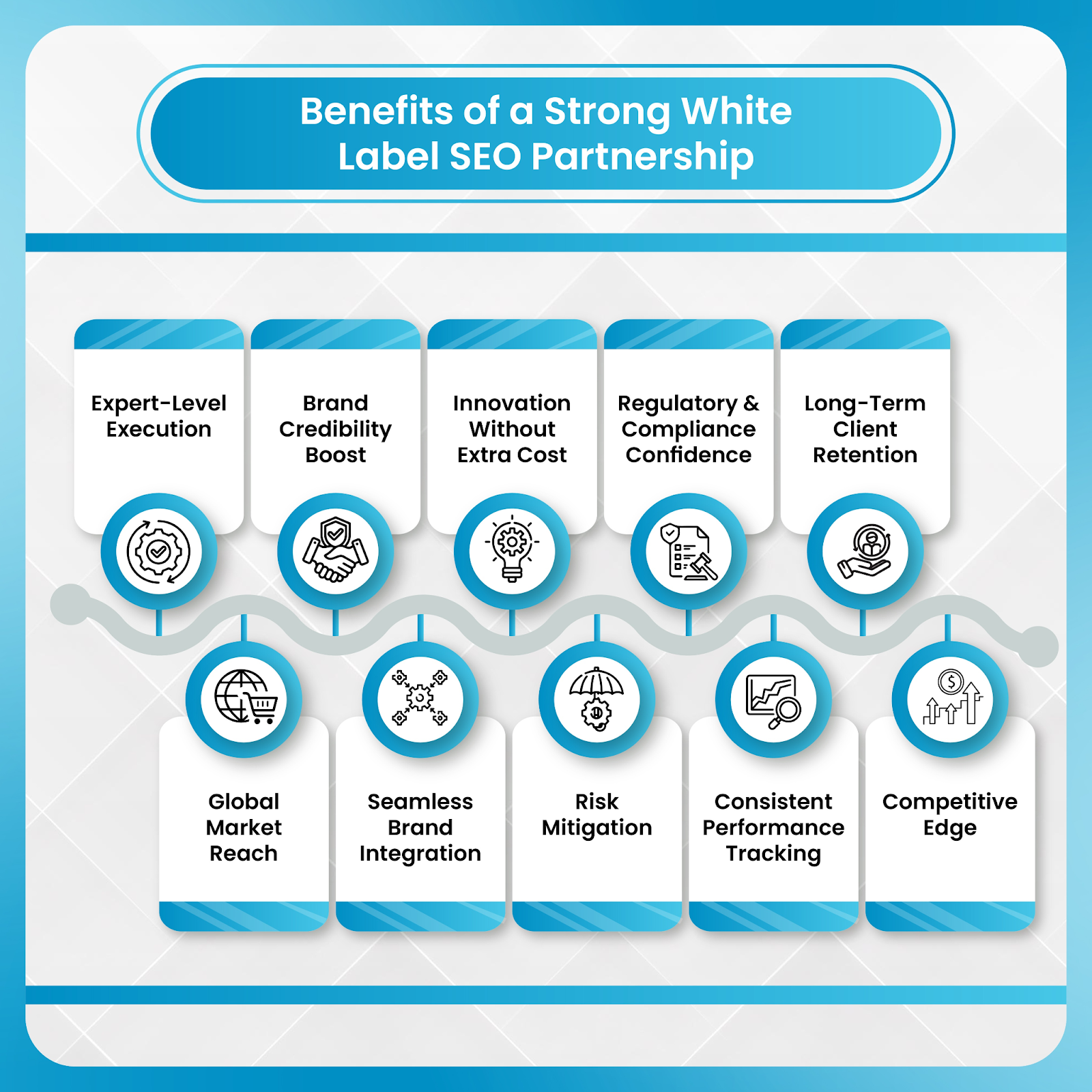
Red Flags That Duplication Is Already Happening
Even with the best systems in place, duplication can still creep in. Knowing the warning signs allows you to catch it early and correct course before it impacts results.
- Inconsistent Keyword Metrics: Your team and your white label SEO partner report rankings for the same keywords, but the numbers don't match. This is often the first sign of conflicting tracking setups or overlapping targeting efforts.
- Conflicting Backlink Profiles: You notice your client is getting multiple links from the same low-authority site, or the velocity of new links suddenly spikes without a clear strategy. This suggests that different vendors are conducting outreach without awareness of each other's work.
- Divergent Content Tone: You read two blog posts on your client's site targeting similar topics, but the writing style, tone, and terminology are completely different. This points to a lack of a unified content strategy.
- Unexplained Ranking Volatility: Your client's rankings for key terms are fluctuating wildly without any obvious external cause, like an algorithm update. Google often interprets internal keyword competition as topic confusion, leading to unstable SERP performance. According to Search Engine Land, as of March 2025, Google said that not all sites hit by core updates will fully recover to their previous peak rankings. Recovery depends on the severity, the quality improvements, and whether a site satisfies relevance and satisfaction criteria.
As an agency, you should conduct monthly "Overlap Audits." This involves sitting down and comparing optimization logs, keyword maps, and backlink reports from both teams side-by-side to identify any red flags proactively.
Coordination Blueprints That Actually Work
Preventing duplication requires more than just good intentions; it demands structured coordination. Here are a few practical blueprints that successful agencies use.
- Shared Governance Model: Assign a dedicated "SEO Liaison" or "Integration Manager." This person’s sole responsibility is to serve as the single point of contact between the in-house team and the white label partner. They review both workflows, resolve conflicts, and ensure the overall strategy remains cohesive.
- Real-Time Transparency: Use structured project dashboards with granular access controls. A white label SEO partner doesn’t need to see your agency's profit margins, but they do need to see the live status of all SEO-related tasks. This ensures privacy while still preventing overlap.
- Micro-Alignment Meetings: Instead of long, unproductive weekly calls, schedule short, 15-minute "intent syncs" every two weeks. The agenda for these meetings should be tightly focused on one thing: overlap prevention. Discuss only the tasks where responsibilities might intersect, such as new content ideas or technical changes.
- Shared Naming Conventions: This may sound simple, but it’s incredibly effective. Establish a consistent system for tagging and naming campaigns, tasks, and files across your CMS, analytics platform, and project management tools. This prevents duplicate tasks from being created simply because they were logged under different names.
Data Synchronization: Making Shared Reporting Work for You
Even the most talented teams can underperform if they’re working from disconnected data. When in-house and white label SEO teams track performance separately — using different KPIs, tools, and reporting intervals — the result is fragmented insights that lead to duplicated actions and inconsistent outcomes.
- Unified KPIs: The first step toward synchronization is alignment on what success actually means. Agencies should establish unified KPIs that reflect shared objectives, not isolated metrics. These may include organic conversions, content engagement rates, or a custom link quality index — all benchmarked under one reporting framework. This unified measurement ensures both teams are optimizing toward outcomes, not just outputs.
- Cross-Validation Reports: Data synchronization isn’t achieved through more reports; it’s achieved through reconciliation. Conduct monthly cross-validation reports where analytics data from both teams is compared side by side. This process reveals where overlapping optimizations are happening — for example, when two teams target similar keywords or duplicate link-building efforts.
When both teams work from a single source of truth, your client sees only one seamless narrative of performance. They can’t tell where your in-house SEO efforts end and your white label partner begins — and that’s exactly how it should be.
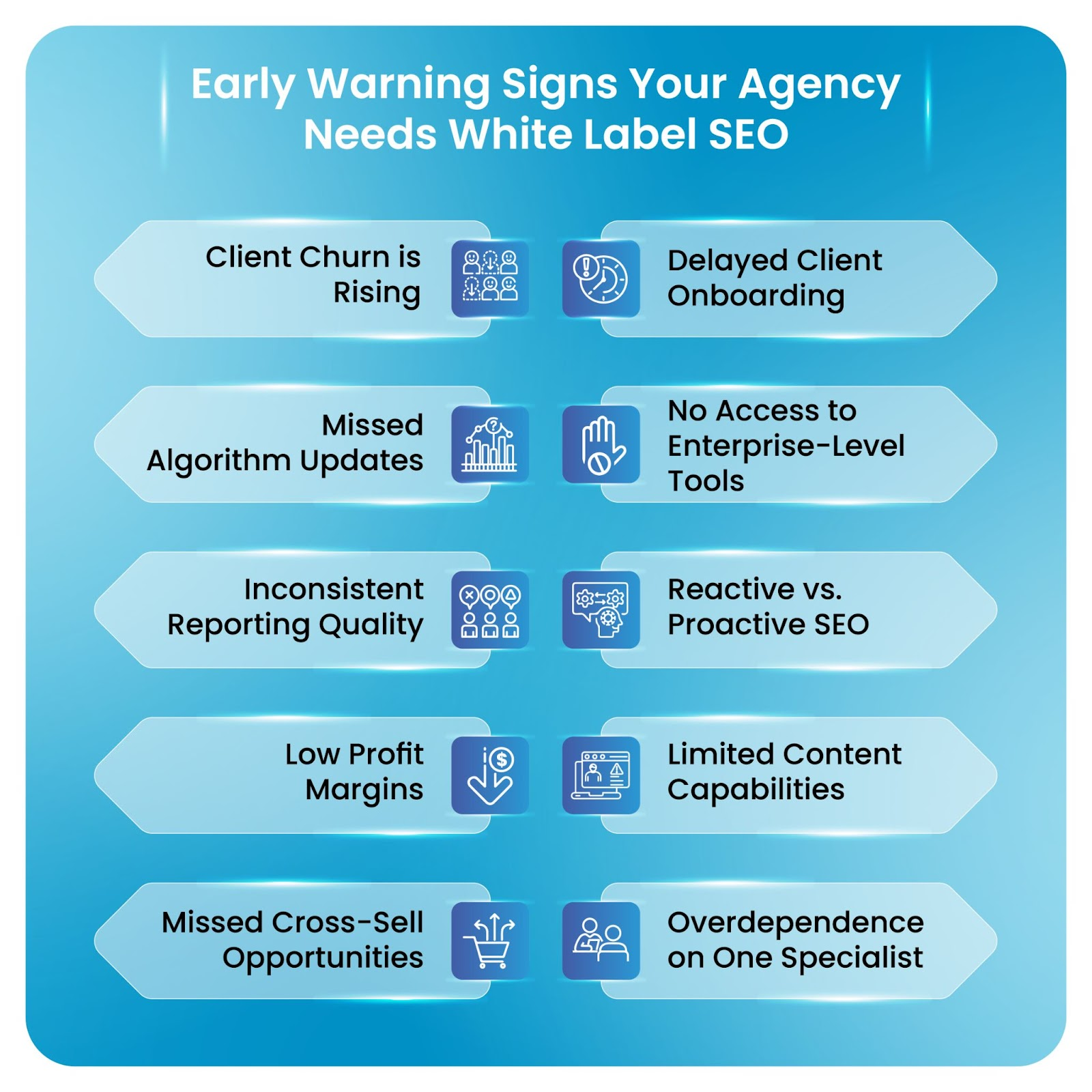
Continuous Optimization: Turning Coordination into a Competitive Advantage
Once duplication is eliminated, coordination becomes your differentiator. Seamless collaboration between in-house and white label teams isn’t just efficient — it’s a compounding advantage that accelerates innovation and scales impact.
- Iterative Ownership: Instead of dividing roles permanently, adopt an iterative ownership model where teams alternate specific optimization areas each quarter. This allows both teams to cross-learn, stay agile, and avoid stagnation. It also prevents overlap by ensuring clear temporal ownership — when one team is optimizing, the other is reviewing and analyzing.
- White Label as R&D Engine: Your white label SEO partner can be far more than an execution resource — they can serve as your R&D arm. Assign them innovation-driven initiatives like testing new schema markup strategies, experimenting with AI-assisted content optimization, or exploring upcoming algorithmic trends. This frees your in-house experts to focus on high-value client strategy, relationships, and brand alignment.
- Scaling Without Chaos: As your agency expands across markets and manages global accounts, duplication risks multiply — different languages, time zones, and cultural SEO nuances all introduce complexity. However, by establishing clear operational hierarchies, shared dashboards, and synchronized workflows, agencies can scale their SEO operations globally without chaos or redundancy.
When both teams operate in rhythm — one exploring innovation, the other maintaining strategic cohesion — coordination evolves into a true competitive advantage.
Key Takeaway Framework for Agencies
To build a duplication-proof workflow that aligns in-house and white label SEO services, agencies can follow this 5-step playbook:
- Define — Establish role boundaries at the task level, not just by department.
- Sync — Use shared dashboards, change logs, and agile sprints to maintain visibility.
- Detect — Set up automation and live monitoring to flag overlapping tasks early.
- Review — Conduct monthly overlap audits comparing both teams’ keyword maps, link data, and content logs.
- Optimize — Continuously evolve systems to reflect new campaign structures and market changes.
This framework ensures accountability, clarity, and momentum — turning duplication prevention into a scalable process rather than a reactive cleanup effort.
Conclusion: Efficiency Is the New Differentiator
In today’s competitive landscape, efficiency is no longer a backend metric — it’s a market differentiator.
Agencies that maintain duplication-free collaboration between in-house and white label SEO partners outperform their peers in campaign turnaround time. That speed translates directly into faster results, happier clients, and a stronger bottom line.
The goal isn’t simply to “divide tasks” but to integrate operations — creating an ecosystem where strategy, execution, and innovation move in sync.
A duplication-proof model doesn’t just prevent waste; it builds operational harmony — where every deliverable, every update, and every optimization feels like part of one unified strategy. That’s how agencies evolve from coordination to true collaboration — and from vendors to growth partners.


The Hidden Google Ads Suspension Risk in White Label PPC Partnership
White label services have revolutionized agency growth, but they've also introduced a critical blind spot that's causing Google Ads account suspensions at an alarming rate. Google suspended over 39.2 million advertiser accounts in 2024, marking a 200% increase from the previous year.
However, the explosion of Google Ads account suspensions tied to white label service models has become an underreported industry challenge.
The Algorithm Behind Suspensions: What Google’s AI Actually Looks For
To understand why suspensions occur so often in white label setups, agencies must grasp how Google’s compliance system works. Google’s AI doesn’t simply flag “bad ads.” It maps behavioral and structural patterns across accounts, domains, and payment networks to detect potential abuse.
Some of the top AI-driven signals include:
- Account Linkage Patterns: Shared IP addresses, payment profiles, or logins across multiple accounts.
- Landing Page Similarities: Duplicate content or cloned structures across client sites.
- Velocity Triggers: Sudden ad spending spikes or new domain launches.
- Policy Reuse Recognition: Ads that reuse creative or claim templates from previously suspended campaigns.
For white label PPC providers managing hundreds of accounts, these automated cross-signals can cause collateral suspensions — meaning compliant accounts can get penalized due to proximity to one flagged entity.
Understanding these signals is step one in reducing risk before they compound.
When White Label Efficiency Meets Google's Compliance Algorithms?
Your agency is thriving. White label PPC partnerships have allowed you to scale faster than ever, offering comprehensive digital marketing services without the overhead of building everything in-house. Your clients are getting results, your revenue is climbing, and your team can focus on what they do best.
Then the notification arrives: "Your Google Ads account has been suspended."
This scenario is playing out with increasing frequency across agencies that have embraced white label partnerships without understanding the hidden compliance risks they've inherited.
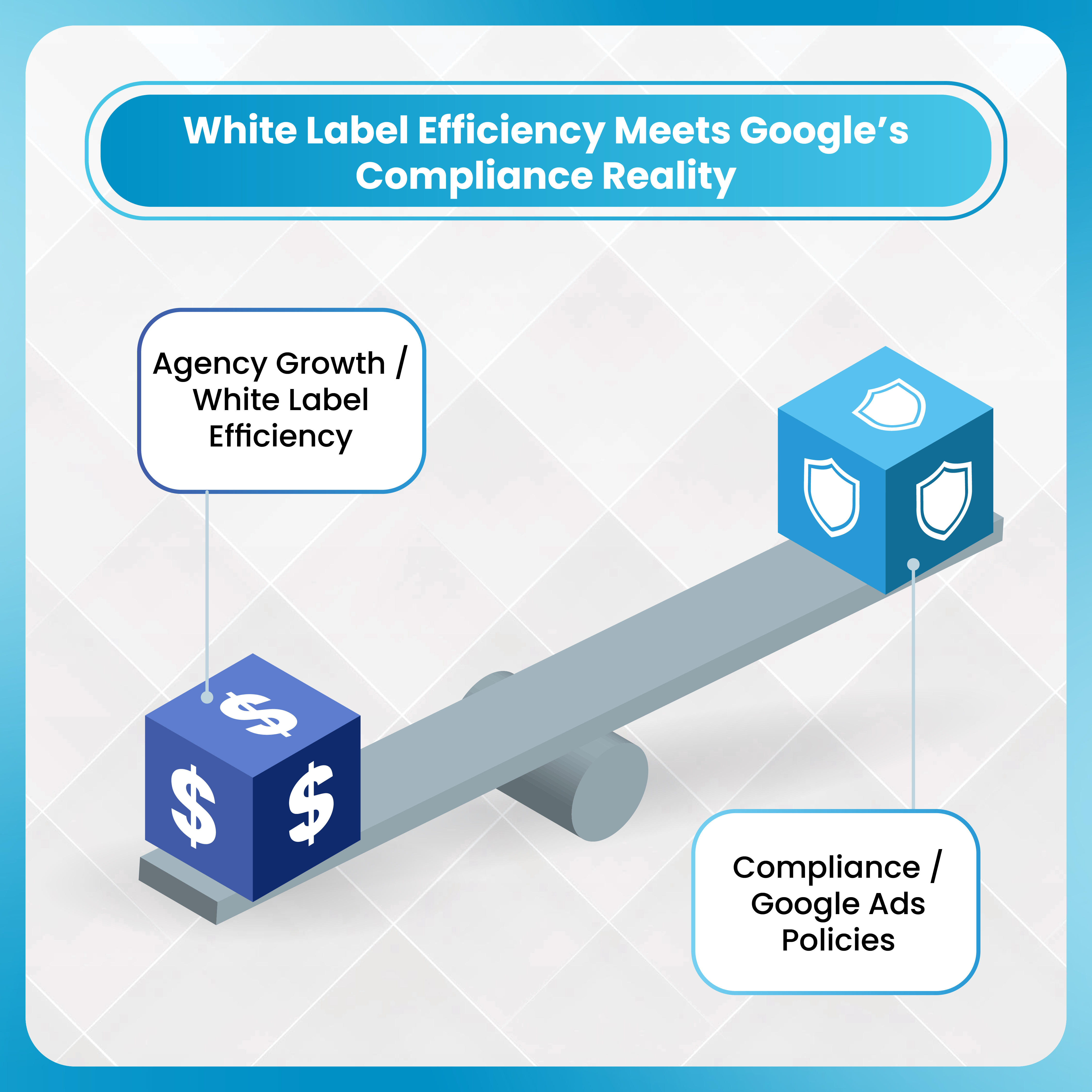
The White Label Compliance Gap: 5 Critical Risk Factors
1. Multiple Account Management Under Shared Infrastructure
Google's 2023 policy update reinforces the importance of managing all accounts with a high standard of compliance, and violations don't need to be identical to trigger suspensions across multiple accounts. When white label PPC providers manage campaigns for multiple agencies using shared systems, a policy violation in one account can trigger algorithmic flags across seemingly unrelated accounts.
Risk Factor: Managers who use the same credit card across multiple accounts can trigger Google to treat accounts as duplicate accounts and accuse them of circumventing policies.
2. Template-Based Campaign Structures That Trigger "Circumventing Systems" Flags
White label providers often use proven templates and frameworks to ensure consistent results across clients. However, reused content from previous campaigns or landing page templates from a flagged account can trigger Google's detection of potentially misleading practices.
Critical Insight: Google considers that you are trying to trick users and/or get around Google's systems, and it's not hard to unintentionally and unknowingly violate this policy.
3. Misrepresentation Risks in Franchise and Reseller Models
Franchises, affiliates, resellers, and service providers are at the highest risk under the new unacceptable business practices policy due to the complexity of their brand relationships and Google's enhanced algorithmic detection systems.
White label PPC services often serve businesses with complex relationships to parent brands, creating perfect conditions for misrepresentation violations.
4. Domain and Website Credibility Issues
Google's system often flags new domains or landing pages that look "too fresh" without sufficient content history. White label providers building new websites for multiple clients can inadvertently create patterns that trigger automated suspension algorithms.
5. Inconsistent Business Information Across Platforms
Google evaluates your entire user journey and reviews information from multiple accounts and third-party sources. Even compliant ads can trigger suspensions if landing pages or checkout flows violate unacceptable business practices guidelines.
When white label teams work across multiple platforms and accounts, maintaining consistent business information becomes challenging, creating compliance gaps that Google's algorithms are increasingly sophisticated at detecting.
How White Label PPC Partnerships Strengthen Google Ads Compliance
While white label services can create risks, strategic white label PPC partnerships can actually become a compliance advantage — if properly structured. Top-tier providers incorporate multi-layered safeguards designed to align with Google’s most recent advertiser behavior standards.
- Dedicated Compliance Frameworks: A best-in-class white label PPC agency builds campaigns using real-time compliance tracking tools, pre-ad approval checks, and historical violation databases. These systems ensure that ad copy, claims, and creatives stay within Google’s dynamic policy updates.
- Centralized Monitoring Across Accounts: Rather than triggering false linkages, compliant partners segment all accounts using unique billing profiles, domain verification, and IP segregation. This ensures cross-account independence while still allowing for unified performance tracking.
- Continuous Policy Synchronization: Reputable white label PPC agencies monitor Google’s policy documentation daily and retrain their internal ad ops teams on every update — particularly around misrepresentation, financial claims, and circumventing systems.
- Data Privacy and Transparency: Google’s current emphasis on user privacy (especially post-2024 data handling updates) means advertisers must maintain transparent data usage. Trusted white label providers build compliance around these frameworks, ensuring all data collection and conversion tracking align with privacy-first standards.
- Built-In Appeal Support: Some white label PPC partners even maintain direct relationships with Google representatives or policy specialists — allowing faster case review during suspension appeals.
In short, a compliance-conscious white label PPC relationship transforms a potential liability into an operational asset — reducing downtime, preserving ad credibility, and reinforcing agency reputation.
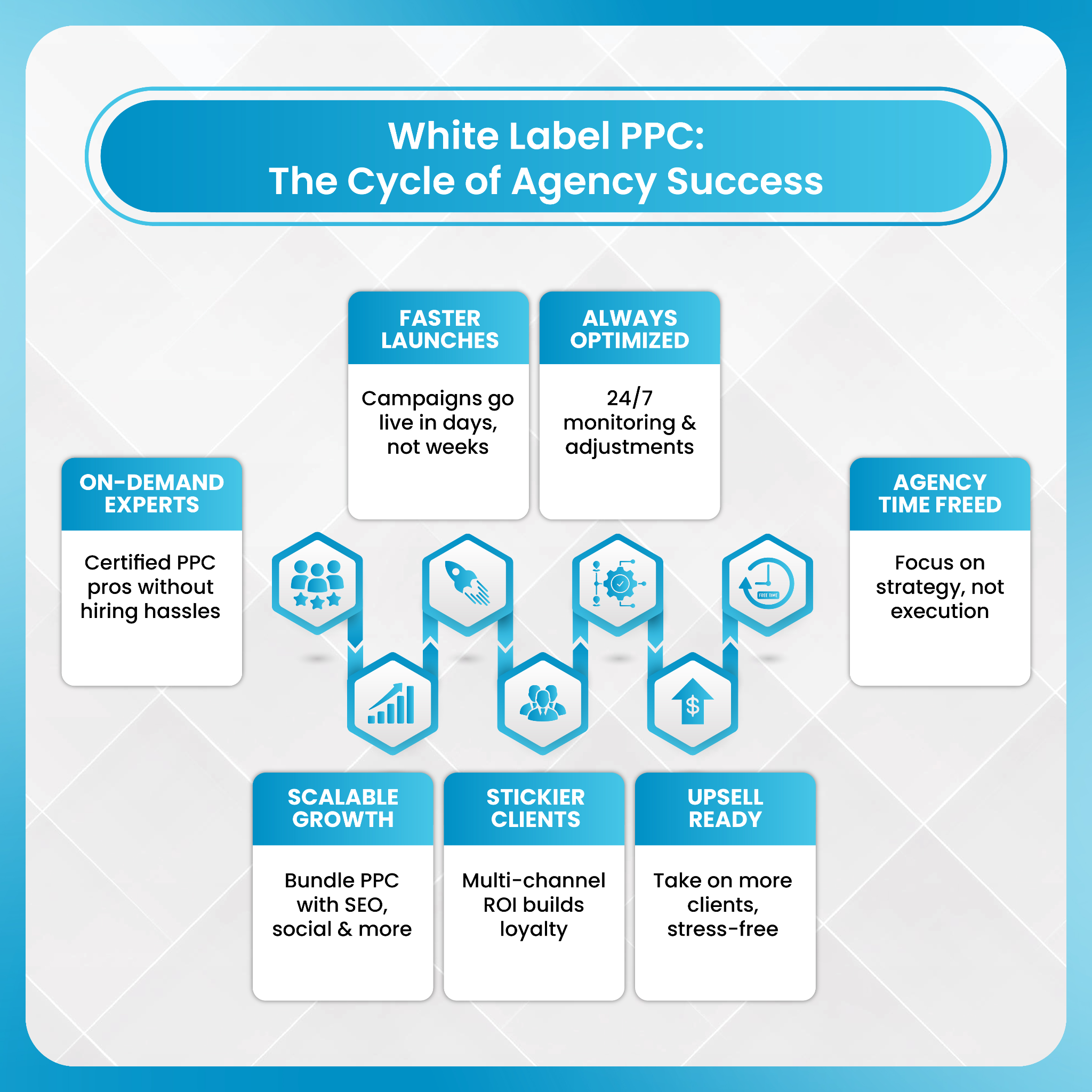
The Financial Impact: More Than Just Paused Campaigns
The consequences extend far beyond temporary advertising interruptions:
- Immediate Revenue Loss: Suspended accounts cannot run any ads, creating instant cash flow problems.
- Client Relationship Damage: Explaining suspension issues to clients while protecting white label partnerships creates trust issues.
- Opportunity Cost: Retaining existing clients costs five times less than acquiring new ones, but suspensions accelerate churn.
The Resolution Challenge: Why DIY Appeals Often Fail?
Most agencies attempt to resolve suspensions internally, but this approach faces several critical challenges:
- Limited Visibility: White label providers may not share complete campaign details needed for effective appeals.
- Technical Knowledge Gaps: Some individuals advertise on gig platforms such as Fiverr and Upwork, claiming to help get Google Ads accounts unsuspended, but we've seen some suspension problems compounded by "experts" from these platforms who have tried and failed.
- Policy Complexity: Google won't tell you exactly what the problem is, making it incredibly hard to identify and fix the actual violation.
Recovery Roadmaps: Tiered Action Plan Based on Suspension Type
Every Google Ads suspension falls into one of three categories — and each requires a distinct recovery protocol:
- Ad-Level Violations: Focus on modifying creative or landing page content. Avoid re-uploading near-identical versions, which triggers circumvention flags.
- Account-Level Suspensions: Conduct a full compliance audit. Document ownership, business verification, and billing methods before filing an appeal.
- Cross-Account or Manager Suspensions: These are the hardest to fix. The solution involves unlinking dependent accounts, migrating to clean infrastructure, and re-establishing trust via verified business documentation.
Agencies offering PPC services alongside their core offerings report 30–40% higher client retention rates and significantly larger average client values.

Building Suspension-Resistant White Label Partnerships
Partner Due Diligence Framework
Before engaging any white label provider, implement this compliance assessment:
- Infrastructure Audit: Verify how they manage multiple client accounts and prevent cross-contamination.
- Compliance History: Request detailed information about any previous client suspensions and resolution outcomes.
- Template Policies: Understand how they prevent reused content from triggering circumventing systems violations.
- Business Model Clarity: Ensure their service delivery model aligns with Google's transparency requirements.
Ongoing Monitoring Protocols
- Regular Compliance Audits: Quality white label Google Ads services provide comprehensive reporting that you can confidently share with clients, including keyword rankings, traffic analytics, backlink profiles, and technical audit results.
- Account Segregation: Implement clear boundaries between white label provider access and your direct client management.
- Policy Update Communication: Establish protocols for sharing Google policy changes and ensuring rapid implementation across all campaigns.
Emergency Response Preparation
Despite the best prevention efforts, suspensions can still occur. Agencies need specialized expertise for resolution because every Google Ads suspension is unique and requires a nuanced understanding of both the technical violation and the underlying business model.
When facing complex suspension scenarios, particularly those involving multiple accounts or circumventing systems violations, partnering with specialists like StubGroup becomes critical. Their expertise in navigating Google's appeal process and understanding the intersection of business models with compliance requirements can mean the difference between rapid reinstatement and permanent account loss.
The Future of Compliant White Label Partnerships
AI integration transforms white label delivery, and agencies must ensure their AI partners comply with privacy regulations and provide clear data handling policies. As automation increases, so does the need for sophisticated compliance monitoring.
The most successful agencies will be those that proactively address these risks rather than reactively dealing with suspensions. This means:
- Choosing Partners Wisely: Your reseller will be an extension of your team—so it's critical to choose wisely by looking for proven track records, transparency, and clear pricing models.
- Maintaining Oversight: Regularly audit the deliverables your white label team produces using live dashboards and transparent task tracking.
- Building Internal Expertise: Understanding Google's policies and suspension triggers, even when outsourcing execution.
Scaling Google Ads campaigns through white label partnerships is one of the most effective growth strategies for digital marketing agencies — but it comes with hidden compliance risks that can lead to account suspensions. DashClicks’ white label PPC services combine expert campaign management, branded reporting dashboards, and compliance-focused workflows to protect your client accounts while driving measurable results.
With structured processes, multi-account oversight, and proactive policy monitoring, your agency can confidently deliver high-performing campaigns at scale. With DashClicks, retain clients, reduce churn, and turn compliance into a competitive advantage — all while keeping your operational overhead low.
AI-Driven Compliance Monitoring: The Future of Safe Scaling
Modern compliance is no longer manual. Leading white label PPC ecosystems now integrate AI-driven compliance scoring — analyzing campaign text, ad assets, and URL structures in real-time for potential violations.
Platforms like DashClicks and Adverity enable agencies to:
- Detect flagged terms before submission.
- Monitor account trust scores across all clients.
- Auto-sync campaign metadata with policy changelogs.
These systems transform compliance into a predictive shield — alerting teams to risks before they cause suspensions. Agencies leveraging AI-based compliance tools report up to 45% fewer ad disapprovals (Source: Adverity Compliance Insights 2024).
Take Action Before It's Too Late
White label partnerships remain one of the most effective scaling strategies for digital agencies. DashClicks offers a complete package of white label PPC services, including a client reporting dashboard that is customized to showcase your agency's brand, demonstrating how proper implementation can drive growth while maintaining compliance.
The key is approaching these partnerships with full awareness of the compliance risks and implementing robust safeguards from day one.
Immediate Next Steps:
- Audit Current Partnerships: Review your existing white label relationships for potential compliance gaps.
- Implement Monitoring Systems: Establish ongoing oversight of white label campaign performance and compliance.
- Develop Response Protocols: Create clear procedures for handling suspension notifications.
- Build Expert Networks: Identify specialists who can assist with complex suspension scenarios.
The agencies that thrive in the next phase of digital marketing evolution will be those that successfully balance the efficiency of white label partnerships with the rigor of compliance management. The question isn't whether to use white label services—it's how to use them safely.
Don't wait for a suspension notification to discover the gaps in your compliance strategy. The cost of prevention is always lower than the price of resolution.
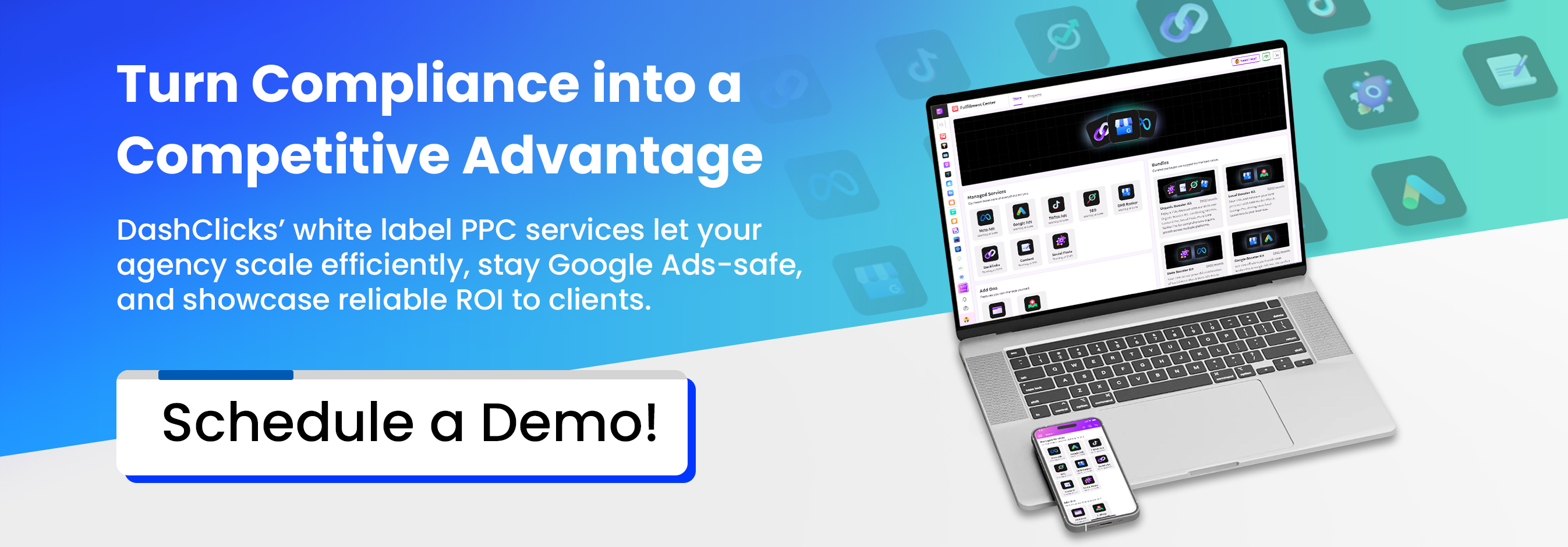

No results found.
Please try different keywords.
Get Started with
DashClicks Today
Get found online, convert leads faster, generate more revenue, and improve your reputation with our all-in-one platform.
.svg)
Unlimited Sub-Accounts
.svg)
Unlimited Users
.svg)
All Apps
.svg)
All Features
.svg)
White-Labeled
.svg)
Active Community
.svg)
Mobile App
.svg)
Live Support
.svg)
100+ Tutorials
.svg)
Unlimited Sub-Accounts
.svg)
Unlimited Users
.svg)
All Apps
.svg)
All Features
.svg)
White-Labeled
.svg)
Active Community
.svg)
Mobile App
.svg)
Live Support
.svg)
100+ Tutorials
.svg)
Unlimited Sub-Accounts
.svg)
Unlimited Users
.svg)
All Apps
.svg)
All Features
.svg)
White-Labeled
.svg)
Active Community
.svg)
Mobile App
.svg)
Live Support
.svg)
100+ Tutorials



.svg)
.svg)
.svg)
.svg)
.svg)


