DashClicks Blog
The industry's top experts offer their best advice, research, how-tos, and insights—all in the name of helping you level-up your business and online marketing skills.
Join Us!

How to Know if Your Website's Traffic Quality Is Poor & How to Fix It
Website traffic is a vanity metric.
There are countless ways to drive more clicks to your domain. However, it matters very little if those users aren't interested in converting. In these cases, all you're doing is wasting your budget.
Traffic quality is a superior metric regardless of traffic volume. By extracting optimal engagement from each person, you maximize your returns.
We're going to show you the telltale signs of poor traffic. Then, we'll teach you how to improve website traffic quality with several easy-to-implement changes.
Signs of Poor Website Traffic Quality
1. Your Domain Has a High Bounce Rate
Your bounce rate refers to the number of times users visit your site and leave without taking any action.
Your team of SEOs and content writers is doing the job of getting your pages to appear on SERPs. However, something about the on-page content is either actively driving users away or failing to grab their attention.
To analyze your bounce rate, track your website stats through Google Analytics. The guidelines for a high bounce rate vary depending on your marketing goals and your industry. Check out this detailed list of bounce rate industry benchmarks by device and industry courtesy of Content Square.
The other factor to consider is the overall goal for your site. For your brand's main website, a higher-than-average bounce rate is not ideal. Your website should keep users active and encourage them to click on other pages. If they're leaving soon after they arrive, it's likely a sign that your site is finding users that do not have an interest.

On the other hand, a higher bounce rate for a direct sales funnel is normal. Going straight for the sale is a difficult task, meaning that you should expect more users to bounce than to convert.
Be mindful of your company's goals when analyzing your bounce rate. If the numbers do not agree with your aspirations, then your traffic is likely low-quality.
2. Your Site Has Low Conversion Rates
In marketing, we define a conversion as an event in which a user completes a desired goal.
While a sale is your ultimate goal, your site can have any number of additional conversions to chart the buyer's journey.
What your conversion goals are will once again depend upon the goals for your website. If you're looking to increase your average session duration, you might set goals for the user to click an internal link to another page.
Other examples of conversion goals can be:
- Filling out a form
- Watching a video
- Signing up for an email list
- Creating an account
If your users are not converting, then it may be a sign that your traffic is of low quality. However, it may also be a sign that your webpage design or content is failing to earn that conversion.

With many of these factors, no one metric will tell the whole story. You must look at underperforming figures in the context of the user's journey. That's why these other factors will play a role in determining if your traffic is not ideal.
3. Your Site Has a Low Session Duration
The average session duration is approximately how long a typical user spends on your domain.
You can quickly determine roughly how long it would take the average user to complete any number of goals. One page of content may take two minutes to read while clicking to read another page can extend that visit to be much longer.
However, a sharp decline in session duration is almost assuredly a sign that the user is not interested. Once again, the users that are discovering your site are not interested in your offerings.
If your average session duration is a little closer to the industry average, then the story may be different. Once again, it may be that your content fails to drive engagement. Without a reason to interact and convert, your sessions are going to consistently fall below expectations.

Try to look out for low session duration particularly if you're also seeing higher than normal bounce rates.
4. Visitors Find Your Site with the Wrong Keywords
This is one of the most likely culprits of low-quality traffic. Not only will the wrong keywords bring in the wrong users, but it also leads to the other negative metrics listed previously.
Ranking for the wrong keywords may happen by accident. However, you may also be doing so intentionally without realizing it. Many site owners make the mistake of choosing keywords purely by search volume without considering the keyword intent.
Know that there are four primary types of keywords:
- Informational – the user is looking for unbiased information on a subject
- Commercial – the user is looking for more specific data about certain brands or products
- Transactional – the user is looking to purchase a product relatively soon
- Navigational – the user is looking to find a specific URL
Understanding the keyword types and their purpose should be the driving force behind your content.
If you choose to rank for an informational keyword, but your content is tailored toward transactions, you're going to get clicks from low-quality traffic. In this example, the user wanted to be educated, but you served them a hard sales pitch.
Not only does this create a bad user experience, but it may also actually cause users to avoid your brand going forward. Unwanted approaches come across as unpersonable, spammy, and a nuisance. Getting the correct type of content to the correct users is how your website analytics improve overall.

On the other hand, make sure that your content is not accidentally ranking for keywords. When using GA, you can see which page the user visited and which keywords they used to find it. If you spot any red flags, then it's time to examine that content and determine how this particular event happened.
How to Improve Website Traffic Quality?
1. Monitor Your Website Analytics Every Week and/or Month
With tools like Google Analytics, it's much easier to spot issues with website traffic quality.
As long as we know the particular URLs at the source of the problem, we will have an easier time analyzing the direct factors. While minor highs and lows are to be expected, negative trends are something to keep an eye on.
By checking in on your website traffic regularly, it's much easier to identify issues before they become a real problem. This is particularly important if you're using paid campaigns to drive website traffic. Every user that visits costs money regardless of the traffic quality.
In addition to the metrics above, Google Analytics offers a breakdown of all website traffic. It will divvy up the results by real traffic, spam, and bots. You can find this by utilizing the Overview dropdown and clicking on Quality.

Anything in green is indicative of real traffic. You want to make sure that most, if not all, of your traffic fall within this category. Then, you can begin to analyze page-by-page to determine how that traffic is arriving at your domain.
2. Set Up Custom Goals for Your Site
Custom goals are an incredible feature that every website owner should utilize.
Creating your own goals allows you to gain greater insight from your traffic regarding your unique business objectives. It allows you to determine exactly where you're losing the user and what you might be able to do to improve your retention rate.
If a user fails to complete the initial action, it's much more likely that the traffic is unqualified. Meanwhile, if a user abandons your site halfway through the journey, it's more indicative of the content or offer quality.
To set up a goal in Google Analytics:
- Go to your Admin page.
- Click on the View column. Then, click Goals.
- Click +New Goal to set up the custom configurations for that objective.

You should utilize these new goal metrics in conjunction with all other measurements. Doing so paints a more concise picture and allows you to make a more educated guess when it comes to your traffic and targeting.
Generate a hypothesis, develop a new strategy, then test again. You must continue to do this until you begin to see your metrics trending once again in a healthy direction.
3. Improve Your Content Quality
It's possible to attribute low-quality traffic to poor content quality.
This can start as early as the keyword selection process as explained above. If you are selecting the ideal keywords for ranking, your content may fail to meet Google's EAT principles.
Setting up custom goals for conversions (see above) is an excellent way to start gauging content quality. Whether you want users to visit new pages or sign up for an offer, your content is what will do the heavy lifting. Failure to meet these objectives is a red flag that your copy, images, or video need a closer look.
To start improving your content quality:
- Choose the right keyword for your audience. Remember keyword intention when choosing your page topics.
- Refocus existing content to not incidentally rank for the wrong keywords.
- Motivate the audience by providing a call to action. Help them get involved.
- Support your text with high-quality images and video. As the saying goes, a picture is worth a thousand words.
- Offer social proof. Leverage the momentum of your content by including references, testimonials, or research depending on the subject matter.
- Find natural ways to link to internal content. Make it easy for your users to spend more time on your site.
4. Improve Your Paid Ad Targeting
For many brands, paid advertising campaigns are a huge source of new website traffic.
Traffic coming from an ad or sales funnel should almost always be of high quality. If they're already showing interest in your ad, then they should be a qualified user for your website content.
Paid ad platforms like Facebook, Instagram, or Google make it easy to learn about your audience. These tools automatically gather data from every impression and click. It knows who is seeing your ads, who's interested, and who you should avoid.
PPC marketers then utilize this data to continuously refine their campaign efforts. The more we learn about the user, the better we can create content that drives conversions. Conversely, misinterpreting the data and presenting ads to unqualified users leads to a wasted budget.

Always be sure to revisit your audience data periodically. Remember that discovery campaigns must be allowed a significant period (at least 2 weeks) to gather sufficient data. Then, utilize this data in both your ad campaigns and your website to attract the right type of traffic.
5. Generate High-Quality Traffic with Remarketing
An effective ad campaign type is known as remarketing. This allows you to re-engage with users that have already shown interest in your brand.
It's far easier to leverage data that you have regarding a previously engaged user than a brand-new one. This is because we have access to analytics that show what that person likes, where we lost them, and what we might do to win them over next time.
This is particularly valuable when it comes to customers that made a purchase. Rather than thinking of each sale as a one-and-done, keep that momentum going and leverage their earned trust to your benefit.
The internet changed the buyer's journey forever. No longer do we need to make a purchasing decision on the spot. Instead, we might engage with a funnel, leave, then come back later.

That user may be on the fence regarding a purchase. Then, a Facebook ad appears on their timeline once again reminding them of your brain. You catch them at a different time in a different mood, and suddenly they're more open to converting.
Remarketing almost always leads to high-quality traffic. Rethink your strategy to consider new ways to capitalize on previous website visitors or customers, such as:
- Paid ad remarketing campaigns
- Email marketing lists
- Abandoned cart emails
6. Rethink Your Existing Marketing Channels
Finally, it may be time to reconsider whether a specific marketing channel is worth the effort.
Marketing is a continuous trial-and-error process. The more we learn about our audience, the better we are equipped to make smart choices that lead to better returns.
If you've been utilizing a channel, exhausted different types of creatives, and still see low-quality traffic, consider dropping it from your strategy. It can simply be a case of the wrong place or the wrong time. It may also be that it's worth pursuing better-qualified users elsewhere.
We can’t stress enough that analytics is your savior when it comes to determining traffic quality. Don’t just analyze your site through GA, but constantly observe your metrics across:
- Paid ads
- Social media
- Influencer marketing
- Email marketing
Some channels may better suit your particular brand or industry than others. It’s up to you to determine if there’s something you can improve or if that platform’s audience just isn’t up to standards.
Prioritize Website Traffic Quality Over Volume
Low-quality traffic often comes as a result of pursuing volume over quality. When we fail to properly analyze our website and our marketing channels, we end up with traffic numbers that mean very little.
Instead, we must carefully monitor website analytics for signs of poor website traffic quality. Be mindful of:
- Bounce rate
- Average session duration
- Low conversion rates
- Keywords & channels used to find the site
Any one of these can be indicative of problems on the site, within our ad campaigns, or within our SEO strategy. The sooner you identify the problem and its source, the sooner you can weed out your low-quality traffic.

How to Run an A/B Test in Google Analytics
Website design is never truly complete. If you're trying to get more conversions out of that new landing page, it may be time to rethink that hero section or consider adding a video. However, you may not be sure what changes will work best.
Even the most seasoned marketing experts can't trust that their instinctual analysis will always be correct. That's why every marketer or business owner needs to be aware of how to run an A/B test in Google Analytics.
In this article, you should learn what an A/B test is as well as how you can easily set up various types of split tests with minimal effort.
What is an A/B Test in Digital Marketing?
An A/B test is a process of utilizing two versions of a sales page to determine what yields better results. You will start by fully designing your landing page including the layout, color choices, images, videos, and copy.
Then, you create a second variation of the page generally by modifying the existing format. These changes depend upon what exactly you are looking to test during this process. For example, you may have two strong approaches to sales copy, but are unsure of which will best speak to your audience. Another example may simply be recording and adding a personal video to engage new prospects.
After you create your two variations, you can direct a set percentage of your traffic to either page. A 50/50 split will see half of the users arriving at Page A with the other half getting the Page B experience.
Google Analytics then gathers various metrics in real-time to help you determine which page is the best performer. These insights may also help you better understand what creatives your audience responds to, so that future marketing ventures are naturally tailored for success.

Who Should Use A/B Testing?
Any website owner or business owner should be utilizing A/B testing in Google Analytics. Whether it's a website or a fancy new landing page, you're making that investment to get you qualified leads and improve your sales. The best way to do that is to constantly analyze what's getting results and making the necessary improvements along the way.
While the process of setting up A/B tests is relatively simple, it may not be so for newcomers who are unsure of what creatives need testing. As a result, studies show that most of these A/B tests will fail.
The good news is that we generally understand the reasons why most of these end in failure. Before we get into the specifics of how to set up your A/B test in Google Analytics, let's take a moment to educate ourselves on what not to do when performing your future tests.
What Causes A/B Tests to Fail?
Knowing what not to do is just as important as knowing best practices for success. Here is a quick list of things you need to be aware of and avoid to ensure that you make the most of your time and marketing budget:
1. You Aren't Making Any Significant Changes
Making small copy changes may seem appealing (and can yield results when done right), but it's not a substantial change that generally sees long-term differences. While you and your team might be able to point out the difference in a header, a paragraph, or an image, the overall layout of both variations remains fairly identical.
So - what should you change? Consider big picture items such as the overall tone or approach to selling your product on the page. An easy example might look like this:
- Page A features a CTA (call to action) in the headline along with a sign-up form, a relevant, high-quality image, and a brief paragraph telling users why they need to enter their information.

- Page B features the same headline and sign-up form but replaces the image and most of the sales copy with a video.
In this particular example, Page B is going to outperform Page A most of the time. A quality video will yield better results than still images 75% of the time. Without that insider knowledge, you would need to rely on an A/B test to know for sure that the video was the deciding factor.
2. You're Testing Too Many Changes at Once
It's great that you have several ideas on how to approach your webpage. However, incorporating too many changes simultaneously may make it more difficult to isolate exactly which changes bolstered your results.
When creating your experiment, you should make an effort to simplify your hypothesis and put the variations to the test. Then, create a separate experiment down the line to further improve conversions. Don't view website optimizations necessarily as a sprint, but plan on making continuous improvements and revisions over time.
3. You're Stopping the Tests Too Soon
Testing is a continuous process. If you go into the expectation that you're going to make some quick changes and watch the leads roll in, you're going to be disappointed.
A/B tests are most effective when you allow sufficient time and conversion volume. It's common sense that you would put more faith in a survey of 1000 unique persons versus 100. Unless your brand is already a hot-ticket item, it can take several weeks to gather enough data of any real statistical significance.
4. The Tests Focus on Personal Bias
This one can be a bit harder to identify, but your personal bias may be blocking from you accurately assessing problems with the page. You keep making changes to the areas that should be driving conversions, but neither variation is outperforming the other in any noteworthy fashion.
True testing needs to be focused on what is actually happening, not your personal feelings or assumptions about the copy or web design. Unless you're confident that you know what to test, A/B testing may not be helping as your variations are not featuring any actionable changes.
Key Elements for Your A/B Testing
To ensure that you prepare properly, let's take a look at some of the key elements on the webpage that you generally want to be the focus of your A/B testing:
1. The Sales Copy
This is a broad category, but debatably the most important part of the page. Every person who clicks on the ad needs to be able to easily read and comprehend what they're being told on the page.
The description of the product, service, and offer should be clear and easy to digest. It's okay for your audience to have some questions, but they should feel informed and empowered to sign up or make a purchasing decision on the spot. If you're getting traffic to the page but have a low conversion rate, explore different ways to communicate the details such as bullet lists, product or service comparisons, and pricing details upfront.

2. Headlines
Headlines are the first tool you use on a web page to get your audience engaged. It should directly address the individual and provide them with an immediate incentive to take action and learn more.
We can use another example to better understand an A/B test of two headlines from two landscaping services:
- Page A – Improve Your Home with Joe’s Landscaping Today!
- Page B – Sign Up to Get $100 Off Your First Landscaping Service Today Only!
Both headlines directly address the customer by using some form of “you,” but Page B is more engaging. The headline immediately describes the service, provides an attractive offer, and incentivizes immediate action by revealing a time limit. While improving your home sounds like a great benefit, A/B testing allows you to take a step back and determine the actual highlight of the page.

3. Social Proof
Customers continue to get more purchase-savvy online and tend to be more skeptical of a great offer. You can combat this effectively by offering your customers social proof. Examples of this may be testimonials, past sales figures, or current subscriber numbers.
You then place social proof on your landing page, but you're still not converting. Thankfully, A/B testing allows us to explore the possible reasons. The metrics may show that users are not scrolling down to see your testimonials at the bottom of the page, meaning that your B variation should try alternative placements to improve the impact and visibility.
4. Webpage Design
This may seem like a no-brainer until you consider how many visually unattractive pages you see every month as an active internet user. Poor color choices, illegible or hard-to-read text and lack of visual engagement with high-resolution images or video can cause users to bounce off your page quickly.
While problems with your web design may not be so severe, you still want to explore alternate page layouts and designs to activate your readers. The design should amplify the copy, gracefully walking readers through your pitch and naturally leading them to a call-to-action button.
How to Set Up an A/B Test in Google Analytics?
After you review the key elements of your webpage and come up with a few actionable hypotheses, you can begin setting up your A/B test. You will require a Google Analytics and Google Optimize account to begin.
AAfter logging into your Optimize account, complete the following steps:
1. Click on the appropriate Container name and navigate to the “Experiments” page.

2. Click “Create Experiment” Give your experiment an easy-to-identify name that’s relevant to the subject of testing.

3. Enter the URL of the page you wish to test.

4. Select “A/B test” Then, click “Create”

Now that your experiment is active, you should see two tabs on the page. One is the Variants card and the other is your Configuration card.
Creating Your Variant
1. On the bottom right side of the page, click “Create Variant” to begin.
2. Name this variant and click “Add.” You can do this again for as many variants as you need to create.

3. You can see your variants in a list on the page along with the number of changes currently present. Click on a variant anywhere to begin making your desired edits.
4. An editor panel will appear, and you can now make changes to the new page variant. When you are satisfied with the changes, be sure to click “Save.”
5. When all of the changes are in place, click “Done” to complete the variant.
Configuring Your Objectives
Now that you have a variant to test alongside your original page, you need to set the objectives for your Google Analytics A/B testing experiment. You can do this by performing the following steps:
1. On the objectives tab, select a Google Analytics View. Then, select a Primary Objective.
2. Click “+ Add Objective.”

3. Add a description and hypothesis that describes what you’re looking to test and achieve with this experiment. Then, click “Save.”
4. Next, we will select who to target with the new variant and when by going to the Targeting tab.
5. Under Who, select the split percentage of your audience you want to send to your variant page.
6. You can further establish targeting rules by utilizing the When tab. There are a variety of custom rules you can use to determine when your audience will see the variant. We encourage you to review this in-depth targeting tutorial from Google. Also, be sure to review Google’s policies before continuing with your new targeting rules.
When you are satisfied with the experiment, you can click “Start” to push your variant pages live. Google recommends allowing this experiment to run for at least two weeks or until a variation has a 95% probability to outperform the original.
Conclusion
Performing A/B split tests in Google Analytics is easy to pick up but offers a host of ways to get even more confident results with experience and know-how. You may eventually wish to graduate from general A/B split tests to perform more in-depth content experiments.
Google also provides built-in reporting that you can review at the end of your experiment. Their reporting utilizes Bayesian inference, which is a statistical analysis method that helps to determine the actual likelihood of your variant outperforming the original. Optimize can also advise you on when it can no longer realistically gather relevant data to improve the results.
A/B split tests in Google Analytics offer numerous benefits with almost no downside, including:
- Ongoing performance analysis
- An easy way to make low-risk changes
- Learning from your audience to improve engagement
- Utilizing gathered data to improve your website and future webpages
- Noticeable improvements to conversions
If you have a page that you’re ready to test, you can use this information to start testing today. Stop wasting money on vanity traffic numbers, and start turning those leads into conversions.
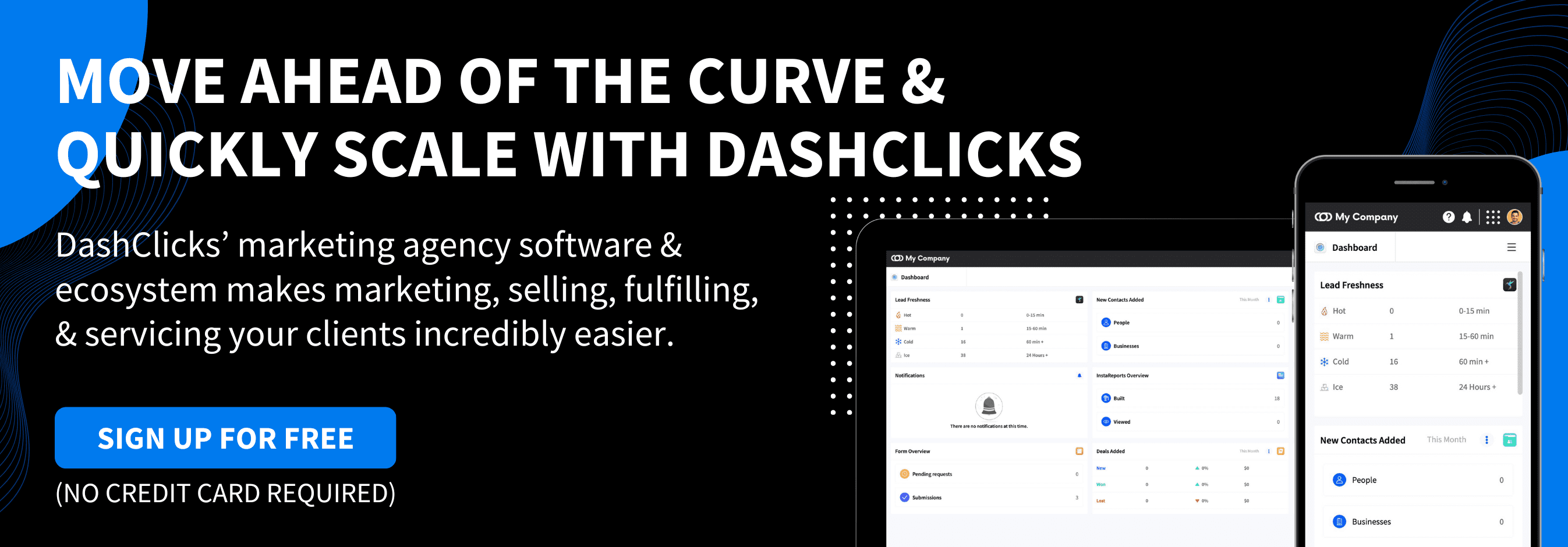

No results found.
Please try different keywords.
Get Started with
DashClicks Today
Get found online, convert leads faster, generate more revenue, and improve your reputation with our all-in-one platform.
.svg)
Unlimited Sub-Accounts
.svg)
Unlimited Users
.svg)
All Apps
.svg)
All Features
.svg)
White-Labeled
.svg)
Active Community
.svg)
Mobile App
.svg)
Live Support
.svg)
100+ Tutorials
.svg)
Unlimited Sub-Accounts
.svg)
Unlimited Users
.svg)
All Apps
.svg)
All Features
.svg)
White-Labeled
.svg)
Active Community
.svg)
Mobile App
.svg)
Live Support
.svg)
100+ Tutorials
.svg)
Unlimited Sub-Accounts
.svg)
Unlimited Users
.svg)
All Apps
.svg)
All Features
.svg)
White-Labeled
.svg)
Active Community
.svg)
Mobile App
.svg)
Live Support
.svg)
100+ Tutorials



.svg)
.svg)
.svg)
.svg)
.svg)


