DashClicks Blog
The industry's top experts offer their best advice, research, how-tos, and insights—all in the name of helping you level-up your business and online marketing skills.
Join Us!

How Can Agencies Win Big With Targeted Advertising
Do you know what differentiates targeted advertising from generic advertising and makes it so effective? It’s the holy trinity of the following three elements that targeted advertising is based on, and it makes all the difference.
- Specific Traits of the Individuals
- Their Interests, Desires, and Needs
- Shopping & Browsing Behavior
Marketers use consumer data to segment their customers according to these three factors.
What Is Targeted Advertising?
Targeted advertising is an online strategy focusing on a customer’s specific traits, interests, and preferences. Marketers constantly need to track their online activities to dig into this information.
Target advertising helps brands cut through the noise the Internet is so full of. People are more likely to engage with personalized ads rather than generic ad messaging as they are bombarded with random ads everywhere.
Retargeting can further boost its overall impact. It takes ads personalization to a whole new level and helps if you push the prospect down the sales funnel by reminding him about the product pages that he had visited on your website.
Benefits of Targeted Advertising
Ad personalization has a deep impact on customer acquisition and retention. It improves the click-through rate (CTR) and customer lifetime value (CLV).
Additionally, target advertising enables marketers to send customized messages to different individuals based on the information collected about each customer. Your brand’s effectiveness lies in its ability to craft custom messages for its customers as per the information per its understanding and knowledge of its customers’ needs and wants.
The chances of customers responding to advertisements and engaging with a brand drastically increase with custom advertisements. Tailoring ads to niche audiences, like readers of crypto news, can significantly boost engagement and CTR.
According to research, 71% of customers prefer personalized advertisements. The study further reveals that 44% of customers become repeat customers with ad personalization.
Tips for Using Targeted Advertising for Digital Agencies
Agencies should ensure that their paid advertising campaigns achieve a high ROI. It is crucial for the acquisition and retention of customers as the agency business is already striving to sustain with increased competition. Many companies opt out of paid ads when they get poor or no results from paid advertising.
However, paid ads can be extremely effective, provided you avoid poor targeting and irrelevant ads. New and upgraded ad-targeting features of platforms like Facebook and Instagram help businesses effectively reach their target audiences.
Here are some tips for implementing targeted advertising for maximum impact –
1. Avoid Irrelevant and Generic Ads
Marketers make the grave mistake of filling a customer’s browser with irrelevant ads that are randomly displayed, and it hurts the brand’s reputation. In an age where artificial intelligence is everywhere, random ads may damage your prospects rather than boost them. You should ensure that your ads are not generic or badly placed.
Generic ads are created to promote commodities in general. Here is an example –

Image Source: Berkeley University
As it's obvious, these ads are not so effective or engaging.
2. Pay Attention to Ad Placement
Here are a few ads that ended up looking funny because of their bad placement.
For example, see this ad mentioned in Reddit chats:

Image source: Reddit
The “Adult Video” ad is overshadowed by the “Jesus Is Watching” billboard. Both ads have different intentions and messaging, but their placement makes them horrible.
Similarly, look at Monster.com’s ad below. Its placement makes it too hilarious.

Image Source: Bored Panda
The headline “seven new jobs” announced by Monster unintentionally coincides with a Fox News headline, “seven shot at Florida nightclub.” It looks as if the seven new jobs will replace these seven dead persons.
3. Avoid Unintelligent and Poor Targeting
Another problem with targeted ads is that sometimes they become “badly targeted” ads. The agencies should be watchful of these mistakes. Sometimes, the algorithms are responsible for such errors, but most of the time, marketers can avoid them by being mindful and alert.
See how every baby boomer is targeted with crypto, investment and mutual funds ads, even though they might not be interested in these things. It makes these “targeted ads” so annoying.

Similarly, lacking information about your audience can be a recipe for disaster for targeted advertising.

And this one, where a young person receives an ad for shoes meant for older adults.

And how can you even dub someone "broken" without sufficient information about them?

Poor targeting can annoy customers and leave them disinterested and confused. It's an utter waste of your marketing dollars.

4. Try Automated Targeted Advertising
Facebook introduced automated lookalike audiences to save hundreds of hours for marketers. Since Facebook is armed with a larger database of people and advanced automation tools and algorithms, the “lookalike” audience became an instant game-changer.

With these automation techniques, you can quickly reach your target audience more than anything else. So, why not make good use of it?
5. Keep Track of the Federal and State Data Privacy Laws
Last but not least, marketers should keep tabs on federal and state privacy laws around consumer data. People in the US and Europe are waking up to consumer data privacy laws.

Some of the annoyed customers even sue the brands for violating consumer data privacy laws. So, if someone opts out of automated profiling, you should respect it and not include them in your targeted audience.
Final Words
The digital marketing ecosystem is expanding like galaxies, and you can see ads everywhere. People are so used to seeing ads that they either turn a blind eye to them or eagerly wait to locate the cross or "skip ad" button as soon as an unwanted ad appears. It's also counterproductive for brands, as they waste thousands of dollars to display these ads to the wrong audiences.
So, they should serve the targeted ads with personalized content, keeping their needs and desires in mind. Social media sites such as Facebook, LinkedIn, and Instagram offer amazing audience targeting features to engage with your prospects and existing customers. If you need strategic guidance, contact the DashClicks team.


7 Fitness Advertising Tips and Strategies
Are you a fitness service provider looking for fitness advertising strategies to stand out in the rapidly-growing health and fitness industry?
Whether you are a supplement company, a small gym owner, or a fitness app provider, fitness advertising strategies can help you grow your business and generate brand awareness.
The goal of fitness advertising is simple show potential customers and clients why they should select your services and goods in a saturated and highly competitive marketplace.
Before we dive deeper into fitness advertising strategies and tips, let's first discuss the marketing challenges of the fitness sector:
- The health and fitness industry is highly competitive. So, it becomes difficult to stand out.
- There are fitness advertising regulations that need to be considered before you launch a campaign. For instance, social media platforms have restrictions on what a brand can say in a fitness ad.
- Fitness advertising heavily relies on visual content as the individuals need to see how your brand or products can help them.
- If you are directly selling to customers, you need to focus on creating effective customer relationships.
Now that you are aware of the challenges you can face in the fitness sector, it is time that we discuss some effective fitness advertising strategies that can help you achieve your goal. Let's start! Influencers can also promote fitness-related services that complement personal training sessions, such as weekly meal prep delivered at your doorstep. Services like these help your clients maintain a nutritious diet, which is essential for any fitness journey, resulting in better overall outcomes and satisfaction.
1. Use Influencer Marketing
If you aim to expand your customer base, think about leveraging influencer marketing. Fitness influencers can convince their followers to try out different workouts, supplements, clothing brands, and much more. They can help your brand reach a wider audience.
Now, you may want to know how to choose an influencer for your brand. When you decide to choose an influencer, pick someone who aligns with your target audience and brand. We recommend that you first partner with micro influencers. They can effectively promote your brand in a niche market. Just do ample research before you zero in on the right influencers for your brand.

2. Use the Power Of Social Media
As per the latest statistics, Facebook, with its 2.96 billion monthly active users, continues to be the king of social media. It is the platform where users stay and spend the most of their time 33 minutes a day on average out of 147 minutes.
As we move further down the list, Instagram has over 1.2 billion active users. Tiktok, on the other hand, has around 1 billion monthly active users.
These statistics are enough to prove that you need to leverage the power of social media. We recommend that you create and set up an account on Facebook, Instagram, and Tiktok. Ensure you put popular hashtags in your posts for people to notice you. Also, don't forget to post in a consistent manner and create engagement with your followers.
Tip: There are many fitness trainers to check out on Instagram whenever you need some inspiration for your social media accounts.

We also recommend that you create a social media strategy for your business. The 8 steps you need to take for this are:
- Recognize your objectives and goals.
- Check the resources you have.
- Look for examples that inspire your plans.
- Create a plan for crafting shareable content.
- Choose the social media platforms that you need to focus on.
- Articulate the tone of your brand’s activities on social media platforms.
- Use the correct tools for managing your social media efforts.
- Review the results you are getting and use the insights gained to refine your efforts.
3. Build an Email List With the Help of Lead Magnets
A lead magnet is a term for a free item or service given in exchange for contact details. Examples of lead magnets include samples, trial subscriptions, free consultations, and e-newsletters.
A lead magnet is something valuable you can offer people in exchange for their email addresses.
For instance, a famous fitness brand called ATHLEAN-X offers a free bodybuilding guide in exchange for an email address.
Tip: To think about an effective lead magnet for your brand, ensure you understand your audience and what they would find valuable. Do the research and run a few lead magnets simultaneously to check which one is getting the most success.
Also, remember that your work doesn't end after you get leads. You need to nurture them as well. Send helpful content to them in order to create engagement and build their trust in your brand.
DashClicks' Inbound App helps you organize all your leads, making your life easy. It enables you to manage streams of inbound leads across multiple third-party platforms and distribute them among your sales team so that they can instantly follow up with prospects.
With our Inbound App, you can create inbound campaigns, manage lead notifications, and assign sales reps to specific campaigns within seconds.
Further Reading: How to Optimize your Website for Lead Generation?
4. Give Video Marketing a Try
YouTube is the most popular video-sharing site in the world. As per YouTube statistics for 2022, 1 billion hours of YouTube videos are watched on a daily basis. Moreover, 90% of consumers say they get to know about new products and brands via YouTube.
Keeping these statistics in mind, we can easily say that YouTube is perfect for fitness professionals who wish to grow their business. It provides them with the necessary online exposure. You do not even require professional recording equipment to start filming and run your YouTube channel. Simply upload regular video content to create a solid subscriber base.
Let's discuss some videos you can consider creating for your channel:
- Interview other fitness professionals and upload the video on your channel.
- If you own a gym, make a promo video where you showcase the facilities you have. Also, include some clips of people using the gym equipment.
- Provide quick fitness tips, such as how to work out from home, choose a supplement, or begin strength training.
Note: Ensure you create brief, engaging videos. Also, make sure you end with a CTA such as contact us for a personal training session subscribe to our channel.

5. Create a Membership Site
Membership sites are where individuals pay money to access informative content. Through these exclusive members only sites, brands can look to offer the below-mentioned perks:
- Special Workouts
- Supplement guides
- Meal plans
You can also think of offering your members a monthly or annual package, which they can choose according to their budget and needs. Moreover, consider creating a social media page, a support group, or a members-only forum as part of your membership offering.
6. Run Facebook and Instagram Ads for Your Target Audience
Chances are that you may already be running Instagram and Facebook ads. But, make sure you are targeting your audience in the best way possible. The great thing about advertising on Facebook and Instagram is that you can get extremely specific when it comes to narrowing down your audience. This ensures your ad is displayed to the right individuals, that too at the right time and location. Here's an example to explain this in detail.
Check the image below. Here, people within a particular zip code who are engaged shoppers, newly engaged, and interested in weight training and yoga are being targeted.

With the help of this example, you can easily see that targeting lets you focus your content on a specific section of your audience.
7. Share Client and Customer Testimonials
Let's start with a closer look at the latest online reviews statistics.
54.7% of consumers read at least 4 reviews before purchasing a product.
Nearly 9 out of 10 consumers read reviews before they go ahead and make a purchase.
Keeping this data in mind, we recommended that you encourage your satisfied customers to write online reviews about your services and goods. When your potential customers go through happy reviews of your business, there is a high chance that they will convert.
Additionally, always remember that when you talk about the fitness industry in particular, reviews can help individuals decide if they can trust your brand and whether you can provide the results they are looking for.
Tip: There are many ways in which you can get reviews. For instance, consider asking your customers for reviews via email or in person.
Once you receive the reviews, convert them into client testimonials and add videos or images. Visuals help create a successful advertising campaign, so you can convert your reviews into graphics that have the power to engage. However, an important thing to note here is that you need to ensure you have permission to use the reviews in this manner.
Conclusion
Owing to the highly competitive nature of the health and fitness industry, you require a meticulously created marketing plan in order to succeed. After you clarify your fitness marketing goals and know your target audience, choose some of the fitness advertising strategies mentioned above that you think will appeal the most to your chosen demographic.
To sum up, you can begin by building brand awareness on social media and other famous online platforms in order to advertise your fitness brand. Another way in which you can advertise your business is by partnering with influencers who align with your brand and target audience. In the end, we recommend that you try a mix of different fitness advertising techniques and then compare the outcomes of each campaign to choose the best marketing strategies for your business.


How to Find TikTok Influencers for Your Brand
Social media is one of the cornerstones of digital marketing.
Over the years, we've experienced the rise of platforms like YouTube, Facebook, Twitter, and Instagram. Each has had a significant impact on how we deliver content, advertisements, and news to our followers.
TikTok is on a rapid growth path that could see it overtaking every other platform above it.
Its focus on video content, powerful content delivery algorithm, and the digestible format make it ideal for any age group to use. The New York Times even posted a recent article explaining how TikTok usurps even Google as a search engine among Generation Z.
Adapting to the latest trends is key for marketers, which is why your agency should be utilizing TikTok influencers.
The Power of TikTok Advertising
TikTok is currently home to over one billion active users.
It ranks sixth globally beneath platforms like Facebook, YouTube, and Instagram. However, its growth rate year-over-year has been explosive. Experts expect it to reach nearly two billion users by the end of this year. It also reached the record of having the most app downloads in 2021 and 2022.
It's easily the most popular among Gen Z, specifically 16-24-year-olds, but still sees consistent use among older demographics. It beats out Twitter and falls only short of several Meta-owned apps.
The massive success of the user-generated content platform is giving rise to TikTok influencers. These creators have achieved celebrity in their way, building audiences of hundreds to thousands of people that regularly visit to view their content.
The power of influencer marketing is no secret. You're unlikely to watch a YouTube channel or listen to your favorite podcast without hearing a few ads from popular brands. That's because 93% of marketers use influencers and the number of yearly influencer expenses is expected to increase.
Marketers have everything to gain by utilizing TikTok. The social platform shows no signs of slowing down, and its predominant focus on video content promises generally higher engagement rates and ROI than competing platforms.
In short, your agency cannot afford to ignore TikTok as a marketing tool any longer.
What Are TikTok Influencers?
TikTok influencers are professional or semi-professional content creators on the platform. They create followings by providing unique content that caters to a specific interest or niche.
Brands recognize that these influencers have this consistent power over their following. They then sell advertisements or product placements with these influencers, knowing that prospects are listening and that the engagement rate will be high.
The bigger the following a TikTok influencer has, the more valuable they are to companies and marketers. They have the power to guarantee you exposure among their reliable, daily audience.

Why Brands Are Hiring TikTok Influencers?
The TikTok platform is famous for its scarily-accurate algorithm. That means that users have a significantly easier time finding content created by influencers that match their tastes. It takes very little time for users to start receiving the ideal videos, making them highly addictive and difficult to click away from.
Brands crave this kind of activity and retention when deploying marketing initiatives. Traditional paid marketing requires experts to experiment with different audiences, curate their content, and continuously spend to earn more clicks.
Hiring TikTok influencers save brands both time and money in this regard. You can discover TikTok influencers that share an audience with your company for mutual gain. Brands also leave the task of content creation to the influencer, saving the team time and resources.
The TikTok influencer benefits by earning income from partnerships like these. It's not uncommon to find influencers promoting a product as either a one-time gig or sporting longer promotions over multiple video uploads.
The cost always weighs heavily in favor of the brand. Employing an influencer temporarily generally costs far less than employing and tasking your team to find audiences, create content, conduct tests, and so on.
The larger the following an influencer has, the more they will charge per sponsorship deal. However, even small to mid-sized TikTok creators command loyal followings. Even with smaller follower numbers, studies have shown that as much as 80% of consumers make purchases based on social media content.

Your audience is more likely to trust a down-to-earth content creator versus a for-profit company like yours. Consumers seem confident that influencers will only promote or use products that they actually believe are quality. That audience goodwill extends to every brand that partners with that consumer.
How to Find TikTok Influencers?
Now that you know how powerful TikTok influencers can be, it's time to determine how to ally ourselves with the right ones.
Some solutions are as simple as becoming a Tiktok user yourself. However, there are also other platforms you can use to expedite your search.
1. Start Browsing Related Categories on TikTok
This is the most intuitive way to start finding TikTok influencers. It's beneficial for agencies to familiarize themselves with the platform they will advertise on regardless.
Brainstorm a list of content categories that fit well with your brand. Start by searching for any content that relates to your industry. If you sell a marketing service, look for other marketers or business leaders. If you're a technology merchant, check out some of the tech and software enthusiasts online.
You can also turn to your company's buyer persona. Look for the common interests shared among your audience, and consider exploring content in those areas as well. It helps to know your audience so that you can reach them even when they're outside of your usual territory.
Start browsing content and make a list of any creators you like. You can also filter TikTok results to find the content with the highest engagement rates. Typically, those creators sport those high numbers thanks to an already existing following.
2. Check Out Trending Hashtags, Too
The purpose of a hashtag is to categorize content by topic or subject matter. People using a certain hashtag and browsing those threads share the same interests as everyone else involved.
You can use this to your advantage by looking for hashtags that pertain to your area of expertise.
Browsing hashtags also helps you gain an understanding of what's hot and trendy among the average user base. If you can make a connection with creators using certain hashtags, you may be able to boost your voice even further than under normal circumstances.

Just like with category browsing, stick to topics that are in your brand's wheelhouse. Stick to working with creators that share your brand's passion and values.
3. Check Out Other Social Media Platforms
Sticking to just one platform isn't as lucrative as it can be for influencers. They're like active elsewhere online even if just for content promotion.
Don't limit your TikTok influencer search to just TikTok. Check out the social media platforms you use personally or professionally and visit content creators there. More often than not, their profiles will feature a list of the usernames and aliases they use on every platform.
Content creators that primarily use sites like Twitter, YouTube, or Twitch are also branching out into the TikTok space. Smart content marketing encourages us to repurpose existing content for extended results. Those creators take that advice and regularly cut and edit content to build their discoverability in new areas like TikTok.
In short, if an influencer has a following on one platform, chances are, they're on TikTok. Knowing that they have a presence on multiple platforms may also make working with them a better choice than someone restricted to one service.
4. Create a List from Search Results
A fairly routine way of finding TikTok influencers is to let others do the work for you.
You can type in “(any industry or category) TikTok influencers” into Google search and find reliable results. Many of these are business and marketing sites compiling useful lists for SEO purposes.
Check out as many of these lists as necessary and compile your list of who to research. You should never take a site's word for it, especially if the content is somewhat dated. You still need to get searching and learn more about these influencers for yourself.
Then, look up these names online and start exploring their content style. Also, be sure to check that the influencer is still active and showing worthwhile follower numbers.
5. Utilize Third-Party Influencer Platforms
Finally, you can take advantage of the various influencer marketing platforms available online.
These services track influencer activity across a variety of social media websites. All you need to do is build your brand profile, select some choice keywords, set your criteria, and automatically get results.
Some of these platforms like Upfluence can even identify influencers within your customer records. Upload your historical customer contact data and find out if any current or past customers already have a following online. If they're already shopping with you, it won't be a hard sell to strike up a partnership deal.
An added benefit of utilizing these services is the ability to manage your influencer campaigns directly within the same platform. It's a perfect way for both parties to monitor results 24/7 with full transparency. You'll know which influencers are making an impact and which ones you'll want to continue working with moving forward.
Examples of these platforms include:
Things to Consider When Selecting TikTok Influencers
When researching TikTok influencers, know that there's more to consider than reach and engagement.
Even though influencer partnerships can be brief, some risks come with bringing someone outside into your brand. How the public perceives that person directly influences how they view your company.
As you check out some of the top preferred influencers in your field, keep these key points in mind:
1. Check the Person's Online History
What you see from a person's recent content may not tell their whole story. In our world of being always online, it seems almost inevitable that public figures and influencers find themselves in trouble at some point.
This generally happens due to some past action, behavior, or statement that the public discovers. Murky details sometimes come up after a person achieves notoriety as they did not have an online presence prior.
Many creators can sufficiently navigate these scenarios and maintain an active following. However, it's a judgment call for your brand to determine who to avoid when considering its history. Some of your audience may be quick to judge a brand that associates with an influencer that does not share their values.
2. Language, Tone, and Delivery
The reason for avoiding an influencer partnership doesn't have to be wrapped up in their closet's skeletons. Content creators may utilize certain language or deliver their messages in a way that differs from your brand.
They don't have to match your voice one for one. However, it's important to aim for consistency to not alienate your existing audience or undermine your values.
As an example, family-friendly companies have an expected way of speaking. The tone can range from professional to conversational, but the verbiage is clean and acceptable for all ages.
That company might choose to avoid working with influencers that use colorful language, harsh delivery, or produce explicit content. They may have a passion for your brand and industry expertise, but associating with certain traits might have the opposite effect as desired.
There isn't a strict rule on this as exceptions can always be made. There's a line to walk when allowing influencers to appear human versus following a pre-written and branded script. You may even need to take risks, experiment, and measure the audience response for future campaigns.
3. High Follower Count Isn't Always the Answer
It's sensible for brands to filter influencers by follower count. The bigger their audience, the more bang you'll get for your buck. However, engagement rates generally matter more than overall reach, especially if your goal is to drive sales.
Thanks to this social media age, there are more communities of all sizes. As long as there is a passion for it, you'll find groups ranging from one hundred members to one hundred thousand. The secret is that smaller communities can also provide excellent returns when utilized correctly.
Data shows that engagement rates are higher when an influencer's audience is smaller. A study of Instagram showed a 5% engagement rate when the audience was no more than 5K. The engagement rate drops to under 2% when the community grows larger.
TikTok, of course, throws us a bit of a loop as engagement rates tend to stay consistent no matter the follower count. Influencers with 5K followers or less saw just over 12% engagement, while those with higher counts saw 13-14%.

The takeaway here is that even smaller influencers drive action on social media. There's a psychological effect individuals feel in smaller communities allowing them to feel seen and heard.
These micro TikTok influencers also charge cheaper rates. This allows your agency to branch out into multiple communities and expand your brand recognition further throughout the platform.
4. There Are Always Risks
No matter what you do, there is always an inherent risk in hiring a third party.
Anything an influencer says or does has a rippling impact on their community. When your brand forms that association, those thoughts and impressions are now extended to you. When the influencer is in good standing, that favor passes to your brand. But, the same is also true when an influencer damages their reputation.
The risk extends both ways. Trouble on your brand's side can potentially harm the image of an influencer. For this reason, there's always motivation for both parties to clearly define terms, understand the assignment, and deliver results accordingly.
Take the time to follow the tips in this article and do your research. You can mitigate the risk as much as possible by carefully vetting who you interact with ahead of time.
Recruit TikTok Influencers to Boost Your Online Presence
The future of social media marketing is already here. Billions of consumers worldwide spend significant portions of their week checking out content from their favorite creators.
Those creators have the benefit of selling themselves as the product. They garner more favor and trust with audiences than most brands ever can. That's why more agencies and businesses are investing in influencer marketing as a viable strategy for reaching goals.
Start developing smart research strategies to find the ideal TikTok influencers. Make sure that their audience has a shared interest and can connect with your brand's offerings. Try to work with influencers that share your values to keep your messaging consistent across all channels.
Finally, don't limit yourself to the platform's biggest followers. Though the reach is attractive if you can afford it, smaller creators often show the same if not higher engagement rates than major celebrities. You benefit from spending less and earning more transactions than you might with a traditional marketing campaign.
If you want to learn more about TikTok, DashClicks can help you get started with our state-of-the-art platform and white label TikTok ads service. Sign up today to create your free account and start tracking your TikTok campaigns with our intuitive integration features.


How to Create a Revenue-Generating Google Ads Campaign
Online marketing opportunities are expanding every day, offering business owners new platforms to advertize their products and services. However, the competition also seems to get tough as customers have multiple choices to opt from. So when they don't find their required product on your website, they quickly switch to your competitors. Moreover, SEO (Search Engine Optimization) practices help businesses organically market their products to customers. However, while SEO is necessary for attracting prospects, it is a slow process. To alter that, businesses today invest in PPC (Pay Per Click) tools to increase organic traffic on their websites by attracting the right crowd to generate revenue.
One PPC tool is the Google Ads campaign to increase your website traffic and generate revenue -
What Is Google Ads Campaign?
Google Ads campaign, formerly known as Google AdWords, is a pay-per-click (PPC) system to advertise your brand on the Search Engine Result Pages (SERPs) of Google. The primary aim of Google Ads is to attract the most relevant demographics and quality crowd to your website. The best part about using Google Ads campaigns is that it allows you to group similar promotions according to the keywords used together to create campaigns. You can run multiple campaigns at once for better revenue generation.
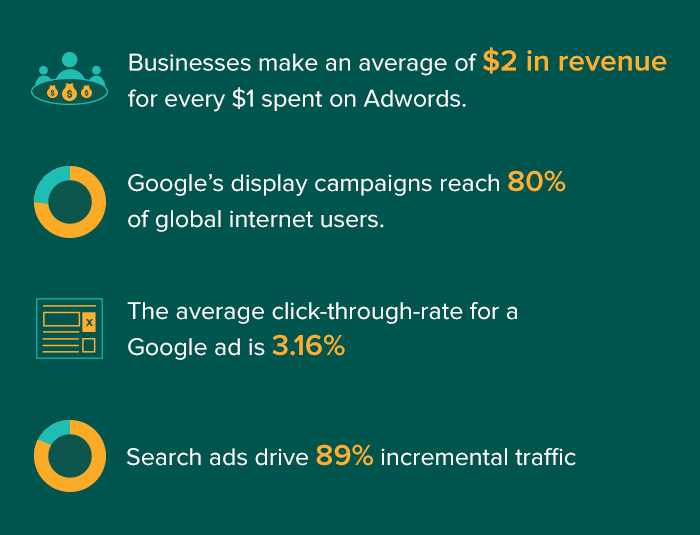
How to Create Google Ads Campaign?
Here is how you can create a Google Ads campaign for your business -
Step #1 - Sign Up With Google Ads
Visit the Google Ads website to begin your campaign creation process. Set up an account by signing up if you are not already a member. While filling out the form during the setup, you will need to submit your financial information and banking credentials, as Google takes its fees with each click. If you do not want to get charged for ad spend, you can turn off the charging option after you complete your registration.
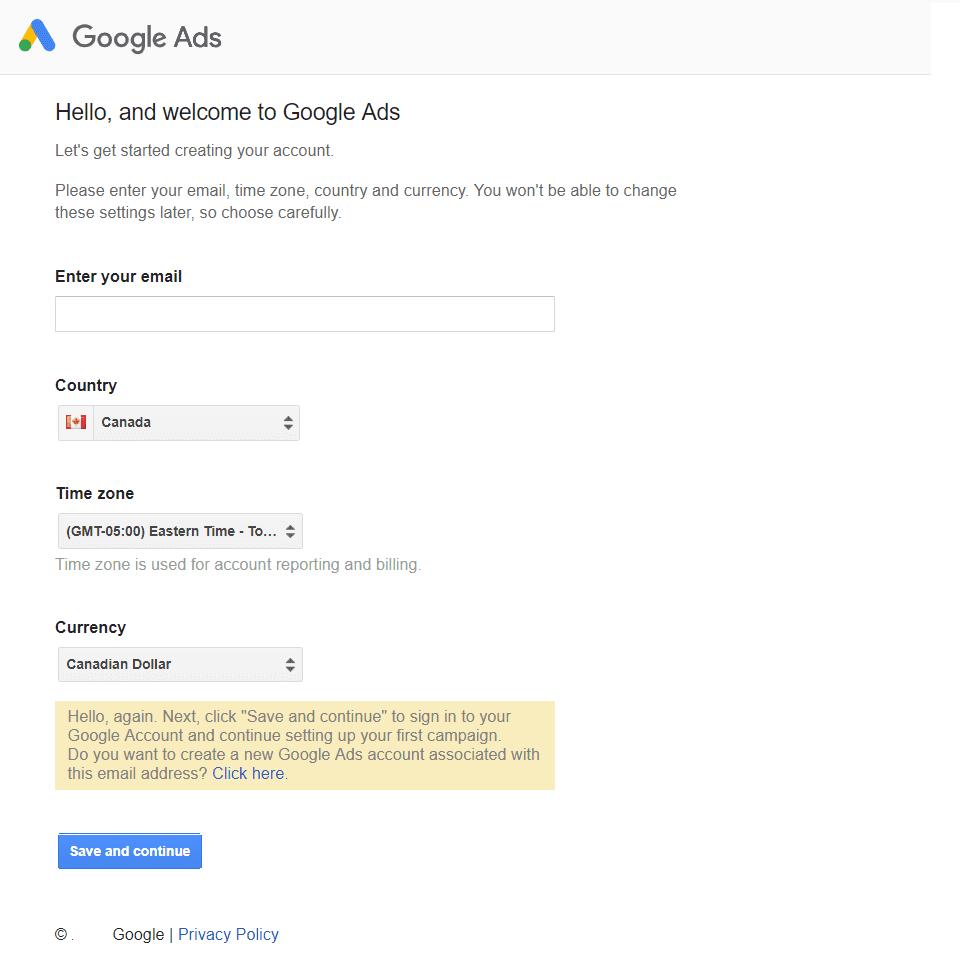
Step #2 – Pick a Campaign Goal
Your campaign goal will be the results you want to achieve through your promotions. Every business will have a different aim. Moreover, if you have various products under your umbrella, you may have different goals in the campaigns to precisely target each product. These goals are tied to your Google Ads campaign and will work to reach the results you expect. You can choose one of the four choices of goals offered by Google –
- Receive more calls
- Get more website sales or signups
- Attract more clients to the physical location
- Get more brand awareness with video views
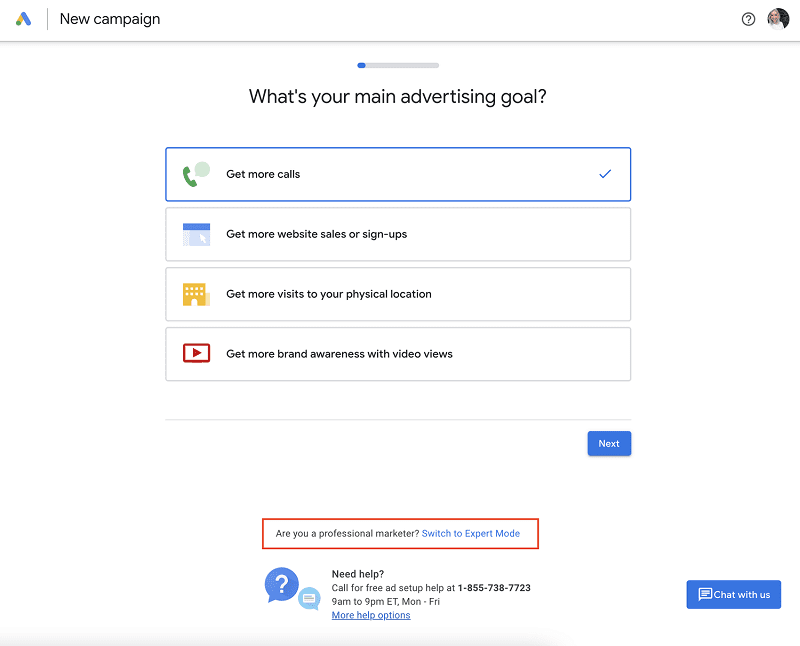
Step #3 - Fill in the Describe Your Businessā Section
You will also need to fill a section called “Describe Your Business,” where you have to fill in the necessary information Google can use to create your ad and get the basic idea about your audience.
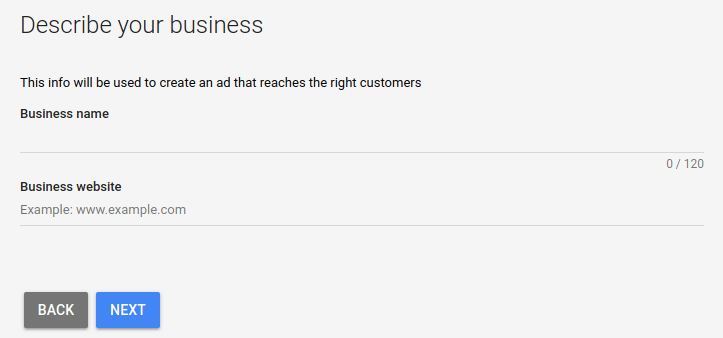
Step #4 - Choose Your Geographic Area
You will also need to select the places you want your ads to be promoted. You won't have to worry about this section if your business serves customers worldwide. However, if you want to promote your business in a particular geographical location, this section is helpful. This feature is an excellent option for local companies as they wouldn't have to spend a lot of money promoting their products and services in a location they do not even serve. Google will use this information to attract customers actually willing to purchase from your website. You will not have to spend on viewers who only visit your website but do not buy anything from you.
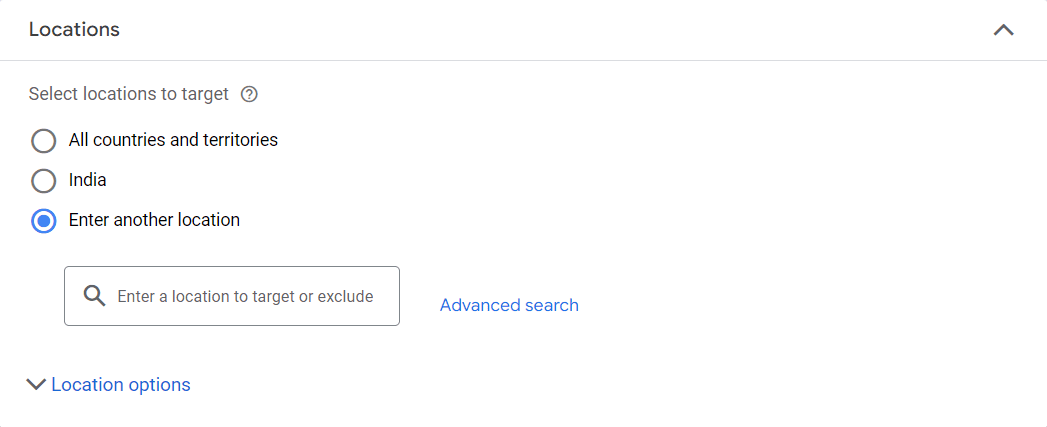
Step #5 - Pick Your Keywords
Next, you will have to select keywords that best describe your business from a list that Google suggests. Your choice will depend according to the type of searches you want your advertisements to pop up in. You can also use negative keywords and guide Google about what searches you do not want your ads to show. The critical thing to remember is that you will be competing with many other brands targeting the same audience and using similar keywords. You may want to be more specific with your keywords to ensure a greater ROI.
Here are some examples of keywords -
A. Directed Keywords
These keywords are used for displaying your ads to targeted customers who are more likely to make a purchase. For instance, if you have a digital marketing agency, you can either choose keyword automationā as your broad spectrum keyword or move to a more specific genre and use marketing keyword automationā as your keyword. Although you will get more clicks from the first choice, the probability of a customer purchasing your product is higher in the second and is much more valuable than clicks.
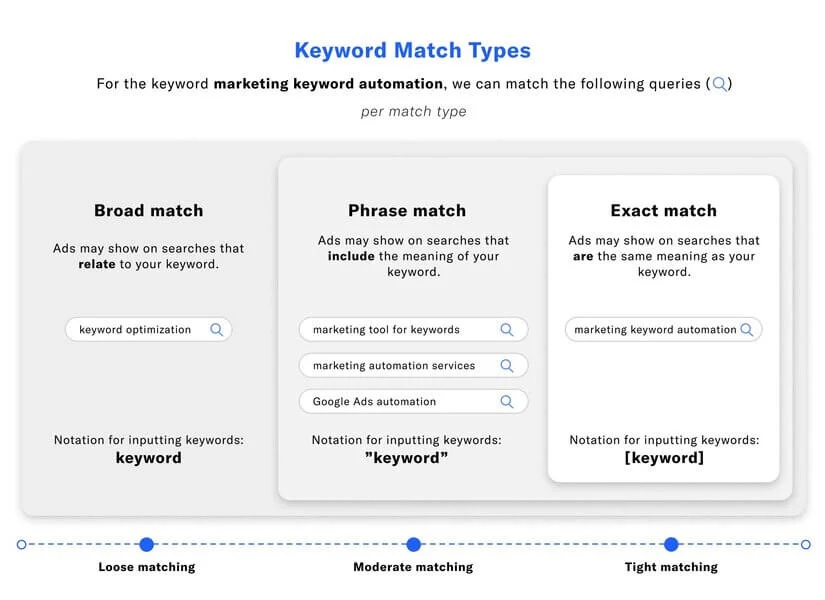
B. Negative Keywords
You can inform Google on which search results you do not want your ads to appear using negative keywords. For instance, if you sell outfits but not summer outfiits, you can use crazy party outfits, but not summer outfitsā as your keyword.
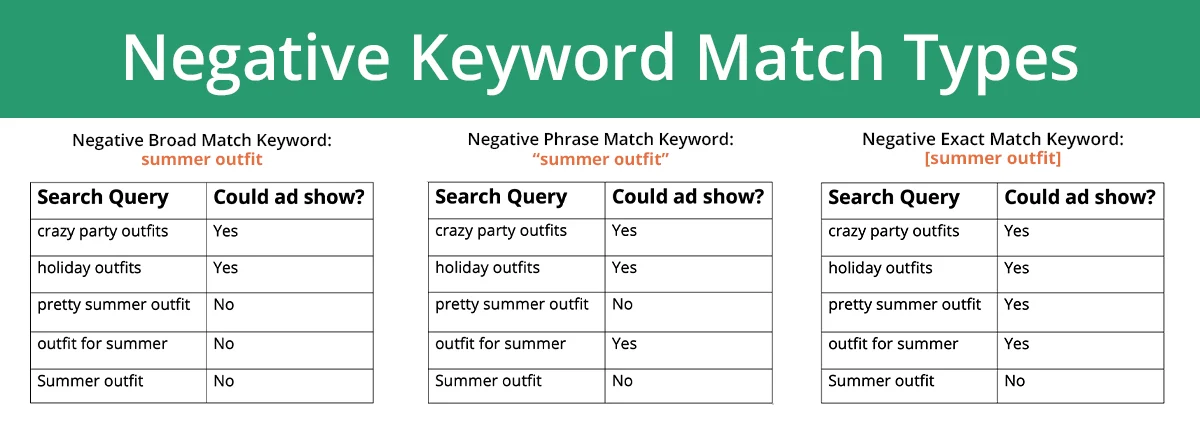
Step #6 - Create an Engaging Ad Copy
Ad copies are the critical component that drives your viewers to your website in the first place. You need to build a robust Google Ads campaign since you will be paying anyway, whether or not your viewers click on your promotions. You will get multiple clicks and are more likely to get conversions if your ad copies are unique, informative, and creative. Your ads should contain the three primary components - the headline, description, and the appropriate link to take your viewers to your website.
Here are more details about these ad content-
A. Headline
The headlines in the Google Ads Campaign are divided into three sections with thirty characters each. Hence, make sure you only use strong CTA words that compel the user to take a specific action. You can also use abbreviations and synonyms to reduce your character count. Create a headline that captivates your viewer's attention and relates to your brand at the same time.
B. Description
You get two descriptions in Google Ads Campaign after the headline. Each description is ninety characters each. You can use these areas to show your viewers how your product or service can provide results for their pain points and other information. You may need to change these descriptions based on their working efficiency. Alter these to make them profitable if they are not bringing in enough crowd.
C. Link
The destination URL you add to the ad campaign will take your viewers to your website. Make sure the URL you attach is correct, as it can negatively affect your brand image if the link does not take the users to the destined product they were looking for.
Step #7 - Establish Your Ad Budget
Many companies would begin their ad campaigns only to find a shocking bill at the end. One way to avoid this is by manually setting up bids for the clicks to establish the budget for your Google Ads Campaign. Remember that you want enough amount in your kitty to improve your visibility to your targets, but you also do not want to invest your entire funds in the campaign. By setting up an ad budget, your ads will stop displaying once the amount gets exhausted for the day. You can increase or decrease this budget according to the results you get from your campaign.

Step #8 - Recheck Your Details in the Budget and Review Section
Next, you should check all the details you filled in so far in the “Budget and Review” section of the Google Ads Campaign. The following are some of the things you should focus on-
- The daily and monthly ad budget
- Expected impressions you receive according to the set ad budget
- The number of expected clicks according to the impressions you receive for the ad campaign
- The targeted location for your Google Ads Campaign
Step #9 - Cross-Check Your Ad
Precaution is always better than cure! Similarly, it is best to check every little detail in your advertisement, like the copy, graphics, etc. Make sure there are no typos, misguiding words, and offensive media that will repel viewers. You should also check that the keywords used are appropriate and align with the campaign goal. Another thing to ensure is the website URL, which should be legitimate, functional, and correct. Your viewers may lose interest if they find themselves on an entirely different page than the one they anticipated.
Step #10 - Set Up Google Ads Campaign Billing
As mentioned above, Google automatically charges you for each click. To provide a seamless experience, they will ask you to fill in payment information during the setup process. You can change the payment settings later once you have completed all the steps to start your Google Ads Campaign.
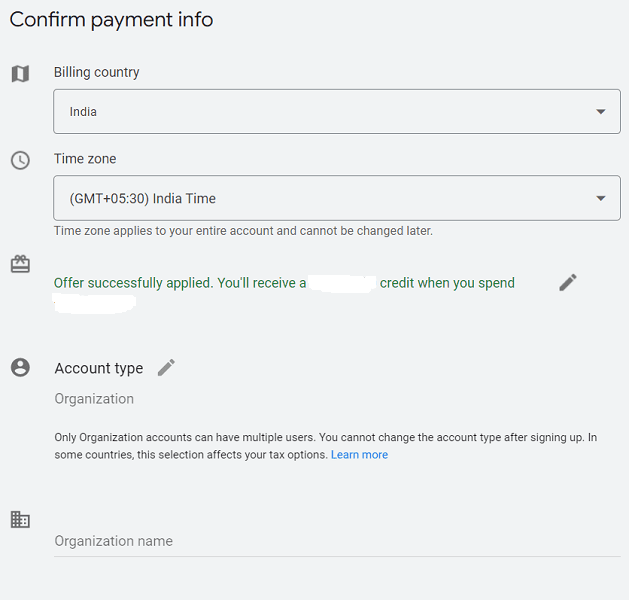
Step #11- Submit Your Ad
The final step is to hit the submit button and watch your new ad campaign drive traffic, improve visibility, and increase conversions for your website. Remember to regularly check the efficiency of your ads. You can also improve them by adding more features, replacing keywords, and enhancing other components. Moreover, if you want to run additional ads in the same campaign, you can do that once you have submitted your first ad.
How to Cancel Google Ads Campaign?
Many companies promote their products and services over a period of time, like seasonal sales and festivals. Google allows you to remove single or multiple ads from your campaign in a few simple steps. If you want to cancel your Google Ads Campaign, here are the steps you need to follow –
Step #1: Log into your Google Ads Campaign account.
Step #2: Go to the menu on your left side and click ‘Campaigns.’
Step #3: Click on the campaign you wish to cancel.
Step #4: Click on the checkbox next to the campaign in focus.
Step #5: Click on the ‘Edit’ option in the drop-down menu.
Step #6: Select ‘Remove’ to cancel the campaign and ‘pause’ to keep it on hold.
Wrapping Up
Every thriving business only becomes successful when it understands its customers and offers them what they are looking for in the most effective form. The competition today has increased manifolds which may be a challenge for new and upcoming brands to prove themselves in front of their prospects. Deploying a strategy like Search Engine Optimization (SEO) can only help you once your targeted customers notice you. Using Google Ads Campaign, you can present your brand every time your prospects search for a query related to your brand. Pay-per-click (PPC) tools are excellent in bringing in more organic traffic toward you. Moreover, the specificity you can use in finding the right viewers is so effective that your overall conversions-to-click ratio is much higher than other channels of reaching out to your consumers.
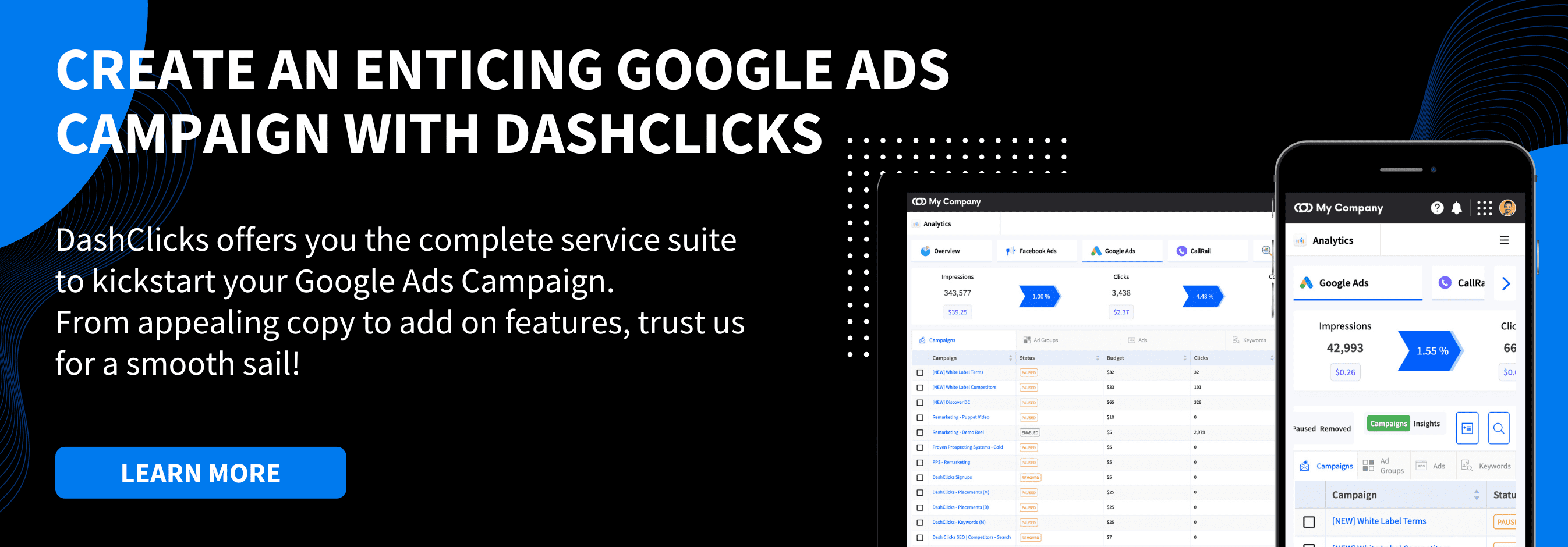

How to Acquire Customers With TikTok Ads
The human race is constantly evolving. The 20th century is referred to as the digital age, as computers and digital devices became prevalent in every sphere of life by the turn of the century.
The Emergence of Social Media and Apps Like TikTok
The 21st century saw the dawn of the social media age. People started spending most of their time on social media channels such as Facebook, Instagram, Twitter, YouTube, and Snapchat.
TikTok, formerly known as "Musical.ly," was launched in 2016. It indicated the dawn of yet another era characterized by the domination of small videos with an average length of 30 seconds or less. The human attention span was shrinking, and they loved to consume content in bite-sized chunks.
TikTok's short videos took the Internet by storm! Scrollable short videos are the newest trend on social media, and it is being followed everywhere, be it in entertainment, education, marketing, or media.
The trend grew so intense that YouTube, Instagram, and other popular social media channels soon launched their own short video versions, such as YouTube Shorts, Instagram & Facebook Reels, and "Explore" on Twitter.
Look how the short video trend is sweeping even Twitter, a professional and business platform -

TikTok is rapidly growing with over a billion active users, yet it's still an unsaturated platform. What makes it even more lucrative for the marketers is that its impressions cost only $1-5 on average, which is one-tenth of the price Facebook charges.
TikTok is no longer a futuristic opportunity in paid media - it's already making waves.
According to Social Media Examiner, Gen Z falls asleep and wakes up to this platform.

However, it's marred by a few challenges, including general ignorance about how the platform works. What should be the best way to leverage TikTok and optimize your social media presence on similar platforms such as Instagram & Facebook Reels, and YouTube Shorts?
That might be why most businesses haven't yet decided about flashing ads on TikTok.
Here are a few reasons most marketers aren’t yet ready to take the plunge:
- There is a general lack of understanding about the platform.
- The creative requirements of TikTok advertising are complex. Businesses are often confused about where to start.
- Even though TikTok’s user base comprises all customer segments and age groups, marketers often aren’t sure if their target audience is on TikTok. The next big challenge is to choose the appropriate advertising strategy.
- Don’t expect your Facebook ads playbook to work here. TikTok greatly differs from Facebook in terms of algorithms and user behavior.
This article discusses the most successful strategies and tips to acquire customers with TikTok ads -
The 3 FAQs About TikTok
Before we jump into the nitty gritty of designing ads for TikTok, let's understand the three basic facts about TikTok.
1. Why People Use TikTok?
Let's dig into the user behavior at TikTok. The prime reason people spend time on TikTok is for entertainment. These people fundamentally have a low buying intention.
The greatest asset of TikTok is its algorithm, so you get the best feed per your preferences recorded by the platform algorithm, increasing your dopamine.
It's the secret to why you get addicted to the platform and feel better every time you scroll through the feed. The secret recipe is the "For You" Page created by the platform that curates personalized videos, especially for you.

People love the “For You” Page so much that they don’t allow anyone else to scroll through their feed and like the videos as it may disturb their algorithm.
Here are some fascinating stats and facts about TikTok –
- The average TikTok user opens the app about eight times a day, and the total usage time is over an hour because of its highly advanced algorithm that curates the feed, especially for the user.
- People of a diverse age range use the platform because of the breadth of content it offers. So, if you think it’s all about youngsters’ dancing videos, you’re making a huge mistake.
- The platform adds thousands of videos with educational tips and tutorials that everybody loves to consume to comedy, viral memes, and entertainment to catch your attention.
2. How to Use TikTok to Grow Your Business?
You can attract enormous top-of-the-funnel traffic using TikTok as a secondary advertising channel.
The best-paid strategy on TikTok –
- Create stunning, relatable short videos to get people to stop scrolling and look at your ads.
- Divert them to your website to nurture, track, re-target, and convert.
Pro Tip: Follow this two-way approach, and you’re bound to succeed on TikTok.
Who Can Use TikTok as a Primary Marketing Channel?
The following types of businesses are highly successful on TikTok. They use it as a primary marketing channel.
- Businesses selling visual products, especially those with universal appeal and shorter sales cycles.
- Businesses with Gen Z as the target audience.
- Products with an Average Order Value (AOV) between $25-150.
- Mobile apps and games.

Pro Tip: Currently. These products are highly successful on TikTok in terms of ROI and conversion. However, as the platform keeps adding newer audiences, it's not limited to the above products.
3. What Differentiates You From Others on TikTok?
If there is something differentiating you from the crowd on TikTok, it's definitely creativity. Regular testing and a fast ad refresh rate of your organic and ad content are the keys to success.
How to Acquire Customers With TikTok Ads?
We have discussed the fundamentals of TikTok as a platform and a social media channel. Now, let's dive into the ad strategy to acquire customers on TikTok.
Here are a few tips you should implement to succeed -
1. Throw Away Your Conventional Ads Playbook
On TikTok, ads don't look like ads. To succeed, blend your ad with the light, entertaining posts on the platform. No severe and heavy selling stuff! According to the two-way strategy discussed above, your job is to divert the users to your website, where you can earnestly use your marketing funnel to convert.

2. Make Use of Influencer Marketing
Influencer marketing and similar tricks will pay you off many times over. When a person you follow who isn't a celebrity endorses or recommends a product, buying decisions are heavily impacted. What people don't want is blatant self-promotion.

If you are creating videos, make sure they are engaging and authentic. If you don't have the skills or expertise to produce such videos, outsource creative production to creators. You can even leverage an AI TikTok Video Generator to quickly create engaging TikTok videos tailored to your marketing strategy, saving both time and effort in content production.
3. Be Creative With Your Ads
TikTok is a treasure house of creativity, so your ads should also reflect the same to feel native to the users. You need several resources to create those fantastic videos loved on the platform. The major prerequisites are as follows:
- An extensive collection of User-Generated Content
- Necessary equipment and video-making tools
- Custom Music

Apart from that, you should also have the patience to handle endless ad rejections.
4. Increase Your Ad Refresh Rate
On a channel like TikTok, ad fatigue is a common phenomenon because of monotonicity and several other factors. The ad failure rate is relatively high; the only remedy is rapid testing and iteration. Your ad team should constantly create and launch new ad creatives every one or two weeks.
5. Focus on the Creative and Not on Targeting
TikTok is a relatively new platform compared to Facebook and Google Ads, so it doesn't offer advanced targeting and reporting features. So, targeting can't be your primary strategy on this platform. Instead, you should focus on your creatives. They should be designed for your target audience; leave the rest to the TikTok algorithms.
6. Focus On TikTok as a Separate Channel
TikTok is a content monster, consuming far too much content than other ad channels like Facebook. So, you should have the resources and funds to produce high volumes of channel-specific creatives as you require a lot of testing on TikTok.
The Minimum Daily Budget
Are you ready for the minimum ad spend?
Here is a formula to calculate this -
Weekly budget= Target CPA x 50
Here, 50 is the minimum weekly conversion threshold you need to optimize your TikTok ads.
Daily TikTok budget= Weekly budget/7
For example, if CPA is $30
Weekly budget=$30 x 50=$1500
Daily Budget=$1500/7=$214.2
So, if your CPA is $30, you must commit a minimum ad spend of $215 to start advertising on TikTok.
Pro Tip: Apart from that, learning and testing are crucial aspects of advertising on this platform. So, set aside around 30% of your marketing budget for testing.
TikTok Can Instantly Make You Go Viral
TikTok's exponential success depends primarily on the fact that it allows you to attract hundreds of thousands of views overnight. And you can do it even if you're a completely new account with no "followers" to capitalize on.
TikTok algorithms serve content based on user's interests. It's independent of the accounts they follow. Contrary to Instagram, your video views on TikTok aren't influenced by your follower count.
So, everything boils down to your content quality and not your follower count, the age of your account, or your popularity.

How to Advertise on TikTok?
Here are a few random tips for creating organic and advertising content for TikTok. It will help you to create channel-specific content.
Random Tips to Succeed With Your Video Ads
- Use action and appealing audio in your video’s beginning to maximize engagement.
- Use an enticing caption (e.g., “This app can be a game changer! 🤯”).
- Stimulate your audience using an offbeat or provocative visual to create intrigue.
- Use storytelling by creating a cohesive narrative around your product, where the user can imagine himself stepping into the scene. Be authentic and tell believable stories.
- In the ad, explain the problems your product is meant to solve, like how an AI lyric video can help artists bring their music to life and engage fans visually. Be sure to share the steps they need to take to create their own video.
- Convey your message in the first three seconds. For a longer message, combine multiple 1-2 seconds videos from different camera angles and speeds.
- Use TikTok’s native publishing tools with numerous audiovisual effects. For example, you can try the following –
- Transition effects
- Background music
- Subtitles
- Robot voice narration
- Time warps
- Video reversals

- Highlight discounts and offers.
- Use an appropriate CTA.
- Respond to comments in the comments section and use positive comments as social proof for potential customers.
Final Words
If you've successfully used Snapchat ads, YouTube Shorts, Instagram Reels, and Stories, TikTok is the next potential option. It's affordable and full of opportunities and promise. You can also repurpose assets from these channels and use them on TikTok to save time.
DashClicks' white label marketing dashboard will help you in analytics and allow you to use TikTok to achieve your marketing objectives. You can use our white label TikTok ads fulfillment services to attain constant engagement. As an agency, you can make handsome money utilizing white-label TikTok Ads reseller plans that start as low as $199/month.


No results found.
Please try different keywords.
Get Started with
DashClicks Today
Get found online, convert leads faster, generate more revenue, and improve your reputation with our all-in-one platform.
.svg)
Unlimited Sub-Accounts
.svg)
Unlimited Users
.svg)
All Apps
.svg)
All Features
.svg)
White-Labeled
.svg)
Active Community
.svg)
Mobile App
.svg)
Live Support
.svg)
100+ Tutorials
.svg)
Unlimited Sub-Accounts
.svg)
Unlimited Users
.svg)
All Apps
.svg)
All Features
.svg)
White-Labeled
.svg)
Active Community
.svg)
Mobile App
.svg)
Live Support
.svg)
100+ Tutorials
.svg)
Unlimited Sub-Accounts
.svg)
Unlimited Users
.svg)
All Apps
.svg)
All Features
.svg)
White-Labeled
.svg)
Active Community
.svg)
Mobile App
.svg)
Live Support
.svg)
100+ Tutorials



.svg)
.svg)
.svg)
.svg)
.svg)


