DashClicks Blog
The industry's top experts offer their best advice, research, how-tos, and insights—all in the name of helping you level-up your business and online marketing skills.
Join Us!

301 Redirects for SEO: Everything You Need to Know
301 redirects are a standard part of the modern world wide web. However, there are uses beyond the basics that can positively impact your SEO and help you dominate search rankings.
In this comprehensive guide, we hope to help you navigate the world of 301 redirects and learn about the following topics:
- What is a 301 Redirect?
- Do 301 Redirects Affect SEO?
- How to 301 Redirect a Page
- Old Page to New
- Old Domain to New
- Non-www to www
- HTTP to HTTPS
- Use 301 Redirects to Improve Your SEO and Website Content
- Common 301 Redirect Errors to Watch Out for
What is a 301 Redirect?
A 301 redirect is a permanent type of redirect that sends users from one page URL to a designated URL.
When a user enters a URL in their browser or clicks on a link, the browser sends a request to the website server. The server then recognizes the request and transmits the data associated with the URL back to the browser. With a custom redirect in place, we add a step in the process by forwarding the user from the entered URL to your preferred URL.
As an example, let's use the analogy of calling someone on the phone. When you enter a specific number, you're requesting to make contact with a specific individual. If the connection is successful (the person picks up), the request is successful. If they are not available or the number is no longer active, it will redirect your request to voicemail or automated message.
In either case, the user can access an available destination and gain some feedback regarding the request. This is preferable to receiving no feedback, or in the case of the internet, receiving an uninformative 404.

When Should I Use a 301 Redirect?
You should utilize a 301 redirect in the following instances:
- You updated a page with a new URL
- You deleted the page from your website
- You want to send users to a newer, updated page
- You are consolidating two similar pages to alleviate duplicate content issues
You should not use a 301 redirect for temporary changes. If you need to temporarily take down a webpage for an undetermined amount of time, you will want to utilize a 302 redirect instead. These two processes are similar, but the latter tells users and search engines that the change is not permanent.
Do 301 Redirects Affect SEO?
When making significant changes to your website, there's always a reasonable concern that it will negatively impact your SEO. You would be completely justified in this concern as it takes months to achieve meaningful progress in improving your page ranking.
You can breathe a sigh of relief because 301 redirects do not negatively impact your SEO when implemented correctly.
Google understands that 3XX requests are a standard part of today's browsing experience. It also wants website owners to improve the user experience by ensuring that a user finds themselves at their desired destination. Knowing this fact, not only does a 301 redirect get users to the new location, but it also transfers all accrued page authority to the new URL.

- 302 Redirects and SEO
302 redirects operate a bit differently, however. When you implement a temporary redirect, you will forward the user from the previous URL to the new one. The difference is that the accrued page authority stays with the old page. This way, all of your SEO efforts remain intact and are not impacted by the temporary alterations.
In both instances, website owners maintain total control over the value of their website pages. You should readily take advantage of 301 and 302 redirects when applicable to provide your users with a better browsing experience.
How Redirects Impact Your Backlinks?
Your backlinks profile is another key segment of SEO you'll want to be mindful of when considering 301 redirects. Backlinks are links from external domains that direct their traffic to your website. Having a healthy backlinks profile can improve your SEO and domain authority when you associate with other trusted domains.
When a backlink links users to a page on your website that cannot be found, you effectively lose all the benefits of that backlink. That traffic has no way to access your content and the website linking to your domain will receive a negative hit for directing them to a nonexistent location.
While a failure to redirect a backlinked page doesn't count against you, it doesn't allow you to reap your hard-earned benefits, either. By setting up a 301 redirect, you'll continue to receive any SEO benefits from being associated with that domain. If you cannot set up a redirect, you should supply the external website's webmaster with the updated URL.

How to 301 Redirect a Page?
Implementing a 301 redirect is a straightforward process. However, this process will vary depending on the types of pages featured within the redirect process.
1. Simple Redirection - An Old Page to a New Page
This is the most common type of redirect and likely the one you wish to use for your website. Note that if you are utilizing a traditional or hybrid CMS like WordPress, there are plugins that can effectively do this process for you. If this applies to you, check out SEO Redirection.
WARNING - Before configuring your site's root directory, backup files of all of your existing website pages. In the event of a critical error, you'll be able to quickly restore your existing site and get back online.
To do a common 301 redirect with Apache servers:
1. Access your website's root directory. What you're looking for is a file titled .htaccess.
1a. If you do not have a .htaccess file, create one by using Wordpad or Notepad. Save it as an empty text file with the name .htaccess. Upload this to your root directory.
2. Open the file. Enter the following lines into the document:
Redirect 301 /old-page-name.html http://www.yoursitedomain.com/new-page-name.html
Note - If your redirect does not work properly, your old page name may require you to enter the full file path in front of the text provided above.
3. Save the updated file in the root directory.
Bonus Step: Test that your 301 redirect works for yourself. If it is not successful, it can be for one of the following reasons:
- There is an error in your code or pathway names
- Your site is not hosted on an Apache server. If this is the case, contact your host provider for specific instructions on how you should implement your redirect.
2. Redirecting Your Entire Domain to a New Domain
Website migration is not uncommon, but you should not attempt to do so unless both websites are live and functional. Even with your new site live, your old site will still need to host the .htaccess file to enable domain redirects.
This process will only work if you are changing the domain name only. Your site navigation and page pathways will remain the same. For example:
www.olddomainname.com/contact
301 Redirects to
www.newdomainname.com/contact
1. Access the old website's root directory. Locate your .htaccessā file.
2. Open the file. Enter the following line into the document:
Redirect 301 / http:newdomainname.com
3. Save the file in the updated root directory.
Bonus Step: Test that the new domain redirect is working properly. If it is not working, the cause is likely:
- An error in the code. Double-check your .htaccess file
- The page pathways on the old domain are not identical to the new domain. If the site navigation is not the same on your new domain, you will need to create 301 redirects for each page.
3. Redirecting Your Non-www Site to www
Whether you utilize a naked domain or a world wide web domain, the differences are negligible when it comes to SEO benefits. Your choice to switch to www will amount to a few technical improvements that may provide small improvements to your website operation.
To set up this redirect:
1. Access the old website's root directory. Locate your .htaccess file.
2. Open the file. Enter the following line into the document:
RewriteEngine OnRewriteCond %{HTTP_HOST} ^olddomain.com [NC]RewriteRule ^(.*)$ http://www.newdomain.com/$1 [L,R=301]
3. Save the file in the updated root directory.
4. Redirect an HTTP Site to an HTTPS Site
Similar to the domain migration section, you will need to have both versions of your site live and active for this to work. You will need the original .htaccess file to run the redirect script necessary to access the new site. You must also purchase and implement an SSL certificate on the new website.
1. Access the old website's root directory. Locate your .htaccess file.
2. Open the file. Enter the following line into the document:
RewriteEngine OnRewriteCond %{HTTPS} offRewriteRule ^(.*)$ https://%{HTTP_HOST}%{REQUEST_URI} [L,R=301]
3. Save the file in the updated root directory.
Bonus Step: Manually verify that every page on your site now utilizes the HTTPS protocol. If the above is not working, double-check your code.
Use 301 Redirects to Improve Your SEO and Website Content
Now that you have a strong knowledge of when and how to utilize 301 redirects, let's take a look at a specific use case. Knowing when to replace existing web pages and utilize a redirect can yield substantial positive impacts for your domain authority.

- Combine Two Similar Pages into One Super Page
Despite our best efforts and countless requests to implement a content calendar, it's almost inevitable to run into content on your site that's too close in similarity. One of two things typically happen in these instances:
- One or both pages receive a penalty for duplicate content
- One or both pages see a decrease in ranking and authority due to keyword cannibalization
All websites should strive to feature one primary page as their source of information on a particular subject. If two topics are similar and related, but can ultimately be distinguished as unique, this should not be an issue. Both individual pages should focus on exploring the elements that differentiate them to avoid content-related issues.
On the other hand, it's not uncommon to see two blog posts with titles such as: X Tips to Improve Your Link Building Strategyā and Link Building Strategies for Local Businesses. You can see the attempt to appeal to potentially different audiences, but these pages might better users as one complete page that offers comprehensive data on link building.
This is where a 301 redirect strategy comes into play.
First, your content creation and SEO teams should work together to create a brand-new website page. There, you can incorporate the content from both pages to create one super page. We recommend treating this as a new source of content so that you can still target the correct keywords and structure your data in a user-friendly way.
Then, you can set up 301 redirects on both old pages so that they both point users to the new and improved page. Not only does this better serve your audience by collecting all of your content into one place, but all of the SEO benefits from both pages pass to the new, single page.
This means that two middling pages with decent authority can combine to effectively double the page ranking benefits while simplifying your site navigation by removing an unnecessary page.
Common 301 Redirect Errors to Watch Out for-
With the hard work of setting up our redirects out of the way, we can finally relax.
Throughout this article, you gained valuable insight on how to properly use 301 and 302 redirects. You understand the specific use cases for different types of 3XX redirects. You even know specific errors that can happen when implementing a 3XX redirect and how to address them.
Unfortunately, nothing with website development and marketing is ever so simple.
All that's left is to explore the common redirect errors that occur and what you can do to preserve your website's user experience.
1. Remove Your 3XX Pages from Your Sitemap
An XML Sitemap is a tool that you can use to explain your site's layout to search engine crawlers. Manually creating a sitemap also gives you the benefit of highlighting your important pages as well as choosing which pages you wish to exclude for any number of reasons. Among the pages you should exclude from a crawl are your 3XX redirect pages.
We understand two key points regarding Google's relationship with 3XX pages. The first is that they do not impact SEO. The second is that page authority gets transferred from the old page to the new one. Therefore, including the redirect page serves no purpose and can potentially confuse crawlers when navigating the site.
To ensure that Google excludes your 3XX page as requested, keep an eye on organic traffic metrics for that specific page. Users should not be able to discover your redirect page through organic means.
2. Identify and Eliminate Redirect Loops
This type of error generally occurs when there are multiple steps in a redirect chain. The more steps you need to incorporate in the process, the greater likelihood there is for user error. If you accidentally redirect back to a previous step in the chain, it creates a neverending loop.
This can negatively impact your SEO as it ruins the user experience. Your visitor is left waiting only to be greeted by an error message as a result of too many redirect attempts from the server. Double-check your redirect scripts and ensure that they each point to the right destination.

3. Eliminate Unnecessary Steps in a Redirect Chain
Multiple redirects in succession are annoying for the user and are often unnecessary. Ideally, you want a one-to-one relationship between the old page and the new. Even if four variations of a page existed at different points, you should strive to redirect one version of a page to the latest variation.
4. Keep an Eye on Your External Links
While our other tips encourage you to look out for your own redirects, you also need to be mindful of others' mistakes. If you provide a backlink to an external domain, there is no issue. If that external domain needs to set up a 301 redirect for that page to a new page, there is a potential for a problem on your end.
The reason for this is that you do not know what will appear at the new location following the redirect. If the webmaster updated the URL or switched to a new domain, your external link is secure. If the redirect now points to irrelevant or low-quality content, it can harm your SEO.
Conclusion - Using 301 Redirects Can Positively Impact Your SEO Strategy!
301 redirects are not ranking factors in the eyes of Google's search algorithm. Rather, using 301 redirects correctly can allow you to continue reaping the SEO benefits of older pages that are now outdated.
It's also important to remember that there are different use cases for 3XX pages. We utilize 301 redirects for permanent relocations and 302 redirects for temporary changes. Which one we choose determines how Google handles the transfer of page authority within a website. Understanding how page authority can shift as a result of a redirect can allow you to grant even greater SEO benefits to your website.
However, your redirects must work properly so that you can provide a quality user experience to your visitors. Triple-check your scripts, be mindful of common error indicators, and everything should be smooth sailing. Feel free to utilize 301 redirects liberally whenever applicable to improve your website experience.

Direct Traffic Vs Organic Traffic: Everything You Need to Know
If you're new to online advertising and SEO, you may be unaware of the website traffic types and their importance. This guide emphasizes direct traffic vs organic traffic as well as their definitions, their purpose, and the importance of tracking both.
To better understand why you would want to compare these two traffic sources, let's begin by examining what organic traffic is.
What is Organic Traffic on a Website?
Organic traffic is any traffic that comes to your website naturally via a search engine query and is not the result of a paid advertisement.
The primary benefit here is that by increasing your organic traffic, you increase your chances of discovering new leads and closing sales at a fraction of the cost you would use for a paid ad campaign.
However, you won't be able to receive any organic traffic unless you learn how to improve your rankings on search engine results pages (SERPs). A study from Backlinko suggests that the top three results on a SERP receive 75.1% of all clicks. Without a plan, Google will relegate your website to another page, essentially making you invisible to your target audience.

How Do I Increase My Organic Traffic?
Our primary recommendation for increasing organic traffic is by implementing a long-term SEO strategy. Effective SEO practices see website owners modifying and improving their websites to better satisfy Google's search algorithm. This algorithm looks at hundreds of ranking factors to determine the overall value of a website for its users.
Among these page ranking factors includes:
- Content length and quality
- Effective keyword mapping for the site
- Positive user experience including loading speed, site navigation, layout, etc.
- Matching content to user intent
- Clear meta descriptions, URLs, alternative text for media
Google also recommends organic traffic based on website update history. This is why an SEO specialist will also recommend strategies such as blog writing. A blog allows you to consistently create new and engaging content for users that also boosts your SEO and organic traffic.
What is Direct Traffic?
Direct traffic is any traffic that comes to your site directly without the use of a link from a referring website. The standard way for users to directly visit your domain is by entering it into the URL field in their web browser. In other words, someone who enters www.dashclicks.com into their browser instead of searching DashClicks on Google is considered direct traffic.
Direct traffic is an important metric for several reasons. The first is that it communicates a strong interest in your website. The user enjoyed their experience with your site enough that they choose your domain as their exact destination for help with a specific problem.

Second, it can be an indicator that leads are taking your recommendation or the advice of another to use your website. This can be an indicator that your brand is establishing a positive reputation among your audience, which will lead to long-term SEO and marketing benefits.
Finally, direct traffic bears an implicit intent to do business with your company. Organic searches yield a variety of results and require a deeper investigation into the keywords used to understand the user intent. A direct visit demonstrates the user’s need to seek out your company specifically. You want to use this understanding of intent to drive future interactions with the individual.
- The Problem with Direct Traffic Figures
Direct traffic tends to trend high for many websites in Google Analytics as a result of software errors. Whenever it is unable to accurately identify the source of web traffic, it automatically defines it as direct traffic.
If your direct traffic numbers are higher than 20%, we bring the unfortunate news that your website isn't as popular as the numbers claim. Rather, much of this is likely organic traffic that's been incorrectly categorized. This can happen as a result of broken tracking codes, unclear pathways from email or social media, or spambot visits.
For this reason, many experts go as far as to nickname direct traffic as unknown traffic. However, we do not recommend potentially disqualifying any potential legitimate direct traffic. It is important to understand the likelihood of error so that you can better investigate and qualify your traffic sources accurately.
How Can I Accurately Categorize My Traffic?
You won't be able to completely fix the issue with misidentifying direct traffic. However, there are simple steps you can take to improve the quality of your traffic data.
1. Convert Your Website to the HTTPS Protocol
By default, websites utilize the old HTTP (Hypertext Transfer Protocol). This protocol facilitates the request and delivery of information between a browser and the website server.
HTTPS is an improved protocol with the “S” standing for “secure.” It’s an extension that utilizes a TSL (Transport Security Layer) to encrypt and protect information transferred between both parties. Google also weighs HTTPS sites over HTTP sites as a ranking factor.
The HTTPS vs HTTP distinction matters for classifying traffic. If your site still utilizes HTTP, it will not be able to extract identifying data from a protected browser. Switching to HTTPS not only protects you and the visitor, but it ensures that you're able to gather as much usable data concerning your traffic as possible.
You can learn more about HTTP vs HTTPS here.

2. Utilize Tracking Codes Such as Google Tag Manager and Facebook Pixel
Google and Facebook both assist clients in overcoming the issue of traffic categorization by providing easy-to-use tracking codes. You can generate new code for specific projects or campaigns and add them to the HTML code on a webpage.
For example, your new Google ad directs users to your sexy new landing page. Then, the page will likely direct users to the main website for more information or to complete a transaction. The tracking code gathers data from all traffic that visits your landing page and presents it to you in a usable form.
Direct Traffic vs Organic Traffic - Does the Distinction Matter?
When it comes to potential leads and sales, traffic is just traffic, right? Is there truly a purpose in categorizing my traffic sources, especially when direct traffic can be so misleading?
The problem with this approach is that misunderstanding your traffic sources impairs your ability to make the most out of potential customer interactions. Understanding a traffic source can instantly provide insight as to where the buyer's intentions are when discovering and/or accessing your website.
1. Understanding User Intention Associated with Traffic Types
When a person accesses your site directly, it is safe to assume that the person possesses loyalty to your brand.
For example, let’s say that your company is landscaping business. A particularly satisfied customer requires your services once more. Instead of searching for “landscaping services” within Google, they’ll more likely to type in your website’s URL from memory or a business card. Therefore, that direct traffic is closer to the end stage of the buyer’s journey, and the expectation to close the deal is already present.
Conversely, organic traffic does not imply this sentiment nor does organic traffic imply the intent to purchase at all. There are three primary keyword types used in organic searches that we use to help further categorize organic traffic:
- Informational Keywords – These express a desire to gather information about a topic, product, or service. These typically come in the form of a question. This lead will likely require some nurturing before moving to the deal stage.
- Transactional Keywords – These express an implicit desire to buy, but not with any particular brand. Using our previous example, a user might organically search for “best landscaping service.” The traffic you receive this way comes with an intent to purchase, but there is no established loyalty to your brand.
- Navigational Keywords – This is an organic search in which the user is looking for a specific brand or destination. Like true direct traffic, the user demonstrates loyalty to a brand by searching for it specifically. They’re like utilizing navigational keywords due to the inability to remember the actual site URL.
As you can see, categorizing our traffic gives us insight into the user's intentions before we ever interact with them. This data gives us a beautiful marketing opportunity to deliver content that caters to their specific needs.

2. Categorizing Traffic Can Help Drive Conversions
Successful marketing is not a guessing game. The highest-converting companies are able to do so by understanding how to effectively gather important data and utilize it effectively. When you have an accurate pool of data regarding your traffic sources, you are better able to investigate:
- How does the user find your website
- The keywords used to find the website
- The direct intention behind the keywords used (informational, transactional, navigational)
- Websites that refer users to yours
- The performance of paid ads or landing pages that link to your site
This leaves you with two options. You can ignore the data and approach each new lead encounter with no usable knowledge. This leaves your sales personnel in a reactionary state without the ability to target their messaging to this unknown individual.
The second option is to arm your team with as much data about the individual as possible. Depending on where the traffic originates from, you can learn about the customer's interests, their pain points, and the particular aspects of your brand that attract them to your products and services. With this data, you take a much more proactive approach with your deals, which provides a greater likelihood of success.
Are There Other Traffic Sources I Should Be Aware of?
Now that you understand the importance of categorizing your traffic, we'll let you know that there are three other sources you should be aware of.
One is known as referral traffic. This is any traffic that your site receives as a result of a backlink from another domain. Obtaining referral users allows you to gather insights regarding the user's interests outside of your brand. This is one of the many reasons that building a healthy backlinks profile is vital for SEO.
The second is social traffic and refers to any users that visit you through sites like Facebook or Twitter. It's easy to think of this as referral traffic, but GA drops it in a distinct bucket for more in-depth analysis.
The final type is paid campaign of paid search traffic. This is the traffic you receive from paid advertising sources that feature special tracking parameters set up specifically for that campaign. This is essential for gauging the performance of your paid marketing campaign.
Start Categorizing Your Traffic for Better Marketing Opportunities!
Whether you're happy with your current business status or intend to grow, distinguishing your traffic sources is essential for creating success. Understanding where your users come from gives you access to key data points that you can use to drive future targeting and sales endeavors.
If you need assistance in growing your organic traffic, be sure to look into the SEO and content marketing fulfillment services offered by DashClicks. For additional tips on how to optimize your website and improve your traffic from all sources, keep an eye on our blog for informational articles and updates posted regularly


SEO vs User Experience: What Does Google Care About?
When it comes to balancing your site’s SEO vs UX, newcomers may not be clear on what Google cares more about for site rankings.
On one hand, basic SEO knowledge tells us that prioritizing keywords and gearing content to search engine algorithms is ideal. However, this can easily get in the way of providing a better user experience for your visitors.
Google’s search algorithm continues to evolve significantly with each passing day. The divide between best SEO practices and a high-quality UX is no longer present. To understand why this is the case, let’s look at the components of good SEO vs UX so that we can determine without a doubt what Google cares about for your website.
Why Is SEO Important for a Website?
Search engine optimization is the process of improving the quality of a website to increase the amount of highly-qualified traffic it receives from organic search results.
A business website serves a number of purposes. It is a business card, a spokesperson, a salesperson, and much more. It is able to educate visitors, funnel new leads through a sales process, and drive your sales by matching your products and services with the right audience. However, it needs a powerful SEO strategy to achieve this.
How SEO Functioned in the Early Days of Digital Advertising?
An SEO specialist’s job is to understand Google’s search algorithm and optimize a website to satisfy key ranking factors for search engine results pages.
In the early days of digital advertising, search algorithms looked for and identified relevant website content by scanning for keywords. As a result, website owners everywhere made it a common practice to stuff one or more keywords as many times as possible on specific website pages. This proved effective as search engine crawlers matched the website’s keyword density to the user search query and rendered it as a top result.
However, the engineers at Google now understand that such a tactic is not an accurate or effective way of analyzing website content. By simply measuring keyword density, search engines ignore the human element behind the search and the true intention behind searching a keyword or phrase. More importantly, it neglected to measure the quality of the user experience.

Search Engine Algorithms Evolve Daily
Today, the top-ranking websites integrate the best SEO practices in a more natural manner. Google’s algorithms no longer require keyword-stuffed content to effectively understand the true purpose of the webpage. They’re able to understand the structure and intention of a search query and direct users not only to matching keywords but to content that matches their true needs.
SEO is still important to Google. The same principles still apply, but our approach is now more user-focused. A quality website should still feature high-volume keywords so that your web pages remain highly visible to search engine crawlers. The big change here is that we can now focus on delivering content that serves visitors first in an effort to improve our site’s UX.
Why is Good UX Important?
As Google’s algorithm becomes more intelligent and sophisticated, its list of ranking factors grows. It’s widely understood by SEO professionals that Google potentially evaluates hundreds of factors that involve much more than keyword density. These include:
- Title and header tags
- Site layout and navigation
- Content length
- Primary keywords
- LSI (Latent Semantic Indexing) keywords
- Page update frequency
- Mobile-friendliness
- Domain age and history
- Page loading speed
- Internal links, outbound links, backlinks
- Content that adheres to EAT (Expertise, Authority, Trustworthiness)
These ranking factors simply scratch the surface of what Google’s algorithm is now capable of understanding and scoring for every website on the internet. What stands out here, however, is the fact that the bulk of these ranking signals describe the type of experience your website offers to its users.
Good UX is important as it allows your website to better fulfill the user’s need implied by their original search request. A quality UX not only provides relevant, informative content but makes that content highly accessible to all types of users.

Google’s algorithm no longer feeds on the SEO strategies of the past. Instead, it now places significant value on the user experience you provide to your audience. You can take steps to improve your site’s UX by adhering to the ranking factors listed above. Your team will also be able to test the quality of your website’s UX by analyzing positive or negative user signals.
What Are User Signals and What Do They Tell Us About UX?
User signals are a pattern of behaviors that Google tracks to better understand the quality of a webpage. If your user signals trend in a positive direction, it’s a strong indicator that your page is a strong search result and provides a high-quality user experience.
Here are the user signals you need to look out for when curating a proper website UX:
- Bounce Rate
In SEO, we use the term bounce to refer to any instance in which a user visits a website and leaves without taking any additional actions. A bounce generally occurs whenever the content on the page is unhelpful or does not adequately match the original search intention.
Therefore, your bounce rate refers to the frequency at which a bounce occurs on your website. If your website features a high bounce rate, it is almost certain that there are significant flaws in your UX. You must always be aware of a high bounce rate, as Google will take notice and penalize you for it in search rankings.

Tools for tracking bounce rate: Google Analytics
- Repeat Traffic
Every brand strives to attract new visitors. However, returning visitors act as a vote of confidence in the quality of your user experience. Users are only going to make the effort to return to a website if are able to adequately address all of their needs when interacting with your brand.
Keep an eye on your repeat traffic numbers. If you find this metric trending low, consider how you can improve your UX by looking at key ranking factors and determining how you can improve. We also recommend looking at the websites belonging to high-ranking competitors to see how their UX is superior to your own.

Tools for tracking repeat traffic: Google Analytics
SEO vs UX – You Need Both to Conquer Google Search Results
Google’s search algorithm continues to evolve in such a way that it does not minimize the importance of either SEO or UX. Rather, it calls for superior website strategies that effectively incorporate both to satisfy the needs of users. What your visitors want and what Google’s search algorithm wants are now the same.
Old-school SEO tactics of mapping your site with keywords and utilizing the correct tags are still the best way for crawlers to discover a page. However, you no longer need to focus on stuffing your content or utilizing phrases in unnatural ways to satisfy some estimated quota. Instead, you can focus on curating high-quality content that answers questions, point users to the right destination, and helps them solve an identifiable problem.
In other words, your website’s SEO will improve as your user experience also improves. You can optimize your UX by focusing on key areas:
- Site navigation
- Content quality and length
- Page speeds
- Mobile-friendliness
- Use of relevant media
- Avoiding intrusive pop-ups or ads
You can learn more strategies on how to improve your SEO with user experience factors here.

SEO and Content Marketing: How To Combine Them Effectively To Achieve Results
SEO and content marketing are the two primary entities that drive all of digital marketing. However, average business owners often fail to understand what makes these two practices unique and what binds them together.
While both practices are distinct and require varying levels of expertise, they are inextricably bound together and cannot provide results without the other’s assistance.
If you’re unsure where you land in the discussion of content marketing vs SEO, you’ve come to the right place. We’re going to provide you with clear-cut definitions of each service, explain why they need to work together, and the steps you can take to get powerful results with SEO content marketing.
Content Marketing vs SEO – What’s the Difference?
Before we dive too deep, let’s establish our foundation by exploring what these digital marketing strategies are in isolation.
What is Content Marketing?
Content marketing is a digital advertising technique in which brands strategically create content to market their business and achieve specific goals. Content marketing can help fulfill a variety of purposes including promoting brand awareness, acquiring new leads, and driving sales.
It’s also a common mistake to assume that content marketing refers to blog writing only. In truth, any content, whether it be on your main website pages, landing pages, or paid ads is content marketing. What changes in each of these instances is the tone and objective of the content in order to meet your audience’s needs at specific stages in the buyer’s journey.

Examples of content marketing can include webpage text, articles, newsletters, email blasts, blogs, or social media posts. In each scenario, a content writer is looking to identify the best way to communicate with a segment of your audience to achieve a specific goal or conversion.
What is SEO?
SEO stands for search engine optimization. SEO is the act of optimizing a web page, so that search engine crawlers can easily interpret the type of content it contains. When the crawler is able to accurately identify a page, the search engine algorithm can successfully deliver it to the right audience on search engine results pages (SERPs).
SEO not only increases the visibility of your website pages but will help you to connect with better-qualified leads. Without best SEO practices, it’s likely that algorithms can make mistakes in understanding your webpage and deliver it to less interested individuals browsing the internet. This results in fewer page clicks and increased bounce rates.
Low or nonexistent activity on a web page over the course of time will actually hurt your SEO and impair your brand’s discoverability.
What’s the Relationship Between SEO and Content Marketing?
With the definition of each subject clear in your mind, it becomes clear why the two are inseparable and are meant to operate in unison. Content marketing performs the heavy lifting when it comes to attracting and converting your website visitors, while SEO ensures that the right users can actually discover your new content at any given time.
It’s not a contest between which marketing strategy is more helpful for your brand. Rather, an SEO strategy without content marketing is incomplete and vice-versa. Utilizing SEO to attempt to make your pages visible will mean very little if there is no content. Furthermore, those efforts would be in vain because the structure of the content and what it contains is an integral part of making SEO work.

You can find an introduction to SEO and some recommended guidelines courtesy of Google here. While we recommend recruiting an SEO expert to improve your website and guide the content creation process, it is beneficial for all team members to grasp the basics of the best practices for SEO.
Effective SEO generally includes the following:
- High-quality, informative content
- Using high-volume keywords effectively within the content
- Structuring content with short paragraphs and engaging headlines
- Optimizing page URLs and website navigation
- Improving page load speeds
- Optimizing for all devices
This simply scratches the surface as technical SEO will take you from the content on the page to the HTML and JavaScript code that makes up your website. To learn more about how to create an SEO-friendly website, head here.
How to Implement SEO Content Marketing Effectively?
Next, we’re going to provide you with expert tips for combining both. By deploying these tactics, you and your team can benefit from effective SEO and content marketing that synergizes for maximum effect.
1. Create Content That Speaks to Both Users and Search Engines
Because SEO and content marketing are complementary, you need to create your content with SEO in mind from the ground up. Writing first and thinking of SEO as an afterthought is likely to result in an incoherent product that doesn’t excel as an informative product nor as an effective SEO tool. Instead, you’ll want to focus on some vital principles before you ever start typing your first words.
2. Perform Extensive Keyword Research and Focus on Keyword Intent
Keywords are the bedrock of how users communicate with search engines to discover new content. These can consist of a single word, short phrases, or long-form questions, otherwise known as long-tail keywords. When a user enters a keyword into the search field, the search algorithm automatically locates indexed content from web pages and displays the most relevant results that contain that keyword.
This means that to create effective SEO content, you need to investigate the keywords your audience is using to discover brands such as yours. However, you want to focus on additional factors other than search volume such as keyword difficulty and average cost-per-click. This will help you determine how difficult it will be to outrank competitors for that keyword and whether or not the estimated ROI will be worthwhile.

Secondly, don’t make the rookie mistake of ignoring the intent behind the keyword. If you were looking to rank for keywords related to “SEO content,” for example, you might find keywords such as “what is SEO content” or “best SEO content.”
These two examples may have entirely different intentions. The first is unquestionably an informational keyword, meaning that the user wants to gain knowledge and is not immediately looking to buy a product or service. The latter example is a little more ambiguous. Terms like “best,” “worst,” or “affordable” are typically transactional keywords, which express an immediate intent to buy. But, it can also be informational in that the user wants to learn how to create the best SEO content.
Understanding the intention behind using a keyword is key to creating effective SEO content for your readers. When you use a keyword effectively as the basis for your content marketing, search engines will have an easier time knowing how to rank your content and serve it to the ideal audience.
3. Optimize Metadata
Every web page on the internet possesses metadata. Metadata is information that describes other data. Examples of this include a page’s meta description, which summarizes all of the content on a webpage in roughly 160 characters. Other examples include the page title, the author, alternative text for images, and the date of publishing.
Optimizing a page’s metadata for SEO further assists search engine crawlers in determining what your web page contains. Not only does it add clear descriptors for parts of the webpage, but it can also serve as additional opportunities to sell your content and further your keyword usage.
For example, the best practices for a meta description are to include your primary keyword and advertise your content in a succinct 150-160 characters. Your search will feature any keywords in your description in bold for increased visibility. You also have full control over your messaging, meaning you can create intrigue and sell users on the value of your webpage over others. Just be sure to keep your information and accurate and avoid misleading the user.
4. Link Relevant Content Pages Together for Improved SEO
A core aspect of an SEO strategy is link building. Link building is the practice of linking two pieces of related content together in an effort to drive additional traffic to those pages. As the number of quality inbound links pointing to a page increases, so too will its search rankings. This consists of two types of links: internal links and backlinks.
Internal links are links between two pages on the same domain. These are easier to implement as you have full control over your own content and how you choose to incorporate these links. You’ll want to seek out natural opportunities to reference your other content whenever it becomes relevant. You do not want to stuff internal links onto a page just for the sake of doing so. Providing irrelevant links can confuse crawlers or even prompt them to flag your content as misleading or intrusive advertising.
Backlinks are links that a page on your site receives from an external domain. When it comes to backlinks, SEOs typically use the analogy of viewing connected websites like neighborhoods. If you receive backlinks from websites with poor reputations and SEO, it can hurt your site’s SEO even if you are utilizing best practices. Conversely, a healthy number of quality backlinks can significantly improve your SEO and search rankings.
Acquiring backlinks takes more effort and will require you to connect with others online through social outreach. However, the benefits of obtaining healthy backlinks are worthwhile in helping you to increase the visibility of your content. You should also regularly examine your backlinks profile and look for any toxic domains you want to disavow.

In both examples, search engines utilize these links as yet another way to understand your website’s content and how it relates to other content online. These links help to define relationships, which then creates a clear picture of your entire brand and what you have to offer to users discovering your brand through a search engine.
5. Create and Upload an XML Sitemap
You can further help your SEO content by speeding up the indexing process. Webmasters can do this by creating an XML sitemap. A sitemap details all of your website’s most important pages and which are available for crawling. Your sitemap can also list exclusions of any URLs you might wish to exclude from crawling for specific SEO purposes.
Faster indexing means that your positive SEO updates get indexed faster, meaning improved site quality for search rankings. It can also help you to avoid penalties toward your SEO regarding known issues that your team is already working to address. You can learn how to build and submit a sitemap with Google here.
6. Consistently Update Your Site with New and Accurate Content
Search engines not only check content for structure and quality but also take note of how often you publish and update pages on your domain. If you allow your website to grow stagnant, search engine crawlers will take notice and begin to view your content as old or outdated.
Limiting the content on your website not only allows you to look dated, but it ultimately limits how many gateways that users have to access your content. When you regularly create new pages that target new topics and keywords, you’re essentially creating alternative avenues for users to discover your brand. Planting more seeds and watering them regularly is more likely to produce a strong harvest than letting your plot run dry.
One of the most popular and effective ways to do this is to add a blog to your website. Every business online can benefit from adding one for the reasons described above. It also gives you more freedom to discuss industry-relevant topics that don’t necessarily fit on any of your core website pages. Quality, informational blogs are also prime bait for encouraging users to share your SEO content on their own site or through social media.
However, it’s important to avoid cannibalizing your existing content by producing repeat topics or overusing targeted keywords. You can avoid this by creating and utilizing a company-wide content calendar to plan out your posts ahead of time and avoid any gaps in publishing. Even as your number of website pages grows, you’ll always have an outline available to help inform future keyword research.

Content Marketing vs SEO: It’s No Longer a Competition
Before search algorithms advanced to where they are today, webmasters often focused on content for SEO instead of content marketing for the customer. What resulted was a lot of poorly-written content that existed just so the owner could stuff high volume keywords. Luckily, those days are long behind us.
Instead, content marketing is now a vital component of any SEO strategy worth it’s salt. Businesses can now create more high-quality content that serves the needs of their customers while also helping search engines interpret all of the data that exists on the page. Both must be present, however. Without SEO, your content won’t be focused enough on user needs to be seen. Without content, your SEO is working to deliver nothing of value to the user.
If you’d like to learn more tips on how to create better, SEO-friendly content, you can do so here. For more tips on how to make your overall site SEO-friendly and improve your search rankings, click here. If you lack the ability or team resources to implement your own SEO and content, check out DashClicks expert fulfillment services to help get your website running.
Final note – While SEO and content marketing can produce powerful results when combined effectively, it requires time and commitment. Stick to the best practices, update regularly, and stay the course. Don’t miss out on the powerful benefits of both by disrupting your strategy prematurely.

13 Tips to Help You Create SEO Friendly Content
SEO-friendly content is the number one marketing tactic for driving organic traffic to your website.
The issue that companies face is that creating content and optimizing it for SEO can be a time-consuming venture both in development and payoff. Furthermore, you may not know how to use SEO in a blog effectively.
In this article, we'll explore the meaning of SEO content writing and provide you with 13 tips to help you create SEO-friendly content starting today.
What is SEO Content Writing?
SEO content writing refers to the act of creating content for a page that is effectively optimized to communicate with search engine algorithms. There are many strategies you can implement to optimize your blog content, many of which we will explore further down in this article.
The broad strokes include implementing popular keywords in your main headlines and throughout the body of the text. It also includes properly structuring your URLs, correcting on-page UX errors, and even optimizing images for quality and appropriate loading speeds. The problem for many users comes with the belief that you cannot speak effectively to an algorithm and write for a user simultaneously.

The truth is that Google's algorithm is rapidly improving every day and prefers that you write in a way that's natural and valuable to your actual readers. As long as you put your audience first and do your best to fall in line with best SEO practices, you can expect your content to boost your website ranking. The better your content performs, the more traffic you will receive, which then increases your site's SEO value overall in the long term.
Now you're likely asking, how do I use SEO in my blog? Below, we're going to give you thirteen powerful tips to help you create SEO-friendly content like a marketing professional.
Tips for Creating SEO-Friendly Content
Content is the soul of digital marketing and SEO, and your success lies in creating content that is helpful for the users and optimized for the search engines. To rank your content better in search engines, follow these tips:-
1. Research Keywords and Match Content to Keyword Intent
All blog writing generally begins with the act of researching popular keywords that are relevant to the topics you want to discuss on your website. You want to look for keywords that not only have a high search volume but are directly relevant to your brand and feature an appropriate level of competitive difficulty.
You can search for keywords and generate topics in several ways. The primary way is to utilize popular SEO tools such as SEMRush. This will not only reveal popular keywords, but provide important analytics such as the competitiveness, cost-per-click, and average search volume. You can also generate a list of popular keywords that are similar or related for additional inspiration.
Another popular method is to get more involved with the discussion among your target audience. Many blog writers turn to sites like Quora, which features an enormous list of popular questions and answers regarding any number of topics. For example, if someone asks Quora, How do I create better content for my blog,ā and that page sees a lot of activity, you can extrapolate that there's a need for content regarding that question. You can also source ideas like this from community groups on social media sites or forums such as Reddit.
We also strongly recommend examining popular blog content that your direct competitors produce. If a particular brand ranks in the top five on Google SERPs, you know that their content is something you want to emulate. Rather than copying content and running into issues with plagiarism, think about how you can uniquely approach similar topics and create content that is better than theirs.
Focus on the Intent Behind Keyword Usage
Something that is often overlooked is the true intent behind using a particular keyword. If you simply choose a popular keyword and start writing, you might miss the mark entirely. Instead, you want to select a topic that matches the reason for the search, so that your content meets the needs of your audience.

To better understand keyword intent, know that there are three types of keywords. Navigational keywords are terms or phrases that direct users to a specific location. If someone searches “Netflix,” then they are simply trying to go to that brand’s homepage.
Informational keywords help users find content that educates or informs them. These often come in the form of a question that asks what, how, or why. The user wants to educate themselves and isn’t necessarily looking to make a transaction.
Transactional keywords more directly indicate the intent to purchase a product or service. They may search “buy” or use product qualifiers such as “cheap” or “best.”
Understanding this intent will guide you in the process of matching your content to reflect the person’s actual needs. If you select informational keywords, make sure your content provides helpful knowledge and avoids overt advertising. If you want to push sales on a particular product, highlight transactional keywords on that page, instead.
2. Develop an Outline First Before You Begin Writing
Classrooms around the world should feature this in every Writing 101 course. While it’s technically possible to write a content piece from start to finish, creating an outline or a skeleton of the piece first will allow you to stay much more organized. The outline becomes especially vital for SEO as you can plan out your keyword usage and headlines well in advance.
You’re already aware of the basic article structure through previous reading experience. Every piece will have an introduction to the topic, the body that contains the bulk of the information, and closing thoughts that summarize or link users to further reading.
With SEO content, you’ll want to plan out how to structure those segments to organize information for users, while also catering to SEO best practices. Planning your headlines will also help you to keep your content paragraphs short for easier, more fluid reading. It will also optimize the research process as you’ll know exactly which details you need to focus on as opposed to filtering through which data to keep and which to eliminate.
3. Make Your Paragraphs Concise
This tip follows suit with the previous tip regarding structure. To get the best SEO benefits, the general rule is that more content is better. However, your average user is generally unwilling to give the attention required to absorb 3,000 words through continuous reading.
Instead, your SEO content writing should read differently than your latest novel draft. You’ll want to segment your ideas into smaller paragraphs that allow for quick skimming, while still allowing users to retain the key points. Even if you need to convey additional data under the same subheading, look for opportunities to break your thoughts into smaller paragraphs.
Creating an outline and keeping your paragraphs short will also assist you in keeping your writing on task. As soon as your language becomes overly drawn out, your reader will also begin to tune out. Understand that you only have a limited time to grab your audience. Otherwise, your bounce rate will increase, which negatively impacts your website SEO over time.
However, some may find it difficult to remain concise and informative. For them, tools like Paragraph Writer can help streamline their writing process, making it easier to create clear and impactful paragraphs while maintaining brevity.
4. Your Content Must be a Minimum of 500 Words but Shoot for More
Content length is a tricky topic when it comes to search engine optimization. For a long time, it was widely accepted that 300-500 words were the expected amount of content required for a webpage. Anything less than this will prompt Google's algorithm to mark your page as having thin or meaningless content. The idea is that fewer words cannot possibly say anything substantial or worthwhile regarding a particular topic.

While short-form blogging is a thing, it’s incredibly difficult if not possible to do if you’re just starting. Search engine algorithms look through the content and constantly examine it to determine what it’s talking about and whether or not the material is valuable to readers. The less content a page has, the less information the algorithm has to make its determination. We would also argue that it’s seldom possible to address your audience’s needs in 300 words only, either.
For this reason, long-form content inarguably works best when attempting to improve your SEO and search engine rankings. Different sources will argue for different lengths, but we generally recommend aiming for 2-3,000 words of high-quality information. The trick is that this can vary greatly depending on the subject matter at hand.
In other words, a 3,000-word article that’s stretched not to provide better information, but to meet a quota, is not working in the service of your readers. If you’re confident that your content delivers powerful information with fewer words, then feel free to post with confidence. You can analyze the performance and make adjustments later.
5. Always Optimize Your Meta Descriptions
A meta description is a short snippet that appears directly beneath the website and page name listed within search engine results pages. Text will always appear here regardless of whether or not you manually optimize the text or not. However, implementing the best SEO practices here can drastically improve your content’s clickthrough rate.
Here is an example of a strong meta description for a result when using the keywords “SEO Content service”:
There are several things to note here. First, the meta description utilizes the keywords appropriately within the limited number of characters. Google bolds the words and phrases that match your query, making your result stand out better than descriptions that lack them.
Second, the entire meta description fits on screen. The writer or SEO specialist managed to capture the essence of the page’s content without running over the character limit. You want to aim to keep your descriptions between 150-160 characters. Otherwise, it will cut off and feature ellipses at the end.
Third, the actual meta description content attempts to intrigue us and sell us on the click. It understands that when we search for “SEO content service,” we are looking to potentially purchase such a service for ourselves. It uses transactional qualifiers such as “best SEO content” and “quality SEO content.” The prospect of getting the best SEO content service available is appealing and is likely to draw traffic.

Finally, it includes multiple call-to-actions. It encourages the user to connect and sign up now to benefit from their offerings. All of these factors create the right blend of a clean look, effective keyword highlighting, solid information, and a sense of urgency. This is exactly what you want to achieve when creating a meta description for your blog content.
6. Add Images to Your Blog Content and Optimize Them
Our society feeds on visual media. For this reason, you can drastically improve the performance of your blog content by enhancing the experience with high-quality, relevant imagery.
Specifically, we recommend that brands create and upload their custom images to add a sense of personalization and authenticity to their articles. Not only are unique and personal images more attractive to consumers, but they can also positively impact your SEO as no other blogs will have access to these assets.
Compare this to the use of stock imagery. While having a licensed image is superior to having no images at all, consumers that make the blog rounds will likely see the same types of stock photographs time and again. It has the opposite effect of implementing custom images as it can make your content feel recycled and too similar to competitors.
Your images can include shots of your company, your products, or your services so long as they are relevant to the topic you’re writing about. Custom infographics also perform well and are prime material for social sharing and acquiring new backlinks. Be sure to include some form of branding in any custom images that you own to avoid having your content stolen without receiving any credit.
Remember to Update the Image Alt Text
Regardless of the image you use, be sure to set your alt text before publishing your SEO content. Alternative text is an HTML attribute that prompts descriptive text to appear on the page whenever it is not possible to view the image. You can boost the SEO value of your page by adding this easy-to-implement accessibility feature for your readers.

If possible, you should claim this opportunity to utilize your primary keyword once more. Because your image immediately relates to the article topic, you should have very little issue achieving this.
7. Integrate Internal Links Throughout the Body
A key component of an effective SEO-friendly content strategy is to utilize internal links throughout the body of your article. This serves three primary purposes that can boost your SEO.
The first is that you enhance the value of the content by providing additional resources for customers to learn about related subjects. For example, an article providing general SEO tips typically won’t provide a deep dive into alternative text. But, the user may want to learn more about the subject, and providing an internal link to another article on your site is the best way to satisfy this need.

Secondly, by linking to related articles on your site, you’re maximizing the benefits you can obtain from a single visitor. Instead of reading your article and leaving, they’re more likely to click around to new pages. This increases your number of daily page clicks and the average duration of a session. More time spent on your site means more opportunities to turn a casual reader into a repeat visitor.
Finally, utilizing internal linking appropriately assists search algorithms in better understanding the content on your entire website. Not only do search engines look at headlines, keywords, and text, they can understand the relationship two pages have with one another through direct links. The easier it is to understand your website’s content, the more valuable it will be to search engines.
8. Optimize Your URL for SEO
In our continuing efforts to optimize content for search engines, the next item to visit is the page URL. If you do not manually edit your URL, your website will automatically generate one that does little to describe the page to readers.
An example of a poor URL might look something like this:
www.dashclicks.com/884321/show.html
This does not define what type of content you can expect to find on the page. We can see that the pathway is taking us from the home page, to services, and to a specific service page. However, this automated number is created by the website as an identifier, but it doesn’t help readers or your SEO.
Instead, we optimized our page URL to make it much more accessible to readers and search engine algorithms:
www.dashclicks.com/white-label-seo
This optimized URL removes the arbitrary numbers and instead defines the subject of the page. It accomplishes this by using as few keywords as possible. It is not necessary nor is it recommended to include articles such as “the” or “a.” Additionally, when defining the page title, you want to communicate the relationship between words by using the dash symbol as illustrated in the example above. It’s also much easier to remember this URL if you want to navigate there directly.
Finally, though some sites utilize dates in their URL, we recommend against it. The reasoning behind this is that dated content will appear old and irrelevant to users who discover it at a later date. Instead, you want to uphold the value of your content and allow it to be evergreen. For example, if you’re writing an article about SEO tips, the chances are that the information will still be relevant at a later date regardless of the posting date.
9. Optimize the Page for Mobile Viewing
Did you know that 54.8% of web traffic comes primarily from mobile devices? Because of this fact, you need to make mobile optimization of your site a priority if you want your content to perform well.
In addition to this, Google promises to rank mobile-ready websites higher than those that are not. You can review their recommended guidelines for your website here. This is part of an effort to make the internet’s content more accessible to users around the globe regardless of internet connectivity or browsing device.
Regarding mobile optimization, you’ll want to ensure that your entire article is clear and easy to view within most mobile viewports. Most drag-and-drop website editors allow you to customize your mobile page view and preview it before publishing. You may also need to update the mobile version of the page to accommodate for increased loading times caused by images or videos.

You can utilize Google's Mobile-Friendly Test to see how your site fares. It's free to use and will reveal a list of errors that are present on your site. It also will recommend optimizations to improve mobile performance. You can also look into creating AMP (Accelerated Mobile Pages) versions of your existing website pages.
10. Classify Your Articles Using Schema Markup
Schema markup (commonly referred to as structured data) is an HTML language that classifies and categorizes elements on a webpage. It’s also referred to as the language of search engines and is a primary way to help algorithms better understand the content on your website.
Without schema markup, search engine algorithms are left to interpret the content itself without any guidance. Even as Google’s algorithm rapidly improves, it still can misunderstand your content and present it to the wrong audiences. This is the opposite of what you want to happen and it can negatively impact your search engine optimization efforts.
For SEO blog content, you’ll want to mark each new page as an article. There are more elements of a page you can markup, and you can utilize Google’s Structured Data Markup Helper to simplify the process. Simply enter your URL, select the page type, and start tagging the attributes that are relevant to your data type.
It will then automatically create the HTML markup code for you to add to the web page’s existing code.
11. Integrate Social Sharing Links on Every Post
You can boost the amount of traffic visiting your blog by making it effortless to share your content. We recommend embedding social sharing links to as many social media platforms as possible. More pathways to your website not only makes your SEO content more accessible, but your enhanced backlink profile will improve your overall SEO.
Backlinks are direct links to your domain from an external source. When you receive a backlink from a trusted domain with high SEO value, some of that confidence gets shared with your website in the eyes of search algorithms. To improve your SEO, you want to build a backlink profile to be reckoned with, and you can boost your efforts by making your content easily shareable across social media.
12. Update Your Blog Consistently
SEO content marketing is not something you can pick up and run with whenever you’re up to it. It requires your team to consistently create new, exciting content on a predictable schedule. If you allow your blog and website to grow stagnant, search algorithms will begin to view your content as outdated and less valuable due to low activity.
You can ensure that your blog continuously maintains its SEO value by posting new content and updating existing content whenever applicable. When updating content, focus on identifying vague information and making it clear and engaging for your audience. A paraphrasing tool can help with this process. Using an AI-powered paraphraser, you can enhance your text by replacing words with suitable synonyms and restructuring sentences. This not only brings clarity but also gives your content a fresh, polished look. To get the most benefits possible, you’ll want to strive for 4-5 new posts per week. However, it’s understandable that not every business has the resources to accomplish this. It’s better to emphasize quality over quantity and ensure that you deliver valuable content on a schedule that readers can count on.

Finally, keep track of the content you post and be mindful of how information can change. If an article you wrote on SEO previously performed well, but now contains outdated data, it can begin to negatively impact your website's SEO. Instead of creating a brand-new article from scratch, you can modify the article's content to feature discoveries and updates. Be sure to tag older article updates as Newā or Updateā for better discoverability.
13. Use Machine Learning Tools to Improve Content quality
Our final tip for producing SEO-friendly content is to lean heavily on machine learning and analytical tools to create and improve your content. There are a variety of free and paid tools you can use to find keywords, select topics, write content drafts, correct content errors, and much more.
You should also look to Google Analytics to keep track of how your content performs with audiences. This platform allows you to create custom goals to help you drive conversions that are most relevant to your immediate business needs. You can also A/B test your content to try out new headlines, swap images, or view how different writing styles play with readers. You’ll be able to track your results in real-time and use the data to improve your content creation process.
For assistance in creating content – Articoolo
To quickly correct content errors – Grammarly
To create custom images or infographics – Canva
Finally, you can easily acquire SEO-friendly content for your website by purchasing a content marketing fulfillment service through DashClicks. Our team of SEO specialists and content writers can deliver ready-to-go content on your schedule and handle the posting on your behalf.
Conclusion
Creating SEO-friendly content is not necessarily difficult in technique, but requires time and dedication to perform properly. Taking your foot off the pedal even for a short duration can negatively impact your ROI from content marketing. This is the reason why more brands are planning to invest more resources toward SEO and content marketing in 2022 and beyond.
However, utilizing these tips to guide you in creating SEO-friendly content will prove a worthwhile venture. It is the best way to generate organic traffic and acquire new sales for the lowest cost possible. If you invest in SEO-friendly content for the long-term, your web traffic will improve and you’ll see more inbound sales than ever before.

How to Improve SEO With User Experience Factors
Google heavily considers the overall user experience for your website ranking. You can produce the best content, utilize an excellent inbound marketing strategy, but it will mean very little if the act of using your site is an absolute nightmare.
The information your website contains only matters if your average user can benefit from it in a reasonable, efficient manner. For that reason, we're here to show you how to improve SEO with user experience factors in mind.
What is User Experience Design?
User experience design determines the type of encounter a person will have when interacting with a website or piece of software.
The goal of all UX design is to create your software or a website in a way that makes that experience simple, intuitive, and enjoyable for the user. It should be simple to navigate, easy to access key information, and be pleasant for the user to interact with and look upon.

How Does the User Experience and SEO Interact?
To answer this question, we first must understand that SEO (search engine optimization) is the process of improving a website's content and appearance to increase its visibility within search engine results pages (SERPs).
While Google's search algorithm is not fully understood by the public, we do know that it uses hundreds of ranking factors when determining the overall quality of a site's SEO. Among these are positive user signals that it uses to determine whether or not users are satisfied and benefit from the site's user experience.
If a website does not feature a quality user experience, then the likelihood of that user using or staying on the site drops dramatically. Google's algorithm notices these trends, understands that the UX is poor, and then reflects this by significantly lowering the site's search ranking. If the site is not proving to be useful to users, there's no reason for Google to continue suggesting it to users over superior websites.

With this in mind, let's explore the positive user signals that Google looks for when determining the quality of a site's UX. Then, we'll walk you through the UX SEO best practices and show you how to improve website UX like a professional.
Positive User Signals for a Healthy UX
If you want to improve your site's UX in the eyes of your audience, you need to understand which metrics are valuable for feedback and analysis. When designing and testing new layouts or website content, keep an eye on these user signals to determine if your UX trends are n a positive or negative direction.
1. Repeat Traffic
New visitors are important for growth, but repeat traffic is a strong indicator that your website offers something worth revisiting. If your repeat traffic is low, consider that the content on your website might be interesting or helpful to your audience. There may be aspects of your UX that make browsing the information on your website less than enjoyable.
2. Bounce Rate
Bounce Rate refers to how often a new visitor quickly exits your domain. Users generally “bounce” away for the following reasons:
- The website does not offer information that is relevant to the search query
- The content is uninteresting or unhelpful
- It’s too difficult to find any relevant information
- The website design is unappealing
- It’s difficult to navigate the website
- The site contains intrusive or invasive advertisements
Tracking this metric can go hand-in-hand with your repeat traffic. If your repeat traffic is low and your bounce rate is high, then it's time to investigate and remedy the errors that are present in your site's UX.
3. Organic CTR
Organic CTR, or organic clickthrough rate refers to the rate at which users access your domain through an organic search. This is as opposed to discovering your website by clicking on paid advertisements.
A high organic CTR can be an indicator that your site provides a pleasant UX and is worthy of a higher search ranking. Sites with strong organic CTR tend to appear on the first page of Google search results.
4. Healthy Backlinks Profile
A backlink refers to any link that exists on an external domain and directs the user to your website. Acquiring backlinks is an important part of building your SEO, but only if those backlinks come from high-quality, trustworthy domains.
Think of using backlinks as identifying which websites you would like to be in your neighborhood. If the sites backlinking to yours are from a trusted neighborhood, then Google will have greater confidence that your site offers a high-quality experience. Conversely, if your backlinks are from low-quality or toxicā domains, it can negatively impact your SEO.
How to Improve Website UX and SEO?
Now that you understand UX and the ranking signals, let's dive into the strategies you can implement to start improving your user experience today.
1. Keep Your Site Navigation Simple and Convenient
Improving your user experience should often prove intuitive. As someone who browses the internet yourself, you already know the features that you enjoy on your favorite websites. Among these is a simple and elegant approach to site navigation.
Regardless of how many web pages your website contains, users should be able to easily keep track of the navigation. At any point, it should be convenient for a user to quickly trace their steps back to a page that contains the information that's most relevant to them. There are a few key ways to improve this process.
First, the header of your website should contain a navigational map that points users to your primary pages. Notice the navigation menu at the top of our website as an example:-

This menu clearly segments all of the pages on our website by using the most relevant category names. When you hover over a particular area, you can then preview the subcategories that apply to that main category only. Additionally, every category contains a brief description to help direct you to your ideal location. However, there are additional ways you can help improve your navigation.
If you click on our brand logo, you will always navigate back to the home page. This is a common tactic for every webmaster to help users quickly get back to their initial starting point. In addition to this, we segment two call-to-actions that are relevant to new and returning visitors. Login allows our users to quickly access their accounts. The “Try Now” provides a convenient way for new users to test out our platform and learn more.
Finally, the navigation menu is always present on top of the page regardless of where you scroll. This provides a better user experience by ensuring that users do not get lost and the next page is always within reach.
Improving Your Website Content
2. Create Content That Serves Users, Not Search Engines
In previous times, it was the strategy of SEO specialists and content writers to create content that heavily features target keywords. While using keywords is by no means an issue, the resulting content was often stilted and existed to help boost search rankings. With improvements in technology, particularly Natural Language Processing, this is no longer the case.
Google realizes that the way we previously tried speaking to machines is not entirely compatible with human ideas or conversation. For this reason, their algorithm is now able to better understand the true intention behind a search query and provide real answers as results, not just content that contains the keyword.
For this reason, you are highly encouraged to create content that effectively answers the questions and concerns of your target audience. Your words should reflect the way you would speak to your customers, both in syntax and tone. Researching and utilizing keywords is still the best way to connect your content with audiences, but they should be used in a way that is natural and services the user first.

Similarly, you should not necessarily mandate a content maximum length for your web pages. While it is true that longer articles perform better, this is because those longer content pieces contain greater information that goes further in-depth than your typical blog post. Writing 3,000 words is not an excuse to stuff keywords as much as possible.
3. Clearly Outline Your Content with Well-Defined Headlines
A healthy way to boost your SEO and improve your UX is to create a clear outline of the page's content. Unless a person is sitting down to read a novel, they're unlikely to dedicate their full attention to reading a high volume of content. They're even less likely to do so if they cannot be sure what the content discusses.
For this reason, you should utilize the header attribute when defining what your content discusses for new visitors. If you check out the most popular, top-ranking search results, you'll find that virtually every page features this design.
Content creators should utilize the primary or H1 header for titles. Not only does it explain the content in large text to users, but it's also the first thing search engine crawlers see when exploring new pages. Secondary and tertiary topics should feature H2 and H3 tags respectively to help segment new ideas, but illustrate the lesser importance compared to the H1.
Users will be able to quickly comb through a page of content and quickly identify the information that's most interesting to them by the headline. Empowering your users this way is exactly what you want to achieve to provide a better user experience for SEO.
4. Summarize Key Data Points
Even if the content length is not an issue for some visitors, they may face issues with information retention. For this reason, you can further improve the UX and enhance your content by effectively summarizing key data points.
Authors often do this by distilling their ideas into bulleted or numbered lists for users to review. You can either do this at the end of a dense or lengthy section or feature it within your conclusions at the end of the article. Again, improving your user experience is about finding ways to make your content as user-friendly and accessible as possible.
5. Empower Your Content with Visual Media
Not every user absorbs information the same way, and your website should attempt to address this if you want to improve your UX. We highly recommend improving the content on your various web pages by implementing visual media such as images, GIFs, or videos when applicable.
These supplemental forms of information provide alternative ways for users to quickly grab onto and absorb information about your brand. If a person is unwilling or unable to read through a heavy amount of text, they may be able to grab the bullet points from an effective infographic or a catchy video.
Providing unique ways for your users to interact with and engage with your website will help to drive all of the positive user signals discussed above. Because you are providing a better user experience to a wider variety of visitors, your SEO will improve and so will your search engine rankings.
Improving the Web Page Experience
6. Optimize Your Load Times ASAP
The speed at which a webpage loads is critical to providing a quality user experience. Pingdom suggests that the average page loading time is roughly 3.21 seconds. Furthermore, pages that take longer than this load see a dramatic increase in their bounce rate. In the same study, a page taking merely five seconds to load sees an average bounce rate of approximately 38%.

What this tells us is that users highly value their time and equate poor load times to a poor user experience. Your website might feature the best design and the greatest content the world has ever seen, but it matters little if it takes too long to deliver. That sharp increase in your bounce rate will impair your SEO and tell search engines to stop providing your site as a result to its users.
You can utilize Google's PageSpeed Insights tool to gain critical feedback on how your website performs. It will also include recommendations for optimizations based on the severity of the issue.
For broad strokes as to what you can do to improve your loading times, follow these tips:
- Use lightweight images and optimize them for faster loading
- Host any video content on an external server
- Minify your website’s code to improve request times
- Eliminate dead or outdated code
- Use simple, lightweight page templates
- Enable browser caching to assist returning visitors
You can learn more about how to improve your website speed by checking out our in-depth article on the subject here.
7. Make Your Website Mobile-Friendly
Using the desktop PC as a primary browsing device is a relic of the past. While they still have their uses and are critical for work environments, casual audiences are turning to their mobile phones for their internet experiences. It's estimated by studies that as much as 55% of all worldwide web traffic occurs through mobile devices.
Why does this matter when it comes to your user experience?
The technological limitations of a mobile device will greatly impact both the performance and appearance of your web pages. First, the viewport of a mobile device drastically reduces the amount of content that can effectively appear on a page. If you do not design your website with this in mind, you're alienating more than half of your potential audience.
You can account for this segment of your audience in one of two ways. The first is to keep your webpage design simple and utilize a layout that allows for quality viewing on both desktop and mobile. However, this can often handcuff you regarding your options when you want to take advantage of a more powerful device.
The second option is to design a mobile version of your site that's more lightweight. You can utilize AMP (Accelerated Mobile Pages) to ensure that these versions of your web pages can benefit from accelerated mobile load times. You'll want to avoid incorporating large files on the page and defer the loading of any content that does not need to be in the immediate view of the user.
To ensure mobile responsiveness:
- Customize the page layout for smaller viewport
- Resize important page elements such as buttons and CTAs
- Use a font size that is easily readable, but doesn’t overwhelm the page
- Use themes designed to be mobile-ready
- Use a lightweight CSS
- Do not implement intrusive pop-ups
8. Utilize 301 Redirects
A 301 redirect helps your website by directing users that are trying to access non-existent pages to the new, updated page. Redirects are a natural part of the internet and Google will not penalize you for broken links pointing to your site from external domains. It is, however, your responsibility to improve your UX by getting traffic to the correct destination.
You can implement both permanent redirects and temporary redirects depending on your business needs. A redirect does add a minuscule amount of time to the loading process, but it is far better to ensure that a potential lead can access your brand’s content reliably. Failure to utilize redirects won’t harm you, but all of that potential traffic goes to waste and does not benefit you as a positive user signal.
Google provides help with SEO documentation on how to implement the various types of redirects here.
9. Make Your 404 Error Pages Informative
A 404 error is another type of common page error that every user encounters online. A 404 occurs when a web browser is unsuccessful in obtaining website data from a server request. This can occur for several reasons including:
- The page is down for maintenance
- The page no longer exists
- You changed the page URL
- User error in entering the correct URL
A default 404 page provides no details and will usually suggest reloading the browser. The problem is, a 404 usually means that the page doesn't exist and the browser will simply yield a 404 in perpetuity. Instead, you can create custom 404 pages and utilize them to inform your audience and improve your site's user experience.
Creating a custom 404 page is a simple process and involves creating a new, simplistic page that's excluded from Google search results. This will allow you to have full control over the design including images, appearance, and further navigation options. Most importantly, it can educate the user on why the 404 occurred. It can then provide similar benefits to 301 redirects by getting users to a more ideal location.
When designing a custom 404 page, keep it simple. Only advise the user on what they need to know including why the error occurred and where they can go to access the information they want.

A popular CMS such as WordPress will provide you with plugins that can simplify the process of using a custom 404 redirect with no coding expertise required. For other custom websites, you’ll need to get a bit more involved:
- After creating your 404 page, save it as an HTML file. Remember to name the file something that you and your team can easily remember for future access.
- Locate your website’s root directory and upload the HTML file.
- Next, locate the website’s .htaccess file. This is a file that Apache web servers use to help in customizing a site’s directory. Open the file. (Note: If your directory lacks this file, you can create a basic one using a text editor on your PC. Remember to name it “.htaccess”.
- Within the file, enter “ErrorDocument 404 / “YourFileNameHere”. “YourFileNameHere” will contain the actual name of your HTML file. Save your changes. (If you created a new .htaccess file, you will need to also upload this to the root directory).
As with any website design changes, test that your new 404 page works correctly before republishing your website.
User Experience and SEO - Improve Both to Improve Your Rankings!
Not only does Google look for the best information possible, but it also seeks to deliver that information reliably and effectively to its users. When looking to improve your SEO and search rankings, you need to ensure that you provide a user experience that satisfies the visitor's needs and is worthy of Google's recommendation.
Consumers are savvy and simply want to receive direct answers to their questions effectively. A simple website that provides concise content, a clean layout, and lightning-fast load speeds are certain to gain more traction online than a cumbersome, bloated mess. A site that earns organic clicks, shares, and repeat traffic is the type of site that conquers search engine results pages.
You can't have a site with strong SEO without providing a top-tier user experience. Utilizing these tips will help to drive the positive user signals that Google looks for including low bounce rate, high CTR, repeat traffic, backlinks, and higher session duration. You earn these by catering to users first so that search engines can perform their job more effectively.
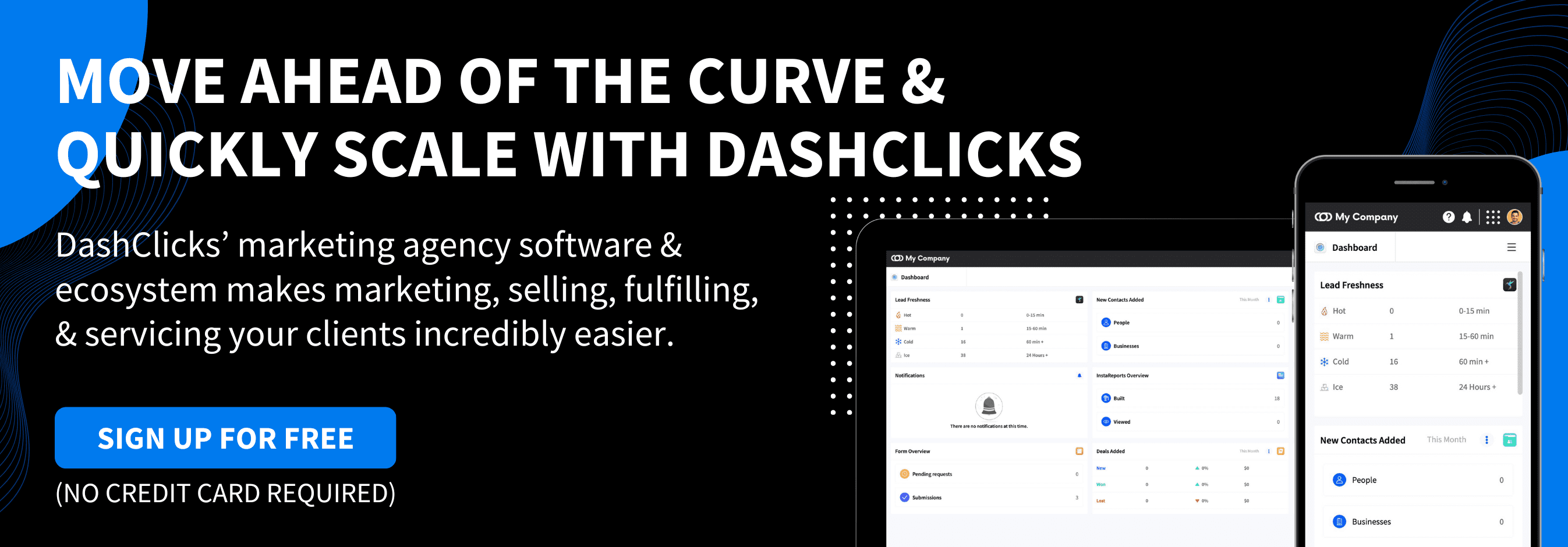

No results found.
Please try different keywords.
Get Started with
DashClicks Today
Get found online, convert leads faster, generate more revenue, and improve your reputation with our all-in-one platform.
.svg)
Unlimited Sub-Accounts
.svg)
Unlimited Users
.svg)
All Apps
.svg)
All Features
.svg)
White-Labeled
.svg)
Active Community
.svg)
Mobile App
.svg)
Live Support
.svg)
100+ Tutorials
.svg)
Unlimited Sub-Accounts
.svg)
Unlimited Users
.svg)
All Apps
.svg)
All Features
.svg)
White-Labeled
.svg)
Active Community
.svg)
Mobile App
.svg)
Live Support
.svg)
100+ Tutorials
.svg)
Unlimited Sub-Accounts
.svg)
Unlimited Users
.svg)
All Apps
.svg)
All Features
.svg)
White-Labeled
.svg)
Active Community
.svg)
Mobile App
.svg)
Live Support
.svg)
100+ Tutorials



.svg)
.svg)
.svg)
.svg)
.svg)


