DashClicks Blog
The industry's top experts offer their best advice, research, how-tos, and insights—all in the name of helping you level-up your business and online marketing skills.
Join Us!

Optimizing Voice Search Content via White Label SEO Services
Voice search has changed how people find information online. With smart speakers in millions of homes and virtual assistants on every smartphone, businesses need to adapt their SEO strategies to stay visible. For agencies juggling multiple clients and services, partnering with white label SEO providers offers a smart solution to master voice search optimization without stretching resources thin.
This comprehensive guide explores how agencies can use white label SEO services to optimize voice search content, boost client rankings, and stay ahead of the competition. We'll cover practical strategies, current statistics, and actionable insights that can transform your agency's approach to voice search.
Why Voice Search Matters More Than Ever?
Voice search isn't just a trend—it's become a fundamental part of how consumers interact with technology. The numbers tell a compelling story about this shift in user behavior.
Statistics and Trends
Recent data reveals that 27% of the global online population uses voice search on mobile devices. This represents millions of potential customers who rely on spoken queries rather than typed searches. Even more telling, 58% of consumers use voice search to find local business information, making it essential for businesses with physical locations or local service areas.
The growth trajectory shows no signs of slowing down. Smart speaker ownership has reached 35% of US adults, with many households owning multiple devices. These users aren't just asking about the weather—they're searching for products, services, and local businesses through voice commands.
The Voice Search Revolution: How User Behavior Is Changing?
Voice search has fundamentally altered search patterns in three key ways:
Conversational queries are replacing short-tail keywords. Instead of typing "pizza Chicago," users now ask, "Where can I get the best deep dish pizza near me?" This shift requires content that matches natural speech patterns and longer, more specific phrases.
There's been a surge in "near me" and local-intent voice searches. Voice search users are often mobile and looking for immediate solutions. They want businesses they can visit or services they can access quickly in their area.
Search engines are using AI to understand context-driven results. Modern algorithms consider tone, intent, and location when processing voice queries. They're getting better at understanding what users want, even when the query isn't perfectly phrased.

Image Source: Seobility
Impact on Local Businesses
Local businesses feel the impact of voice search most directly. When someone asks their smart speaker for a "good Italian restaurant nearby," they expect relevant, local results. Businesses that haven't optimized for these conversational, location-based queries miss out on qualified leads who are ready to make purchasing decisions.
This creates both challenges and opportunities. Businesses need to ensure their online presence includes the natural language phrases their customers use when speaking to devices. They also need to maintain consistent information across all digital platforms so voice assistants can confidently recommend them.
Why Agencies Need White Label SEO for Voice Optimization?
Voice search optimization requires specialized knowledge and dedicated time—two resources that many agencies struggle to maintain while serving multiple clients. This is where white label SEO outsourcing becomes valuable.
Why Outsourcing Makes Sense for Voice Search?
Voice search optimization is resource-intensive because it touches every aspect of SEO. Agencies need to research conversational keywords, update content strategies, implement technical improvements, and monitor performance across different voice platforms. For agencies already managing multiple service offerings, adding this specialized expertise in-house can strain budgets and timelines.
White label SEO providers have already invested in the tools, training, and processes needed for effective voice search optimization. They understand the technical requirements and stay current with algorithm changes that affect voice search results.
The Advantages
- Specialized Expertise in Conversational Content Creation: White label SEO providers understand how to craft content that sounds natural when read aloud by voice assistants. They know how to structure answers that directly address common voice queries.
- Technical Setup Handled Professionally: Schema markup, page speed optimization, and mobile-first indexing require technical expertise that takes time to develop. White label SEO providers have teams dedicated to these crucial backend improvements.
- Continuous Algorithm Tracking and Adaptation: Voice search algorithms evolve rapidly as AI technology advances. White label SEO providers monitor these changes and adjust strategies accordingly, ensuring clients maintain their visibility.
- Scalability Without Overhead: Agencies can serve more clients without hiring specialized voice SEO staff. This allows them to expand their service offerings and increase revenue while maintaining quality standards.
- Access to Premium Tools Without Additional Investment: Professional voice search optimization requires specialized software for keyword research, performance tracking, and competitor analysis. White label SEO providers include access to these tools in their service packages.
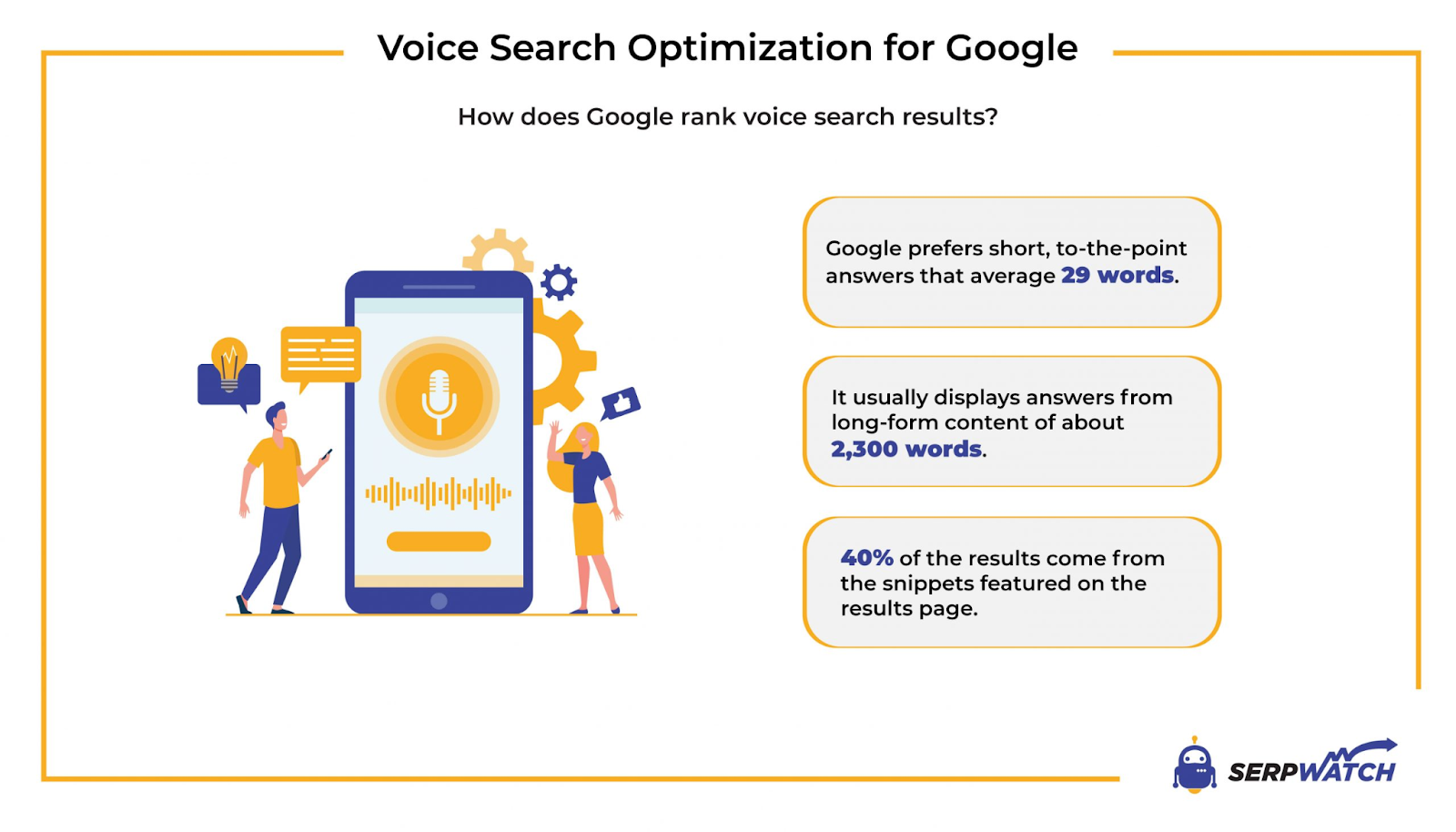
Image Source: SERPWatch
Key Strategies for Voice Search Optimization Using White Label SEO Services
Effective voice search optimization requires a multi-faceted approach that addresses content, technical elements, and local search factors. Here's how white label SEO services can implement these strategies efficiently.
A. Focus on Conversational Keywords and Phrases
Voice queries sound different from typed searches. Users speak in complete sentences and ask direct questions. White label SEO providers excel at identifying these natural speech patterns and incorporating them into content strategies.
- Identify Natural Speech Patterns: Instead of focusing solely on "marketing agency," voice-optimized content targets phrases like "What's the best marketing agency near me?" or "How do I choose a digital marketing company?"
- Use AI Tools to Simulate Human Voice Queries: Advanced keyword research tools can predict how people phrase voice searches related to specific industries or services. White label SEO providers use these insights to create comprehensive keyword strategies.
- Implement Long-Tail Keyword Strategies Effectively: Voice searches tend to be longer and more specific than typed queries. White label SEO teams understand how to naturally incorporate these longer phrases without compromising content quality.
B. Optimize for Local SEO
Local optimization becomes even more critical with voice search since many queries have local intent.
- Update Google Business Profiles Completely: This includes accurate business hours, contact information, photos, and regular posts. Voice assistants often pull information directly from these profiles.
- Maintain NAP Consistency Across Directories: Name, Address, and Phone number information must match exactly across all online directories. Inconsistencies confuse voice assistants and hurt local rankings.
- Target Location-Based Keyword Phrases: Content should include natural references to the service area, local landmarks, and community-specific terms that residents use.
- Build Location-Specific Content: Creating pages that address local needs and reference local events or characteristics helps establish relevance for location-based voice searches.
C. Improve Technical SEO for Voice Search Compatibility
Technical optimization ensures that voice assistants can easily access and understand website content.
- Implement Schema Markup Strategically: Structured data helps search engines understand content context and increases the likelihood of appearing in featured snippets—a key source for voice search answers.
- Optimize for Featured Snippets: Voice assistants often read featured snippet content when answering questions. Content should be structured to provide clear, concise answers that search engines can easily extract.
- Ensure Fast Page Speeds: Voice search users expect immediate answers. Slow-loading pages get bypassed for faster alternatives, making speed optimization crucial for voice search success.
D. Create Voice Search-Friendly Content
Content optimization for voice search requires a different approach than traditional SEO writing.
- Write in a Conversational Tone: Content should sound natural when read aloud. This means using contractions, shorter sentences, and everyday language rather than formal business terminology.
- Use FAQ Formats Strategically: The FAQ pages directly address the question-and-answer format of voice searches. They provide opportunities to target specific voice queries while improving overall user experience.
- Structure Content for Easy Extraction. Use headers, bullet points, and clear topic divisions that make it easy for search engines to identify relevant information for specific voice queries.
E. Mobile Optimization and Page Speed
Mobile optimization becomes even more important with voice search since many voice queries come from mobile devices.
- Prioritize Mobile-First Design: Websites must work perfectly on mobile devices since voice search users often continue their journey on smartphones or tablets.
- Implement Accelerated Mobile Pages (AMP) Where Appropriate: Faster loading times improve the likelihood of being selected for voice search results.
- Conduct Regular Technical Audits: White label SEO providers can perform comprehensive technical audits to identify and fix issues that might prevent voice assistants from accessing content.
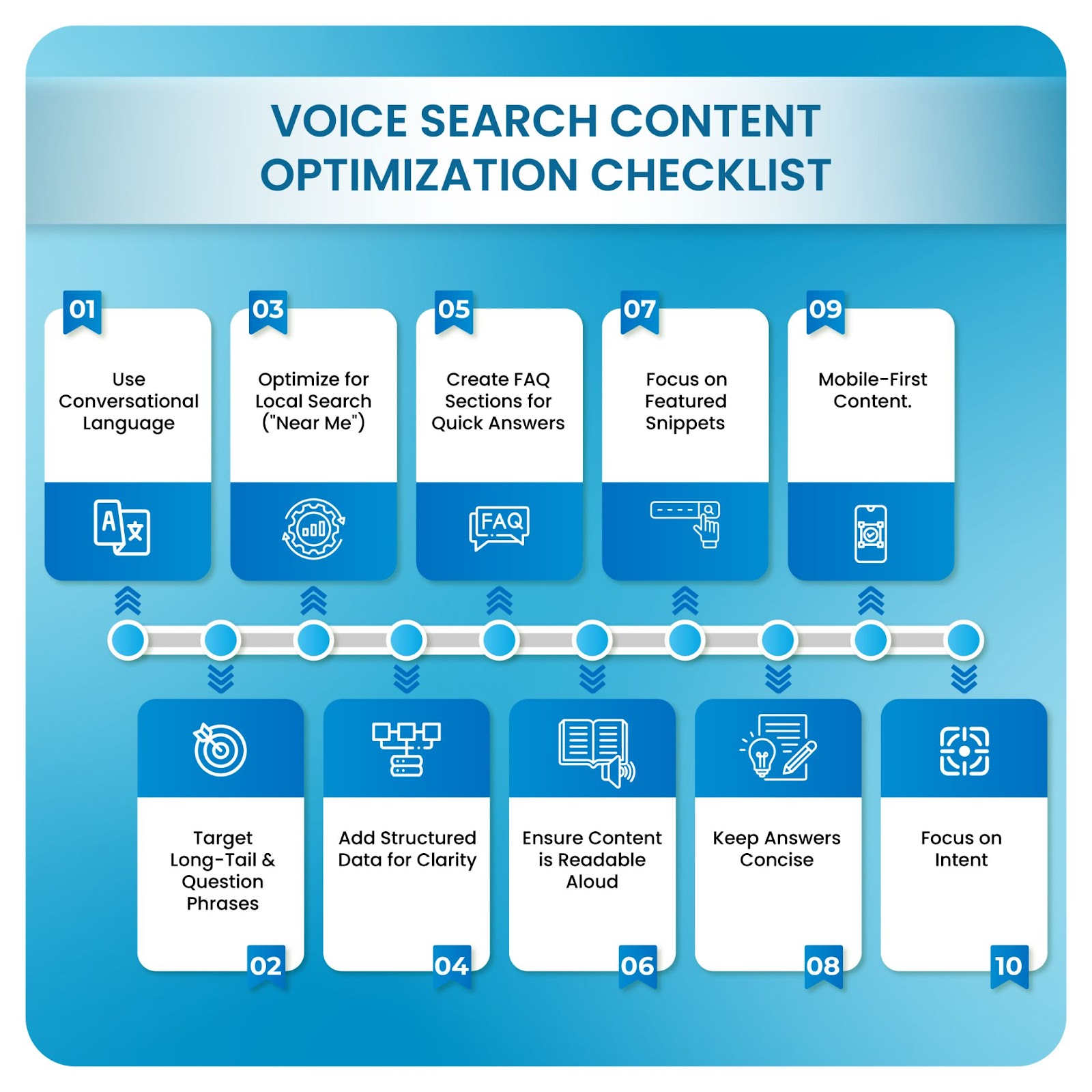
Advantages of Partnering With a White Label SEO Agency
Partnering with a white label SEO agency offers numerous benefits that go beyond just voice search optimization.
- Access to Specialized Voice SEO Expertise: White label SEO providers have dedicated teams trained specifically in voice search optimization. These specialists understand the nuances of conversational content, technical requirements, and local optimization strategies that drive voice search success.
- Faster Implementation and Scalability: Ready-to-deploy processes allow agencies to roll out voice search optimization for multiple clients simultaneously. This scalability is particularly valuable during high-demand periods or when acquiring new clients rapidly.
- Advanced Tools Without Additional Investment: Premium voice search tools can cost thousands of dollars annually. White label SEO providers include access to these tools in their service packages, giving agencies professional-grade resources without separate licensing costs.
- Consistent, High-Quality Deliverables: Standardized processes ensure every client receives thorough voice search optimization. White label SEO providers use proven frameworks that deliver consistent results across different industries and market conditions.
- Local Search Mastery: Voice search success often depends on local optimization expertise. White label SEO providers understand the intricacies of Google Business Profile optimization, local citations, and location-based content strategies.
- Continuous Algorithm Monitoring: Voice search algorithms change frequently as AI technology advances. White label SEO providers track these changes and update strategies proactively, ensuring clients maintain their visibility without agencies having to monitor multiple algorithm updates.
- Reduced Operational Burden: Agencies can focus on client acquisition, relationship management, and strategic growth instead of handling technical execution and performance monitoring.
- Data-Driven Reporting: White label SEO providers deliver comprehensive reports showing voice search traffic growth, featured snippet wins, and local ranking improvements. This data helps agencies demonstrate value to clients and identify expansion opportunities.
- Competitive Edge for Agencies: Offering voice search optimization positions agencies as forward-thinking partners who understand emerging marketing trends. This differentiation helps win new clients and retain existing ones.
Measuring and Refining Voice Search Success
Tracking voice search performance requires different metrics and approaches than traditional SEO monitoring.
A. Performance Metrics
- Voice Traffic Share: Track the percentage of organic traffic coming from voice searches. This metric shows whether voice optimization efforts are attracting the intended audience.
- Featured Snippet Rankings: Monitor how many featured snippets client websites earn, since voice assistants frequently source answers from these positions.
- Local Pack Ranking Improvements: Track improvements in local search visibility, particularly for "near me" queries that often originate from voice searches.
- Question-Based Keyword Rankings: Monitor performance for conversational, question-based keywords that mirror natural speech patterns.
- Organic Traffic From Long-Tail Keywords: Voice searches tend to be longer and more specific, so tracking traffic from these extended phrases indicates voice search success.
B. Adapting to Trends
White label SEO providers continuously monitor algorithm updates and adjust strategies accordingly. They track changes in how voice assistants select and present information, ensuring optimization efforts remain effective as technology evolves.
C. Client Satisfaction
Regular performance reporting by white label SEO providers improves client trust and satisfaction. Detailed reports show progress in voice search visibility, local rankings, and organic search traffic growth, making it easy for agencies to demonstrate value.
How DashClicks Optimizes Voice Search Content?
DashClicks understands the growing importance of voice search optimization and offers comprehensive white label SEO services designed to help agencies capitalize on this trend. Their approach combines technical expertise with practical implementation, ensuring clients achieve measurable results in voice search visibility.
The DashClicks team specializes in conversational content creation, local SEO optimization, and the technical elements that make websites voice-search friendly. They provide detailed reporting that shows improvements in voice search traffic, featured snippet wins, and local ranking boosts, helping agencies demonstrate clear value to their clients.
Common Pitfalls in Voice Search SEO (and How White Label SEO Services Prevent Them)
Many businesses make critical mistakes when attempting voice search optimization independently. Understanding these pitfalls helps agencies appreciate the value of professional white label local SEO services.
1. Ignoring Conversational Tone
The Mistake: Continuing to optimize for short, choppy keywords instead of natural speech patterns.
How White Label Services Help: Professional content creators understand how to write in a conversational tone that matches how people speak to voice assistants.
2. Missing Schema Markup Opportunities
The Mistake: Failing to implement structured data that helps search engines understand content context.
How White Label Services Help: Technical teams systematically implement appropriate schema markup to improve featured snippet visibility and voice search eligibility.
3. Overlooking Local Search Optimization
The Mistake: Neglecting Google Business Profile optimization and local citation building.
How White Label Services Help: Local SEO specialists ensure all local search elements are properly optimized and maintained for maximum voice search visibility.
4. Slow Mobile Page Speeds
The Mistake: Ignoring page speed optimization, especially on mobile devices.
How White Label Services Help: Technical audits identify and resolve speed issues that prevent voice assistants from efficiently accessing content.
5. Not Tracking Voice-Specific KPIs
The Mistake: Using traditional SEO metrics that don't capture voice search performance.
How White Label Services Help: Comprehensive reporting includes voice-specific metrics that show actual progress in voice search visibility and traffic.
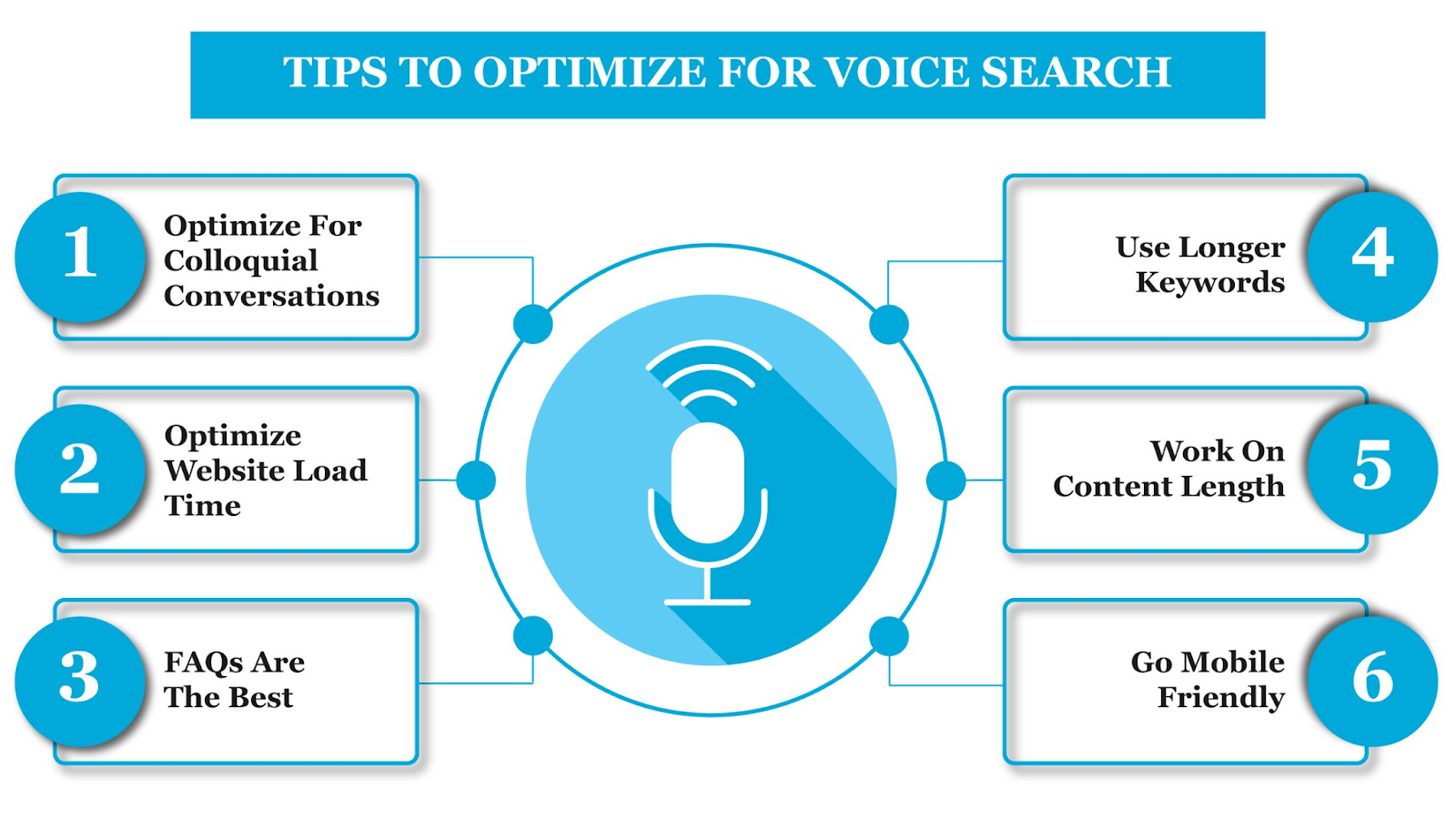
The Future of Voice Search and White Label SEO
Voice search technology continues to advance rapidly, creating new opportunities and challenges for businesses and agencies.
- AI-Driven Personalization: Voice assistants are becoming more predictive and personalized, using machine learning to understand user preferences and provide more targeted recommendations. This trend will require more sophisticated optimization strategies that consider user behavior patterns and preference signals.
- Multilingual Voice Search Optimization: As voice technology expands globally, multilingual optimization becomes increasingly important. Agencies serving diverse markets will need expertise in optimizing content for voice searches in multiple languages.
- Voice Commerce Growth: Shopping through voice assistants is growing rapidly, creating new opportunities for e-commerce businesses. Voice search optimization will need to include product descriptions, pricing information, and purchase facilitation.
- Natural Language Processing Advances: Improvements in natural language processing will make voice assistants better at understanding context, intent, and nuanced queries. This evolution will require more sophisticated content strategies that anticipate and address complex user needs.
- Zero-Click Search Impact: The rise of zero-click searches, where users get answers without visiting websites, affects how businesses approach voice search optimization. Strategies will need to balance providing helpful information with driving website traffic.
- Voice-Based Advertising: Voice advertising is emerging as a new channel for reaching consumers. Agencies will need to understand how voice ads work and how they interact with organic voice search results.
Transform Your Agency's Voice Search Strategy
Voice search optimization represents a significant opportunity for agencies willing to embrace this evolving technology. The statistics are clear: consumers are increasingly using voice search for business discovery, product research, and local information. Agencies that master voice search optimization now will have a competitive advantage as this trend continues to grow.
White label SEO services provide the expertise, tools, and scalability needed to implement effective voice search strategies across multiple clients. They handle the technical complexities, content optimization, and performance monitoring that make voice search campaigns successful.
The future of search is conversational, local, and immediate. Businesses that optimize for voice search will connect with customers at the moment they're seeking solutions. Agencies that offer comprehensive voice search optimization will position themselves as essential partners in their clients' digital marketing success.

.jpg)
Boost Agency Revenue by Leveraging SEO Resellers (No New Hires Needed)
As digital marketing companies grow, they have to deal with the same problem over and over again: how to meet the needs of more clients without adding too many people to the team. It might seem like the next step to take is finding full-time workers, but that involves additional issues like payroll, instructing them, maintaining them, and paying for their overhead. This is where SEO resellers come in and change the game.
Agencies can grow their business, keep quality high, and meet deadlines without raising costs or employee stress by outsourcing search engine optimization to a reputable SEO reseller. Let's talk about how SEO resellers help companies handle a lot of clients well and how you can use this model to grow in a way that doesn't harm the wider community.
What Is an SEO Reseller?
An SEO Reseller is a white-label service provider that works for another company to provide SEO services. The reseller does the work, like audits, on-page optimization, link building, content writing, and so on. You just put your own name on the deliverables.
Think of it as SEO knowledge that you can use right away. The reseller is in charge of service and results, while you are focused on getting new clients and keeping old ones.
Why Agencies Have Trouble With a Lot of Clients?
It may sound exciting to grow a digital agency, but in fact, growth causes issues.
- It takes time to hire people. Finding and training new SEO staff can take weeks or even months.
- Every recruit doesn't always meet your agency's talent requirements.
- There are costs associated with training new employees. Even experienced workers need to be familiar with your tools and methods.
- Fixed costs include full-time salaries, perks, and building up a business. If a new business slows down, these costs can add up quickly.
When agencies try to do too much on their own, they often miss individuals, make teams stressed, and result in clients being less happy.

An Intelligent Approach to SEO Reseller Model
Working with an SEO reseller can help you get past these growth problems.
- Instant Scalability: Resellers of SEO services already have teams, tools, and methods in place that are proven to work. You can get a lot more clients quickly without hiring more people. Your system can handle 5 or 50 new clients.
- Pay Attention to What You Do Best: Getting new clients, coming up with strategies, and building relationships are probably what your business does best. SEO resellers take care of the technical side of things, so you can focus on building your business instead of running campaigns yourself.
- No Trouble Hiring: Don't worry about advertisements for jobs, interviews, or getting started. When you offer SEO services, you don't have to deal with HR issues and can still provide excellent services.
- Operating at a Low Cost: Most reseller services work on a per-project or charge basis, which lets you plan your costs and make more money. You don't have to pay full-time rates, and you can change your costs based on how many clients you get.
- Assurance of White-Label Delivery: Most SEO resellers use a "white-label" model, which means that your customers won't be able to tell they're there. Your logo shows up on all reports, dashboards, and contact materials, making you the face of all services. including direct mail service.
- White-Label Website Development: For successful SEO results in 2025, you need a Page Speed score higher than 90+. To achieve this, you should use modern frameworks like Next.js, React, and Tailwind CSS for SEO-optimized websites. You can even use Next.js templates to build faster-loading sites.
How to Pick the Best SEO Reseller?
There are different kinds of SEO resellers. Look for the following issues.
- To be sure of past results, ask for case studies, achievement reports, or references.
- You'll need someone who keeps you up to date, responds quickly, and is honest about due dates and tasks.
- If you need a complete strategy or just help building links, a good reseller will be able to give you what you need.
- Make sure they can give everything with your agency's logo on it, like communication templates and reports.
- If your resellers use analytics, A/B testing, and real measurements, they are more likely to get real results for your clients.
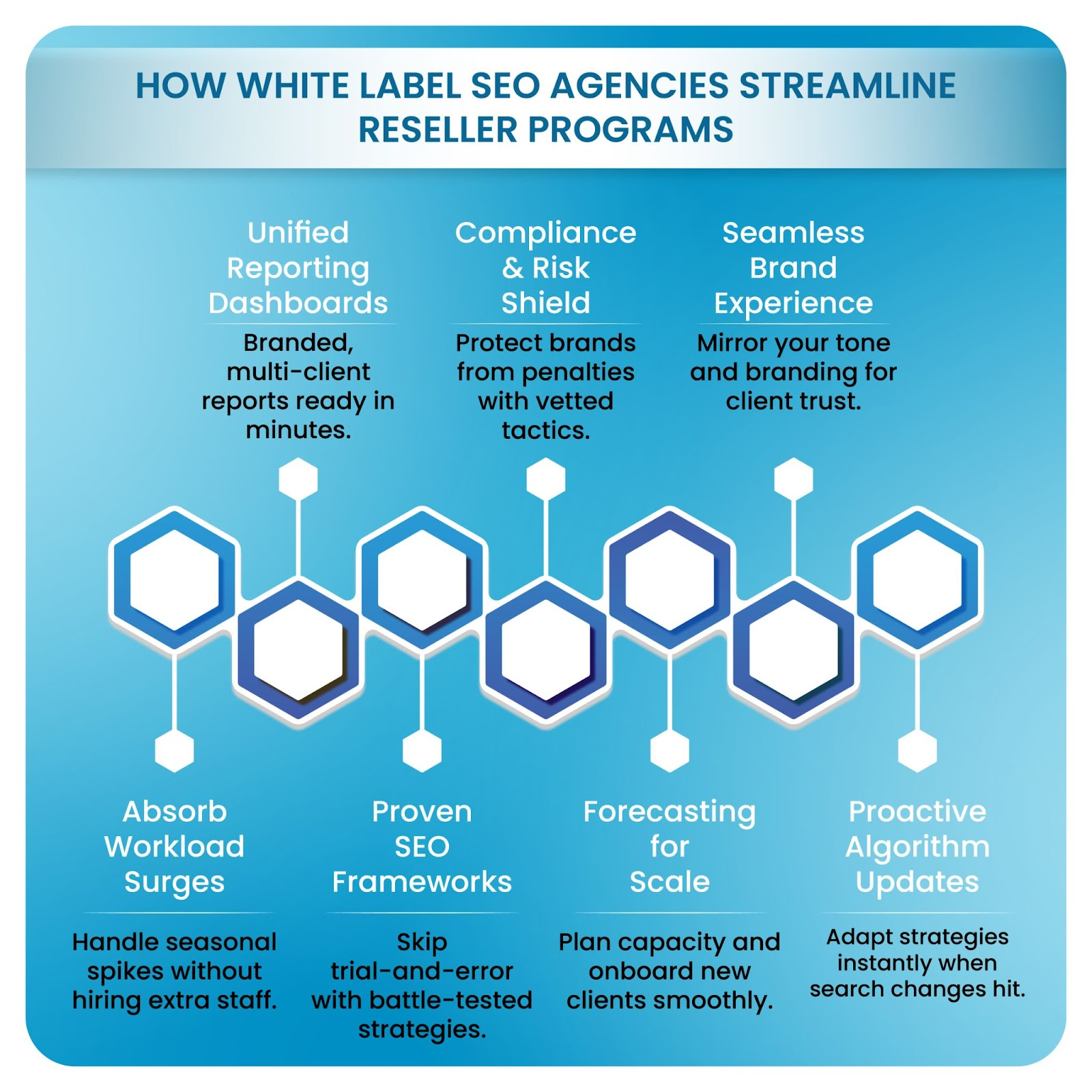
What Kinds of Services Do SEO Resellers Give?
Reputable SEO resellers may handle all aspects of SEO, from beginning to end.
- SEO technical audits
- On-page optimization includes things like meta tags, header layout, and internal links
- Strategy and Keyword Research
- Making content (web pages, blogs, etc.)
- Local SEO and GMB Tuning
- Off-Page SEO and Building Links
- Reporting and analytics every month
Based on how your business works, you can either give these as part of a complete SEO package or let your clients pick and choose.
In addition to outsourcing technical SEO work, agencies can further enhance client deliverables by integrating tools like an AI humanizer into their workflow. These tools refine AI-generated content to sound more natural, relatable, and brand-consistent, helping agencies maintain quality and authenticity while scaling content production through an SEO reseller model.
When Should You Use an SEO Reseller?
If any of these sound like you, it might be time to think about SEO reselling.
- Your team can't handle all the leads you're getting.
- Your overworked workforce is lowering quality.
- You don't want to hire because of the cost or the unknown.
- You'd like to offer more services, like SEO, but you don't have enough skills in-house.
- You'd rather be building your business than managing work.
Resellers of SEO services are a low-risk, high-impact way to grow while staying lean and flexible.
Real-Life Scaling Example
For example, imagine that your company handles 15 SEO clients and gets 10 extra clients out of the blue. Your internal team might not be able to handle everything without a supplier. Not so with a reseller.
- Content, keyword research, and backlinks are assigned.
- Timelines and reports are managed by your project manager.
- Your clients will still get reports and updates under your brand.
- You manage to boost your revenue without adding more staff.
You can quickly scale with this model, and the quality of delivery remains high even during times of high growth. Mention how using a coworking space app can help teams coordinate better during rapid scaling phases.
DashClicks: Your Trusted White Label SEO Reseller Partner
DashClicks is a leading white label SEO reseller built specifically for marketing agencies that want to scale without the overhead of hiring in-house teams. Our fulfillment experts handle everything from keyword research, technical audits, and on-page optimization to link building, content creation, and reporting—all under your agency’s brand.
With DashClicks, you get a fully managed SEO solution that’s client-ready from day one. Every deliverable, dashboard, and report carries your agency’s logo, ensuring seamless white-label delivery that keeps your brand front and center. We help agencies save time, cut costs, and serve more clients while maintaining high-quality results and transparency.
Whether you’re managing five clients or fifty, DashClicks’ scalable SEO reseller services give your agency the flexibility to grow revenue, retain more clients, and stay competitive—all without adding internal overhead.
Wrapping It Up
Hiring new people isn't always the best way to grow. SEO providers are the best way to get more clients, serve them better, and keep your team small. They offer the best combination of knowledge, scalability, and flexibility, without the long-term commitment of hiring someone full-time. And in the fast-paced online marketplace of right now, companies that are flexible are able to stay in front of the competition.
Your growth is being slowed down by delivery. You can grow your business with confidence, serve more clients, and make your agency model smarter by using SEO resellers.
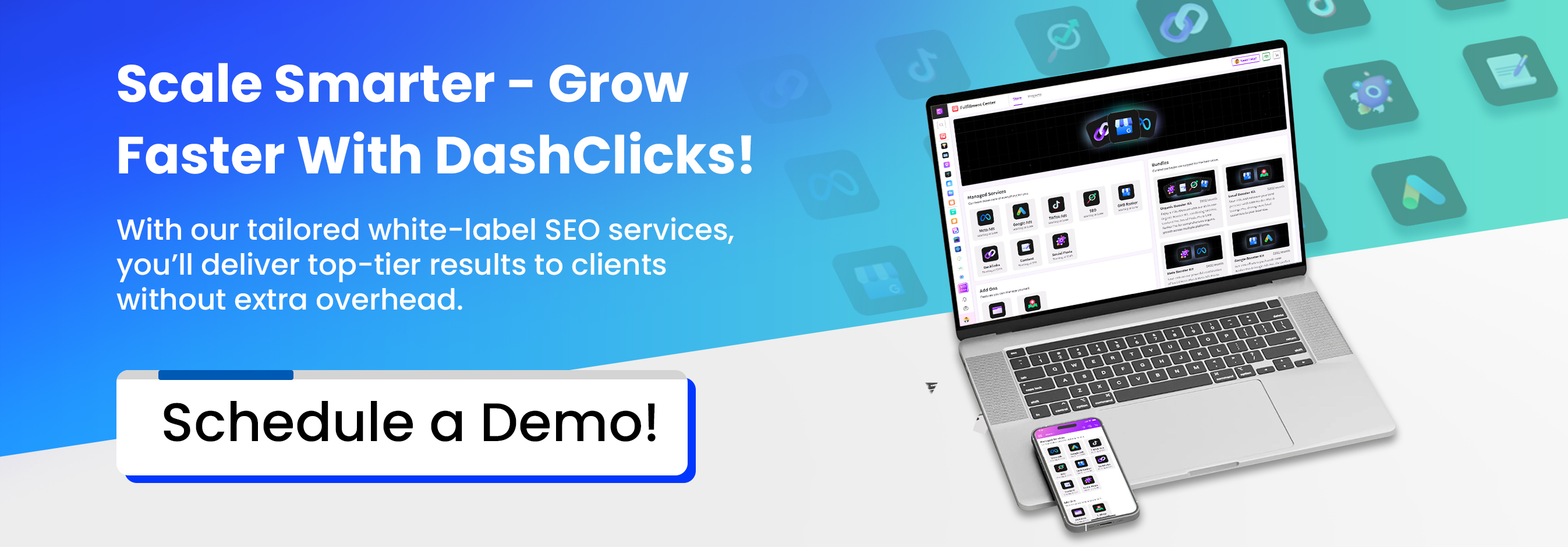

How to Build a Successful Partnership With Your White Label SEO Agency
Digital marketing agencies today face more pressure than ever to deliver full-service SEO while juggling expanding client portfolios. According to recent surveys, 78% of agencies now use white label SEO partnerships to scale efficiently and meet growing demand. This rise reflects how complex SEO has become and the increasing value of expert collaboration.
A white label SEO agency provides optimization services under your agency’s brand, letting you offer comprehensive SEO solutions without hiring a full in-house team. The right partnership enables you to expand your services, retain clients longer, and compete more effectively in saturated markets.
This guide covers the key steps for building a successful and sustainable relationship with a white label SEO provider—from choosing the right partner to optimizing collaboration and avoiding common pitfalls. Done right, this partnership becomes a powerful asset that helps your agency scale with confidence.
The Importance of Building a Strong Partnership
Strong white label SEO partnerships are more than outsourcing—they're strategic alliances that amplify your strengths while covering operational gaps. Agencies that invest in these relationships report up to 43% higher client satisfaction compared to those managing everything internally.
These partnerships allow you to scale without the overhead of hiring, training, or managing a specialized SEO team. You maintain control over strategy and client relationships, while your partner handles fulfillment and performance optimization.
They also improve flexibility. When algorithm updates or unexpected client needs arise, a reliable SEO partner helps you pivot quickly. And because they specialize in SEO, they’re constantly refining strategies and tools to stay ahead of industry shifts—something that’s difficult to manage alone.
Steps to Build a Successful Partnership
A white label SEO partnership can be one of the most powerful levers for agency growth—but only when it's built on clarity, communication, and mutual accountability. Whether you're entering a new relationship or optimizing an existing one, following these key steps will help you establish a strong foundation for long-term success.
1. Define Roles and Expectations from Day One
Successful partnerships begin with clear definitions. Without upfront alignment, misunderstandings are inevitable and can cost both time and trust.
Start by creating a detailed Service Level Agreement (SLA) that outlines:
- Deliverables and timelines for each SEO task (e.g., keyword research, content creation, link building).
- Reporting frequency (weekly, bi-weekly, or monthly updates).
- Quality benchmarks and KPIs such as: Organic traffic growth, Keyword position tracking, and Conversion rates.
- Communication protocols, including primary contacts on both sides and turnaround expectations.
- Contingency plans in case of missed deadlines, client escalations, or algorithm changes.
Define who handles client communication, how internal feedback is exchanged, and what decision-making processes look like. The more structure you put in place early, the fewer surprises you’ll face later.
2. Assess and Choose the Right Partner
Not all white label SEO providers are created equal. Don’t just look for flashy marketing—dig deeper to evaluate long-term compatibility and performance history.
Look for a partner with:
- Relevant case studies and success stories in your niche or client verticals.
- Sustained performance through multiple Google algorithm updates—a sign of real SEO expertise.
- Robust technical infrastructure, including real-time dashboards, client portals, and analytics tools.
- Transparent, white-labeled reporting so your clients stay informed under your brand.
- Cultural and communication alignment—you’ll be working closely, so mutual values and working styles matter.

Pro Tip: Start with a pilot project to assess their responsiveness, collaboration style, and quality of execution before expanding the partnership.
3. Establish Strong Communication Channels
According to industry research, 65% of failed partnerships stem from poor communication. To avoid becoming part of that statistic, put thoughtful, proactive communication systems in place.
Best practices include:
- Weekly project check-ins for tactical updates and blockers.
- Monthly strategic reviews to align on performance, upcoming campaigns, and opportunities.
- Defined escalation protocols so urgent issues are resolved without confusion.
- Collaborative tools like DashClicks' project management software to maintain transparency and real-time updates across teams.
Clear, consistent communication builds trust, prevents scope creep, and keeps both teams aligned on what matters most.
4. Collaborate and Share Resources
Partnerships thrive when both sides treat each other as extensions of the same team.
- Share client background information, campaign goals, past pain points, and market insights with your SEO partner.
- Invite their team to planning or onboarding calls when appropriate—especially for large or high-priority clients.
- Co-develop campaign calendars, content outlines, or strategy decks, allowing them to contribute ideas and improve execution.
You can also go beyond client work by co-hosting training sessions, discussing industry trends, or sharing competitive intelligence. These touchpoints build mutual expertise and deepen alignment.
5. Conduct Regular Reviews and Feedback Loops
Great partnerships evolve through continuous improvement.
Use monthly or quarterly review meetings to evaluate:
- SEO KPIs like traffic, rankings, bounce rates, and lead quality.
- Campaign pacing vs. agreed timelines.
- Responsiveness and communication effectiveness.
- Client satisfaction and renewal likelihood.
If things are going well, celebrate the wins—acknowledgment goes a long way in building loyalty and morale. If performance dips, address it constructively and collaboratively to stay on track.
Bonus Tip: Keep a shared “improvement log” for both teams to track suggestions, action items, and lessons learned.
6. Prioritize the Client Relationship
While your white label SEO provider may do much of the SEO heavy lifting, your agency should always remain the face of the relationship.
- Maintain control over all client-facing communications.
- Use branded dashboards and reports to reinforce your agency's identity.
- Be transparent with clients about expected results and avoid overpromising timelines or deliverables just to close a deal.
- Set realistic expectations based on input from your SEO partner to keep both client satisfaction and internal workflow on track.

Image Source: HubSpot
Your reputation is tied to your partner’s performance—so while they execute the strategy, you must own the client experience from start to finish.
Common Mistakes to Avoid
1. Ignoring Quality Assurance
Even with a great partner, quality control is your responsibility. Conduct regular audits, use checklists, and set standards for acceptable deliverables. It’s far better to catch issues internally than hear about them from your client. While trusting your white label SEO agency is important, maintaining oversight ensures alignment with client objectives and brand standards.
2. Choosing Based Only on Cost
Low prices often come with hidden costs—poor quality, lost clients, and rework. Price-focused decisions often compromise service quality and partnership success. While cost management remains important, prioritize long-term value and ROI over the cheapest option. Evaluate pricing structures for transparency and alignment with service scope.
3. Overpromising Results
Don’t let your excitement about white label capabilities lead to unrealistic commitments. SEO takes time, consistency, and a clear strategy. Set honest expectations to protect your agency’s reputation. Realistic client expectations protect partnerships and maintain credibility. Understand your white label SEO provider's capabilities and limitations before making client commitments. Align client promises with partner capabilities to ensure deliverable outcomes. This alignment prevents disappointment and maintains trust.
4. Communication Gaps
Lack of communication leads to missed deadlines, mismatched expectations, and frustrated clients. Document communication expectations in partnership agreements. Specify reporting frequency, update formats, and response time requirements. Regular check-ins and clear processes help prevent misalignment and strengthen collaboration.
Benefits of a Strong White Label SEO Partnership
- Quality SEO services delivered through a white label SEO partnership improve client satisfaction and retention rates. 35–50% increase in client retention due to consistently high-quality SEO services.
- Faster scalability without the cost or complexity of hiring an internal team. Flexible capacity management accommodates client growth and seasonal demands.
- 25–40% cost savings compared to building a full in-house department. Leverage specialized tools and expertise without direct investment.
- Competitive edge from access to expert tools, knowledge, and emerging SEO trends and algorithm updates. Cutting-edge optimization strategies differentiate your services in competitive markets.
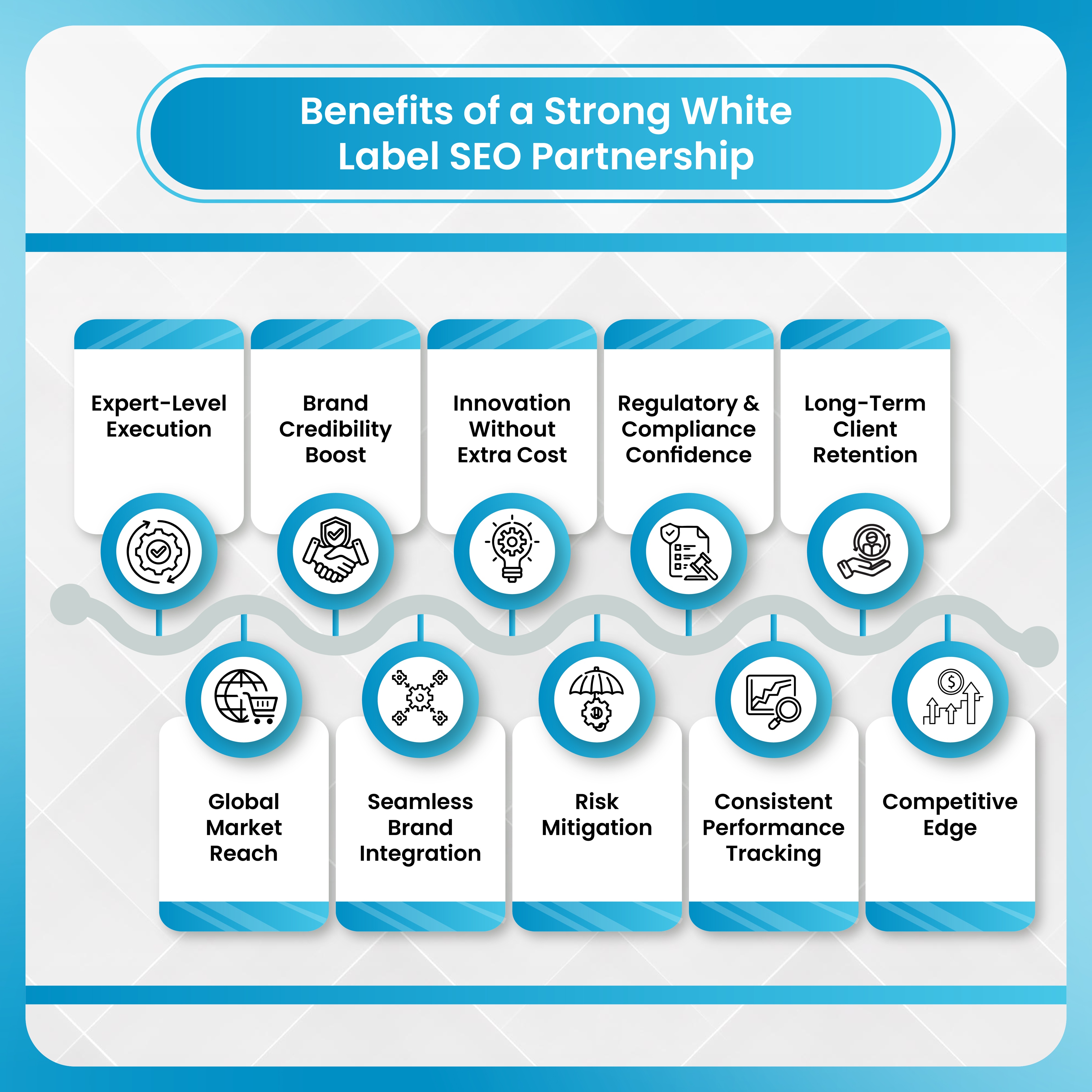
Industries like healthcare, legal, and finance increasingly rely on white label partnerships to offer the depth of SEO expertise clients now demand.
Scaling a digital marketing agency requires more than just acquiring clients—it demands operational efficiency, service excellence, and consistent results. That’s where DashClicks comes in.
Why DashClicks Is the Ideal White Label SEO Partner?
DashClicks offers complete white label SEO services tailored for modern agencies seeking scalable growth without expanding overhead. Their platform empowers you to deliver expert-level SEO services under your own brand—backed by seasoned professionals, proven processes, and transparent reporting.
Whether you're a boutique firm or a fast-growing digital agency, DashClicks is engineered to help you:
- Retain Clients Longer: Improve SEO performance with industry best practices, cutting-edge tools, and real-time dashboards your clients can access—branded with your logo.
- Boost Campaign Efficiency: Let DashClicks handle keyword research, on-page optimization, link-building, and content creation while you focus on sales and client relationships.
- Free Up Internal Resources: Avoid the time sink and hiring costs of building an in-house SEO team by outsourcing to a reliable partner who gets it right the first time.
With transparent pricing, no long-term contracts, and 24/7 support, DashClicks helps you grow your agency with confidence and control.
More Than a Service Provider—A Strategic SEO Partner
What truly sets DashClicks apart is its partnership approach. They don’t just deliver SEO tasks—they invest in your agency’s long-term success. Here’s how:
- Full-Stack SEO Execution: From local SEO and technical audits to high-quality backlinks and monthly reporting, their team covers every detail.
- Real-Time Reporting Dashboards: Give your clients full visibility into progress and results with custom-branded dashboards, eliminating the need for tedious manual updates.
- Dedicated Account Managers: Get expert support from professionals who understand your agency’s goals and work alongside you to drive results.
- Scalable Fulfillment Process: Whether you’re onboarding one client or 100, DashClicks’ infrastructure is built to scale without compromising quality.
Actionable Tips for Building Strong White Label SEO Partnership
To make the most of your white label SEO relationship and ensure a seamless experience for your clients, here are a few high-impact strategies:
- Stay Informed and Proactive: Keep up with SEO algorithm changes and share key updates with your white label partner to keep strategies aligned.
- Schedule Quarterly Strategy Reviews: These meetings help both teams realign on performance metrics, campaign direction, and evolving client needs.
- Leverage Communication Channels: Slack, WhatsApp, or project management software can speed up collaboration and reduce turnaround times.
- Encourage Team Integration: Introduce your internal project managers to DashClicks’ account reps. Building a rapport makes execution smoother and more efficient.
Building Partnerships That Drive Growth
Strong white label SEO partnerships transform agency operations by providing specialized expertise, scalable capacity, and competitive advantages. Success requires careful partner selection, clear expectation setting, and ongoing collaborative management.
Effective partnerships deliver measurable benefits, including improved client retention, expanded service capabilities, and enhanced market positioning. These advantages justify the investment in partnership development and management.
The digital marketing landscape continues evolving rapidly, making specialized partnerships increasingly valuable. Agencies leveraging quality white label SEO services gain sustainable competitive advantages while maintaining operational efficiency.
Ready to transform your agency through strategic SEO partnerships? Explore our white label SEO services designed specifically for growing digital marketing agencies seeking to enhance their optimization capabilities and deliver exceptional client results.
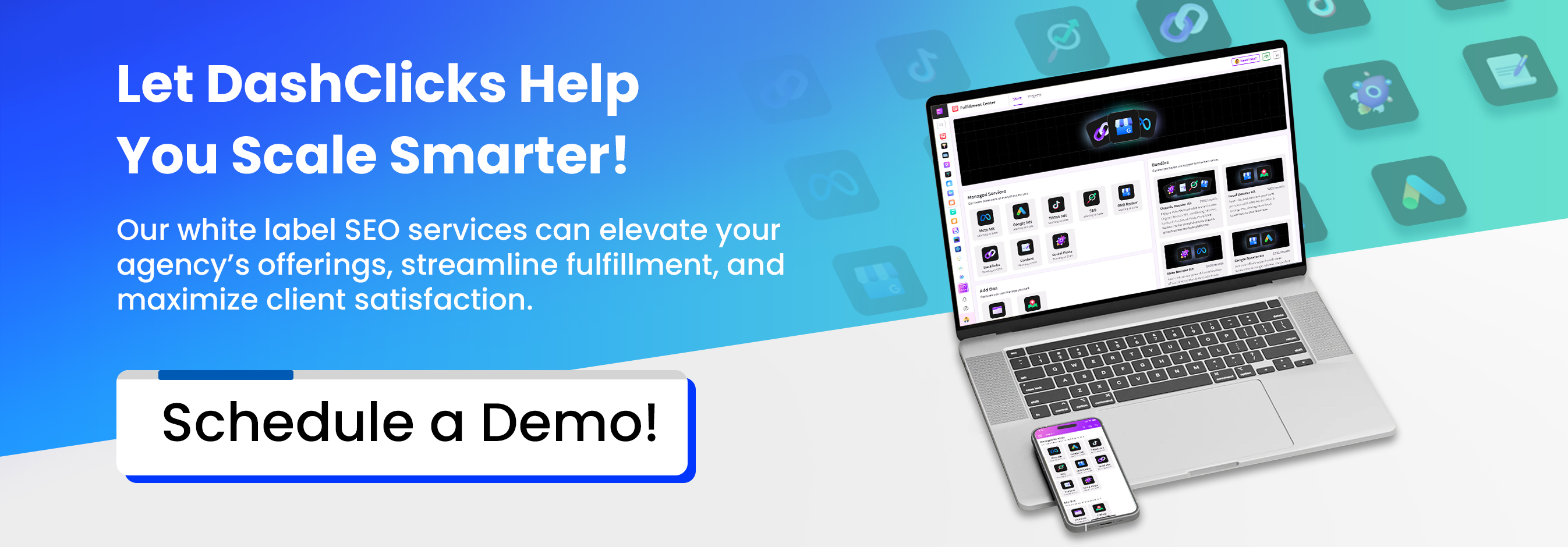

Schema + Structured Data: What Agencies Should Expect from White Label SEO Services
Did you know that over 45 million web domains now use Schema.org markup, with search engines processing more than 450 billion structured data objects? Yet many digital marketing agencies still treat schema markup as an optional add-on rather than a core SEO strategy.
Schema markup acts as a translator between your content and search engines. It helps Google, Bing, and other search platforms understand exactly what your content means, not just what it says. For digital marketing agencies competing in an increasingly crowded market, this distinction can make or break their clients' online visibility.
The reality is that agencies without proper structured data implementation are leaving money on the table. Research shows that websites with rich snippets powered by schema markup can see click-through rates increase by up to 30%. More importantly, they often rank 20-30% higher in organic search results compared to similar pages without structured data.
This blog will walk you through everything agencies should expect from their white label SEO partners when it comes to schema implementation. We'll cover the technical foundations, key benefits, implementation best practices, and how the right partnership can transform your SEO results. Most importantly, you'll learn how to spot providers who truly understand structured data versus those who treat it as an afterthought.
Decoding the Basics: Schema and Structured Data
Before diving into implementation strategies, it's essential to understand the relationship between schema markup and structured data. These terms are often used interchangeably, but they serve different functions in the SEO ecosystem.
Schema markup refers to the standardized vocabulary developed by Schema.org—a collaborative initiative founded by Google, Microsoft, Yahoo, and Yandex. Think of it as a universal language that all major search engines understand. This vocabulary includes hundreds of entity types, from basic things like "Person" and "Organization" to specific items like "Recipe," "Product," and "LocalBusiness."
Structured data, on the other hand, is the actual implementation of schema markup into your website's HTML code. It's typically added using formats like JSON-LD (JavaScript Object Notation for Linked Data), Microdata, or RDFa. Google strongly prefers JSON-LD because it's easier to implement and maintain without cluttering your HTML.
Here's how this works in practice: Imagine you have a recipe page without schema markup. Google sees text about ingredients and cooking instructions, but it doesn't understand the relationship between these elements. Add recipe schema, and suddenly Google knows which text represents ingredients, cooking time, nutritional information, and user ratings. This understanding enables rich snippets with star ratings, cooking times, and calorie counts to appear directly in search results.
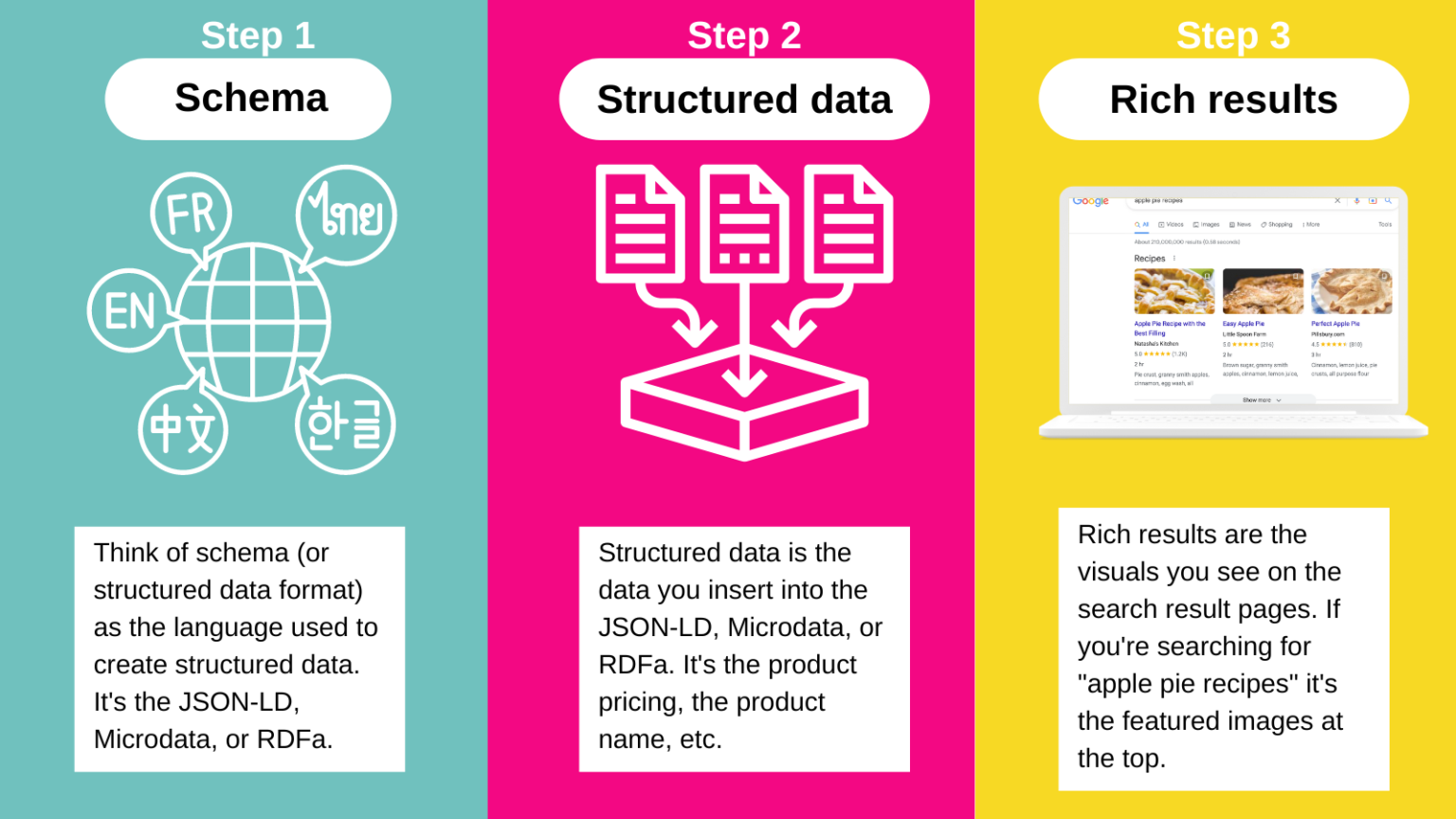
Image Source: SearchEngineLand
For white label SEO services, this distinction matters because proper implementation requires both vocabulary knowledge and technical execution. The best providers don't just add random schema types—they strategically select markup that aligns with each client's business model and content structure.
Key Benefits of Schema for SEO and Agencies
The advantages of structured data implementation extend far beyond basic SEO improvements. For agencies, schema markup represents a competitive differentiator that delivers measurable results clients can see.
1. Enhanced SERP Visibility
Schema markup is the foundation for rich snippets, knowledge panels, and other enhanced search results. When implemented correctly, your clients' listings stand out visually from standard blue-link results. This increased visibility translates directly to higher click-through rates, even when ranking positions remain the same.
Rich snippets can include star ratings for products and services, FAQ expansions, event details, pricing information, and more. According to search marketing studies, pages with rich snippets typically see CTR improvements ranging from 15% to 35% compared to standard listings.
2. Improved Local SEO Performance
For agencies serving local businesses, schema markup is particularly powerful. LocalBusiness schema helps Google understand key information like business hours, contact details, service areas, and customer reviews. This information feeds directly into Google Business Profiles and local map pack results.
Event schema helps local businesses promote upcoming activities, while Review schema can showcase customer testimonials directly in search results. These features are especially valuable for restaurants, retail stores, service providers, and other location-based businesses.
3. Better Context for Search Engines
Schema markup helps search engines understand content's meaning rather than just matching keywords. This improved context leads to better rankings for relevant queries and helps pages appear for related searches they might otherwise miss.
For example, a law firm's "Personal Injury FAQ" page with proper FAQ schema might rank for question-based queries even if those exact phrases don't appear in the content. The structured data tells Google that this page answers common questions about personal injury law.
4. Competitive Edge in Organic Rankings
Even when multiple pages rank similarly, Google’s rich results powered by schema markup often attract more clicks than plain text listings. This creates a significant competitive advantage, especially in highly competitive industries where small improvements in CTR can dramatically impact lead generation.
White label SEO services that understand this principle focus on schema types most likely to generate rich results for their clients' industries. They also monitor which competitors are using structured data and identify opportunities to differentiate their clients' listings.
5. Higher Client Retention for Agencies
Schema implementation demonstrates technical SEO expertise in a way clients can easily understand. When business owners see their listings enhanced with star ratings, pricing information, or event details, they immediately grasp the value of professional SEO services.
This visual impact makes schema markup an excellent tool for client retention and upselling additional services. Agencies can use rich result improvements to justify ongoing SEO investments and showcase their technical capabilities.
6. Support for Voice Search and AI-Driven Search
As voice search and AI-powered search experiences become more prevalent, structured data plays an increasingly important role. Voice assistants rely heavily on schema markup to provide accurate answers to spoken queries.
With Google's AI Overviews and other AI-driven search features, properly structured content is more likely to be selected as source material. This positions clients for success as search technology continues evolving toward more conversational and context-aware experiences.
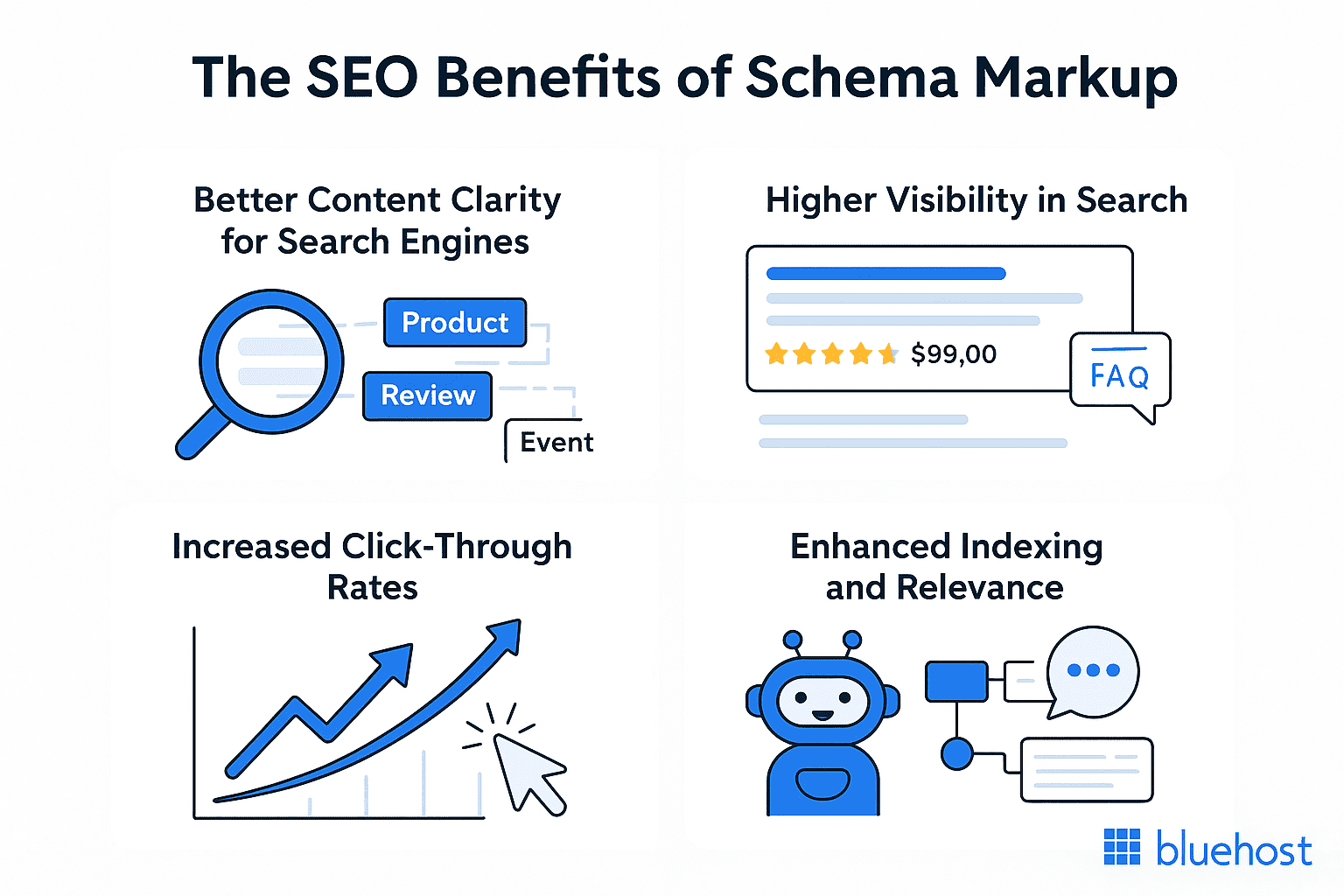
Image Source: Bluehost
Best Practices for Implementing Schema Markup
Successful schema implementation requires more than just adding markup to pages. The best white label SEO providers follow proven methodologies that ensure maximum impact while avoiding common pitfalls.
1. Choose the Right Schema Types
Not all schema types are created equal for every business. Effective providers start by analyzing each client's business model, content types, and target audience before selecting appropriate schema markup.
E-commerce sites benefit most from Product, Offer, and Review schema. Local service businesses need LocalBusiness, Service, and potentially Event schema. Content publishers should focus on Article, FAQ, and HowTo markup. The key is matching schema types to actual business objectives rather than implementing markup just because it exists.
2. Ensure Content-Data Alignment
One of the most critical rules in schema implementation is that structured data must accurately reflect visible page content. Adding markup for information that doesn't appear on the page can result in penalties and manual actions from Google.
Quality providers audit page content before adding schema markup. They ensure that every structured data element corresponds to information users can see and verify on the page. This approach builds trust with search engines and provides genuine value to users.
3. Use JSON-LD Format
While schema markup can be implemented using several formats, JSON-LD is Google's preferred method. It's easier to implement, maintain, and troubleshoot compared to Microdata or RDFa markup embedded directly in HTML.
JSON-LD markup is typically added to the page head or footer, keeping it separate from visible content. This separation makes it easier to update structured data without affecting page design or functionality.
4. Validate Before and After Implementation
Every piece of schema markup should be tested using Google's Rich Results Test and Schema.org's validator before going live. These tools identify syntax errors, missing required properties, and other issues that could prevent search engines from properly interpreting the markup.
Post-implementation monitoring is equally important. Quality providers track which pages are generating rich results and monitor for any markup errors that might develop over time due to content updates or technical changes.
5. Keep Schema Updated
Structured data requires ongoing maintenance, especially for businesses with frequently changing information. Outdated event dates, incorrect pricing, or old contact information can harm credibility and reduce click-through rates.
The best white label providers establish processes for keeping schema markup current. This might involve automated updates for certain data types or regular manual reviews for more complex markup.
6. Leverage Automation When Scalable
For agencies managing multiple clients, automated schema implementation can significantly improve efficiency. Many content management systems offer plugins or built-in features that generate structured data automatically based on page content.
However, automation should be used carefully. Generic, template-based schema markup often misses opportunities for customization that could provide greater SEO benefits. The most effective approach combines automated tools with manual optimization for high-priority pages.
7. Track Impact on Key Metrics
Schema implementation should be treated as a measurable SEO strategy, not just a technical checkbox. Quality providers track metrics like click-through rates, impressions for rich results, and keyword rankings before and after schema deployment.
This data helps agencies demonstrate ROI to clients and identify opportunities for further optimization. It also provides insights into which schema types deliver the greatest impact for different industries and business models.
The White Label Advantage: Why Agencies Shouldn't Go It Alone?
Managing schema markup across multiple client sites is no small task. It’s technically complex, requires ongoing updates, and demands deep expertise—often beyond what most agencies can handle in-house. Partnering with a white label SEO provider specializing in structured data offers clear advantages:
- Handle Technical Complexity With Ease – White label SEO providers manage the intricate process of schema markup, staying ahead of ever-changing Google guidelines and schema.org vocabulary updates to ensure compliance and effectiveness.
- Stay Industry-Relevant – They bring niche expertise and keep up with emerging best practices, so your clients’ structured data is always optimized for evolving search technology.
- Save Time & Focus on Strategy – Outsourcing frees agencies from the heavy lifting of markup development, testing, and troubleshooting, allowing more focus on SEO strategy, client relationships, and business growth.
- Scale Without the Growing Pains – White label teams can implement schema efficiently across dozens of client sites while maintaining consistent quality—perfect for agencies experiencing rapid expansion.
- Avoid Costly Mistakes – Incorrect schema can mean penalties, lost rich results, and wasted resources. Proven white label partners minimize these risks and deliver faster, more reliable results.
Core Schema Types Agencies Should Expect Providers to Implement
Understanding which schema types deliver the greatest SEO impact helps agencies set appropriate expectations for their white label partnerships. The most effective providers focus on markup types that align with client business models and search behavior patterns.
1. Local Business Schema
For clients serving local markets, the LocalBusiness schema is fundamental. This markup helps Google understand business location, contact information, hours of operation, and service areas. It directly impacts Google local pack rankings and Google Business Profile enhancement.
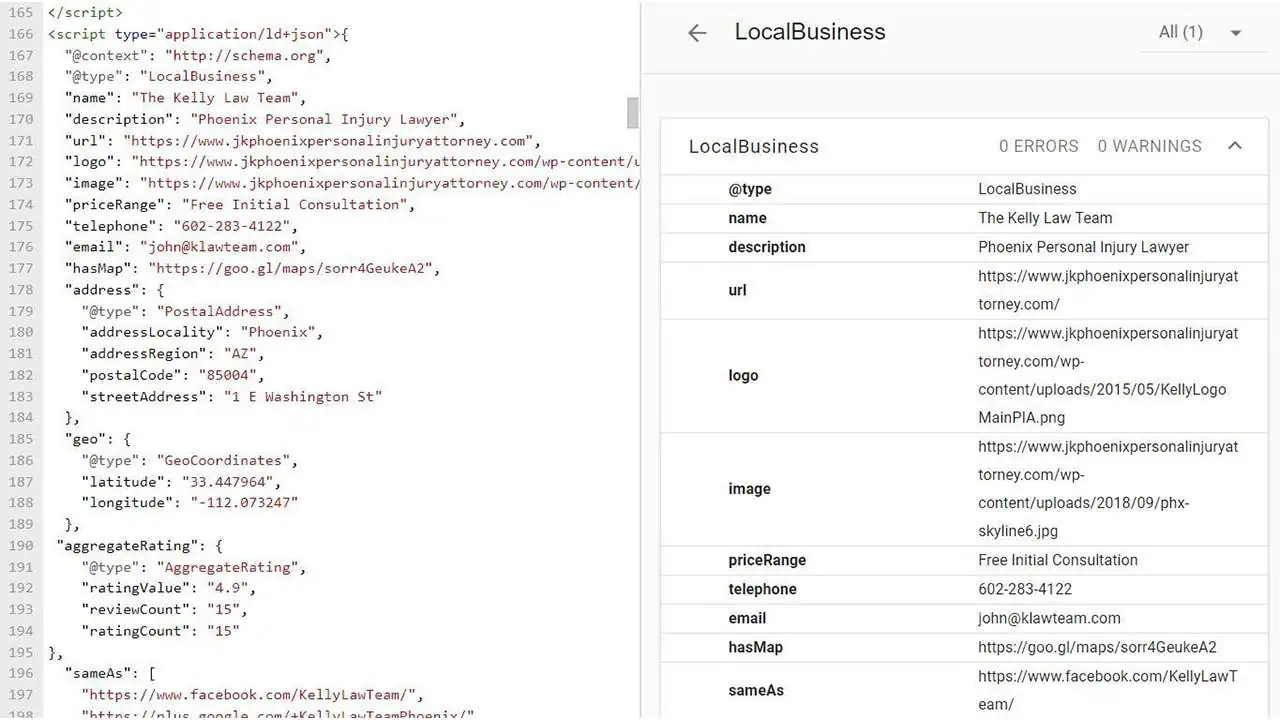
Effective implementation includes not just basic business information but also attributes like payment methods accepted, parking availability, accessibility features, and specific services offered. This detailed information helps businesses stand out in local search results.
2. Organization Schema
Organization markup establishes brand identity and credibility signals that benefit businesses of all sizes. It connects company information, social profiles, contact details, and founding information in a way that search engines can easily interpret.
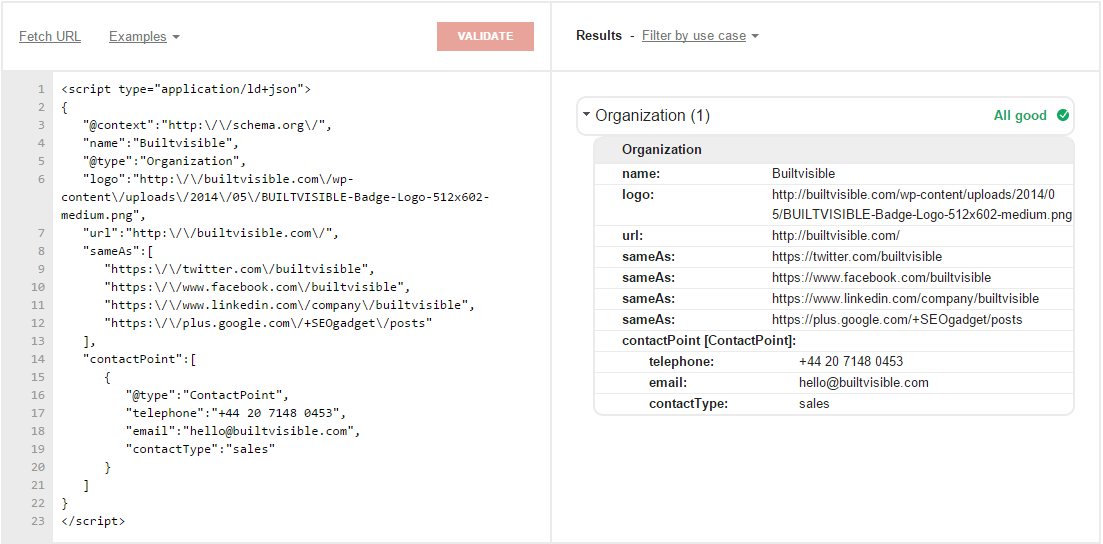
For businesses with complex organizational structures, providers should implement hierarchical organization markup that shows relationships between parent companies, subsidiaries, and different locations.
3. Product & Service Schema
E-commerce sites and service providers benefit significantly from detailed product and service markup. This schema type enables rich snippets with pricing, availability, ratings, and other purchase-relevant information.
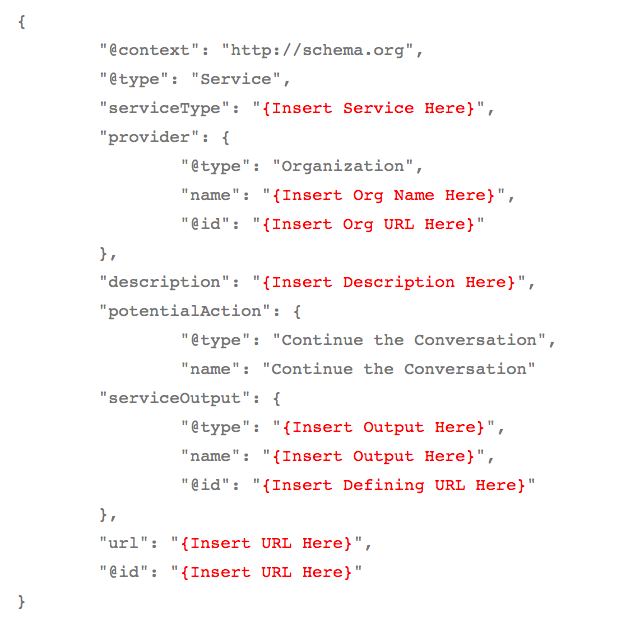
Beyond basic product information, advanced implementation includes attributes like shipping details, warranty information, return policies, and compatibility data. Service schema can highlight pricing ranges, service areas, and booking information.
4. FAQ & How-To Schema
FAQ and HowTo schema types are particularly valuable for capturing featured snippet opportunities and addressing voice search queries. These markup types help pages appear for question-based searches and provide structured answers that search engines can easily extract.
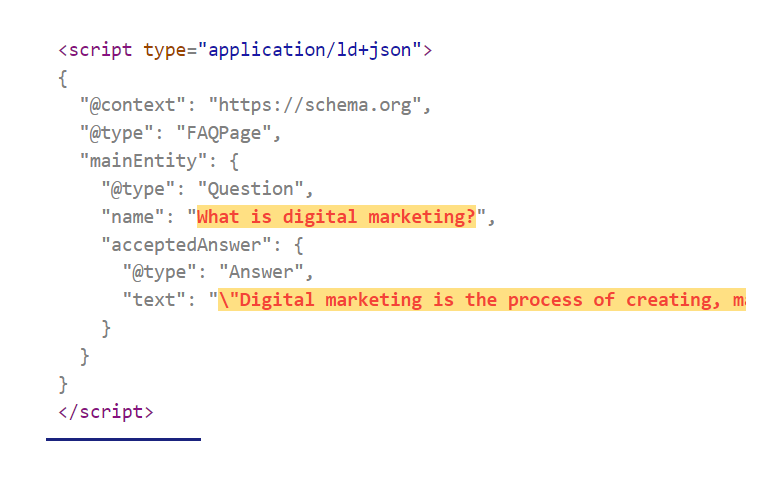
Quality implementation focuses on genuinely helpful information that addresses common customer questions or problems. The markup should reflect actual FAQ content or step-by-step instructions visible on the page.
5. Review Schema
Review markup helps businesses showcase customer feedback directly in search results. However, this schema type requires careful implementation to comply with Google's guidelines about review authenticity and representation.
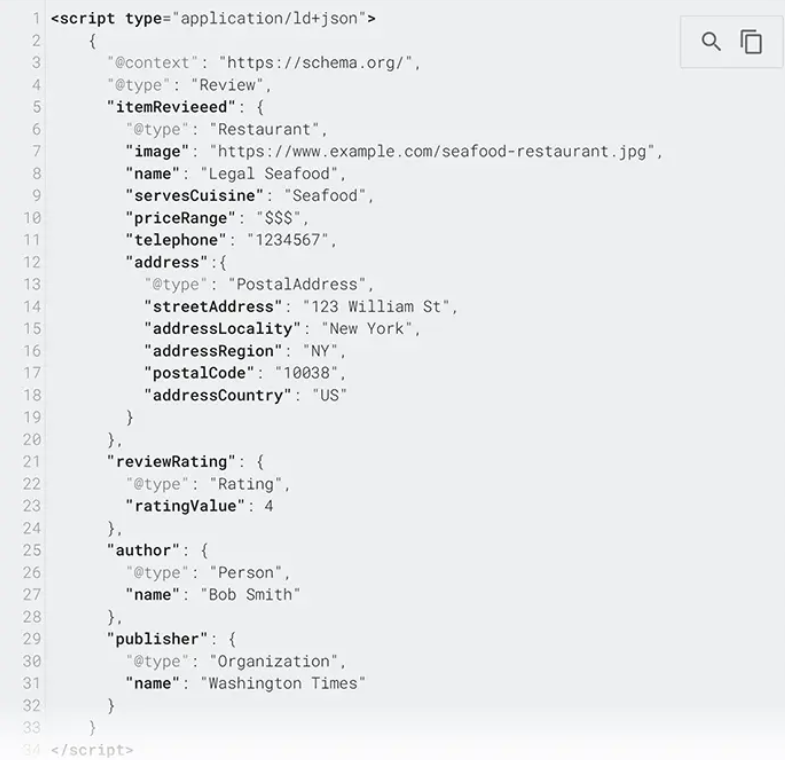
Providers should focus on aggregate rating markup for businesses with substantial review volumes rather than individual review markup, which is more restrictive and has higher requirements for compliance.
6. Emerging Schema Types
Forward-thinking providers stay current with new schema types that support evolving search technologies. Speakable schema helps content appear in voice search results, while VideoObject schema supports video-rich snippets.
As AI-driven search features expand, schema types that provide clear entity relationships and content structure become increasingly valuable for maintaining search visibility.
Measuring Success: Schema Performance Metrics That Matter
1. Ongoing measurement and optimization are essential for effective schema implementation. Agencies should expect white-label partners to provide clear reporting on structured data performance and business impact.
2. Click-through rate (CTR) improvements from rich snippets are the most direct measure of schema success. Pages with rich results often see CTR increases of 15% to 40% depending on schema type and industry.
3. Impression data for SERP features reveals how often schema markup triggers enhanced results. Google Search Console’s Performance report shows which pages generate rich results and how often they appear for target keywords.
4. Keyword ranking improvements often follow schema implementation, especially for:
- Long-tail queries
- Question-based searches
- Structured data helps pages appear for more diverse query variations.
5. Quality providers offer dashboard reporting that:
- Tracks metrics over time
- Correlates schema changes with performance improvements
- Helps agencies demonstrate ROI to clients
- Identifies opportunities for further optimization
Common Pitfalls White Label SEO Providers Help Agencies Avoid
Schema markup implementation involves numerous technical and strategic pitfalls that can waste resources or harm search performance. Experienced white label providers help agencies navigate these challenges effectively.
1. Implementing Irrelevant Schema Types
One of the most common mistakes is adding schema markup that doesn't align with page content or business objectives. Some providers implement every available schema type without considering relevance or impact potential.
Quality providers audit page content and business models before selecting appropriate markup. They focus on schema types most likely to generate rich results and provide genuine user value.
2. Incorrect Syntax and Technical Errors
Schema markup requires precise syntax and proper property relationships. Small errors can cause search engines to ignore the markup entirely, wasting implementation effort. Experienced providers use validation tools throughout the development process and implement quality assurance procedures that catch technical errors before markup goes live.
3. Overuse or Spammy Review Schema
Review schema is heavily regulated by Google, and incorrect implementation can result in manual penalties. Some providers add fake reviews or manipulate rating displays in ways that violate search engine guidelines.
Reputable providers implement review schema conservatively, focusing on authentic customer feedback and aggregate ratings that accurately represent business reputation.
4. Failing to Align Schema With Page Content
Search engines penalize websites that use structured data to markup content that isn't visible to users. This includes hidden text, misleading information, or data that doesn't match actual page content.
Quality providers ensure every schema element corresponds to visible, accurate information that users can verify on the page. This approach builds trust with search engines and provides genuine user value.
5. Duplicate or Generic Markup
Template-based schema implementations often result in duplicate or overly generic markup across multiple pages. This approach misses opportunities for customization and can dilute the effectiveness of structured data signals.
Effective providers customize schema markup for each page's unique content and purpose. They avoid generic templates in favor of tailored implementations that maximize SEO impact.
6. Non-Compliance With Google Guidelines
Google regularly updates its structured data guidelines, and non-compliant markup can result in rich result penalties or manual actions. Staying current with these changes requires ongoing attention and expertise.
Experienced providers maintain up-to-date knowledge of guideline changes and proactively audit client implementations for compliance issues. They also monitor Google's official communications about structured data best practices.
7. Improper Nesting and Entity Relationships
Advanced schema implementation involves complex entity relationships and nested markup structures. Incorrect nesting can confuse search engines and reduce the effectiveness of structured data signals.
Quality providers understand schema.org vocabulary relationships and implement nested markup structures that accurately represent complex business and content relationships.
8. Skipping Multilingual and Regional Optimization
Businesses serving multiple languages or regions require specialized schema implementation that addresses localization needs. Generic markup often fails to capture these nuances effectively.
Experienced providers implement language-specific and region-specific schema markup that helps businesses compete effectively in international and multilingual search markets.
Future Trends: Structured Data in the AI-First Search Era
The role of schema markup continues evolving as search engines integrate more AI-powered features and conversational search experiences. Understanding these trends helps agencies choose a white label SEO company prepared for the future of SEO.
- AI-Driven Search Experiences – Google’s AI Overviews and other AI-generated results rely heavily on structured data to understand content and extract accurate information. Pages with rich schema are more likely to be featured in these enhanced search results.
- Voice Search Optimization – Structured data ensures business details, product specs, and service descriptions are easily understood by voice assistants, improving accuracy for spoken answers.
- Visual Search Integration – Product and image schema boost visibility in visual search results, making structured data a key factor in future image and video SEO strategies.
- Entity-Based SEO Growth – Search engines are prioritizing real-world entity recognition and relationship mapping. Schema markup provides the foundation for this shift beyond keyword matching.
- Future-Ready Implementation – Leading white label providers are already testing new schema types and strategies for emerging technologies, adapting quickly to maintain client competitiveness.
How DashClicks Transforms Schema Implementation for Agencies?
DashClicks understands that effective schema markup requires both technical expertise and strategic thinking. Their white label SEO services combine automated tools with expert oversight to deliver comprehensive structured data solutions for agency partners.
The DashClicks approach begins with detailed site audits that identify schema opportunities aligned with each client's business model and competitive landscape. Rather than applying generic templates, their team customizes markup implementation based on industry best practices and individual business objectives.
Their platform provides agencies with transparent reporting on schema performance, including rich result generation, click-through rate improvements, and keyword ranking changes. This data helps agencies demonstrate clear ROI to clients and identify opportunities for ongoing optimization.
DashClicks maintains current expertise on schema.org vocabulary updates, Google guideline changes, and emerging structured data trends. This knowledge ensures that client implementations remain compliant and effective as search technology continues evolving.
For agencies seeking to scale their SEO offerings without expanding internal technical teams, DashClicks provides the expertise and tools needed to deliver professional schema implementation across multiple client accounts efficiently.
Ready to Transform Your SEO Results With Professional Schema Implementation?
Schema markup and structured data represent more than just technical SEO tactics—they're essential tools for competing effectively in modern search results. The agencies that recognize this shift and partner with experienced white label providers will deliver superior results for their clients while building more profitable service offerings.
The key is choosing partners who understand that effective schema implementation requires strategic thinking, technical precision, and ongoing optimization. Look for providers who customize their approach based on client needs rather than applying one-size-fits-all solutions.
As AI-powered search features continue expanding and voice search becomes more prevalent, structured data will only become more important for maintaining search visibility. The time to build schema expertise into your SEO offerings is now, before your competitors gain an insurmountable advantage.


Privacy-First SEO: How White Label SEO Partners Are Adapting to Evolving Regulations
Privacy regulations have changed the SEO game forever. With GDPR fines reaching into the billions and consumer trust hanging in the balance, businesses can no longer rely on old-school tracking methods that ignore user privacy. The shift toward privacy-first SEO isn't just about compliance—it's about building sustainable marketing strategies that respect user rights while delivering results.
According to recent studies, 86% of consumers care about data privacy, and 79% are willing to change their shopping habits to protect their personal information. This fundamental shift in consumer behavior has forced search engines and marketers to rethink how they collect, process, and use data for SEO purposes.
White label SEO services have emerged as crucial partners in this transition. These specialized agencies help businesses navigate complex privacy regulations while maintaining their search visibility and organic growth. Unlike traditional SEO approaches that relied heavily on third-party cookies and invasive tracking, privacy-first SEO focuses on ethical data collection, transparent user consent, and first-party data strategies.
The benefits of adopting privacy-first SEO practices extend far beyond regulatory compliance. Businesses that prioritize user privacy often see improved customer trust, better brand reputation, and more sustainable long-term growth. Companies that fail to adapt face serious consequences, including hefty fines, damaged customer relationships, and reduced search visibility.
This guide will explore how white label SEO agencies are adapting to privacy regulations, the strategies they use to deliver results ethically, and how businesses can choose the right privacy-compliant SEO partner for their needs.
Understanding Privacy-First SEO
Privacy-first SEO represents a fundamental shift in how we approach search engine optimization. Unlike traditional SEO methods that often collect user data without explicit consent, privacy-first SEO prioritizes ethical data collection, user consent, and transparency in all marketing activities.
This approach aligns perfectly with modern consumer expectations. When users visit a website, they want to know exactly what information is being collected and how it will be used. Privacy-first SEO ensures that all data collection practices are transparent, consensual, and focused on providing genuine value to users.
The core principles of privacy-first SEO include:
- Consent-Based Data Collection: Only gathering user information with explicit permission.
- Data Minimization: Collecting only the information necessary for specific business purposes.
- Transparency: Communicating data collection practices and purposes.
- User Control: Giving users the ability to manage, modify, or delete their personal information.
- Security: Implementing robust measures to protect collected data.
Outsourcing SEO to a partner that embrace these principles often outperform traditional approaches. They focus on creating genuinely valuable content that attracts organic traffic naturally, rather than relying on invasive tracking methods. This strategy builds stronger relationships with both search engines and users, leading to more sustainable results.
How Privacy Changes Are Impacting SEO Practices?
The digital marketing landscape has undergone massive changes due to privacy regulations like GDPR, CCPA, and the phasing out of third-party cookies. These changes have forced SEO professionals to completely rethink their strategies and measurement approaches.
Third-party cookie deprecation has been one of the most significant challenges. Previously, marketers could track users across multiple websites to build detailed behavioral profiles. This information helped inform keyword strategies, content creation, and conversion optimization efforts. Now, SEO professionals must adapt to privacy regulations that limit this type of cross-site tracking.
Search engines have also evolved their algorithms to prioritize user privacy. Google's recent updates emphasize first-party data, user experience signals, and transparent data practices. Websites that communicate their privacy policies and implement proper consent mechanisms often see improved search rankings.
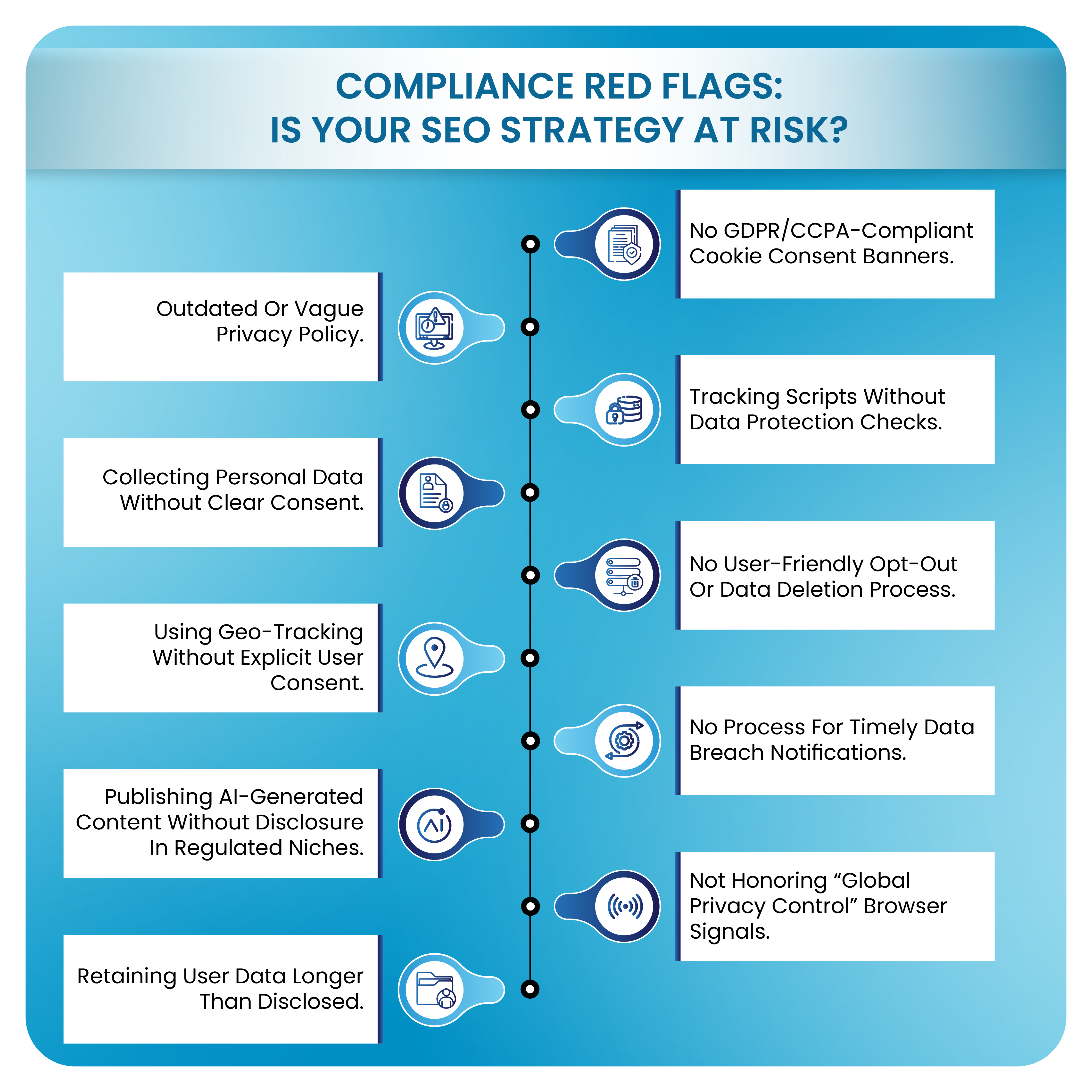
The shift toward ethical data collection has created new opportunities for businesses willing to outsource SEO services to specialized agencies. These white label SEO providers have invested heavily in privacy-compliant tools and strategies that many in-house teams lack the resources to develop independently.
Analytics and measurement have become more complex but also more focused on meaningful metrics. Instead of tracking every user action across multiple touchpoints, privacy-first SEO emphasizes metrics like:
- Organic click-through rates from search results.
- Time spent on site and page engagement metrics.
- Direct traffic and branded search queries.
- First-party email newsletter signups and conversions.
- Customer lifetime value from organic search traffic.
This data provides valuable insights while respecting user privacy preferences and regulatory requirements.
Why White Label SEO Providers Play a Key Role?
White label SEO agencies have become essential partners for businesses navigating the privacy-first landscape.
- Specialized Privacy-First Expertise – White label SEO agencies have deep knowledge of privacy-compliant strategies, ensuring campaigns meet regulations like GDPR, CCPA, and emerging data laws while still delivering strong results.
- Cost-Efficient Scaling – Avoid the high costs of building an in-house privacy-first SEO team. Providers spread investment in training, tools, and compliance across multiple clients, making enterprise-level SEO more affordable.
- Advanced Privacy-Focused Tools – Gain access to premium analytics and SEO tools that prioritize user privacy—often worth thousands per month—without direct licensing or training costs.
- First-Party Data Optimization – Leverage owned customer data for precise targeting and improved organic performance without risking regulatory violations.
- Localized Compliance Strategies – Adapt campaigns for different regions with varying privacy laws, ensuring consistency whether targeting Europe, California, or other privacy-conscious markets.
- Consistent Results Under Restrictions – Maintain and even improve rankings despite reduced third-party tracking options, thanks to strategic, compliant SEO approaches.
- Proven Performance Impact – 73% of businesses using white label SEO report better privacy compliance, and 68% see improved organic performance compared to managing SEO in-house.
By combining compliance expertise, advanced tools, and region-specific strategies, white label SEO partner enable businesses to stay competitive in a privacy-first world without sacrificing performance. For agencies, this means they can scale faster, protect client trust, and deliver measurable results—even as regulations continue to evolve. In short, partnering with the right provider turns privacy challenges into opportunities for growth.
Adapting Your White Label SEO to Privacy-First Standards
Successfully implementing privacy-compliant SEO requires a systematic approach that covers all aspects of search optimization. White label SEO agencies that excel in this area focus on several key strategies that businesses should understand and expect from their partners.
1. Building on First-Party and Zero-Party Data
First-party data comes directly from user interactions—form submissions, newsletter sign-ups, purchase behavior—while zero-party data includes information users voluntarily share, such as survey responses or preference settings. These privacy-friendly data sources form the foundation of keyword research, content creation, and UX optimization without crossing regulatory lines.
2. Using Privacy-Friendly Analytics Tools
Traditional analytics often rely on invasive tracking that conflicts with laws like GDPR and CCPA. Privacy-compliant alternatives—such as Matomo, Plausible, or server-side Google Analytics—deliver actionable insights while safeguarding user data.
3. Practicing Transparent Reporting
High-quality white label SEO agencies provide branded reports that clearly explain what data was collected, how it was used, and the insights gained. This transparency not only keeps clients informed but also reinforces brand trust with end users.
4. Prioritizing Ongoing Compliance Education
The privacy landscape shifts quickly, with new regulations and enforcement actions emerging regularly. Leading agencies invest in continuous training and employ compliance specialists who monitor and adapt strategies as laws evolve.
5. Emphasizing Content-First Optimization
Instead of manipulative tactics or intrusive tracking, privacy-first SEO focuses on creating genuinely valuable content that meets real user intent. This approach drives sustainable rankings while respecting user boundaries.
6. Turning Compliance Into a Competitive Advantage
Privacy-first SEO is more than a legal checkbox—it’s a market differentiator. Businesses that adopt ethical, transparent, and regulation-compliant practices gain a unique trust advantage. In an age where consumers actively choose brands that respect their privacy, compliance can directly influence conversions, brand loyalty, and long-term search visibility.
Customer Rights vs Competitive Opportunity
The graphic below shows how respecting customer rights helps you achieve a competitive advantage -
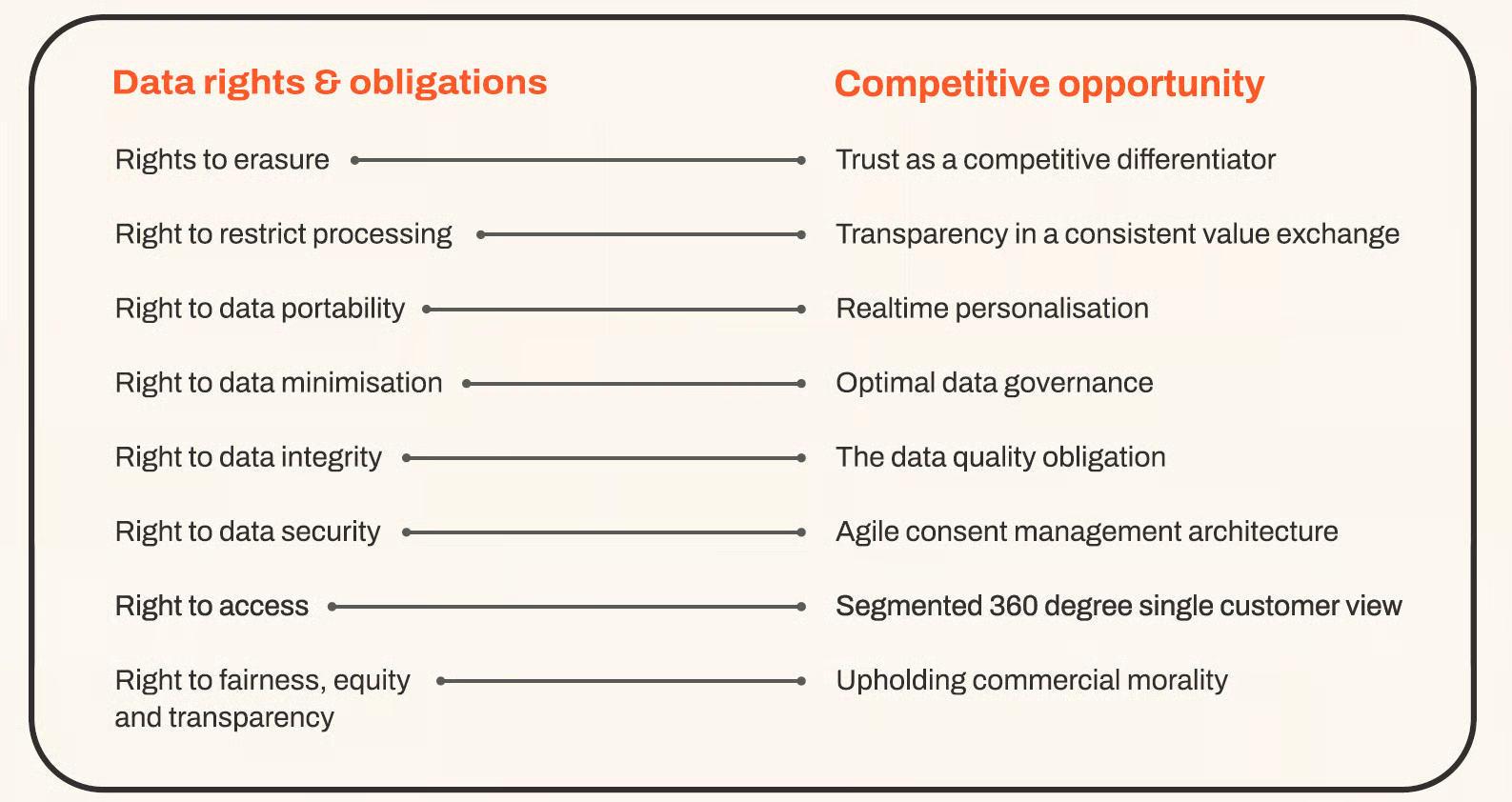
Image Source: In Marketing We Trust
Partnering with a white label SEO agency that understands this shift transforms regulatory adherence into a powerful growth driver.
Metrics for Measuring Privacy-First SEO Success
Measuring SEO success in a privacy-first environment requires new approaches to analytics and reporting. Traditional metrics that relied on extensive user tracking are no longer viable or ethical, forcing SEO professionals to focus on more meaningful and privacy-compliant indicators.
- Organic traffic quality metrics provide valuable insights without compromising user privacy. These include organic click-through rates from search results, time spent on site, pages per session, and bounce rate. These metrics can be tracked using privacy-compliant analytics tools that respect user consent preferences.
- First-party engagement indicators offer direct insights into user behavior and content effectiveness. Email newsletter signup rates, content download metrics, and form completion rates show how well your content resonates with users. These metrics are particularly valuable because they represent voluntary user engagement rather than passive tracking.
- Brand awareness and search visibility metrics demonstrate the long-term impact of privacy-first SEO strategies. Branded search queries, direct traffic growth, and social media mentions indicate growing brand recognition and user trust. These metrics often correlate strongly with sustainable organic growth.
- Core Web Vitals and user experience signals have become increasingly important ranking factors. Google's emphasis on page loading speed, interactivity, and visual stability provides privacy-friendly metrics that directly impact search performance. These technical SEO metrics can be measured without invasive user tracking.
- Customer lifetime value from organic search represents the ultimate measure of SEO success. By tracking the long-term value of users acquired through organic search, businesses can demonstrate ROI while focusing on sustainable growth rather than short-term traffic spikes.
Quality white label tracking tools that prioritize privacy compliance include server-side analytics implementations, cookieless tracking solutions, and platforms that provide detailed insights while respecting user consent preferences.
Risks of Ignoring Privacy in SEO
Businesses that fail to prioritize privacy in their SEO strategies face serious consequences that extend far beyond potential regulatory fines. The risks of maintaining outdated, privacy-invasive SEO practices continue to grow as regulations become stricter and consumer awareness increases.
- Regulatory penalties represent the most immediate and quantifiable risk. GDPR fines can reach up to 4% of global annual revenue, with recent penalties including €746 million against Amazon and €225 million against WhatsApp. CCPA violations can result in fines up to $7,500 per violation, which can quickly add up for businesses with significant web traffic.
- Loss of customer trust often proves more damaging than regulatory fines in the long term. Studies show that 86% of consumers will leave a brand after a data privacy breach, and 73% will never return. This loss of trust directly impacts organic search performance, as users are less likely to click on search results from brands they don't trust.
- Search engine penalties have become increasingly common for websites that don't comply with privacy best practices. Google's algorithm updates increasingly favor websites with clear privacy policies, proper consent mechanisms, and transparent data practices. Websites that rely on invasive tracking methods often see decreased search visibility over time.
- Competitive disadvantage emerges as privacy-conscious competitors gain market share. Businesses that partner with ethical white label SEO services often outperform competitors who continue using outdated, privacy-invasive tactics. This advantage compounds over time as trust and brand reputation influence search rankings.
- Legal liability extends beyond regulatory fines to include class-action lawsuits and individual privacy claims. The legal landscape around data privacy continues to evolve, with new precedents being set regularly that expand business liability for privacy violations.
Privacy-Driven Search Trends to Watch
The future of SEO will be shaped by emerging privacy technologies and evolving user expectations. Understanding these trends helps businesses make informed decisions about their privacy-first SEO strategies and white label partnerships.
- Google's Privacy Sandbox represents a major shift in how digital advertising and analytics will function in a post-cookie world. This initiative introduces new technologies for measuring ad performance and audience targeting while protecting individual privacy. SEO professionals must understand how these changes will affect organic search measurement and optimization.
- Zero-party data collection is becoming the gold standard for ethical user insights. This involves directly asking users for information through surveys, preference centers, and interactive content. Businesses that excel at zero-party data collection often see improved SEO performance because they better understand user intent and preferences.
- Contextual targeting has emerged as a privacy-friendly alternative to behavioral tracking. Instead of following users across the web, contextual targeting focuses on the content and context of individual web pages. This approach aligns well with SEO content strategies that focus on topic authority and keyword search intent.
- Privacy-first analytics platforms continue to evolve and improve. Tools like server-side analytics, cookieless tracking solutions, and consent-aware measurement platforms provide detailed insights while respecting user privacy. White label SEO agencies that invest in these tools often deliver better results for their clients.
- Regulatory expansion shows no signs of slowing down. New privacy laws are being proposed and implemented regularly, with many following the GDPR model. Businesses that adapt SEO services to be privacy-first now will be better positioned as regulations continue to evolve.
How to Vet a Privacy-First White Label SEO Partner?
Choosing the right privacy-compliant white label SEO partner requires careful evaluation of their expertise, tools, and track record with privacy regulations. The decision significantly impacts your business's ability to navigate the complex privacy landscape while maintaining strong search performance.
- Privacy compliance expertise should be your first evaluation criterion. Ask potential partners about their experience with GDPR, CCPA, and other privacy regulations. They should demonstrate a deep understanding of consent mechanisms, data processing practices, and cross-border data transfer requirements. Quality agencies often employ dedicated compliance specialists or legal advisors.
- Tool selection and implementation reveal a lot about an agency's commitment to privacy-first practices. Ask about the analytics tools, SEO platforms, and SEO reporting systems they use. They should prioritize privacy-compliant alternatives and be able to explain how their tools protect user data while still providing actionable insights.
- Client case studies and references provide valuable insights into real-world performance. Look for examples of how the agency has helped similar businesses navigate privacy challenges while maintaining or improving SEO results. Pay attention to metrics like organic traffic growth, compliance improvements, and client retention rates.
- Reporting and transparency practices indicate how well the agency communicates about privacy-related activities. They should provide clear reports that explain data collection practices, consent rates, and privacy-compliant optimization strategies. Avoid agencies that can't clearly explain their privacy practices or seem evasive about their methods.
- Ongoing education and adaptation demonstrate long-term viability as a partner. The privacy landscape changes rapidly, so your white label SEO partner must stay current with new regulations, enforcement actions, and SEO best practices. Ask about their training programs, industry certifications, and how they monitor regulatory changes.
- Red flags to watch for include agencies that downplay privacy concerns, promise unrealistic results, rely heavily on outdated tracking methods, or can't provide clear explanations of their privacy practices. Additionally, be cautious of providers that haven't updated their strategies since major privacy regulations took effect.
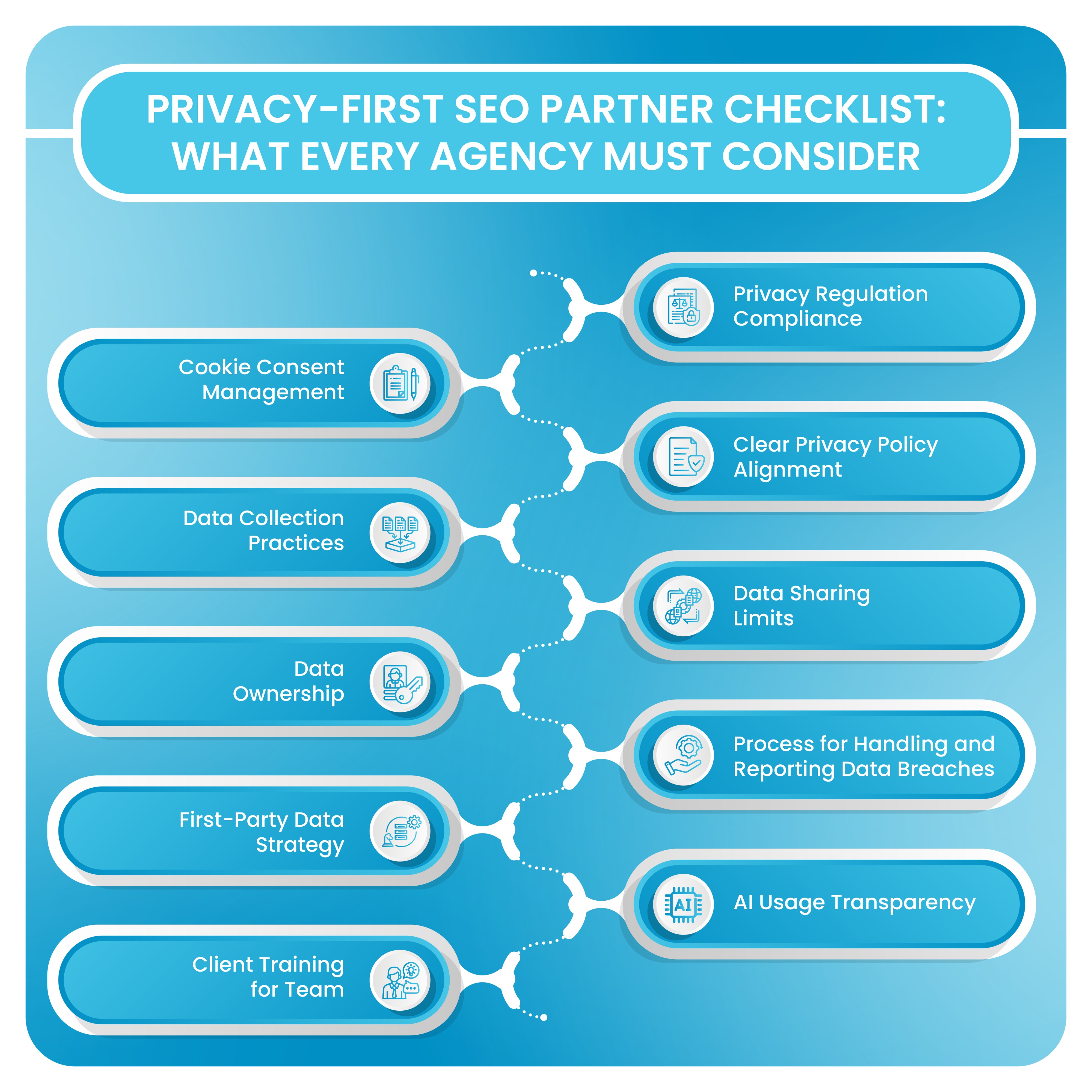
How DashClicks Supports Privacy-First SEO?
DashClicks has positioned itself at the forefront of privacy-compliant SEO services, offering comprehensive solutions that help agencies navigate complex privacy regulations while delivering exceptional results for their clients. The platform combines advanced technology with privacy-first principles to create sustainable SEO strategies.
The platform integrates privacy-compliant analytics tools and reporting systems that respect user consent while providing detailed insights into SEO performance. Their approach focuses on first-party data collection, transparent consent mechanisms, and ethical optimization practices that align with modern privacy standards.
Through their white label SEO services, DashClicks helps agencies implement privacy-first strategies without requiring extensive in-house expertise. Their team of specialists stays current with evolving privacy regulations and continuously updates their methodologies to ensure ongoing compliance. This allows partner agencies to focus on client relationships while trusting that their SEO deliverables meet the highest privacy standards.
The platform's InstaReports feature generates comprehensive SEO reports that maintain transparency about data collection and usage while providing actionable insights. These reports help agencies demonstrate value to clients while building trust through clear communication about privacy practices.
DashClicks' commitment to privacy-first SEO extends to their training and support programs, which educate partner agencies about best practices, regulatory requirements, and emerging trends in privacy-compliant optimization. This ongoing education ensures that all stakeholders understand and can effectively implement privacy-first SEO strategies.
Future-Proofing Your SEO Strategy
Privacy-first SEO represents more than just regulatory compliance—it's the foundation for building sustainable, trustworthy digital marketing strategies. As privacy regulations continue to evolve and consumer awareness grows, businesses that prioritize ethical SEO practices will gain significant competitive advantages.
The shift toward privacy-first approaches requires expertise, tools, and ongoing attention that most businesses cannot develop internally. White label SEO agencies have become essential partners in this transition, offering specialized knowledge and resources that enable businesses to thrive in the privacy-conscious digital landscape.
Success in privacy-first SEO depends on choosing partners who genuinely understand and embrace privacy principles, not just those who make surface-level adjustments to comply with regulations. The agencies that invest deeply in privacy-compliant tools, ongoing education, and transparent practices will deliver the best results for their clients.
The trends shaping the future of SEO—from Google's Privacy Sandbox to the rise of zero-party data—all point toward a more privacy-conscious digital ecosystem. Businesses that adapt now will be better positioned to succeed as these changes accelerate.
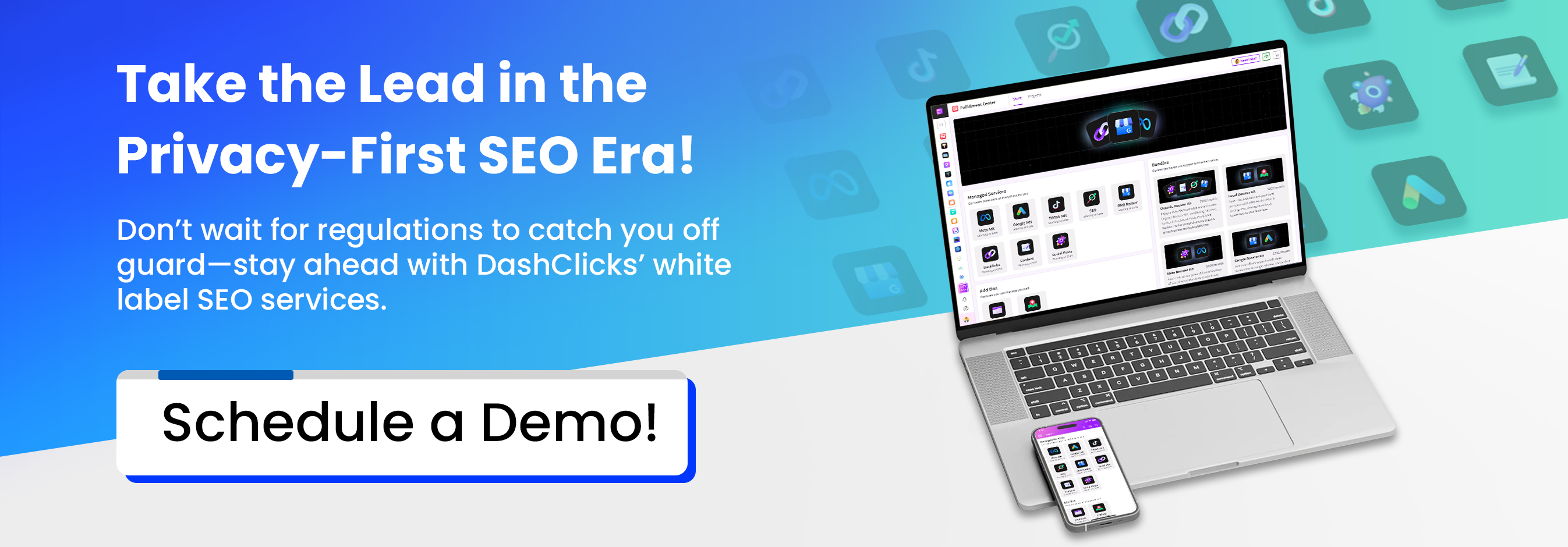
.jpg)
Measuring Client Impact: Using White Label SEO to Improve E-E‑A‑T Scores
Running a successful digital marketing agency means staying ahead of Google's quality standards. But here's the challenge: your clients need high E-E-A-T scores to rank well, and you need to deliver those results without stretching your team too thin.
Google's E-E-A-T guidelines have become more important than ever. Research shows that 93% of all web traffic comes from search engines, making quality content and strong trust signals crucial for business success. For agencies managing multiple clients across different industries, a white label SEO partnership provides the expertise and resources needed to meet these standards consistently.
White label SEO services offer a smart solution. They help agencies improve their clients' Experience, Expertise, Authoritativeness, and Trustworthiness signals while maintaining focus on business growth. This approach lets you provide expert-level SEO work without hiring specialist teams or investing in expensive tools.
This post explores how white label SEO services help agencies improve E-E-A-T scores for their clients. We'll cover practical strategies, measurable results, and real ways to show client impact through better search performance.
The Evolving Importance of E‑E‑A‑T for Rankings and Conversions
E-E-A-T in SEO stands for Experience, Expertise, Authoritativeness, and Trustworthiness. Google uses these quality signals to evaluate content and websites, especially for topics that could impact people's health, finances, or well-being.
Experience means showing real-world knowledge about a topic. This includes first-hand testing of products, personal stories, or practical insights that only come from actual use.
Expertise involves demonstrating deep knowledge in a specific field. This could mean having professional credentials, years of practice, or recognized skills in an industry.
Authoritativeness refers to being seen as a go-to source in your field. This includes getting mentions from other respected websites, earning backlinks from industry leaders, and building a strong reputation over time.
Trustworthiness covers how reliable and honest your content appears. This includes accurate information, clear sourcing, transparent business practices, and positive user reviews.
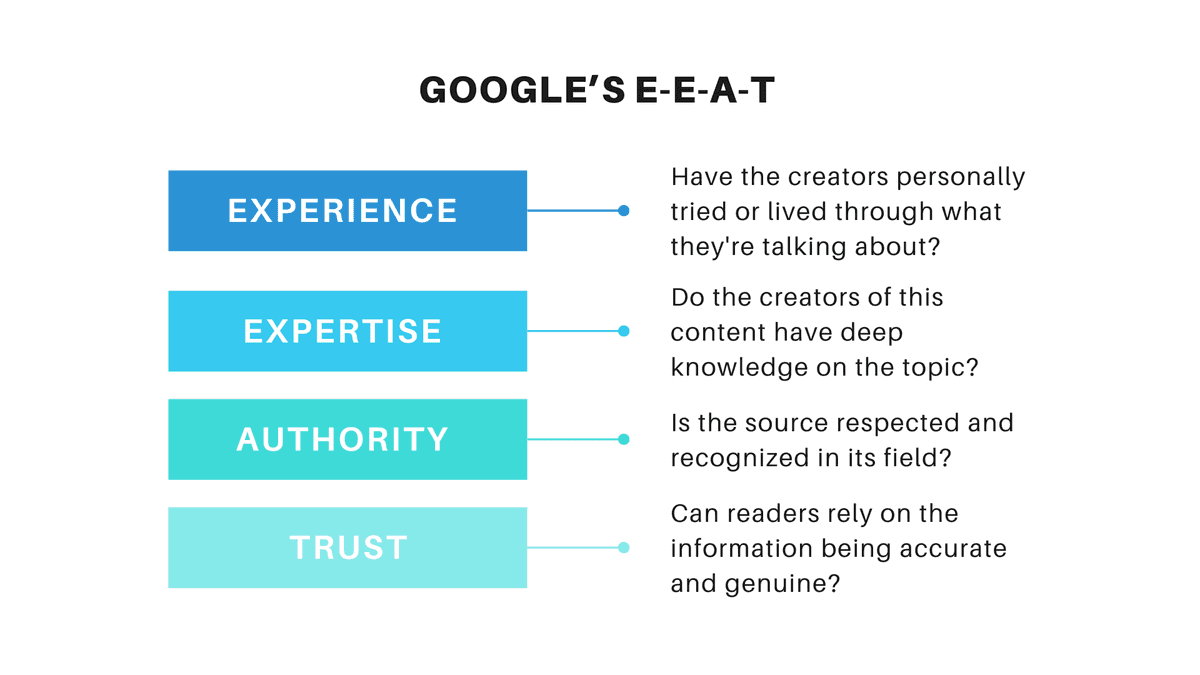
Image Source: Exabytes
While E-E-A-T doesn't directly determine search rankings, it strongly influences them. Google's quality raters use these signals to evaluate websites, and this feedback helps improve search algorithms. Sites with strong E-E-A-T signals typically see better search visibility and higher click-through rates.
E‑E‑A‑T initially applied primarily to YMYL industries—finance, healthcare, legal services, and safety-critical topics. Today, these principles extend across all content categories. E-commerce product reviews, B2B software comparisons, and local service recommendations all benefit from strong E‑E‑A‑T implementation.
Research demonstrates measurable ranking improvements for content with enhanced E‑E‑A‑T signals. Marketers say improving E-E-A-T signals, such as detailed author bios, has positively impacted their organic performance.
Strong E‑E‑A‑T implementation creates a multiplier effect across client campaigns. Higher search rankings drive increased visibility, while enhanced credibility improves user trust and conversion rates. This dual benefit makes E‑E‑A‑T optimization essential for comprehensive SEO strategies.
The Agency Dilemma: Delivering E‑E‑A‑T at Scale
Most agencies face similar obstacles when trying to improve E-E-A-T scores for clients. These challenges often prevent even well-intentioned teams from delivering the results clients expect.
- Limited Subject Matter Expertise: Agencies typically work with clients across different industries. A team might handle SEO for a law firm, a medical practice, and a financial advisor all in the same week. Each industry requires specialized knowledge to create content that demonstrates real expertise.
- Time Constraints: Building strong E-E-A-T signals takes considerable effort. This includes researching topics thoroughly, finding credible sources, creating detailed author bios, and developing comprehensive content strategies. Most agency teams already handle multiple priorities and struggle to dedicate enough time to these detailed tasks.
- Resource Limitations: Effective E-E-A-T optimization requires specific tools and skills. This might include citation databases, fact-checking resources, content analysis software, and team members who understand industry-specific requirements. Smaller agencies often can't justify these investments for occasional use.
- Scaling Difficulties: What works for one client might not work for another. A strategy that improves E-E-A-T for a local restaurant won't necessarily help a software company. Agencies need flexible approaches that can adapt to different industries and client needs.
Quality control presents another significant hurdle. Maintaining consistent E‑E‑A‑T standards across different industries, content types, and client requirements demands systematic processes that most agencies struggle to implement effectively.
In-house efforts often produce inconsistent results. Content quality varies based on available expertise. Author credentials may lack industry credibility. Citation practices become inconsistent across different projects. These gaps undermine overall campaign effectiveness and client satisfaction.
Resource allocation becomes increasingly difficult as client portfolios expand. Agencies must choose between hiring specialized experts for each industry or accepting lower-quality output across multiple sectors.
These challenges become more complex as agencies grow. A team managing 15+ clients simultaneously often can't provide the specialized attention each account needs for strong E-E-A-T performance.
Why White Label SEO Services Are a Game-Changer for Agencies?
White label SEO partnership solves many common agency challenges while opening new growth opportunities. These services let agencies access specialized expertise and resources without the overhead costs of building internal teams.
1. Expand Services Without Overhead
A white label SEO partner eliminates the need for extensive in-house hiring and tool investments. The average in-house SEO specialist costs $65,000 annually, plus benefits and training expenses. SEO tools add another $15,000-30,000 per year. White label SEO services provide access to entire teams and premium toolsets for a fraction of these costs.
Cost analysis reveals significant savings opportunities. Agencies serving 20+ clients would need 3-4 in-house specialists to maintain quality standards. Total annual costs exceed $250,000, including salaries, benefits, tools, and training. Comparable white label SEO services typically cost 40-60% less while providing superior expertise depth.
Budget flexibility improves dramatically with white label models. Agencies can scale services up or down based on client needs without fixed salary commitments. Project-based pricing allows for better margin control and client-specific service adjustments.
2. Access Specialized Expertise
White label SEO providers maintain teams of industry-specific experts across multiple verticals. Healthcare specialists understand medical terminology and regulatory requirements. Financial experts navigate compliance complexities. Technology writers possess technical depth and industry knowledge.
Access to premium tools represents another significant advantage. Enterprise-level keyword research platforms, content analysis software, and competitor intelligence tools become available without direct investment. These tools often cost $50,000+ annually for comprehensive access.
Industry research supports white label adoption trends. In 2023, white label SEO services accounted for 22% of agency revenue.
3. Scale Client Services
White label SEO enables rapid client portfolio expansion without overwhelming internal teams. Agencies can accept new clients immediately, knowing expert support is available for implementation.
Capacity planning becomes more predictable with white label SEO partnerships. Instead of estimating internal resource availability, agencies can rely on partner capacity to handle fluctuating workloads and seasonal demand spikes.
Client onboarding accelerates significantly. A white label SEO agency often has established processes, templates, and workflows that reduce project startup time from weeks to days.
Instead of trying to become experts in every aspect of SEO, agencies can concentrate on what they do best. This might be client management, strategy development, or specific marketing channels.
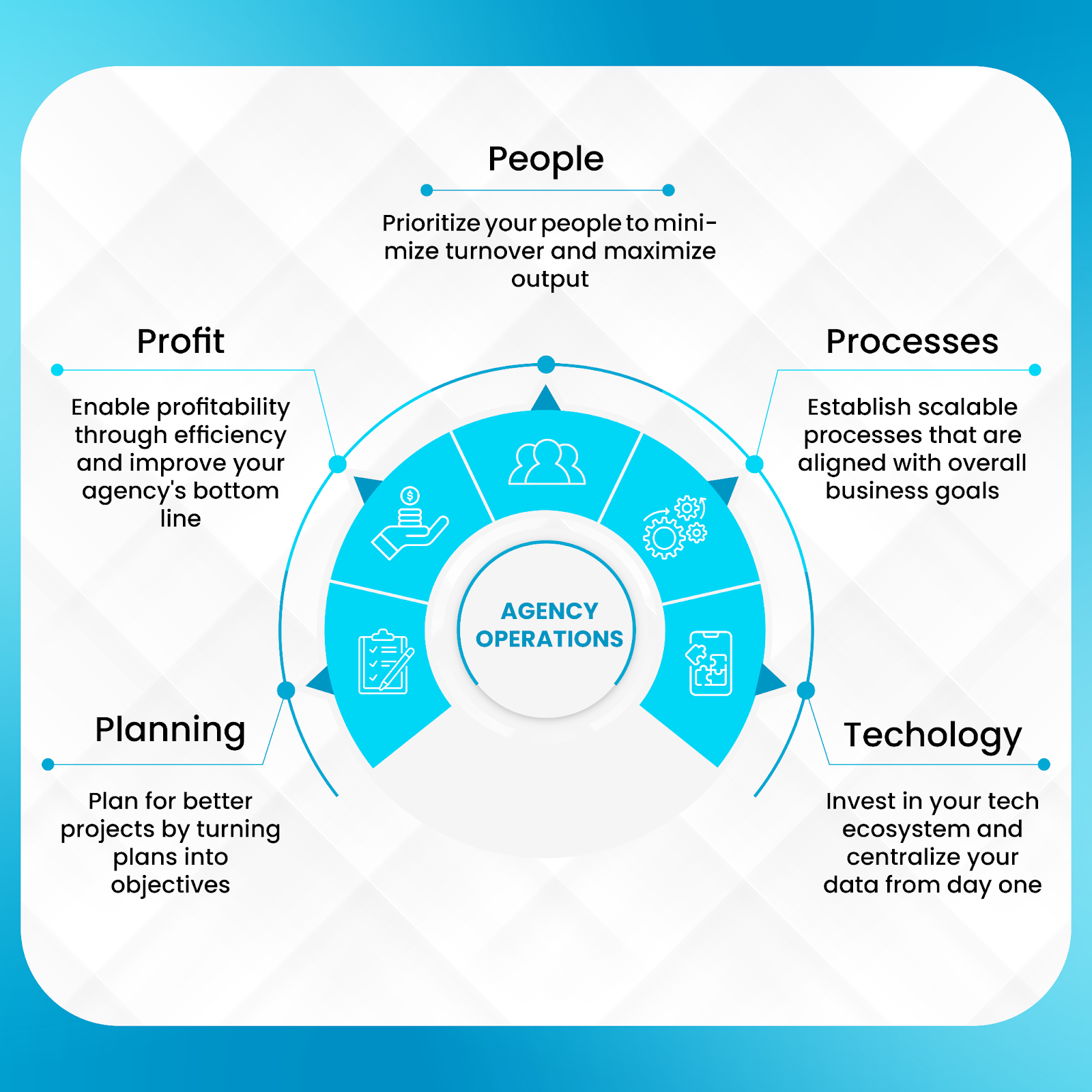
The financial impact is significant. Agencies using white label services report average revenue increases of 25-35% within their first year of partnership. They can serve more clients, offer expanded services, and maintain higher profit margins.
How a White Label SEO Agency Improves E-E-A-T Scores?
Professional white label SEO providers use specific strategies to strengthen each component of E-E-A-T. These approaches go beyond basic SEO to address Google's quality guidelines directly.
1. Enhanced Content Quality
White label SEO teams collaborate with industry experts to create content that demonstrates real knowledge. This includes interviewing professionals, citing academic research, and providing detailed explanations that show deep understanding.
Content development follows rigorous research protocols. Primary source verification ensures accuracy. Expert interviews add first-hand insights. Industry data integration provides statistical support. This comprehensive approach creates content that demonstrates genuine expertise and authority.
For example, a white label SEO provider working on a medical client's website might partner with licensed physicians to review content accuracy. They ensure all health information meets medical standards and includes proper citations from peer-reviewed sources.
2. Strategic Keyword Research
Advanced white label SEO services use AI-powered tools to identify keywords that match user intent while supporting E-E-A-T goals. This goes beyond search volume to consider topics that allow clients to demonstrate expertise and authority. These tools analyze search behavior patterns, competitor strategies, and user journey mapping to identify optimal targeting opportunities.
The white label SEO providers research and integrate semantic keywords, long-tail variations, and question keywords to build topical authority and capture specific user intents.
3. Authority Building Through Links
White label SEO providers strengthen backlink profiles using ethical, relationship-driven strategies that prioritize long-term authority over short-term gains.
They secure guest posts on reputable, industry-recognized publications and provide expert commentary in trade journals to position clients as thought leaders. Digital PR campaigns amplify these authority signals, while industry award submissions, conference speaking engagements, and media interviews further showcase subject matter expertise.
By focusing on ethical link building practices, these providers ensure sustainable results. They cultivate lasting relationships with trusted industry publishers, engage in value-first outreach to build genuine connections, and maintain a relentless commitment to high-quality content that naturally attracts links—avoiding manipulative or spammy tactics entirely.
4. Trust Signal Optimization
White label SEO teams boost credibility by systematically implementing on-page trust signals that benefit both users and search engines. This includes structured data markup, optimized author bios, accurate business information across directories, and positive review profiles.
Comprehensive trust elements—such as clear contact details, transparent privacy policies, and credential-rich author bios—reinforce business legitimacy and build user confidence. Structured data like organization schema, author markup, and review schema connect content to verified sources and display social proof.
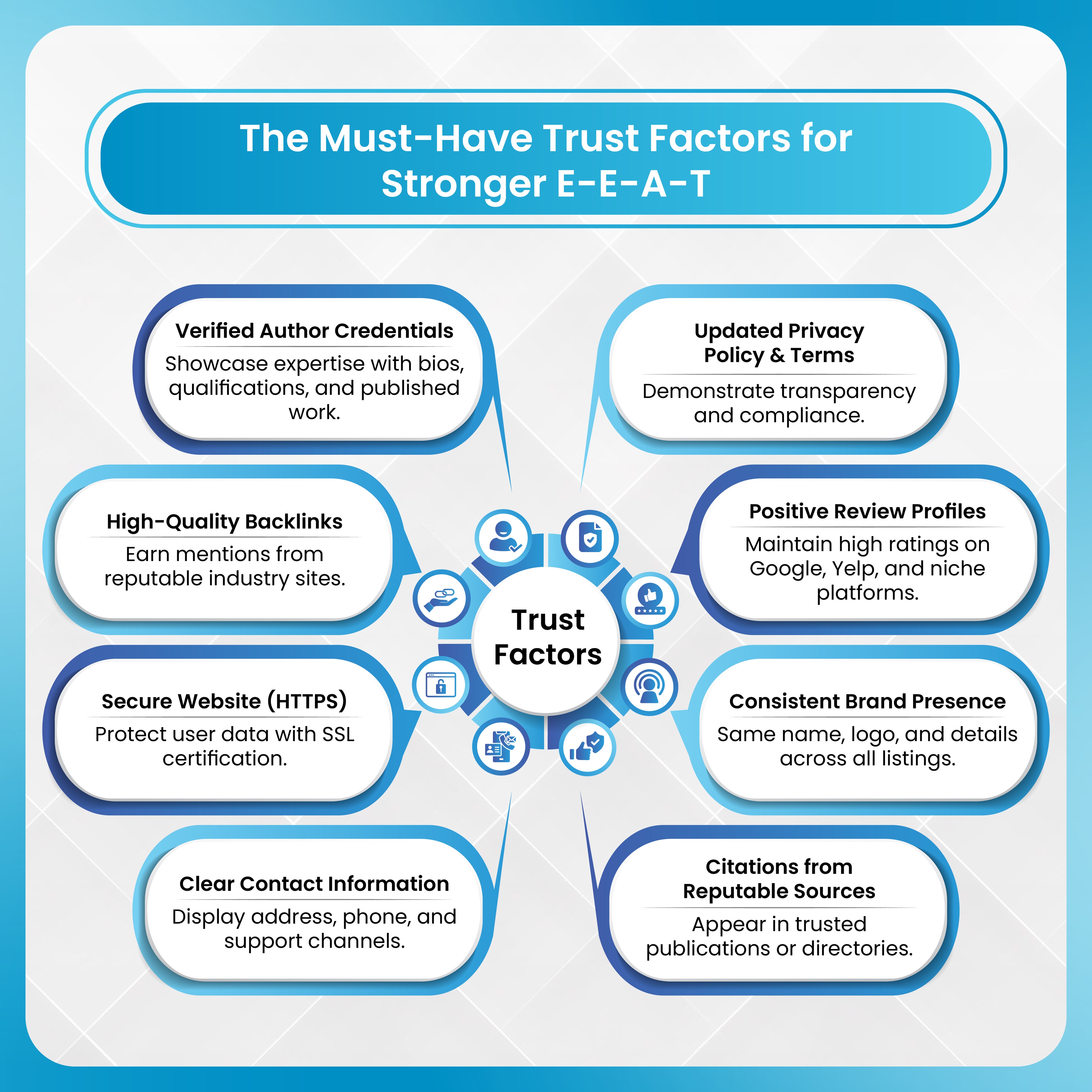
To maintain accuracy, teams apply fact-checking protocols, primary source verification, and expert reviews, supported by regular content audits. Transparent navigation, informative “About Us” pages, and regularly updated contact details further enhance credibility.
Advanced schema integration—such as FAQ markup for direct answers, review schema for trust signals, and author structured data for expertise—ensures measurable improvements in both perception and rankings.
The results are measurable. Clients working with experienced white label providers typically see 20-40% improvements in organic search visibility within 6-12 months.
Measuring E-E-A-T Impact: Key Metrics for Success
Tracking E-E-A-T improvements requires monitoring both direct SEO metrics and broader trust signals. Research shows that websites with strong E-E-A-T signals see average conversion rate improvements of 15-25% compared to sites with weaker trust indicators.
White label SEO company typically focuses on several key performance indicators -
- Content Quality Metrics: These include increases in page views, time spent reading articles, and social shares from industry professionals. Higher engagement suggests content is resonating with knowledgeable audiences.
- Search Visibility Growth: This covers improvements in featured snippet appearances, knowledge panel displays, and top-three rankings for competitive keywords. These positions often go to websites with strong E-E-A-T signals.
- User Engagement Indicators: Key metrics include longer time on page, lower bounce rates, and higher pages per session. Users tend to engage more deeply with content they trust and find valuable.
- Conversion Performance: This includes lead generation improvements, form submission increases, and sales growth tied to organic search traffic. Trust signals directly impact user willingness to take action.
- Reputation Metrics: These cover review rating improvements, brand mention increases, and social media engagement growth. Strong E-E-A-T often correlates with better overall brand perception.
How DashClicks Enhances E-E-A-T Through White Label SEO?
DashClicks provides comprehensive white label SEO services specifically designed to help agencies improve their clients' E-E-A-T scores. Their platform combines advanced SEO tools with expert fulfillment services, making it easier for agencies to deliver high-quality results consistently.
The DashClicks team includes SEO specialists, content creators, and digital marketing experts who understand Google's quality guidelines. They work directly with agency clients to develop content strategies that demonstrate real expertise and build online authority. Their systematic approach includes thorough keyword research, competitor analysis, and content optimization that addresses all four E-E-A-T components.
What sets DashClicks apart is its focus on measurable results. Their platform provides detailed reporting tools that track improvements in search visibility, user engagement, and conversion performance. Agencies can show clients exactly how white label SEO services impact their online presence and business growth.
DashClicks also offers comprehensive training and support to help agencies understand E-E-A-T optimization. This ensures agency teams can communicate value effectively to clients and contribute to strategy development. With over 1,500 verified reviews averaging 4.9 stars, DashClicks has proven its ability to deliver consistent results for marketing agencies nationwide.
Building Long-Term E-E-A-T Success
White label SEO services offer more than temporary ranking improvements. They provide agencies with the expertise and resources needed to build lasting online authority for clients across different industries.
The key is choosing white label partners who understand that E-E-A-T optimization requires ongoing effort and specialized knowledge. Quick fixes and generic approaches won't deliver the trust signals that Google values most.
Successful agencies use white label SEO to focus on their core strengths while ensuring clients receive expert-level optimization services. This approach leads to better client results, higher retention rates, and sustainable business growth.
As search engines continue emphasizing content quality and user trust, E-E-A-T signals will become even more important. Agencies that invest in proper white label partnerships now will be better positioned to serve clients effectively in an increasingly competitive digital landscape.
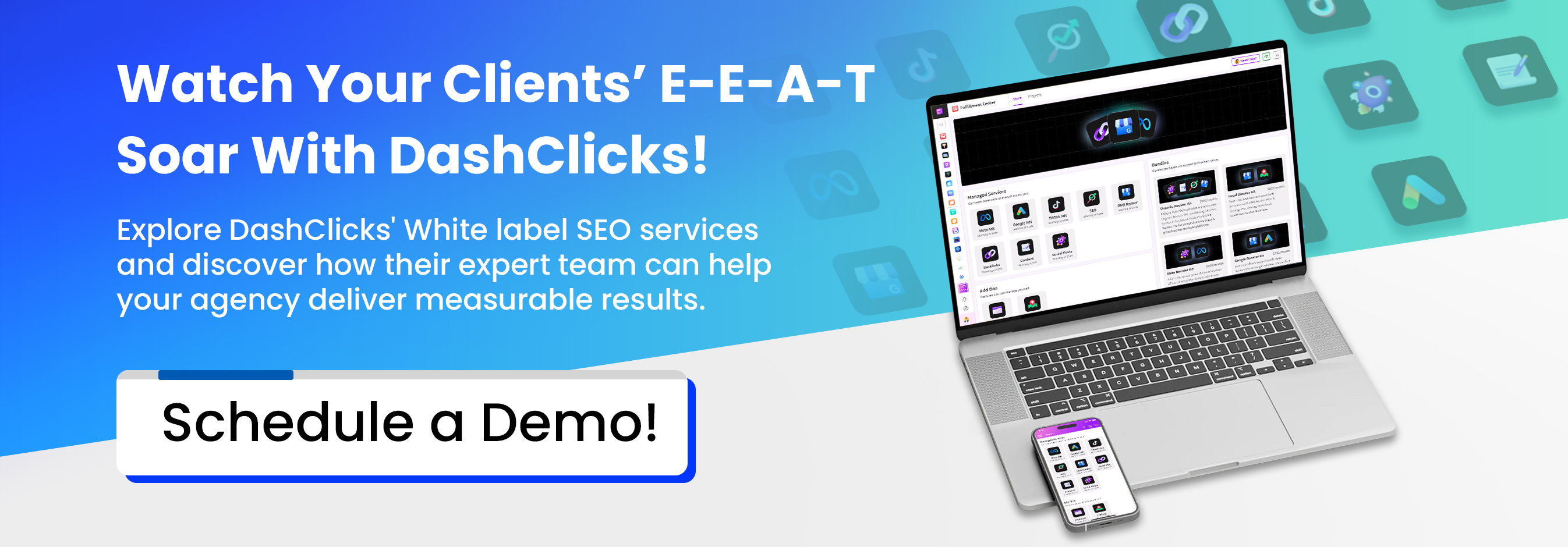

No results found.
Please try different keywords.
Get Started with
DashClicks Today
Get found online, convert leads faster, generate more revenue, and improve your reputation with our all-in-one platform.
.svg)
Unlimited Sub-Accounts
.svg)
Unlimited Users
.svg)
All Apps
.svg)
All Features
.svg)
White-Labeled
.svg)
Active Community
.svg)
Mobile App
.svg)
Live Support
.svg)
100+ Tutorials
.svg)
Unlimited Sub-Accounts
.svg)
Unlimited Users
.svg)
All Apps
.svg)
All Features
.svg)
White-Labeled
.svg)
Active Community
.svg)
Mobile App
.svg)
Live Support
.svg)
100+ Tutorials
.svg)
Unlimited Sub-Accounts
.svg)
Unlimited Users
.svg)
All Apps
.svg)
All Features
.svg)
White-Labeled
.svg)
Active Community
.svg)
Mobile App
.svg)
Live Support
.svg)
100+ Tutorials



.svg)
.svg)
.svg)
.svg)
.svg)


