DashClicks Blog
The industry's top experts offer their best advice, research, how-tos, and insights—all in the name of helping you level-up your business and online marketing skills.
Join Us!

The Under-the-Radar Business Shift That Changed Everything
In the fast-paced world of business, massive pivots and bold strategies often steal the spotlight. Yet, behind many of the year’s most impressive success stories lies something quieter — a subtle adjustment, a behind-the-scenes shift, or a minor decision that creates a ripple effect of results. These moves rarely make headlines, but they often change the game in ways that even the decision-makers themselves didn’t foresee. They’re the business equivalents of hidden levers — small to the eye but capable of moving extraordinary weight.
The following insights explore how seemingly minor actions, from streamlining a communication process to rethinking customer engagement, have transformed companies. These under-the-radar business shifts come from leaders across industries who discovered that lasting success sometimes comes not from radical reinvention, but from sharpening what already exists. The lessons are both practical and inspiring, offering a blueprint for uncovering and implementing your quiet game-changers.
Identifying Efficiency Bottlenecks That Lead to Hidden Growth Opportunities:
"Sometimes, the smallest efficiency gains open doors to bigger revenue opportunities — and this was the perfect example of that." - Jessica Shee from iboysoft.com
We identified that our team was spending nearly 10 hours a week manually drafting routine supplier emails. By creating smart templates in our CRM with auto-filled data, we reduced that to under 2 hours per week. It wasn’t glamorous, but it freed up 32 productive hours a month across the team. That extra capacity allowed us to pursue two new supplier partnerships, resulting in a 14% increase in available stock for our best-selling products.
This case highlights the power of addressing time sinks that don’t seem urgent but quietly drain productivity. The key takeaway here is that efficiency improvements, no matter how small, can lead to tangible business growth. In this scenario, the reclaimed hours directly led to opportunities that boosted revenue — not through aggressive marketing or expensive campaigns, but by creating more time to act on strategic opportunities.
Streamlining Communication Channels for Faster and Clearer Workflows:
"The simplicity of the move is what shocked me the most; we didn’t invest in a big platform or overhaul our systems, yet the operational efficiency gains were undeniable." - Ryan Grambart, Founder & CEO of CopperSmith
At first, moving all communications from email to Slack seemed like a minor convenience, but it ended up revolutionizing our workflow. No more endless email chains or missed attachments — everything became searchable and accessible in one place. This change drastically reduced internal meeting times because people could resolve issues in real time. Within three months, client satisfaction scores improved by 18% and project turnaround times dropped by 25%.
The lesson here is that the right communication tool can drastically alter how your business operates without requiring a huge investment. The shift was minimal in cost and disruption, but it created a culture where answers were quicker, collaboration was smoother, and operational speed improved dramatically. Sometimes, the move that feels “too small to matter” is exactly what untangles hidden inefficiencies.

DashClicks’ conversation software brings all client and team communications into one unified inbox. From SMS and email to chat and social messages, agencies can manage every conversation in real time under their own brand. This centralized system reduces back-and-forth, boosts response times, and helps agencies deliver a seamless client experience.
Creating Uninterrupted Focus Time for Deep Work and Creativity:
"It’s a zero-cost change that gives back hours of mental space, which in turn drives better-quality output." - Sam wood, Marketing Head at Upholstery fabric
This started as an experiment to reduce burnout, but it became one of the best productivity moves of the year. By keeping Fridays free of meetings, our team had uninterrupted blocks of time to focus on deep work, creative thinking, and project wrap-ups. Clients also appreciated that we were more responsive earlier in the week. Over six months, we saw a 22% increase in completed projects before deadlines, and employee satisfaction surveys showed a significant drop in stress levels.
Deep work is often undervalued in modern business settings where constant communication can fragment focus. Setting aside even one day free from meetings can lead to higher output, better creativity, and improved morale. The change didn’t require budget approval or new hires — just the discipline to protect a slice of the calendar.
Using Small Personal Touches to Build Customer Loyalty and Brand Identity:
"The unexpected result was how it boosted staff morale, too — our team loved being part of something so personal and impactful." - Jack Parrish, Founder of Parrish Aviation
We decided to send a 15-second personalized thank-you video to every online customer, recorded by our customer service team. It seemed like a small gesture, but the human connection it created was powerful. Customers shared these videos on social media, generating organic brand exposure without any ad spend. Repeat purchases from video recipients increased by 31%, and our referral rate doubled in two months.
What stands out here is that this move cost virtually nothing but had a double impact — customers felt more connected to the brand, and employees felt more engaged. A single small change in customer communication can have lasting brand implications, proving that loyalty often stems from personal, human moments rather than transactional perks.
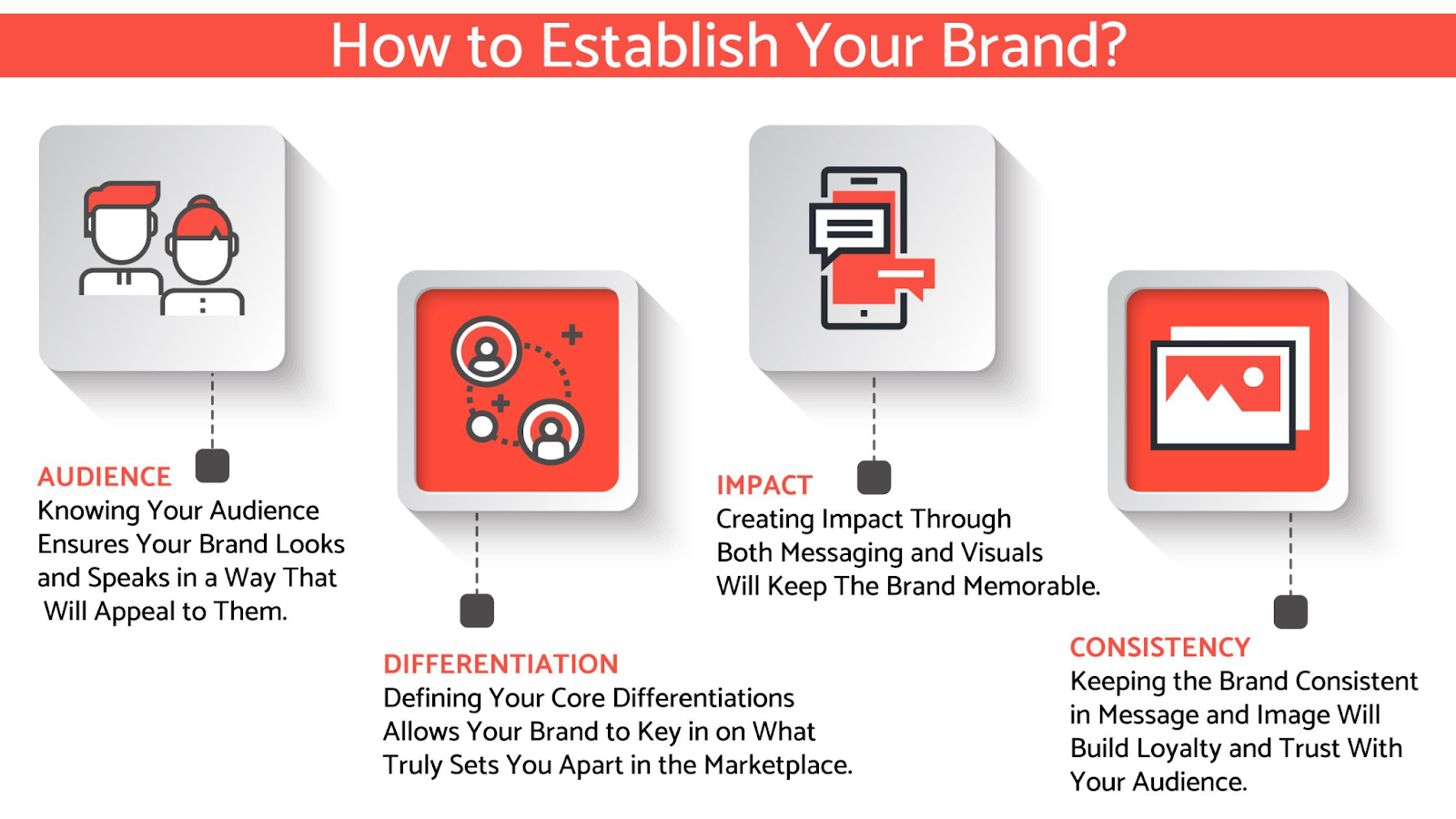
Turning Failures into Learning Tools for Long-Term Success:
"By normalizing conversations around failure, we made people less afraid to take calculated risks, which ironically led to more innovation." - Cameron Anderson from All Kind Gas & Plumbing
Instead of quietly shelving failed projects, we began creating short, structured write-ups explaining what went wrong, what we learned, and how we’d avoid repeating the mistake. Within six months, we saw a 19% decrease in repeated errors and a noticeable improvement in project efficiency.
Turning mistakes into shared learning moments transforms company culture. This approach reduces fear, encourages calculated risk-taking, and improves decision-making over time. It’s not about celebrating failure for its own sake — it’s about building a knowledge base that prevents repeat missteps and accelerates improvement.
Cross-Training Teams to Improve Collaboration and Uncover Hidden Talents:
"It also helped us uncover hidden talents — one of our delivery drivers is now creating some of our most engaging social media content." - Emily Peterson, CEO of Saranoni
Once a month, we have bakers work in customer service, cashiers spend time in production, and delivery staff join the marketing team. This cross-training was initially meant to help cover absences, but it also deepened mutual respect among employees and improved problem-solving. Customer complaints dropped by 15% because staff could answer product questions more accurately.
Cross-training isn’t just about coverage — it’s a way to foster empathy and unlock unexpected skills. The added benefit of talent discovery can open new opportunities for internal growth and innovation.
Building Company-Wide Connection Through Consistent Leadership Communication:
"The act of communicating consistently, without a formal meeting, has made everyone feel like they have a front-row seat to the company’s direction." - Alex Constantinou - MD at The Fitness Circle
Every Friday, I send a short email to the whole company outlining key wins, upcoming challenges, and one personal thought about leadership or growth. It only takes 20 minutes, but it has transformed how connected people feel to the business. Engagement in company-wide initiatives jumped by 40%, and alignment with our mission improved.
Regular, informal communication from leadership builds trust and unity. Even small, consistent gestures can help employees feel informed and valued without the overhead of more meetings.
Making Intentional Lifestyle Changes That Positively Impact Business Performance:
"Not only did these 3 small changes have a significant impact on the business but they made a huge impact on my personal fulfillment as a business owner." - Sabine Ghali, Managing Director at Buttonwood Property Management
Three intentional actions reshaped both personal and professional success:
- Starting each day with meditation and visualization.
- Saying no to work that didn’t align with the company mission.
- Offering surprise gestures to delight clients and staff.
These changes proved that a healthier mindset and values-based decision-making directly influence business outcomes. Sometimes, the first shift needs to happen in the business owner’s own habits.
Automating Repetitive Marketing Tasks to Unlock New Opportunities:
"That small change improved our response rate and turned PR into our most predictable source of killer backlinks." - Leury Pichardo , Director of Marketing at Digital Ceuticals
HARO queries once consumed hours every week with little return. By automating the process via Zapier to identify relevant opportunities and instantly assign them to the right team member, the workflow became seamless and high-return. Instead of scrambling, the team now works from a prioritized list.
Automation frees brainpower for higher-value work. This example shows that even modest automations can transform an unpredictable process into a reliable growth engine.

With DashClicks, agencies can automate repetitive marketing tasks like reporting, SEO tracking, and client communications. By removing manual busywork, your team can focus on strategy, growth, and delivering more value to clients—without adding overhead.
Networking Strategically for Short-Term Wins and Long-Term Positioning:
"By creating win-win deals that add value to both sides, I’ve been able to generate short-term wins while the long-term marketing strategy continues to grow." - Danyon Togia, Founder of Expert SEO
Instead of waiting for SEO results alone, networking with complementary businesses created short-term revenue boosts and built long-term partnerships. These relationships generated leads faster while strengthening the broader marketing strategy.
Strategic networking is often underestimated. Done right, it can create a self-reinforcing cycle of referrals, co-marketing, and resource sharing.
Focusing on Existing Audiences to Generate More Revenue Without New Spending:
"Sometimes, the gold’s already in your backyard." - Udemezue John, Maildrip.io
Rather than chasing new platforms, doubling down on the existing email list through consistent, value-driven communication led to more repeat sales than any ad campaign. This low-cost approach maximized the return on an asset the business already owned.
It’s a reminder that growth doesn’t always require expansion outward; sometimes, the most efficient path is deepening engagement with the customers you already have.
Investing in Sustainable Growth Strategies That Outlast Trends:
"It took longer to see results, but now I’ve got a steady flow of leads without constantly hustling for the next one." - Lisa Martinez, Founder of TX Cash Home Buyers
While competitors focused on quick wins like ads, investing in SEO built a long-term lead pipeline that now supports other marketing channels. The steady influx of leads reduced the pressure to constantly chase new prospects.
Sustainable strategies may require patience, but they provide a foundation that supports future initiatives without constant reinvestment.
Shifting Client Conversations Through Real-Time Performance Tracking:
"When clients can see exactly how each channel is performing in real time, it changes the conversation from what are we spending to how can we scale this." - Forrest Webber, owner of the Tradesmen Agency
By building custom dashboards showing key performance metrics, clients could instantly see ROI from various channels. This clarity made scaling decisions easier and helped generate over $20 million in digital leads.
Transparency not only builds trust, it shifts the entire tone of client relationships from defensive budget discussions to proactive growth planning.
Conclusion
The most underrated business shifts are often those hiding in plain sight — changes that take minutes to implement, cost little to nothing, and yet fundamentally alter how a company operates. Whether it’s a tool switch, a new habit, or a reframing of failure, these actions create space for growth by removing friction, deepening relationships, and uncovering hidden potential.
What unites these examples is not their size, but their leverage. Small hinges can swing big doors, and in business, sometimes the smallest hinge of all is simply seeing the opportunity to act differently today. The question isn’t whether you have the capacity to make a bold move — it’s whether you’re paying attention to the quiet ones that could change everything.


Turning Social Posts into Paid Ads - A Step-by-Step Strategy
How would you feel if your next tweet went viral and paid for your ad? Suppose an organic social post is posted at the right time and does amazingly well. Instead of having its momentum fade, you use it to power a paid ad that raises awareness of your brand or gets people to buy something, or maybe both. This step-by-step guide will show you how to turn great social content into paid ads that drive real ROI.
Why Organic-to-Paid Works?
Before getting into the how, it's important to understand why making organic posts into ads works so well and is not just a quick fix, but a smart move.
- Organic success demonstrates that your content is well-received, providing proof of concept. You already know it works, so don't guess. This lowers the risks of ad testing.
- Paid ads that look like regular posts often do better than highly polished creatives because they seem more real. People are more interested in material that seems real.
- You don't have to come up with new ad ideas from scratch; instead, you get a content plan that has already been approved by your audience.
- If you start with content that gets a lot of clicks, saves, and shares, you can increase your click-through rate (CTR) and lower your cost per result.
- No matter how big or small the brand is, this approach is used by all of them. Likely, a meme post, behind-the-scenes video, or short tribute that did well on its own will do even better with the right push.
We'll discuss the step-by-step strategy now.
Step 1: Find Your Organic Star Content
The first thing you need to do is figure out which of your organic posts are really worth boosting. You need to look into your data because not every post should get ad dollars.
Go to your Instagram Insights, Facebook Page Insights, or TikTok Analytics to start. Check out posts that have a lot of saves, shares, comments, or profile hits. See which posts get the most responses and figure out why. Is it the tone? An interesting story? A current trend? It's important to find content that has a lot of focus and, if possible, something that will still be relevant in a week. This is what your ad plan is built on. For brands looking to amplify this strategy even further, exploring content marketing services can provide the expertise needed to maximize content value across platforms.
Step 2: Make It Paid-Perform Better
If a post did well on its own, that doesn't mean it's ready to be used as a paid ad. You should make a few small changes to it so that it doesn't lose its original charm.
First, make your points clearer. For example, if the original post was funny or relaxed, leave it alone. But add a clear CTA like "Shop now," "Learn more," or "Get started." Also, think about the style of the ad. A quick video could be made from one image for Reels or Stories.
Also, don't forget to style it so that it looks good in different places, square for feed, vertical for Stories. A lot can be changed by making small changes.
AI marketing tools can make this entire process easier and faster. They can analyze top-performing organic content and suggest which posts are most likely to succeed as paid ads (analytics). Then, they help reformat the visuals and messaging automatically to match different ad placements and audience preferences. For more accurate audience targeting and data-driven campaigns, Waterfall Data Enrichment Technology ensures you’re reaching the right people with verified, up-to-date contact information.
Step 3: Smartly Match Your Audience
You should show your idea to the right people now that it's at its best. This is the best place for paid ads.
Start by focusing on people who have already shown interest in your brand, like those who have interacted with your past posts or gone to your website. Implement AI email personalization strategies to tailor your communications to these potential customers, enhancing engagement and interest. People in these "warm" groups are much more likely to buy. Next, use your email list or current customer data to make lookalike audiences. When using customer data to create lookalike audiences, always ensure proper data security measures are in place to protect user privacy. These help you get in touch with new users who are like your best customers. The goal is to grow without being unimportant.

Step 4: Plan and Budget
Start small and grow. Beginning with a small amount, like ₹300 to ₹500 per day, and keep updated on how things are going. You can test the ad without spending a lot of money. Gradually raise the budget if the ad does well.
Make sure you start your ad at the right time. Plan it for when your audience is most likely to be online. What are the best times and days to go live? Use what your site tells you.
Also, make sure you protect your budget from click fraud. Otherwise, it can derail your entire campaign.
Step 5: Set Up and Tweak Launch & Monitor
Keep track of the right numbers. KPIs, such as click-through rate (CTR), cost per result, and involvement, should be tracked once your ad is live. Though your CTR is high, your conversion rate may be low. You may need to make changes to your landing page.
Don't just depend on one version; test different ones. You can find out what works best by doing A/B tests with different headlines, images, or calls to action. Sometimes, even small changes can make a big difference in the way something works.
Step 6: Maintain the Momentum With Optimize & Scale
Once you know what's working, do it again. Put creatives that do well in other places, like Stories, Reels, or YouTube Shorts, and think about using that material differently. Change the creatives every two weeks to keep people from getting tired of ads, and keep trying new ideas based on what people say or ask.
It's okay to change one post in three or four different ways. One quote from a review can be used as a picture on its own, on a Story slide, or as part of a carousel ad. When you scale, you don't have to start from scratch; you can build on what's already working.
Step 7: Find Other Ways to Evaluate ROI Than Likes
Paying for ads needs more in-depth tracking, but vanity measures are easy to get caught up in. To find out which ads really get results, use attribution dates like 7-day click or 1-day view. If the goal of your promotion is to make sales, don't just focus on reach or engagement. Give focus on ROAS or CPA as well.
Also, make sure that your marketing goals and KPIs are the same. Keep track of thoughts and reach to raise awareness. Watch for sign-ups or form fills to get leads. Check out the number of sales and the average order value for e-commerce. Before you start, know what success looks like.
DashClicks’ White Label PPC Services empower marketing agencies to deliver high-performing search and display campaigns without managing them in-house. Designed for agencies looking to scale, this service provides end-to-end Google Ads management under your brand—from keyword research and ad creation to bid management, conversion tracking, and ongoing optimization. With certified specialists behind the scenes, your clients get expert-level results, while you maintain full control of the relationship and reporting.
What sets DashClicks apart is the seamless integration of its fulfillment team with your agency’s workflow. Campaigns are built around data-driven strategies and industry best practices, ensuring maximum ROI for clients across search, shopping, and remarketing campaigns. Agencies can also leverage DashClicks’ custom white-label dashboards to give clients real-time visibility into performance metrics—keeping communication transparent and reinforcing trust.
By outsourcing Google Ads management to DashClicks, agencies can expand service offerings, take on more clients, and focus on growth rather than day-to-day campaign execution. Whether your clients need aggressive lead generation or eCommerce sales, DashClicks provides scalable solutions that adapt to their goals and budgets.
Wrapping It Up
One of the best methods to get the most out of your content is to turn your finest social media posts into sponsored ads. As opposed to making new ads all the time, you're building on content that has already worked well with your audience.
Plus, you can layer in ReferralCandy, which is perfect for turning happy customers into referrals, affiliates, and influencers to supercharge your paid-amplified content with authentic word-of-mouth.
Not only does this method save time and money, but it also makes your content more authentic, boosts your return on investment (ROI), and helps you reach both warm and new audiences more efficiently. Don't let a post fade away the next time it gets a lot of attention on its own. Instead, use targeted paid marketing to make it even more popular and let your content work harder for your company.

.jpg)
Why CEOs Are Prioritizing Transcription and Language Tech to Improve Global Alignment
Clear communication has always been important — but for global companies, it’s now make-or-break.
As teams spread across regions, languages, and time zones, the risk of misalignment grows. Strategic decisions lose clarity. Meetings get misinterpreted. Product priorities shift without everyone on the same page. In response, more CEOs are treating communication not as a soft skill — but as a critical part of how they scale.
That’s why transcription and language technology are becoming core investments in 2025. They’re not just for saving meeting notes or translating documents. They’re tools for unlocking transparency, reducing friction, and keeping distributed teams aligned.
The Global Communication Gap Is Costing Companies
Most teams don’t fail because of bad ideas — they fail because people weren’t aligned on what to do, when to do it, or why it mattered. And when teams span five time zones and three languages, that risk multiplies.
In many global organizations, English is the default language. But “default” doesn’t mean effective. Not everyone processes information the same way. Some team members are fluent but miss nuance. Others stay silent in meetings or avoid clarifying questions, even when they’re unclear. Over time, that leads to misalignment at every level — from product launches to hiring plans to customer messaging.
Adam Fard, Founder & Head of Design at UX Pilot AI, shares, “Miscommunication doesn't always show up as conflict — sometimes it’s quiet. Delayed projects, mismatched expectations, or unspoken confusion can all trace back to unclear internal UX.”
The design of internal systems, documentation, and even the structure of updates plays a bigger role than many realize. Clarity isn’t just helpful — in a multilingual team, it’s critical.
Important updates are shared once, live, and then lost. Regional teams rely on second-hand notes. Meetings happen without the people who needed to be in them — or with half the team disengaged because the language or timing didn’t serve them.
The result? Slower execution. Repeated work. Confused priorities. Missed revenue.
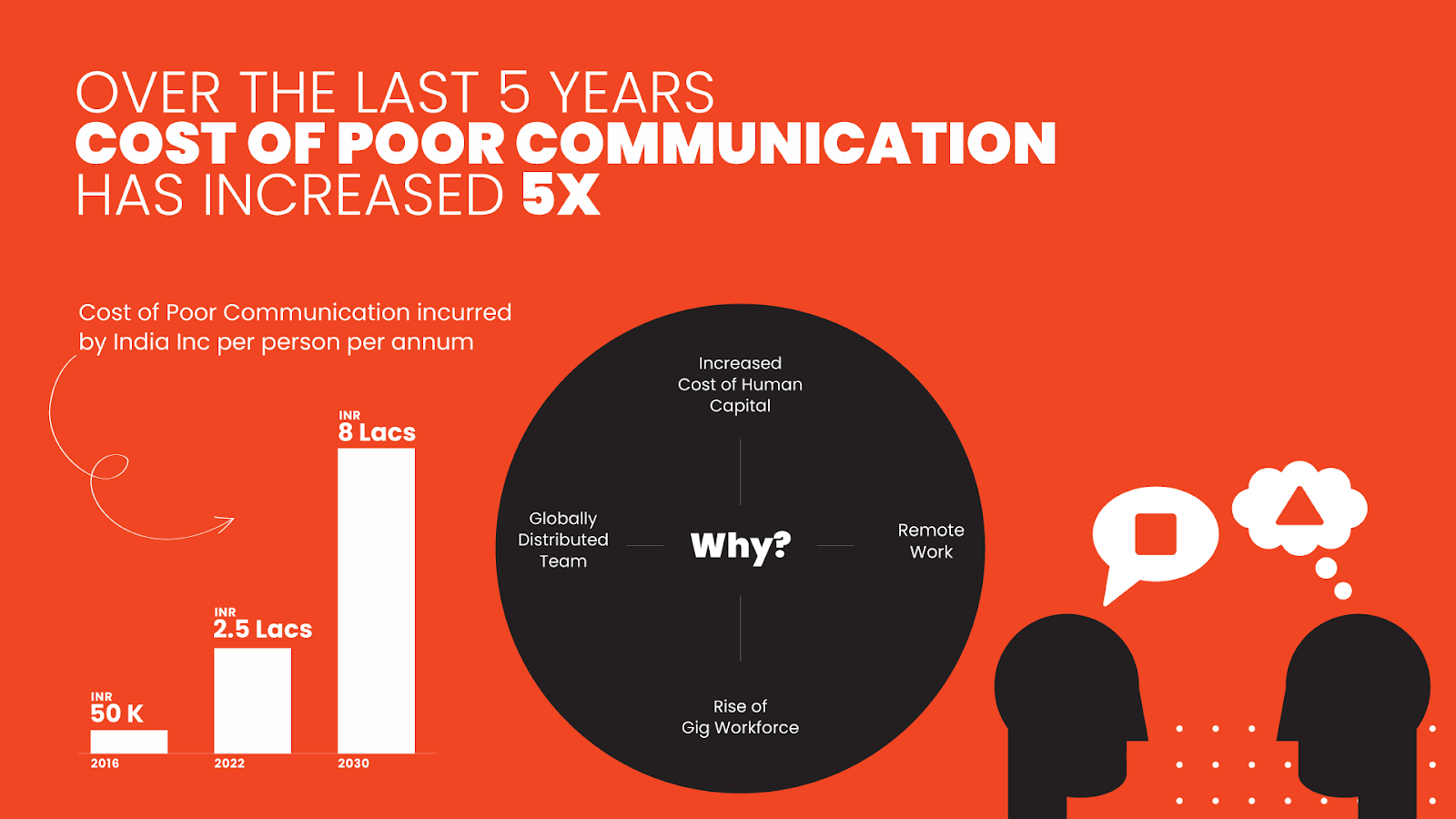
Image Source: People Matters
These aren’t “soft” problems — they’re hard business costs. That’s why CEOs are now treating language clarity and content accessibility as operational priorities. Not because it sounds good — but because global alignment directly affects how fast and well the company moves.
Transcription Is No Longer Just for Record-Keeping
A few years ago, transcription tools were seen as a way to archive meetings — something you used after the fact, maybe to check a quote or document action items. That’s changed. Today, transcription is an active part of how global companies operate in real time.
Modern AI-powered tools like Otter, Fireflies, and built-in Zoom/Google Meet transcription features now deliver real-time, highly accurate transcripts. But the value isn’t just in documentation — it’s in accessibility, says LJ Tabango, Founder & CEO of Leak Experts USA.
1. Async Visibility for Distributed Teams
If a team lead in Singapore misses the product strategy call that happened in San Francisco, they don’t have to wait for a follow-up email or rely on vague summaries. They can read (or search) the full transcript within minutes — or view an AI-generated summary with key points and next steps.
This makes every important meeting more inclusive and useful, especially for teams across time zones who can’t always attend live.
2. Transcripts Become Knowledge Assets
CEOs are increasingly treating transcripts as internal resources. Ernestas Duzinas, Founder/CEO of GoTranscript Inc, mentions, “A founder’s town hall or leadership Q&A session, once transcribed and shared, can be referenced during onboarding, used in team updates, or repurposed for investor comms. Instead of one-time events, they become repeatable communication touchpoints.”
3. Faster Alignment Across Departments
Rather than waiting on slide decks or trying to recall exact phrasing, teams can pull insights straight from transcripts. Product, marketing, and sales can align faster, since everyone has access to the same source — in full context, not filtered by memory or interpretation.
Transcription gives leaders a simple but powerful way to remove the ambiguity that slows teams down. When every key conversation is captured, searchable, and shareable, alignment becomes a byproduct — not a constant struggle.
Language Tech Is Making English-Only Cultures Obsolete
English might still be the global business standard — but in practice, relying on it exclusively creates distance. It limits how deeply teams engage, how confident regional leaders feel in strategy discussions, and how effectively cross-functional teams execute, shares Wojciech Ratajczak, CEO of Essay Writing Website.
That’s why forward-looking CEOs are leaning into language tech — not as a translation fix, but as a foundational layer of how they scale culture and clarity across regions.
1. Auto-Translation and Multilingual Messaging
AI-powered translation tools now integrate with common workplace apps — Slack, Notion, Google Docs, and more — making it easier for non-native English speakers to follow and contribute without friction. A quick translation toggle removes hesitation and speeds up understanding.
Company-wide updates, memos, and internal newsletters are increasingly shared in two or more languages by default — especially in global companies with fast-growing regional hubs.
Leo Baker, Chief Technology Officer at Vendorland, mentions, “Small improvements in cross-language clarity can create huge gains in speed and alignment. It’s not just about understanding the message — it’s about making sure nothing important gets lost between the lines.”
2. Subtitling and Voice Translation for Video Comms
Leadership videos, all-hands meetings, or recorded briefings can now be subtitled or voice-translated at scale. This doesn’t just help people “follow along” — it shows respect. It signals that the company values understanding across cultures, not just headquarters fluency.
Marissa Burrett, Lead Design for DreamSofa says, “Some CEOs even record key messages in multiple languages — or use AI-generated multilingual voice cloning to reach teams more directly.”
3. Empowering Regional Teams to Lead — Not Just Translate
When content is accessible in the local language, teams in Brazil, Germany, or Indonesia don’t just consume information — they participate. They lead projects, share insights, and push strategy forward instead of waiting for top-down direction to filter through.
This shift — from global-to-local translation to shared, two-way contribution — is what language tech makes possible. And it’s one of the clearest signs of a company that’s truly aligned at scale.
For CEOs, the message is clear — if your team’s understanding is limited by language, your execution will be too. The tools to fix that are here — and leaders are already putting them to work.
Siebren Kamphorst, COO of Rently, adds, “The moment teams stop relying on translation and start shaping strategy in their own language, that’s when alignment turns into momentum. That’s where real ownership starts."
How CEOs Are Building Language into Operational Strategy?
Language used to be a support function — something addressed by HR, marketing, or regional offices. Today, smart CEOs are treating it as part of the core operating system. It’s no longer just what gets communicated — it’s how, when, and in what language that shapes global alignment.
This shift isn’t about adding complexity. It’s about building scalable habits that improve understanding without slowing teams down.
1. Transcripts, Summaries, and Briefs as Defaults
More CEOs are now recording leadership calls, Q&As, and company-wide announcements, then auto-transcribing them and sharing multilingual summaries with all regions. These transcripts aren’t just for transparency — they’re for clarity. Teams across time zones don’t need to guess what was said or interpret secondhand notes. They get direct access to source material.
Some companies even share bullet-point summaries in local languages the same day — a small investment with outsized impact.
Chris Muktar, Founder & CEO of Userbird, notes, “When teams can revisit key conversations in their own language, it removes friction and speeds up alignment. It’s a simple shift that strengthens trust and keeps everyone in sync, no matter where they’re working from.”
2. Regional Localization of Strategic Docs
It’s not enough to distribute OKRs and strategy decks globally and hope for alignment. CEOs are having their key documents translated into region-specific versions, using local terminology and examples that resonate. Not just language-localized, but context-localized, says Brandon Smith, Lead Developer at NEWMEDIA.
This ensures that a product vision statement crafted in San Francisco also makes sense to engineers in Warsaw and sales teams in Singapore — without anyone needing to “read between the lines.”
3. AI-Assisted Internal Wikis and Repositories
Some leadership teams are now using AI tools to run multilingual internal wikis and knowledge bases. Instead of creating separate documents for every region, they build one core version and use AI to generate accurate translations.
This makes everything from onboarding to policy updates smoother across countries. When teams can access the same information in their own language, they move faster and make fewer mistakes.
Daniyal S, Founder & CEO of Qwoted Link Building, adds, “Shared knowledge only works if everyone can use it. Language shouldn’t be a barrier. AI-driven localization helps teams in different regions stay on the same page and act quicker.”
4. Setting Language Expectations as Part of Culture
Language clarity is being treated like hygiene — the same way leaders expect regular standups, clean documentation, or structured one-pagers, they’re now setting norms for how things are communicated.

This might look like:
- Every team update includes a short summary.
- Every big meeting has a shared transcript.
- Every new region gets a dedicated onboarding flow in its native language.
- Every new region gets a dedicated onboarding flow in its native language.
These aren’t just process improvements. They’re strategic decisions to reduce friction across borders and increase speed without sacrificing clarity.
The ROI of Clear, Inclusive Communication
It’s one thing to say language matters — it’s another to measure the upside. CEOs prioritizing transcription and language tech aren’t just improving culture; they’re seeing tangible business returns.
1. Faster Alignment = Faster Execution
When teams get clear direction — in words they fully understand — they execute faster. There’s less back-and-forth, fewer assumptions, and more confidence in the plan. Teams don’t waste cycles asking for clarification or cleaning up mistakes from miscommunication.
Rameez Ghayas Usmani, Director of Link Building at HARO Services, explains, “Missed context leads to missed opportunities. Whether it's pitching to journalists or collaborating across borders, clarity in language makes campaigns sharper and success more repeatable.”
2. Higher Engagement and Retention Across Regions
Employees are more engaged when leadership speaks their language — literally and culturally. When all-hands meetings are subtitled, strategy decks are localized, and regional feedback is invited (and understood), people feel like they matter. That’s a retention driver, especially in international teams where HQ often dominates the conversation.
3. Lower Onboarding and Training Costs
Multilingual onboarding materials help new hires get up to speed faster. Instead of relying on managers or peer translators, they can access everything from role expectations to product guides in a format that works for them. That leads to shorter ramp-up time and fewer early mistakes.
Ash Parekh, Partner at Real Estate St Maarten, mentions, “When employees understand exactly what’s expected from day one, everything runs smoother — especially in industries where client trust and timing matter just as much as the service itself.”
Localized onboarding builds confidence early, reduces dependency, and prevents missteps that can cost time or damage client relationships.
4. Better Collaboration Across Functions and Borders
When marketing in Germany understands product updates from HQ without needing a call, or engineering in India can follow roadmap changes with a written summary, cross-functional collaboration improves. People don’t have to wait or guess — they have what they need, in the format they prefer.
DashClicks offers Conversations software is a centralized communication hub designed to streamline how businesses engage with clients and manage internal messages. It brings all your interactions—SMS, email, Facebook Messenger, live chat, and even Google My Business messages—into a single unified inbox. This not only simplifies communication management but also helps teams respond faster and more consistently, regardless of the channel customers choose to use. Built with agencies and growing businesses in mind, it eliminates the need to switch between platforms, ensuring that no message or lead falls through the cracks.
One standout feature is the customizable website chat widget that enables real-time conversations with site visitors. Combined with automation tools like auto-responses and smart routing, the conversations software helps maintain 24/7 engagement and support. The platform also offers lead tracking, message history, and integration with the broader DashClicks ecosystem—such as CRM, sales pipelines, and reporting—making it easy to move from first contact to conversion without losing context. While it doesn’t include native transcription or translation features, it can complement language tech tools by serving as the centralized space where those insights—like multilingual transcripts or AI-generated summaries—are shared and acted upon.
Language Is No Longer a Barrier — It’s a Strategic Tool
For modern CEOs, language has become a performance tool — not just a logistical task. Communication no longer trails behind execution. It drives it
AI-powered localization, transcription, and language tech now help leadership teams set direction, build trust, and stay accountable — even across time zones and continents. When products, culture, and strategies span multiple countries, shared understanding becomes the glue that holds it all together.
As Noah Lopata, CEO of Epidemic Marketing, puts, “Clarity in communication keeps strategy from slipping through the cracks. Teams move faster when everyone understands the plan, no matter where they’re based or what language they speak.”
Leaders embracing this shift aren’t patching problems — they’re rethinking how teams connect and grow together. They’re creating workplaces where ideas flow both ways, where decisions get made with full context, and where progress doesn’t rely on top-down interpretation.
Conclusion
In a global company, clarity is currency. And the CEOs who recognize that — who prioritize how people understand, not just what they’re told — are building teams that move faster, trust deeper, and stay focused.
Transcription, AI translation, and multilingual workflows aren’t side projects. They’re operational upgrades. They turn language from a blocker into a system for scale.
You don’t need to solve everything at once. Start with transcripts. Add multilingual summaries. Build habits. But start now.
Because the faster your teams understand each other, the faster your company grows — everywhere.

Essential Strategies for Effective Deadline Management in Agencies
Deadlines are the backbone of agency life. Whether you're handling campaigns, creating designs, managing client deliverables, or juggling multiple projects, meeting deadlines is critical for client satisfaction and business growth. Yet, we’ve all struggled with them at some point. In fact, studies show that 37% of projects fail due to missed deadlines, and 56% of teams say communication is their biggest challenge.
This blog dives into actionable tips to help agencies manage deadlines effectively, keep projects on track, and turn time pressure into a productivity driver.
By the end of this article, you’ll learn:
- Why deadlines can feel unrealistic and how to solve this.
- What to do when your agency misses a deadline.
- The most common reasons for missed deadlines (and how to avoid them).
- Proven strategies to stay ahead of multiple projects and tight deadlines.
Why Do We All Struggle To Set Realistic Deadlines?
Setting realistic deadlines can feel like walking a tightrope. Clients expect fast turnaround times, creative teams crave enough time to innovate, and project managers strive to balance both. In fact, time constraints are one of the top challenges for an agency.

Image Source: AgencyAnalytics
But why is it so hard to get it right?
Common pitfalls of unrealistic deadlines:
- Over-Promising to Clients: Agencies often underestimate the complexity of tasks in a bid to win clients or maintain satisfaction.
- Poor Time Estimations: Creative processes aren’t always linear, so it’s common to misjudge how long a project might take.
- Lack of Team Consultation: Deadlines set without input from the team often don’t account for their existing workload or unforeseen roadblocks.
Solution: To set realistic deadlines, involve every stakeholder in the timeline planning process. Use a project management tool like DashClicks to visualize tasks, timelines, and potential bottlenecks. By mapping out each stage, you can build more accurate projections.
What To Do If Your Agency Misses A Deadline?
Despite the best planning, missing a deadline is a reality every agency might face. How you handle it can make all the difference.
1. Communicate Proactively
If you realize you won’t meet the deadline, notify the client immediately. Open client communication is crucial to maintaining trust and managing expectations. Be transparent about the reasons for the delay, showing that you value their time and project. Always provide an updated timeline and ensure it’s realistic to avoid further setbacks. This approach not only helps mitigate frustration but also demonstrates professionalism.
Example: Instead of saying, "We’re running late," explain, "We encountered unexpected feedback changes in the draft stage. To ensure quality and meet your expectations, we’ll need two additional days to finalize the project. We appreciate your patience and understanding."
2. Offer a Solution
When a deadline is missed, taking responsibility is only part of the equation—offering a solution is equally important. Think about how you can recover lost trust and show the client that their project remains a priority. This could include reallocating resources to expedite completion, providing an enhanced final deliverable that exceeds their expectations, or offering a discount or added bonus for the inconvenience. By taking ownership and showing commitment to resolving the issue, you can turn a negative situation into an opportunity to strengthen the agency-client relationship.
3. Review What Went Wrong
After the project is completed, conduct a thorough post-mortem with your team to analyze what led to the missed deadline. Was it poor time estimation, insufficient resources, lack of communication, or unforeseen issues? Identify whether the delay was avoidable and discuss actionable lessons to prevent a recurrence. Consider updating your workflow, refining your project management software, or improving communication protocols. Learning from the experience will not only help your team grow but also position you as a more reliable partner for future projects.
Top 4 Reasons Why Agencies Miss Deadlines
Understanding and addressing the root causes of missed deadlines is essential. Here are the four most common culprits:
1. Scope Creep
Adding extra tasks, revisions, or requests outside the original project scope can quickly derail timelines and overextend resources. This often occurs when project terms and deliverables aren't clearly defined at the outset or when clients keep requesting "just one more thing." Over time, these small additions can snowball into significant deviations from the original plan.
Solution:
- Use detailed contracts and proposals to define deliverables and expectations upfront. Clearly outline what is included in the scope and what isn't.
- Regularly review the agreed-upon scope with the client to ensure alignment.
- Politely but firmly enforce change requests as additional paid work rather than letting scope creep consume your time and resources without compensation. Adjust timelines or budgets accordingly to accommodate changes.
2. Miscommunication
Breakdowns in communication between clients and teams often lead to misunderstandings about expectations, deliverables, or deadlines. Miscommunication can result from unclear instructions, assumptions, or even a lack of regular check-ins, leaving both parties frustrated.
Solution:
- Set clear milestones and checkpoints throughout the project to ensure everyone is on the same page. Use these moments to confirm progress and address any concerns.
- Use dedicated communication tool like DashClicks to centralize discussions, track progress, and keep all parties accountable.
- Foster a culture of clarity by encouraging team members and clients to ask questions or request clarification whenever needed.
3. Underestimating Workloads
Agencies frequently miscalculate how much time, effort, and resources a project truly requires, leading to rushed deadlines, stressed employees, and lower-quality outcomes. This often stems from overly optimistic planning or failing to account for unexpected delays.
Solution:
- Build "buffer time" into every project timeline to account for potential delays, client feedback, and unexpected challenges.
- Use past project data to create more accurate estimates for time and resource allocation.
- Regularly review timelines during the project and adjust deliverables or deadlines as necessary to ensure quality isn’t compromised.

Image Source: TimeTrack
4. Burnout Among Team Members
Overloading teams with unrealistic deadlines, excessive workloads, and constant pressure can lead to burnout. This not only reduces individual productivity and morale but can also result in higher turnover rates and a decline in overall team performance.
Solution:
- Track employee workloads carefully to ensure tasks are evenly distributed and realistic to complete within the given timeframes.
- Encourage open communication so team members can voice if they feel overburdened.
- If a team member is overwhelmed, redistribute tasks within the team or consider outsourcing to freelancers or contractors to lighten the load.
- Promote a healthy work-life balance by setting boundaries for work hours and encouraging regular breaks to maintain long-term productivity and team well-being.
Proven Strategies for Managing Multiple Projects and Tight Deadlines
With the right strategies, managing multiple deadlines doesn’t have to be overwhelming. By using effective tools and techniques, you can take the stress out of meeting deadlines and boost your team’s productivity. Here’s how you can streamline your workflow:
1. Prioritize Tasks
The first step to effectively managing deadlines is understanding the difference between "urgent" and "important" tasks. Not every task requires immediate attention, and learning to prioritize ensures your team focuses on what truly matters. Start each day by sorting your team’s to-do list based on priority levels, ensuring the most critical tasks get addressed first.
Example Approach: Use Eisenhower’s Matrix to categorize tasks based on urgency and importance:
- Important & Urgent → Do immediately
- Important & Not Urgent → Schedule for later
- Not Important & Urgent → Delegate
- Not Important & Not Urgent → Eliminate

Image Source: Spica
This method helps eliminate the guesswork and prevents wasting time on tasks that don’t contribute to your overall goals.
2. Leverage Automation
Repetitive manual tasks can eat away at your team’s time, leaving less bandwidth for creative problem-solving and high-priority projects. Automation platform like DashClicks can handle routine activities such as sending follow-ups, scheduling meetings, or updating task statuses. For instance, you can set up a workflow to send automatic reminders for deadlines or trigger alerts when tasks are completed.
By automating these small but time-consuming tasks, your team can focus on strategic work that moves the needle. Plus, automation reduces errors caused by manual entry, adding another layer of efficiency.

3. Time Tracking
Understanding how long tasks actually take is key to setting realistic deadlines. Use tools like Toggl, Traqq or Clockify to measure how much time your team spends on various projects. Over time, this data will improve your ability to accurately estimate timelines, allocate resources, and prevent bottlenecks.
For example, if a specific task consistently takes longer than expected, you can adjust your timelines or provide additional support to avoid unnecessary stress. Time tracking also creates transparency for clients, as you can clearly show how their projects are progressing.
4. Break Projects into Milestones
Large projects can feel overwhelming, but breaking them into smaller, manageable milestones makes them more approachable. Each milestone serves as a micro-deadline, allowing you to measure progress incrementally and make adjustments as needed.
For example, if you're launching a new product, divide the project into phases like market research, design, prototyping, and final production. Completing each phase feels like an achievement, boosting team morale and maintaining momentum. Don’t forget to celebrate these milestones—it’s a simple way to keep the energy high and recognize your team’s hard work.
5. Encourage Collaboration
Deadlines often involve multiple team members working together. Encourage open communication and collaboration by using tools like DashClicks Inbox software or Google Workspace. Set up regular check-ins to ensure everyone is aligned and address any roadblocks early. A collaborative environment fosters accountability, builds trust, and ensures no task falls through the cracks.
6. Minimize Multitasking for Efficiency
Multitasking might seem like a productivity booster, but it often leads to decreased focus and mistakes. Encourage your team to dedicate their attention to one task at a time by prioritizing their workload and tackling high-impact items first.

Image Source: Focuswise
Using tools like task managers or project boards can help clarify responsibilities and timelines, reducing the temptation to juggle multiple assignments. When the focus is sharp, output quality improves, and deadlines are met with confidence and precision.
7. Delegate Tasks Effectively
Delegation isn't just about offloading work—it’s about building trust, empowering others, and optimizing team efficiency. Assign tasks to the right people based on their strengths and expertise, ensuring that they are set up for success. Be clear about expectations, deadlines, and outcomes to avoid miscommunication.
Remember, effective delegation not only lightens your workload but also fosters growth and accountability within your team. The result? A more driven, engaged, and productive group ready to tackle challenges head-on!
8. Review and Reflect Regularly
Taking the time to review and reflect is essential for continuous improvement and progress. Regularly assess your team’s performance, celebrate wins, and identify areas for growth. Be proactive in gathering feedback from team members—what’s working? What could be better? Use this insight to refine strategies, enhance agency workflows, and ensure everyone stays aligned with your goals. Reflection isn’t about dwelling on mistakes; it’s about learning, evolving, and driving future success. Make it a habit, and watch your team soar to new heights!
Streamline Your Agency’s Workflow and Meet Every Deadline With DashClicks
Meeting deadlines consistently can be a challenge for agencies, but that’s where DashClicks comes in to revolutionize your operations. Our suite of powerful software solutions is designed to streamline workflows, boost productivity, and help your team deliver on time, every single time. Whether you’re managing multiple projects or struggling to stay ahead of timelines, DashClicks provides the tools you need to stay organized, efficient, and focused.
DashClicks’ Services and Software:
- Projects: This intuitive project management tool allows you to assign tasks, set priorities, and track progress in real time. With everything in one place, your team stays on the same page, preventing delays and confusion.
- Analytics: Need insights at the snap of a finger? Our advanced analytics platform provides detailed performance data that helps you make informed decisions, ensuring you allocate your time and resources wisely.
- Inbound: Effortlessly manage leads with our CRM, keeping communication flowing and ensuring no opportunities or follow-ups slip through the cracks.
- Content & Website Services: From white-label website builds to SEO content, our services save you time while delivering exceptional quality, helping you meet client deadlines with zero compromise.
- Fulfillment Dashboard: Overwhelmed by fulfillment? Our all-in-one dashboard allows you to monitor and manage deliverables with real-time updates, ensuring projects are completed on schedule.
With DashClicks at your side, your agency can scale faster, eliminate bottlenecks, and consistently delight clients with on-time results. Take control of your deadlines—start leveraging DashClicks today!
Turn Deadlines Into a Lifeline
Deadlines don’t have to feel like the enemy. When managed effectively, they become motivators that drive focus, creativity, and results. By mastering deadline management, your agency can keep clients happy, foster a productive workplace, and gain a competitive edge.
Remember, tools can work wonders for maintaining deadlines. Platform like DashClicks provide excellent tracking solutions and offers detailed analytics on project timeframes. Combine these tools with strategies like better task prioritization, automation, and milestone planning to transform how your team works.
Additionally, don’t underestimate the importance of mindset. A positive approach to deadlines can help shift your team’s perspective, turning them into opportunities rather than obstacles. By viewing deadlines as motivators, you can foster a culture of efficiency and innovation.
Are you ready to take control of your deadlines? Start implementing these strategies today and notice the difference in how your projects flow. With the right mindset, tools, and processes, you’ll not only meet your deadlines—you’ll beat them, every time.


How Agencies Can Use AI for Safer and Smarter Financial Decisions
How confident are you that your agency’s financial decisions are fully protected against hidden risks?
Currently, we live in a world where billions move across digital platforms every second. A single weak link in your security can expose you to devastating losses.
Nowadays, your organization will have to be aware of sophisticated cyber threats. These range from cunning fraud rings to malicious malware attacks. Combined, this leaves you no margin for error!
In addition to these challenges, modern customers have come to expect instant payment and seamless transactions, along with a zero-tolerance policy for errors.
This is where Artificial Intelligence (AI) steps in to save the day.
With AI, you can process vast streams of your financial data in real time. Instead of relying on outdated and time-consuming checks. This is your call to join the AI revolution. Don’t get left behind in the dust!
The Role of AI in Cybercrime Defense
Cybercrime is increasing by the second in the modern digital universe. It has become highly sophisticated and operates at an unprecedented scale now.
Financial institutions report billions of dollars in attempted fraudulent transactions annually. This is where criminal networks exploit multiple channels of attack. These include:
- Online Banking
- Digital Wallets
- Cross-Border Payments
Fraudsters often use automated systems to move their funds quickly. This fast movement often bypasses conventional detection methods.
How is it possible to maintain your financial security under such duress?
Look no further than AI. AI has become a critical solution to these challenges. Advanced machine learning models work by analyzing vast streams of transaction data. Then they can identify anomalies that indicate potential money laundering or fraud.
These models incorporate aspects like:
- Supervised Learning
- Unsupervised Learning
- Graph Analytics to Map Relationships
They apply this information between accounts to detect any kind of unusual activity.

Image Source: GeeksforGeeks
How AI Enhances Anti-Money Laundering (AML) Processes?
AML is a system of regulations and internal safeguards. They are specifically designed to prevent criminals from concealing the origins of illegal funds.
This AML is the foundation of modern financial integrity. Any unchecked money laundering could potentially enable tax evasion and organized crime to flourish. You must be aware that your agency will be required to:
- Verify Your Customer Identities
- Monitor All Transactions
- Report Unusual Behavior to Regulators
The sheer speed and amount of attacks have increased these days. This is why machine learning and AI used for AML have become essential tools for your arsenal. Industry leaders like SEON provide excellent services in this regard to ensure your financial security.
Supervised machine models learn from labeled historical data. Hence, they can recognize suspicious traits immediately. On the other hand, unsupervised models can detect new laundering strategies. Particularly those that do not fit existing patterns.
These platforms come equipped with advanced graph analytics. They highlight hidden links between accounts that appear separate but share concealed connections. Often, these types of connections are used in layering schemes.
Together, these tools help your teams to separate genuine threats from harmless anomalies.
Location-Based Intelligence for Safer Financial Operations
In the modern digital universe, your agency must deal with financial transactions across multiple regions and jurisdictions. Each transaction carries potential risks that vary depending on the:
- Origin of the Payment
- Device Used
- Account’s Historical Behavior
Exposing high-risk activity is significantly more difficult without accurate location data. This is why location-based intelligence is needed. It provides you with the right context to understand what a transaction is and where it is coming from. As well as how it fits into the broader financial network.
Technology to Interpret Geographic Data
Certain jurisdictions carry higher regulatory scrutiny. They may also be more frequently associated with illicit activity.
Thus, you need to integrate these geographic insights into your monitoring and compliance workflows. Here, you need to evaluate each transaction against this geographic context. That way, you can identify potential exposure.
Once again, AI systems use various data points to isolate and prevent these types of attacks. These include:
- IP Addresses
- Mobile Device Locations
- Regional Transaction Patterns
- Transaction Timing
- Behavioral History
Ultimately, they use this location data to enhance their decision-making. Machine learning models combine this geolocation information with the data points to calculate dynamic risk scores.
So what do you do when a transaction’s location deviates from established norms?
Fear not, the AI will take care of it. AI evaluates the behavior of the user before taking any action. Consequently, it will only issue an alert when the risk threshold is exceeded. These actions dramatically reduce false positives for threats. As well as allowing your compliance team to focus on genuine threats.
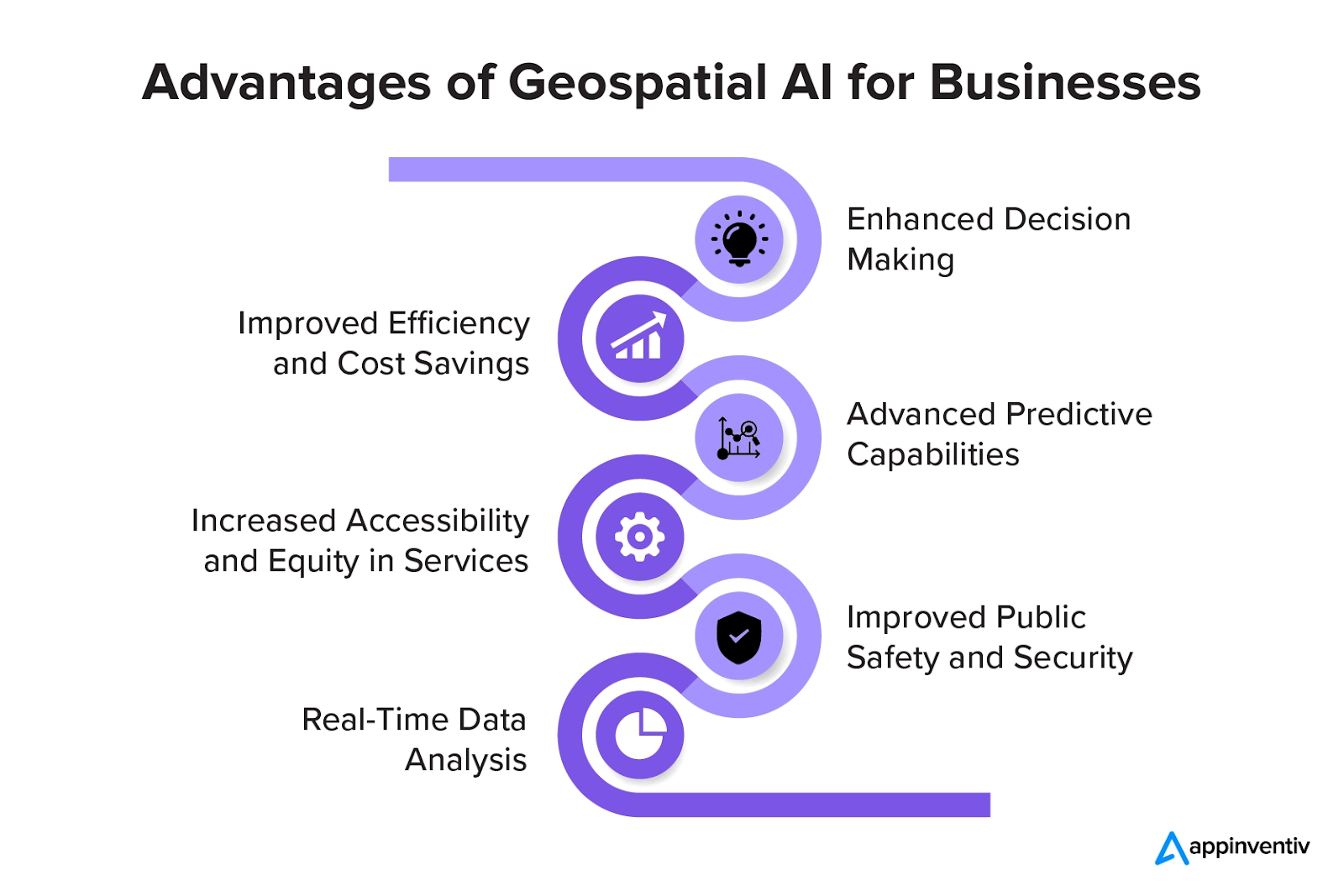
Image Source: Appinventive
How Geographic Data Strengthens Financial Security?
You now need precise tools to evaluate the origin of your financial transactions. It will also help to assess their associated risk.
One of these advanced tools is an API, or Application Programming Interface. An API is a set of rules and protocols. They allow one software system to communicate with another efficiently and securely.
In this context, an IP Geolocation API, like those made by Ipinfo, translates network identifiers into detailed geographic information. Collectively, this will provide you with the exact physical location from which any transaction originates.
This has become an essential component of detection patterns for potential fraud events within your organization.
Slick Financial Workflows Through Advanced Payment Software
All modern businesses require some kind of payment software to accept money from customers. This will allow you to process and settle your transactions at scale.
This advanced technology acts as the bridge between your customers and your financial institutions. These groundbreaking systems can:
- Transfer Money
- Authenticate Users
- Manage Currency Conversions
- Route Payments Through the Most Secure Networks
If your company uses an e-commerce platform, your payment software will manage checkout flows and perform fraud screens for all actions.
In retail, they can synchronize card readers with your cloud systems that track revenue. Within the B2B trade, these platforms support:
- Recurring Invoicing
- Contract-Based Billing
- Multi-Currency Settlements
It adds up to another layer of protection for your sensitive financial assets.
AI-Powered Workflow Optimization in Payment Platforms
Payment platforms now all integrate AI to coordinate their intricate financial operations with precision. These systems examine:
- Transaction Sequences
- Account Interactions
- Settlement Timeline
Using this information, they can identify subtle inefficiencies in your network. They pinpoint anything that could disrupt your cash flow or delay reconciliations.
Their machine learning models can recognize patterns in user behavior. This, in turn, will help you anticipate peak transaction volumes. Then you can adjust your processing resources accordingly.
These platforms can automatically correct minor mismatches between your invoices and payments. This reduces the need for human intervention and prevents errors from compounding across your system.
At the same time, predictive algorithms in this software will analyze all your historical payment trends. This is done to guide:
- Resource Allocation
- Forecast Liquidity Requirements
- Ensure Operational Continuity
Optimize Sales Funnels with AI
A sales funnel represents the complete journey of a prospect. It begins with the initial contact and ends with the final purchase or contract agreement.
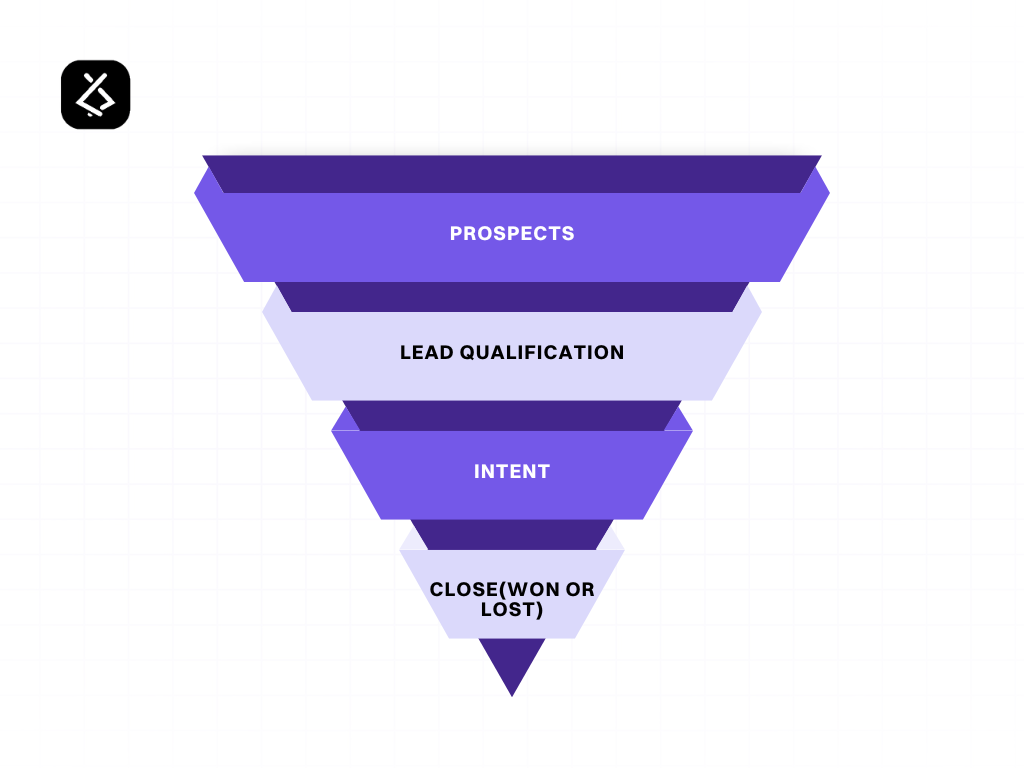
Image Source: Lyzr
Every stage of the funnel will affect your:
- Revenue
- Cash Flow
- Operational Planning
These factors will dramatically impact the decision-making in your agency. Artificial intelligence now provides tools to monitor this journey from every angle. Naturally, it will also deliver actionable insights that can help to solidify your financial strategy.
AI rapidly examines lead behavior and engagement patterns to determine conversion probabilities and highlight bottlenecks in the funnel. For example, platforms like HubSpot use AI-driven CRM features to score leads, forecast deal outcomes, and recommend the best next step for sales teams. If you embed tools like this into your funnel, you can reduce uncertainty and gain measurable, data-driven guidance for each stage.
Streamline Funnels with DashClicks’ White Label Funnel Builder
Building and managing sales funnels can feel overwhelming—multiple tools, disconnected analytics, and endless manual tweaks. The Funnel Builder Software by DashClicks solves this by giving agencies a fully integrated, white-label funnel builder that works seamlessly from lead capture to conversion.
With its intuitive drag-and-drop interface, agencies can design high-converting landing pages, opt-in forms, upsell flows, and checkout pages—all within minutes, no coding or external plugins needed. Each funnel comes fully branded, so your clients only see your agency’s identity, never the backend provider.
But the real power comes from intelligence. The funnel builder software doesn’t just help you build; it helps you optimize. AI-driven insights show you where prospects are dropping off, which touchpoints are driving the most conversions, and what steps need refinement. Automated reporting makes it easy to present these insights to clients in clear, actionable terms, strengthening both transparency and trust.
For agencies, this means less time juggling multiple tools and more time focusing on strategy and growth. Whether you’re serving e-commerce businesses, service providers, or B2B companies, DashClicks’ funnels adapt to any client niche. And because everything is hosted under your white-labeled brand, you scale your services without ever sacrificing credibility.
In short, DashClicks’ funnel software transforms funnels from static “pipelines” into dynamic, data-driven growth engines—helping your agency and your clients convert more, faster, and smarter.
Intelligent Segmentation and Resource Allocation
How can you ensure that you allocate resources effectively in your sales funnel? Especially when every prospect behaves differently and carries a different potential value!
Every lead will require the same level of attention or engagement in order to convert into a sale. For this, AI analyzes multiple factors to divide prospects into meaningful groups. Such as:
- Engagement Patterns
- Purchase History
- Behavior Trends
- Projected Revenue Potential
We suggest you organize leads in this manner. Then your agency can prioritize high-value accounts for personalized outreach. At the same time, you can automate interactions with lower-priority prospects. These practices will increase operational efficiency across your entire team.
This approach has several benefits, such as:
- Reducing Wasted Effort in Your Teams
- Ensuring Your Marketing Budgets Are Invested Strategically
- Improving Your Conversion Rates
From a financial perspective, it makes sense to group all your prospects into categories. This effectively helps you to forecast your revenue with the highest degree of accuracy. As well as anticipating your cash flow variations, and maintaining your operational stability. It also allows your agency to spot potential policy abuse, such as repeated attempts by users to exploit discounts or bypass system safeguards, ensuring your resources are protected and compliance is maintained.
Transform Your Financial Strategy Today
These days, there is a plethora of AI tools available to help you. They can effortlessly assist your financial decisions with clarity.
These cutting-edge tools can readily transform your detailed data into actionable insights. As they work to uncover patterns and trends in your networks. Afterwards, their insights can be turned into strategic opportunities by your team.
Agencies that embrace these intelligent systems always experience safer financial management. Are you ready to join in the action?


Marketing Agency Cost: How Much It Costs To Market Your Business
Every business knows the importance of marketing, but how much should you budget for a marketing agency in 2025? With the global digital advertising and marketing market estimated at $667 billion for 2024 and projected to reach $786.2 billion by 2026, it's clear that the industry is growing rapidly.
In the U.S. alone, the market is currently valued at an impressive $460 billion. These figures highlight the increasing investment in marketing, making it essential for businesses to allocate their budgets wisely to stay competitive.
On average, small to mid-sized businesses spend 7-8% of their revenue on marketing, with outsourcing costs for agencies ranging from $2,500 to $12,000 per month, depending on services.
Whether you're a small startup or an established enterprise, understanding the costs and benefits of outsourcing your marketing efforts is crucial.
This blog dives deep into what marketing agencies charge, the factors that influence their pricing, and how to choose the right agency for your needs.
How Much Does It Cost to Hire a Marketing Agency?
Marketing agency fees can vary widely depending on the services you need. On average, businesses spend between $2,500 and $12,000 per month on digital marketing services. For project-based work, such as a website redesign or a branding overhaul, costs can range anywhere from $5,000 to $50,000 or more.
If you’re working with a smaller agency, expect to pay on the lower end of the scale. Larger, full-service agencies tend to charge higher fees due to their expertise, resources, and market reach. While it’s tempting to choose the cheapest option, investing in the right agency can significantly impact your ROI.
What Determines a Marketing Agency’s Price?
Digital Marketing agency pricing aren't arbitrary. They are influenced by a range of factors that directly impact pricing. Understanding these factors can help you budget more effectively for your marketing needs.
Here’s a detailed breakdown of what determines how much you'll pay for their expertise in 2025:
1. Scope of Services
The type and range of services you require will largely dictate the cost. Agencies offering specialized services like SEO, PPC, influencer marketing, or creative content development may price their offerings differently than agencies providing a full suite of services.
For example, running paid ad campaigns might cost between $1,000 to $5,000 per month, depending on the platforms and target audience, while an SEO strategy could range from $750 to $2,500 per month, depending on its complexity and the amount of content required. Social media management, on the other hand, may cost $500 to $3,000 monthly, depending on the number of channels and volume of posts. The more tailored and expansive the services, the more you can expect to pay.

Image Source: AgencyAnalytics
2. Experience and Reputation
Established agencies with proven track records often charge higher fees. They bring years of experience, access to top-tier tools, and a deep understanding of what works and what doesn’t, ensuring your campaigns are executed effectively.
For example, an agency with a portfolio of successful national campaigns or internationally recognized clients will likely command a premium. However, newer or boutique agencies, while charging lower rates, can still deliver high-quality results, especially if they’re hungry to build their reputation. Always weigh the agency’s experience against your specific needs, as a newer agency might offer a fresh, innovative approach at a better price.
3. Size of Your Business
Your business size and marketing needs directly correlate to the costs. Smaller local businesses, such as a neighborhood café or a small retail store, may only need $2,500 worth of services per month to handle basic social media management, local SEO, and email marketing. In contrast, a mid-sized company with regional reach might invest $10,000 or more monthly in paid ads, analytics, and more complex strategies.
Larger enterprises with global marketing campaigns, like inBeat agency, multiple product lines, and extensive branding efforts can spend upwards of $50,000 or even $100,000 per month. Agencies often scale their pricing and services to match the level of complexity and reach your business requires.
4. Frequency and Duration
The timeline of your project can also impact costs. Do you need a one-time campaign for a product launch or holiday promotion? One-off projects typically require more upfront investment as they involve intensive, focused work within a short period.
For instance, a promotional video campaign might run between $5,000 and $20,000 depending on production quality. On the other hand, agencies often offer discounted rates for ongoing services or long-term contracts. Signing a 12-month retainer for content creation, SEO, or monthly ads might reduce the per-month cost, providing you with consistency and cost savings in the long run.
5. Industry
Your industry plays a significant role in determining marketing costs. Retail and e-commerce businesses, for example, may need visually focused campaigns that require professional photography, videography, and heavy social media advertising, driving up costs. Real estate agents might require custom CRMs, targeted email marketing, and localized SEO to attract buyers and sellers in specific areas.
Healthcare or tech industries often demand in-depth data analysis, compliance with strict regulations, and industry-specific tools, which can lead to higher pricing. Agencies that specialize in your industry typically have the expertise, tools, and resources to deliver effective results, but this expertise often comes at a premium.
Additional Considerations: Ultimately, marketing agency costs are an investment in the growth of your business. While pricing varies widely based on the factors above, transparency and communication with your chosen agency are key. Make sure to discuss your goals, budget, and expectations upfront to ensure you’re getting the best value for your money. The right partner will work with you to prioritize services that align with your business growth and provide measurable results.
How Do Marketing Agencies Charge for Services?
The pricing model an agency uses can significantly shape your costs. Here are the most common models you’ll encounter in 2025:
1. Flat Fee/Retainer
A flat monthly fee is ideal for businesses seeking consistent, ongoing support from an agency across a variety of services. This model offers predictability in budgeting and ensures the agency is always available to address your needs. For example, digital marketing retainers generally range between $3,000 and $15,000 per month, depending on the scope of work and the agency's expertise. These retainers often include a set number of deliverables such as blog posts, email marketing campaigns, social media strategies, and paid search campaigns, making it easy to align efforts with your long-term goals.

Image Source: DAN
2. Hourly Rate
For smaller projects, one-time consultations, or ad hoc support, agencies often bill by the hour. Hourly rates typically range between $150 to $300 per hour, depending on the agency’s level of experience, specialization, and geographic location. This pricing model works well for businesses that need flexible support without committing to a long-term engagement. Whether you’re looking for help with strategy development, troubleshooting, or short-term tasks, hourly billing provides clarity and control over your expenses.

Image Source: DAN
3. Project-Based Pricing
If your business requires a specific service—like a website redesign, app development, or a rebranding campaign—project-based pricing is often the preferred option. Agencies will provide a one-time fee quote based on the complexity and scope of the project. These fees can range from $5,000 to $100,000 or more, depending on factors like the duration of the project, the level of customization required, and the resources involved. This model is particularly beneficial for businesses with clearly defined deliverables and timelines.

Image Source: DAN
4. Performance-Based Pricing
Performance-based pricing ties agency fees to measurable results, such as increased website traffic, leads, or conversions. This model incentivizes agencies to deliver tangible outcomes that align with your business goals. For instance, an agency might charge a percentage (15-30%) of your paid advertising spend or collect a sliding fee based on key performance metrics like cost-per-lead or revenue generated. While this model can drive results, it’s important to ensure transparency in how success is tracked and attributed.

Image Source: DAN
5. Value-Based Pricing
Value-based pricing focuses on the return on investment (ROI) the agency expects to deliver. Instead of basing fees on time or deliverables, this model considers the potential impact of the agency's work on your business. For example, if an agency predicts that their efforts will grow your revenue by $30,000, they might charge $10,000 for their services, reflecting the value they bring to your business. This model aligns well with businesses that prioritize growth and are willing to invest in high-impact strategies that deliver measurable results over time.

Image Source: DAN
What a Marketing Agency Truly Does?
Before investing in a marketing agency, it’s vital to understand what they bring to the table. Essentially, they act as your strategic partner for all things marketing, handling tasks that include but aren’t limited to:
- Digital Advertising Management: Agencies handle everything from running highly targeted Google Ads to managing social media ad campaigns across platforms like Facebook, Instagram, and TikTok. They ensure your ad dollars are spent effectively by focusing on the right audience, optimizing ad performance, and generating measurable results that align with your business goals.
- Search Engine Optimization (SEO): With expertise in SEO, agencies help your business rank higher on search engines like Google and Bing. They use strategies such as keyword optimization, link building, and local SEO to improve your visibility and ensure your business appears in front of your target audience, whether they’re searching locally or globally.
- Content Marketing: Creative teams produce valuable content like blogs, eBooks, infographics, and product demonstration videos that resonate with your audience. By focusing on storytelling and informative topics, they help your brand connect with customers, build trust, and establish your business as an industry thought leader.
- Social Media Strategy: Agencies craft tailored strategies for platforms like LinkedIn, Instagram, Facebook, and TikTok to keep your brand current and engaging. They create content calendars, manage posting schedules, and monitor engagement, ensuring your social media presence drives meaningful connections and builds strong relationships with followers.
- Branding and Design: Agencies deliver a full suite of branding services, including creating an eye-catching logo, developing comprehensive brand guidelines, and crafting visually appealing marketing materials. These design solutions ensure your brand stands out and creates a memorable impression on customers.
- Analytics and Reporting: Agencies like DashClicks provide in-depth analytics platform and custom reports software like InstaReports to help you track your ROI and understand the performance of your campaigns. By analyzing customer behavior, conversion rates, and engagement metrics, they offer actionable insights to fine-tune your strategy and maximize results.
A Quick Recap of Their Value
Here’s a quick look at why hiring a marketing agency is essential for modern businesses:
- Expert Guidance: Agencies focus on staying ahead of trends, so you don’t have to.
- Cost Efficiency: Hiring an in-house team can cost significantly more than outsourcing to experts.
- Time-Saving: With an agency, you save countless hours and focus on core business tasks.

Image Source: WebFX
Why Choose DashClicks as Your Digital Marketing Agency?
DashClicks is a leading digital marketing agency equipped to elevate your business to the next level. Specializing in innovative marketing strategies, DashClicks delivers exceptional results using cutting-edge technology and a robust suite of software tools. By partnering with DashClicks, you gain access to a dedicated team of experts passionate about driving growth and achieving your business goals.
Comprehensive Services Tailored to Your Needs
DashClicks goes beyond traditional marketing by offering a comprehensive range of services designed to accelerate results. Their tailored solutions include:
- SEO Services: DashClicks’ SEO strategies improve your website's visibility, helping you rank higher on search engines and drive organic traffic.
- PPC Advertising: Their team creates and manages targeted ad campaigns to ensure maximum return on investment.
- Social Media Management: Engage your customers effectively through expertly managed social media platforms. Content creation, analytics, and optimization are all handled seamlessly.
- Website Design and Development: DashClicks specializes in designing stunning websites that are both user-friendly and highly functional.
- Email Marketing Campaigns: Reach your customers at scale with personalized, data-driven email campaigns.
Software Solutions for Streamlined Success
What sets DashClicks apart is its proprietary software, which empowers businesses to simplify and optimize their marketing efforts. Here’s a breakdown of the tools offered:
- Click-to-Call Tracking: A tool that allows you to track phone leads generated by marketing campaigns, ensuring transparency and performance tracking.
- White Label Reporting: DashClicks provides its clients with customizable, branded reporting software, enabling you to deliver detailed analytics directly to your clients without manual effort.
- CRM Software: Their built-in customer relationship management tool organizes leads, tracks sales, and automates workflows to improve your sales process.
- Marketing Agency Dashboard: The dashboard centralizes all your services and metrics, giving you an easy-to-use interface for monitoring your campaigns and customer performance.
Transparent Pricing Structure
DashClicks offers flexible and transparent pricing plans that cater to businesses of all sizes. Whether you're a budding startup or an established enterprise, you can customize your package based on your marketing needs.
Each service is priced competitively, with options to scale up or down as your business grows. DashClicks Pro is available for only $199/mo, providing affordable monthly subscriptions for their software tools to ensure you get the best value without breaking the bank.
Why DashClicks Stands Out: By combining expertise, comprehensive solutions, and advanced tools, DashClicks is the ultimate partner for your digital marketing success. With their help, you can focus on what matters most—growing your business—while they handle the rest.
Is Hiring a Marketing Agency in 2025 the Right Move?
Marketing agencies play a pivotal role in shaping how businesses reach and retain customers. If your goal is to scale your business, increase your audience, and stay ahead of the competition, hiring the right agency is a no-brainer.
Still deciding? Consider consulting with a few agencies to find one that aligns with your budget and goals. You’ll be surprised by the value they can bring to your business.


No results found.
Please try different keywords.
Get Started with
DashClicks Today
Get found online, convert leads faster, generate more revenue, and improve your reputation with our all-in-one platform.
.svg)
Unlimited Sub-Accounts
.svg)
Unlimited Users
.svg)
All Apps
.svg)
All Features
.svg)
White-Labeled
.svg)
Active Community
.svg)
Mobile App
.svg)
Live Support
.svg)
100+ Tutorials
.svg)
Unlimited Sub-Accounts
.svg)
Unlimited Users
.svg)
All Apps
.svg)
All Features
.svg)
White-Labeled
.svg)
Active Community
.svg)
Mobile App
.svg)
Live Support
.svg)
100+ Tutorials
.svg)
Unlimited Sub-Accounts
.svg)
Unlimited Users
.svg)
All Apps
.svg)
All Features
.svg)
White-Labeled
.svg)
Active Community
.svg)
Mobile App
.svg)
Live Support
.svg)
100+ Tutorials



.svg)
.svg)
.svg)
.svg)
.svg)


