DashClicks Blog
The industry's top experts offer their best advice, research, how-tos, and insights—all in the name of helping you level-up your business and online marketing skills.
Join Us!

Managing Creative Fatigue at Scale: How Agencies Use White Label Facebook Ads
Facebook advertising, now part of the broader Meta ecosystem, continues to be one of the most effective paid channels for lead generation and eCommerce growth. Despite rising competition and evolving algorithms, businesses still rely heavily on Facebook and Instagram to reach highly targeted audiences at scale. According to Meta’s own disclosures and third-party benchmarks from Wordstream, average Facebook ad costs have increased steadily year over year, with CPMs rising by more than 10% in many industries. As costs rise, creative quality and relevance have become central to maintaining performance.
One of the biggest challenges agencies face today is creative fatigue. This happens when audiences are repeatedly exposed to the same ads, causing engagement to drop and performance to decline. Click-through rates fall, CPMs climb, and conversions slow down. Creative fatigue is not just a creative issue. It is a scaling problem that impacts operations, resources, and long-term results.
For agencies managing multiple clients, campaigns, and audience segments, the issue compounds quickly. What works for one audience may fatigue another within days. Refreshing ads manually across dozens or even hundreds of ad sets becomes unsustainable. Internal teams burn out, creative pipelines clog, and performance suffers.
As the industry moves toward 2026 and beyond, agencies are realizing that ad success depends on systems, not just talent. Many are adopting white label Facebook advertising models to manage creative fatigue more effectively. By combining data-driven insights, structured creative rotation, and dedicated production support, white label Facebook ads services help agencies maintain relevance without overwhelming internal teams.
This shift is not about outsourcing creativity. It is about building scalable processes that keep ads fresh, audiences engaged, and performance stable across accounts.
Why Creative Fatigue Is a Scaling Bottleneck?
What Creative Fatigue Is and Why It Matters?
Creative fatigue refers to the gradual decline in ad performance that occurs when audiences are exposed to the same creative assets too frequently. At first, an ad may perform well. It grabs attention, drives clicks, and converts. Over time, however, repeated exposure causes users to scroll past the message without engaging. Familiarity replaces curiosity, and performance begins to slide.
Facebook’s algorithm is built to reward relevance and engagement. When engagement drops, the system interprets this as reduced user interest. As a result, ads may be shown less often, delivered to less responsive segments, or served at a higher cost. This is why creative fatigue often leads directly to rising CPMs and weaker results, even when targeting and budgets remain unchanged.
Common signals of creative fatigue include:
- A consistent decline in click-through rate over time
- Rising CPM and cost per result despite stable targeting
- Lower quality, engagement, or conversion rankings
- Increasing frequency without a corresponding lift in conversions
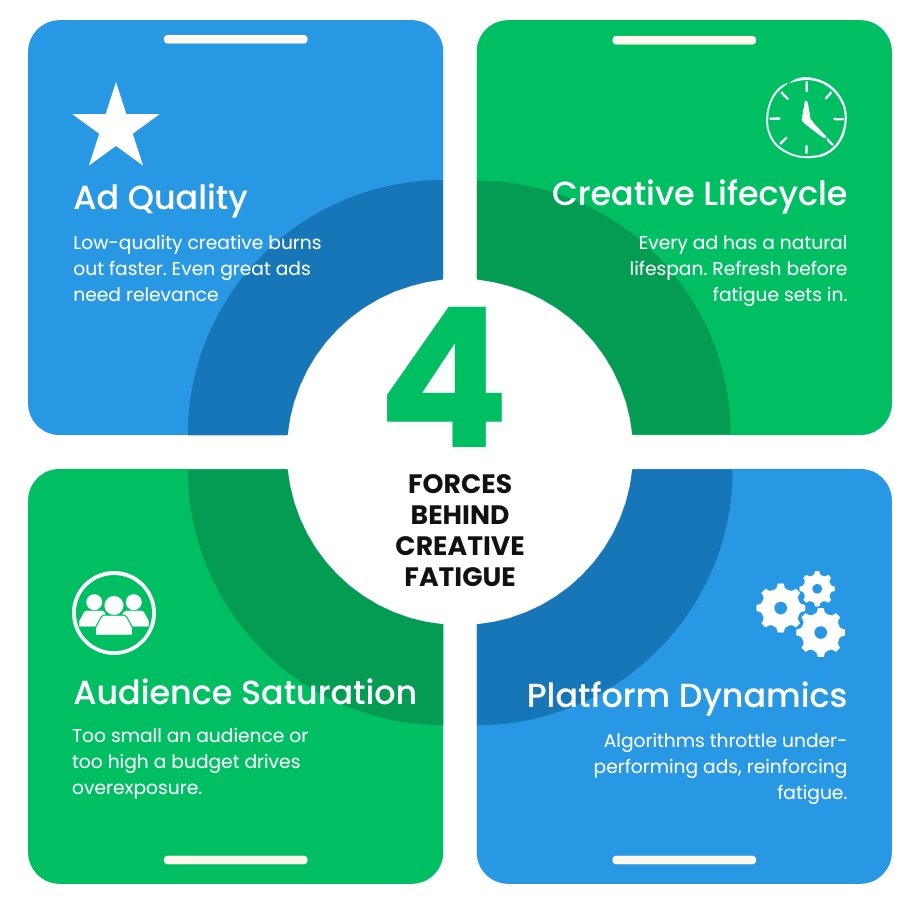
Image Source: Search Engine Land
Industry benchmarks highlight how quickly this issue can surface. Insights from Meta business reports and Socialbakers indicate that many Facebook ads experience noticeable performance decay within three to four weeks if creatives are not refreshed. In some cases, agencies report declines of 20 to 40% in CTR or conversion efficiency during that window.
At a small scale, creative fatigue is relatively easy to manage. A single campaign or a handful of ads can be refreshed manually. At agency scale, the impact is far more severe. Creative fatigue becomes an operational challenge that affects delivery costs, margins, and client confidence. When performance drops across multiple accounts at once, the pressure on teams increases quickly.
1. Audience Fragmentation Makes Fatigue Worse
Modern Facebook advertising no longer relies on broad targeting alone. Agencies now run highly layered strategies designed to reach users at different stages of awareness and intent. These strategies often include:
- Interest and behavior-based segments
- Custom audiences built from website visitors and email lists
- Multiple lookalike audiences with varying similarity levels
- Retargeting campaigns across different funnel stages
Each of these audience types responds differently to creative messaging. A high-energy video ad may perform well with cold audiences but fatigue quickly in retargeting campaigns. A testimonial might resonate with one demographic while failing to connect with another. Even small changes in audience makeup can alter how quickly a creative loses effectiveness.
As audience complexity increases, creative fatigue accelerates. One creative asset may need several variations to remain relevant across segments. Headlines, visuals, formats, and calls to action often need to change to match user intent. Without a scalable process in place, agencies struggle to meet this demand. The result is either overused creatives or rushed updates that fail to restore performance.
2. Why Frequency Alone Is Not a Solution?
Frequency is often used as a shortcut for identifying creative fatigue. While it is a helpful metric, it does not tell the full story. A frequency of three may be perfectly acceptable for a long buying cycle, while a frequency of two could already be too high for a short consideration product; context matters.
Different industries, audience types, and funnel stages have different tolerance levels. Retargeting audiences often fatigue faster than cold audiences. High-ticket offers may sustain a higher frequency if the messaging evolves. Looking at frequency in isolation ignores these nuances.
Relying on frequency alone creates several challenges:
- Fatigue is identified only after performance has already declined
- Teams are forced into reactive decision-making
- Insights remain scattered across multiple campaigns and ad sets
Agencies managing large accounts often track dozens or even hundreds of ad sets. Monitoring frequency manually at that scale leads to delayed optimizations and inconsistent outcomes. By the time action is taken, costs may already be climbing.
3. Creative Velocity vs. Internal Capacity
Agency clients expect continuous improvement. This usually means frequent testing, new ideas, and ongoing optimization. Typical expectations include:
- Fresh creatives every one to two weeks
- Consistent A/B testing across audiences
- Unique copy and visuals tailored to each segment
In reality, internal creative teams have finite capacity. Designers and copywriters are often stretched across multiple clients and channels. Production timelines slip, review cycles slow down, and creative queues grow longer. As pressure increases, teams may resort to small tweaks instead of meaningful refreshes.
This gap between expectations and capacity leads to several issues. Creatives are rushed. Testing becomes shallow. Performance plateaus because ads are not refreshed quickly or thoughtfully enough. Over time, internal teams experience burnout, which further reduces output and quality.
4. Data Without Action Creates Chaos
Facebook provides extensive performance data, but data alone does not solve creative fatigue. Metrics often signal fatigue only after results have dropped. Connecting those signals across audiences, placements, and campaigns is time-consuming and complex.
Many agencies struggle to translate performance data into timely creative decisions. Insights remain siloed. Opportunities are missed. Instead of proactive planning, teams spend their time reacting to declines.
Creative fatigue at scale is rarely caused by a lack of ideas. It is driven by operational gaps, fragmented insights, and limited creative throughput.
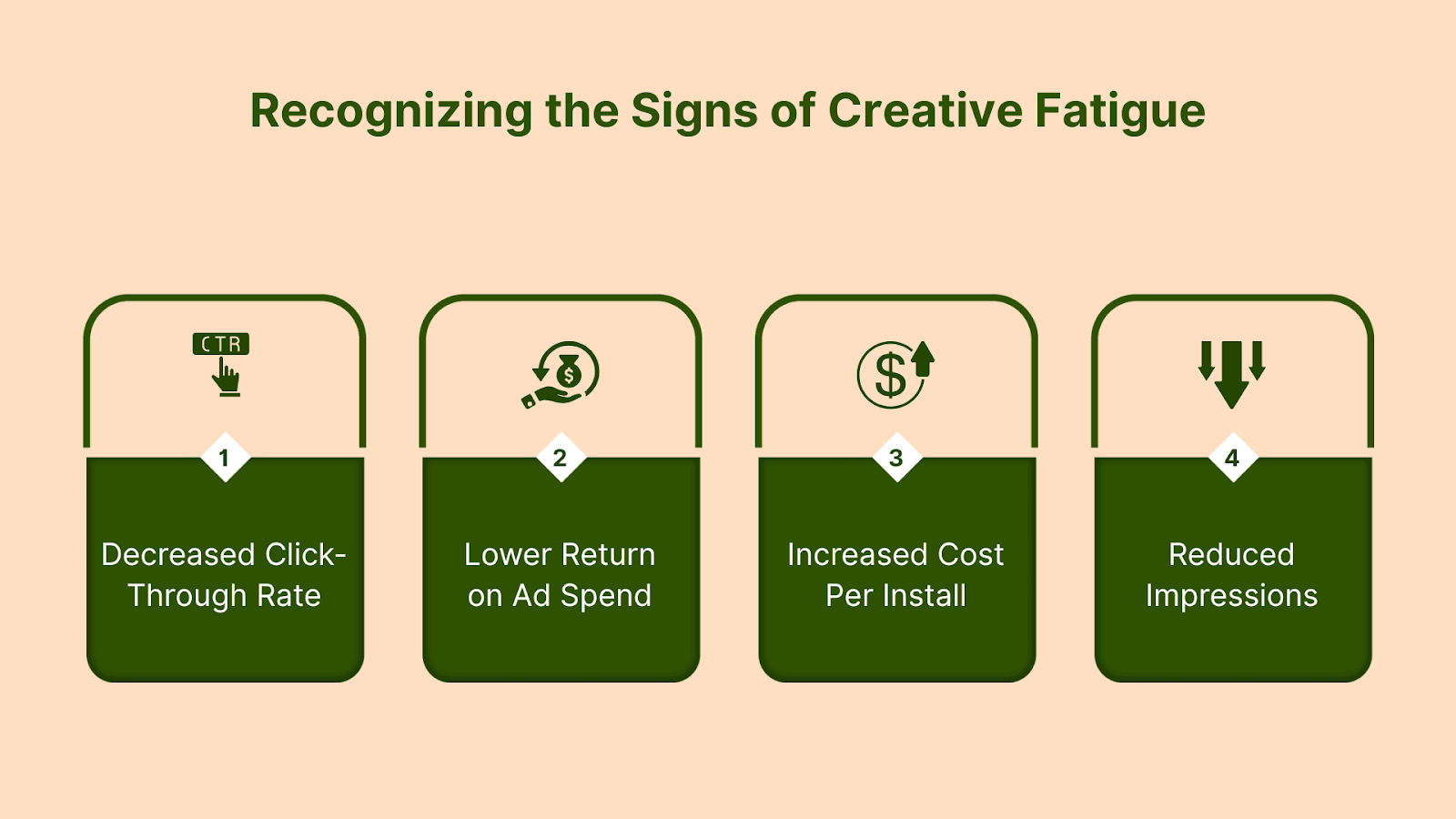
Image Source: Segwise
This is why white label Facebook ads services have become a strategic solution. They provide the structure, monitoring, and production support agencies need to manage fatigue consistently, rather than relying on last-minute fixes.
How White Label Facebook Ads Help Agencies Manage Creative Fatigue?
1. Systematic Fatigue Detection Across Audiences
White label Facebook advertising partners rely on structured analytics frameworks to monitor performance across accounts, campaigns, and audience segments in real time. Instead of reviewing metrics manually or waiting for weekly reports, they track early indicators of creative fatigue at the audience level. These indicators often include gradual engagement decline, rising CPMs, and shifts in relevance rankings that signal reduced user interest.
By centralizing performance data, white label teams can compare how the same creative performs across different audiences and placements. This makes it easier to identify patterns that would otherwise go unnoticed, such as fatigue appearing first in retargeting audiences or specific age groups. Agencies benefit from earlier intervention, allowing them to refresh or rotate creatives before performance drops sharply.
This proactive approach replaces reactive optimization. Rather than fixing issues after results decline, agencies can maintain stable performance over time. PPC benchmark reports suggest that teams using advanced monitoring and alert systems can shorten optimization cycles by up to 30 percent compared to manual reporting workflows, resulting in more consistent outcomes across accounts.
2. Data-Driven Creative Rotation Frameworks
One of the core strengths of white label Facebook ads services is the use of structured creative rotation frameworks. Instead of relying on one-off creative swaps, white label teams build and maintain libraries of pre-tested variations designed for different audiences, formats, and funnel stages.
These frameworks allow agencies to:
- Rotate creatives based on real audience response, not guesswork
- Prioritize variations that maintain engagement over longer periods
- Prevent overexposure within specific segments
By sequencing creatives logically, agencies keep ads fresh while preserving learning signals within the Facebook algorithm. This approach reduces the need to restart campaigns or reset optimization phases, which can disrupt performance. Over time, structured rotation creates a steady rhythm of testing and refinement rather than constant resets.
3. Predictive Modeling for Creative Lifespan
Some white label partners go beyond reactive rotation by using predictive modeling to estimate a creative’s effective lifespan. Historical performance data plays a key role in this process. Metrics such as frequency sensitivity, audience overlap, engagement decay, and past conversion trends help determine how long a creative is likely to remain effective.
With these insights, agencies can plan creative development in advance. Instead of scrambling when performance drops, they schedule refreshes ahead of time and align production timelines with expected fatigue windows. This shift from reaction to anticipation reduces stress on teams and leads to smoother campaign transitions. Predictive planning also helps agencies allocate creative resources more efficiently across clients.
4. Dedicated Creative Production Support
Scaling creative output internally often requires additional hiring, training, and management. White label Facebook ads services eliminate much of this burden by providing access to experienced media buyers, copywriters, designers, and video editors as part of the service.
This support is especially valuable as video continues to dominate performance on Facebook and Instagram. Meta benchmarks consistently show that video ads can outperform static creatives by up to six times in engagement. Producing video at scale often outperform static creatives by up to 6–10× in engagement on Facebook and Instagram, however, requires specialized skills and fast turnaround times. White label teams help agencies maintain a steady flow of high-quality assets without expanding payroll or overloading internal staff.
5. Campaign Structuring for Longevity
Creative fatigue is closely linked to how campaigns are structured. White label experts help agencies design campaigns with longevity in mind by aligning creative strategy with audience intent and funnel stages. Key practices often include:
- Diversifying placements to avoid overexposure
- Managing audience overlap to reduce redundancy
- Sequencing creatives based on where users are in the buying journey
- Matching messaging tone and format to intent
This structured approach reduces fatigue while preserving valuable learning data within the platform. Ads feel more relevant because they evolve alongside the user’s journey rather than repeating the same message across every touchpoint.
6. Clear Reporting That Ties Creative to Results
White labeled reporting connects creative performance directly to business outcomes. Instead of focusing only on surface-level metrics, reports highlight how creative freshness impacts cost per result, engagement trends, and conversion stability over time.
For agencies, this clarity improves client communication. Creative decisions can be explained with data, not assumptions. Clients gain a better understanding of why creative refreshes matter and how they contribute to long-term performance. This transparency builds trust and reinforces the agency’s strategic role rather than positioning creative updates as reactive fixes.
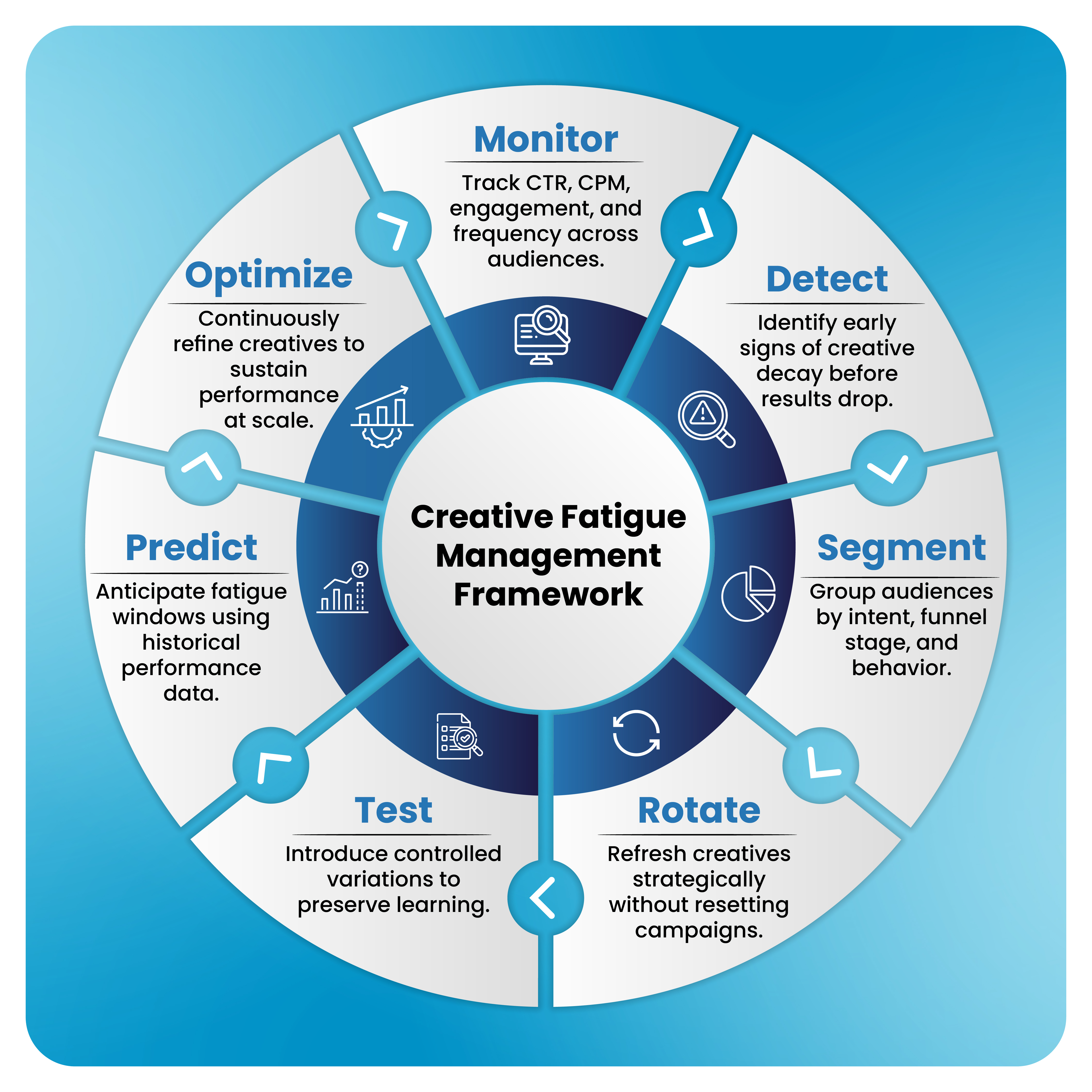
How DashClicks Helps Agencies Manage Creative Fatigue at Scale?
DashClicks offers white label Facebook advertising designed specifically for agencies managing growth at scale. The platform provides access to dedicated media buyers and creative specialists who work under the agency’s brand, ensuring consistency and professionalism.
Their platform supports agencies with structured creative rotation and testing frameworks that reduce audience overexposure. Campaigns are monitored continuously for fatigue signals such as rising CPMs, declining CTRs, and increasing frequency. When early signs appear, creative refreshes are implemented strategically rather than reactively.
Audience-specific optimization is a core strength. Their team ensures that creatives align with different audience segments and funnel stages, helping maintain relevance across campaigns. White-labeled reporting ties creative performance directly to key metrics, making it easier for agencies to explain results and justify decisions to clients.
By handling the operational complexity of Facebook ads services, DashClicks allows agencies to focus on strategy, client relationships, and business growth without overwhelming internal teams.
Conclusion
Creative fatigue is no longer a minor optimization issue. It is one of the main reasons Facebook campaigns plateau or decline as agencies scale. Rising ad costs, fragmented audiences, and limited internal capacity make manual solutions ineffective.
White label Facebook advertising offers agencies a scalable operating model. With systematic fatigue detection, data-driven creative rotation, predictive planning, and dedicated production support, agencies can maintain performance without exhausting their teams.
The agencies that succeed in the coming years will be those that treat creative operations as a system, not a series of last-minute fixes. Leveraging the best white label Facebook ads partners allows agencies to stay ahead of fatigue while delivering consistent results for clients.
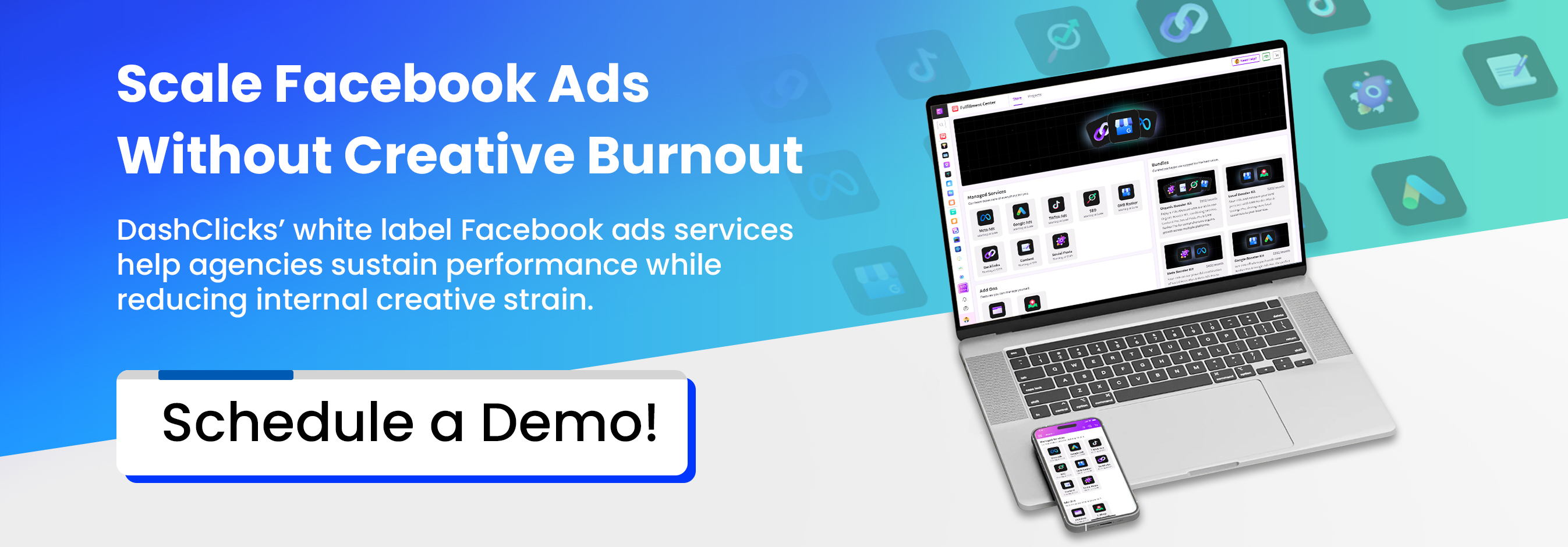

Why Partnering with a White Label SEO Agency is a Smart Move in 2026
SEO in 2026 looks very different from what most agencies were doing even three years ago. It is no longer about picking a set of keywords, publishing a few optimized pages, and waiting for rankings to improve. Search engines now focus on trust, experience, and how well a brand satisfies real user intent across multiple surfaces.
Google’s AI Overviews and similar search features are changing how people interact with results. Studies have shown that more than 55 percent of searches now end without a click, largely due to zero-click results, featured snippets, and AI-generated summaries. At the same time, users still expect brands to show up consistently, look credible, and offer helpful answers when they do engage.
In 2026, agencies are expected to deliver much more than rankings. Clients want:
- Visibility that holds up in AI-driven search results.
- Presence across formats like video, community platforms, and Discover feeds.
- Clear links between SEO work and real business outcomes.
The challenge is not a lack of demand for SEO. Businesses still invest heavily in organic search, with global SEO spending expected to exceed $122 billion by 2026. The real issue is the widening gap between what clients expect and what many agencies can realistically execute with internal teams alone.
Most agencies will not lose clients because they did not try hard enough. They will lose clients because their SEO delivery models were not built for how search actually works today. Structural blind spots, not effort, are becoming the real risk.
This is where white label SEO enters the picture. In 2026, it is no longer just an outsourcing option. It is a strategic capability layer that helps agencies stay competitive, credible, and scalable as SEO continues to evolve.
1. AI-Driven SERPs Are Reducing Traditional Organic Clicks
Search results in 2026 are increasingly shaped by AI-generated summaries, instant answers, and constantly changing layouts. Google’s AI Overviews now pull information from multiple trusted sources and often satisfy user intent directly on the results page. In many cases, users get what they need without ever clicking through to a website.
This shift means that ranking on page one is no longer the final goal. Agencies must now think beyond rankings and focus on how content appears and performs inside AI-driven search environments. To stay competitive, agencies are expected to:
- Optimize content for citation and inclusion in AI summaries.
- Structure pages so AI systems can clearly understand context and relevance.
- Measure visibility even when clicks do not occur.
Despite these changes, many agency SEO teams still operate using a traditional model centered on keywords, rankings, and traffic growth. When rankings improve but traffic declines, clients naturally question the value of the work. This creates tension, even when the agency is technically doing things right.
The real issue is not that SEO has stopped working. The issue is that visibility is being measured using outdated assumptions. Internally, agencies struggle because:
- Few teams fully understand how AI-driven SERPs evaluate and surface content
- Testing frameworks across multiple industries are limited
- Data sets are often too small to spot early trends
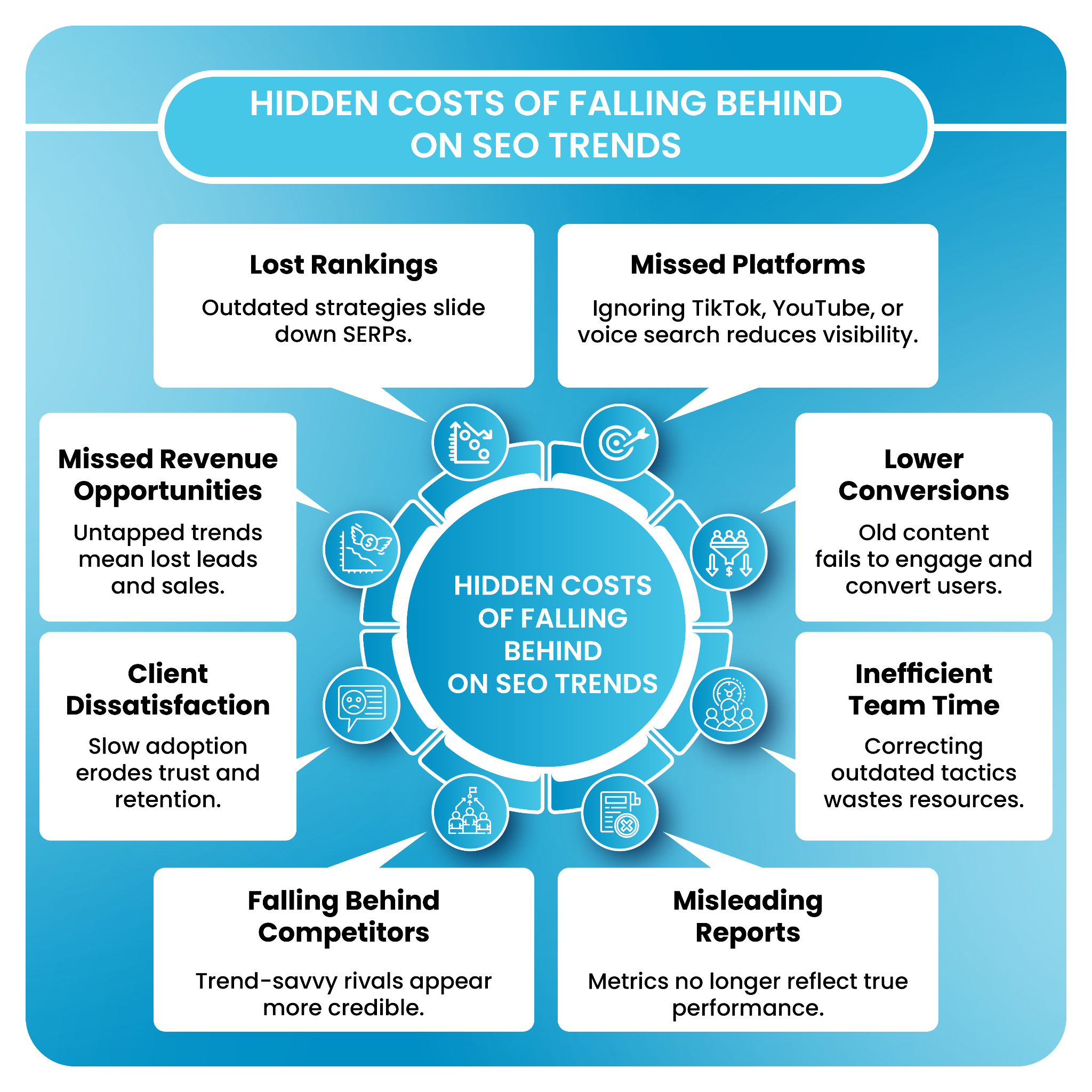
Without access to broader insights, agencies end up reacting to changes after they happen rather than preparing for them ahead of time.
2. E-E-A-T Is Now a Ranking Prerequisite, Not a Bonus
Experience, Expertise, Authoritativeness, and Trust have moved from being helpful signals to becoming core ranking requirements. In 2026, search engines place far more weight on who is creating content and why that content should be trusted.
Modern ranking systems increasingly reward:
- Real authors with verifiable experience in their field
- Consistent topical authority built over time
- Brand signals supported by third-party mentions, reviews, and references
Many agencies still rely on content strategies that focus on volume and basic optimization. While this approach may scale production, it often lacks true depth. Generic templates, surface-level research, and recycled outlines do little to establish credibility or long-term trust.
The biggest challenge here is scale. Building E-E-A-T properly across multiple industries requires much more than good writing. It demands:
- Author frameworks connected to real credentials
- Entity mapping that reinforces subject-matter authority
- Repeatable processes that go beyond content creation alone
Most agencies do not have the time, tools, or internal systems to manage this level of complexity consistently without outside support.
3. Technical SEO Has Become a Continuous Engineering Function
Technical SEO in 2026 is no longer limited to audits and recommendations. Core Web Vitals now directly influence user experience, conversion rates, and how efficiently both users and AI crawlers interact with a site.
Modern websites rely heavily on JavaScript frameworks, headless CMS platforms, and dynamic rendering. While these technologies improve flexibility and design, they also introduce new risks related to crawlability, indexation, and performance.
As a result, SEO audits are no longer occasional tasks. They must function as ongoing monitoring systems. Clients increasingly expect:
- Continuous detection of technical issues
- Clear ownership and accountability for fixes
- Ongoing collaboration between SEO and development teams
Most agencies are still structured around a handoff model. They audit, provide recommendations, and move on. When issues remain unresolved, trust erodes over time, and SEO begins to feel disconnected from real outcomes.
4. SEO Is Now Multi-Surface, Not Just Google
Organic visibility no longer exists in a single channel. In 2026, it spans multiple platforms and content surfaces, including:
- Traditional Google Search results
- Google Discover and personalized feeds
- YouTube and video-based search
- Community platforms like Reddit and Quora
- Sources used to train and inform AI systems
Clients often notice when competitors seem to be everywhere and ask why their brand is not showing up in the same way. Many agencies struggle to answer because they lack cross-platform strategies and tools to track visibility beyond standard SERPs.
When SEO reporting focuses only on rankings, it feels disconnected from what users actually experience. This gap makes SEO harder to justify, even when the underlying strategy is sound.
5. Measurement Is Breaking Down
Analytics has become more complex and less intuitive. GA4 limitations, attribution gaps, and AI-driven traffic sources make it increasingly difficult to tie SEO performance directly to revenue.
Clients now want deeper insights, such as:
- Business impact rather than raw traffic numbers
- Assisted conversions and influence across channels
- Visibility trends that exist beyond clicks
For agencies, explaining SEO value often takes more effort than executing the work itself. Manual reporting does not scale, and SEO can appear less predictable compared to paid channels that offer clearer attribution models.
6. SEO Knowledge Decays Faster Than Teams Can Update
Search algorithms evolve at a rapid pace. Helpful content updates, spam detection systems, and AI-driven ranking adjustments mean that strategies effective last year can actively hurt performance today.
Many agencies rely heavily on:
- A single senior SEO specialist
- Outdated internal documentation
- Knowledge silos that increase delivery risk
When that expertise is stretched too thin, quality suffers. This is not a talent issue. It is a structural challenge caused by the speed at which SEO continues to change.
White Label SEO as a Strategic SEO Infrastructure Layer
1. AI-Search Adaptation at Scale
White label SEO providers operate across hundreds of campaigns, industries, and search environments. This gives them early insight into how AI-driven SERPs behave.
They test and refine:
- AI-readable content structures
- Entity-based optimization approaches
- Citation-ready formatting
Agencies benefit from shared learnings that would be impossible to gather alone. Patterns emerge faster, and adaptation becomes proactive instead of reactive.
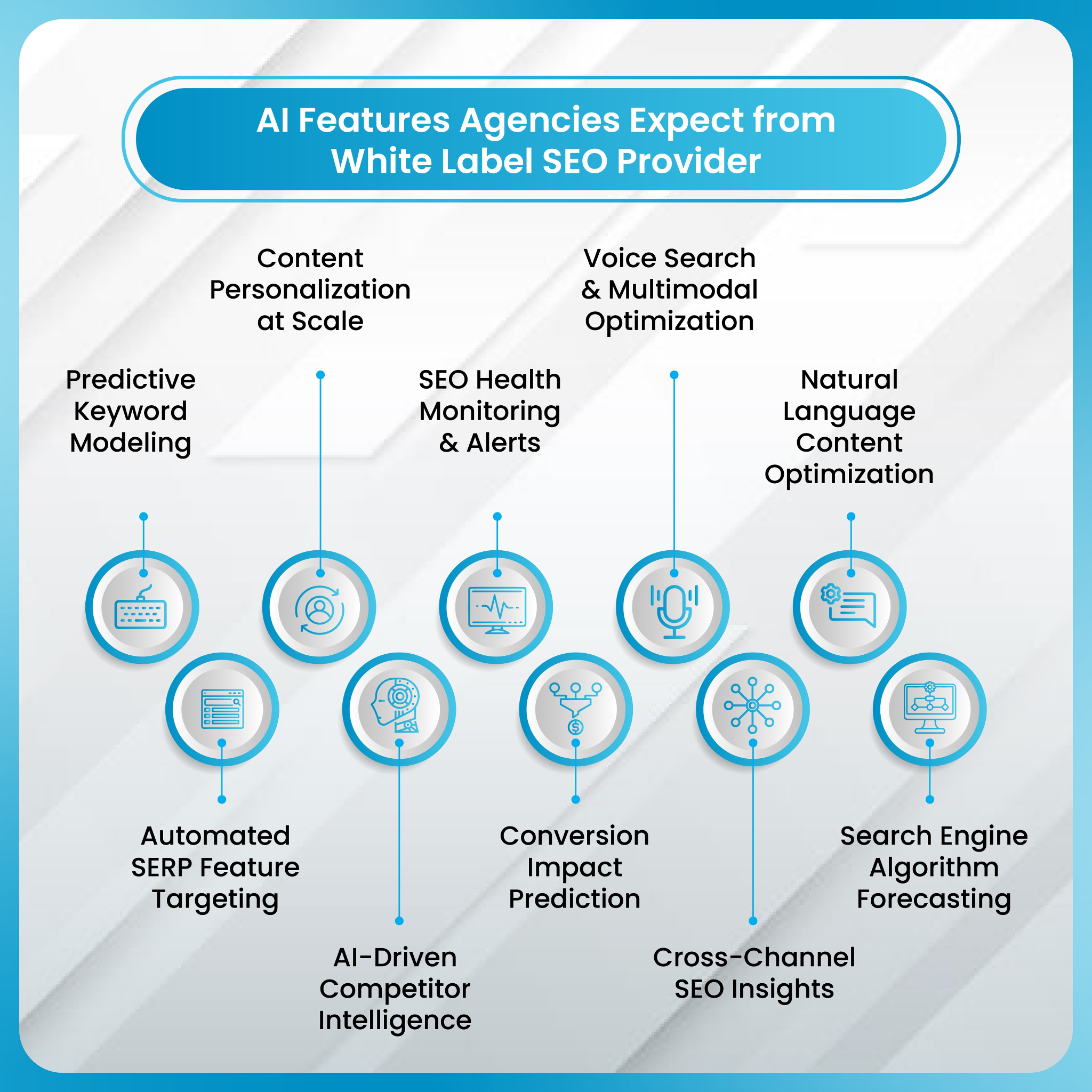
2. Systematic E-E-A-T Implementation
Instead of treating E-E-A-T as a creative gamble, white label SEO teams turn it into a system. This includes:
- Author and contributor frameworks
- Trust signal checklists
- Structured entity relationships
The result is consistent quality across clients without reinventing the wheel each time. Content rework decreases, and trust signals compound over time.
3. Continuous Technical SEO Monitoring
White label SEO functions like an SEO operations team. Rather than delivering one-time audits, they focus on:
- Ongoing crawl diagnostics
- Performance and page experience tracking
- Indexation control and error resolution
This shifts SEO from advisory work to accountable delivery. Agencies no longer have to bridge the gap between strategy and execution alone.
4. Multi-Surface Visibility Execution
Modern white label SEO services expands beyond traditional rankings. It supports visibility across:
- SERP features and rich results
- Community-driven platforms
- Content signals that influence AI systems
Agencies stop selling rankings and start selling search presence, which aligns better with how users actually discover brands in 2026.
5. Advanced SEO Measurement and Reporting
White label partners invest heavily in reporting frameworks that go beyond traffic. These often include:
- Visibility-based metrics
- Conversion-aligned dashboards
- Clear narratives tied to business goals
This makes ROI conversations easier and more defensible, especially when traffic patterns fluctuate.
6. Collective Intelligence Over Individual Guesswork
One of the biggest advantages of white label SEO is collective intelligence. Insights from hundreds of campaigns reduce risk and experimentation costs for individual agencies.
Instead of guessing, agencies operate with confidence backed by real-world data.
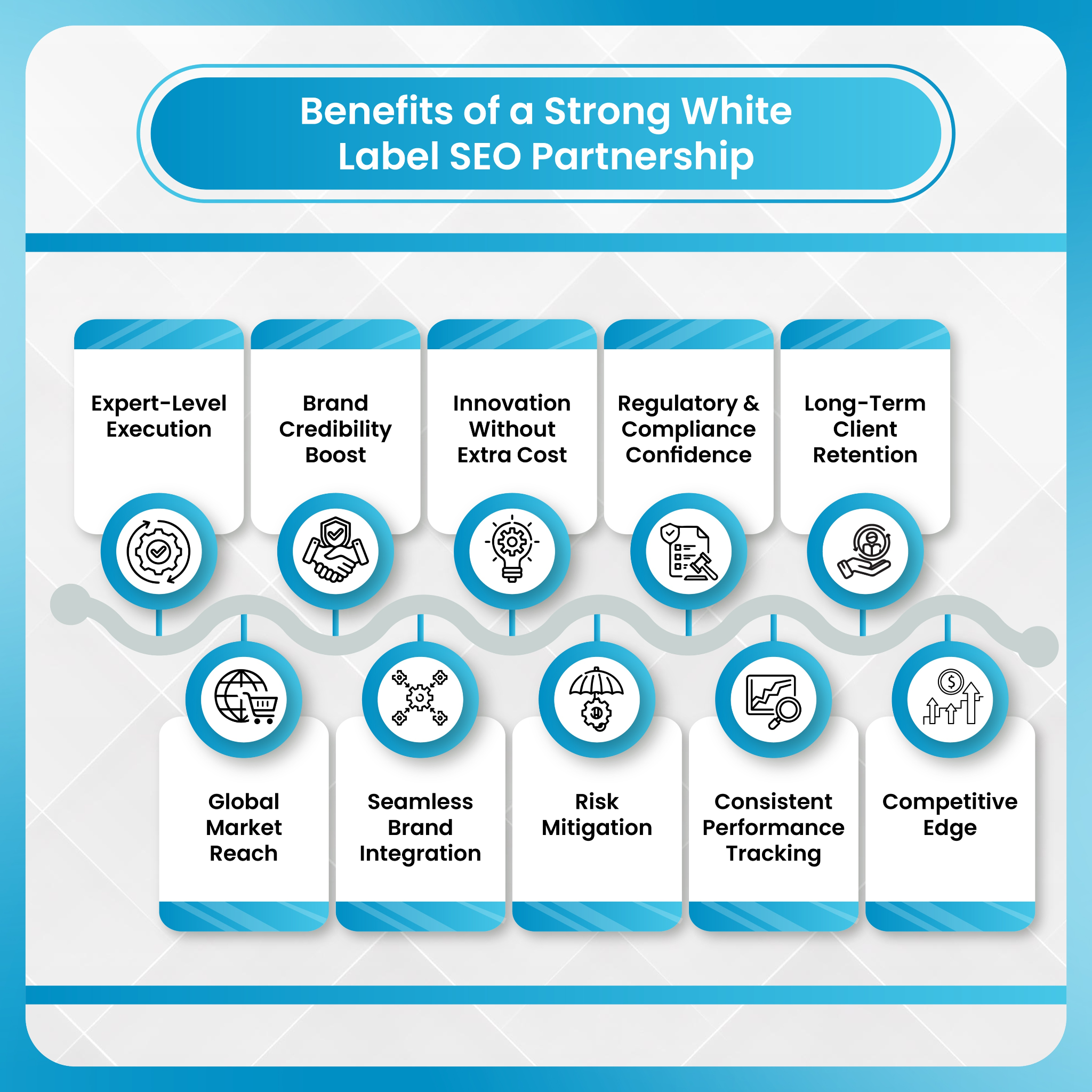
DashClicks’ White Label SEO: Specialized Support Built for Modern Agency Needs
DashClicks offers white label SEO services designed specifically for agencies navigating the realities of modern search. Rather than acting as a generic provider, DashClicks functions as an extension of the agency’s team, delivering SEO execution under the agency’s brand.
Dedicated SEO specialists handle day-to-day work, allowing agencies to stay focused on strategy, relationships, and growth. This structure helps agencies meet rising client expectations without rebuilding internal systems from scratch.
DashClicks supports advanced SEO needs that matter in 2026, including:
- AI-driven search optimization and entity-based SEO strategies
- EEAT-focused content development that strengthens trust and authority
- Continuous technical SEO monitoring to address performance and indexation issues
- White-labeled reporting that highlights visibility, conversions, and business impact
By combining process-driven execution with scalable infrastructure, DashClicks helps agencies deliver consistent, future-ready SEO. This approach reduces delivery risk while allowing agencies to offer sophisticated SEO services with confidence.
Conclusion: In 2026, SEO Is a Capability, Not a Service
SEO in 2026 is no longer something agencies can package as a checklist or treat as a standalone line item. It has become a living capability that blends strategy, technology, content, and measurement into one connected system. Search engines now evaluate brands holistically, which means isolated tactics rarely deliver lasting results.
Agencies that continue to treat SEO as a one-off service will feel increasing pressure as algorithms evolve and client expectations rise. In contrast, those that approach SEO as strategic infrastructure will be better positioned to adapt. White label SEO is not about handing off responsibility or cutting corners. It is about building delivery models that evolve faster than search changes and scale without sacrificing quality or consistency.
The most successful agencies in 2026 will not try to do everything themselves. Instead, they will build strong ecosystems that combine internal expertise with specialized partners who focus exclusively on SEO and stay ahead of industry shifts. This approach reduces risk, improves outcomes, and allows agencies to remain confident in what they deliver.
For agencies looking to future-proof their SEO offerings, strengthen client trust, and stay competitive in an increasingly complex search landscape, partnering with the right white label SEO provider can be a defining advantage. It is not just about keeping up with SEO. It is about building a model that is ready for what comes next.


Resell PPC with Ease: Best White Label PPC Solutions for Agencies
Pay‑per‑click (PPC) advertising is one of the most requested services agencies offer. Clients want leads, visibility, and measurable results. Google Ads remains the cornerstone of paid search and lead generation for businesses of all sizes, with nearly all PPC marketers using Google as a primary platform. In fact, 98% of PPC professionals report using Google Ads, making it far more popular than other paid channels.
But here’s the problem: while demand for PPC is strong, delivering Google Ads effectively and profitably is one of the hardest services to operate at scale. Rising costs, platform complexity, and evolving client expectations put agencies under pressure. Many firms want the revenue upside of PPC without the heavy overhead of managing campaigns themselves. That tension is driving more agencies toward white label PPC services. These models let agencies resell high‑performance PPC under their own brand without the operational burden.
In this blog, we’ll explore why agencies struggle with reselling PPC, how white label PPC can be a scalable solution, and how DashClicks supports agencies in delivering results clients love.
Why Agencies Fail to Resell PPC Successfully?
Selling PPC is rarely the issue. Most agencies can explain the value of Google Ads and close deals without much trouble. The real challenge begins after the contract is signed. Delivering PPC consistently, profitably, and at scale is where many agencies struggle.
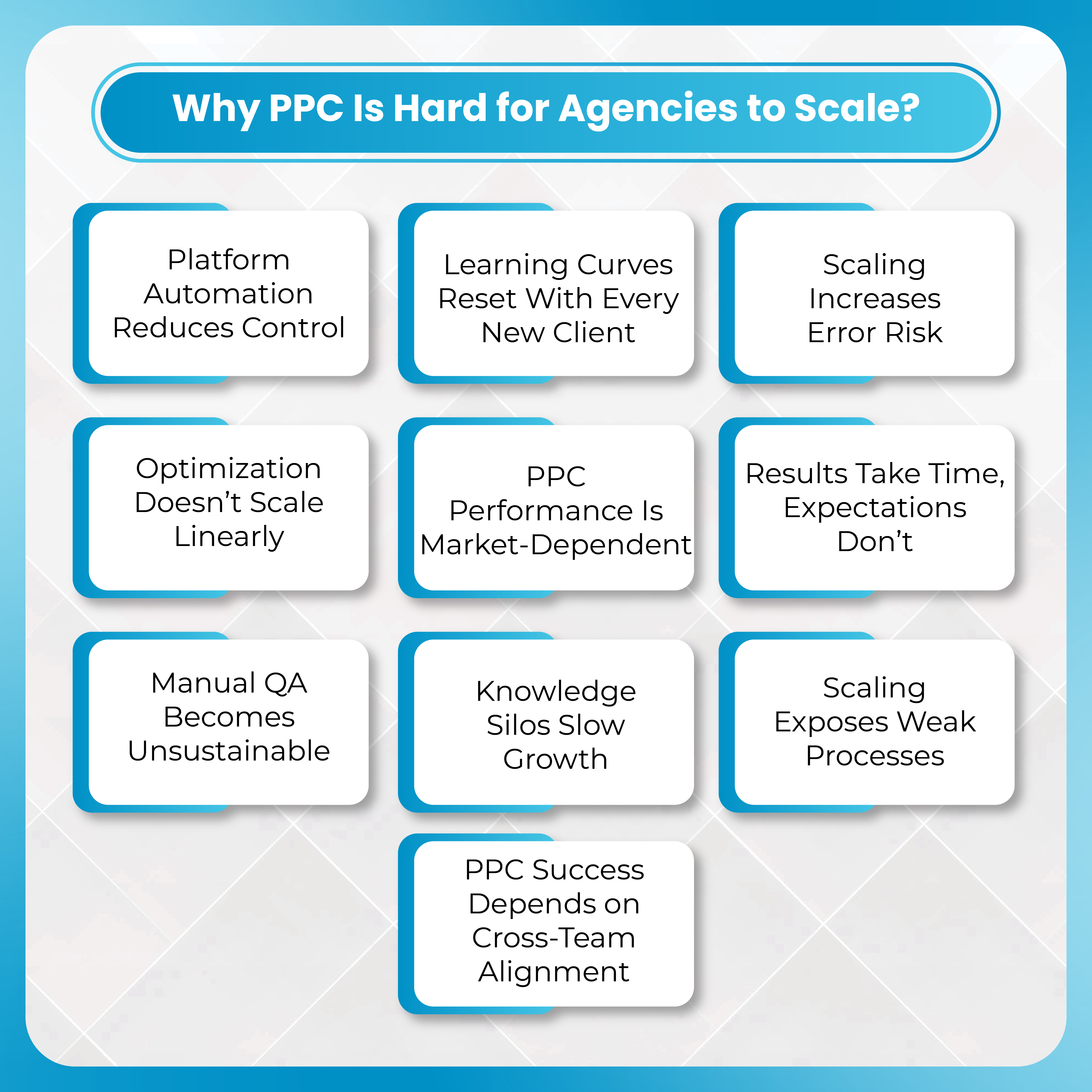
Google Ads is both powerful and demanding, and underestimating that reality often leads to poor results and a strained agency- client relationship. Below are the most common reasons agencies fail to resell PPC successfully.
1. Operational Complexity of Google Ads
Google Ads is not a one-time setup. Every successful campaign depends on ongoing strategy, testing, and refinement. Agencies must handle strategic campaign structures, detailed keyword mapping, bid strategies, ad extensions, negative keywords, and proper tracking for conversions and revenue. Each of these elements affects performance and cost.
On top of that, Google regularly updates its platform. New bidding models, automation features, policy changes, and interface updates require constant learning and adjustment. Teams without deep PPC experience often miss opportunities or make small configuration mistakes that lead to wasted spend and weak ROI.
Even tasks that seem basic, like conversion tracking or bid adjustments using auction insights, can go wrong without specialized knowledge. PPC performance is built over time through consistent optimization. A one-time setup may generate traffic, but it rarely delivers sustainable results.
2. In-House PPC Teams Are Expensive and Fragile
Building an internal PPC team sounds like a logical solution, but it comes with significant challenges. Skilled PPC professionals command high salaries, and agencies also absorb the cost of benefits, tools, training, and certifications. Recruiting experienced talent is competitive, and turnover is common.
Even when agencies secure strong talent, performance often depends on one or two key individuals. If those employees leave, take time off, or become overloaded, campaign quality drops quickly. This creates a fragile delivery model where results and timelines become unpredictable. That instability makes it difficult to scale PPC services with confidence.
3. Poor Performance Leads to Client Churn
Clients care about outcomes, not effort. When PPC campaigns are under-optimized, the signs are clear. Cost per acquisition rises, quality scores fall, and conversions slow down. At that point, clients do not blame the platform. They associate the results with the agency managing their ads.
Missed performance targets erode trust and shorten client lifecycles. Renewals become harder, budgets shrink, and churn increases. Instead of being a profitable service, PPC turns into a liability that drains time and damages the agency’s reputation.
4. Inconsistent Delivery Across Clients
PPC is both technical and strategic. When different strategists follow different approaches, results vary widely. Without standardized frameworks, campaign structures, and optimization routines, PPC delivery becomes inconsistent.
This inconsistency makes it difficult to package PPC as a repeatable service. Sales teams hesitate to sell PPC aggressively when outcomes feel uncertain. Over time, agencies either limit PPC offerings or avoid positioning it as a core service because they cannot guarantee consistent performance.
5. Weak Reporting Undermines Trust
Reporting plays a major role in client confidence. Many agencies rely on generic dashboards that highlight clicks, impressions, and spend without tying those metrics to business results. Clients want to understand how PPC impacts their goals, not just activity levels.
Effective reporting focuses on leads that convert, conversion value, revenue impact, and long-term ROI trends. When reports lack context and narrative, clients question the value they are receiving. That skepticism makes pricing discussions harder and limits opportunities to grow accounts.
6. Scaling PPC Breaks Internal Systems
As agencies onboard more PPC clients, complexity increases quickly. More campaigns mean more budgets, more keywords, more optimizations, and more reporting requirements. Without strong systems and processes, teams struggle to maintain quality.
At a certain point, delivery capacity hits a ceiling. Performance suffers before revenue scales, and PPC becomes a bottleneck instead of a growth channel. This is often where agencies realize that their internal model cannot support long-term PPC growth.
The issue is not a lack of demand for PPC. Businesses continue to invest heavily in paid search because it drives measurable results. The real problem is that many agencies lack a repeatable, efficient, and profitable way to deliver Google Ads at scale. This is exactly where white label PPC changes the equation.
How White Label PPC Enables Agencies to Resell and Scale PPC?
Rather than building and managing every PPC function internally, many agencies choose to partner with specialists who handle execution behind the scenes. White label PPC makes this possible by separating delivery from branding. Your agency stays front and center with the client, while experienced PPC professionals manage the technical work. This model removes operational strain and makes Google Ads far easier to sell and scale.
1. White Label PPC as a Reselling Model
White label PPC allows agencies to offer paid advertising as a core service without sacrificing control. Your agency retains full ownership of the relationship, including brand identity, pricing, and strategic positioning. Clients see your logo, your messaging, and your expertise.
Behind the scenes, a white label partner handles campaign setup, optimization, and ongoing management. This structure turns PPC into a repeatable, productized service. You can confidently sell PPC to new and existing clients using your own packages and margins, without worrying about delivery limitations.
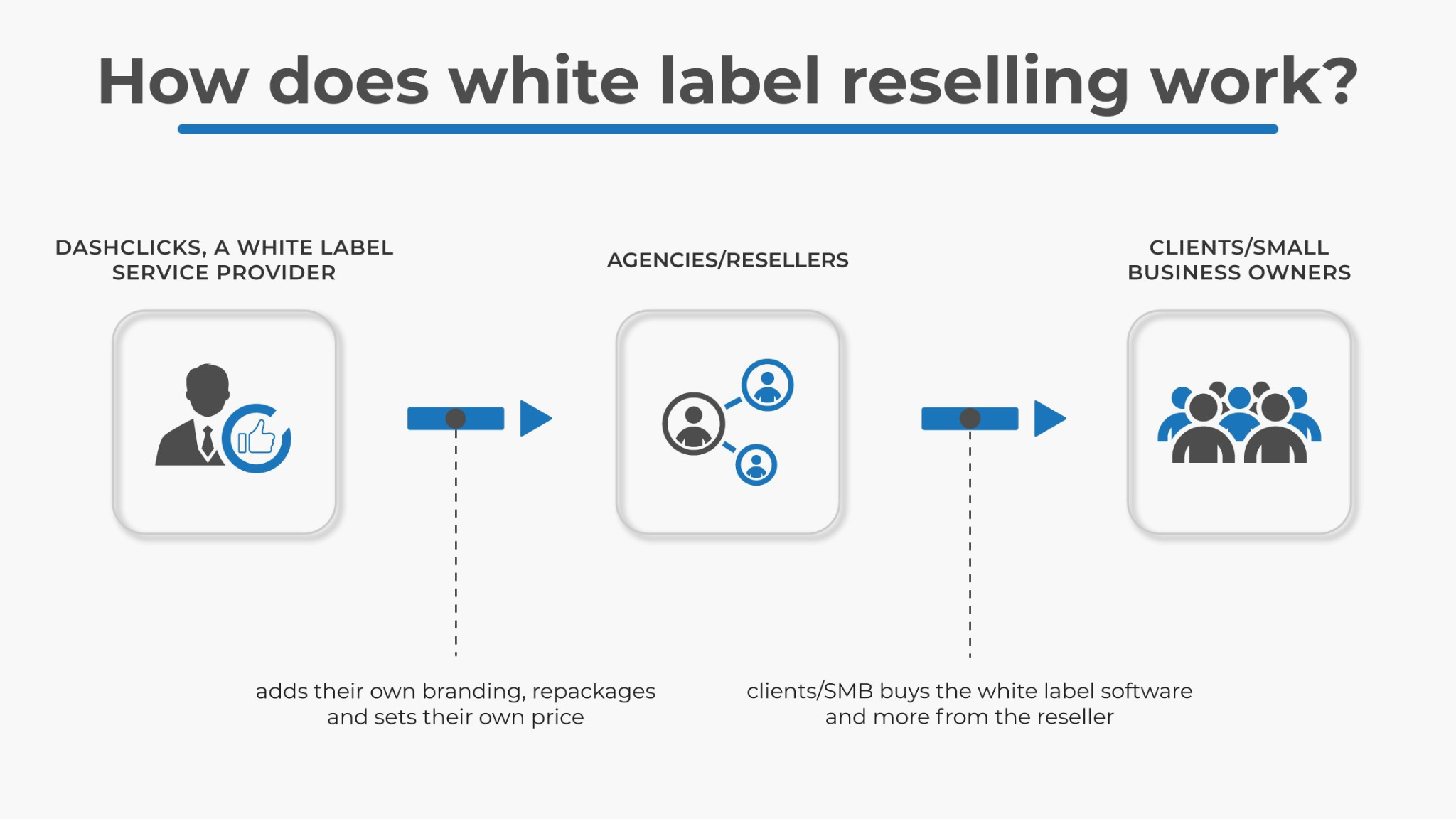
2. Expert Google Ads Execution Without In-House Overhead
White label PPC partners are built specifically around Google Ads expertise. Their teams manage search, display, and remarketing campaigns, along with smart bidding strategies, keyword refinement, and ad copy testing.
For agencies, this means access to senior-level PPC talent without the cost or risk of hiring internally. There are no salaries, benefits, or long onboarding cycles. Instead, you gain immediate access to specialists who live and breathe paid media. This reduces operational risk and ensures campaigns are managed by professionals who understand platform changes and performance nuances.
3. Performance-Driven Campaign Structures
One of the biggest advantages of white label PPC is consistency. White label teams rely on proven frameworks rather than improvised setups. Campaigns are structured with performance in mind from day one.
These standardized blueprints lead to stronger Quality Scores, more efficient cost-per-click, and higher conversion rates. Because the approach is refined through experience, results are more predictable and scalable. This consistency helps agencies deliver stable outcomes across accounts while building trust with clients over time.
4. Continuous Optimization and Testing
PPC performance does not improve on its own. To stay competitive in crowded ad auctions, campaigns require ongoing refinement. White label PPC teams continuously monitor and optimize accounts through search term mining to uncover new keyword opportunities and eliminate wasted spend. Bids are adjusted based on real-time performance data, competition levels, and conversion trends.
Ad copy and extensions are tested regularly to improve click-through rates and engagement. These ongoing optimizations keep campaigns aligned with client goals while adapting to changes in user behavior and platform dynamics. Over time, this steady refinement leads to stronger performance across key metrics such as cost per acquisition, return on ad spend, and impression share.
5. Advanced Tracking and Measurement
Accurate tracking is the foundation of effective PPC management. Without reliable data, agencies are left guessing about what is actually driving results. White label PPC services typically include proper conversion tracking, GA4 integration, and enhanced conversions to capture more accurate insights.
With clean and consistent data, agencies can clearly show how campaigns impact lead quality, sales, and revenue. This level of transparency helps shift conversations away from surface-level metrics and toward real business outcomes. Clear measurement builds trust and reinforces the agency’s strategic value.
6. White-Labeled Reporting That Supports Reselling
Reporting plays a critical role in client retention and account growth. White label PPC partners provide dashboards that are fully branded to your agency, ensuring a seamless client experience. These reports focus on meaningful business goals rather than vanity metrics like clicks alone.
By clearly highlighting wins, areas of improvement, and next steps, reporting becomes a storytelling tool instead of a data dump. Clients can easily understand progress and see how PPC supports their objectives. This clarity makes PPC easier to sell, renew, and expand over time.
7. Faster Onboarding and Easier Scaling
Speed and consistency matter when agencies want to grow. With white label PPC, standardized processes allow new clients to launch faster without lengthy setup or internal ramp-up. Campaign structures, tracking, and reporting follow proven workflows, which reduces delays and errors during client onboarding.
Because delivery is handled consistently by a dedicated team, agencies can take on more PPC clients without stretching internal resources. PPC becomes a reliable, repeatable line item in your service suite rather than a custom build for every account. This makes scaling simpler and far less stressful for your team.
8. Turning PPC Into a Profit Center
Predictable delivery transforms how PPC impacts the business. When performance and workflows are consistent, agencies gain better control over margins and costs. Client retention improves as results stabilize, and long-term relationships become easier to maintain.
White label PPC also increases lifetime value by making it easier to upsell, renew, and expand accounts. Instead of being a high-effort, high-risk service, PPC becomes a scalable revenue stream that supports sustainable agency growth.
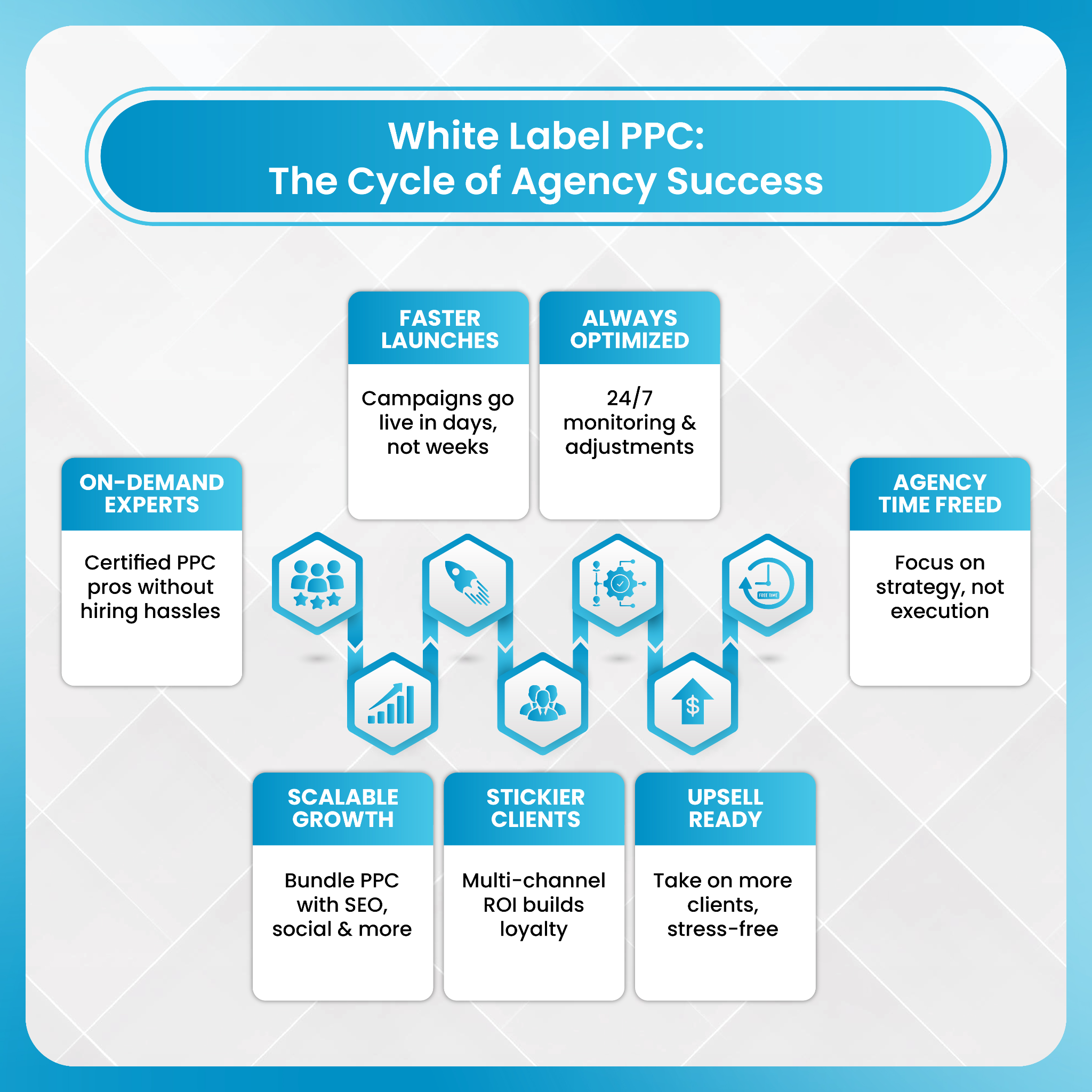
How DashClicks’ White Label PPC Helps Agencies Resell Google Ads with Ease?
DashClicks provides a white label PPC services built specifically for agencies that want to grow without adding operational complexity. The platform is designed to handle the full scope of PPC delivery while allowing agencies to remain in complete control of their brand and client relationships.
With DashClicks, agencies work with dedicated Google Ads specialists who manage campaign setup, ongoing optimization, and long-term scaling. Every campaign is structured with performance in mind, ensuring strategies align closely with client goals, budgets, and growth targets.
Their platform also delivers white-labeled reporting that simplifies how results are communicated. Reports focus on meaningful outcomes and are easy to explain during client reviews, which helps reinforce value and support renewals. Because the service integrates smoothly into existing agency workflows, teams can offer PPC without adding internal strain or hiring additional staff.
This turnkey approach allows agencies to confidently expand their PPC offerings, scale revenue, and deliver consistent results. By removing the burden of in-house execution, DashClicks helps agencies provide high-value Google Ads services while protecting margins and keeping clients satisfied.
Conclusion: Reselling PPC Without the Pain
Google Ads is no longer a service agencies can manage on the side. The platform is complex, competitive, and constantly evolving. When agencies try to deliver PPC without the right systems, expertise, and processes in place, margins shrink and client trust erodes.
White label PPC offers a smarter path forward. It enables agencies to provide expert-level Google Ads management under their own brand, while maintaining consistency, performance, and profitability. With the right delivery model, PPC becomes easier to scale, simpler to manage, and far more effective for clients.
The result is steady growth, stronger client relationships, and a PPC service that operates as a true profit engine rather than a constant operational challenge.


How White Label SEO Helps Agencies Deliver Consistent Quality
For many digital marketing agencies, SEO represents both an opportunity and a challenge. Clients don’t just pay for SEO, they expect consistent, measurable outcomes: higher search rankings, increased website traffic, qualified leads, and long-term visibility. Meeting these expectations month after month, however, is far from simple. SEO is a complex, multi-layered discipline, and even experienced in-house teams can struggle to maintain consistent results without a structured, repeatable approach.
This is where white label SEO comes in. More than a simple outsourcing solution, it acts as a fulfillment engine that enables agencies to deliver high-quality, reliable results across every client engagement. The trend is unmistakable: digital marketing agencies now rely on white label SEO to manage the complexity of campaigns while maintaining service quality. Meanwhile, demand for SEO talent continues to rise, up approximately 45% year over year, yet qualified professionals remain in short supply, creating a structural challenge for agencies seeking to scale.
The difficulty is not just operational; it’s systemic. To understand why agencies often struggle with inconsistent SEO outcomes, it helps first to examine the key factors that make traditional agency models vulnerable to variability in execution and performance.
Why Quality Breaks Down in Traditional SEO Delivery?
1. SEO Is a Multi-Disciplinary, Continually Changing Field
SEO today is far more complex than simply optimizing a few keywords on a page. Modern SEO is an interconnected ecosystem that requires expertise across multiple disciplines. Agencies must balance technical SEO, on-page optimization, content strategy, link building, local SEO, Core Web Vitals, schema markup, and analytics. Each area influences the others. For example, slow site speed (technical SEO) can diminish the effectiveness of even the most compelling content, while poor internal linking can limit the visibility of pages, reducing the impact of link-building efforts.
Many agencies rely on generalists or small teams attempting to cover all these areas simultaneously. While these teams may be talented, the sheer range of responsibilities can lead to uneven execution. Benchmarks show that agencies leveraging specialist teams, where experts focus on individual aspects of SEO, can achieve traffic growth of 125–180% within a year. In contrast, generalist approaches often produce inconsistent results, with fluctuations in rankings and engagement depending on who is handling the work each month.
The takeaway is clear: SEO is no longer a single set-and-forget tactic. It requires coordinated expertise across multiple disciplines, and neglecting even one area can significantly undermine overall performance.
2. Resource Constraints Lead to Variable Execution Quality
Building an in-house SEO team is expensive. Salaries for experienced SEO professionals can range widely, and when you factor in benefits, ongoing training, and subscriptions to essential tools like Ahrefs, SEMrush, or Screaming Frog, costs can quickly exceed six figures annually. Many agencies, particularly smaller ones, treat SEO as a secondary offering rather than a core service. Teams are stretched thin, juggling multiple clients and responsibilities.

Image Source: Search Engine Journal
The practical result is uneven service delivery. Some clients receive meticulous attention, with timely audits, optimized content, and regular performance reports. Others may experience delayed deliverables, missed optimization opportunities, or incomplete analysis. Over time, this inconsistency can erode trust, affect client satisfaction, and limit opportunities for upselling or renewal.
Variable execution quality isn’t a reflection of skill; it’s a consequence of stretched resources and insufficient processes. Agencies need a way to deliver consistently high-quality SEO without overburdening their internal teams.
3. Scalability Breaks Without Structured Fulfillment
Growth brings its own challenges. As agencies expand, internal teams often struggle to keep pace with an increasing client base. Without structured processes, scaling can lead to diluted service quality. Training new hires takes time, and even experienced staff cannot instantly absorb additional projects without affecting performance.
This is where many agencies hit a ceiling. Internal limitations restrict how many clients can be served effectively. Studies show that agencies with inconsistent workflows see declining performance metrics, higher error rates, and rising client churn as their portfolios expand. Without a reliable, repeatable system, scaling becomes a risk rather than an opportunity.
Structured fulfillment, where each task follows a standardized, proven process, ensures quality remains consistent regardless of team size or client volume. It’s a critical step for agencies that want to grow sustainably while maintaining client satisfaction.
4. Client Trust Erodes When Delivery Is Inconsistent
Clients judge agencies on reliability as much as results. Even high-quality work can fail to impress if reports arrive late, KPIs fluctuate unpredictably, or content publishing is sporadic. Consistency is a key component of trust.
Research indicates that agencies using professional white label services report 28% higher client satisfaction scores. Relationships also last longer, showing that predictable, dependable delivery strengthens loyalty.
The problem isn’t a lack of expertise. Traditional in-house models often fall short because they cannot guarantee scalable, repeatable execution across all SEO disciplines.
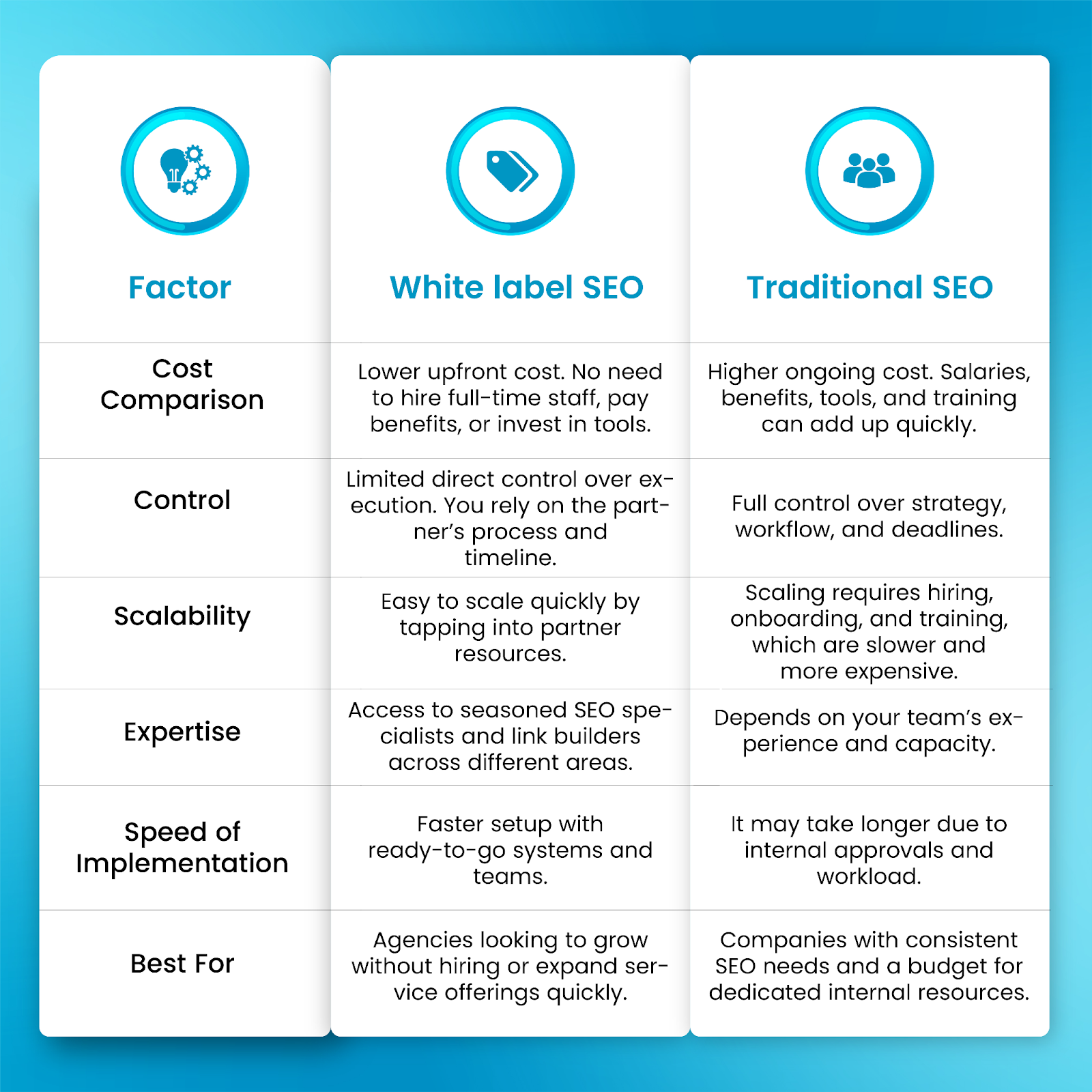
White label SEO solves this by providing a structured, specialist-driven approach, ensuring every client receives consistent, high-quality service every month. For agencies aiming to scale without compromising client trust, it’s a solution that directly addresses both operational and perception challenges.
How White Label SEO Enables Agencies to Deliver Consistent Quality?
White label SEO addresses the challenges agencies face by providing specialized expertise, standardized workflows, and scalable execution. This allows agencies to meet client expectations consistently, without overextending internal resources or compromising service quality.
1. Specialized Expertise Ensures Quality Across Disciplines
White label SEO providers staff dedicated specialists in every critical aspect of SEO, including:
- Technical SEO
- On-page optimization
- Content strategy
- Link building
- Local SEO
- Analytics and reporting
Having experts in each discipline ensures that every SEO component is executed with precision. Agencies using white label partners can offer advanced services, such as international SEO, industry-specific optimization, and hyper-local campaigns, without the need to hire separate in-house teams.
The result is consistently high-quality outcomes for every client, regardless of project complexity or scale. For example, an agency can confidently pitch a multi-location campaign with local SEO audits and optimization across dozens of regions, knowing the white label team has the expertise to execute flawlessly.
2. Predictable Quality via Proven Workflows and Processes
Leading white label SEO providers rely on documented, repeatable workflows that cover:
- Keyword research and content planning
- Technical audits and site fixes
- Publishing schedules and content calendars
- Link-building campaigns
- Reporting and analytics templates
These standardized processes ensure that every client receives the same level of service month after month. Predictable execution minimizes fluctuations in rankings, traffic, and engagement while strengthening client confidence in the agency’s capabilities.
Agencies no longer need to worry about inconsistent delivery due to staff bandwidth or turnover; the workflow guarantees professional, reliable results.
3. Scalability Without Quality Dilution
One of the biggest advantages of white label SEO is the ability to scale services without overloading internal teams. Agencies can onboard new clients, expand service offerings, or handle seasonal spikes in demand without sacrificing quality or timelines.
Smaller agencies, in particular, can compete with larger firms by offering comprehensive SEO services without the overhead of building large in-house teams. This elasticity allows agencies to grow strategically while maintaining high client satisfaction.
4. Branded Consistency Enhances Client Trust
White label SEO deliverables are branded under the agency’s identity. Reports, dashboards, audits, and content carry the agency’s logo and voice, creating a seamless experience for clients.
Consistent presentation and communication reinforce professionalism. Clients receive not only technically sound SEO work but also polished, branded deliverables that reflect the agency’s quality. This strengthens trust, boosts retention, and positions the agency as a reliable long-term partner.
5. Cost Efficiency Allows Investment in Quality
Building and maintaining an in-house SEO team can be expensive, with salaries, benefits, training, and premium tools quickly adding up. Partnering with a white label provider can reduce these costs.
Savings can then be reinvested into:
- Enhanced client strategies
- Additional service offerings
- Marketing and business growth initiatives
This approach allows agencies to maintain high operational quality without stretching financial resources, giving them a competitive advantage while protecting margins.
6. Faster Turnaround and Time to Market
Offloading execution to a white label SEO partner accelerates campaign launches. Agencies can deliver results quickly, building early wins that strengthen client confidence and demonstrate value immediately.
Faster time-to-market also reduces churn, improves client satisfaction, and allows agencies to respond to market trends or seasonal opportunities without delay. The ability to act quickly and deliver consistently positions agencies as agile, capable partners in their clients’ success.
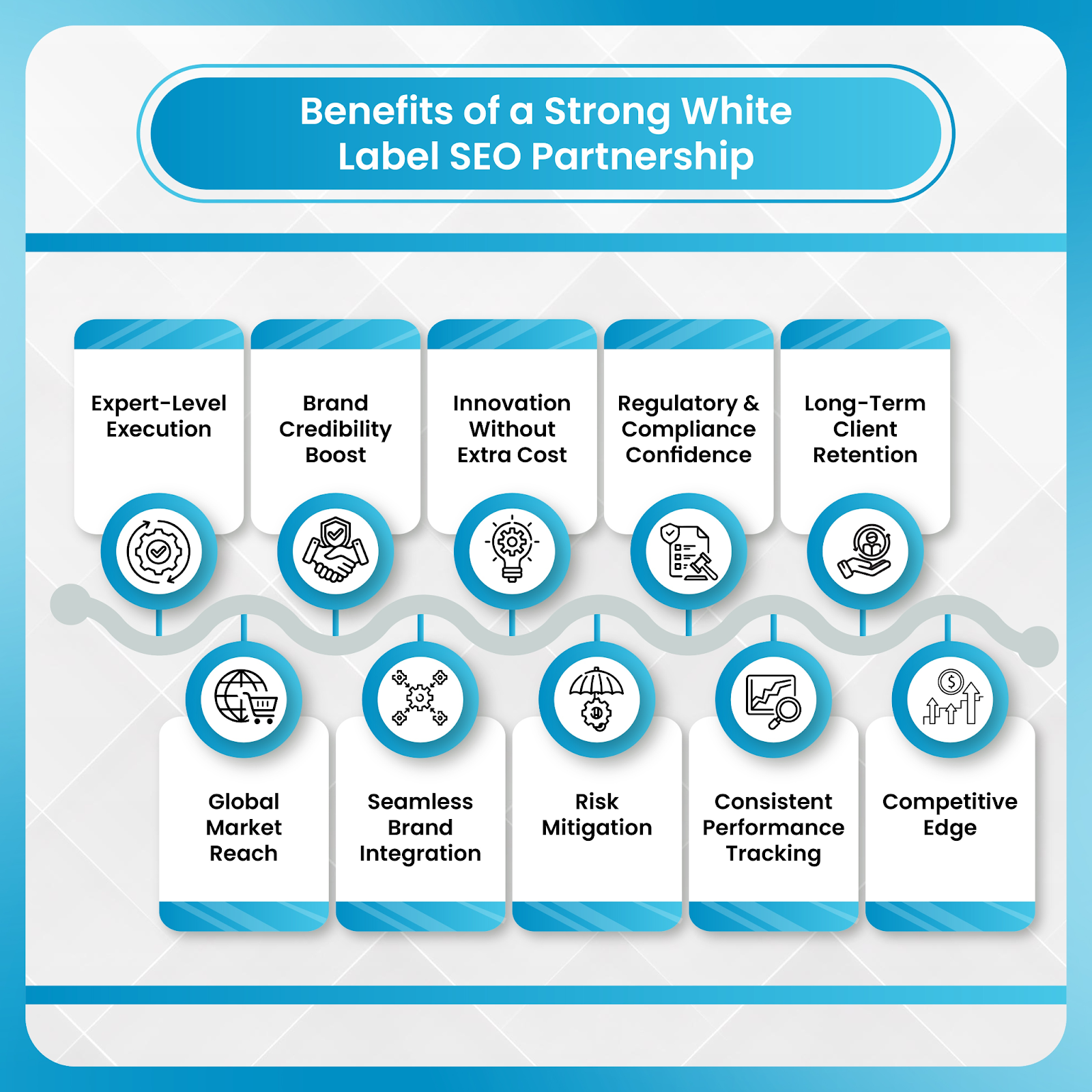
How DashClicks Helps Agencies Deliver Consistent Quality?
DashClicks is a leading provider of white label SEO services, offering agencies a platform to consistently deliver high-quality results across all clients. Their approach combines centralized expertise, standardized workflows, and scalable delivery, ensuring that agencies can meet client expectations without overextending internal resources.
- Centralized SEO Expertise: Their platform provides a full-service team of specialists covering every critical area of SEO, including technical SEO, on-page optimization, content strategy, link building, and local SEO. By consolidating expertise in one place, agencies can ensure that no aspect of a campaign is overlooked, even for complex, multi-location, or industry-specific projects.
- Standardized Workflows: All campaigns follow repeatable, documented processes, from keyword research and content planning to site audits, publishing schedules, and link-building campaigns. These standardized workflows ensure predictable, high-quality outcomes for every client, reducing variability and strengthening agency credibility.
- Scalable Delivery: With DashClicks, agencies can grow their client base or expand service offerings without hiring additional staff. The platform’s elastic capacity allows agencies to handle peak demand or seasonal campaigns efficiently, maintaining service quality while scaling operations.
- Branded Reporting: Client dashboard, reports, and deliverables by DashClicks are fully customizable and branded under the agency’s identity. This creates a seamless client experience, maintaining professionalism and trust while presenting the agency as the primary point of expertise.
- Flexible Packages: Their platform accommodates a range of agency needs with monthly management plans, project-based work, or on-demand campaigns. This flexibility allows agencies to offer tailored solutions for clients of all sizes and industries without the burden of additional infrastructure.
- Support and Quality Assurance: Dedicated account managers oversee every campaign, ensuring that execution meets the agency’s standards. Regular quality checks and clear communication streamline client interactions and minimize the risk of errors or missed opportunities.
By integrating DashClicks’ white label SEO services, agencies gain a reliable partner capable of delivering specialist execution, predictable quality, and measurable outcomes. This allows agencies to focus on strategy, client relationships, and growth, while leaving execution to experts who can consistently deliver results.
Consistency Wins Retention and Revenue
In today’s competitive digital landscape, consistent quality isn’t optional; it’s essential. Reliable, high-quality SEO builds client trust, strengthens relationships, and drives long-term retention. White label SEO is more than outsourcing; it’s a structured system that ensures predictable, repeatable results across every aspect of a campaign.
Agencies that leverage white label SEO solutions, such as DashClicks, gain several key advantages:
- Execution Bandwidth That Scales With Demand: Agencies can take on more clients, expand offerings, or manage seasonal campaigns without overloading internal teams.
- Specialist-Driven Workflows That Reduce Variability: Each aspect of SEO, from technical audits to content strategy and link building, is handled by experts, ensuring consistent quality.
- Predictable, Measurable Outcomes That Build Confidence: Clients receive reliable reporting, timely results, and tangible improvements, reinforcing trust in the agency’s capabilities.
By turning SEO into a dependable, systematized service, agencies can shift their focus from juggling execution to driving strategic growth and client success. With white label partners handling the technical delivery with precision and consistency, agencies can scale confidently, strengthen client relationships, and ultimately increase retention and revenue.


White Label Facebook Ads for Multi-Offer Campaigns
Managing multiple offers has become the norm for many agencies. As clients expand their services, launch new products, or operate across several locations, the need for complex, multi-offer campaigns grows. Facebook Ads is particularly well-suited to promote multiple offers at once, thanks to its targeting precision, robust audience segmentation, and flexible ad formats.
However, executing these campaigns effectively requires more than just creating ads—it demands structure, strategy, and constant optimization. Without the right system, agencies often face audience overlap, budget cannibalization, and inconsistent performance, which can reduce the overall return on ad spend and create operational headaches.
This is where white label Facebook advertising services shine. By leveraging a specialized team to manage multi-offer campaigns, agencies can support complex client accounts without scaling internal staff. Multi-offer management becomes an operational challenge, not a creative one, allowing agencies to focus on strategy, positioning, and growth.
According to Meta, advertisers who diversify their campaign structures see stronger long-term performance stability, proving that a thoughtful approach to multi-offer campaigns pays off. The average Facebook advertiser manages several active campaigns per account, and as offerings grow, efficient management—not just demand—is what separates high-performing accounts from underperforming ones.
Why Agencies Struggle With Multi-Offer Facebook Ad Campaigns?
Running Facebook Ads for multiple offers is more complex than simply duplicating a single campaign. Agencies often face several challenges when trying to scale campaigns across products, services, or different stages of the funnel. Each additional offer introduces new layers of complexity that can strain resources, reduce performance, and make reporting less reliable.
1. Campaign Structure Breaks Down at Scale
Single-offer campaigns are easy to manage, but as agencies try to run multiple offers simultaneously, campaign structures can quickly become unwieldy. Common issues include:
- Overloaded campaigns with too many ad sets, making it hard to track performance.
- Unclear naming conventions, which lead to confusion when reporting or optimizing.
- Poor separation between funnels, so high-performing and low-performing campaigns interfere with one another.
When campaigns lack organization, teams spend more time untangling setups than actually driving results. Optimization becomes slow and inefficient, and budget allocation often suffers as a result.
2. Audience Overlap and Internal Competition
Multiple offers targeting the same audience often end up competing in the Facebook auction.
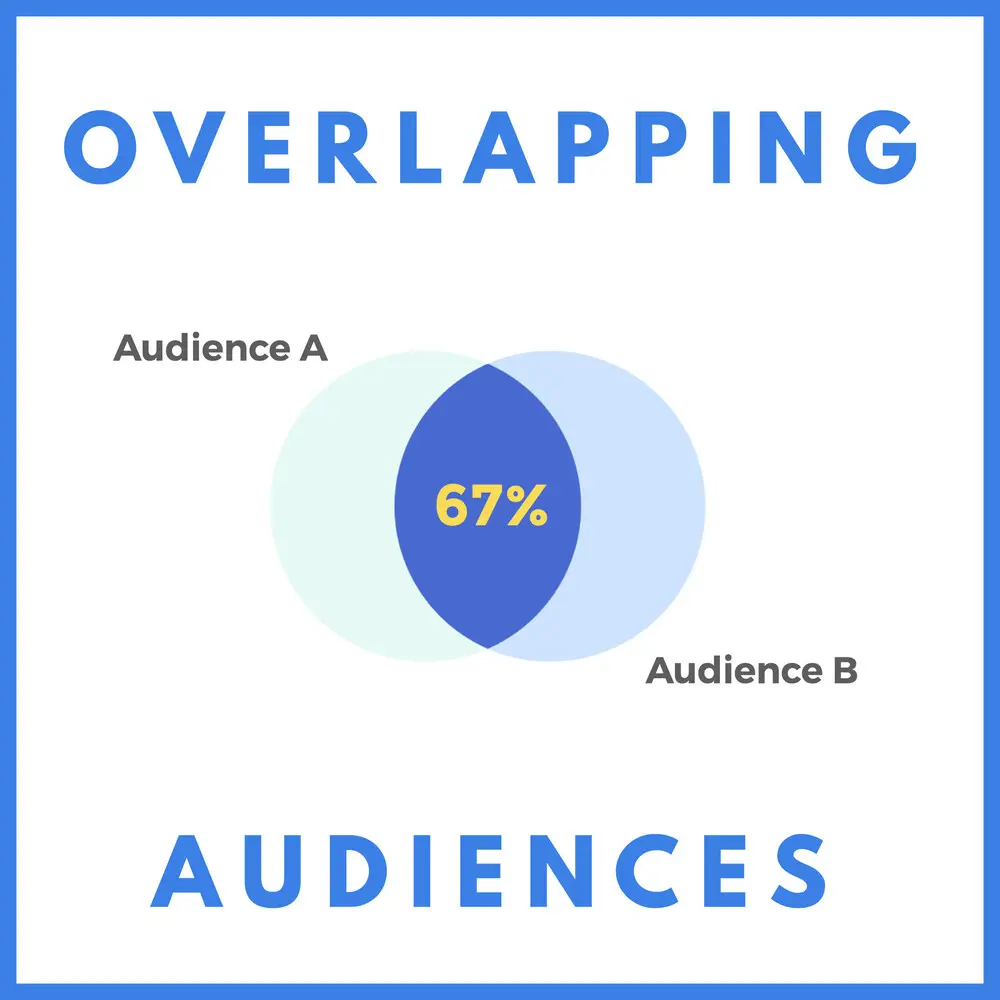
Image Source: Faye Chuah
This internal competition creates several problems:
- Rising CPMs because ads bid against each other.
- Saturated audiences lead to lower engagement and diminishing returns.
- Inconsistent attribution makes it difficult to identify which campaigns are truly driving value.
Key metrics like CPA, CPM, and blended ROAS can become misleading. Without proper audience segmentation, agencies are forced to make reactive decisions rather than strategic ones.
3. Budget Allocation Becomes Reactive Instead of Strategic
Managing budgets across multiple offers requires a clear plan and timely adjustments. Agencies often struggle to:
- Prioritize high-performing offers without starving other campaigns.
- Test new offers safely without jeopardizing existing performance.
- Shift budgets quickly in response to real-time results.
A reactive approach leads to missed opportunities, overspending, and slower adaptation to changing market conditions or audience behavior.
4. Creative Fatigue Accelerates Across Offers
Running multiple offers amplifies the risk of creative fatigue. When ads share similar visuals or messaging, performance tends to decline faster, resulting in:
- Lower click-through rates across campaigns.
- Reduced engagement that impacts overall campaign effectiveness.
- Difficulty keeping creative fresh, especially when testing resources are limited.
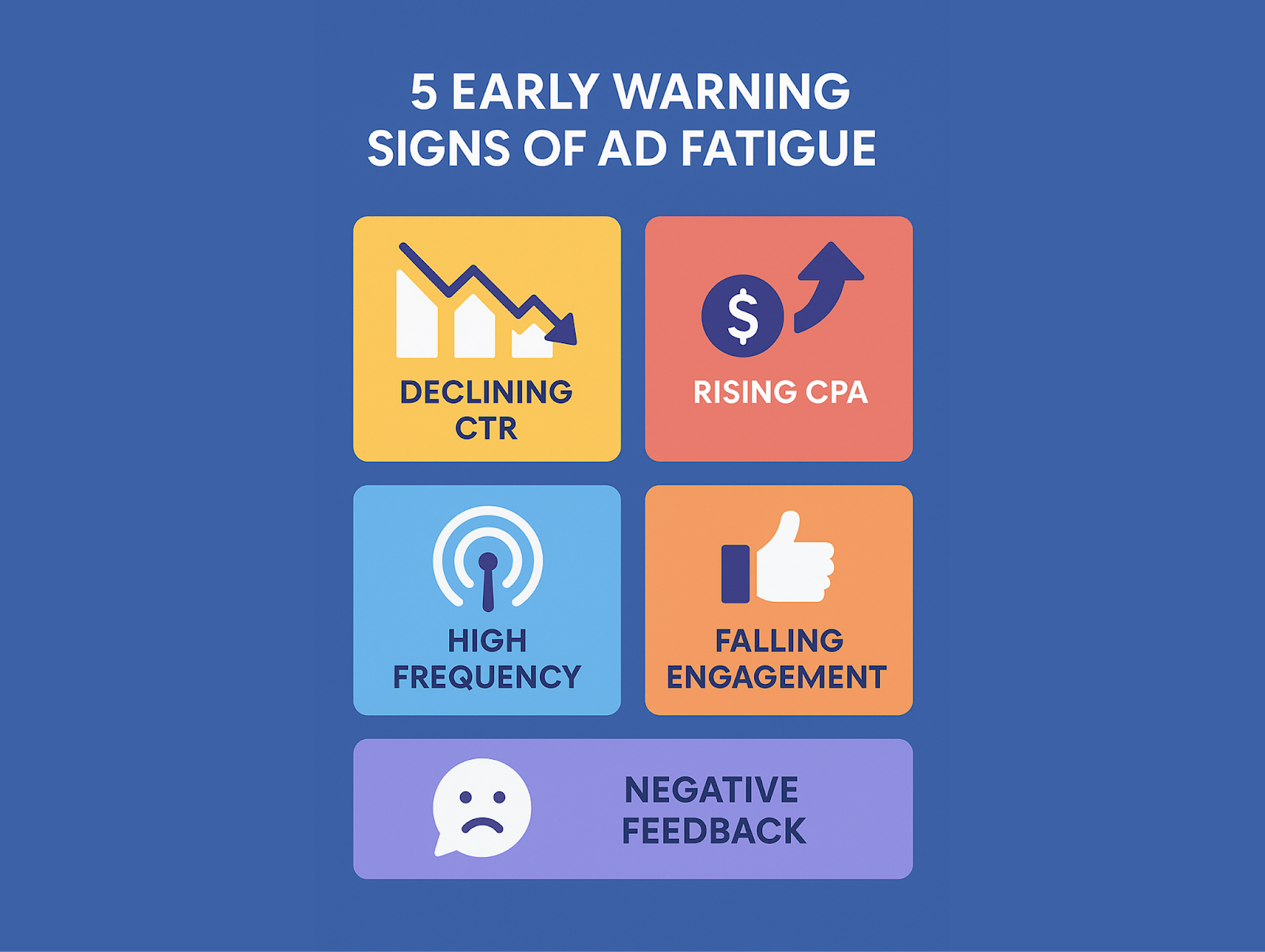
Image Source: LeadEnforce
Agencies must constantly innovate and rotate creatives to maintain target audience interest, which can be challenging when working with multiple offers simultaneously.
5. Reporting Lacks Offer-Level Clarity
As campaigns scale, performance data often becomes aggregated, leaving clients unsure which offers are delivering results. Without granular reporting:
- Agencies cannot identify the most profitable offers.
- Funnel inefficiencies go unnoticed until performance declines.
- Client confidence diminishes, increasing the risk of churn.
Detailed, offer-level reporting is essential for making informed decisions and demonstrating value to clients.
6. Internal Teams Get Overloaded
Managing multi-offer campaigns places significant strain on agency resources:
- Campaign setup and organization take much longer.
- Daily optimization becomes more time-consuming.
- Monitoring and troubleshooting require increased attention.
Agencies often reach a ceiling where growth stalls simply because internal teams are stretched too thin. Scaling successfully requires more than just adding more hands—it requires a structured system that streamlines execution.
How White Label Facebook Ads Help?
A white label approach provides agencies with a proven framework for managing multi-offer campaigns efficiently. By offering structure, automation, and dedicated expertise, Facebook ads services help:
- Reduce operational strain on internal teams.
- Improve campaign performance through better organization and targeting.
- Maintain clear reporting so clients understand which offers deliver results.
- Support creative testing at scale without overwhelming staff.
With the right system in place, agencies can scale multiple offers effectively, maximizing ROI while keeping internal workloads manageable.
White label Facebook ad services turn complex multi-offer campaigns into structured, scalable systems that drive measurable results. By combining advanced targeting, strategic budgeting, and rigorous optimization, agencies can manage multiple offers without sacrificing performance or overloading internal teams. Here’s how these solutions work:
1. Structured Campaign Architecture for Multiple Offers
White label teams build a clear, systematic hierarchy to manage campaigns at scale. This includes:
- Offer-specific ad sets that isolate performance metrics by product or service.
- Funnel-based segmentation, separating top-of-funnel (awareness), middle-of-funnel (consideration), and bottom-of-funnel (conversion) audiences.
- Rules to prevent audience overlap, ensuring campaigns don’t compete internally.
A structured architecture reduces confusion, simplifies optimization, and allows campaigns to scale effectively without wasted budget or effort.

Image Source: Birch
2. Offer Segmentation and Intent-Based Targeting
Targeting becomes more precise when each offer is mapped to the right audience. Facebook ads services typically include:
- Cold audiences to generate awareness for new offers.
- Warm retargeting pools for users who have engaged but not yet converted.
- Existing customers for upsells, cross-sells, or loyalty offers.
- Custom and lookalike audiences built from offer-specific performance data.
By matching offers to audience intent, campaigns reach the right people at the right time, improving efficiency and relevance.
3. Controlled Budget Allocation Across Offers
White label teams manage spend strategically, rather than reactively. Budget decisions are guided by:
- Performance thresholds for each offer and funnel stage.
- Funnel priorities, allocating more spend to areas driving maximum impact.
- Growth objectives, balancing testing new offers with maintaining stable revenue streams.
This ensures agencies can safely experiment with new offers while maintaining reliable campaign performance. Key metrics like offer-level CPA, incremental ROAS, and funnel-specific spend efficiency guide every decision.
4. Creative Systems Built for Multi-Offer Testing
Creative strategy is critical when running multiple offers simultaneously. White label teams implement structured testing through:
- Offer-specific messaging angles to speak directly to each target segment.
- Creative matrices that prevent duplication or audience fatigue across campaigns.
- Scheduled refresh cycles to keep ads fresh and maintain engagement.
This approach reduces fatigue, stabilizes CTR, and supports sustainable campaign performance across all offers.
5. Advanced Tracking and Attribution by Offer
White label Facebook advertising provides precise, data-driven tracking to measure real performance:
- Conversion API integration ensures reliable data collection even with browser restrictions.
- Funnel-level attribution tracks which stage drives conversions.
- Offer-specific conversion tracking identifies the true ROI of each product or service.
Agencies gain clarity on what drives results, improving decision-making and client reporting.
6. Offer-Level Optimization and Scaling Playbooks
Teams use systematic, repeatable processes to manage offers:
- Underperforming campaigns are optimized or paused early.
- High-performing offers are scaled methodically.
- Data-driven decisions replace reactive or emotional adjustments.
This ensures resources are allocated efficiently, and campaigns grow sustainably over time.
7. White Labeled Reporting That Makes Complexity Simple
Custom dashboards break down results in ways clients can easily understand:
- Performance by offer
- Metrics by funnel stage
- Insights by audience type
Clients can see which offers succeed, which need improvement, and where to invest next, strengthening trust and supporting long-term engagement.
8. Reduced Operational Load for Agencies
Outsourcing execution to white label specialists frees internal teams to focus on strategy, growth, and client relationships. Agencies can:
- Concentrate on client positioning and campaign strategy.
- Expand service offerings without adding headcount.
- Confidently take on larger or more complex accounts.
This allows agencies to scale efficiently, maintain high-quality performance, and avoid operational bottlenecks.

How DashClicks’ White Label Facebook Ads Support Multi-Offer Campaigns?
DashClicks helps agencies manage the complexity of running multiple Facebook ad offers, turning what can be a chaotic process into a streamlined, high-performing system. Their white label Facebook ads are designed to scale campaigns effectively while reducing internal workload. Key features include:
1. Structured Campaign Architecture: DashClicks builds campaigns with clear hierarchies, offer-specific ad sets, and funnel-based segmentation. This structure prevents audience overlap and ensures each offer performs optimally without competing against others.
2. Dedicated Specialists for Setup, Optimization, and Scaling: Experienced teams handle every aspect of campaign management, from initial setup to ongoing optimization. They continuously monitor performance across products, services, and funnels, scaling high-performing offers while pausing or adjusting underperforming ones.
3. Offer-Level Budget Control: Budgets are allocated strategically to prevent cannibalization between offers. This ensures funds are invested where they drive the most ROI and allows agencies to test new offers without risking overall account performance.
4. Creative Testing Frameworks: DashClicks implements structured creative strategies that support multiple offers at once. By testing messaging, visuals, and calls-to-action across different segments, campaigns maintain engagement and minimize fatigue.
5. Advanced Tracking and White Labeled Reporting: Agencies gain transparent, actionable insights with offer-specific tracking and reporting. DashClicks provides dashboards that clearly show which offers drive results, which funnels need attention, and where growth opportunities exist.
By leveraging DashClicks’ expertise, agencies can scale multi-offer Facebook ad accounts efficiently, maintain consistent performance, and focus internal resources on strategy and client relationships rather than execution. Campaigns run more smoothly, results are easier to track, and agencies can confidently take on more complex accounts.
Turning Multi-Offer Complexity Into a Competitive Advantage
As businesses grow, running multiple offers through Facebook advertising is no longer optional—it has become a necessity. However, managing several campaigns simultaneously introduces a level of complexity that can quickly become overwhelming. Without a structured approach, overlapping audiences, inconsistent messaging, and unmonitored budgets can erode campaign performance and frustrate both agencies and clients.
This is where the best white label Facebook ads step in, transforming what could be a challenge into a competitive advantage. By leveraging the systems, tools, and expertise of experienced providers, agencies can manage multiple campaigns efficiently while maintaining high-quality results. Rather than struggling with campaign logistics, teams can focus on strategy, creative optimization, and client growth.
Agencies that master multi-offer execution position themselves to deliver superior outcomes. They can test different offers in parallel, identify top-performing campaigns faster, and optimize budgets dynamically to maximize ROI. This capability not only improves results but also strengthens client relationships, as businesses see consistent, data-driven growth. Moreover, by having reliable systems in place, agencies can scale operations without overburdening their internal teams, avoiding burnout while expanding service offerings.
Partnering with a trusted white label provider like DashClicks allows agencies to shift the heavy lifting to experts while maintaining control over strategy and client communication. With structured campaign architecture, offer-specific targeting, controlled budget allocation, and advanced reporting, agencies gain clarity and confidence in managing multiple offers simultaneously. This integration of technology and expertise ensures campaigns are executed efficiently, performance is optimized, and clients experience measurable success.
Ultimately, the ability to navigate multi-offer campaigns effectively becomes a differentiator. Agencies that embrace white label partnerships and structured execution turn complexity into opportunity, positioning themselves as reliable growth partners while freeing internal teams to focus on higher-level strategic initiatives. In a competitive digital landscape, this approach not only safeguards performance but also drives sustainable agency growth.


Turning SEO Audits Into Retainers Using White Label SEO
SEO audits are often treated as diagnostic tools. Agencies use them to uncover technical gaps, content issues, and missed optimization opportunities. While this approach is technically sound, it leaves a major opportunity on the table. Too often, audits are delivered as static documents that explain what is wrong but fail to clearly show what comes next.
Industry data supports this challenge. According to surveys from tools like Ahrefs and Semrush, a large percentage of SEO engagements begin with an audit. However, agency benchmark reports consistently show that project-based SEO work generates less predictable revenue than retainers. Retainers provide stability, better forecasting, and stronger client relationships, yet many audits never convert into ongoing work.
The issue is not a lack of expertise. Most agencies deliver thorough and accurate audits. The problem is positioning. Clients often view audits as one-time reports instead of roadmaps tied to growth. Without clear prioritization, revenue impact, and execution planning, clients struggle to see why they should commit to a long-term engagement.
This is where white label SEO shifts the role of audits entirely. Instead of being endpoints, audits become the starting point of a long-term partnership. When audits highlight quick wins, quantify upside, and map out structured execution over months, retainers feel like a logical next step rather than a sales pitch.
Most agencies do not fail because their audits are incorrect. They struggle because their audits do not clearly explain what happens next. White label SEO provides the systems, structure, and scalability needed to turn audits into predictable, ongoing revenue.
Why SEO Audits Fail to Convert Into Retainers?
The problem isn’t audit quality — it’s audit positioning. When audits are framed as one-time evaluations, engagement ends. When they define ongoing risk, control, and accountability, retainers become the logical outcome.
.jpg)
1. Audits Are Too Technical and Not Value-Framed
Many SEO audits are built by experts for experts. They are packed with technical details like crawl errors, broken links, schema warnings, duplicate content, and page speed scores. While these elements are important, they rarely speak the client’s language. Most clients are not asking how many errors their site has. They want to know how SEO issues are affecting visibility, leads, and revenue.
When audits present long lists of problems without context, clients feel overwhelmed instead of informed. The report starts to feel like a technical checklist rather than a business growth plan. Clients see what is broken, but they do not clearly see what they gain by fixing it.
Another common gap is the absence of business-focused metrics. Many audits fail to clearly connect technical fixes to outcomes such as increased traffic, higher conversions, or improved sales performance. Without these links, the audit feels educational rather than strategic.
Key insights that are often missing include:
- Estimated traffic growth from fixing high-impact technical issues
- Revenue at risk due to poor rankings, slow pages, or indexation problems
- Conversion rate improvements tied to UX, mobile performance, and site structure
When audits lack this framing, clients struggle to justify ongoing investment. They may appreciate the analysis, but do not feel confident committing to a retainer because the business upside is unclear.
2. No Clear Separation Between Quick Wins and Long-Term Work
Another major reason audits fail to convert is poor sequencing. Many reports present every issue with equal urgency. From minor metadata tweaks to complex technical rebuilds, everything is grouped together without clear prioritization.
This creates confusion. Clients cannot tell which actions will produce results quickly and which ones require consistent effort over time. As a result, the path forward feels uncertain.
Momentum matters, especially early in an agency-client relationship. When clients cannot see what can realistically be achieved in the first 30 to 60 days, hesitation sets in. They worry that SEO will take too long to show value, even when that is not the case.
Without a clear breakdown between short-term wins and long-term initiatives, agencies miss a critical opportunity to demonstrate early value, build trust, and justify a retainer from the start. Clear differentiation helps clients feel progress is both measurable and achievable.
3. Audits End Without a Structured Execution Plan
Many SEO audits stop at diagnosis. They do a good job explaining what is wrong but fail to outline how the issues should be fixed, in what order, and over what timeframe.
This leaves clients with unanswered questions. Who is responsible for implementation? What should be addressed first? How long will each phase take?
Without timelines, ownership, and sequencing, execution feels vague. Clients are left unsure about scope and expectations, which makes ongoing engagement harder to sell. Agencies may hesitate to propose retainers because the work has not been clearly defined.
A lack of structure turns a valuable audit into an incomplete experience. Clients need clarity on next steps before they are comfortable committing to long-term SEO efforts.
4. Inconsistent Audit Quality Across Clients
In-house audits often depend heavily on who is doing the work. One strategist may focus deeply on technical SEO, while another prioritizes content gaps or backlinks. While both approaches have value, inconsistency creates problems at scale.
When audit depth and structure vary from client to client, it becomes difficult to standardize offerings. Sales teams struggle to explain what clients will receive, and delivery timelines become unpredictable.
This inconsistency also makes retainers harder to productize. If every audit is built from scratch, every retainer feels custom as well. Agencies find it difficult to scale because there is no repeatable system behind the service.
5. Weak Follow-Up and Poor Audit Presentation
How an audit is delivered matters just as much as what it contains. Many audits are shared as PDFs or spreadsheets with minimal explanation. After delivery, communication often slows or stops entirely.
Without a clear narrative, clients do not know how to interpret the findings. There is no story that connects issues, priorities, and outcomes. As a result, the audit is treated as a reference document rather than a proposal for growth.
When audits lack strategic presentation, clients may appreciate the information but fail to see it as the foundation for ongoing work.
6. Agencies Lack Time to Turn Audits Into Sales Assets
Even when audits uncover significant opportunities, agencies often lack the time to reframe those insights into sales-ready narratives. Strategists move quickly to the next audit or campaign, leaving little room for follow-up conversations that position retainers effectively.
This creates a missed opportunity. Audits already contain the value agencies need to sell ongoing services. Without a structured system to translate insights into execution plans, that value never fully materializes.
The core issue is not the audit itself. It is the absence of a clear, repeatable process that turns insight into action. This gap is exactly where white label SEO changes the model by providing structure, consistency, and execution clarity.
How White Label SEO Turns Audits Into Retainers?
SEO audits by white label SEO are structured with long-term engagement in mind. Instead of acting as technical checklists, they are designed to support ongoing strategy and execution. The focus shifts from identifying problems to prioritizing impact, business outcomes, and realistic implementation.
Rather than presenting a flat list of issues, these audits organize findings into clear, actionable categories that help clients understand progression over time:
- Immediate wins that can be addressed quickly and show early results
- Mid-term improvements that build consistency and momentum
- Long-term growth initiatives are tied to scalability and competitive positioning
This layered structure helps clients see SEO as a process, not a one-time fix. They gain clarity on what matters now, what comes next, and how each phase supports long-term performance. When improvements are framed as a journey instead of a repair list, retainers feel like a natural extension of the audit.

1. Clear Quick Wins That Prove Value Early
Early results play a major role in client confidence. Audits by White label SEO services are designed to surface fixes that can deliver measurable impact within the first 30 to 45 days. These quick wins demonstrate progress and reinforce the value of ongoing work.
Common early opportunities include:
- Indexation cleanup and crawl optimization
- Internal linking improvements that strengthen page authority
- Core Web Vitals and page speed enhancements
Google research consistently shows that faster-loading websites experience lower bounce rates, which directly influences engagement and conversions. Improvements in performance and accessibility often lead to visible gains faster than clients expect.
To support this momentum, audits highlight clear metrics such as:
- Time to visible impact
- Site health score improvements
- Early traffic stabilization or recovery
When clients see progress early, retainers become easier to justify. Trust builds faster, and long-term execution feels worthwhile.
2. Long-Term SEO Roadmaps That Naturally Extend Engagement
Strong audits do not stop at quick fixes. They include structured execution plans that typically span six to twelve months. These roadmaps provide a clear view of how SEO efforts compound over time.
Most long-term plans cover areas such as:
- Technical SEO enhancements to support site stability
- Content development and optimization for sustained visibility
- Authority building through structured link strategies
When clients review and approve an SEO roadmap during the audit phase, the retainer becomes the execution of a plan they already understand and agree with. This removes friction from the sales process and shifts the conversation from whether to invest to how soon work can begin.
3. Quantifying Opportunity and Risk
White label SEO also helps agencies translate findings into meaningful forecasts. Instead of presenting issues in isolation, teams estimate both upside and risk to frame SEO as a strategic investment.
This often includes:
- Potential traffic gains from ranking improvements
- Revenue loss tied to unresolved technical or content issues
- Competitive gaps in authority or topical coverage
By quantifying opportunity and risk, agencies position retainers as proactive and preventative. Ongoing SEO becomes a way to protect current performance while unlocking future growth, rather than an optional marketing expense.
4. Audit Insights Translated Into Client-Ready Narratives
One of the most valuable aspects of white label SEO services is interpretation. Complex technical findings are translated into clear, plain-language explanations that resonate with decision-makers.
Client-ready deliverables often include:
- Executive summaries focused on outcomes, not errors
- Prioritized action plans that clarify next steps
- Visual breakdowns that show impact and progress
This approach allows agencies to lead with strategy instead of diagnostics. Clients understand why actions matter, which builds confidence and supports long-term engagement.
5. Repeatable, Scalable Audit-to-Retainer Playbooks
Consistency is critical for growth. White label SEO introduces standardized audit templates that ensure every client receives the same depth and structure.
This repeatability enables agencies to:
- Deliver audits faster without sacrificing quality
- Upsell retainers more easily with predictable scope
- Set clear client SEO expectations across all engagements
With a reliable framework in place, agencies can scale confidently while maintaining consistent results.
6. Reporting That Reinforces Ongoing Value
Monthly reporting plays a key role in retention. Reports tie progress directly back to the original audit, showing how identified issues are being resolved over time.
Reports commonly track:
- Issues resolved versus issues identified
- Organic traffic growth trends
- Ranking improvements for priority keyword clusters
- Overall technical health progression
This continuity reminds clients why the retainer exists and reinforces the value of continued investment month after month.

7. Allowing Agencies to Focus on Strategy and Client Trust
When execution and analysis are handled by a white label SEO agency, internal teams gain valuable time and focus. Agencies can shift attention away from technical production and toward higher-level responsibilities.
This allows teams to spend more time on:
- Client communication and education
- Strategic positioning and planning
- Retention and expansion opportunities
As a result, audits evolve from isolated deliverables into the foundation of long-term partnerships. Instead of closing a project, agencies open the door to sustained collaboration and predictable growth.
How DashClicks’ White Label SEO Services Turn Audits Into Retainers?
DashClicks plays a key role in helping agencies transform SEO audits into ongoing retainers through its structured and scalable approach. The platform offers white label SEO services designed specifically for agency growth and client retention.
Their platform provides retention-focused audits that go beyond technical checklists. Each audit highlights quick wins alongside long-term opportunities, giving clients a clear sense of progress and direction. Issues are prioritized based on business impact, helping agencies clearly explain why certain fixes matter more than others.
Execution-ready roadmaps are a core strength. Their platform delivers SEO plans that naturally extend audits into monthly retainers, removing ambiguity around scope and timelines. Ongoing optimization aligns closely with initial audit findings, which helps maintain continuity and trust.
All deliverables are white-labeled, allowing agencies to present insights and results as their own. This reinforces credibility while saving time and resources. With consistent reporting tied back to the original audit, agencies can clearly show progress and reinforce the value of ongoing engagement.
By handling execution and reporting, DashClicks enables agencies to focus on strategy, relationships, and growth while turning one-time audits into predictable recurring revenue.
From One-Time Audits to Predictable Retainers
SEO audits already contain the insights agencies need to sell retainers. The difference lies in how those insights are structured, prioritized, and executed.
White label SEO transforms audits into living roadmaps that guide long-term growth. Agencies that systemize their audit-to-retainer workflows see stronger retention, more predictable revenue, and higher client trust.


No results found.
Please try different keywords.
Get Started with
DashClicks Today
Get found online, convert leads faster, generate more revenue, and improve your reputation with our all-in-one platform.
.svg)
Unlimited Sub-Accounts
.svg)
Unlimited Users
.svg)
All Apps
.svg)
All Features
.svg)
White-Labeled
.svg)
Active Community
.svg)
Mobile App
.svg)
Live Support
.svg)
100+ Tutorials
.svg)
Unlimited Sub-Accounts
.svg)
Unlimited Users
.svg)
All Apps
.svg)
All Features
.svg)
White-Labeled
.svg)
Active Community
.svg)
Mobile App
.svg)
Live Support
.svg)
100+ Tutorials
.svg)
Unlimited Sub-Accounts
.svg)
Unlimited Users
.svg)
All Apps
.svg)
All Features
.svg)
White-Labeled
.svg)
Active Community
.svg)
Mobile App
.svg)
Live Support
.svg)
100+ Tutorials



.svg)
.svg)
.svg)
.svg)
.svg)


