If you are a marketer trying to retain a solid Google ranking, the changes that Google constantly makes to its algorithm can really bug you at times. But, fret not! We can help you hack the Google algorithm. Yes, you heard it right.
Before we show you how to do it, let’s learn more about Google’s algorithms to develop a better understanding of things.
Google’s algorithms are defined as a complex system that retrieves data from its search index, and immediately delivers the best results possible for a query.
If you take a look at the history of Google algorithm updates, Google only made a few changes in its early years. But that’s not the case now! Google makes a plethora of changes to its algorithms every year.
Now, you may wonder how often Google algorithm changes are released. Google makes minor changes to its algorithm daily. It can even release a number of updates in a day. However, you won’t notice a drop in search engine page rankings due to these minor changes alone. The core updates are the ones you should look out for, as they can directly affect your page performance. These are the significant changes that Google makes a few times a year.
Key Google Algorithm Updates
Let’s discuss some important historical Google Algorithm updates for you to easily fathom the function of Google algorithm changes:
1. Google Panda
Released in 2011, Google Panda targeted bad practices like duplicate content and keyword stuffing. It introduced a “quality score.”
The score helped in ranking web pages not based on the number of keywords the content had, but on how individuals would perceive the content.
As a result of this update, marketers wrote quality, educational content. They also rewrote the articles which underperformed and used keywords in a strategic manner.
2. Google Penguin
Introduced in 2012, Google Penguin combated black hat SEO tactics like spammy backlinks and link directories. This update also focused on keyword stuffing.
The aim was to move towards high-quality content with only engaging, valuable links and move away from the focus on link volume to increase the search ranking of a page.
3. Google Hummingbird
Released in 2013, the goal of this update was to humanize the search engine experience and take the most informative, relevant content to the 1st page.
As a result of the update, marketers started using more keyword variations as well as relevant search phrases to fulfill the reader’s expectations.
4. Google RankBrain
RankBrain, a Hummingbird extension, was released in 2015. It promotes the most relevant as well as informative content for a search phrase or keyword.
To pass RankBrain, you must research the user intent behind all the keywords individuals search for and write quality, rich content in order to fulfill their expectations.
Now that we know all the important information about Google’s Algorithms, let’s begin our Google algorithm cheat sheet.
Things to Know About Google Algorithm’s Ranking Factors
We don’t know about Google Algorithm’s top ranking factors as they are not revealed to us. No one is entirely sure how to achieve the first-page ranking. However, there are certain ranking factors we do know, such as:
- Content Relevance: You must not stuff your site with keywords. You should use some relevant keywords and create content around them. The content should hold relevance as well.
- Page Speed: We all know that slow-loading websites do not offer a good user experience. 47% of users expect not more than 2 seconds of loading time for an average website. Google updates with page speed may negatively impact you if your site loads slowly.
- Website Design: Ensure your site is easy to navigate and user-friendly.
- User Engagement: Google may impact sites with high bounce rates and few visitors returning.
- HTTPS Status: Usually, Google prefers sites that are more trustworthy. HTTPS is more secure than HTTP. Hence, having an SSL certificate will benefit you.
- Mobile-Friendliness: For ranking and indexing, Google uses your website’s mobile version. Hence, mobile-friendliness is also another ranking factor you should definitely consider.
After discussing the above factors, you can observe one thing Google algorithm boosts the websites that provide the best user experience to people. If the latest website statistics are to be believed, 88% of online consumers are less likely to revisit a website if they have had a bad experience.
Listen Up: Users take only about 0.05 seconds to form an opinion in their minds about your site. Hence, it is important to have an SEO-friendly and mobile-friendly website. We all know that building an SEO-friendly, mobile-friendly, professional niche-based website can take many days.
But, if you use DashClicks’ Site tool, you can make an SEO-friendly, mobile-friendly, custom-branded agency website in just a few seconds. A great way to impress your prospects, isn’t it?

How to Know if a New Algorithm Update Comes Up?
You don't have to track each and every tweak Google does to its algorithm. But, it is highly important to track core updates so that you can accordingly adapt your SEO strategy.
To know about algorithm changes, set up a Google Alert. With Google Alerts, you will get an inbox notification whenever there are online mentions of algorithm updates. We recommend you do this step as it helps you prepare for the changes without wasting any time.
Another thing you can do is to follow Google SearchLiaison on Twitter. On this official account, you will be able to see core algorithm update notifications. By following this account, you can know more about how the algorithm updates can impact you. Another benefit of following this account is that you get to know about the planned improvements to Google that can aid you in improving your SEO strategy as well.

We also recommend you use Google Analytics to see algorithm changes. Wondering how it can help? You can recognize unusual fluctuations in conversions and traffic with it. Plus, you can look at your performance closely and see if a Google algorithm change has impacted you.
Lastly, we also recommend you try an algorithm analytics tool called Grump by Accuranker. Grump keeps track of the changes made to the Google algorithm daily.
How to Know Which Google Algorithm Update Hit Your Site?
If you notice a steep decline in traffic recently, an algorithm change could be the reason behind it. To know which update hit your site and how to recover from its penalties, we recommend you do the following:
- Check out Google Search Central as a first step. It has various resources to help you find common performance issues and recognize possible algorithm penalties.
- After this, you can log on to a free analytics tool by Google called Search Console. It contains the resources you need to check your website’s performance, recognize mobile usability issues, etc.
How to Tackle Google’s Algorithm?
These tips can help you succeed with Google’s algorithm and boost your page rankings:
1. Optimize for Mobile
In order to boost your page rankings, you must optimize your site for mobile. We recommend that you visit Mobile-Friendly Test to check how your site appears on mobile devices. All you need to do is input your URL and go through the results.

2. Increase User Engagement
If there is a high bounce rate even if you are getting high traffic volumes, it is time to change your approach. We recommend you focus on user engagement. Concentrate on doing quality keyword research (so that you answer the right search intent). Also, we suggest you write trustworthy content on your website to engage users for an extended period of time.
3. Reduce Site Load Time
A poorly loading website can affect the user experience, negatively impacting your Google rankings. To take care of this, you can check your page loading times with the help of Google's PageSpeed Insights tool as a first step. After you do this, Google gives you specific tips for increasing page speed. Make it a point to go through them as well.
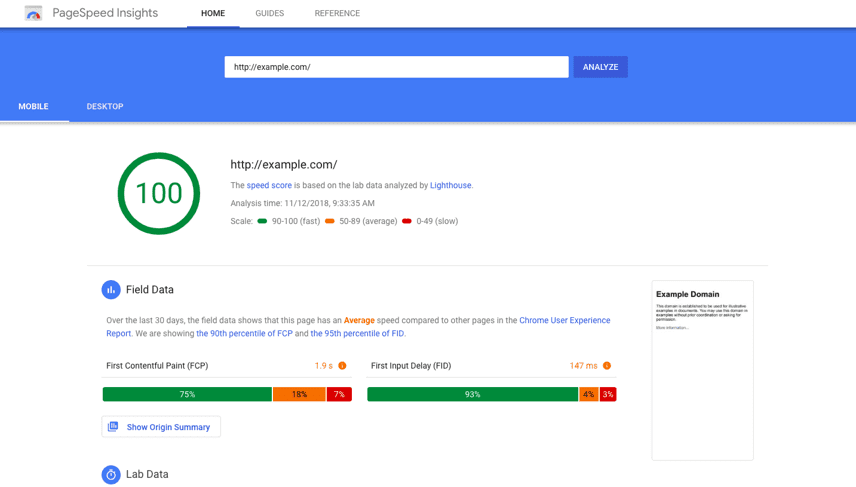
4. Check Your Inbound Links
Audit your inbound links. Ask yourself a question - Do they link to up-to-date, relevant content and work properly? If not, make it a point to fix the links and make sure they are redirecting to posts that are useful. Remember, good quality inbound links can increase your rankings.
5. Avoid Duplicate Content
An important thing you should remember is that having duplicate content on site can get you penalized. To check for duplicate content, use the Duplicate Page Finder. Enter the URLs you wish to compare, see the results, and make the necessary changes. You can also visit Siteliner to check if anyone else is using your content on their website.
6. Don't Over-Optimize
We all know that SEO matters, but you must not go overboard. Don't put irrelevant, unrelated links in your content, don't purchase links, and don't over-optimize your anchor texts.
Also, stay clear of aggressive link-building practices as well as black hat tactics.
7. Create Useful, Informative Content
If a person clicks on your site and stays on it, Google sees that you have probably provided an answer to the search query of the user. This means you are producing informative and useful content.
Creating this type of content will reward you with higher page rankings.
8. Don't Do Keyword Stuffing
Remain on the good side of Google and don't do keyword stuffing. You don't want to create content that is difficult and distracting to read, do you?

To avoid keyword stuffing, just use a keyword naturally within the text, and you are set!
9. Enhance Page Security
In case you have not moved from HTTP to HTTPS, we recommend you do it now. As mentioned before, HTTPS sites are more trustworthy. Google rewards higher rankings to trustworthy sites, so it is worth the effort.
10. Enhance Site Navigation
Make the user experience one of your priorities by:
- Creating a site map
- Streamlining website menus
- Making sure your navigation links work

Wrapping It Up
It's important to keep in mind that the Google algorithm changes from time to time and it can directly impact your SEO strategy. Whenever Google makes the announcement of its next core update, ensure you know how it can affect your page rankings.
Bottom line, we recommend that you concentrate on creating valuable, rich content for users, fix broken links, remove low-quality backlinks and replace them with fresh ones, and move from HTTP to HTTPS if you haven't already.
Now it's our turn to ask a question - how do you keep track of Google algorithm changes?


.svg)

.svg)
.svg)
.svg)
.svg)
.svg)

.svg)




.svg)
.svg)
.svg)
.svg)
.svg)