DashClicks Blog
The industry's top experts offer their best advice, research, how-tos, and insights—all in the name of helping you level-up your business and online marketing skills.
Join Us!

15 Ways to Boost Your Website's Traffic
The traffic that a website attracts is crucial; it can be both the cause and the effect of a thriving business. Impressive website traffic helps entrepreneurs achieve their ultimate objectiveābusiness expansion and an ever-increasing customer base.
Optimizing SEO is an effective way to boost website traffic and rankings. However, it is not the only way. As a business owner, you should know how to diversify the incoming traffic. Relying on SEO alone is akin to putting all your eggs in one basket. So, if something goes wrong or Google rolls out an unpredicted algorithm update, your primary source of traffic, which is a search engine, in this case, may ditch you. It could also spell doom for your business.
Therefore, in this blog, we discuss various ways and practices that you can use to improve your website traffic without relying too heavily on SEO. Here we share 15 useful and mostly free tactics to boost your website traffic.
1. Use Schema Markup to Highlight Information on SERPs
Schema Markup is a code that you insert into your website to help the search engines return explanatory results for searchers. Adding it doesn't directly increase traffic to your website, but it makes search engine crawlers find and index your web pages. As a result, you get better search engine visibility and traffic. It also creates rich site snippets to bolster your click-through rate.
Here's an example of a website, Cute Calendar, that used Schema Markup on its events calendar page. The search result on Google looks like this:

Here is how you can use Schema Markup for SEO:
Go to Google's Structured Data Markup Helper to mark up elements on your page so Google can understand the data on the page.

1. Select the type of data: Choose one of the content formats such as articles, book reviews, and events from the several listed options.
- Select Content Format
- Paste the URL to markup
- Select the elements
2. Continue adding markup items: Highlight the other things on your page to populate your markup list.
3. Create the HTML: Click on Create HTMLā once you're done.
4. Add Schema Markup to your site: Open your CMS or the source code and add the highlighted snippets at the right places.

5. Test your schema: Use the Structured Data Testing Tool to see how the result will look on the SERPs.

2. Add Internal Links
Adding internal links is a healthy SEO practice; they are as important as backlinks or external links. You must interlink your website's pillar content for the best user experience. It will make navigation easier and improve metrics such as "time spent on page" and "time spent on the website."

Image courtesy: Media Search Group
3. Interview Experts, Industry Influencers, and Thought Leaders
The objective of content marketing is to bring fresh content that offers value. You should invite people who can offer useful and fascinating inputs. Interesting interviews work across all major content formatsāblogs, YouTube channels, and podcasts.
It's even better if you can call over experts, industry influencers, and thought leaders for interviews. Popular names establish an instant connection, add to your credibility, and increase traffic. Celebs also share such interviews on their social handles, further enhancing your content's reach. It is an excellent exercise in giving a boost to personal branding and mutual promotion.
4. Use Email Marketing
Most businesses overly rely on content marketing and SEO these days. However, many other streams, such as paid social and email marketing, are equally effective, and you should not ignore them.
When done right, they can have a great reach and impact. Even a moderately successful email campaign can result in an instant spike in traffic. But make sure that you don't bombard your audience with frequent and unimportant messages. Instead, use emails to give them gentle reminders about your latest products and services.
5. Make Sure Your Site is Responsive
80% of netizens used a mobile device to search the internet in 2019. Therefore, it's crucial that you optimize your website for mobile devices and tablets for a smooth user experience. An unresponsive website can result in a massive spike in the bounce rate. You don't want visitors to leave your website in no time; it will nullify all your marketing efforts.
6. Work on Your Site's Loading Speed
Poor site loading speed hurts user experience and may lead to many other severe consequences such as:
A. Google can penalize your website
B. Your rankings may drop overnight
C. Bounce rate may increase
D. Disappointed visitors may never return and even share their bad experience on social media
To resolve these issues, you should:
A. Technically optimize all your website pages
B. Optimize image file size
C. Improve your page structure
D. Control the functionality of third-party plugins for optimal user experience
7. Be Active on Social Media
No user can spam any group or account for self-promotion on social media. However, even if your end goal is self-promotion, you need to participate with the online community and use relevant hashtags to provide context to your posts and conversations.

If your followers leave comments on your Facebook or Instagram business page, you should respond proactively and answer their queries. Don't use social media as your broadcast channel. It is meant for interaction, so engage with your audiences on Facebook, Twitter, Instagram, Snapchat, and other platforms.
Tip: It will do well to remember Megan O'Neill's wise words when using social media for business: Before you sell on social media, interact, inspire, educate, entertain, and engage.
8. Use Videos
Videos are much more effective and entertaining than text-based content. Also, it is far easier to retain the information you consume via video. If you want to make your website engaging and attract new visitors, you should create high-quality videos that inform, educate, and entertain.
9. Host Webinars
A webinar is an effective way to share your experience and knowledge with an interested audience. Webinars should be an integral part of your digital marketing and social promotion campaigns. They will generate traffic and lucrative leads that you can nurture carefully through content marketing and personal interaction.

To make your webinar successful, send out a reminder email before the scheduled time to your subscribers and website visitors and use paid advertising to promote it. You should also send reminders and alerts with messages such as "last chance to register" 24 hours before the webinar.
It's a good practice to make your webinar content available after it's over through downloadable audio files and promote it on social media. To learn more on how to conduct a webinar, click here.
10. Advertise
Paid advertising is a great way to promote your website among untapped audiences. You can tweak paid strategies according to your business objectives. But study an advertising platform's pros and cons carefully before selecting it.
If you want your website traffic to translate into more sales, you should target keywords with "high purchase intent" when creating paid campaigns. These keywords and search terms may be costly, but the rewards will outweigh your spending.
11. Experiment with Your Content
To succeed at content marketing, you should experiment with different content formats and sizes. Content repurposing is a great option if you have a team working on your blogs. You can break your content into small chunks and convert it into picture messages, infographics, and videos for maximum impact.
Famous entrepreneur and internet personality GaryVee, for example, experiments with different content formats, especially "micro-content," which he creates from his event videos and long-form posts. He says he constantly creates and posts as much content as possible. However, he makes sure that each piece is specific to the platform he's posting it on.
GaryVee publishes a new episode of his popular GaryVee Video Experience every day and distributes it on his YouTube channel, Facebook Watch Page, and IGTV. Apart from that, he continually creates "micro-content" and shares it on his Instagram, Snapchat, LinkedIn, Quora, and other social handles.
To know how Gary Vaynerchuk makes 30+ pieces of content from a single keynote or event, visit the GaryVee Content Model.

12. Write Compelling Headlines
The writers at Buzzfeed experiment with more than 20 different headlines before arriving at the one they publish. Headlines are crucial to attracting traffic. If you have a dull headline, most readers will bounce off and go elsewhere. Writing a compelling headline is an art that you need to master for successful marketing. You can try the blog topic headline generator to see what works. You can also read this post to learn how to write attractive headlines. Here's more about how Buzzfeed headlines work.
13. Make Use of On-Page SEO
Search engines rank optimized content on top, and SEO is still as relevant as ever. Make sure to add alt text to your images and create internal links in every post you publish. Don't ignore meta descriptions and meta tags. Optimizing your website for on-page SEO is a proven method to increase organic traffic and website visibility and rank on various keywords.
14. Target Long-Tail Keywords
Once you are done researching high-intent keywords and popular keywords in your niche, you need to experiment with long-tail keywords. It is the secret formula to attract enormous traffic to a website.

Once a website starts ranking on long-tail keywords, it becomes visible on search engines and starts ranking on other keywords too. Long-tail keywords are used the most in web searches; if you are not targeting them, you're missing out on traffic and opportunities to rank on top of SERPs.
15. Start Guest Blogging
Guest blogging for a high-domain authority site is a surefire way to increase traffic to your site. It also helps build your brand.

Google doesn't like users manipulating its results by overusing/misusing guest posting. Therefore, you need to stay away from spammy tactics and approach guest posting with caution.
Conclusion
This is an exhaustive list of the tactics you can try to ensure a consistent increase in your website traffic. Most of these strategies don't require any investment and can be implemented easily. If you've also got a list of proven tips that helped increase traffic to your website, please feel free to share them in the comments.

The Beginner's Guide to Content Marketing
Content marketing has come a long way since its early days when it was primarily about blogs and keywords. Now, you need to understand “content strategy” and its various elements to get it right.
Here we discuss all content marketing essentials that can help both beginners and seasoned marketers. However, if you are already familiar with it, feel free to look at the contents first and jump to the relevant sections.
Table of Contents
- What is Content Marketing
- Elements of Content Marketing
- Content Creation
- Content Distribution
- Customer Retention
- Active Sales Funnel
- Types of Content Marketing
- Blogs and Articles
- Infographics
- eBooks and White Papers
- How to Create an Effective Content Marketing Strategy
- Set Goals
- Identify Your Target Buyer Persona
- Audit Your Existing Content
- Research Top-Performing Content Across Industry
- Create a Distribution Plan
- Implement
- Measure and Tweak Your Strategy
- Content Marketing Essentials
- SEO Tools for Keyword Research
- Content Research Tool
- Editorial Calendar
- Writing
- Distribution
- Analytics
Let’s start with a fantastic example of what content marketing can accomplish when done right.
In the 19th century, when the automobile industry was in its nascent stage, there were only 3000 cars in France. André Jules Michelin and Édouard Michelin sold tires for vehicles but were thwarted by insufficient demand. The only way for them to push sales was by getting more cars on the road. It involved inspiring and educating people to travel by car more frequently and make it a part of their daily life.
The Michelin brothers came out with an innovative strategy. They started promoting tourism instead of tires and published a travel guide for France’s vehicle owners and travelers. The guide mentioned the best restaurants, motels, and hotels in France’s various locations. However, it offered a lot more than a regular directory. It shared road maps to help the drivers navigate, listed various repair shops and gas stations, provided tire repair and replacement instructions, and introduced star ratings for listed businesses. The brothers named it the Michelin Guide; it is one of the first recorded examples of content marketing in history.
The Michelin Guide is not just one guidebook. It’s a series of guidebooks that the French tire company has been publishing annually for the last 120 years. The first edition was published in 1900, and it sold nearly 35000 copies. Today, it is widely considered the oldest travel guide for Europe. It is also among the most popular restaurant rating systems globally. The guide accords eateries ratings between 1 to 3 Michelin stars depending on their level of excellence. It is so definitive and influential in Europe that a variation of just one star can significantly impact a restaurant’s success. To get a Michelin star is a matter of great pride for every restaurant. If a place gets three stars, it means they offer exceptional, world-class food.

That's what effective content marketing can do.
Despite the complexity involved, content marketing is pretty simple if you stick to the basics. All you need to do is consistently create and distribute relevant and educational content for your target audience.
In essence, content marketing should:
- Solve your audience’s problems
- Add some sort of value to their life
- Build trust and authority
Elements of Content Marketing
It is the easiest and yet the most powerful way to help a potential customer navigate the buyer's journey. Effective content marketing makes it easier for them to trust your brand and make a purchase decision. Here are four key elements you should consider when creating content marketing strategies to boost sales:
1. Content Creation
You can't expect great results from content marketing quickly. It is most effective when you regularly post and publish relevant content to forge strong relationships with your audience.
Your marketing approach should address your prospective buyers' problems. You need to educate them about the possible solutions. More than closing sales, it should be about making life easier for your audience. However, you need to go through trial and error to learn the different aspects of content marketing.

2. Content Distribution
With information overload and almost 3 million blogs published every day, you need a robust content distribution system to target your core audience. Social media is a powerful medium to distribute your content to a diverse audience. Therefore, make sure your content is easy to share.
Consider using a social media management platform to help you streamline your content marketing processes, analyze your performance, and manage all your social media accounts in just one place.

You can also try content syndication. While syndicating, you will republish your content on third-party websites in your niche to reach a wider audience.

An example of article syndication. The original article was published on LinkedIn.
3. Customer Retention
Knowing your audience’s buyer persona is crucial in creating relevant content. However, to deliver the right kind of content at the right time, you should also be familiar with:
- The sales process
- The key factors buyers consider when making a purchase decision
- Your audience’s problems and pain points
This information is incredibly useful in creating content that resonates with your audiences. Sales is not a one-time activity. Your job is not done after you've closed the first sale. Instead, it is only the beginning of a long relationship with your customer.
Tip: Your ability to generate relevant and valuable content will decide how long your customers will stay with you. You can also use content to provide after-sales support.
4. Active Sales Funnel
Content marketing offers many benefits but its core objective is to educate and nurture leads, move them across the sales funnel, and help the potential customer make a purchase decision. To achieve this end goal, a content marketer uses well-conceived, data-driven, and original content.
Google algorithms are constantly updating themselves to find the most useful content for online searchers. So, the more useful content you create, the higher your chances of ranking on top. Once you start ranking high on search engines, you will attract more visitors to your site, resulting in increased sales. It also means more people in your sales funnel, whom you can nurture with good content and personal interactions. Creating high-quality content for a sales funnel's various stages is an essential part of content marketing.
Tip: Well-written, data-driven, and original content will help you achieve your business goals. The more useful content you create, the higher you will rank in search engine results.
Types of Content Marketing
1. Blogs and Articles
Text-based content, such as blogs, is quick to read and easy to understand. It is also the least expensive to produce as compared to videos and podcasts that need costly editing software. But since text-based content is visually less appealing and engaging than videos, you must find creative ways to make it more interesting.

Tip: Break complex ideas into bite-sized chunks for easier understanding.Ā
Here are a few tips to help you write engaging blogs:
- Share your stories
- Provide useful content
- Experiment with your topics
- Use compelling headlines
- Get to the point quickly
- Write short sentences
- Focus on flow
- Promote your posts
Tip: Readers love blogs that are readable, skimmable, and easy to navigate. Use lists, subheadings, tips, graphics, data, and visual elements to create unique content.
2. Infographics
Infographics and picture messages are three times more popular than any other type of content for likes and shares. Their visual appeal catches the attention of the reader instantly. Graphics make complex information easy to process and learn from. You can combine several infographics into an animated GIF to make it even more exciting and useful.
Apart from the design, it’s crucial how you present information in an infographic. It will be much more impactful if you show infographics in easily digestible chunks or in a story format. Your infographic should:
- Be easy to understand
- Be visually appealing
- Be clutter-free
- Provide digestible information
- Use storytelling to explain complex concepts

3. eBooks and White Papers
They help develop an in-depth understanding of the product or service. The tone and approach of eBooks and white papers differ from a regular blog or video; they are created mainly for research and analysis.
Most such content is created in PDF format; data, graphics, and stats support it. You can also make this content available on your website in exchange for the readers' contacts using an opt-in page; readers are generally keen to consume free educational content. However, be mindful of the design layout and the presentation when creating this type of content.

Creating an Effective Content Marketing Strategy
To create an effective content marketing strategy:
1. Set Goals
Different businesses have varied business goals, and you should shape your content marketing strategy accordingly. A strategy that's data-driven, goal-oriented, and backed by proper market research will give you an edge over your competitors. Define your target market and focus on your competition. You can use several tools such as SpyFu, BuzzSumo, and SEMRush, for competition analysis.

2. Identify Your Target Buyer Persona
To identify who your real buyers are:
A. Pay attention to their demographics, pain points, job profile, income, lifestyle, buying behavior, and culture.
B. Map their buyer’s journey right from the awareness and introduction stage to the final conversion/purchase stage.
C. Use empathy to give correct information about your products or services across the sales funnel’s different stages.

3. Audit Your Existing Content
All types of content are not equally impactful. You need to perform an audit regularly to figure out which content is performing well. Your content's success will give you a foundation on which you can base future strategies. Apart from performance, audit your blogs to double-check format, layout, design, process, relevance, and the target audience. Use crucial metrics such as shares and page views to find the content that works the best for your website.

4. Research Top-Performing Content Across Industry
Competitor analysis is a great way to discover the kind of content you should create. Run audits across your niche and take insights from well-performing competitor blogs. It will help you shape your overall content strategy. You can find the best global content in your niche using the following steps:
- Perform competitor analysis
- Research the top keywords your competitors are focusing on
- Figure out the keywords you want to rank for
- Find the leading global content for those keywords
- Study the factors that contribute to better-ranking content; apply them
- Generate topics

5. Create a Distribution Plan
Content distribution is as important as its creation. Even the best quality content is of no use if it's not distributed properly and fails to reach the right audience. Social media sites such as Facebook, Twitter, Instagram, LinkedIn, Pinterest, and YouTube are powerful distribution channels; use them. You can also make use of email marketing to distribute your content.

6. Implement
Once you have content topics, keywords, and a strategy, gather the necessary personnel (content strategists, writers, graphic designers) and marketing tools to implement your plans. The right people and effective content marketing and SEO tools will help you research, write, and present important information in an interesting way.
7. Measure and Tweak Your Strategy
You need to measure your content marketing performance and constantly tweak it to get the best results. The key metrics are conversion, social shares, traffic, brand interest, and built links. Continuous tweaking and optimization will help you create a laser-sharp strategy that can do wonders for your brand.
Content Marketing Essentials
The following can help you market your content effectively:
1. SEO Tools for Keyword Research
Finding the right keywords is the key to success in content marketing. To research the best keywords, you can use tools like MozPro, Ahrefs, WooRank, SEMRush, Google Keyword Planner, and Google Search Console.

2. Content Research Tools
To get fresh ideas to create new content, you need various metrics such as built links, page views, and social shares. You can get these insights through tools such as BuzzSumo and Ahrefs.
3. Editorial Calendar
Create an editorial calendar to plan content and schedule publishing. It will streamline your marketing, make it smooth and consistent, and help you achieve the best results from the content created to target the audiences at the sales funnel's various stages. It will also make it easy to edit, publish, promote, and update old content.
4. Writing
You can use Grammarly, WriterP, SEO writing assistant tool, Evernote, Milanote, and Ulysses to make your writing more impactful and engaging.
5. Distribution
Social distribution tools such as HootSuite, Buffer, and AgoraPulse will make using multiple accounts and social media platforms a breeze. You can use tools like MailChimp or Infusionsoft for email marketing.
6. Analytics
Google Analytics can give you insightful reports on how your website is performing. You can use it to analyze your website's traffic pattern, and measure the performance of your content marketing and SEO campaigns. You can also use metrics such as bounce rate, user engagement, page visits, clicks, and pageviews to formulate recommendations on your SEO and content marketing strategies.
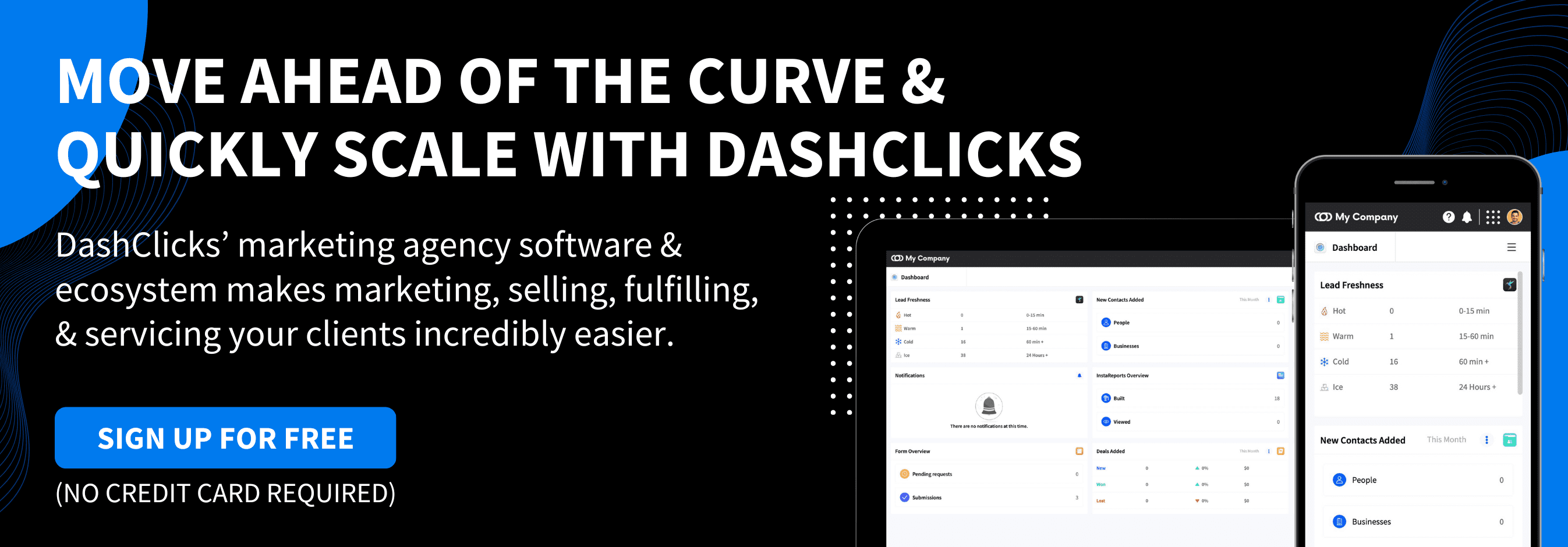

15 Ways to Boost YouTube SEO
YouTube is the world's second-largest search engine after Google; optimizing your videos for it can produce rich rewards when done right.
Although Google lists videos in its search results, search engine optimization for YouTube takes a customized approach and a unique set of skills.
Here are 15 hacks to help you rank your videos high on Google and YouTube search results:
1. Find the Right Keywords
Video marketing on YouTube is not only for professionals. YouTube is the world's second most visited site after Google, with 500 hours of video uploaded on it every minute.
Like Google search, the best way to get started with YouTube SEO is to find the right keywords. It is a crucial step in your bid to attract the right traffic to your channel. As YouTube videos also appear on Google search pages, you can target keywords for both.
Keyword research is crucial because it allows you to match your content with user queries and helps the audience understand the video's context and scope. It also enables you to find the exact phrases that generate traffic and separate them from other search terms.
You can use these two approaches to find the right keywords for your channel or video:
- Generate a list of keyword ideas: Look for keywords using YouTube's Search Suggestā feature for the first bunch of YouTube SEO keyword ideas.
- Target low competition keywords: If you have recently created a YouTube channel and have few subscribers, you should focus on low competition keywords. Pursuing competitive keywords at this stage can often be counter-productive. To gain insight into your competition, click on the About Resultā section on their channel. It usually contains keywords that aren't very competitive. Google Keyword Planner can be immensely helpful, especially in finding keywords around your particular niche.

2. Optimize the Video Title
Your job as a creator is not over after uploading the video. Even if your videos offer users value, they will not rank unless you optimize them.
Include the correct information and relevant keywords in your video title to attract the desired audiences. Use easy-to-remember, attention-grabbing titles and fill them with popular keywords. A video's title is crucial for search engine ranking and visitor traffic as it's the first thing that users and search engines look at.

The title shouldn't be misleading; it should be relevant to the search query and the video content. Keep it jargon-free and straightforward. Make sure it is brief and helps the users find answers to their questions.
3. Optimize Tags
It is an integral part of a robust SEO strategy; however, different tags play various roles. Therefore, you must optimize your tags for better SEO results.
Each page on YouTube must have a unique meta description. You need to include relevant keywords to attract traffic but be careful not to over-use them, as it can prompt the search engine to divert traffic away from your videos.
For inspiration and insights, you can study the tags your competitors use by downloading YouTube Tags, a Chrome extension.Ā Here is a screenshot from the tool, in which you can see the tags used in a video.

To increase your YT video's visibility and boost organic rankings, you should work on writing effective YouTube tags.
4. Have a Comment Section
YouTube algorithms rank videos that have lots of views and active audience engagement higher than others. To boost comment-based engagement for your videos:
- Keep them interactive
- Ask a question at the end to trigger a conversation
- Encourage viewers to comment

5. Encourage Viewers to Subscribe
Channel subscription is a crucial factor that drives viewer engagement. Ask your visitors to subscribe to your channel in your opening statement or towards the video's end. The more subscribers you have, the more traffic you will receive whenever you upload a video.

6. Make an Attractive Thumbnail
You may call it the Instagram effect, but visual graphics and images go a long way in enhancing your visibility on any social media site, including YouTube. A unique and exciting thumbnail can quickly grab viewers' attention. Meanwhile, lousy typography, improper messaging, and poor graphics can instantly turn off visitors. Therefore, avoid creating irrelevant thumbnails that are misaligned with your video's theme and content. Resist the temptation of petty clickbait tactics.

7. Use Closed Captioning
Closed captions boost your video's SEO as search engines can read closed captions. They index them and consider them in search results. In contrast, search engines can't read open captions, so open captions don't offer any SEO value. YouTube does not support automatic captioning. Therefore, you can either edit the auto-generated captions or choose to create your own.

8. Build Links to Your Channel
Your YouTube SEO should promote your videos and your channel. Link-building can help your SEO in multiple ways. It drives referral traffic and increases your website's authority. There is no magic formula to explain how Google's algorithms work as they are complex and constantly evolving. But Google gives considerable weightage to backlinks when ranking a site for different keywords.

Link building is a popular SEO tactic because links send a signal to search engines that your site deserves attention, offers value, and is worthy of citation. Therefore, you'll find that most top-ranking sites have numerous backlinks. Building links can be difficult and tedious, but with more outreach, you can engineer better links.
Reach out to users who share your interests, and introduce them to your content. You can find potential subscribers on social media and third-party blogs. When your video content offers value to the viewers, they are more likely to subscribe to your channel.
9. Share on Social Media
You should not ignore the power of social media when framing your YouTube SEO strategy. With billions of active users worldwide, social media platforms have emerged as potent marketing tools. There are 3.5 billion daily active social media users worldwide, which makes up around 45% of the world population. According to an Emarketer report in 2019, around 90% of millennials, 78% of Gen X, and 48% of baby boomers use social media. So, sharing on social media is the best way to promote your content. You can promote your YouTube content to audiences from different generations using major social platforms such as Facebook, Instagram, Twitter, and LinkedIn.

10. Embed Your YouTube Videos
Embedding your video is an effective way of directing attention to your YouTube videos, especially when you feature your content on news pages, blogs and e-commerce websites. Here's how you can embed your YouTube videos and playlists:
- Open the YouTube video you want to embed
- On the bottom right, click on Share
- Click on Embed
- Copy the HTML code from the pop-up box
- Paste the code into your blog or website HTML.

11. Increase Your Video Watch Time
Video watch-time is an essential metric from an SEO perspective. Analytics like watch-time and audience retention report reports provide valuable insights into how audiences are consuming your content. Use them to identify red flags early and adapt for better results.

12. Develop Playlists
Most YouTube viewers often visit playlists for similar content by the same creator. If you follow digital marketing influencers like Rand Fishkin, Larry Kim, and Neil Patel and want to know the latest trends in paid advertising, the playlists on their channels are a great place to start. For example, in Moz's channel, you'll find many playlists such as Technical Tips, Daily SEO Fix, and SEO Strategy. They hook the viewers' attention, make navigation more manageable, and open them to newer content. Playlists also substantially shorten the search time.

13. Find the Optimal Length for Your Videos
It is difficult to determine the perfect video length, but the average duration of a popular video on YouTube is 4 minutes and 20 seconds. However, a video's size will depend on the type of content you are showcasing.

14. Upload a Transcript
A video transcript boosts your content's SEO value because it includes keywords that may lead viewers to your video. It also increases the video visibility and viewer focus.

15. Improve Your Content
Although SEO can help with your content's search engine rankings, your focus should be on giving your customers high-quality content through your videos. Here we give you a low-down on the three critical elements of quality content and a few tips on how to create it:
- Quality: Learn to write well and make it visually appealing, so the readers or viewers wait for your content, be it text or videos.
- Uniqueness: Make sure the content you create has a fresh, singular voice. So, even if it's curated, it should stand out. You can also offer more context and explore a different angle to make it unique.
- Authority: Adopt a journalist's approach to add credibility to a story. Cite verifiable sources to support your points.

Get Ready to Boost the YouTube SEO
YouTube SEO helps you increase your videos' rankings, watch-time, and views. It also attracts new subscribers to your channel. Therefore, you must invest substantial time, effort, and resources on it using the tips and techniques discussed here.


6 Foolproof Ways to Promote Your Blog on Facebook
Blogging is the best way to share ideas and certify authority in your field. It also helps boost your website's SEO rankings on Google. But no matter how good, every blog needs readers.
With 2.7 billion monthly active users and 1.8 billion daily active users, Facebook continues to dominate the social media space in 2021. Driving Facebook traffic to your blog is as crucial as most other popular marketing practices, such as reaching out to influencers and earning backlinks.
Facebook is a fantastic platform to promote your blog, thanks to its gigantic user base and laser-sharp targeting to reach potential buyers. Some other reasons why you should promote your blog on Facebook are:
- Low cost-per-click
- Ease of setting up and managing your ads and promoting posts
- Tremendous organic reach through paid promotion
Here we share six brilliant strategies to help you leverage FB for blog promotion:
1. Use Captivating Posts to Introduce Your Blog
Sharing just your blog's link on your Facebook page is not enough; it is too run-of-the-mill for people to pay attention. You need to work on the following to make your post attractive:
- Clutter-free and appealing design
- Catchy headline
- Engaging and informative text that provides some value to the reader

Before sharing your blog on Facebook, make sure it has a catchy headline and a compelling meta description. It will give the blog greater visibility as Facebook pulls the headline, image, and link description to create an attractive thumbnail.
It is a good idea to use large images with the blog text. Large images occupy more space on Facebook's news feed and are more visible than other posts. Redirect your blog to your website's landing page to make the customer enter the sales funnel.
You can also try carousel posts to promote multiple blogs together. They allow you to add a different URL to every image.
GIF images are an effective way to grab attention too. When using them, ensure that the image text does not occupy more than 20% space because Facebook uses a text overlay tool to ensure that the image occupies 80% of the overall design.
2. Increase Your Blog's Organic Reach Through Optimization
Once you create a post and find an appropriate creative to complement it, you need to ensure that it achieves high organic reach. To share it at a time when most of your audience is online, go to Page Insights and select "Posts." It will provide you the data on the days, and the time when most users are online, so you can reach a much wider audience. It also provides insights on other posts based on their time of publishing and engagement received.

You should post at different times of the day to know which time works the best for you. You can also ask your colleagues and team members to like and share your posts for that initial boost. As your organic visibility increases, Facebook will show your blogs in hundreds of people's news feed.
3. Boost Your Post to a Custom Audience
Boosting your post is the next step of blog promotion on Facebook. You should start targeting the audience in the following sequence:
- Your fans or the people who have liked your page
- The friends of your FB fans
- Your website visitors

The likes and engagement you get from this audience act as social proof that your post is receiving love and offers value. Creating custom audiences is the best way to target people. Here's how you can do it:
- Open Facebook Ads Manager
- Find Audiences page
- Click on Create Audience
- Select Custom Audience
- Click on Engagement
- Set up the ad audience

The last step is to set the post-boosting campaign's budget and duration. Boosting posts is among the most affordable options for promotion on FB. You can start with costs as low as $15-20 per day and analyze the results. If everything goes well, you can extend it.
4. Create an Ad Campaign to Target a Broader Audience
After getting a few likes and shares, you should expand the audience for your post's promotion. Target High-ROI Audiences
When expanding audience, focus on:
- Existing customers whom you need to keep in touch through brand education and engaging content
- Your blog’s readers
- Customers who are highly interested in your products and need a soft push via your educational posts to complete a purchase
- People who have read or visited similar content on the web

If you limit your targeting to an interest-based audience, you can't expect much from your promotional campaigns. To improve your conversion rate, use Facebook Audience Insights to find their core interests and then build on them.
Create a Campaign on Facebook Ads Manager
Though boosting posts on Facebook is the surest and the fastest way to promote your blog, you need a few more tricks to expand your audience. Creating a FB Ads Manager campaign can be of immense help here. Doing it is simple ā select the Use Existing Post option and pick a post from your FB page.
Using Ads Manager to boost your blog helps you to:
- Promote it to multiple audiences
- Optimize your ad placement
- Optimize your ads for clicks, reach, and conversions
5. Evaluate Campaign Results
It is critical to use analytics to measure your campaigns' effectiveness once they are up and running.
You should be mindful of critical campaign metrics such as:
- Your campaign’s CTR
- Its CPC
- Average time spent on the blog
- The pages people visit on your website
- The number of conversions such as email subscribers
To analyze these metrics:
- Click on the Columns menu
- Select Customize Columns
- Select the checkboxes for the performance metrics to be included in the report
You can use Google Analytics reports to check the other traffic metrics, such as average time spent on-page.

Use your past campaigns as the benchmarks for your future campaigns. You need to compare your existing metrics such as CTR and CPC with your past performance. Consider extending your campaign if you get a high conversion rate and engagement with your FB posts.
6. Create A/B Tests
A/B testing is among the most effective and reliable methods to determine the type of images, copies, and headlines that can produce the best Facebook ads results. Facebook ads A/B testing also allows you to compare multiple versions of ads for campaign optimization.
When promoting your blogs on Facebook, test the following:
- Ad placement
- Description texts
- Target audiences
- Headlines
- Ad images

According to a survey of nearly 37,000 Facebook ads, most companies ran just a single ad for their campaigns. It's a bad practice; it's counterproductive for various reasonsāit hampers the customization of ads and won't let you assess which headlines, images, and descriptions work best. The volume of A/B testing you do is directly proportional to the number of effective ads you churn out.
Tip: To ensure the statistical relevance of A/B testing results, you need more than 200 clicks to decide which ad variations and combinations work best.
Conclusion
Sharing and promoting on Facebook is among the most effective ways to highlight your blog in front of the right audiences and boost conversion. Writing a compelling ad copy and working on an engaging design can make your blog go viral. You should not underestimate the importance of experimentation and A/B testing; they are the best ways to promote your content on Facebook.


The Ultimate Guide to YouTube Marketing
YouTube is not just about entertainment and education. It is also an essential marketing tool for businesses, academic institutions, entrepreneurs, advertising agencies, freelancers, and influencers.
Online behavior is going through a significant shift worldwide, with users spending one-third of their total time online watching videos.
With a billion active users and videos available in 76 different languages, many marketers use YouTube as part of their marketing strategy. Here are some interesting YouTube statistics to give you a greater perspective:
- Users upload 300 hours of video content every minute on YouTube.
- The platform has a greater reach than any other broadcast or cable network among 18 to 50-year-olds.
- Nearly 60% of the audience prefers watching a video over reading text-based content.
- YouTube is the second-largest search engine on the internet.
YouTube can contribute significantly to your content marketing and SEO goals by allowing you to create unique and engaging content that viewers can consume and share easily.
However, it can be intimidating to get right, especially for beginners, small businesses, solopreneurs, and busy professionals. Therefore, here we share the ultimate guide to YouTube marketing to help you leverage it to its optimal best.
In this blog, we will discuss:
- Launching a YouTube channel for branding
- SEO optimization of your videos
- Types of Videos You Can Create on YouTube
- How to Plan Your Video and Storyboarding
Launching a YouTube Channel
Creating a YouTube video is not as simple as it sounds. It requires a significant investment of time and effort and the right equipment.
Unlike other social platforms, which can host different types of content, YouTube exclusively hosts videos. It allows passionate people to create videos and interact with an audience. It’s ideal for creators who can churn out video content regularly.
Creating quality videos involves consistent planning, shooting, editing, and marketing. You must be mindful of your goals in choosing appropriate topics for your video content. YouTube requires a substantial investment of time and energy, but with engaged audiences and free publicity, the rewards far outweigh the efforts.
Create a Google account to manage your business
Creating a personal and business google account is a different process. To create a YouTube account for your business, choose To manage my business when the pop-up appears during sign-up.

Fill up the necessary details. Google will verify your account with a code sent to your mobile phone. Your Google business account is now ready, but you need to set up a YouTube brand account before you can publish video content.

You also need to manage editing permissions. Open YouTube, sign in, and look for Google account in the top right corner.

After signing in, click on My channel under your profile icon.

When creating a channel, you shouldn’t enter your name. Instead, choose a business name and click on the Create Channel button.

YouTube will then prompt you to create a brand account. You can change your channel name anytime from the account settings.

To customize your brand account, click on Customize Channel.
In this section, by clicking on the About tab, you can add an icon, channel art, brief description, website links, contact details, and social media handles.


Optimizing YouTube Videos for SEO
Now that your YouTube channel is up and running, we need to start working on search engine visibility.
As the second largest search engine, YouTube is inundated with content. Therefore, it takes more than just engaging videos to achieve success. Here are some tips to optimize your videos to rank high on Google search results:
- Create and optimize your video’s metadata: Metadata gives viewers information about the video, including description, title, tags, category, subtitles, and thumbnail. It helps YouTube index your video correctly.
- Be careful not to use unrelated keywords or tags; YouTube will remove all such content.

- Title
It is crucial to optimize your video's title and description, as they appear prominently in the user's video feed. Therefore, make sure your titles are clear, compelling, and keyword-optimized.
Tip: Carry out keyword research to find the best search terms that people are using to find similar videos, and include them in your title. Don't stretch your title beyond 60 characters, or else it will get clipped in the result pages.
- Description
YouTube displays about 100 characters of the video description. To see the rest, you'll need to click on show more. Hence, you need to include essential links or CTAs at the beginning of your description.
Adding the video transcript is vital for SEO as it contains many relevant keywords. You must add a default channel description that includes links to your social channels and video credits. Include relevant hashtags in your video titles and descriptions to increase its organic visibility.
- Tags
Tagging your videos associates them with similar videos, which broadens their visibility. Use the most popular keywords first, and then a mix of the popular and long-tail keywords.
- Category
You can choose the YouTube channel category under advanced settings. Categorization ensures that your content features alongside similar videos. You can select various categories from the many available optionsā€”entertainment, automobiles, sports, educational, fashion, music, and animals.

- Thumbnail
Video thumbnails appear as images when you scroll through a list of video results. The thumbnails influence whether a viewer is going to click on the video or not. YouTube also provides you a few auto-generated options, but nothing can beat custom-designed thumbnails with excellent typography on them. You can use tools like Canva to create custom thumbnails. The standard image size for a video thumbnail on YouTube is 1280 x 720 px.
- Subtitles and Closed Captions
They enhance the user experience and boost keyword optimization for better visibility. To leverage its benefits, you must upload a supported text transcript or a complete video transcript.
To add subtitles:
- Open your YouTube channel
- Click on YouTube Studio
- Click on Videos from the menu on the left
- Look for the video you want to add subtitles to
- Click on the video title
- Go to settings
- Open the Advanced tab
- Choose your language
- Click on the Upload Subtitles/CC option




- Playlists
If you create videos around specific topics and concepts, you can create playlists to offer your users a better navigational experience. It is a great way to organize your content on the channel and encourage visitors to continue watching your videos.
To create a playlist:
- Click +Add to under the video
- Choose Create new playlist
- Type in a name for the playlist you want to create
- Click on Create

Types of Videos You Can Create on YouTube
Once your YouTube channel is up and running, it's time to start creating exciting videos. However, many people get stuck at this point as they find themselves intimidated by the vast range of possibilities and the different YouTube niches available.
Therefore, here are a few ideas on the kinds of videos you can create for maximum reach and engagement:
1. Customer testimonials
Have you seen those short videos featuring happy customers? Customer testimonials are important as they help build trust, establish credibility, and boost sales.
2. Product demonstration and unboxing videos
These videos educate your viewers about the various features and benefits of a product and how best to use it.
3. Explainer and tutorial videos
They describe the various components of a product and how to work with it. Such videos are also great for customer support queries and troubleshooting.
4. Expert and influencer interviews
Interviews with thought leaders, experts, and influencers can help boost your brand image.
5. Project reviews and case studies
Case study videos are an impressive marketing tactic, especially for B2B brands. Such videos analyze a successful campaign using statistics and market insights to serve as lessons for others to emulate.
6. YouTube Live
It allows you to share a scoop from your daily routine for a visceral and intimate interaction with your viewers. You can record and use live videos for branded content. To go live from your channel, simply click on the camera+ button at the top right and select Go Live.

7. Video blogs
Video blogs, or vlogs, are similar to ordinary blogs but in video format. They are easier to create and more engaging than written blogs. With vlogs, you can document life events and give important/complicated information in an engaging way.
8. Event videos
Nothing can match the excitement of being a part of high-voltage events such as workshops, concerts, summits, or conferences. An event video will bring the in-person experience to the screens for all your subscribers.
Planning the Video and Storyboarding
1. Define your goal
Start with a clear goal and shape your YouTube marketing strategy accordingly.
Your goal could be any of the following:
- Increase brand awareness
- Drive inbound traffic to your website
- Add channel subscribers
- Boost social shares
- Inspire your audience
Although you can have multiple goals; it’s better to focus on one at a time.
2. Create a storyboard and write the lines
Storyboards help you prepare your entire video script in advance, including scenes,Ā frame by frame short descriptions, camera positions, movements, and dialogues.
3. Plan and design additional multimedia elements
A well-done video must have a title, closing slides, graphics, and other multimedia content. You must plan the placement of such elements in your storyboard to ensure a smooth visual content flow.
4. Determine the video's length
According to a Wistia study, videos shorter than two minutes are highly popular on YouTube. However, you must ensure that your video's short length does not compromise its message.
5. Choose a location to shoot
The filming location is as important as the story. Choose a location that represents the video's theme and message. If it is a casual and candid conversation, choose an outdoor location. For a formal discussion, shoot it in an office space.Ā You can also select multiple locations for various scenes.
You can know more about YouTube video marketing here.


Benefits of Using Local Directory Listings
Starting a business is a dream come true for many entrepreneurs, but making it successful is no small feat. In the wake of a global job crisis in a world struggling to contain a pandemic, visibility on search engines and Google Maps has become more critical than ever; it can make or break your business.
Until 2014, competing with national brands and finding a place on top of search engine result pages was almost impossible for small businesses. However, Google provided them a golden window when it rolled out the first Pigeon algorithm update in July 2014.
The update allowed Google to suggest local businesses and stores when users search location-specific keywords such as “Spa near me” and “Dentist in Downtown Miami.” As Google opened its gates for local businesses, proactive entrepreneurs leveraged the opportunity, making local SEO and directory listings a key determiner in ensuring a business’s online visibility.
What makes local SEO so crucial for brick-and-mortar stores is that 72% of users who perform a local search end up visiting a physical storefront within a 5-mile radius of their existing location. According to another report published in Search Engine Land, 78% of location-based mobile searches end up in successful offline sales.
An Introduction to Local SEO and Directory Listings
Local SEO is a pack of SEO tactics that marketers perform in a sequence to improve your business's visibility on search engines for people nearby. It's ideal for businesses, stores, and service providers that operate in the physical space, such as flower shops, grocery stores, hospitals, physicians, roofers, and plumbers.
It includes everything from creating a business listing to ensuring that the company's regional office appears on Google local search and voice search. It's also known as citation management. Google combines it with reviews and ratings, making it easier for potential customers to trust your business.
SEO professionals create a powerful local-centric social media presence to boost your business’s engagement with regional audiences. Adding local keywords is an integral part of local SEO. Therefore, marketers deploy the keywords people use to find businesses in their location. For example, “Spa in Marina Bay area Singapore” is an intent-based local keyword mainly used by tourists.
Marketers can perform local SEO by adding the location, city name, or zip code. You can also build links from local directories and popular sites and add reviews to the listing. If done right, local SEO can:
A. Improve your business’s sales and awareness through online visibility
B. Boost footfall to your store or local office
C. Promote your business within a service area
Advantages of Using Local Directory Listings
Here are five significant benefits of using local directory listings:
1. Builds Online Visibility
You'll often encounter the term online business citation' when researching about local SEO or talking to an SEO consultant. It includes your contact information, business name, and address, known as NAP (Name, Address, and Phone number). It increases your business's online visibility.
Though popular with directory listings, online citations are widely used elsewhere too. A good example is the details you fill in when creating your social media or Google My Business profiles. You can also use them in online directories such as Yelp, MapQuest, HubSpot, TripAdvisor, Super Pages, Yellow Book, Foursquare, and Yahoo Local.

Citations are a powerful way to help the right people find your business. They act in the same way posters and banner ads do in the brick-and-mortar world. Most online directories categorize businesses according to their services and location. For instance, if you own a homestay, an AirBnB NAP will help you attract tourists visiting your city or town.
Citations are a vital part of your local SEO. According to the Moz Local Ranking Factors study, citations are the fourth most powerful way to influence a business's regional rankings. The top five factors are:
A. Google My Business
B. Inbound links to your website
C. On-page SEO
D. Citations
E. Reviews and ratings
2. Improves Traffic for Most Relevant Searches
SEO involves a series of well-planned actions over time, including on-page and off-page SEO. Much like regular SEO, local SEO also requires a list of on-page optimization tactics, but not all of them are equal in terms of their overall impact on visibility. For example, submitting pages to social bookmarking sites, directories, craigslist, or creating blogger dot com subdomains aren't as effective as including local keywords, using Google My Business, generating Q&A schema, and doing SERP analysis. Therefore, you need to prioritize the strategies that have more weight than others.

Tip: The on-page optimization you do towards your business's local SEO is not a one-time activity. To continue to attract local traffic, you will have to consistently devote time to your on-site optimization and tweak it when needed.
As a business, you must keep your content the same across all devices. The game of local SEO changed when Google rolled out the Google mobile-first index in July As a business, you must keep your content the same across all devices. The game of local SEO changed when Google rolled out the Google mobile-first index in July 2019. Marketers should also change their tactics to stay on top. You can start by doing the following:
- Optimize your site for mobile devices
- Improve the page load speed for your site’s both mobile and desktop versions
- Provide complete SEO metadata for each page
- Include search terms in your content that are relevant to consumer search habits. You can use tools such as Google Keyword Planner or Ubersuggest to conduct keyword research.
- Don’t stuff keywords unnecessarily or use keyword clouds to trick search engines. Instead, use keywords organically across all your website content, including blog posts, product pages, whitepapers, and landing pages.
These practices will boost your local search rankings and help you create relevant content that will improve your overall SEO and site traffic. Actions such as increasing your page load speed will enhance your site’s user experience and build trust and brand loyalty, positively impacting sales and revenues.
3. Boosts Google Rankings
Though Google ranking algorithms are mysterious, they depend heavily on your address's proximity to the search user's location. You can't control your ranking on Google, but you can tweak your Google My Business (GMB) profile to influence it positively.
GMB is Google's local business tool that helps you manage your online presence on organic search and Maps. It is among the most exhaustive online directories supported by Google Search and Google Maps. It is also a ranking factor that Google never hides from its users. Therefore, improving and verifying your GMB information is a surefire way to fix poor visibility and rankings and ensure better engagement and click-through rate.
GMB has many powerful features such as images, reviews, contact information, opening and closing hours, posts, and Q&A, which you can leverage for maximum advantage. A rich GMB profile makes your business stand out in front of search users, enhancing visibility and conversions. According to Google, with verified GMB information, you are twice as likely to be considered a reputable business.

4. Improves Relevance to Search User's Requirements
Your business’s local ranking depends on the following two variable factors:
A. Its prominence—awareness about your business or store
B. Whether your business listing is optimized to match search user’s requirements
Search engines need web content that talks about your business and relevant websites that point to your website to control and influence these two factors. So, you need to leverage content marketing and try link building.
Link building will boost your brand awareness and prominence. Through local content marketing, you can target regional audiences and discuss the things and issues relevant to them. Apart from building a reputation, these measures will boost customer engagement and brand loyalty. You may also get some relevant backlinks in the process.

When you invest in local content marketing to create valuable content for regional audiences, you build an ecosystem prompting other local businesses to link back to you. Both types of inbound links the ones from local sources in your area or town and the ones coming from newspapers, periodicals, or high-authority industry-specific sites are made this way. It will boost your authority and trustworthiness among search engines.
According to the Moz Ranking Factors study, the two most important local ranking factors are your GMB listing and the inbound links you receive from regional and industry-specific sources. Apart from boosting your search rankings, these links will also act as a sustainable source of relevant traffic, generating revenue for your website.
5. Builds Trust
With reviews after each local listing, online reputation management (ORM) has become an integral part of local SEO listings on Google.

It is a critical deciding factor because even a single negative review can send a potential customer to another listing and ruin your chances of making a sale. According to the annual BrightLocal Consumer Survey 2020, the number of consumers looking for positive reviews before making a buying decision is increasing exponentially every year.
The survey also claims that 50% of online shoppers say they expect to see at least a 4-star rating before deciding to make a purchase. A whopping 85% of consumers say they trust online reviews and consider them equal to personal recommendations. They also expect sellers to respond to negative reviews as early as possible for effective damage control.
Recent and diversified reviews can help you gain prominence on local search results and win customer trust. The most crucial review factors, according to this survey, are:
- Star rating: Consumers expect at least four stars
- Legitimacy: Reviews by actual people are considered legitimate. It’s better if they are from the same region as the potential buyer.
- Recency: 73% of consumers paid attention to the reviews published within one month
- Sentiment: Reviews from enthusiastic, happy, or excited customers reflect a positive sentiment that often has a powerful impact on potential buyers. Such reviews prompt them to make a purchase decision.
- Quantity: The quantity of reviews also makes a difference as it indicates a business’s popularity.
Conclusion
According to the BrightLocal Consumer Survey 2020, more than 90% of consumers used the internet to find a local business last year. More than 34% of people search online almost every day. It shows how important local SEO and directory listings are. If you want to establish your business in your region and make consistent sales, you need to get your local directory listings right.


No results found.
Please try different keywords.
Get Started with
DashClicks Today
Get found online, convert leads faster, generate more revenue, and improve your reputation with our all-in-one platform.
.svg)
Unlimited Sub-Accounts
.svg)
Unlimited Users
.svg)
All Apps
.svg)
All Features
.svg)
White-Labeled
.svg)
Active Community
.svg)
Mobile App
.svg)
Live Support
.svg)
100+ Tutorials
.svg)
Unlimited Sub-Accounts
.svg)
Unlimited Users
.svg)
All Apps
.svg)
All Features
.svg)
White-Labeled
.svg)
Active Community
.svg)
Mobile App
.svg)
Live Support
.svg)
100+ Tutorials
.svg)
Unlimited Sub-Accounts
.svg)
Unlimited Users
.svg)
All Apps
.svg)
All Features
.svg)
White-Labeled
.svg)
Active Community
.svg)
Mobile App
.svg)
Live Support
.svg)
100+ Tutorials
.svg)
.svg)
.svg)
.svg)
.webp)

.svg)
.svg)
.svg)



.svg)
.svg)
.svg)
.svg)
.svg)


