DashClicks Blog
The industry's top experts offer their best advice, research, how-tos, and insights—all in the name of helping you level-up your business and online marketing skills.
Join Us!

How to Do SEO When You're in a Low-Volume Niche
Using best practices for SEO is the best (and only) way to improve your website ranking and visibility. It helps to target high-volume keywords that aren’t overly competitive.
The problem for low competition niches is an emphasis on low-volume keywords.
If your primary keywords won’t generate traffic, what’s the point of an SEO strategy?
Fortunately, experts are aware of niche SEO and there are countless examples of small brands carving out their path to digital marketing success. Let’s define what niche SEO is and provide you with the strategies you need to claim your stake within search engine results pages.
You can also use the table of contents to jump ahead to a specific section within the article:
- What is a Niche Website?
- Why It’s Difficult to Rank Niche Websites
- Keyword Research for Niche Websites
- Technical SEO
- Local SEO
- Content Marketing
- Get Connected with Social Media
- Get Acquainted with Your Competitors
What is a Niche Website?
A niche website is any site that serves a segmented portion of a larger audience. This small segment of the audience typically has needs or interests that are hyper-specific and are only met by select businesses in an industry.
A niche website is not necessarily small or unsuccessful.
The term niche implies that particular products or services the brand provides appeal to a much smaller audience than mainstream commercial brands. Niche websites can still feature hundreds of high-quality pages that effectively serve their audience.
An example of a niche website is the highly successful Nerd Fitness. Whereas fitness and weight loss is a broad, competitive niche, this website specifically creates content targeting “nerds” and those less fitness-inclined. Even with the focus on a specific audience segment, the creators continuously manage to achieve success and recognition online.
Why It's Difficult to Rank Niche Websites?
It can be difficult to see the results of your niche website SEO as a direct result of that hyper-specificity.
If you design your content, products, or services to appeal to a particular type of person, then your search volume is naturally going to match this. There simply aren't enough people searching for the very specific keywords you might want to use to best describe your content.

As a response, these website owners tend to resort to very vague, broad keywords that still match the general industry. The problem with choosing generalized keywords is that they describe a high number of businesses, making them incredibly difficult to effectively target.
With specific keywords featuring a low search volume and general keywords being too competitive, SEO for your niche seems hopeless.
But, we're here to tell you it's not. Let's explore how you can start doing niche SEO effectively starting now.
How to Do Keyword Research for Niche Sites?
Researching the ideal keywords for a niche site generally requires a degree of creativity. What we're looking for are terms or phrases that are neither hyper-specific nor overly generalized.
First, start by looking up keywords for the products or services you sell within your SEO tool of choice. You can utilize popular platforms such as SEMRush or Moz Keyword Explorer. If these terms are revealing little to no monthly search volume, you won't want to spend too much of your time or budget attempting to rank for these.
Instead, let's think about how we can generalize these terms to a degree for a slightly broader appeal.
1. Choosing Less Specific Keywords
Let's pretend that your specific niche involves creating handmade sculptures of cats. Though there's always a possibility, it's unlikely that you'll get a noteworthy amount of traffic for that phrase.
We need to think of different ways to describe this niche. You could research alternatives such as “animal sculptures,” “cat sculptures,” or “pet art.” The first two are a little less specific but try to qualify visitors that specifically want sculpting work. The latter example leaves more room for interpretation, but still correctly qualifies the nature of your product.

You’re aiming to increase your search volume numbers, but not so much as to engage in ranking competitions where you don’t want to be involved.
2. You May Need to Get More Specific, Not Less
Though it may seem counterintuitive at first, there are plenty of examples where more specificity is better.
For example, CBD and hemp products continue to be the rage online and in stores. However, attempting to rank for “CBD” is likely to be an exercise in failure. Those trying to rank for this keyword might include medical retailers, doctors, scholars, and beauty supply chains. Each may create CBD content for different reasons, making the competition fierce.
In these scenarios, you need to dial into how your brand’s relationship with CBD products may differ from others. This should simultaneously separate you from unrelated keyword competition and help you stand out from your real direct competitors.
If your brand focuses primarily on beauty products and utilizes CBD as a component, you want your keywords to reflect this. Try “CBD skin lotion” or “CBD bath bomb.” This specifies your content enough to avoid conflict with unrelated industries such as medical practice.
3. Don’t Forget About Your LSI Keywords
LSI stands for Latent Semantic Indexing. An LSI keyword is a term or phrase that relates to your primary keyword in some way.
Google takes advantage of LSI keywords to better understand the true intent of your content. When you juxtapose LSI keywords alongside your primary target keyword, the algorithm can extrapolate the relationship between them. It can then help you avoid the issue of delivering your content to a broad, less qualified audience.
Let’s take our example above using CBD skin lotion. Possible LSI keywords might include “side effects,” “moisturizer,” “eczema,” or “psoriasis.” Using all of these terms together on the same page leaves no room for misinterpretation as to what type of product you offer.

Technical SEO is Always Vital Regardless of Niche
Technical SEO refers to optimizations that can improve the process of crawling and indexing your website. These technical improvements are fundamental to any successful SEO strategy regardless of your audience or industry.
When Google crawls your website, it is simultaneously evaluating and indexing each page for search engine results pages. It looks at a variety of factors (well over one hundred of them) including content, navigation, structured data, loading speed, and mobile-friendliness.
While these optimizations are essential for every website, their importance is even more so for a low-volume niche that struggles to get noticed. Let's take a look at our checklist of technical SEO tips you should implement immediately.
Optimize Meta Descriptions, Title Tags, and Alternative Text
This section refers to elements that help users and Googlebot to better understand the content on a page.
- Meta Description Recommendations
The meta description is a snippet that appears beneath every search engine result. In 150-160 characters, you should summarize and advertise your page content in a way that's accurate and attractive to users. Keeping it at the recommended character count will prevent your description from being cut off abruptly in the preview.

You should also utilize your primary keyword within the snippet. Any keywords that user performs their search with will be highlighted within your description. This provides much-needed visibility that helps your result stand out over others.
While an accurate description is important, you should also leave room for a little intrigue. Essentially, don't give the ingredients to the secret sauce upfront. If your content promises more value, users will be more likely to give you the click.
- Create Compelling Title Tags
A title tag acts as the page title both on-page and within search engine results pages. You can set your page's title tag via HTML within the text editor like this:
<title>Welcome to My New Web Page</title>
If you utilize a modern CMS for creating new web pages and posts, the process is even easier. Simply look for the Title field when creating a new page and enter your title there without the HTML code.
We recommend keeping all page titles limited to 60 characters or less. This prevents your title from being cut short by Google search results, similar to what happens with meta descriptions.
Titles are incredibly important for improving your clickthrough rate. When researching your target keywords, you should actively brainstorm and research topic ideas that incorporate that keyword. Your favorite SEO tool likely features an additional tab that shows popular queries that contain your chosen keyword.

Formatting titles in a way that asks or answers a question is also a powerful way to drive your CTR. Topics that contain inquiring terms such as “how-to” or “what” tend to outperform those without.
A great place to research topics for your website is Quora. Their users will provide you with topic suggestions by asking a community their most pressing questions. You might find a popular, highly-upvoted post that asks “How can I improve my technical SEO?” If you were looking to rank for this term, then creating an article that effectively answers this question is a great place to start.
- Don’t Forget to Add Alt Text to Images and Graphics
Alternative text is another descriptive passage that helps users and crawlers understand the contents of media on a page. This is vital if a browser is not able to properly render the image content on a webpage.
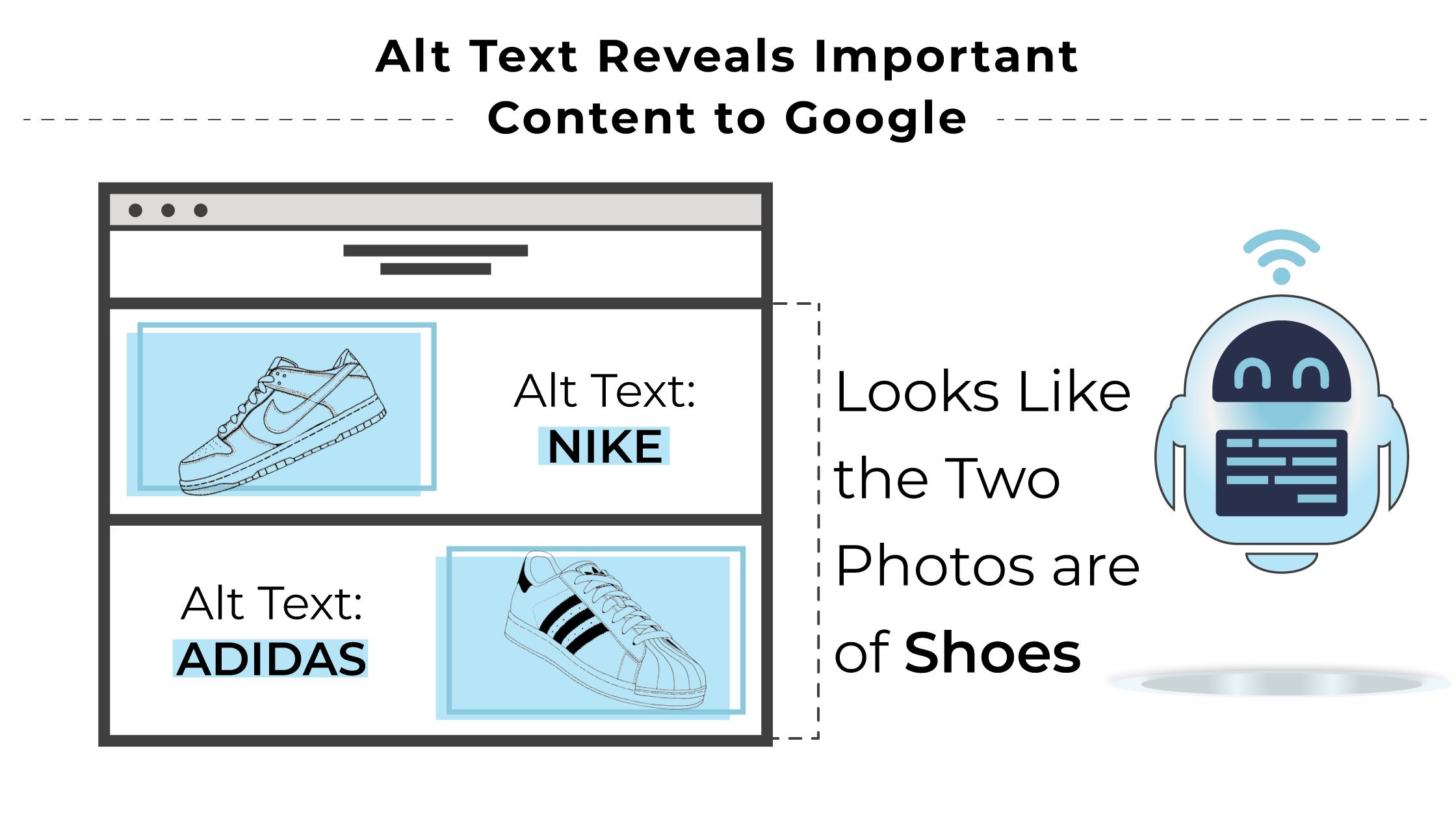
Alt text should be simple, short, and provide the minimum details necessary to know what the image shows. We recommend writing an alt text description that naturally incorporates the page's target keyword. This way, you still serve the user with an effective alt tag, but help reinforce how your content applies to the targeted keyword or phrase.
Get to Work on Your Link Building Strategy
Link building is a pillar of SEO that helps website owners acquire new traffic through backlinks from external websites. However, link building also refers to effectively utilizing internal links throughout your site to connect related content and improve your average visit duration.
To understand the power of link building, we need to understand how domain authority and backlinks work.
How Backlinks Help Your SEO?
Domain authority refers to a search engine's understanding of how valuable or trustworthy a site is to use in search engine results pages. The higher your perceived domain authority, the more likely your website is to be chosen as the top result.
A backlink is any link on an external website that points users to a location on your website.

Why do these matter for niche SEO?
Whenever you receive backlinks from other websites, Google follows those links when crawling the involved websites. Because two external sites are linked together, the crawler can identify and understand the relationship and how linked content is relevant. This, once again, helps Google gain confidence in its assessment of your site.
Whenever you receive a backlink from a site with high domain authority, Google also sees this as a vote of confidence in your relationship. Think of this as moving your website into a neighborhood that the public knows to be trustworthy and safe. If you receive backlinks from and share a neighborhood with trusted sites, that trust and authority get passed to your domain.
Conversely, you'll want to stay on top of the backlinks you receive from sketchy sources. These can actively harm your SEO through no fault of your own. Reach out to these webmasters to ask for the removal of the backlink. Otherwise, you may need to submit a disavow request with Google.

The primary way to acquire new backlinks is to create content worthy of sharing. Focus on all aspects of your technical SEO, create compelling articles, and perform some outreach to get more eyes on your web pages. You can also seek out brands on social media that you want to connect with in hopes of acquiring a backlink. Get friendly with others and allow the rest to happen naturally.
1. Don't Forget About Internal Linking
While the backlinking acquisition is ultimately dependent on outside sources, you have total control over your internal links.
An internal link is any link that directs users from one page on your website to another on the same site. Seek out natural opportunities to direct users to related content without compromising the user experience. For example, if an article you're writing alludes to a topic that requires more in-depth exploration, create a new webpage with that content and link the two together.
Internal linking can potentially provide numerous benefits.

First, a page with high ranking and authority can potentially distribute that trust to other pages on your site, similar to backlinks.
Second, internal linking is known to improve the time users spend on a website. Because the person already demonstrates interest in the topic of your current page, they're likely to interact with other suggested pages that also apply to their interests. The longer a user spends on your site, the more time you have to build trust and nurture your leads.
Finally, internal linking helps aid the crawling and indexing process. This is important as the number of pages on your site grows. When you regularly link existing pages to new ones, Google has an easier time identifying them and indexing them for ranking.
2. Create an XML Sitemap
While not mandatory, creating and submitting an XML sitemap to Google can greatly expedite the indexing process and improve your SEO.
An XML (External Markup Language) sitemap explains your site layout and navigation to Googlebot. In addition to this, you can also utilize the sitemap to highlight your primary, most important pages.
You can also identify pages that should be excluded from crawling. In niche scenarios, this can prevent you from acquiring unwanted ranking penalties for known issues that exist on your website.
Without a sitemap, Google is left to primarily guess which pages are most important based on the content and other SEO work present on the page. This approach causes Google to take longer to catch up, and will set you back when comparing your site to others that regularly use and update their sitemap appropriately.
3. Use Redirects to Avoid Missing Out on New Visitors
Updates to your website will happen. Whether you need to take a page down for maintenance or need to delete a page with awful PageRank, you're going to end up with some 404 Not Found errors.
While 404s are an everyday part of the internet, losing out on new and returning traffic should not be.
Any time a user clicks on an internal or external link that leads to a 404, this hurts the user experience and causes visitors to abandon or “bounce” away from the site. An increased bounce rate hurts your website ranking and is bad for SEO.
Instead of allowing this to happen, be sure to implement 3XX redirects to help visitors access the correct page. If you permanently delete a page and create a new one, utilize a 301 redirect to automatically push those visitors to the right page. This is especially important if you want to keep those backlink benefits from other sites coming your way.

If your site is going through some temporary pages, let Google know by implementing a 302 redirect. This helps to avoid issues with a 404 and prompts Google to preserve the SEO benefits you obtained from your work on the previous page.
To learn how to implement 3XX redirects, check out our comprehensive tutorial here.
4. Take Advantage of Google Search Console for Faster Indexing
Google Search Console is a free tool that allows you to monitor and address issues throughout your website.
It can diagnose issues related to loading speed, mobile optimization, and much more. It's also where you can submit your XML sitemap, keep track of your backlinks profile, and submit a disavow request if necessary.
Additionally, you can request crawling and submit your site for indexing following site updates. This helps Google keep up with your edits and keeps a better record of your activity. A website that's updated more frequently is generally more favorable to Google than one that remains stagnant for weeks or months at a time.
5. Get an SSL Certificate and Upgrade to HTTPS
You can further help your low-volume niche website's SEO by ensuring the security of your visitor's sensitive data.
Every website utilizes one of these two protocols to handle the communication and transmission of data between the user's web browser and the website server. While HTTP (Hypertext Transfer Protocol) is the default, HTTPS (Hypertext Transfer Protocol Secure) encrypts the communication by using an SSL Certificate.
Google officially issued a statement prioritizing HTTPS websites over HTTP. While switching to HTTPS isn't likely to give you a noticeable boost, it does give you a leg up over those operating their website without. When you're in a low-volume niche, you need to provide yourself with all the assistance you can get to improve your SEO.

6. Format All of Your Content for Mobile
Here's one of our go-to statistics when talking SEO: Nearly 55% of all web traffic is now mobile.
This means that if you don't format your content with mobile UX in mind, you're going to hemorrhage traffic.
The quality of the user experience counts for everything, especially when you're trying to find your place online within your low-volume niche. Users should be able to easily navigate your entire website, clearly read and interact with content, and be able to make purchases with their touch screen and keyboard.
Page speed once again becomes a critical factor for your UX as poor design can ruin the mobile browsing experience. Be sure to check out the Google Mobile-Friendly Test to get feedback on how your site stacks up.
SEO for mobile browsing is not just about the technical aspects, either. Phone browsing is changing how users search for information. Search Engine Watch suggests that 63% of searches for local businesses come from a phone or tablet. This means mobile users are less likely to search “How can I cook a delicious meal at home,” and more likely to search “best Thai food near me.”
If you want to stand out in a low-volume niche, it can help to be mindful of mobile search habits when deciding what type of content you want to create and which keywords you want to pursue.
Cover Your Bases in Local SEO
Local SEO can prove vital for any small business or brand that serves a specific location somewhere in the world. Looking above at how mobile users tend to search for content, you want to make sure that website ranks for those locally-focused queries.
Google doesn't simply use location keywords to match users to content, i.e. Miami food. Instead, it can identify the approximate geographic region the search originates from and matches that search to businesses it can find in the same area.
Use these tips to help you stand out locally in a low-volume niche:
1. Claim Your Google My Business Listing
If you ever search for a business using location-based keywords, your results tend to differ from a normal result. These business profiles are known as Google My Business listings and help users obtain important information quickly.
You can sign up for your own GMB listing here. You'll need to identify your business with Google and follow their step-by-step process for proving ownership. There are multiple ways to do this, some of which can take 24 hours while others can take up to seven days.
Once you have access to your GMB profile, you can begin optimizing. Be sure to provide the following:
- Address
- Number
- Hours of operation
- Website
- Service options
- A summarizing description of the service
- Pictures of the location
You can also use this to keep customers up-to-date on any temporary hour changes or health and safety notices.
Finally, customers will be able to leave their reviews of your business on your GMB profile. Maintaining a collection of 5-star reviews acts as social proof and can also assist in improving your SEO. After all, we all want to do business with brands that we know others trust.
2. Sign Up for Directory Listings
Directory listing websites function similar to a GMB profile but utilize their own search directory. Examples of sites like this include Yelp, Yellow Pages, and FourSquare.
The process of claiming your business differs depending on the platform. After you claim your business, you should fully optimize your profile as you did with your GMB listing. The benefits you receive are similar, while also claiming a few additional backlinks from these directory websites.
Develop a Content Marketing Strategy
If you’re ever wondering how you can improve your SEO, let one phrase burn into your mind: “Content is king.”
Many brand owners make the mistake of choosing to utilize SEO only over implementing a content marketing strategy. However, you cannot effectively improve your SEO without great content. It’s so important, that we created an entire article on the subject here.
Creating high-quality content should walk hand-in-hand with your new and improved keyword research strategy for low-volume niches. Once you select your target keywords, you need to create content that supports their use.
You may be wondering: “My niche is already low-volume. How am I going to get clicks on my content?” The answer is often counter-intuitive.
Because you're in a low-volume niche, there likely isn't a lot of high-quality content to be found that deals with that industry. This also means that there is likely a hunger for great content shared among those that are passionate about your particular niche.
This leaves you with a wonderful marketing opportunity. Using your expertise and passion for your niche, combined with some effective keyword targeting, you’ll be able to create exclusive and engaging content that users can find only on your website.
If you have any doubt, consider our Nerd Fitness example from earlier in this article. What seems like a low-interest niche now generates thousands of clicks successfully every week almost exclusively through content.
To further boost the quality of your content, invest in creating high-quality graphics and videos. Visual media helps to drive engagement, while also giving you content you can repurpose through alternative sources like social media.
Get Connected with Social Media
Social media rules the world with about 72% of the public conversing with one another online. Users frequently discuss their passions and interests on Facebook, Twitter, and YouTube. They also frequently discuss and interact with their favorite brands.
Presenting a face for your brand on social media is one of the best ways to establish genuine rapport and trust with your target audience. It allows for more freeform discussion, while also granting you a timeline to share your news, custom content, and reactions to the latest trends.
Similar to what we discussed with content marketing, a niche community like yours is likely to seek each other out online to share their interests. By identifying those niche communities that match your brand, you can engage in discussion and share your website content with those that will most appreciate it.
Once users get their hand on your creative content, they’ll begin to do some of your marketing for you by sharing it with their followers. This will help to expand your reach and help you generate new traffic from sources that have yet to interact with your website.
Get Acquainted with Your Competitors
In high-volume niches, things can naturally become a bit more cut-throat as businesses try to exist alongside powerful competitors.
Because your niche is already low-volume for all involved parties, you may be able to aid each other through collaboration.
When it comes to everyday needs such as electronics, it’s much more common for customers to choose a brand and remain loyal. That business promises a huge selection and provides them with everything they could need.
When the niche is smaller, those options become far more limited.


How to Find and Fix Broken Links to Improve Your SEO
Link building is a powerful SEO strategy. It connects users to relevant content, aids search engine crawlers, builds relationships with high-authority websites, and can boost your overall search ranking.
The problem comes when your site features broken links that direct users to unhelpful 404s. It brings the browsing process to a screeching halt and negatively impacts the user experience.
Fortunately, finding and fixing broken links is a simple process that anyone can do. Let's jump right into our guide by first defining a broken link in SEO.
What Are Broken Links in SEO?
A broken link is any link that fails to send a user to the expected destination on a website. A broken link will most commonly result in a 404 error page.
A 404 page in itself is not harmful to SEO. If you intentionally delete a page from your site, a 404 page will inform users that the requested URL no longer exists. You can improve the user experience by creating a custom 404 page that explains why the page no longer exists and where they can go to find more information.

The problem with broken links occurs when the link fails unexpectedly as a result of technical or user error.
What Causes a Broken Link?
Broken links are a common occurrence and can easily occur for several reasons. Even the highest-ranking websites on Google typically feature broken links either internally or externally that require addressing. The bigger your website is and the more link building you do, the more likely it is for a link to inevitably break.
Here are some typical causes of broken links.
- Page deletion – This event is common and straightforward. If you delete a page, any links that previously directed users there will now yield a 404.
- Bad URL – This can result from a user input error. If there are any mistakes within the hyperlink, the visitor’s browser will not be able to find the page.
- The domain is offline – If the domain is offline or no longer exists, links pointing to the location will not work. This will primarily be a concern for you when reviewing your external links.
- Broken scripts or plugins – An error in your HTML, Javascript, or CSS can potentially cause the request to access the page to fail.
How Do Broken Links Affect SEO?
Broken links are a common occurrence and Google is unlikely to heavily penalize you for unknowingly having one or two on your site. However, both broken internal links and external links can harm your SEO in a variety of ways. Let's take a look at some telltale user signals that can indicate the presence of problems on your site.
1. Bounce Rate Increase
Whenever a user accesses a page, but then leaves the domain without taking any additional actions or spending X amount of time on the page, this is known as a bounce. If a webpage features a broken link that directs users to a 404 not found error page, your bounce rate is much more likely to increase.

The reason for this is that broken links are detrimental to the user experience. A website's UX refers to any elements that directly impact a visitor's ability to have a reliable and pleasant experience. If the page encourages users to use broken links, it results in a frustrating visit that offers little benefit to the user.
Google then takes note of your site's sudden jump in bounce rate. If users are not finding your website useful or helpful, the search algorithm will then begin to relegate your site to be further down in the rankings. If your site is not able to help visitors, then Google will rank sites with a superior UX above yours.
2. Decreased Average Session Duration
This metric coincides with your bounce rate. If users are bouncing away from your site as a result of broken links, then your average session duration is also going to decrease.
Even if a visit does not qualify as a bounce, a noticeable decrease in session duration can be an indicator that there is a problem worthy of addressing on that page.
3. Decreased Page Ranking
Finally, your page ranking within search engine results pages will begin to decrease if you do not quickly improve the above user signals. Google's priorities are with the visitor, not the webmaster. If your user experience is not up to the standards of Google's search algorithm, you will not receive the benefit of a higher ranking.
When your page ranking decreases, so too does your site visibility and organic clickthrough rate. Organic CTR is another user signal Google uses to assess the quality of the site. As you can see, simple issues like broken links can quickly snowball into bigger problems for your SEO.
4. Search Engine Crawlers Can't Index the Page
Google utilizes a web crawler, also called a spider, to navigate a website and download the information on each page. They crawl through your site navigation in natural order, starting with the home page and following your internal links to each new page. Google then takes the gathered data and indexes it on the world wide web for search results.
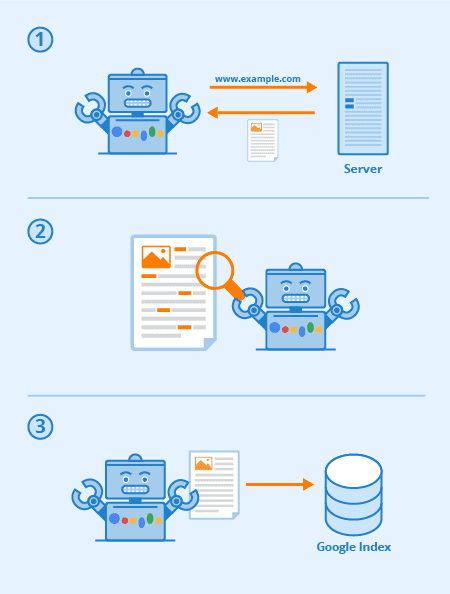
If your site features one more broken link, it will bring the search engine crawl to a premature halt. On one hand, the crawler may make further attempts to crawl the site, which wastes your limited crawl budget. Your crawl budget refers to the number of pages Google will index from your site within a given timeframe. You want to save this budget for meaningful updates that can help your SEO.
On the other hand, a broken link can cause the spider to abandon the crawl altogether. If a crawl ends early, then all of your remaining pages do not get indexed in Google search results.
How to Identify Broken Links on Your Site?
The first step in identifying broken links on your site is to monitor the user signals described above. Factors such as an increased bounce rate, decrease in visit time, or an unexpected decrease in ranking indicate that there is an SEO-related issue with the page.
This is easier to achieve whenever you own a smaller website. However, if your website features an expansive content library or hundreds of product pages in your store, you'll likely need a helping hand.
1. Use Google Search Console to Identify 404s
Google Search Console is a free tool for site owners and is something that every SEO should utilize. This service allows you to monitor important website statistics, identify critical errors, upload a sitemap, manage backlinks, and request indexing. If you have yet to utilize this tool, you'll need to go through a few steps to get started.
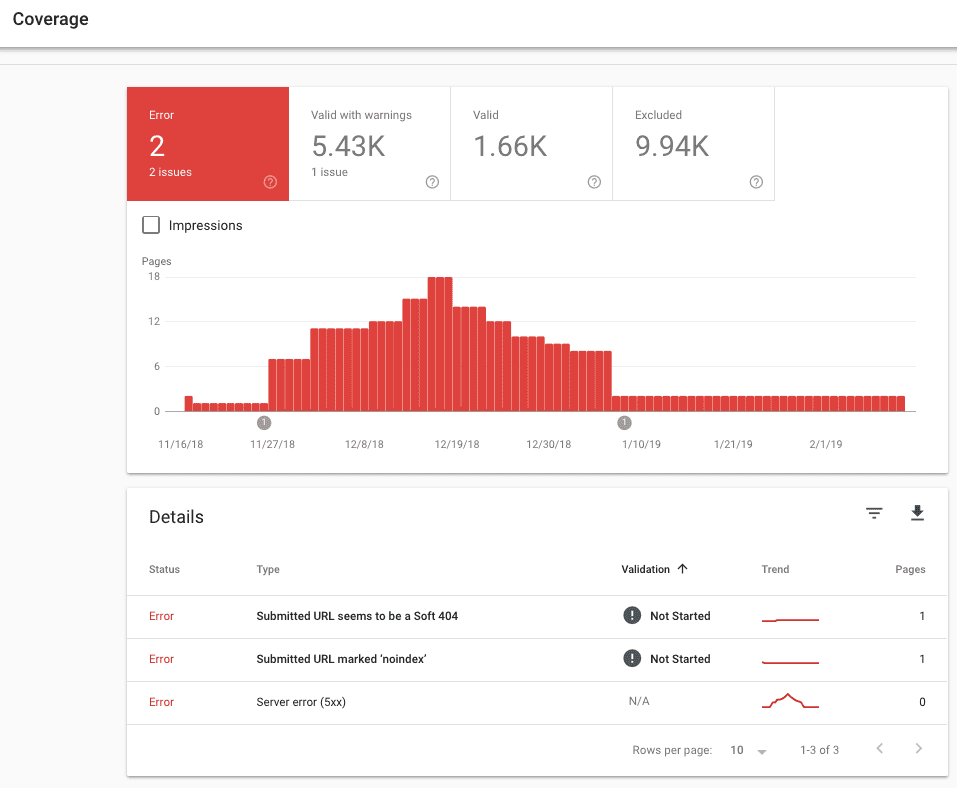
First, you'll need to verify ownership of the site in question. To do this, be sure to follow Google's step-by-step guide here.
After you are successful with this process, you can prompt Google to crawl your website. As a result of this, you'll gain access to in-depth reports that describe general traffic analytics, feedback on critical webpage errors, and an analysis of your site's mobile readiness.
With these reports available, you'll want to locate Diagnostics and click on Crawl Errors. This will list out reported errors in tabs titled Server Error, Soft 404, Access Denied, Not Found, and Other. Click on Not Found.
Toward the bottom of the page, you'll find a list of all URLs that yield a 404 not found response code. It will also inform you of when the 404 was first discovered. We recommend checking for broken links here anywhere from once a week to once a month depending on your website size.
2. Finding Broken Links with Google Analytics
You can also utilize your Google Analytics account to generate custom reports that describe your broken links. This will generate a list of internal links, external links, and backlinks.
To create a custom report in GA to track broken links:
- Log in to your Google Analytics account. From the menu, locate Customization.
- Click on Custom Reports.
- Click + New Custom Report.
- Choose a name for your report. You can name it “404 Errors,” “Broken Links,” or anything else that you can easily identify.
- For the Type, choose Flat Table.
- Under Dimensions, click + Add Dimension. Do this three times and select Previous Page Path, Page, and Page Title.
- For Metrics, select Unique Page Views.
- Next up is filters. You will need to know the exact page title of your 404 page. If you do not know the page title, enter a made URL into your browser that uses a nonexistent pathway. For example, “www.dashclicks.com/whereismy404page.”This will pull up your 404 page. Simply hover over the tab and copy the text that’s in the preview bubble.
- Back in GA, let’s set up our filter. The first should Include Page Title. Set the third field to Regex. Finally, enter your 404-page name into the text field.
- Verify that everything is correct and click Save.
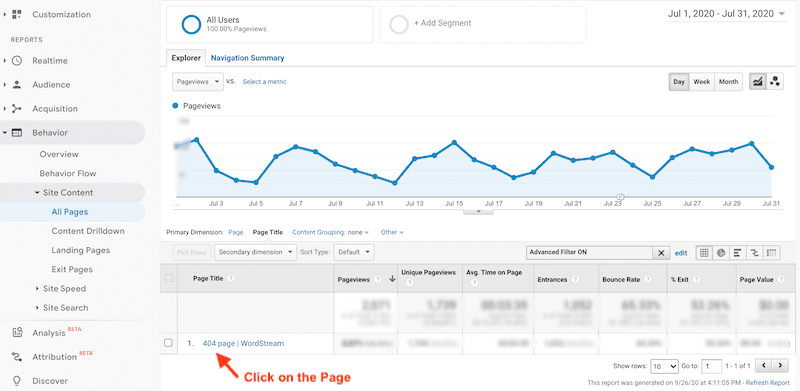
This should generate a full report of your 404 errors from both internal and external links. The Previous Page Path tells us where we can find the broken link. The Page column tells us where the user was attempting to go when clicking the link. The Unique Page Views column tells you how many times a new user attempted to use the broken link.
Bonus Tip - Investigate What Plugins Are Available with Your CMS
If you utilize a traditional or hybrid CMS such as WordPress or Drupal, there are plugins you can use to quickly identify broken links throughout your site.
A quick search allowed us to discover Broken Link Checker, a monitoring plugin tool that identifies existing broken links. It will also send you notifications by email as new errors pop up. It currently features a rating of four out of five stars. For Drupal, try Broken Link.
Plugins are generally community-developed and may not be updated regularly. Your mileage may vary when using these alternative solutions.
How to Fix Broken Internal Links?
Now that you have a comprehensive list of all 404 errors, it's time to create a plan. We want to organize all of these broken links and segment them by their reason for existing. Understanding why a 404 error is happening will help you choose the appropriate course of action when addressing the broken link.
1. URL Entry Error
The most common reason for a dead link is simply user error when typing out the URL. For these, simply navigate to the page that contains the broken link and update the hyperlink with the correct URL. You can avoid this common issue by copying and pasting the link as opposed to manually typing it.
Test that the link now directs you to the appropriate page, and you're all set.
2. The Page No Longer Exists
Another common reason for 404's is that the page no longer exists. For example, if you discontinue a product in your e-commerce store, there's no reason for that page to exist on your website any longer.
In this particular example, having a 404 page makes sense. You are permanently retiring the URL and do not want users to visit the page should they try to enter the URL manually.
What you will need to do is delete any broken links that attempt to direct visitors to the nonexistent page. With the broken links gone, there's no longer a reason to attempt to visit that URL.
3. The Requested Content is Found at a New Destination
Sometimes the correct call is to create a new, improved webpage instead of trying to update the old one. You might also want to create a new, more user-friendly page by combining the information from two underperforming pages into one super page.
If this situation applies to you, you'll need to locate all of your broken links that attempt to direct users to the nonexistent page. Rather than deleting the broken link, simply update the hyperlink to reflect the new URL. Save your changes and test your new URL to ensure that navigation is successful.
4. Using a 301 Redirect
Whenever you migrate your content to a new page, you must always perform the above corrections. However, there are specific cases in which you may want to take additional action to improve your user experience. This would typically be in cases where a specific page on your website is known to receive a higher volume of direct traffic.
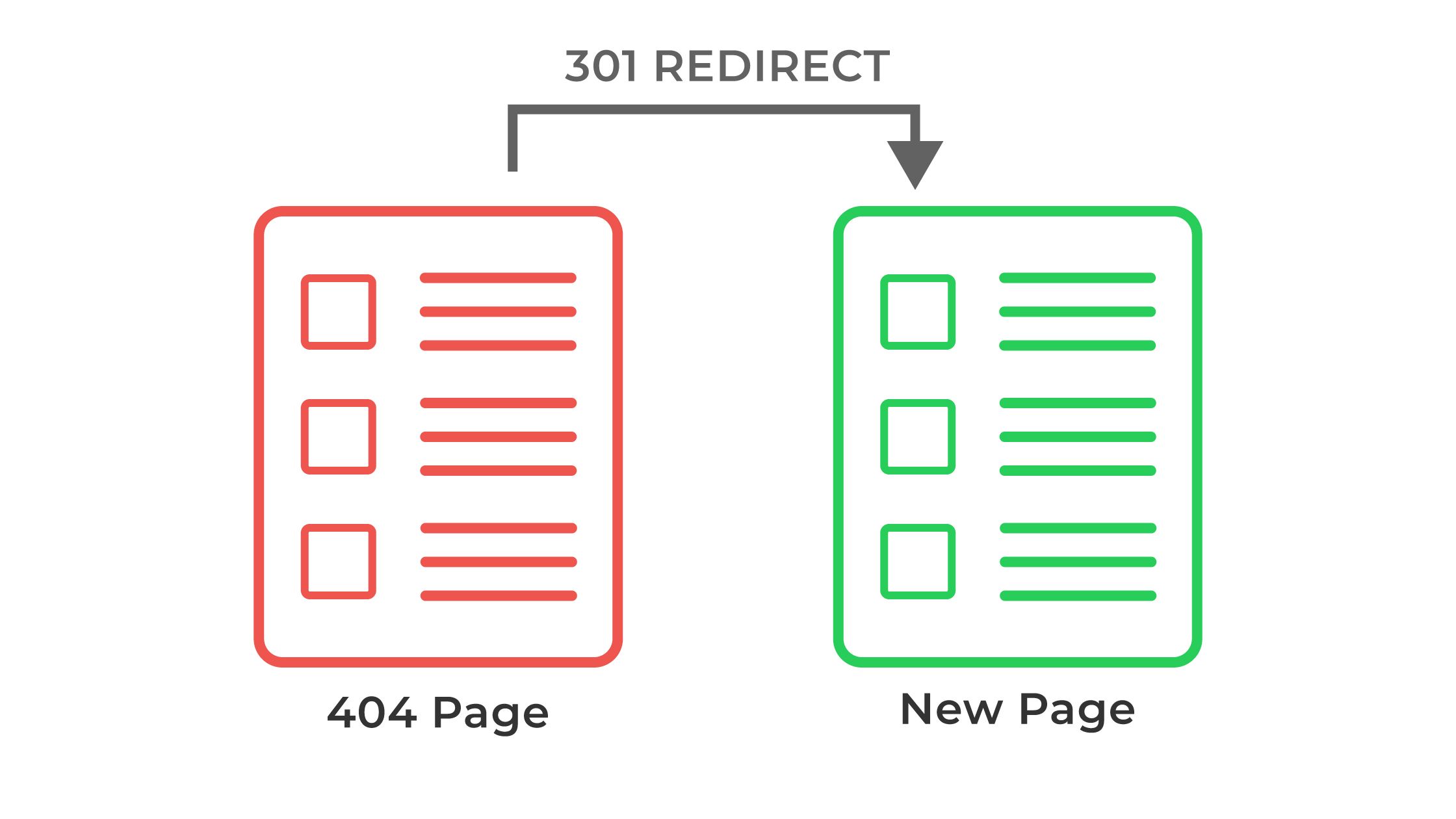
While you know to correct the broken links on other internal pages, some users may try to access the dead page by entering a direct URL. This results in a 404 page that worsens their usual experience. Instead of allowing them to meet the dead page, you can automatically redirect them to the new page by setting up a 301 redirect.
Not only will users be able to access the new page when using the old URL, but Google also transfers all existing page authority to the new page.
To learn how to set up a 301 redirect, check out our comprehensive tutorial here.
How to Fix Broken Backlinks?
Correcting internal broken links is simple. You have full control over your domain and can easily update or delete links as necessary. Addressing a broken backlink can prove to be slightly more problematic.
A backlink is any link on an external domain that directs users back to a page on your website. Because we no longer have the ability to edit the backlink URL, we have one of two options.
1. Contact the Webmaster
The first solution is to contact the webmaster directly. Keep it professional and let them know that you appreciate their support, advise them of the new URL, and point out where the link exists on their website. A dead backlink will negatively harm their SEO, so they should be happy to address the matter.
However, this strategy forces us to rely on others to correct the problem. If you'd prefer to take matters into your own hands, you can use an alternative strategy that we previously discussed above.
2. Fix Broken Backlinks with 3XX Redirects
This is the most common and effective way of addressing the issue of broken backlinks. When generating your broken links report, you will be able to view external sources backlinking to your site as well as the associated location on your website. When you identify which page users are trying to access, you can set up a redirect to solve the issue without needing to contact the webmaster.
Addressing broken backlinks should be a priority as it is the only way to receive the SEO benefits being shared by the referring website. Additionally, a broken backlink will hurt the referring domain and may make them wary of linking to your site in the future if you're not proactive with your site health.
For any permanent relocations, you want to utilize a 301 redirect specifically. This funnels all of your SEO benefits from the old page to the new page.

For temporary changes, you need to use a 302 direct. This is Google's preferred protocol for this and ensures that your SEO benefits remain with the original page.
To gain a deeper understanding of 3XX redirects, we once again recommend checking out our guide here.
Be Proactive with Link Management!
Broken links are going to appear and are a normal part of owning and operating a website. The key is to remain proactive in monitoring your site health so that you can rectify broken link errors as soon as possible.
The solutions for remedying the most common broken link causes are simple, so do not sacrifice your SEO work and risk lowering your site ranking. To summarize, keep an eye on the following to stay on top of broken links:
- A sudden increase in bounce rate
- A decrease in your average session duration
- Lowered page rank
Furthermore, check your site in Google Search Console or Google Analytics regularly to check for 404 crawl errors. You'll be able to quickly identify the source of the broken link and make the changes immediately. Be sure to submit your updated website for indexing.
If you're not confident in your ability to manage links or your SEO, check out DashClicks' SEO fulfillment service. Our team works with clients in every website niche to deliver you qualified traffic and improve your search ranking.
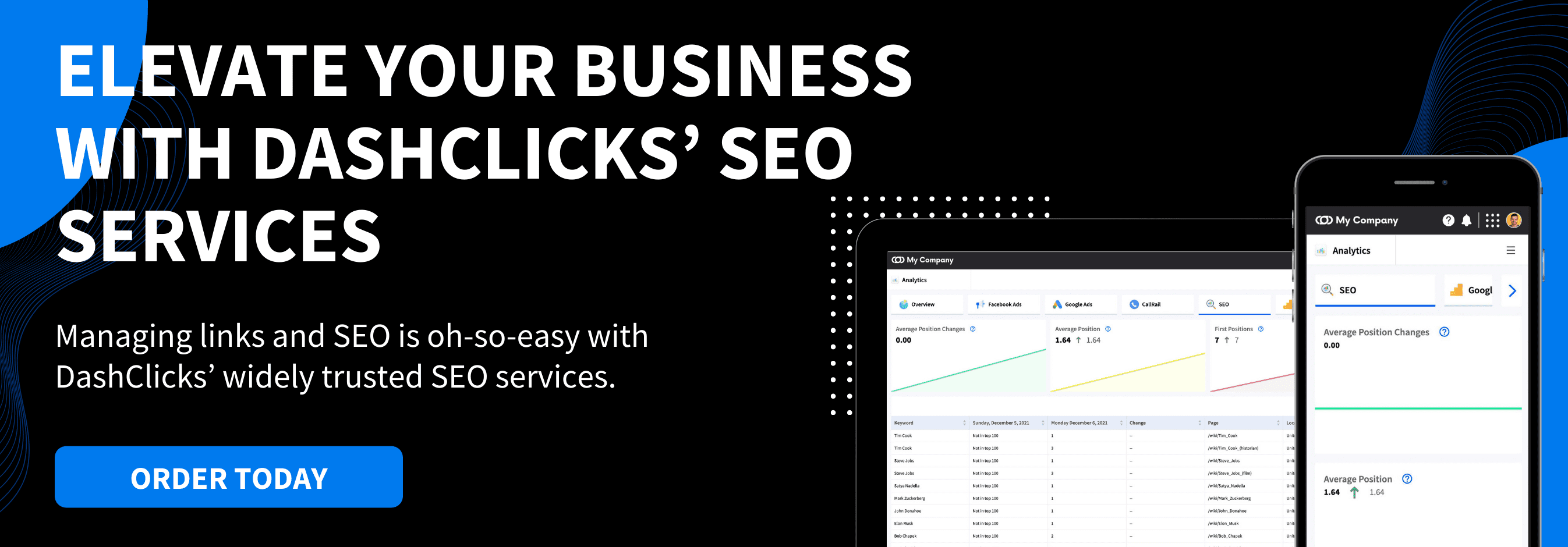

301 Redirects for SEO: Everything You Need to Know
301 redirects are a standard part of the modern world wide web. However, there are uses beyond the basics that can positively impact your SEO and help you dominate search rankings.
In this comprehensive guide, we hope to help you navigate the world of 301 redirects and learn about the following topics:
- What is a 301 Redirect?
- Do 301 Redirects Affect SEO?
- How to 301 Redirect a Page
- Old Page to New
- Old Domain to New
- Non-www to www
- HTTP to HTTPS
- Use 301 Redirects to Improve Your SEO and Website Content
- Common 301 Redirect Errors to Watch Out for
What is a 301 Redirect?
A 301 redirect is a permanent type of redirect that sends users from one page URL to a designated URL.
When a user enters a URL in their browser or clicks on a link, the browser sends a request to the website server. The server then recognizes the request and transmits the data associated with the URL back to the browser. With a custom redirect in place, we add a step in the process by forwarding the user from the entered URL to your preferred URL.
As an example, let's use the analogy of calling someone on the phone. When you enter a specific number, you're requesting to make contact with a specific individual. If the connection is successful (the person picks up), the request is successful. If they are not available or the number is no longer active, it will redirect your request to voicemail or automated message.
In either case, the user can access an available destination and gain some feedback regarding the request. This is preferable to receiving no feedback, or in the case of the internet, receiving an uninformative 404.

When Should I Use a 301 Redirect?
You should utilize a 301 redirect in the following instances:
- You updated a page with a new URL
- You deleted the page from your website
- You want to send users to a newer, updated page
- You are consolidating two similar pages to alleviate duplicate content issues
You should not use a 301 redirect for temporary changes. If you need to temporarily take down a webpage for an undetermined amount of time, you will want to utilize a 302 redirect instead. These two processes are similar, but the latter tells users and search engines that the change is not permanent.
Do 301 Redirects Affect SEO?
When making significant changes to your website, there's always a reasonable concern that it will negatively impact your SEO. You would be completely justified in this concern as it takes months to achieve meaningful progress in improving your page ranking.
You can breathe a sigh of relief because 301 redirects do not negatively impact your SEO when implemented correctly.
Google understands that 3XX requests are a standard part of today's browsing experience. It also wants website owners to improve the user experience by ensuring that a user finds themselves at their desired destination. Knowing this fact, not only does a 301 redirect get users to the new location, but it also transfers all accrued page authority to the new URL.

- 302 Redirects and SEO
302 redirects operate a bit differently, however. When you implement a temporary redirect, you will forward the user from the previous URL to the new one. The difference is that the accrued page authority stays with the old page. This way, all of your SEO efforts remain intact and are not impacted by the temporary alterations.
In both instances, website owners maintain total control over the value of their website pages. You should readily take advantage of 301 and 302 redirects when applicable to provide your users with a better browsing experience.
How Redirects Impact Your Backlinks?
Your backlinks profile is another key segment of SEO you'll want to be mindful of when considering 301 redirects. Backlinks are links from external domains that direct their traffic to your website. Having a healthy backlinks profile can improve your SEO and domain authority when you associate with other trusted domains.
When a backlink links users to a page on your website that cannot be found, you effectively lose all the benefits of that backlink. That traffic has no way to access your content and the website linking to your domain will receive a negative hit for directing them to a nonexistent location.
While a failure to redirect a backlinked page doesn't count against you, it doesn't allow you to reap your hard-earned benefits, either. By setting up a 301 redirect, you'll continue to receive any SEO benefits from being associated with that domain. If you cannot set up a redirect, you should supply the external website's webmaster with the updated URL.

How to 301 Redirect a Page?
Implementing a 301 redirect is a straightforward process. However, this process will vary depending on the types of pages featured within the redirect process.
1. Simple Redirection - An Old Page to a New Page
This is the most common type of redirect and likely the one you wish to use for your website. Note that if you are utilizing a traditional or hybrid CMS like WordPress, there are plugins that can effectively do this process for you. If this applies to you, check out SEO Redirection.
WARNING - Before configuring your site's root directory, backup files of all of your existing website pages. In the event of a critical error, you'll be able to quickly restore your existing site and get back online.
To do a common 301 redirect with Apache servers:
1. Access your website's root directory. What you're looking for is a file titled .htaccess.
1a. If you do not have a .htaccess file, create one by using Wordpad or Notepad. Save it as an empty text file with the name .htaccess. Upload this to your root directory.
2. Open the file. Enter the following lines into the document:
Redirect 301 /old-page-name.html http://www.yoursitedomain.com/new-page-name.html
Note - If your redirect does not work properly, your old page name may require you to enter the full file path in front of the text provided above.
3. Save the updated file in the root directory.
Bonus Step: Test that your 301 redirect works for yourself. If it is not successful, it can be for one of the following reasons:
- There is an error in your code or pathway names
- Your site is not hosted on an Apache server. If this is the case, contact your host provider for specific instructions on how you should implement your redirect.
2. Redirecting Your Entire Domain to a New Domain
Website migration is not uncommon, but you should not attempt to do so unless both websites are live and functional. Even with your new site live, your old site will still need to host the .htaccess file to enable domain redirects.
This process will only work if you are changing the domain name only. Your site navigation and page pathways will remain the same. For example:
www.olddomainname.com/contact
301 Redirects to
www.newdomainname.com/contact
1. Access the old website's root directory. Locate your .htaccessā file.
2. Open the file. Enter the following line into the document:
Redirect 301 / http:newdomainname.com
3. Save the file in the updated root directory.
Bonus Step: Test that the new domain redirect is working properly. If it is not working, the cause is likely:
- An error in the code. Double-check your .htaccess file
- The page pathways on the old domain are not identical to the new domain. If the site navigation is not the same on your new domain, you will need to create 301 redirects for each page.
3. Redirecting Your Non-www Site to www
Whether you utilize a naked domain or a world wide web domain, the differences are negligible when it comes to SEO benefits. Your choice to switch to www will amount to a few technical improvements that may provide small improvements to your website operation.
To set up this redirect:
1. Access the old website's root directory. Locate your .htaccess file.
2. Open the file. Enter the following line into the document:
RewriteEngine OnRewriteCond %{HTTP_HOST} ^olddomain.com [NC]RewriteRule ^(.*)$ http://www.newdomain.com/$1 [L,R=301]
3. Save the file in the updated root directory.
4. Redirect an HTTP Site to an HTTPS Site
Similar to the domain migration section, you will need to have both versions of your site live and active for this to work. You will need the original .htaccess file to run the redirect script necessary to access the new site. You must also purchase and implement an SSL certificate on the new website.
1. Access the old website's root directory. Locate your .htaccess file.
2. Open the file. Enter the following line into the document:
RewriteEngine OnRewriteCond %{HTTPS} offRewriteRule ^(.*)$ https://%{HTTP_HOST}%{REQUEST_URI} [L,R=301]
3. Save the file in the updated root directory.
Bonus Step: Manually verify that every page on your site now utilizes the HTTPS protocol. If the above is not working, double-check your code.
Use 301 Redirects to Improve Your SEO and Website Content
Now that you have a strong knowledge of when and how to utilize 301 redirects, let's take a look at a specific use case. Knowing when to replace existing web pages and utilize a redirect can yield substantial positive impacts for your domain authority.

- Combine Two Similar Pages into One Super Page
Despite our best efforts and countless requests to implement a content calendar, it's almost inevitable to run into content on your site that's too close in similarity. One of two things typically happen in these instances:
- One or both pages receive a penalty for duplicate content
- One or both pages see a decrease in ranking and authority due to keyword cannibalization
All websites should strive to feature one primary page as their source of information on a particular subject. If two topics are similar and related, but can ultimately be distinguished as unique, this should not be an issue. Both individual pages should focus on exploring the elements that differentiate them to avoid content-related issues.
On the other hand, it's not uncommon to see two blog posts with titles such as: X Tips to Improve Your Link Building Strategyā and Link Building Strategies for Local Businesses. You can see the attempt to appeal to potentially different audiences, but these pages might better users as one complete page that offers comprehensive data on link building.
This is where a 301 redirect strategy comes into play.
First, your content creation and SEO teams should work together to create a brand-new website page. There, you can incorporate the content from both pages to create one super page. We recommend treating this as a new source of content so that you can still target the correct keywords and structure your data in a user-friendly way.
Then, you can set up 301 redirects on both old pages so that they both point users to the new and improved page. Not only does this better serve your audience by collecting all of your content into one place, but all of the SEO benefits from both pages pass to the new, single page.
This means that two middling pages with decent authority can combine to effectively double the page ranking benefits while simplifying your site navigation by removing an unnecessary page.
Common 301 Redirect Errors to Watch Out for-
With the hard work of setting up our redirects out of the way, we can finally relax.
Throughout this article, you gained valuable insight on how to properly use 301 and 302 redirects. You understand the specific use cases for different types of 3XX redirects. You even know specific errors that can happen when implementing a 3XX redirect and how to address them.
Unfortunately, nothing with website development and marketing is ever so simple.
All that's left is to explore the common redirect errors that occur and what you can do to preserve your website's user experience.
1. Remove Your 3XX Pages from Your Sitemap
An XML Sitemap is a tool that you can use to explain your site's layout to search engine crawlers. Manually creating a sitemap also gives you the benefit of highlighting your important pages as well as choosing which pages you wish to exclude for any number of reasons. Among the pages you should exclude from a crawl are your 3XX redirect pages.
We understand two key points regarding Google's relationship with 3XX pages. The first is that they do not impact SEO. The second is that page authority gets transferred from the old page to the new one. Therefore, including the redirect page serves no purpose and can potentially confuse crawlers when navigating the site.
To ensure that Google excludes your 3XX page as requested, keep an eye on organic traffic metrics for that specific page. Users should not be able to discover your redirect page through organic means.
2. Identify and Eliminate Redirect Loops
This type of error generally occurs when there are multiple steps in a redirect chain. The more steps you need to incorporate in the process, the greater likelihood there is for user error. If you accidentally redirect back to a previous step in the chain, it creates a neverending loop.
This can negatively impact your SEO as it ruins the user experience. Your visitor is left waiting only to be greeted by an error message as a result of too many redirect attempts from the server. Double-check your redirect scripts and ensure that they each point to the right destination.

3. Eliminate Unnecessary Steps in a Redirect Chain
Multiple redirects in succession are annoying for the user and are often unnecessary. Ideally, you want a one-to-one relationship between the old page and the new. Even if four variations of a page existed at different points, you should strive to redirect one version of a page to the latest variation.
4. Keep an Eye on Your External Links
While our other tips encourage you to look out for your own redirects, you also need to be mindful of others' mistakes. If you provide a backlink to an external domain, there is no issue. If that external domain needs to set up a 301 redirect for that page to a new page, there is a potential for a problem on your end.
The reason for this is that you do not know what will appear at the new location following the redirect. If the webmaster updated the URL or switched to a new domain, your external link is secure. If the redirect now points to irrelevant or low-quality content, it can harm your SEO.
Conclusion - Using 301 Redirects Can Positively Impact Your SEO Strategy!
301 redirects are not ranking factors in the eyes of Google's search algorithm. Rather, using 301 redirects correctly can allow you to continue reaping the SEO benefits of older pages that are now outdated.
It's also important to remember that there are different use cases for 3XX pages. We utilize 301 redirects for permanent relocations and 302 redirects for temporary changes. Which one we choose determines how Google handles the transfer of page authority within a website. Understanding how page authority can shift as a result of a redirect can allow you to grant even greater SEO benefits to your website.
However, your redirects must work properly so that you can provide a quality user experience to your visitors. Triple-check your scripts, be mindful of common error indicators, and everything should be smooth sailing. Feel free to utilize 301 redirects liberally whenever applicable to improve your website experience.

Direct Traffic Vs Organic Traffic: Everything You Need to Know
If you're new to online advertising and SEO, you may be unaware of the website traffic types and their importance. This guide emphasizes direct traffic vs organic traffic as well as their definitions, their purpose, and the importance of tracking both.
To better understand why you would want to compare these two traffic sources, let's begin by examining what organic traffic is.
What is Organic Traffic on a Website?
Organic traffic is any traffic that comes to your website naturally via a search engine query and is not the result of a paid advertisement.
The primary benefit here is that by increasing your organic traffic, you increase your chances of discovering new leads and closing sales at a fraction of the cost you would use for a paid ad campaign.
However, you won't be able to receive any organic traffic unless you learn how to improve your rankings on search engine results pages (SERPs). A study from Backlinko suggests that the top three results on a SERP receive 75.1% of all clicks. Without a plan, Google will relegate your website to another page, essentially making you invisible to your target audience.

How Do I Increase My Organic Traffic?
Our primary recommendation for increasing organic traffic is by implementing a long-term SEO strategy. Effective SEO practices see website owners modifying and improving their websites to better satisfy Google's search algorithm. This algorithm looks at hundreds of ranking factors to determine the overall value of a website for its users.
Among these page ranking factors includes:
- Content length and quality
- Effective keyword mapping for the site
- Positive user experience including loading speed, site navigation, layout, etc.
- Matching content to user intent
- Clear meta descriptions, URLs, alternative text for media
Google also recommends organic traffic based on website update history. This is why an SEO specialist will also recommend strategies such as blog writing. A blog allows you to consistently create new and engaging content for users that also boosts your SEO and organic traffic.
What is Direct Traffic?
Direct traffic is any traffic that comes to your site directly without the use of a link from a referring website. The standard way for users to directly visit your domain is by entering it into the URL field in their web browser. In other words, someone who enters www.dashclicks.com into their browser instead of searching DashClicks on Google is considered direct traffic.
Direct traffic is an important metric for several reasons. The first is that it communicates a strong interest in your website. The user enjoyed their experience with your site enough that they choose your domain as their exact destination for help with a specific problem.

Second, it can be an indicator that leads are taking your recommendation or the advice of another to use your website. This can be an indicator that your brand is establishing a positive reputation among your audience, which will lead to long-term SEO and marketing benefits.
Finally, direct traffic bears an implicit intent to do business with your company. Organic searches yield a variety of results and require a deeper investigation into the keywords used to understand the user intent. A direct visit demonstrates the user’s need to seek out your company specifically. You want to use this understanding of intent to drive future interactions with the individual.
- The Problem with Direct Traffic Figures
Direct traffic tends to trend high for many websites in Google Analytics as a result of software errors. Whenever it is unable to accurately identify the source of web traffic, it automatically defines it as direct traffic.
If your direct traffic numbers are higher than 20%, we bring the unfortunate news that your website isn't as popular as the numbers claim. Rather, much of this is likely organic traffic that's been incorrectly categorized. This can happen as a result of broken tracking codes, unclear pathways from email or social media, or spambot visits.
For this reason, many experts go as far as to nickname direct traffic as unknown traffic. However, we do not recommend potentially disqualifying any potential legitimate direct traffic. It is important to understand the likelihood of error so that you can better investigate and qualify your traffic sources accurately.
How Can I Accurately Categorize My Traffic?
You won't be able to completely fix the issue with misidentifying direct traffic. However, there are simple steps you can take to improve the quality of your traffic data.
1. Convert Your Website to the HTTPS Protocol
By default, websites utilize the old HTTP (Hypertext Transfer Protocol). This protocol facilitates the request and delivery of information between a browser and the website server.
HTTPS is an improved protocol with the “S” standing for “secure.” It’s an extension that utilizes a TSL (Transport Security Layer) to encrypt and protect information transferred between both parties. Google also weighs HTTPS sites over HTTP sites as a ranking factor.
The HTTPS vs HTTP distinction matters for classifying traffic. If your site still utilizes HTTP, it will not be able to extract identifying data from a protected browser. Switching to HTTPS not only protects you and the visitor, but it ensures that you're able to gather as much usable data concerning your traffic as possible.
You can learn more about HTTP vs HTTPS here.

2. Utilize Tracking Codes Such as Google Tag Manager and Facebook Pixel
Google and Facebook both assist clients in overcoming the issue of traffic categorization by providing easy-to-use tracking codes. You can generate new code for specific projects or campaigns and add them to the HTML code on a webpage.
For example, your new Google ad directs users to your sexy new landing page. Then, the page will likely direct users to the main website for more information or to complete a transaction. The tracking code gathers data from all traffic that visits your landing page and presents it to you in a usable form.
Direct Traffic vs Organic Traffic - Does the Distinction Matter?
When it comes to potential leads and sales, traffic is just traffic, right? Is there truly a purpose in categorizing my traffic sources, especially when direct traffic can be so misleading?
The problem with this approach is that misunderstanding your traffic sources impairs your ability to make the most out of potential customer interactions. Understanding a traffic source can instantly provide insight as to where the buyer's intentions are when discovering and/or accessing your website.
1. Understanding User Intention Associated with Traffic Types
When a person accesses your site directly, it is safe to assume that the person possesses loyalty to your brand.
For example, let’s say that your company is landscaping business. A particularly satisfied customer requires your services once more. Instead of searching for “landscaping services” within Google, they’ll more likely to type in your website’s URL from memory or a business card. Therefore, that direct traffic is closer to the end stage of the buyer’s journey, and the expectation to close the deal is already present.
Conversely, organic traffic does not imply this sentiment nor does organic traffic imply the intent to purchase at all. There are three primary keyword types used in organic searches that we use to help further categorize organic traffic:
- Informational Keywords – These express a desire to gather information about a topic, product, or service. These typically come in the form of a question. This lead will likely require some nurturing before moving to the deal stage.
- Transactional Keywords – These express an implicit desire to buy, but not with any particular brand. Using our previous example, a user might organically search for “best landscaping service.” The traffic you receive this way comes with an intent to purchase, but there is no established loyalty to your brand.
- Navigational Keywords – This is an organic search in which the user is looking for a specific brand or destination. Like true direct traffic, the user demonstrates loyalty to a brand by searching for it specifically. They’re like utilizing navigational keywords due to the inability to remember the actual site URL.
As you can see, categorizing our traffic gives us insight into the user's intentions before we ever interact with them. This data gives us a beautiful marketing opportunity to deliver content that caters to their specific needs.

2. Categorizing Traffic Can Help Drive Conversions
Successful marketing is not a guessing game. The highest-converting companies are able to do so by understanding how to effectively gather important data and utilize it effectively. When you have an accurate pool of data regarding your traffic sources, you are better able to investigate:
- How does the user find your website
- The keywords used to find the website
- The direct intention behind the keywords used (informational, transactional, navigational)
- Websites that refer users to yours
- The performance of paid ads or landing pages that link to your site
This leaves you with two options. You can ignore the data and approach each new lead encounter with no usable knowledge. This leaves your sales personnel in a reactionary state without the ability to target their messaging to this unknown individual.
The second option is to arm your team with as much data about the individual as possible. Depending on where the traffic originates from, you can learn about the customer's interests, their pain points, and the particular aspects of your brand that attract them to your products and services. With this data, you take a much more proactive approach with your deals, which provides a greater likelihood of success.
Are There Other Traffic Sources I Should Be Aware of?
Now that you understand the importance of categorizing your traffic, we'll let you know that there are three other sources you should be aware of.
One is known as referral traffic. This is any traffic that your site receives as a result of a backlink from another domain. Obtaining referral users allows you to gather insights regarding the user's interests outside of your brand. This is one of the many reasons that building a healthy backlinks profile is vital for SEO.
The second is social traffic and refers to any users that visit you through sites like Facebook or Twitter. It's easy to think of this as referral traffic, but GA drops it in a distinct bucket for more in-depth analysis.
The final type is paid campaign of paid search traffic. This is the traffic you receive from paid advertising sources that feature special tracking parameters set up specifically for that campaign. This is essential for gauging the performance of your paid marketing campaign.
Start Categorizing Your Traffic for Better Marketing Opportunities!
Whether you're happy with your current business status or intend to grow, distinguishing your traffic sources is essential for creating success. Understanding where your users come from gives you access to key data points that you can use to drive future targeting and sales endeavors.
If you need assistance in growing your organic traffic, be sure to look into the SEO and content marketing fulfillment services offered by DashClicks. For additional tips on how to optimize your website and improve your traffic from all sources, keep an eye on our blog for informational articles and updates posted regularly


SEO vs User Experience: What Does Google Care About?
When it comes to balancing your site’s SEO vs UX, newcomers may not be clear on what Google cares more about for site rankings.
On one hand, basic SEO knowledge tells us that prioritizing keywords and gearing content to search engine algorithms is ideal. However, this can easily get in the way of providing a better user experience for your visitors.
Google’s search algorithm continues to evolve significantly with each passing day. The divide between best SEO practices and a high-quality UX is no longer present. To understand why this is the case, let’s look at the components of good SEO vs UX so that we can determine without a doubt what Google cares about for your website.
Why Is SEO Important for a Website?
Search engine optimization is the process of improving the quality of a website to increase the amount of highly-qualified traffic it receives from organic search results.
A business website serves a number of purposes. It is a business card, a spokesperson, a salesperson, and much more. It is able to educate visitors, funnel new leads through a sales process, and drive your sales by matching your products and services with the right audience. However, it needs a powerful SEO strategy to achieve this.
How SEO Functioned in the Early Days of Digital Advertising?
An SEO specialist’s job is to understand Google’s search algorithm and optimize a website to satisfy key ranking factors for search engine results pages.
In the early days of digital advertising, search algorithms looked for and identified relevant website content by scanning for keywords. As a result, website owners everywhere made it a common practice to stuff one or more keywords as many times as possible on specific website pages. This proved effective as search engine crawlers matched the website’s keyword density to the user search query and rendered it as a top result.
However, the engineers at Google now understand that such a tactic is not an accurate or effective way of analyzing website content. By simply measuring keyword density, search engines ignore the human element behind the search and the true intention behind searching a keyword or phrase. More importantly, it neglected to measure the quality of the user experience.

Search Engine Algorithms Evolve Daily
Today, the top-ranking websites integrate the best SEO practices in a more natural manner. Google’s algorithms no longer require keyword-stuffed content to effectively understand the true purpose of the webpage. They’re able to understand the structure and intention of a search query and direct users not only to matching keywords but to content that matches their true needs.
SEO is still important to Google. The same principles still apply, but our approach is now more user-focused. A quality website should still feature high-volume keywords so that your web pages remain highly visible to search engine crawlers. The big change here is that we can now focus on delivering content that serves visitors first in an effort to improve our site’s UX.
Why is Good UX Important?
As Google’s algorithm becomes more intelligent and sophisticated, its list of ranking factors grows. It’s widely understood by SEO professionals that Google potentially evaluates hundreds of factors that involve much more than keyword density. These include:
- Title and header tags
- Site layout and navigation
- Content length
- Primary keywords
- LSI (Latent Semantic Indexing) keywords
- Page update frequency
- Mobile-friendliness
- Domain age and history
- Page loading speed
- Internal links, outbound links, backlinks
- Content that adheres to EAT (Expertise, Authority, Trustworthiness)
These ranking factors simply scratch the surface of what Google’s algorithm is now capable of understanding and scoring for every website on the internet. What stands out here, however, is the fact that the bulk of these ranking signals describe the type of experience your website offers to its users.
Good UX is important as it allows your website to better fulfill the user’s need implied by their original search request. A quality UX not only provides relevant, informative content but makes that content highly accessible to all types of users.

Google’s algorithm no longer feeds on the SEO strategies of the past. Instead, it now places significant value on the user experience you provide to your audience. You can take steps to improve your site’s UX by adhering to the ranking factors listed above. Your team will also be able to test the quality of your website’s UX by analyzing positive or negative user signals.
What Are User Signals and What Do They Tell Us About UX?
User signals are a pattern of behaviors that Google tracks to better understand the quality of a webpage. If your user signals trend in a positive direction, it’s a strong indicator that your page is a strong search result and provides a high-quality user experience.
Here are the user signals you need to look out for when curating a proper website UX:
- Bounce Rate
In SEO, we use the term bounce to refer to any instance in which a user visits a website and leaves without taking any additional actions. A bounce generally occurs whenever the content on the page is unhelpful or does not adequately match the original search intention.
Therefore, your bounce rate refers to the frequency at which a bounce occurs on your website. If your website features a high bounce rate, it is almost certain that there are significant flaws in your UX. You must always be aware of a high bounce rate, as Google will take notice and penalize you for it in search rankings.

Tools for tracking bounce rate: Google Analytics
- Repeat Traffic
Every brand strives to attract new visitors. However, returning visitors act as a vote of confidence in the quality of your user experience. Users are only going to make the effort to return to a website if are able to adequately address all of their needs when interacting with your brand.
Keep an eye on your repeat traffic numbers. If you find this metric trending low, consider how you can improve your UX by looking at key ranking factors and determining how you can improve. We also recommend looking at the websites belonging to high-ranking competitors to see how their UX is superior to your own.

Tools for tracking repeat traffic: Google Analytics
SEO vs UX – You Need Both to Conquer Google Search Results
Google’s search algorithm continues to evolve in such a way that it does not minimize the importance of either SEO or UX. Rather, it calls for superior website strategies that effectively incorporate both to satisfy the needs of users. What your visitors want and what Google’s search algorithm wants are now the same.
Old-school SEO tactics of mapping your site with keywords and utilizing the correct tags are still the best way for crawlers to discover a page. However, you no longer need to focus on stuffing your content or utilizing phrases in unnatural ways to satisfy some estimated quota. Instead, you can focus on curating high-quality content that answers questions, point users to the right destination, and helps them solve an identifiable problem.
In other words, your website’s SEO will improve as your user experience also improves. You can optimize your UX by focusing on key areas:
- Site navigation
- Content quality and length
- Page speeds
- Mobile-friendliness
- Use of relevant media
- Avoiding intrusive pop-ups or ads
You can learn more strategies on how to improve your SEO with user experience factors here.

SEO and Content Marketing: How To Combine Them Effectively To Achieve Results
SEO and content marketing are the two primary entities that drive all of digital marketing. However, average business owners often fail to understand what makes these two practices unique and what binds them together.
While both practices are distinct and require varying levels of expertise, they are inextricably bound together and cannot provide results without the other’s assistance.
If you’re unsure where you land in the discussion of content marketing vs SEO, you’ve come to the right place. We’re going to provide you with clear-cut definitions of each service, explain why they need to work together, and the steps you can take to get powerful results with SEO content marketing.
Content Marketing vs SEO – What’s the Difference?
Before we dive too deep, let’s establish our foundation by exploring what these digital marketing strategies are in isolation.
What is Content Marketing?
Content marketing is a digital advertising technique in which brands strategically create content to market their business and achieve specific goals. Content marketing can help fulfill a variety of purposes including promoting brand awareness, acquiring new leads, and driving sales.
It’s also a common mistake to assume that content marketing refers to blog writing only. In truth, any content, whether it be on your main website pages, landing pages, or paid ads is content marketing. What changes in each of these instances is the tone and objective of the content in order to meet your audience’s needs at specific stages in the buyer’s journey.

Examples of content marketing can include webpage text, articles, newsletters, email blasts, blogs, or social media posts. In each scenario, a content writer is looking to identify the best way to communicate with a segment of your audience to achieve a specific goal or conversion.
What is SEO?
SEO stands for search engine optimization. SEO is the act of optimizing a web page, so that search engine crawlers can easily interpret the type of content it contains. When the crawler is able to accurately identify a page, the search engine algorithm can successfully deliver it to the right audience on search engine results pages (SERPs).
SEO not only increases the visibility of your website pages but will help you to connect with better-qualified leads. Without best SEO practices, it’s likely that algorithms can make mistakes in understanding your webpage and deliver it to less interested individuals browsing the internet. This results in fewer page clicks and increased bounce rates.
Low or nonexistent activity on a web page over the course of time will actually hurt your SEO and impair your brand’s discoverability.
What’s the Relationship Between SEO and Content Marketing?
With the definition of each subject clear in your mind, it becomes clear why the two are inseparable and are meant to operate in unison. Content marketing performs the heavy lifting when it comes to attracting and converting your website visitors, while SEO ensures that the right users can actually discover your new content at any given time.
It’s not a contest between which marketing strategy is more helpful for your brand. Rather, an SEO strategy without content marketing is incomplete and vice-versa. Utilizing SEO to attempt to make your pages visible will mean very little if there is no content. Furthermore, those efforts would be in vain because the structure of the content and what it contains is an integral part of making SEO work.

You can find an introduction to SEO and some recommended guidelines courtesy of Google here. While we recommend recruiting an SEO expert to improve your website and guide the content creation process, it is beneficial for all team members to grasp the basics of the best practices for SEO.
Effective SEO generally includes the following:
- High-quality, informative content
- Using high-volume keywords effectively within the content
- Structuring content with short paragraphs and engaging headlines
- Optimizing page URLs and website navigation
- Improving page load speeds
- Optimizing for all devices
This simply scratches the surface as technical SEO will take you from the content on the page to the HTML and JavaScript code that makes up your website. To learn more about how to create an SEO-friendly website, head here.
How to Implement SEO Content Marketing Effectively?
Next, we’re going to provide you with expert tips for combining both. By deploying these tactics, you and your team can benefit from effective SEO and content marketing that synergizes for maximum effect.
1. Create Content That Speaks to Both Users and Search Engines
Because SEO and content marketing are complementary, you need to create your content with SEO in mind from the ground up. Writing first and thinking of SEO as an afterthought is likely to result in an incoherent product that doesn’t excel as an informative product nor as an effective SEO tool. Instead, you’ll want to focus on some vital principles before you ever start typing your first words.
2. Perform Extensive Keyword Research and Focus on Keyword Intent
Keywords are the bedrock of how users communicate with search engines to discover new content. These can consist of a single word, short phrases, or long-form questions, otherwise known as long-tail keywords. When a user enters a keyword into the search field, the search algorithm automatically locates indexed content from web pages and displays the most relevant results that contain that keyword.
This means that to create effective SEO content, you need to investigate the keywords your audience is using to discover brands such as yours. However, you want to focus on additional factors other than search volume such as keyword difficulty and average cost-per-click. This will help you determine how difficult it will be to outrank competitors for that keyword and whether or not the estimated ROI will be worthwhile.

Secondly, don’t make the rookie mistake of ignoring the intent behind the keyword. If you were looking to rank for keywords related to “SEO content,” for example, you might find keywords such as “what is SEO content” or “best SEO content.”
These two examples may have entirely different intentions. The first is unquestionably an informational keyword, meaning that the user wants to gain knowledge and is not immediately looking to buy a product or service. The latter example is a little more ambiguous. Terms like “best,” “worst,” or “affordable” are typically transactional keywords, which express an immediate intent to buy. But, it can also be informational in that the user wants to learn how to create the best SEO content.
Understanding the intention behind using a keyword is key to creating effective SEO content for your readers. When you use a keyword effectively as the basis for your content marketing, search engines will have an easier time knowing how to rank your content and serve it to the ideal audience.
3. Optimize Metadata
Every web page on the internet possesses metadata. Metadata is information that describes other data. Examples of this include a page’s meta description, which summarizes all of the content on a webpage in roughly 160 characters. Other examples include the page title, the author, alternative text for images, and the date of publishing.
Optimizing a page’s metadata for SEO further assists search engine crawlers in determining what your web page contains. Not only does it add clear descriptors for parts of the webpage, but it can also serve as additional opportunities to sell your content and further your keyword usage.
For example, the best practices for a meta description are to include your primary keyword and advertise your content in a succinct 150-160 characters. Your search will feature any keywords in your description in bold for increased visibility. You also have full control over your messaging, meaning you can create intrigue and sell users on the value of your webpage over others. Just be sure to keep your information and accurate and avoid misleading the user.
4. Link Relevant Content Pages Together for Improved SEO
A core aspect of an SEO strategy is link building. Link building is the practice of linking two pieces of related content together in an effort to drive additional traffic to those pages. As the number of quality inbound links pointing to a page increases, so too will its search rankings. This consists of two types of links: internal links and backlinks.
Internal links are links between two pages on the same domain. These are easier to implement as you have full control over your own content and how you choose to incorporate these links. You’ll want to seek out natural opportunities to reference your other content whenever it becomes relevant. You do not want to stuff internal links onto a page just for the sake of doing so. Providing irrelevant links can confuse crawlers or even prompt them to flag your content as misleading or intrusive advertising.
Backlinks are links that a page on your site receives from an external domain. When it comes to backlinks, SEOs typically use the analogy of viewing connected websites like neighborhoods. If you receive backlinks from websites with poor reputations and SEO, it can hurt your site’s SEO even if you are utilizing best practices. Conversely, a healthy number of quality backlinks can significantly improve your SEO and search rankings.
Acquiring backlinks takes more effort and will require you to connect with others online through social outreach. However, the benefits of obtaining healthy backlinks are worthwhile in helping you to increase the visibility of your content. You should also regularly examine your backlinks profile and look for any toxic domains you want to disavow.

In both examples, search engines utilize these links as yet another way to understand your website’s content and how it relates to other content online. These links help to define relationships, which then creates a clear picture of your entire brand and what you have to offer to users discovering your brand through a search engine.
5. Create and Upload an XML Sitemap
You can further help your SEO content by speeding up the indexing process. Webmasters can do this by creating an XML sitemap. A sitemap details all of your website’s most important pages and which are available for crawling. Your sitemap can also list exclusions of any URLs you might wish to exclude from crawling for specific SEO purposes.
Faster indexing means that your positive SEO updates get indexed faster, meaning improved site quality for search rankings. It can also help you to avoid penalties toward your SEO regarding known issues that your team is already working to address. You can learn how to build and submit a sitemap with Google here.
6. Consistently Update Your Site with New and Accurate Content
Search engines not only check content for structure and quality but also take note of how often you publish and update pages on your domain. If you allow your website to grow stagnant, search engine crawlers will take notice and begin to view your content as old or outdated.
Limiting the content on your website not only allows you to look dated, but it ultimately limits how many gateways that users have to access your content. When you regularly create new pages that target new topics and keywords, you’re essentially creating alternative avenues for users to discover your brand. Planting more seeds and watering them regularly is more likely to produce a strong harvest than letting your plot run dry.
One of the most popular and effective ways to do this is to add a blog to your website. Every business online can benefit from adding one for the reasons described above. It also gives you more freedom to discuss industry-relevant topics that don’t necessarily fit on any of your core website pages. Quality, informational blogs are also prime bait for encouraging users to share your SEO content on their own site or through social media.
However, it’s important to avoid cannibalizing your existing content by producing repeat topics or overusing targeted keywords. You can avoid this by creating and utilizing a company-wide content calendar to plan out your posts ahead of time and avoid any gaps in publishing. Even as your number of website pages grows, you’ll always have an outline available to help inform future keyword research.

Content Marketing vs SEO: It’s No Longer a Competition
Before search algorithms advanced to where they are today, webmasters often focused on content for SEO instead of content marketing for the customer. What resulted was a lot of poorly-written content that existed just so the owner could stuff high volume keywords. Luckily, those days are long behind us.
Instead, content marketing is now a vital component of any SEO strategy worth it’s salt. Businesses can now create more high-quality content that serves the needs of their customers while also helping search engines interpret all of the data that exists on the page. Both must be present, however. Without SEO, your content won’t be focused enough on user needs to be seen. Without content, your SEO is working to deliver nothing of value to the user.
If you’d like to learn more tips on how to create better, SEO-friendly content, you can do so here. For more tips on how to make your overall site SEO-friendly and improve your search rankings, click here. If you lack the ability or team resources to implement your own SEO and content, check out DashClicks expert fulfillment services to help get your website running.
Final note – While SEO and content marketing can produce powerful results when combined effectively, it requires time and commitment. Stick to the best practices, update regularly, and stay the course. Don’t miss out on the powerful benefits of both by disrupting your strategy prematurely.

No results found.
Please try different keywords.
Get Started with
DashClicks Today
Get found online, convert leads faster, generate more revenue, and improve your reputation with our all-in-one platform.
.svg)
Unlimited Sub-Accounts
.svg)
Unlimited Users
.svg)
All Apps
.svg)
All Features
.svg)
White-Labeled
.svg)
Active Community
.svg)
Mobile App
.svg)
Live Support
.svg)
100+ Tutorials
.svg)
Unlimited Sub-Accounts
.svg)
Unlimited Users
.svg)
All Apps
.svg)
All Features
.svg)
White-Labeled
.svg)
Active Community
.svg)
Mobile App
.svg)
Live Support
.svg)
100+ Tutorials
.svg)
Unlimited Sub-Accounts
.svg)
Unlimited Users
.svg)
All Apps
.svg)
All Features
.svg)
White-Labeled
.svg)
Active Community
.svg)
Mobile App
.svg)
Live Support
.svg)
100+ Tutorials
.svg)
.svg)
.svg)
.svg)
.webp)

.svg)
.svg)
.svg)



.svg)
.svg)
.svg)
.svg)
.svg)


