A website, a landing page, and a sales funnel are three different terms, but they can be used together to create a winning marketing strategy.
A landing page is a web page where marketers send users upon clicking on an ad on social media, a website, or an email. It is your website's first touch point for users. Meanwhile, a sales funnel encompasses a buyer's entire journey, involving many such landing pages with different calls to action (CTAs), directing and educating the user along the way with the ultimate objective of closing the sale.
The primary aim of both a sales funnel and a landing page is to generate leads and close sales, but they vary significantly in implementation and use. Here, we will explain both these terms, how you can use them to run successful ads, and highlight their significant differences.
What is a Landing Page?
It is a single webpage with a predefined objective. Its design is usually minimalistic to propel the visitor to take the desired action. It looks like the website's homepage, but it lacks many website elements to keep visitors scrolling down without any distractions until they take the intended action.
For example, if a landing page's objective is to get the visitor's contact information, it would act as an opt-in page. You can use it to offer your potential customers something of value, such as a free video tutorial, in exchange for their email addresses. Once they give you their email address, you can take them to a "thank you" page that gives them the link to the video.
Most landing pages aren't used as a stand-alone tactic for conversion. Instead, they are used alongside paid promotion or as part of the sales funnel to push the visitor into the final stages of the buyer's journey.

Landing pages pursue a single objective and ask the visitor to either take action or leave. They usually have the following three elements:
- A scrollable page with a compelling offer, often with a video for powerful messaging
- A section that asks the visitor to take action, such as a submit button and blank fields for entering contact information
- A “thank you” page for follow-up. It usually contains something of value for the customer or more related information
You can create landing pages for multiple objectives, such as increasing footfall at your brick-and-mortar store, getting customer details, pushing educational content, or populating your email subscriber list.
What are the types of Landing Pages?
There are mainly two types of landing pages:
A. Lead Generation Landing Pages: They are also known as lead captureā pages. They often use a form as their CTA to capture lead data, including the visitor's name and email address. B2B marketers use these landing pages to sell expensive items that require building a list of prospective customers and then nurturing those leads. For instance, if your company sells a B2B IoT infrastructure solution like an MQTT Broker, its language should speak directly to its target audience. To achieve this level of clarity and engagement, we recommend it contain a mix of technical and high-level information to communicate the benefit to its end user.
Businesses also use these pages to offer free ebooks and webinars in exchange for visitors' contact information.
B. Click Through Landing Pages: These are frequently used by eCommerce businesses and are tied to a CTA to close sales or subscriptions. They use a button to send the visitors into the checkout flow to complete a transaction.

What is a Sales Funnel?
It is a path in a buyer’s journey that often involves several steps that a prospect can take to become your paid customer.
Here is an example of a sales funnel for physical store shopping:
The passersby spot your store while walking on the street. They are considered top-of-the-funnel prospects. A few of them decide to step in; it is the next stage of the funnel. A customer spots a rack of casual shoes with discount offers. He decides to have a look, taking the next step. He then selects a pair of shoes and heads toward the checkout. He is at the last stage of the funnel now. When he makes the payment and finishes the purchase, he is at the funnel’s bottom.
A similar process plays out for online businesses. The steps involved in online sales funnels are:
Step 1: Analyze your audience’s behavior pattern using various tools
Step 2: Capture their attention through compelling offers
Step 3: Build a landing page with a specific CTA and conversion goal
Step 4: Run an email campaign to educate your audience about your brand and current offers for recurring sales
Step 5: Keep in touch
Your sales funnel represents the path your prospective customers take when making a buying decision. If you understand the funnel, you can find the exact stages where your prospects are moving out of the funnel, never to return. A close analysis will help you find the key issues and resolve them. You can’t optimize a funnel for conversion if you don’t understand it. It’s crucial to know how your website visitors walk through the funnel and are they likely to convert.
Sales Funnels vs. Landing Pages
The prime difference between a landing page and a sales funnel is that the sales funnel includes many landing pages with different CTAs throughout each stage in the buying cycle. You can use both tactics based on your marketing and ad plan.
How Do Sales Funnels Work?
A sales funnel is an essential element of the sales process marked with a series of well-defined stages, where businesses choose and monitor their interactions with the prospects from the first contact to the last stage of the purchase decision.

Here is a walk-through of how a sales funnel works in an online marketing and sales ecosystem:
1. Lead
As soon as a user clicks on an ad or a link on social media or Google search results, they enter into your sales funnel as a prospect. They may browse through some of your products or check out your blog posts. You can seize this opportunity and ask them to sign up for a newsletter using a pop-up or opt-in form on your web page. If they show interest and fill out the opt-in form, they become a part of your email list. In other words, they become your business lead, which you can nurture over time through regular messaging.
2. Sales Call
Once you have their contact information, you can expand your sales interactions beyond your website through calls, text messages, and emails. For example, you can make an introductory sales call or send them an email to initiate the process.
3. Follow Up
You may use all three communication channelsā€”email, phone, and text messagesā€”to follow up. If you've already had an initial interaction with your prospect and didn't receive a clear, definite no, then follow up as long as it takes to receive a response.
4. Conversion
Answer their queries and dispel doubts to remove obstacles in the funnel that might be preventing them from moving further and make a purchase decision.
5. Sales
Many of these leads are likely to revisit your website if you contact them with a compelling offer or a coupon code. As a prospect moves through the funnel, it narrows down, so the people near the bottom are often fewer than the top. Therefore, it's crucial that your messaging is highly focused and targeted during all these stages.
How to Run Ads According to Various Stages in the Sales Funnel?
The average customer engages with three to five pieces of content before talking to a sales rep. So, you can start your ad campaign by building email lists and asking users to subscribe to your newsletters. Once they become a part of your email lists, you can share with them your best and most appropriate content according to their stage in the funnel by inviting them to the specific landing pages on your website.
Tip: Content plays a vital role in conversion, and users need different kinds of content at each stage in the sales funnel to move toward a purchase decision. You can use your ads to divert users to such pieces of content.
Right Messaging and Timing
Each of these stages requires a different marketing approach. A wrong message is not only wasteful but can potentially interfere with the entire sales flow. The paid ads you run can be the strongest channels for messaging and communication. You can tweak the messages in your ads according to these stages in the funnel.
The timing of a message is also essential. You don't want a dessert in a restaurant before you order food and drinks.
What are the Stages of a Sales Funnel?
A sales funnel's various stages can be defined with AIDA, the acronym for Awareness, Interest, Decision, and Action. You can identify these four stages after a deep analysis of the sales process and customer's mindset.

1. Awareness
Use messages at this stage to catch the attention of your prospects. The objective is to make them aware of your business and what you offer.
- Tips for creating ads at the “awareness” stage
You can explain the features, benefits, and USPs of your products through your ad messaging at this stage. You can also use your ads to direct the visitors to relevant content such as blog posts, sales videos, podcasts, infographics, and social media updates, to create product awareness.
2. Interest
At this stage in the sales funnel, the user is already familiar with your brand and products, but they need more information and education. Your prospects must be researching, comparing, and weighing the various available options.
- Tips for creating ads at the “interest” stage
At this stage, you can use your ads to invite visitors to attend educational webinars, videos, informative blog posts, and ebooks. You should tweak the ad script accordingly.
3. Decision
At the decision-making stage, the prospect is ready to buy and has narrowed down their options to just two or three you can be one of them. Here, you need to give them a compelling offer such as a discount code, free shipping charges, or a bonus product.
- Tips for creating ads at the “decision” stage
At this stage, use your ads to make a compelling offer, such as discount codes, lifetime memberships, etc. Make it so irresistible that your prospect can’t say no to it.
4. Action
At the action stage, the customer makes a purchase and becomes part of your network. It is the bottom of the funnel, but your job doesn’t end here. You need to work towards building a lifetime relationship with your customer and aim for recurring sales.
- Tips for creating ads at the “action” stage
Aim for retention at the action stage and use your ads to offer tech support. You can also use them to show other products that might be of value or interest.
All these actions at various stages in the sales funnel bring the visitor one step closer to the buying decision. You can use many software programs such as ClickFunnels and GetResponse to build sales funnels and streamline the entire sales process. You don’t require any technical skills to use these software programs.
Conclusion
The ultimate objective of both landing pages and sales funnels is to build a relationship with potential customers and convince them to make a purchase.
However, a sales funnel significantly reduces the conversion cost and increases the conversion rate. It also provides you multiple opportunities to upsell and downsell customers.
If you want to be successful with your conversion funnels and landing pages, keep on testing, optimizing, and re-testing your funnels and ads and focus on your messaging.
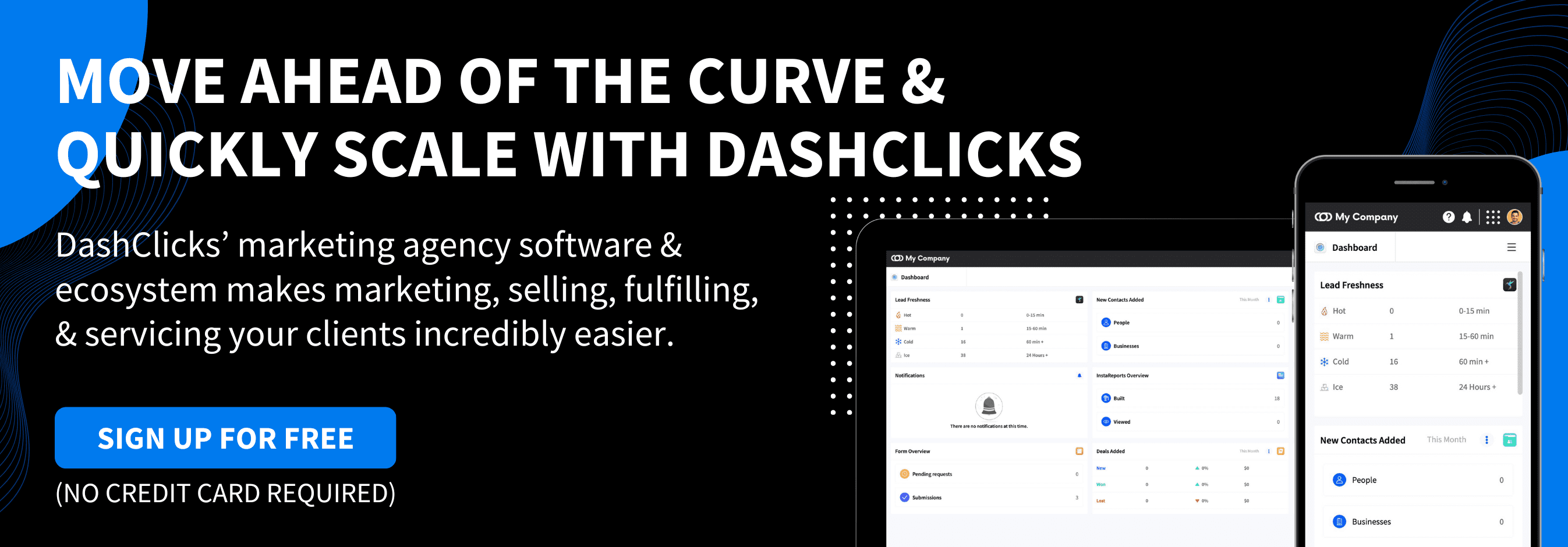


.svg)

.svg)
.svg)
.svg)
.svg)
.svg)

.svg)




.svg)
.svg)
.svg)
.svg)
.svg)