If you're a manager or a business owner handling your social accounts, you must have often wondered about the best times to post on social media.
Recency is a significant ranking factor used by both Facebook and Instagram algorithms. So, the best time to post your content is when most of your followers are online.
But it is easier said than done. There's no unique or universal "best time to post" as it changes drastically across different platforms and demographics. So, it's better to use analytics and the right tools to figure out.
Here we share a few tips to help you find your own best time to post on various social media platforms for maximum reach and visibility.
You should use your posts' past performance and follower activity to find the best time to post on FB.

Source: Hootsuite's Social Team
According to the heatmaps of Hootsuite Analytics tools, most of HootSuite's Facebook followers are available around 3 PM EST every weekday. However, according to another metric past post-performance the best time to post on Facebook is 6:20 AM and 12:20 PM PST during weekdays. These posting times can be considered the best as they highlight the widest gaps in the routine of HootSuite's social media followers when they spend time scrolling through their social media feeds.

For better decision-making, you can refer to Facebook statistics.
According to the Hootsuite social media team, the best time slots for publishing content on Instagram are:
- 11:00 AM-3:00 PM EST
- 7:00-8:00 PM EST
The first slot is during mid-morning when people go to offices in New York or evening when they log off from their workstations and check social feeds on their smartphones. For more in-depth insights, you can check out Instagram statistics.
Since Instagram's algorithm works a lot like Facebook's, recency is a primary ranking factor here too. So, to increase your click-throughs, ensure that the content you publish in these slots is fresh and engaging.
Understanding user behavior is essential in social media marketing. Let's have a look at an Instagram-generated heatmap.

Source: Hootsuite's Social Team
When formulating a posting strategy, you can't just rely on a single factor, which is online behavior in this case. You should also consider the past performance of your posts and experiment with different time slots.

According to the Hootsuite social media team, the best time to tweet is between 9 AM and 12 PM EST on weekdays. Click-through rate is the most crucial metric on Twitter for engagement. The 9 AM to 12 PM slot receives the highest click-throughs since it coincides with the office hours in the UK and the East Coast.
Though the morning hours on weekends are the busiest, marketers prefer to schedule posts a bit later to avoid the social media rush hour.

However, using the best time to post metric is not suitable when your audience is spread across the globe in different time zones. According to Nick Martin, Global Social Engagement Specialist at HootSuite, you should tweet content round the clock in small intervals for most traction.
Tip: There is no best time to post on Twitter because of its global audience. Schedule tweets round the clock, preferably every hour. You should do the same when running ad campaigns. Target people according to their time zone. For comprehensive Twitter stats for 2021, you should refer to Twitter statistics.
According to the Hootsuite social media team, the best time to post on LinkedIn is between 11 AM and 2 PM EST during weekdays.
According to Iain Beable, Hootsuite's Social Marketing Strategist, people are usually more active on LinkedIn during mornings, lunch hours, and evenings, but the pandemic has changed this. Now, the pattern is more scattered and spread over irregular intervals.
During the pandemic, users have been active even on weekends, especially Sunday evenings. Therefore, your LinkedIn strategy must be more data-driven and based on past performance. Also, keep experimenting to know what works.
Unlike Facebook and Instagram, recency is not as crucial on LinkedIn. Factors such as relevance, quality, and trending content matter a lot more.

To know more LinkedIn facts and stats, visit LinkedIn statistics in 2021 and LinkedIn demographics.
How to Find the Best Time to Post on Social Media?
1. Research When Your Audience is Most Active Online
Though most social media algorithms consider recency when determining organic ranking, you must know when your audience is online on Facebook and Instagram for better reach.

Twitter and LinkedIn are less transparent; they don't reveal too much information about their user activity. Therefore, you should use third-party tools to research audience behavior on these platforms.
Tip: Popular social media tool Hootsuite offers a built-in feature, The Best Time to Publish, which provides hour-by-hour user activity through heatmaps. It will fetch your posting history and help you figure out the optimal times to post that you haven't experimented with in the past few weeks.
2. Study Your Best Performing Posts
You need to use a data-driven approach to meet your social media performance goals. Learn how to use various social media analytics tools to maximize your engagement and reach on different platforms. You should focus on your most successful posts and study all the critical metrics. You can create a social media report to find the top-performing posts.
Use the following metrics to assess your best performing social posts:
- Awareness (consider the number of impressions)
- Engagement (posts with high engagement rates)
- Sales and traffic (posts with highest click-throughs)
Analytics for Social Platforms
A. Facebook Analytics
Facebook provides three analytics tools:
- Facebook Page Insights: It contains information about page and post engagement, post and story reach, video views, and recommendations. It also provides data about follower growth, orders and revenue, and when your audience is online.
- Facebook Audience Insights: It tracks your audience’s demographics such as gender, age, job title, and relationship status.
- Facebook Ad Center: It covers information about ad spend, post engagement, audience reached, and click-throughs.

B. Twitter Analytics
Twitter analytics is also divided into three parts:
- Account home overview: Gives information on monthly highlights and the best performing content
- The tweet activity dashboard: Tracks your tweet’s engagement and impressions for a selected period
- The campaign dashboard: Tracks your Twitter ads so you can measure important metrics such as impressions, reach, engagement rate, and cost per action

C. Instagram Analytics
Instagram insights can also be divided into three significant sections:
- Content: Helps you track the performance of your posts and Stories.
- Activity: This allows you to track the audience’s response to your posts and Stories.
- Audience: Gives information about your audience’s demographics and user-behavior by assessing when they are most likely to be online.

3. Get Competitor Insights
To get competitor insights:
- Scroll through the feed of your major competitors
- Find out their best-performing posts; assess the number of likes and shares
- Do a competitive analysis to study the patterns
- Reverse-engineer the strategies that led them to succeed; apply them to suit your specific needs
You can also try social listening to decide what kind of content you should post and when you should post it.

4. Post According to Your Audience's Time Zone
When you target a global audience, make sure to schedule your posts according to their time zone. Or else, publish round the clock. Use a social media scheduler to do it efficiently.
How to use a social media scheduler like HeroPost?
HeroPost helps schedule posts for all social platforms from a single dashboard. It allows you to publish posts directly or schedule them for posting at a later date. It has many valuable built-in features such as ‘Geolocation’ and ‘First Comment to Post.’ HeroPost facilitates unlimited scheduling for months ahead.

5. Test and Optimize
Even after due diligence, you would need routine A/B tests to achieve the desired results. Post the same content at different time slots to see when you get the best response.

According to Nick Martin, testing should be a continuous process. You should test for multiple variables such as the images used, the post's copy, and the posting time.
6. Keep Monitoring and Experimenting
Social media is constantly evolving, and so is the user behavior on these platforms. For instance, businesses resorted to remote work in 2020 following the coronavirus outbreak. It led to increased social media use. Earlier, people checked their feeds during lunch hours, but when they started working from home, they checked it even during their zoom meetings. When user habits shift so drastically, your social media strategy should also follow.

Conclusion
There's no standard or global best hour to post on social channels, especially when time is a variable factor. The ideal time to post may vary according to your audience's social behavior and the platforms you choose. However, a data-driven approach with continuous A/B testing and experimentation will help you get the best results possible and improve your ROI. You need to assess your past post-performance across all social channels. But for Instagram and Facebook, also consider when your audience is online.
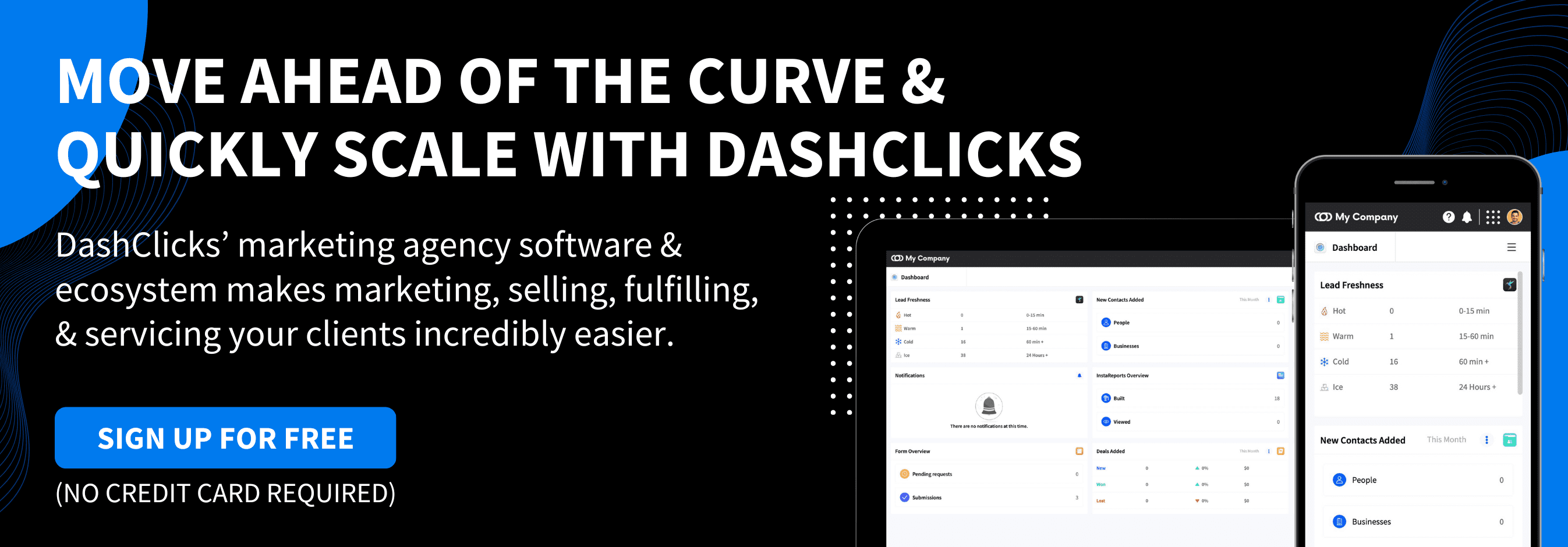


.svg)

.svg)
.svg)
.svg)
.svg)
.svg)

.svg)




.svg)
.svg)
.svg)
.svg)
.svg)